Leapfrog 100 Things That Go Instruction Manual
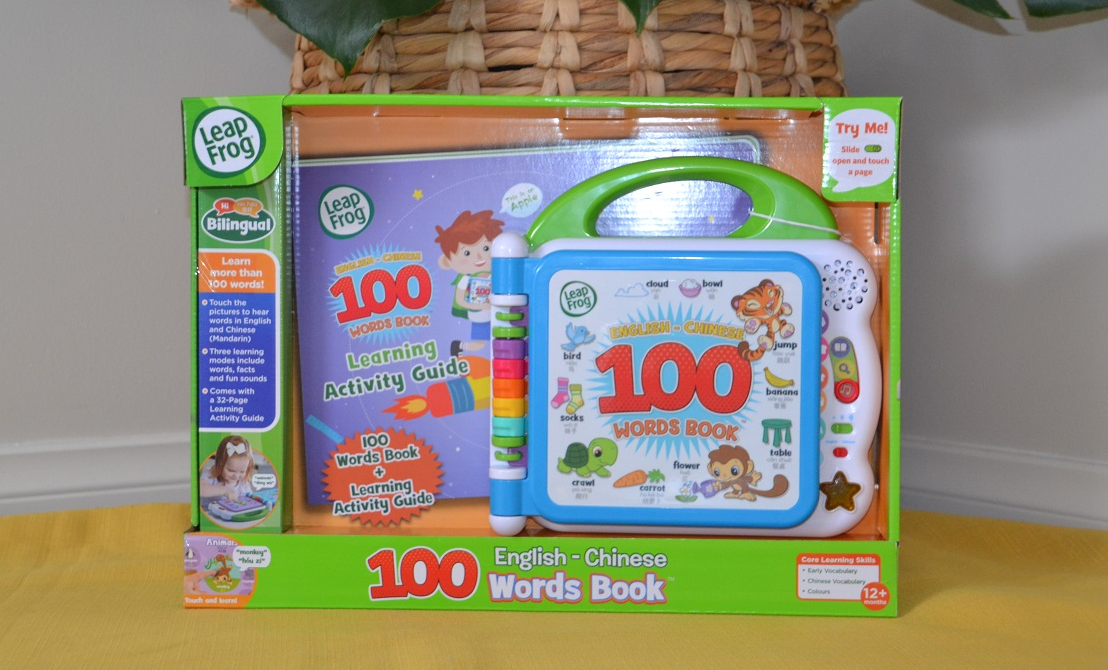
Content

Introduction Of LeapFrog 100 Things That Go
Thank you for purchasing the 100 Things That Go book. Get ready to explore more than one hundred words in English and Spanish! Touch the pictures on each page to learn about vehicles and other things that go in 12 categories. Sing along to learning songs and play fun sound effects while building vocabulary an important skill linked to future reading success.
Detailed Specifications
The 100 Things That Go is an interactive learning toy designed for toddlers. It features 100 touchpoints that introduce different vehicles, sounds, and phrases. The toy comes with durable, kid-friendly construction and is suitable for children aged 12 months and up. It requires 3 AAA batteries (included) and has a dimension of 9.8 x 8.2 x 2.2 inches.
Product Overview
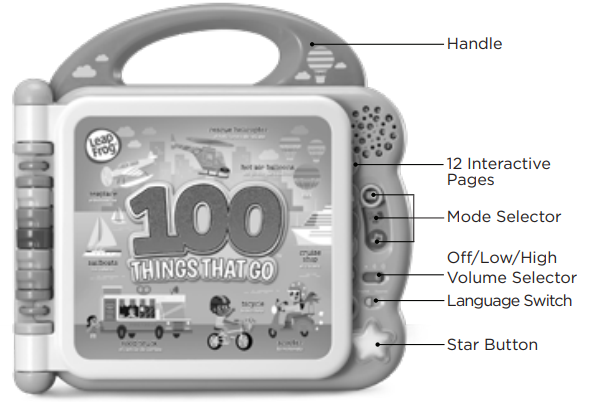
INCLUDED IN THE PACKAGE
- 100 Things That Go
- Quick Start Guide
WARNING
All packing materials such as tape, plastic sheets, packaging locks, removable tags, cable ties, cords and packaging screws are not part of this toy, and should be discarded for your child’s safety.
NOTE
Please save this Instruction Manual as it contains important information.
Unlock the Packaging Locks
- Rotate the packaging lock 90 degrees counterclockwise.
- Pull out the packaging lock and discard.
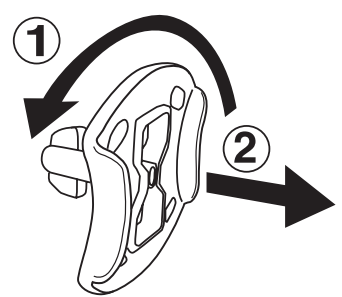
Description
The LeapFrog 100 Things That Go is an engaging and fun toy that introduces toddlers to various vehicles and sounds. It features a sturdy, wheeled base, making it easy for little ones to pull and transport it around. The toy has three play modes: letter names, letter sounds, and numbers. These modes help toddlers learn and recognize numbers, letters, and sounds in a fun and interactive way. The 100 touchpoints include fun phrases, music, and sound effects that keep children engaged and entertained.
PRODUCT FEATURES
Off/Low/High Volume Selector
Slide the Off/Low/High Volume Selector to turn the unit On and select the volume.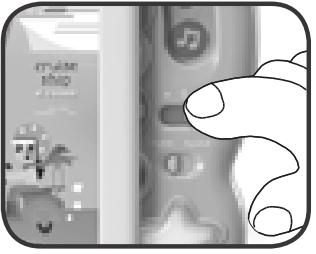
Star Button
Press the Star Button anytime to hear two learning songs in English or in Spanish.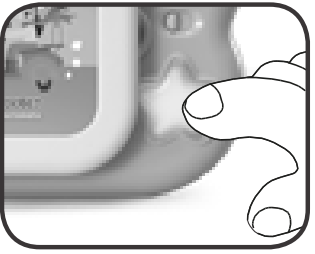
Language Switch
Slide the Language Switch to hear the book in English or Spanish.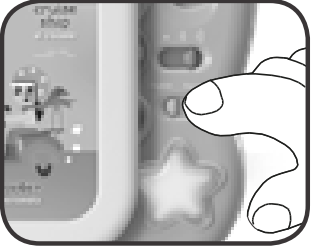
Mode Selector
Slide the Mode Selector to choose Words, Fun Facts or Sounds mode.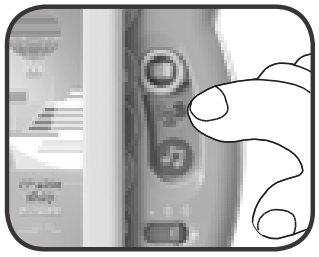
- Automatic Shut-Off
To preserve battery life, the 100 Things That Go™ book will automatically shut off after approximately 30 seconds without input. Open the book or slide the Mode Selector to turn the unit on again.
Setup of LeapFrog 100 Things That Go
Setting up the LeapFrog 100 Things That Go is easy and straightforward. Simply insert the 3 AAA batteries into the battery compartment, and the toy is ready to use. Press the button on the side of the toy to cycle through the different play modes. The toy is designed to be durable and can withstand rough handling by toddlers. To clean the toy, wipe it with a damp cloth and let it dry completely before use.
INSTRUCTIONS
Battery Removal and Installation
- Make sure the unit is turned Off.
- Find the battery cover located on the back of the unit, use a screwdriver to loosen the screw and then open the battery cover.
- Remove old batteries by pulling up on one end of each battery.
- Install 2 new AA (AM-3/LR6) batteries following the diagram inside the battery box. (For best performance, alkaline batteries or fully charged Ni-MH rechargeable batteries are recommended.).
- Replace the battery cover and tighten the screw to secure.
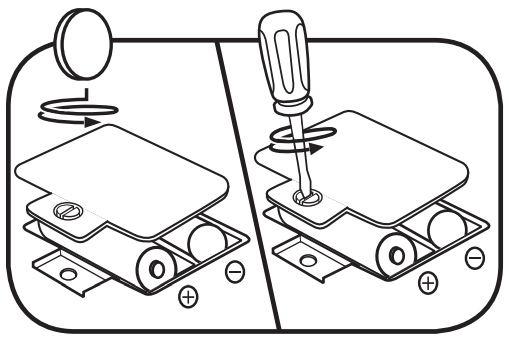
WARNING: Adult assembly is required for battery installation. Keep batteries out of reach of children.
IMPORTANT: BATTERY INFORMATION
- Insert batteries with the correct polarity (+ and -).
- Do not mix old and new batteries.
- Do not mix alkaline, standard (carbon-zinc) or rechargeable batteries.
- Only batteries of the same or equivalent type as recommended are to be used.
- Do not short-circuit the supply terminals.
- Remove batteries during long periods of non-use.
- Remove exhausted batteries from the toy.
- Dispose of batteries safely. Do not dispose of batteries in fire.
RECHARGEABLE BATTERIES
- Remove rechargeable batteries from the toy before charging.
- Rechargeable batteries are only to be charged under adult supervision.
- Do not charge non-rechargeable batteries.
ACTIVITIES
- Words Mode
Slide the Mode Selector to the top for Words mode. Press pictures on the book pages to learn about vehicles and other things that go from 12 interesting categories. - Fun Facts Mode
Slide the Mode Selector to the middle position for Fun Facts mode. Press pictures on the book pages to hear fun facts about different things that go. - Sounds Mode
Slide the Mode Selector to the bottom position for Sounds mode. Press pictures on the book pages to hear music and sound effects. Play a game to match vehicles to the sounds they make. - Star Button
Press the light-up Star Button to hear two learning songs. - Language Play
Slide the English/Spanish Language Switch to hear the songs, directions and picture words in English or Spanish.
CARE & MAINTENANCE
- Keep the unit clean by wiping it with a slightly damp cloth.
- Keep the unit out of direct sunlight and away from direct heat sources.
- Remove the batteries if the unit will not be in use for an extended period of time.
- Do not drop the unit on hard surfaces and do not expose the unit to moisture or water.
TROUBLESHOOTING
If for some reason the unit stops working or malfunctions, please follow these steps
- Turn the unit Off.
- Interrupt the power supply by removing the batteries.
- Let the unit stand for a few minutes, then replace the batteries.
- Turn the unit back On. The unit should now be ready to play again.
- If the unit still does not work, replace with an entire set of new batteries.
Pros & Cons
Pros
- Introduces toddlers to various vehicles, sounds, and phrases
- Durable, kid-friendly construction
- Three play modes: letter names, letter sounds, and numbers
- 100 touchpoints with fun phrases, music, and sound effects
- Easy to set up and clean
Cons
- Some users have reported that the toy can be repetitive and may not hold a toddler's attention for long periods of time
- The toy may not be challenging enough for children who are already familiar with letters and numbers
Customer Reviews of LeapFrog Things That Go
The 100 Things That Go has received mostly positive reviews from customers. Many parents have praised the toy's durability and the variety of vehicles, sounds, and phrases it introduces to their toddlers. However, some users have reported that the toy can be repetitive and may not hold a toddler's attention for long periods of time. Some have also noted that the toy may not be challenging enough for children who are already familiar with letters and numbers.
Faqs
What is the age range for which the LeapFrog 100 Things That Go is intended?
In what ways does the educational toy LeapFrog 100 Things That Go improve my child's learning?
The sounds in my LeapFrog 100 Things That Go book are not working. How should I proceed?
Does the LeapFrog 100 Things That Go require batteries, and if so, are they included?
How should my LeapFrog 100 Things That Go book be cleaned?
What interactive elements are included in the LeapFrog 100 Things That Go?
Is it possible to change the volume or disable the LeapFrog 100 Things That Go?
If a page in the LeapFrog 100 Things That Go is not reacting to touch, what should I do?
How can I make sure my child can play with the LeapFrog 100 Things That Go safely?
What kind of warranty is available for the 100 Things That Go from LeapFrog?
Leave a Comment
