Lenovo IdeaPad 1 14IGL05 Notebook User Manual | Specs

Content
Lenovo IdeaPad 1 14IGL05 Notebook Introduction
The Lenovo IdeaPad 1 14IGL05 Notebook is a budget-friendly laptop designed for everyday computing needs. Featuring an Intel Celeron processor and 4GB of RAM, it delivers reliable performance for tasks such as browsing the web, streaming videos, and handling basic productivity applications. Its 14-inch HD display offers decent visuals, while the lightweight design makes it portable for on-the-go use. Priced at approximately $299, it provides excellent value for students and casual users alike.
OVERVIEW
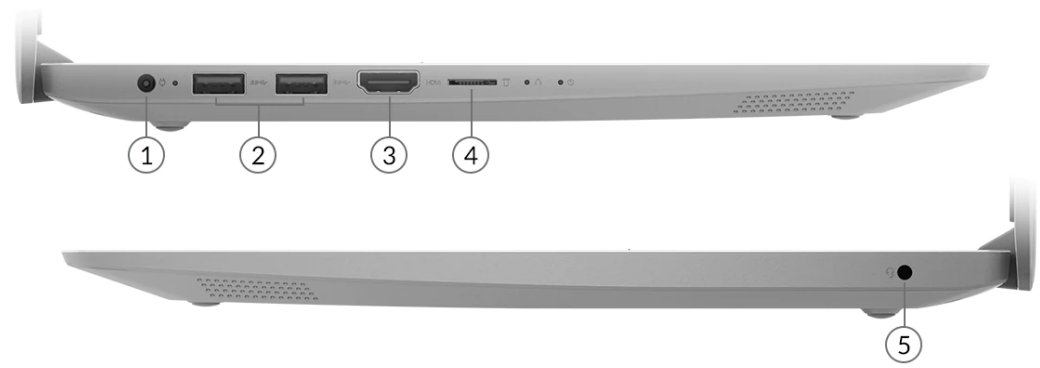
| 1. | Power connector |
| 2. | 2x USB 3.2 Gen 1 |
| 3. | HDMI 1.4 |
| 4. | microSD card reader 2. 2x |
| 5. | Headphone / microphone combo jack (3.5mm) |
Detailed Specifications
- Processor: Intel Celeron N4020
- Memory & Storage: 4GB DDR4 RAM, 64GB eMMC Storage
- Display: 14-inch HD (1366 x 768) Anti-Glare Display
- Graphics: Intel UHD Graphics 600
- Operating System: Windows 11 Home in S Mode
- Battery Life: Up to 8 hours
- Weight & Dimensions: 3.1 lbs, 12.8 x 8.9 x 0.8 inches
PERFORMANCE
Processor Family
Intel Celeron or Intel Pentium Processor
Processor**
Processor Name | Cores | Threads | Base Frequency | Max Frequency | Cache | Memory Support | Processor Graphics |
Celeron N4020 | 2 | 2 | 1.1GHz | 2.8GHz | 4MB | DDR4-2400 | Intel UHD Graphics 600 |
Celeron N4120 | 4 | 4 | 1.1GHz | 2.6GHz | 4MB | DDR4-2400 | Intel UHD Graphics 600 |
Pentium Silver N5030 | 4 | 4 | 1.1GHz | 3.1GHz | 4MB | DDR4-2400 | Intel UHD Graphics 605 |
Operating System
- Windows 11 Pro 64
- Windows 11 Home 64
- Windows 11 Home in S mode
- Windows 11 Home 64 Single Language
- Windows 11 Home Single Language in S mode
- Windows 10 Pro 64
- Windows 10 Home 64
- Windows 10 Home 64 Single Language
- Windows 10 Home Single Language in S mode
- Windows 10 Home in S mode
- FreeDOS
Graphics
Graphics | Type | Memory | Key Features |
Intel UHD Graphics 600 | Integrated | Shared | DirectX® 12 |
Intel UHD Graphics 605 | Integrated | Shared | DirectX 12 |
Monitor Support
Supports up to 2 independent displays (native display and 1 external monitor via HDMI)
HDMI supports up to 3840x2160@30Hz
Chipset
- Intel SoC (System on Chip) platform
Memory
- Max Memory[1]
4GB soldered memory, not upgradeable - Memory Slots
Memory soldered to system board, no slots - Memory Type
DDR4-2400
Notes
- The max memory is based on the test results with current Lenovo® memory offerings. The system may support more memory as the technology develops.
Storage
Storage Support[1][2]
- One drive, up to 256GB M.2 2242 SSD or 512GB M.2 2280 SSD
- 64GB eMMC 5.1 on systemboard
Storage Type
Disk Type | Interface |
Flash Memory | eMMC 5.1 |
M.2 2242 SSD | PCIe® NVMe®, PCIe 2.0 x4 |
M.2 2280SSD | PCIe NVMe, PCIe 2.0 x4 |
Notes
- The storage capacity supported is based on the test results with current Lenovo storage offerings. The system may support larger storage as the technology develops.
- System has one M.2 SSD or one eMMC on systemboard exclusively.
Removable Storage
- Optical
None - Card Reader
MicroSD card reader
Multi-Media
- Audio Chip
High Definition (HD) Audio - Speakers
Stereo speakers, 1.5W x2, Dolby Audio - Microphone
Dual array microphone - Camera**
0.3-megapixel, fixed focus
HD 720p, fixed focus
Battery
- Battery
Integrated Li-Polymer 32Wh battery, supports Rapid Charge (charge up to 80% in 1hr) - Max Battery Life[1]
MobileMark 2018: 8 hr
Notes:
All battery life claims are approximate maximum and based on results using the MobileMark 2014, MobileMark 2018, JEITA 2.0, continuous 1080p video playback (with 150nits brightness and default volume level) or Google Power Load Test (PLT) battery-life benchmark tests. Actual battery life will vary and depends on many factors such as product configuration and usage, software use, wireless functionality, power management settings, and screen brightness. The maximum capacity of the battery will decrease with time and use.
Power Adapter
- Power Adapter[1]
45W round tip (2-pin, wall-mount) AC adapter, 100-240V, 50-60Hz
Notes
- AC adapter offerings depend on the country.
Display
Display
Size | Resolution | Touch | Type | Brightness | Surface | Aspect Ratio | Color Gamut |
14.0" | HD (1366x768) | None | TN | 220 nits | Anti-glare | 16:9 | 45% NTSC |
14.0" | FHD (1920x1080) | None | TN | 220 nits | Anti-glare | 16:9 | 45% NTSC |
14.0" | FHD (1920x1080) | None | IPS | 250 nits | Anti-glare | 16:9 | 45% NTSC |
Touchscreen
Non-touch
Notes:
California Electronic Waste Recycling Fee In California, per state law, Lenovo charges an electronic waste recycling fee on this covered device at the time of sale of the product. For more information, go to https://www.calrecycle.ca.gov/Electronics/Consumer
Input Device
- Keyboard
6-row, multimedia Fn keys - Keyboard Backlight
Non-backlight - Touchpad
Buttonless Mylar surface multi-touch touchpad, supports Precision TouchPad (PTP), 69 x 104 mm (2.72 x 4.09 inches)
Mechanical[1]
- Dimensions (WxDxH)
327.1 x 235 x 17.7-17.9 mm (12.88 x 9.25 x 0.69-0.7 inches) - Weight
Starting at 1.4 kg (3.09 lbs) - Case Color
Flame orange
Ice blue
Platinum grey - Surface Treatment
IMR (in-mold decoration by roller) - Case Material
PC + ABS (top), PC + ABS (bottom)
Notes
- The system dimensions and weight vary depending on configurations.
Connectivity
Network
- Ethernet: No Ethernet
- WLAN + Bluetooth:
- 802.11ac 1x1 Wi-Fi + Bluetooth 4.2, M.2 card
- 802.11ac 2x2 Wi-Fi + Bluetooth 4.2, M.2 card
Notes:
- Bluetooth 5.2 is hardware ready but may run at a lower version due to OS limitation.
Ports
- 2x USB 3.2 Gen 1
- 1x HDMI 1.4
- 1x Card reader
- 1x Headphone / microphone combo jack (3.5mm)
- 1x Power connector
Notes: The transfer speed of the following ports will vary, depending on several factors such as the processing speed of the host device, file attributes, system configuration, and the operating environment. The speed may be slower than theoretical speeds:
- USB 2.0: 480 Mbit/s
- USB 3.2 Gen 1 (SuperSpeed USB 5Gbps, formerly USB 3.0 / USB 3.1 Gen 1): 5 Gbit/s
- USB 3.2 Gen 2 (SuperSpeed USB 10Gbps, formerly USB 3.1 Gen 2): 10 Gbit/s
- USB 3.2 Gen 2x2 (SuperSpeed USB 20Gbps): 20 Gbit/s
- Thunderbolt™ 3/4: 40 Gbit/s
Security & Privacy
Security Chip
- Firmware TPM 2.0 integrated in SoC
Fingerprint Reader
- No fingerprint reader
BIOS Security
- Administrator password
- Power-on password
- Hard disk password (M.2 SSD models only)
Environmental
Operating Environment:
Temperature
- At altitudes up to 2438 m (8,000 ft):
- Operating: 5°C to 35°C (41°F to 95°F)
- Storage: 5°C to 43°C (41°F to 109°F)
- At altitudes above 2438 m (8,000 ft):
- Maximum temperature when operating under unpressurized conditions: 31.3°C (88°F)
Humidity:
- Operating: 8% to 95% at wet-bulb temperature 23°C (73°F)
- Storage: 5% to 95% at wet-bulb temperature 27°C (81°F)
Altitude:
- Maximum altitude (without pressurization): 3048 m (10,000 ft)
Notes:
- Battery charging temperature must be no lower than 10°C (50°F).
Certifications
Green Certifications:
- ENERGY STAR 8.0
- ErP Lot 3
- RoHS compliant
Notes: Features marked with ** refer to configurations available only on selected models.
Lenovo reserves the right to change specifications or other product information without notice. The specifications mentioned may not be available in all regions and can be updated without prior notice. Lenovo is not responsible for typographical or photographic errors.
Description
The Lenovo IdeaPad 1 14IGL05 Notebook features a sleek and durable design that is both lightweight and compact, making it easy to carry around. The 14-inch HD display provides clear visuals, while the Intel Celeron N4020 processor ensures smooth performance for basic tasks. The notebook also comes with Wi-Fi 6 and Bluetooth 5.0 for seamless connectivity. Additionally, it includes USB-A ports, an HDMI port, and an SD card reader for versatile connectivity options.
Setup Guide
To set up your Lenovo IdeaPad 1 14IGL05 Notebook, follow these steps:
- Unbox the laptop and charge it for at least 30 minutes before first use.
- Turn on the laptop by pressing the power button located on the right side.
- Follow the on-screen instructions to set up Windows 11 Home in S Mode.
- Connect to your Wi-Fi network using the Wi-Fi settings menu.
- Install any necessary drivers and updates from the Lenovo website.

Troubleshooting
If you encounter any issues with your Lenovo IdeaPad 1 14IGL05 Notebook, here are some common problems and solutions:
- Slow Performance: Check for software updates and close unnecessary applications.
- Wi-Fi Connectivity Issues: Restart your router and ensure you are using the correct network credentials.
- Battery Drain: Adjust your power settings to conserve battery life.
Always ensure that you follow proper shutdown procedures to avoid data loss.
Warranty
- Base Warranty:
- 1-year depot service
- 1-year depot with 2-year system board service (Korea only)
- 2-year (1-yr battery) depot service
- 3-year (1-yr battery) depot service
Notes
- For more warranty policy information, visit https://pcsupport.lenovo.com/warranty
Pros & Cons
Pros
- Affordable Price: Offers great value for its price point.
- Lightweight Design: Easy to carry around.
- Long Battery Life: Up to 8 hours of battery life.
- Wi-Fi 6 Connectivity: Fast and reliable internet connection.
Cons
- Basic Performance: Not suitable for heavy gaming or resource-intensive tasks.
- Limited Storage: 64GB eMMC storage may not be sufficient for large files or multiple applications.
- No Touchscreen Option: Available only with a non-touchscreen display.
Customer Reviews
The Lenovo IdeaPad 1 14IGL05 Notebook has received positive reviews from customers who appreciate its affordability, lightweight design, and adequate performance for everyday tasks. Some common complaints include limited storage capacity and basic performance capabilities. However, for the price point, most users find it to be a good value.
Faqs
What is the processor type in Lenovo IdeaPad?
How much RAM does the Notebook come with?
What operating system does the 1 14IGL05 Notebook run on?
How long does the battery of the Notebook last?
Can I upgrade the storage on my Lenovo Notebook?
Is the Lenovo Notebook suitable for gaming?
What display resolution does the Lenovo IdeaPad 1 14IGL05 Notebook offer?
How much does the Lenovo Notebook weigh?
Leave a Comment
