Life Pro Rhythm Vibration Plate User Manual

Content

Introduction of Life Pro Rhythm Vibration Plate
The Life Pro Rhythm Vibration Plate is a revolutionary fitness device designed to help you achieve your fitness goals in a fun and efficient way. This vibration plate uses rhythmic vibrations to engage multiple muscle groups, providing a full-body workout in just a few minutes a day. With an estimated price of $300 and a launch date set for early 2023, this product is perfect for anyone looking to improve their fitness level and overall health.
Detailed Specifications
The Life Pro Rhythm Vibration Plate features a sleek and modern design, with a compact size that makes it easy to use and store. Here are some of its key features:
- Size: 29”l x 27”w x 48”h
- Net Weight: 60.4 lbs
- Power: 1000W
- Voltage: 110V
- Amplitude: 17mm
- Max User Weight: 330 lbs.
- Frequency: 2-6 Hz
- Speed Levels: 99
- Auto Programs: P1-P3
GET STARTED
What's in the Box
- Lifepro Rhythm Vibration Plate
- Vibration Plate and Base
- Console
- Support Column
- Handrails (2)
- Handrail Support Tubes (2)
- Cup Holder
- Hardware for Assembly
- Resistance Bands (2)
- Lifepro Mini Bands (4)
- Power Cord
- User Guide
FIRST STEPS
- Remove the Rhythm's parts and hardware from the shipping box and remove all packaging.
- Read carefully through this user manual and all safety instructions before using the Rhythm.
- Go to rhythm.lifeprofitness.com and register your product within 14 days of purchase to activate your lifetime warranty.
- Complete the steps in the ASSEMBLY GUIDE on pages 9-12 to begin using your Rhythm.
GET ACQUAINTED
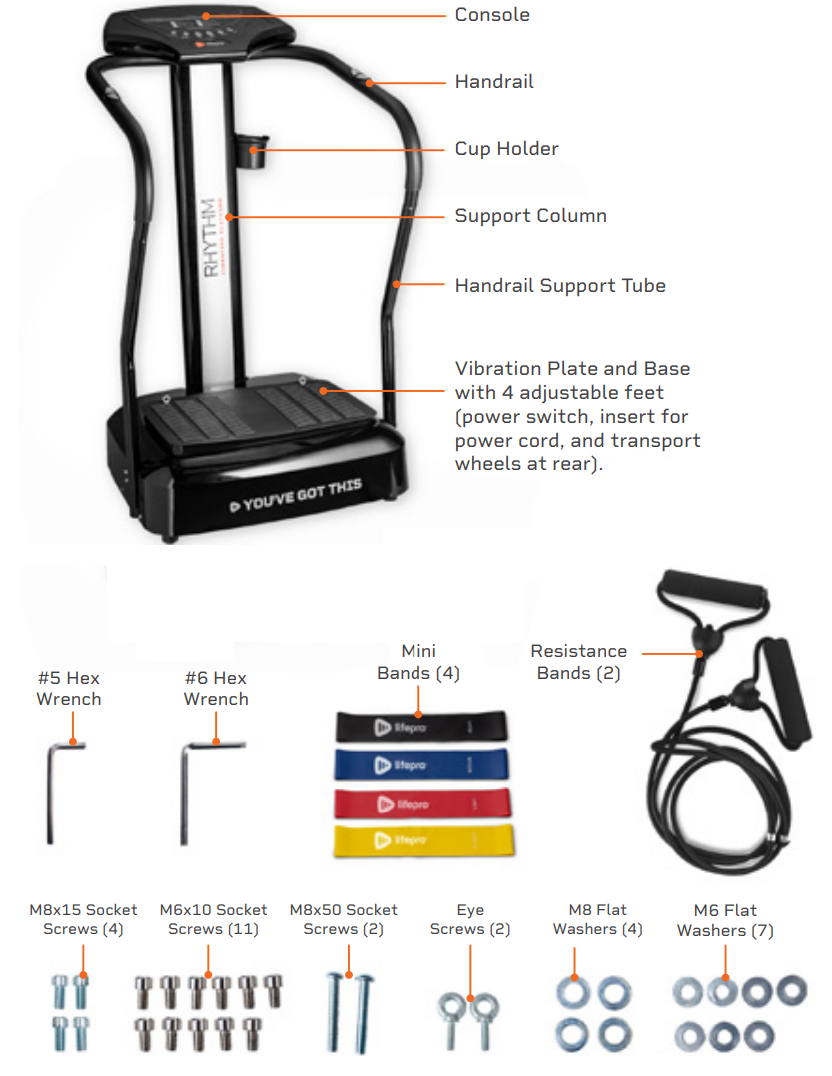
Life Pro Rhythm Vibration Plate Description
The Life Pro Rhythm Vibration Plate is a high-quality fitness device that provides a low-impact, full-body workout. With adjustable vibration speeds and built-in workout programs, you can customize your workout to suit your fitness level and goals. The integrated Bluetooth speakers allow you to listen to your favorite music or workout playlists while exercising, adding an extra layer of motivation and enjoyment to your workout routine.
How It Works
The Rhythm Vibration Plate works by creating rapid vibrations throughout the body, especially on the muscles specifically targeted. These vibrations cause the muscles to stretch, flex, and relax at a rapid rate. This results in increased muscle and bone growth, improved flexibility, and boosted metabolism—all of which increase the number of calories burned.
It’s best to start slow and work your way up: begin by sitting, standing, or lying on the vibration plate. For your safety, we recommend you hold onto the handrails while using the Rhythm.
Once you’re comfortable with how the vibration plate moves, you can begin doing simple weight-bearing exercises, such as those shown on pages 16-17, while using your Rhythm. Doing weight-bearing exercises, such as push-ups, sit ups, squats, lunges, triceps dips, as well as various stretching exercises, will increase the effectiveness of your workout. Use the included resistance bands in your workout to work your upper body, especially your chest, arms, and shoulders. You may also use the bonus mini bands to increase the difficulty of your workouts and improve your strength.
Use the Rhythm for 10 minutes a day to help tone and strengthen your muscles. A 10 minute Rhythm workout is equivalent to 60 minutes of conventional exercise!
Modes
- Standby Mode: The Rhythm is powered ON, but no program is selected.
- Program Mode (P1-P3): Choose from preset workout programs.
- Manual Mode (HL): Create a custom workout.
PROGRAM MODE
- To get the best results, alternate between the preset programs to keep your body guessing. We tend to adapt, so we want to continue eliciting change in our bodies.
- Each level has its own set of benefits; however, we recommend you start out at the first level, P1, and work your way up.
MANUAL MODE
When using manual mode, vibration speeds correspond to the following levels:
- Low Speed
(1-33) - Medium Speed
(34-66) - High Speed
(67-99)
ASSEMBLY GUIDE
IMPORTANT ASSEMBLY NOTES
Do not fully tighten the screws until the entire unit is assembled. Hardware is preinstalled into the corresponding parts--you will need to remove screws and washers from each part in order to assemble the unit
ATTACH SUPPORT COLUMN
You Will Need
- Vibration Plate/Base
- Support Column
- Hex Wrench #6
- M8x15 Socket Screws (4)
- M8 Flat Washers (4)
- Lay the support column across the base with the four screw holes at the bottom pointing toward you, as pictured in .
NOTE: The LifePro Rhythm logo on the front of the support column should be facing down and the four screw holes on the back should be facing up. - Connect the electrical wire from the support column to the wire from the base.
- Slide the support column onto the support-column attachment at the rear of the base, as pictured in.
NOTE: Be careful not to tug on the connected electrical wires as you position the support column. Attach the support column to the base with the four included M8x15 socket screws and the four M8 washers. Use the #6 hex wrench to loosely tighten the screws.

ATTACH SUPPORT TUBES
You Will Need
- Handrail Support Tubes (2)
- Hex Wrench #5
- M6x10 Socket Screws (4)
- Attach a handrail support tube to each side of the base.
NOTE: The handrail support tubes angle away from the support column (the screw holes at the top of each support tube will point toward the support column). Use two of the M6x10 socket screws to secure the bottom of each support tube to the base. Loosely tighten all four screws using the included #5 hex wrench.

ATTACH HANDRAILS
You Will Need
- Handrails (2)
- Hex Wrench #5
- M6x10 Socket Screws (4)
- M6 Flat Washers (4)
- Fit a handrail onto the top end of each handrail support tube.
NOTE: When fitted correctly, both handrails will curve in toward the support column. A white electrical wire extends from the end of each handrail which will attach to the support column. - Use two of the included M6x10 socket screws and two of the M6 washers to attach each handrail to a support tube. Loosely tighten the four screws using the #5 hex wrench.
SECURE HANDRAILS You Will Need
- M8x50 Socket Screws (2)
- Hex Wrench #5
Use the two long M8x50 screws and hex wrench to loosely attach each handrail to the top of the support column.

NOTE: Thread the white wire in each handrail through the opening between the two handrails.
CONNECT WIRES
You Will Need
- Console
- Connect the black wire from the back of the console to the black wire at the top of the support column.
- Connect the two white wires from the back of the console with the white wire from each handrail.
ATTACH CONSOLE
You Will Need
- Hex Wrench #5
- M6x10 Socket Screws (3)
- M6 Flat Washers (3)
- Feed the wires into the opening at the top of the support column and place the console flat against top of the column.
- Loosely attach the console to the column using the three remaining M6x10 screws and the three remaining M6 washers.
ATTACH RESISTANCE BANDS
You Will Need
- Resistance Bands (2)
- Eye Screws (2)
- Screw the two eye screws into the top of the vibration plate.
- Clip the carabiner at the end of each resistance band through the “eye” of one of the eye screws.
- Lock each carabiner to secure the resistance band to the Rhythm: twist the metal locking ring until the carabiner’s hinge is locked securely.
TIGHTEN ALL SCREWS
- Now that the Rhythm is completely assembled, carefully tighten all the screws.
CONNECT TO POWER
You Will Need
- Power Cord
- Insert the power cord firmly into the rear of the base.
NOTE: Press the power cord in forcefully until you feel a click indicating that it is securely connected. The power cord fits tightly so it will not loosen during use. - Plug the power cord into a wall outlet.
Flip the power switch on the rear of the base to the ON position.
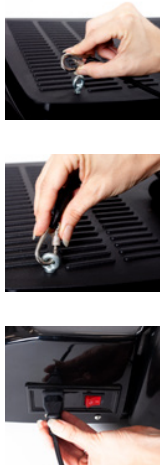

OPERATING INSTRUCTIONS
USING THE CONSOLE TO OPERATE THE RHYTHM
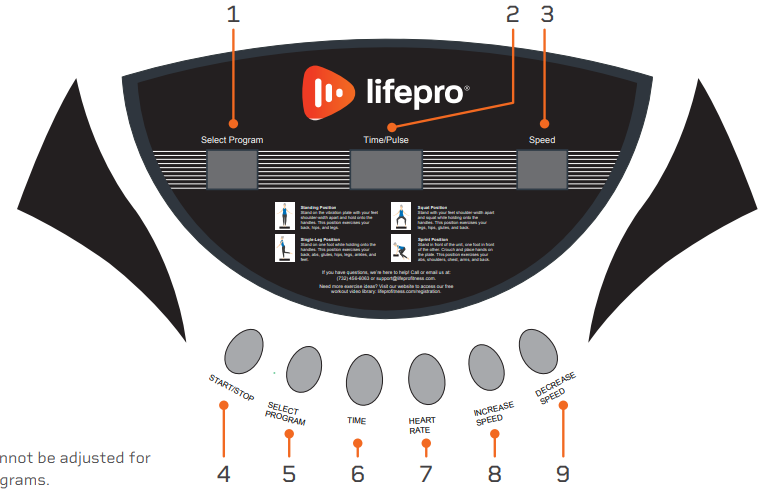
- Select Program Display: Shows selected program, P1- P3, or HL (manual mode).
- Time/Pulse Display: Shows time remaining and current heart rate, depending on which button has been pressed.
- Speed Display: Shows current speed.
- Start/Stop Button: Start/Stop the selected program or manual mode workout.
- Select Program Button: Press the button to toggle through the three preset workout programs (P1-P3) and manual mode (HL).
- Time Button: Press the button to see time remaining in the current workout program.
- Heart Rate Button: Press the button to see your current heart rate. Make sure your hands are on the heart rate sensors on the handrails.
- Increase Speed Button*: During a manual mode workout, press the button to increase the speed.
- Decrease Speed Button*: During a manual mode workout, press the button to decrease the speed.
Life Pro Rhythm Vibration Plate Setup Guide
Setting up the Life Pro Rhythm Vibration Plate is quick and easy. Simply unbox the device, plug it in, and turn it on. Use the remote control to select your desired vibration speed and workout program, and you're ready to start exercising. The anti-slip surface provides added safety and stability, so you can focus on your workout with confidence.
INSTRUCTIONS FOR USE
PROGRAM MODE
You may choose from three preset workout programs. Each preset program is 10 minutes long and has built-in speed levels.
To choose a program
- Flip the Power switch on the rear of the Rhythm to power the unit ON.
- Press the Select Program button on the console to toggle between the three preset program modes, P1, P2, and P3.
- Press the Start/Stop button to activate the selected program.
NOTE: You cannot adjust the speed or time for preset program modes.
MANUAL MODE
Manual mode allows you to create your own custom workout. Custom workouts are 10 minutes each and you may adjust the speed at any time. To create a custom workout:
- Flip the Power switch on the rear of the Rhythm to power the unit ON.
- Press the Select Program button on the console until the Select Program display reads HL (manual mode).
- Press the Start/Stop button to begin the manual workout.
- The speed will begin automatically at 1. To adjust the speeds:
- Press the Increase Speed button to increase the speed.
- Press the Decrease Speed button to decrease the speed.
NOTE: You cannot adjust the time duration for custom workouts.
TURN ON/OFF THE SPEED-CHANGE SOUNDS
As you change speed levels, the Rhythm makes a beeping noise. You can turn on or off the beeping by:
- In Standby Mode, press and hold the Heart Rate button for 4 seconds. The display will show BUZZ X, which is set to “0” or “1”.
- Set the buzzer by pressing the Increase Speed or Decrease Speed button. 0 = Beeping OFF, 1 = Beeping ON
- Once you have selected the desired sound option, press the Heart Rate button again to exit the setup and save your changes.
STANDING POSITIONS
Where you stand on the Lifepro Rhythm will impact how challenging the vibrations are for your body. Stand with your feet close together for an “easy” workout and stand with your feet further apart for “medium” and INTENSE MEDIUM EASY “intense” workouts.
LIFEPRO MINI BANDS
MINI BANDS HAVE REVOLUTIONIZED THE FITNESS INDUSTRY
Mini bands have become the new go-to for sculpting a stronger, leaner physique. You’ve definitely seen your favorite fitness Instagrammers and Youtubers using these versatile, colored resistance bands in conjunction with their workout routines. They add resistance to cardio workouts and power to strength training sessions, allowing you to train both simultaneously. The number of creative workout possibilities are endless. Unlike the inconvenience of a full gym, these mini bands are well-known for their ability to train all aspects of fitness and performance at any intensity—anywhere, anytime. No more excuses.
The Lifepro mini bands are made from 100% latex. Each band has a different resistance strength, which allows you to level-up your resistance training effortlessly. Use the mini bands in conjunction with your Lifepro Rhythm to exponentially improve your fitness results.
AMPLIFY YOUR WORKOUTS
Experience the unique benefits of the Lifepro mini bands
- Versatile: add resistance to cardio workouts and power to strength training
- Joint-friendly: reduce joint compression; high-intensity, low-impact training
- Portable: carry the mini bands in your pocket to work out on the go
HOW TO USE THE RHYTHM
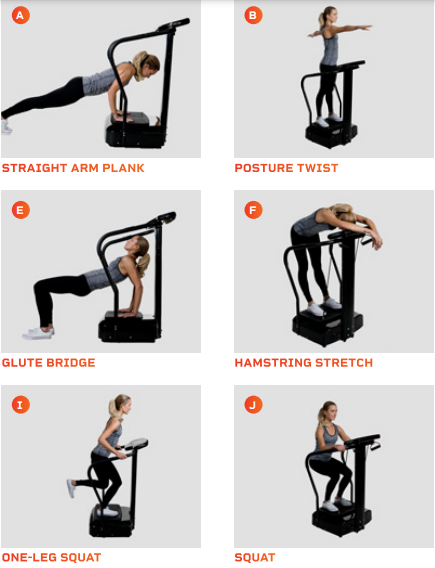
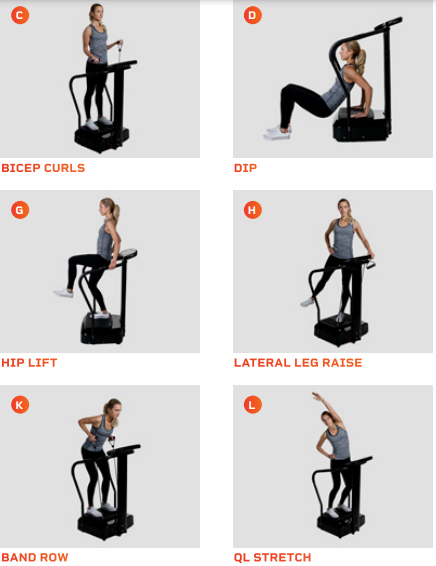
EXERCISE QUICK START GUIDE
HOW TO BEGIN
It’s a good idea to start off slow and easy with your Rhythm as it can take time to get use to how vibration plates move and feel. We recommend you follow the workout guide below--building from beginner to advanced over a period of several weeks.
EXERCISE GUIDE
Hold the stretches and exercises on pages 16-17 for the number of seconds shown in the chart below. You will build strength and stamina as you progress through the levels.
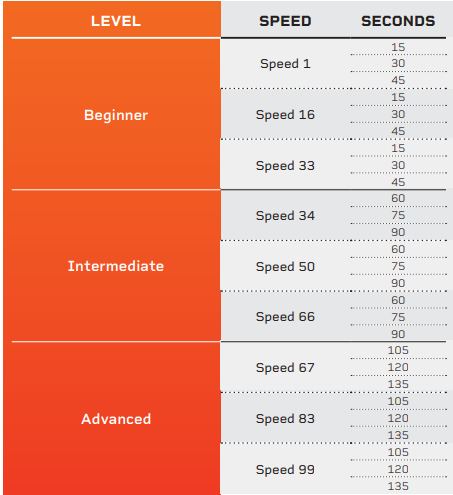
Safety of Life Pro Rhythm Vibration Plate
PLEASE KEEP THIS MANUAL IN A SAFE PLACE FOR REFERENCE.
WARNING: To reduce the risk of burns, fire, electric shock, or injury to persons, read the following important precautions and information before operating the Lifepro Rhythm.
RESPONSIBILITIES
- It is the responsibility of the owner to ensure that all users of the Rhythm are adequately informed of all warnings and precautions.
- Use the Rhythm only as instructed in this manual.
- Place the Rhythm on a level surface, with at least eight feet of clearance behind it. Do not place the Rhythm on any surface that blocks air openings. To protect the floor or carpet from damage, place a mat under the Rhythm.
- Keep the Rhythm indoors, away from moisture and dust. Do not put the Rhythm in a garage or covered patio, or near water.
DOS AND DON’TS
- Do not operate the Rhythm where aerosol products are used or where oxygen is being administered.
- Keep children under the age of 12 and pets away from the Rhythm at all times.
- The Rhythm should not be used by persons weighing more than 330 lbs.
- Never allow more than one person on the Rhythm at a time.
- Keep the power cord and the surge suppressor away from all heat sources.
- Never leave the Rhythm unattended while it is running. Always unplug the power cord when the Rhythm is not in use.
EXERCISING
- Consult with a medical professional before beginning a new exercise program.
- Get into position before powering on the Rhythm.
- Always wear appropriate clothing and athletic shoes when using the Rhythm.
- The Rhythm is intended for in-home use only. Do not use the Rhythm in any commercial, rental, or institutional setting.
MAINTENANCE
- DANGER: Always unplug the power cord immediately after use, before cleaning the Rhythm, and before performing the maintenance and adjustment procedures described in this manual.
- Inspect and tighten all external screws periodically (do not remove the motor hood).
- Never remove the motor hood unless instructed to do so by an authorized service representative. Servicing other than the procedures in this manual should be performed by an authorized service representative only.
- Never insert or drop any object into any opening.
SURGER
VIBRATING FOAM ROLLER
Enjoy all of the benefits of foam rolling and vibration technology together with the Surger Vibrating Foam Roller. Use the Surger before or after your workout as part of your warm-up or recovery routine to gain more flexibility and to help prevent soreness and injuries. Deep compression of muscle fibers and tissues (self-myofascial release) combined with the Surger’s vibration technology breaks up muscle knots and relaxes tight muscles and fascia. Choose from 4 vibration speed levels to apply the perfect amount of intensity every time.
SURGER BENEFITS
- Increase workout effectiveness
- Reduce soreness
- Speed up recovery
- Prevent injury
- Boost circulation
- Improve muscle flexibility and performance
- Decrease pain and inflammation
- Loosen knots, trigger points, and tightness in your muscles and fascia.
AGILITY
VIBRATING MASSAGE BALL
The Agility vibrating massage ball is designed to target small muscle groups. The Agility Ball is small enough to fit in the palm of your hand and gives you a wide range of massage motions: circular, up-and-down, and side-to-side. The Agility Ball’s silicone exterior is durable and easy-to-grip, but soft enough to use on sensitive areas like your neck, hands, and feet.
AGILITY BALL BENEFITS
- Increase circulation
- Improve muscle flexibility and performance
- Relax tight muscles and fascia
- Reduce muscle pain and inflammation
- Boost blood flow
SONIC
The Sonic Vibrating Massage Gun is a deep tissue massager that helps eliminate the aches and pains caused by long hours of sitting. Use the Sonic to release muscle tension and relax after a long day at work. Get relief from stiffness and pain in your shoulders, neck, wrists,and hands caused by prolonged digital device use.
The Sonic’s vibration technology penetrates deeply into your muscles and fascia—treating areas that human hands have difficulty reaching. High-frequency vibrations loosen tight muscles, increase blood flow to the area, and reduce inflammation. The Sonic is lightweight and portable, making it the perfect device to massage your own shoulders and back. Five speeds allow you to choose the intensity that will give you the most relief as you target specific muscle pain and stiffness.
SONIC BENEFITS
- Reduce muscle pain and inflammation
- Release toxins
- Improve circulation
- Increase flexibility
- Reduce stress.
- Loosen tight muscles
RUMBLEX
4D VIBRATION PL ATFORM
The Rumblex 4D Vibration Plate has three powerful, ultra-quiet motors: lateral, oscillating, and pulsating. When used together, the three motors create a unique 4D motion which activates all of your muscle fibers. The muscle stimulation you experience with the Rumblex is much greater than what you would experience with conventional strength training. The high-frequency range used by the Rumblex allows up to 95% of your muscles to be used at the same time, providing you with an incredibly effective whole-body workout, in just 10 minutes. Choose from seven training modes, three workout intensities, and 60 speed levels to create fully customized workouts.
RUMBLEX BENEFITS
- Improve balance & coordination
- Increase serotonin
- Decrease cortisol
- Increase bone density
- Reduce stress
- Improve fitness
- Work muscles and fascia
Life Pro Rhythm Vibration Plate Troubleshooting
If you encounter any issues with your Life Pro Rhythm Vibration Plate, here are some common problems and solutions:
- Vibration is too strong or weak: Adjust the vibration speed using the remote control.
- Bluetooth connection is lost: Make sure your device is within range of the vibration plate and that Bluetooth is enabled.
- Device is not responding: Check that the vibration plate is plugged in and turned on.
- Workout program is not starting: Make sure you have selected a workout program and that the vibration plate is at a suitable vibration speed.
Warranty
Lifepro Fitness creates quality, durable exercise products and we stand by that quality with a lifetime warranty on all of our products. If your Rhythm ever breaks (and we doubt it will), we’ll send you replacement parts and show you how to repair it. If your Rhythm cannot be repaired, we’ll replace it—free of charge. Register your Rhythm at rhythm.lifeprofitness. com to activate your warranty within 14 days of purchase.
Pros & Cons
Pros
- Provides a low-impact, full-body workout
- Adjustable vibration speeds and built-in workout programs
- Integrated Bluetooth speakers for enhanced workout experience
- Compact and lightweight design
- Anti-slip surface for added safety and stability
Cons
- May be too intense for some users, especially beginners
- Bluetooth connectivity can be unreliable at times
Customer Reviews about Life Pro Rhythm Vibration Plate
Overall, customers have been very positive about the Life Pro Rhythm Vibration Plate. Many have praised its ease of use, adjustable vibration speeds, and full-body workout capabilities. However, some have noted that the Bluetooth connectivity can be unreliable at times, and that the device can be too intense for some users, especially beginners.
Faqs
What is the Life Pro Rhythm Vibration Plate?
How do I set up the Life Pro Rhythm Vibration Plate?
Can I adjust the vibration speed on the Life Pro Rhythm Vibration Plate?
What are the dimensions of the Life Pro Rhythm Vibration Plate?
Does the Life Pro Rhythm Vibration Plate come with a warranty?
Can I use the Life Pro Rhythm Vibration Plate while pregnant?
How loud is the Life Pro Rhythm Vibration Plate?
Can I use the Life Pro Rhythm Vibration Plate outdoors?
How many workout programs are included with the Life Pro Rhythm Vibration Plate?
Can I use the Life Pro Rhythm Vibration Plate with my own music?
Leave a Comment
