How to Install: Lippert Schwintek TV Lift 309690

Content
Introduction of Lippert Schwintek TV Lift 309690
The Lippert Schwintek TV Lift 309690 is a state-of-the-art solution for integrating your television into your home decor. This TV lift has a maximum weight capacity of 80 lbs and a lift height of 29.5 inches, making it suitable for most televisions up to 60 inches. With an estimated price range of $800 to $1000 and a launch date in early 2022, this product is an excellent investment for any homeowner looking to enhance their home theater experience.
Resources Required
- Cordless or electric drill or screw gun
- Appropriate drill bits
- Appropriate drive bits
- #10 Phillips pan head screws
- Phillips screwdriver
- 1/4" Spade-type electrical connectors
Preparation
- Support the trailer according to OEM recommendations.
- Make sure trailer is parked on solid, level ground.
- When parking the coach on extremely soft surfaces, utilize load distribution pads under each jack.
- Clear all jack landing locations of debris and obstructions. Landing locations should also be free of depressions.
- Chock all tires.
Lippert Schwintek TV Lift 309690 Specifications
The Lippert Schwintek TV Lift 309690 boasts several key features, including:
- Maximum weight capacity of 80 lbs
- Lift height of 29.5 inches
- Quiet and smooth operation with a noise level of less than 50 dB
- Built-in spirit level for easy installation
- Compatible with most televisions up to 60 inches
- Powered by a 12V DC motor with a low power consumption of 3-6 watts
- External dimensions of 63.6 x 14.6 x 6.2 inches (W x H x D)
- Internal dimensions of 58.7 x 12.7 x 5.9 inches (W x H x D)
- Includes a 6-foot power cable and IR receiver
Installation
- Make sure the unit is level.
- Mount bearing block with motor to solid backer, centered within cabinet, using #10 screws.
- Mount TV lift controller close to end of motor using #10 screws.
- Plug motor control wires into controller.
Attach the power, ground and switch wires with 1/4” spade type connectors.
NOTE: The wire harness-to-battery and switch are customer-supplied items. Harness wires must be 10 AWG minimum. Also, 30 amp circuit protection should be installed on the power lead wire between the battery and the controller. See figure 7.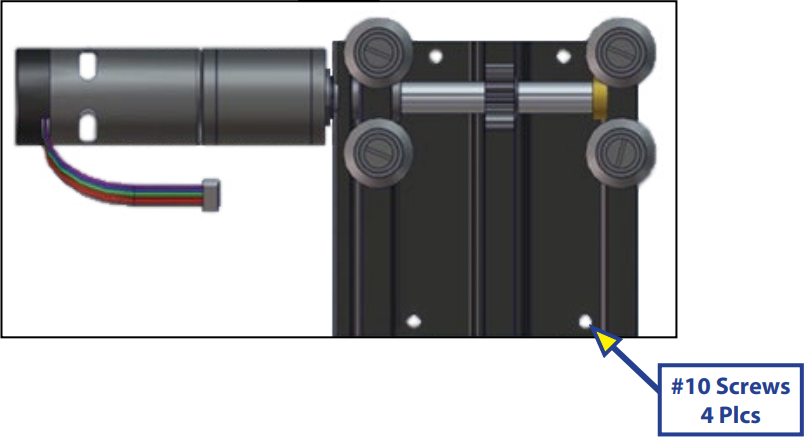
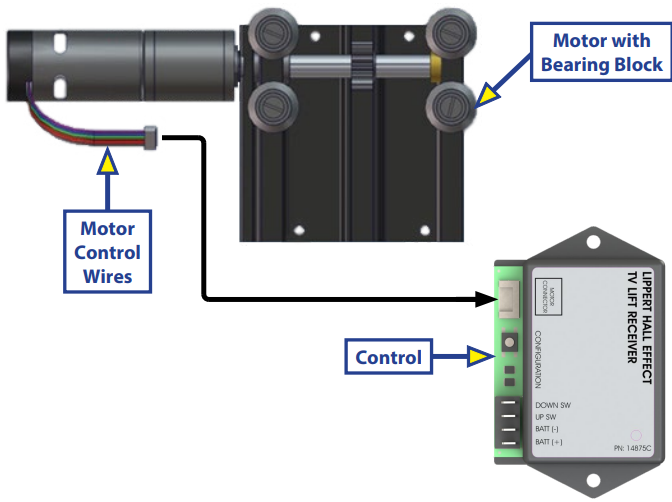
- Mount included TV plate to the back of the TV and the rack.
Insert rack into bearing block by aligning the V-grooves in the rack to the V-rollers in the bearing block.
Insert rack until the gear in the bearing block comes into contact with the serpentine groove of the rack.
Press the switch's RETRACT button (Fig. 4) until the rack is fully inserted into the bearing block. Mount the cabinet top angle transition plate onto the rack.
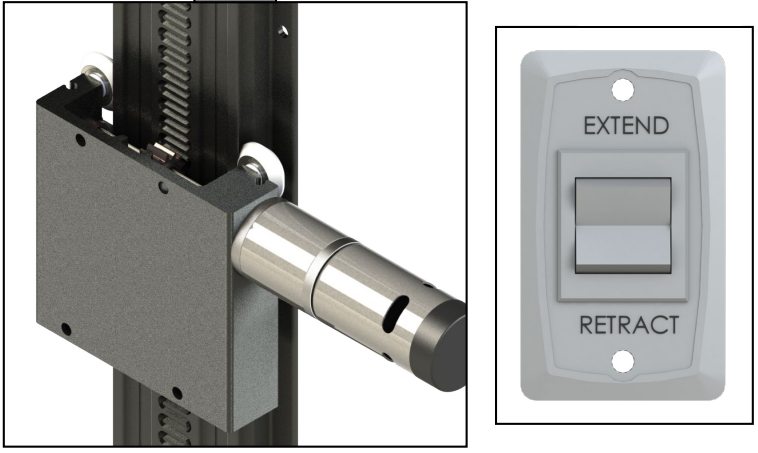
Programming of Lippert Schwintek TV Lift 309690
To enter programming mode, press and hold the white CONFIGURATION button, located on the control, for five seconds.
NOTE: The control's green LED will flash and its red LED (Fig. 6C) will light up solid.
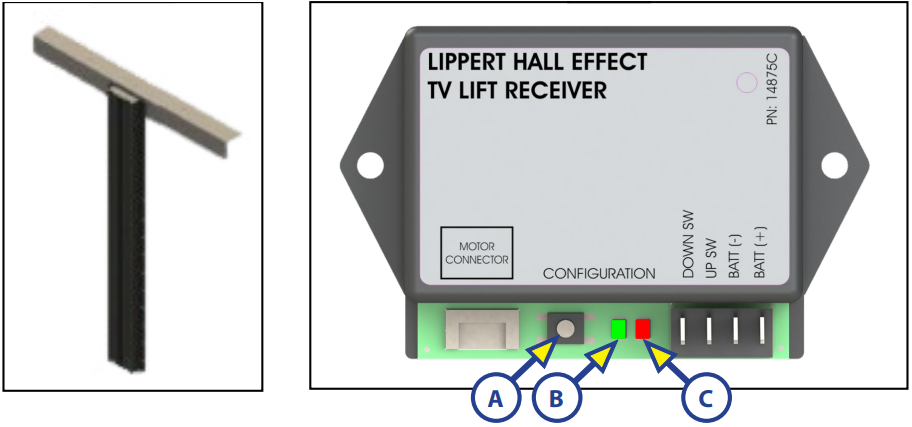
Setting the Electronic Stop Limits
- To set the lower electronic stop, press and hold the switch's RETRACT button (Fig. 4) to lower the TV into the desired position, then press the control's white CONFIGURATION button once (Fig. 6A).
- To set the raised electronic stop, press and hold the switch's EXTEND button to raise the TV into the desired position, then press the control's white CONFIGURATION button once.
- Test the receiver’s programming by lowering and raising (retracting and extending) the TV.
Setting the Extend and Retract Limits
- Set the extend limit by pressing and holding the switch's EXTEND button until the desired height is reached.
- Press the CONFIGURATION button to set the extend limit.
NOTE: The red LED will flash, and the green LED (Fig. 6B) will light up solid or turn off. - Set the retract limit by pressing and holding the RETRACT button until the desired depth into the cabinet is reached.
- Press the CONFIGURATION button to set the retract limit.
- Both LEDs will blink for three seconds, then the control will exit the programming mode.
- The extend and retract limits are now set. If the control's LEDs continue to flash, reprogram the stop and extend/retract limits.
Lippert Schwintek TV Lift 309690 Description
The Lippert Schwintek TV Lift 309690 is a high-quality TV lift mechanism designed to provide a seamless and elegant solution for integrating your television into your home decor. With its quiet and smooth operation, this product is perfect for any homeowner looking to enhance their home theater experience without sacrificing style. The lift is made from durable materials, ensuring long-lasting performance and reliability. Additionally, the built-in spirit level makes installation a breeze, even for those with limited DIY experience.
Operation
- To raise the TV, press and hold the switch's EXTEND button (Fig. 4) until the TV lift is fully raised into position.
- To lower the TV, press and hold the switch's RETRACT button until the TV is fully lowered into the cabinet.
TV and Rack Removal from Lift
To remove the TV and rack out of the lift unit, do as follows:
- Press and hold the control's white CONFIGURATION button (Fig. 6A) for five seconds. NOTE: The control's red LED (Fig. 6C) will light up solid and the green LED (Fig. 6B) will flash.
- Press and hold the switch's EXTEND button until the rack and TV are fully raised so they can be removed from the system.
Lippert Wiring Diagram
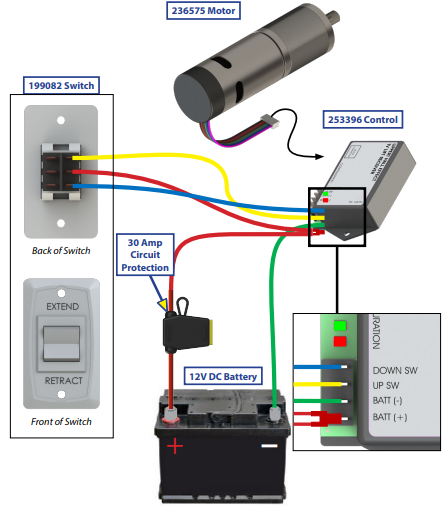
| Switch | Control | Circuit Protection | 12V DC Battery |
|---|---|---|---|
| Top Pin (EXTEND) | UP SW | ||
| Middle Pin (Power) | BATT (+) | 30 Amp | Positive (Red) Post |
| Bottom Pin (RETRACT) | DOWN SW | Negative (Black) Post |
Setup Guide
Setting up the Lippert Schwintek TV Lift 309690 is a straightforward process that can be completed in a few easy steps:
- Mount your television to the lift mechanism using the included hardware.
- Connect the power cable and IR receiver to the lift mechanism.
- Install the lift mechanism into your furniture or wall using the built-in spirit level and included hardware.
- Program the lift mechanism using the included remote control or your television's remote control.
Safety Information
Read all instructions and safety labels before starting product installation.
NOTE: Lippert Components, Inc. (LCI) recommends that the following inspections, troubleshooting, component replacement, and verifications be completed only by certified RV technicians.
WARNING: Failure to follow the instructions provided in this manual may result in death, serious personal injury, severe unit damage or voiding of the component warranty.
WARNING: The unit MUST be supported per manufacturer's recommendations before working underneath. Failure to do so may result in death or serious personal injury.
WARNING: Always wear eye protection when performing service or maintenance to the unit. Other safety equipment to consider would be hearing protection, gloves and possibly a full face shield, depending on the nature of the service.
CAUTION: Moving parts can pinch, crush or cut. Keep clear and use caution.
Troubleshooting of Lippert Schwintek TV Lift 309690
Here are some common problems and solutions for the Lippert Schwintek TV Lift 309690:
- The lift mechanism is not moving: Check to ensure that the lift is properly plugged in and that the remote control batteries are fresh.
- The lift mechanism is making noise: Ensure that the lift mechanism is level and that the television is properly balanced.
- The lift mechanism is not responding to the remote control: Make sure that the IR receiver is properly connected and within sight of the remote control.
Pros & Cons
Pros
- Quiet and smooth operation
- Easy to install
- Durable and reliable materials
- Compatible with most televisions up to 60 inches
- Low power consumption
Cons
- Price may be higher than some budget-conscious homeowners are willing to pay
- May not be suitable for televisions heavier than 80 lbs
Customer Reviews about Lippert Schwintek TV Lift 309690
Customers rave about the Lippert Schwintek TV Lift 309690, praising its quiet and smooth operation, easy installation, and compatibility with most televisions up to 60 inches. The lift mechanism is also highly regarded for its durable and reliable materials, with many customers noting that it has held up well over time. However, some customers have noted that the price may be higher than some budget-conscious homeowners are willing to pay, and that it may not be suitable for televisions heavier than 80 lbs.
Faqs
What is the Lippert Schwintek TV Lift 309690?
How do I install the Lippert Schwintek TV Lift 309690?
Can the Lippert Schwintek TV Lift 309690 be customized for different TV sizes?
What safety features are integrated into the Lippert Schwintek TV Lift 309690?
What is the warranty on the Lippert Schwintek TV Lift 309690?
What power supply is needed for the Schwintek Lippert Schwintek TV Lift 309690?
What is the lifting capacity of the Lippert Schwintek TV Lift 309690?
What maintenance is required for the Lippert Schwintek TV Lift 309690?
What happens if there is Lippert Schwintek TV Lift 309690 power failure?
Are there any limitations on where the Lippert Schwintek TV Lift 309690 can be installed?
Leave a Comment
