How to Connect: Llimink 5.0MP Endoscope Camera User Manual

Content
Introduction
The Llimink 5.0MP Endoscope Camera is a high-resolution inspection tool designed for various applications, including plumbing, automotive, and home maintenance. Launched in 2021, this innovative camera is manufactured by Llimink, a brand recognized for its advanced imaging technology. Priced at approximately $49, the 5.0MP endoscope features a flexible cable and LED lighting, allowing users to easily capture detailed images and videos in hard-to-reach areas, enhancing diagnostic efficiency and accuracy.
TECHNICAL PARAMETERS
- Model: LM-5X10S-FW
- Image Sensor: COMS
- Camera Resolution: 2592x1944,1920x1080,1280x720
- Horizontal View Angle: 60°
- Focus Distance: 6-30cm
- Camera Diameter: 6.8mm
- Battery Capacity: 1800mAh
- Working Voltage: DC 5V
- WiFi Distance: 10 meters (without any obstacles)
- Waterproof Grade: IP67
ABOUT THE PRODUCT
This new endoscope camera will offer you a great experience of recording HD images/video with up to 2592*1944 resolution. The camera end is only 6.8 mm in diameter, which enables you easily access to confined places for inspecting.
ATTENTION
- Please read all instructions carefully before use this product or it may caused personal injury if use improperly.
- It is normal that the lens will become hot while using, and this won’t reduce the lifespan of the endoscope.
- The cable and camera lens are waterproof IP67,while the handle is not (IP67 waterproof means you can use it underwater for few minutes, and not deeper than 1 meter).
- Works with Android smartphone/tablet(Android 2.3+) and iPhone/iPad (iOS 6.0+), but iOS 8.0 lower system can’t record video.
- Please turn off the endoscope and place it in dry place when not in use.
Description
The Llimink 5.0MP Endoscope Camera uses a 5.0 megapixel CMOS sensor to capture high-definition photos and videos. The camera head has a diameter of 0.21 inches, which allows it to fit into very tight spaces. It includes adjustable LED lights to offer adequate illumination in low-light conditions. The device is compatible with Android and iOS devices via a downloadable app, allowing for real-time viewing and recording.
The endoscope is designed with a strong and flexible cable that can be bent and twisted without breaking. It also has a micro-USB connector for convenient connectivity to cellphones and tablets.
FUNCTION INTRODUCTION

ATTACHMENTS

HOW TO CONNECT
Download the free app “Scope View” from Google Play or App Store.
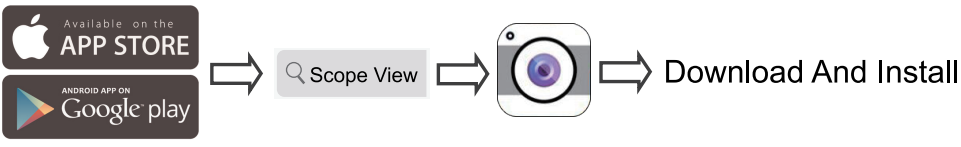
- Turn on the endoscope and wait for the blue indicator lights up.
Click your phone’s setting, and connect the wifi named “Jetion_******”, the default password is “12345678”.
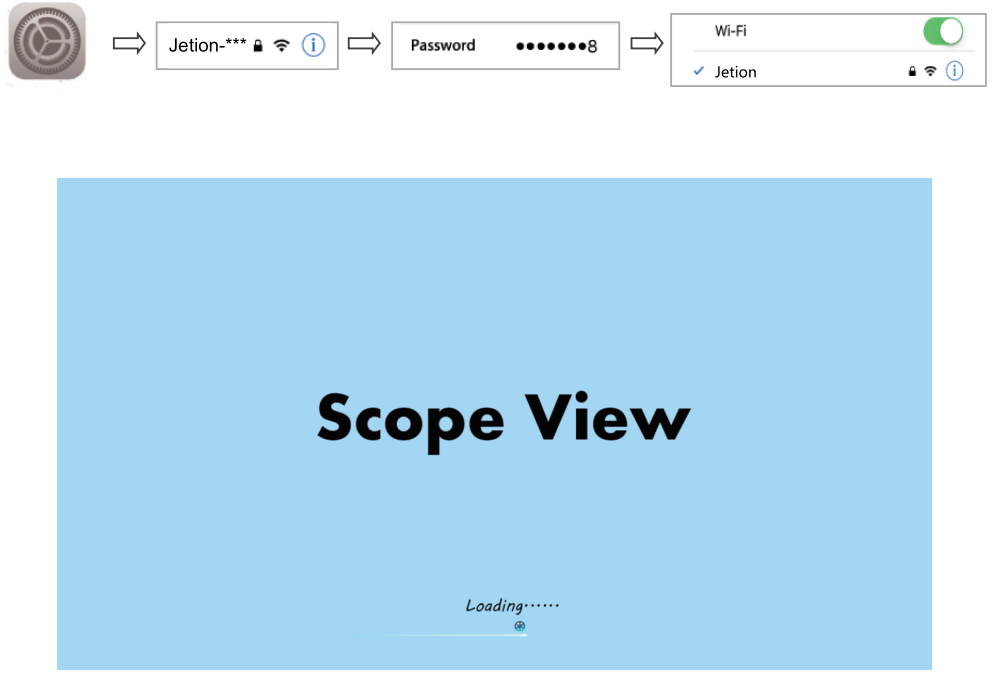
ABOUT THE “SCOPE VIEW” APP

 Check the captured pictures
Check the captured pictures Click to take a picture
Click to take a picture Click to record the video
Click to record the video Check the captured videos
Check the captured videos Setting: Reset wifi name/password; Choose resolution
Setting: Reset wifi name/password; Choose resolution Click to rotate the image
Click to rotate the image
Setup Guide
To use the Llimink 5.0MP endoscope camera,
- Begin by downloading and installing the relevant app into your smartphone or tablet.
- Connect the endoscope to your device via the micro-USB port.
- Turn on your device and launch the app to begin watching live images or recording movies.
- Adjust the LED lights as needed to get optimal lighting conditions.
- Use the flexible cable to move the camera head to the desired location.
For maximum results, keep the camera head clean and free of debris.
ABOUT THE SETTING
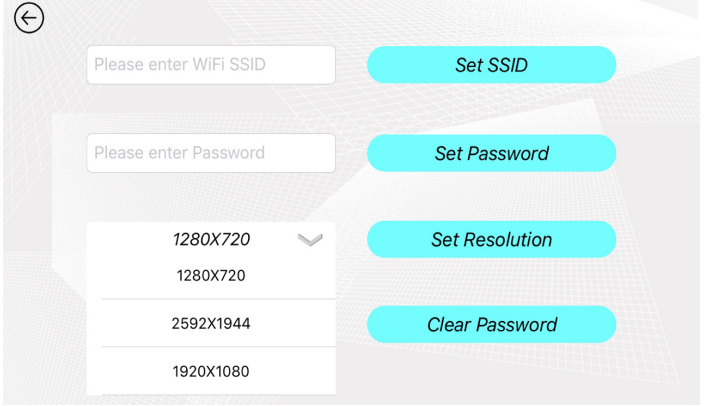
- If not necessary, we do not recommend our customers to reset the SSID or password.
- The new password must be within 8 characters either number or letter without any special marks.
- You can press the reset button to reset the device in case you forget the modified SSID or password.
- Click “set resolution” to choose the camera resolution.
Troubleshooting
If you experience problems with connectivity,
- Check that the app is installed properly and that your device is compatible.
- Ensure that the micro-USB port is securely connected to both the endoscope and your smartphone or tablet.
- If the image is blurry, wipe the camera lens using a soft cloth.
Warning: Do not use the endoscope in excessively hot or hazardous conditions. Always take safety precautions when evaluating electrical or mechanical components.
Pros & Cons
Pros
- High-resolution 5.0MP camera captures crisp photos and movies.
- The 10-foot cable is flexible and resilient, allowing for simple movement.
- Adjustable LED lights provide ideal illumination in low-light environments.
- Waterproof camera head designed for usage in a variety of settings.
- Compatible with Android and iOS devices.
- Affordable in comparison to other endoscopes on the market.
Cons
- Battery life is limited and requires frequent recharging.
- There is no built-in memory, thus recordings are stored on the device.
- The camera head is somewhat fragile and requires careful handling.
- App operation may be slow on older smartphones.
Customer Reviews
Customers have largely complimented the Llimink 5.0MP Endoscope Camera for its clarity and simplicity of operation. Many people have found it useful for inspecting car engines, plumbing, and other difficult-to-access regions. However, some customers have complained about connectivity and app performance on older devices.
A common complaint
Is the lack of built-in memory, which forces users to make sure their gadget has enough storage space for recordings. Despite these small flaws, the majority of reviewers recommend this product based on its quality and value.
Faqs
What is the resolution of the Llimink 5.0MP?
Is the Llimink Camera waterproof?
How long is the cable of the 5.0MP Endoscope?
Does the Camera have adjustable lighting?
Is the Llimink 5.0MP Endoscope Camera compatible with all smartphones?
How do I set up the Llimink 5.0MP?
What if I encounter connectivity issues with the Endoscope Camera?
How do I clean the camera head of the Llimink 5.0MP Endoscope Camera?
Leave a Comment
