Logitech Harmony Smart Control 915-000194 User Guide

Content
Introduction of Smart Control 915-000194
Logitech Harmony is an innovative universal remote that seamlessly integrates with your home entertainment system. It features a unique hub that communicates with devices via infrared, Bluetooth, and Wi-Fi, allowing you to control everything from your TV to gaming consoles using a single remote or your smartphone. With its user-friendly setup and ability to manage multiple devices, the Harmony Smart Control enhances your viewing experience. This versatile remote is priced at approximately $130.
Specifications
Smart Control 915-000194 comes with several key features that make it a powerful tool for home entertainment management:
- Supports up to 8 devices
- Includes Harmony Hub for wireless control
- Compatible with over 270,000 devices from more than 6,000 brands
- Smartphone app for iOS and Android devices
- One-touch activity buttons for easy setup of common tasks (e.g., "Watch TV" or "Play Game")
- Customizable buttons and activities
- Battery life: Up to 1 week on a single charge
Description
Convenience for the user is a priority in the design of the Logitech Harmony Smart Control. The remote control itself is comfortable to grasp and operate thanks to its elegant and ergonomic design. The Harmony Hub offers dependable wireless control over your gadgets despite being small and hidden.
You can set up new activities, change the remote settings, and even operate your gadgets when you're not in the same room thanks to the smartphone app. Because of its adaptability, it's the perfect choice for both straightforward and intricate home entertainment systems.
How to Connect
- Harmony Hub
- The Harmony Hub uses Wi-Fi to connect to the Harmony App on your smartphone. The hub uses IR and Bluetooth® to control devices in its range.
- Place the hub next to your home entertainment devices.
- The LED is green when setup is complete; red when starting up, not yet configured or if Wi-Fi connectivity is lost.
- IR Mini Blaster
- The IR mini blaster may be used to reach devices that are out of view of the Harmony Hub.
- Plug the optional IR mini blaster into the back of the Harmony Hub.
- Harmony App
- The Harmony App controls your entertainment system using your smartphone.
- The Harmony App communicates with the hub using Wi-Fi. Bluetooth® will be used for initial setup.
- Harmony Smart Remote Control
- The remote may launch up to 6 Activities and will stay in sync with Activities started from your smartphone.
- Additional button customizations may be set by visiting https://myharmony.com

Note: If one of your devices is not responding, try repositioning the hub or IR mini blaster closer to the front of that device.
Logitech Harmony Smart Control New Setup
- Plug your Harmony Hub into a power supply near your entertainment center.
- Visit the Apple App Store or Google Play and install the Harmony App.
- Launch the app, select the Continue button, and follow the instructions on your smartphone.
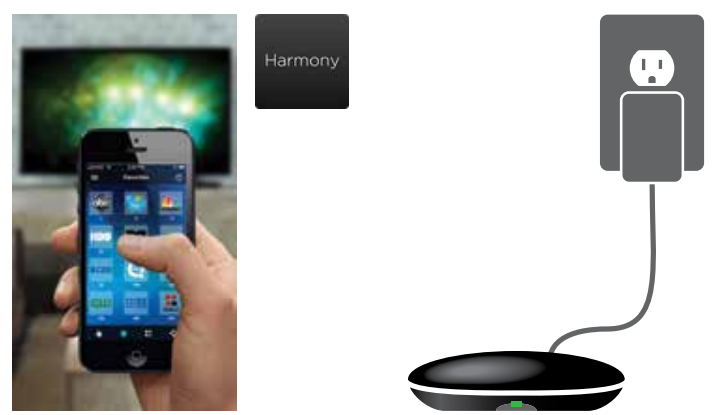
Optionally, you may visit https://myharmony.com to perform setup using a Mac or Windows computer.
Troubleshooting
Harmony Hub cannot connect to Wi-Fi, or Harmony App cannot discover the hub
- Ensure the hub is within range of your router.
- Ensure your phone and hub are connected to the same Wi-Fi network.
- Restart your hub by disconnecting and reconnecting its power supply. It will take 30 seconds to restart.
- Restart your router by disconnecting and reconnecting its power supply.
- Visit https://www.logitech.com/support/harmonysmartcontrol for additional help.
Pros & Cons
Pros
- Easy setup and customization
- Supports a wide range of devices
- Wireless control via Harmony Hub
- Smartphone app for remote access
- Customizable activities and buttons
Cons
- May require frequent software updates
- Slightly higher cost compared to basic remotes
- Can be complex for very simple setups
Customer Reviews
The Logitech Harmony Smart Control has received mostly excellent customer evaluations, with many customers complimenting its extensive feature set and ease of use. Some customers have, however, complained about sporadic connectivity problems and the requirement for recurring software upgrades.
Common Complaints
Occasional delays in device response times and the need to upgrade the system to guarantee peak performance are frequent grievances.
Faqs
What devices are compatible with the Logitech Harmony Smart Control?
How do I set up my Logitech?
Can I control my devices from outside my home?
What is the estimated battery life of the remote?
How do I troubleshoot if my remote is not pairing with the Harmony Hub?
Is there a limit to how many devices I can control with this system?
Can I customize my activities and buttons?
What is included in the box when purchasing this product?
Is this product suitable for simple home entertainment setups?
How often should I update my Logitech software?
Leave a Comment
