Lux Touchscreen Thermostat TX9600TSa User Manual | Installation Instructions
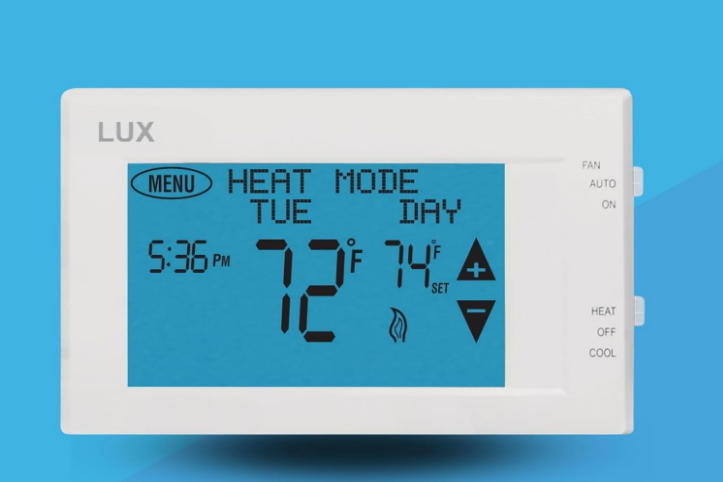
Content

Lux Touchscreen Thermostat TX9600TSa Introduction
The Lux is a modern and user-friendly device designed to enhance home climate control. Featuring a sleek touchscreen interface, it allows for easy programming and adjustment of heating and cooling schedules, ensuring optimal comfort throughout the day. This thermostat is compatible with most 24-volt heating and cooling systems, making it versatile for various home setups. With features like a programmable air filter life timer and a graphical filter monitor, it helps maintain efficiency and prolongs the life of HVAC systems. Priced at $42.49, the Lux TX9600TSa is an excellent choice for those seeking convenience and energy savings in their home environment.
Detailed Specifications
The Lux Touchscreen Thermostat TX9600TSa boasts several key features, including a 4.3-inch full-color touchscreen display, a precise +/- 0.5 degree Fahrenheit temperature control, and a user-friendly interface that makes programming a breeze. It also has built-in Wi-Fi connectivity, allowing you to control the thermostat from anywhere using your smartphone or tablet. Additionally, the thermostat is compatible with most heating and cooling systems, including gas, oil, and electric furnaces, as well as air conditioners and heat pumps.
IMPORTANT!
- Label every wire terminal designation on your existing thermostat wiring before removing your old thermostat.
- Ignore the color of the wires since they may not comply with any standard. Please connect wires using the terminal letter designations.
SYSTEM COMPATIBILITY
This thermostat can be used with most 24 volt: gas, oil, Millivolt, electric heating and cooling systems, including heat pumps with an aux/emerg heat element. It cannot be used with: 120/240 volt heating elements (without a transformer), or on heat pumps that have two compressor stages (Y2). Ask your dealer for other LUX thermostats to control those systems.
CAUTIONS AND WARNINGS
- The thermostat requires batteries to operate and failure or sub-standard performance of the batteries may impair or prevent the correct operation of the thermostat. Use Duracell or Energizer alkaline batteries ONLY for all LUX thermostats requiring batteries. BE SURE TO CHANGE THE BATTERIES AT LEAST ONCE A YEAR, or whenever you see the LO BATT indication on the screen. Failure to follow these battery instructions could result in property damage and/or personal injury.
- The electrical rating for this thermostat is 1.5 Amps per terminal, with a maximum total load of 3.0A for all terminals combined.
- The thermostat contains parts that may wear out through use and are susceptible to failure if overloaded or used in a manner other than as indicated in the documentation.
- Check unoccupied residences regularly to ensure that all systems are operating properly.
- Check any heating/air-conditioning system including this product before operation and at regular intervals.
- Electrical interference, static electricity, failure or substandard performance of batteries, wiring defects in the installation, and/or characteristics of the connected HVAC devices may prevent the system from regulating heating and cooling as anticipated.
- The thermostat is a sensitive device and dropping the product can cause damage to critical components. If the product is dropped or shaken violently during transport or installation then it should be replaced immediately.
- Persons with physical or mental limitations may not be able to promptly respond to a malfunction of the heating/air-conditioning system.
- All residents should be made aware of the potential in any system for malfunctions that could cause continuous heating or cooling and should be familiar with the operation and location of the heating/cooling appliance on/off switch.
- Read the instruction manual completely before installing the thermostat. A more detailed product manual is available on our https://admin.manualsfact.com/www.luxproducts.com website. You should consult a qualified HVAC technician or an electrician if you do not fully understand the installation instructions.
REMOVAL OF OLD THERMOSTAT
- Turn OFF the electricity to all heating and cooling components. Do not turn the electricity back on until all work is completed.
- Write down the letters printed near each wire terminal that is used, and also the color of each wire that is connected to it. Self-adhesive wire labels are also enclosed.
- Carefully remove the wires one at a time, and bend them in a manner so that they do not fall back inside the wall. Do not allow bare wire ends to touch each other.
INSTALLATION OF NEW THERMOSTAT
Use the wiring diagrams shown on the back of this installation sheet to find the closest match to your particular heating and/or cooling system. Please read ALL of the Wiring Diagram Notes that are shown above the connection diagrams, to avoid causing damage to your system or the new thermostat.
- Strip wire insulation leaving only 3/8 in. (9.5mm) bare wire ends, and clean off any corrosion present.
- Fill the wall opening with non-combustible insulation to prevent drafts from affecting the thermostat’s normal operation.
- Route the wires through the opening in the new thermostat base plate, and install the mounting screws.
- If the previous holes cannot be used, hold the thermostat base against the wall so that it appears straight and level (position the base for best appearance) and mark for the new screw holes. Attach the base to the wall using the screws provided (use the supplied plastic anchors if needed when mounting to a soft material such as drywall).
- When attaching the wires to the thermostat, please ensure that the bare wire ends are held ALL the way into the terminal block while the screw is being tightened, and be careful not to over-tighten them, as they only need to be snug
FRONT PANEL ITEMS
HEAT / OFF / COOL, SYSTEM MODE SWITCH: Set this switch to HEAT to control your heating system, and COOL to control your cooling system. The OFF position will disable both the heating and cooling units.
AUTO / ON, FAN MODE SWITCH: When this switch is in AUTO, the blower fan (if present in your system) will automatically cycle on and off by itself while heating or cooling is running. When in the ON position, the blower fan will run constantly with or without a demand for heating or cooling, even when the System Mode switch is in the OFF position.
NOTE: The Fan Mode switch only works if your system provides a wire for the thermostat’s “G” wire terminal, to control a blower fan. The Fan Mode switch has no effect in systems that do not have a blower fan (such as a hot water radiator system).
Description
The Lux Touchscreen Thermostat TX9600TSa is designed to make your life easier and more comfortable. With its easy-to-use touchscreen interface, you can quickly and easily adjust the temperature to your liking, or set a programmable schedule to save energy and money. The thermostat also has several built-in features to help you manage your home's heating and cooling systems, including a vacation mode, a hold feature, and a filter change reminder. Plus, with Wi-Fi connectivity, you can control the thermostat from anywhere, at any time, using your smartphone or tablet.
SYSTEM CONFIGURATION AND SETUP OPTIONS
On the thermostat’s circuit board, there is a row of DIP switches, labeled #1 through #7. The position of these switches will change how the thermostat operates, and also how information is conveyed to you on the LCD screen. If you make any changes to these options, the changes are not recognized unless you either: change the position of the HEAT/OFF/COOL mode switch, or press the “HW RST” (Hardware Reset) button on the circuit board. These option switches are very small and should be moved carefully using objects such as: an eyeglass screwdriver, fine-point pen, toothpick, or similar. The listing below describes the available choices for each option switch

SWITCH #1 (SYSTEM): [OFF/RIGHT = FURN, default] This is for the majority of heating systems that are not Heat Pumps, such as a gas furnace or hot water boiler. [ON/LEFT = H/P] Use this setting if you have a Heat Pump system, which uses the outdoor unit as the primary heat source and may also contain an electric heating element as a backup heat source. When set to “HP”, ensure that you have also set the Gas/Elec option to “ELEC”.
SWITCH #2 (THERMOSTAT TYPE): [OFF/RIGHT = PROG, default] Use this setting for following a daily program routine. [ON/LEFT = MAN] This setting omits the program routine and operates as a manual-style non-programmable thermostat. This is very basic and only shows the room temperature and set temperature on the screen, with no clock.
SWITCH #3 (PERIOD QUANTITY): [OFF/RIGHT = 4, default] Thermostat uses four periods per day (called MORN, DAY, EVE, and NITE). [ON/LEFT = 2] The thermostat uses two periods per day (called DAY and NITE).
SWITCH #4 (TEMPERATURE SCALE): [OFF/RIGHT = F, default] Shows all temperature values in Fahrenheit. [ON/LEFT = C] Shows all temperature values Celsius.
SWITCH #5 (CLOCK FORMAT): [OFF/RIGHT = 12Hr, default] This displays the clock times using standard AM and PM values. [ON/LEFT = 24Hr] This displays the clock times using the military time format (for example 22:00 hours, without using AM or PM).
SWITCH #6 (DELAY TIME): [OFF/RIGHT = 5, default] Thermostat waits 5 minutes before turning the system back on after it was last run. This internal delay prevents rapid cycling and provides equipment protection. The 5-minute setting is fine for most applications. [ON/LEFT = 2] Same operation as above but reduced to 2 minutes between state changes.
SWITCH #7 (EARLY RECOVERY): [OFF/RIGHT = OFF, default] Program Set Temperature values start to occur at exactly the period start times. [ON/LEFT = ON] Early Recovery affects how the transition occurs when changing from the NITE to the MORN period, and when changing from the DAY to the EVE period. The thermostat calculates how long it takes for your home to recover from a setback daily, and turns on ahead of time to reach the target set point of the next upcoming program period by the period’s start time. While in a recovery, the words “IN RECOV” will be shown on the display screen.
GAS / ELEC SLIDE SWITCH (FAN OPERATION)
This switch is a physical component by itself on the circuit board, and is much larger than the DIP switches listed above. [UP = GAS, default] This setting lets the heating system control the blower fan automatically by itself. Systems that would typically use the “GAS” setting would be: natural gas, propane, or oil furnaces. This setting does not affect Cool mode operation. [DOWN = ELEC/HP] This setting runs the system’s blower fan when heat is called for, and is required for heating systems that do not control their own fan while the thermostat is in HEAT mode. Heat pump systems, and units with an electric heating element typically require this setting.
NOTE: If your blower fan does not operate properly after installation, try moving the Gas / Electric option to the “Electric” setting
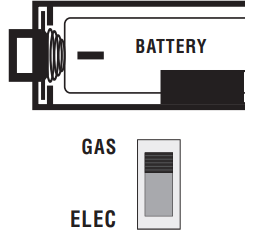
COMPLETE THE INSTALL
Once the hardware options are set, install two new Energizer or DURACELL “AA” size alkaline batteries. Ensure that the batteries are installed in the proper direction as per the markings shown in the battery tray. If the batteries were already installed before changing the hardware setup options, change the position of the HEAT/OFF/COOL System Mode switch to accept the new hardware option switch settings
Setup Guide
Setting up the Lux Touchscreen Thermostat TX9600TSa is simple.
- First, install the thermostat on the wall in a location that is easily accessible and free from drafts.
- Next, connect the thermostat to your home's heating and cooling systems, following the instructions provided in the user manual.
- Once the thermostat is connected, you can start programming your desired schedule and settings using the touchscreen interface.
- Finally, download the Lux app on your smartphone or tablet and connect the thermostat to your Wi-Fi network to enable remote control and monitoring.
SET DAY AND TIME
Press the MENU button. The first menu item shown is “SET DAY/TIME”, press the OK button. With the day flashing, press UP or DOWN to set the day of the week. Press NEXT and the clock time will start flashing. Use UP or DOWN to set the time, making sure the AM/PM indication is correct. Holding the UP or DOWN buttons will make the clock digits scroll rapidly. Press the EXIT button to return to the Normal Run screen
BASIC HEATING AND COOLING OPERATION
The basic operation of your heating or cooling system can be obtained by choosing either HEAT or COOL on the System Mode switch. Touch the Set Temperature digits on the screen and they will begin to flash. While they are flashing, the UP and DOWN buttons will be shown also, which you can use to adjust the current Set Temperature. When the thermostat is first powered up, it will follow a default temperature routine that is preset from the factory. Alternatively, you can use the HOLD button to maintain a fixed Set Temperature. The HOLD button is in the lower left corner, when in either Heat or Cool operating modes. The visual appearance of the HOLD button will change depending on whether or not it is currently active

DOWNLOAD THE FULL INSTRUCTION MANUAL FROM OUR WEBSITE
This sheet contains basic installation steps and setup instructions. There are additional topics covered in greater detail, such as adjustable set temperature limits, keypad lockout, and the air filter monitor, in the full version of the instruction manual for this thermostat product. The full PDF version of this manual can be downloaded at http://www.luxproducts.com. Click on SUPPORT, then INSTRUCTION MANUALS.
TEMPERATURE PROGRAMMING
This is a 7-day thermostat, which means that all 7 days of the week can be programmed separately. By default, this thermostat has 4 separate program periods for both Heat and Cool modes, they are: MORN, DAY, EVE, and NITE. Each period ends at the start time of the next upcoming period. The Heat temperature programs are set while the mode switch is in the HEAT position, and the Cool temperature programs are set while the mode switch is in the COOL.
NOTE: If the thermostat is configured to use only 2 periods per day (instead of the factory default of 4 periods per day), the thermostat will only use the DAY and NITE period designations. The MORN and EVE periods will not be used or visible on the screen.
TO SET A TEMPERATURE PROGRAM
- Press the MENU button, then press the SCROLL button until “SET/REVIEW HEAT PROGMS” is shown, then press the OK button to enter the programming screen.
- Use the UP and DOWN buttons to adjust the start time for the MORN period, then press the NEXT button to advance.
- Use the UP and DOWN buttons to adjust the set temperature for the MORN period, then press the NEXT button to advance.
- Now adjust the start time and set the temperature for the DAY period, pressing the NEXT button after each to advance.
- Continue with these same steps to adjust the start times and set temperatures for the EVE and NITE program periods. When the NITE period is finished the thermostat will advance to Tuesday, with the MORN period start time flashing.
- Perform the same steps that you used for setting the Monday periods, pressing the NEXT button to advance through each flashing value. Press the EXIT button to return to the Normal Run screen.
EMERGENCY HEAT OPERATION
Emergency Heat mode is only present if the thermostat is set up for a Heat Pump configuration (SETUP OPTION SWITCH #1 set to “HP”). While in normal Heat mode, one single press of the EMER button will activate Emergency Heat mode. While in Emergency Heat, the top of the screen will change from “Heat Mode” to show “Emer Heat”. A single press of the EMER button again will end Emergency Heat, and return back to normal Heat mode.
If a power loss occurs while in Emergency Heat mode, the thermostat will continue to remain in Emergency Heat mode even after the power comes back on. Emergency Heat mode will prevent the first stage of your heat pump system from turning on, and use only the “W2” heat terminal (Auxiliary Heat) as the primary heating source.
This will not only prevent the heat pump from wasting energy if outdoor temperatures are too low to support efficient operation, but it could also prevent damage to the heat pump if outside temperatures are below the manufacturer’s recommendations. As every heat pump has different operating characteristics, you should refer to your heat pump literature to determine when to disable the heat pump and run in Emergency Heat mode.
In general, for most heat pump systems, use Emergency Heat mode whenever the outside temperature is less than 32F degrees.
Wiring Diagram
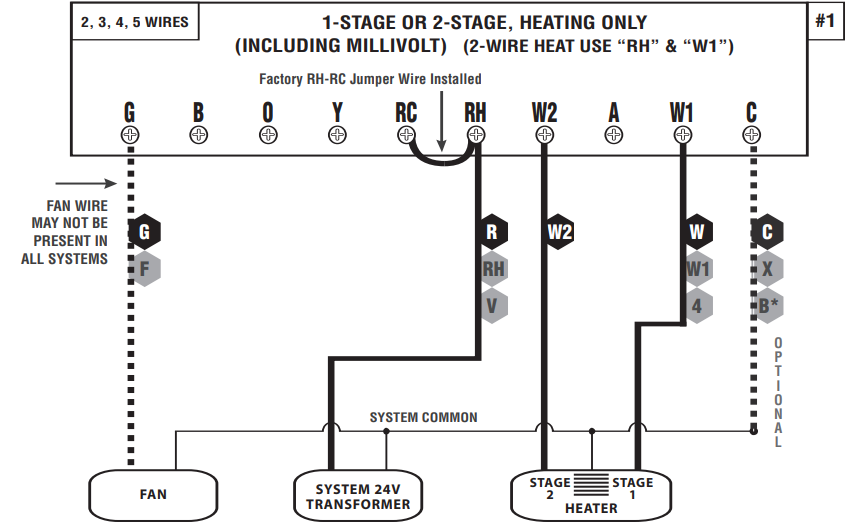
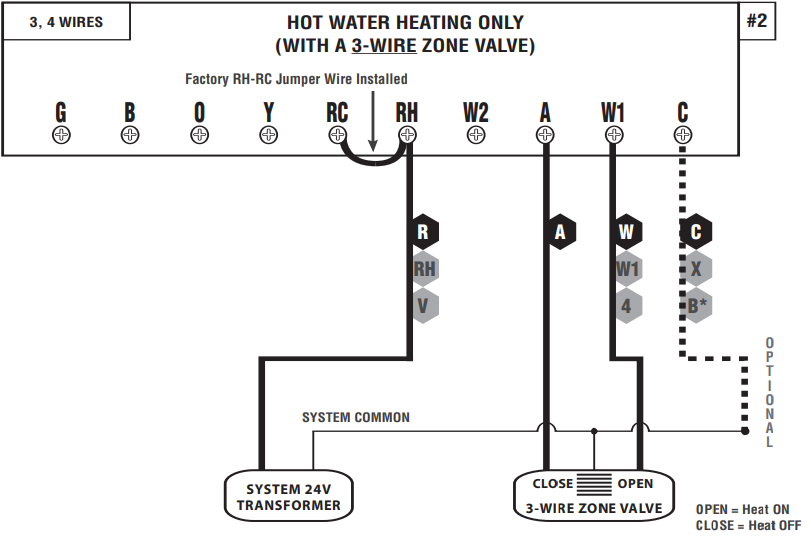
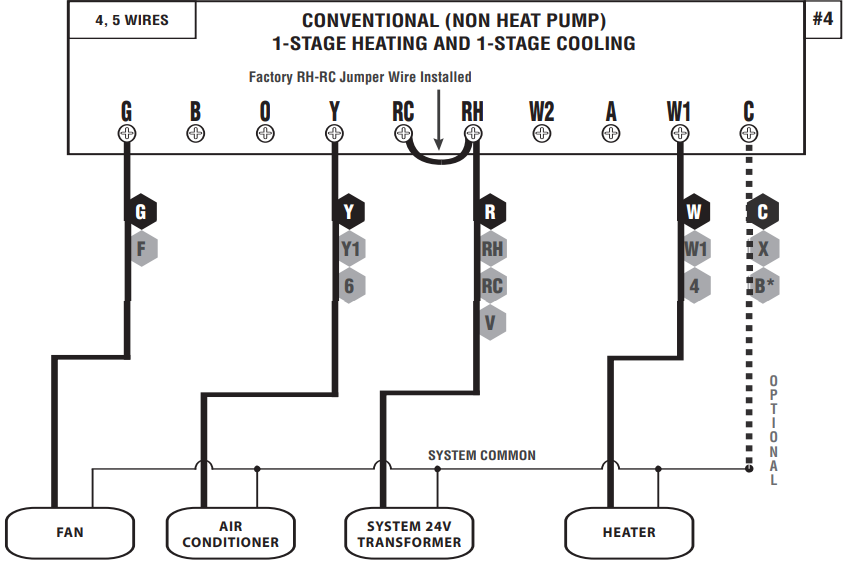
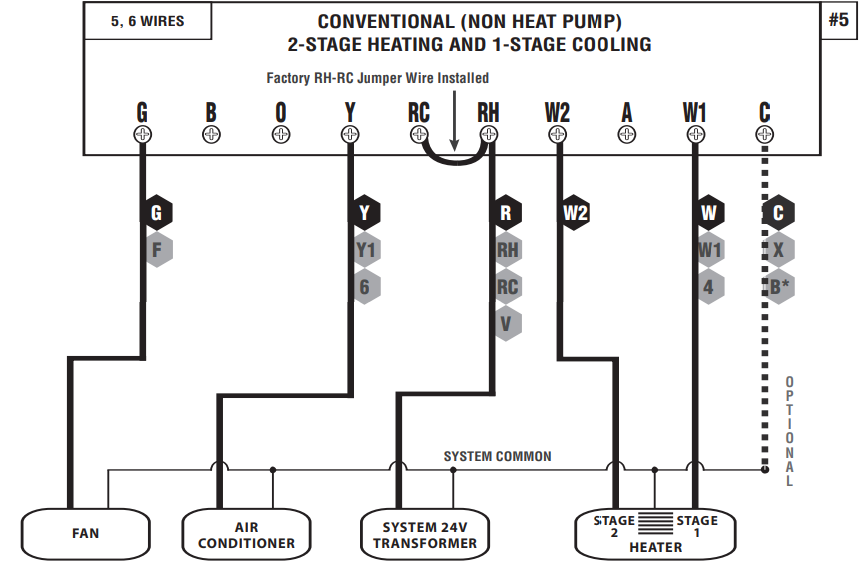
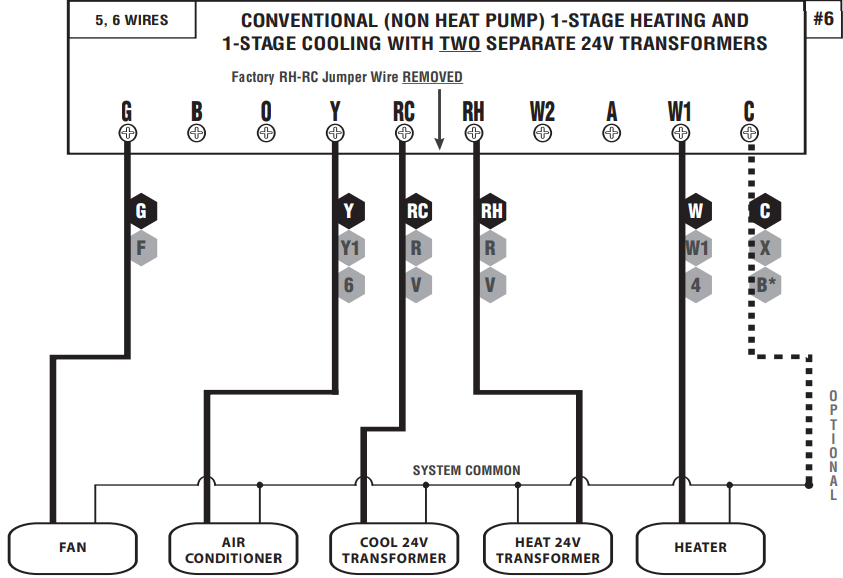
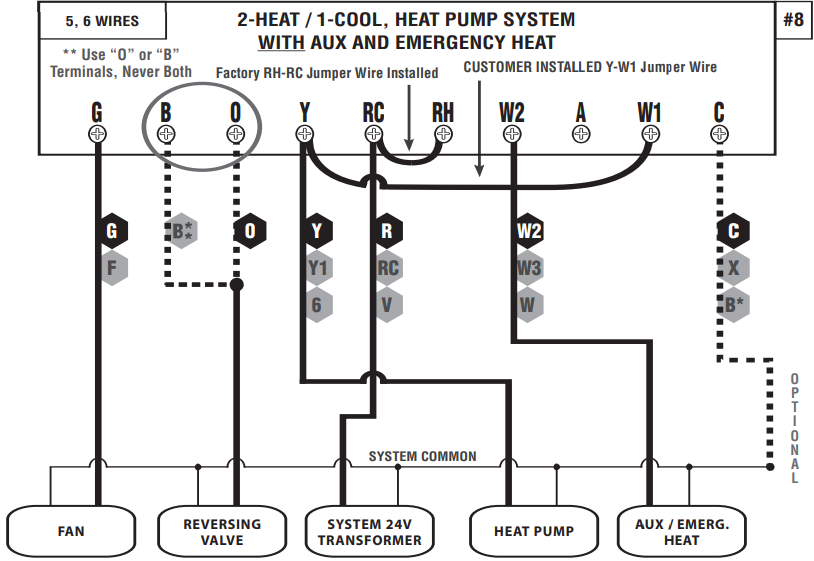
WIRING DIAGRAM NOTES
- If the information provided in the following wiring diagrams does not clearly represent or match your system, please refer to the “TECHNICAL ASSISTANCE” section of this manual, and contact us before removing any of your existing thermostat wiring.
- All of the dashed wires shown in the wiring diagrams are either optional, or their usage depends upon your specific system type or brand. For example: Diagram #1 shows the fan wire as optional. If your system does not have a fan, then this terminal will not be used.
- Terminal letters shown in black represent typical wiring applications. Depending upon the brand of your specific system or thermostat, your terminal letters may not match exactly. Terminal letters shown in gray represent other possible wiring designations that you might see on your existing thermostat terminals.
- The optional “C” terminal is used for powering the thermostat by the 24 volts supplied by your heating/cooling system, using the System Common wire. This can be used alone, or in addition to installing batteries as a backup.
NOTE: When using batteries, connecting the System Common wire to the thermostat is not necessary for heating and cooling to function properly. - If your old thermostat has both a “Y” and “C” wire present, then “C” is most likely a System Common wire.
- For Heat Pump systems, you will use either the “O” terminal or the “B” terminal on this thermostat, but not both. If your old thermostat has both an “O” and a “B” wire present, then “B” is likely a System Common wire and may be connected to the “C” terminal. Connecting a System Common wire to this thermostat’s “B” terminal may damage the thermostat, and also your heating and cooling system.
- Some Heat Pump systems have a wire for AUX electric heat (usually W2), and also a separate wire for Emergency electric heat (usually E). This thermostat uses the W2 terminal for both AUX heat and Emergency heat. Tape off your “E” wire, and confirm that all components function without it.
- If replacing an old thermostat that has a mechanical clock, there may be TWO wires labeled as “C” for the clock power. Do not connect either of them to this thermostat. Cover their bare ends with tape so they cannot touch anything.
Troubleshooting
- If you encounter any issues with your Lux Touchscreen Thermostat TX9600TSa, consult the user manual for troubleshooting steps.
- Some common issues include connectivity problems, incorrect temperature readings, and difficulty programming the thermostat.
- If you are unable to resolve the issue, contact Lux customer support for further assistance.
Pros & Cons
Pros
- Easy-to-use touchscreen interface
- Precise temperature control
- Built-in Wi-Fi connectivity
- Compatible with most heating and cooling systems
- Programmable schedule and settings
Cons
- May be more expensive than some other thermostat models
- Requires a Wi-Fi connection for remote control and monitoring
Faqs
How do I connect the Lux Touchscreen Thermostat TX9600TSa to my Wi-Fi network?
Can I use the Lux Touchscreen Thermostat TX9600TSa with a heat pump?
How do I program a schedule on the Lux Touchscreen Thermostat TX9600TSa?
What should I do if my Lux Touchscreen Thermostat TX9600TSa is displaying an error message?
Can I control the Lux Touchscreen Thermostat TX9600TSa using a voice assistant like Amazon Alexa or Google Assistant?
How do I change the batteries in the Lux Touchscreen Thermostat TX9600TSa?
How do I reset the Lux Touchscreen Thermostat TX9600TSa to its factory settings?
Can I use the Lux Touchscreen Thermostat TX9600TSa with a dual fuel heating system?
How do I update the firmware on the Lux Touchscreen Thermostat TX9600TSa?
What is the warranty on the Lux Touchscreen Thermostat TX9600TSa?
Leave a Comment
