Medcursor Vibration Massage Device MMG0101 User Guide

Content
Introduction
The Medcursor Vibration Massage Device MMG0101 is a versatile and powerful tool designed to relieve muscle tension and promote relaxation. With a robust battery capacity of 2000mAh, it offers multiple speed levels ranging from 1200 to 3200 rpm, allowing users to customize their massage experience. Its intelligent mode features a 10-minute smart timing function for automatic shutdown, ensuring safety and convenience. Priced at $89.99, this device is an excellent choice for those seeking effective muscle relief at home or on the go.
Specifications
- Multiple Vibration Modes: Includes settings for deep tissue massage, muscle relaxation, and energy boost.
- Adjustable Intensity: Users can choose from several intensity levels to suit their comfort and needs.
- Rechargeable Battery: Long-lasting battery life with up to 3 hours of continuous use on a single charge.
- Portable Design: Lightweight and compact, making it easy to carry and use anywhere.
- Ergonomic Handle: Designed for comfortable grip and easy maneuverability.
- LED Display: Shows current mode and intensity level for easy navigation.
Vibration Massage Packing List
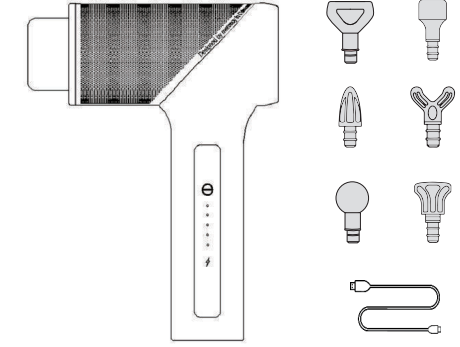
Technical Parameters
| Feature | Specification |
|---|---|
| Model | MMG0101 |
| Battery Capacity | 2000mAh * 3 |
| Power | 18-95W |
| Speed Level | 1200/1600/2200/2800/3200 rpm |
| Battery Endurance | 1.5-4.5h |
| Torque Pressure | 0-5.1KG/CM |
| Amplitude | 11mm |
| Intelligent Mode | 10 Min smart timing, standby 205 automatic shutdown |
Description
The Medcursor Vibration Massage Device MMG0101 is crafted with high-quality materials and features a sleek, ergonomic design. The device includes interchangeable massage heads tailored for different body parts, such as the back, shoulders, and legs. The advanced motor provides powerful yet quiet operation, ensuring a peaceful massage experience. The device also comes with a travel case, making it convenient to take on the go.
The MMG0101 is designed with safety in mind; it includes an automatic shut-off feature after 15 minutes of continuous use and is made from hypoallergenic materials to minimize skin irritation.
Medcursor Vibration Massage Device MMG0101 Instructions
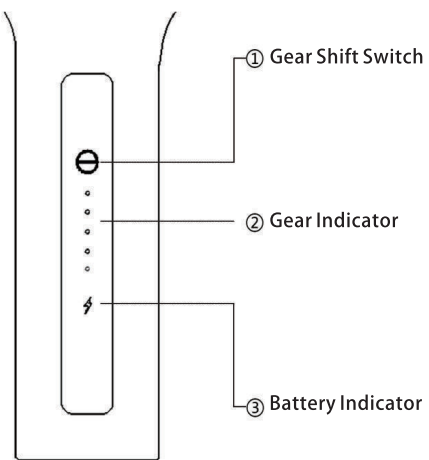
- Gear Shift Switch
- Long Press to Start/Stop
- Short Press to Shift Gear
- Gear Indicator
- Gear 1 1200rpm
- Gear 2 1600rpm
- Gear 3 2200rpm
- Gear 4 2800rpm
- Gear 5 3200rpm
- Battery Indicator
- 70%~100% -- Green Light On 30~70%
- Yellow Light On 0~30%
- Red Light On
- Fully charged with green light.
- The color change of the light during
- charging is the same as in 1.2.3 above.
WEDGE HEAD
Suitable for massaging soft tissue
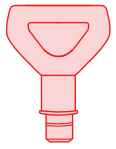
STAINLESS STEEL HEAD
Smooth and easy to clean, better for women's sensitive skin.
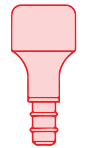
BALL HEAD
For large muscle groups(quads, glutes, etc.)or extream soreness.
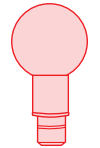
FORKHEAD
For neck,s pinal,calves, etc.

CONEHEAD
Apply to strike the deep tissue of the joint, feet, wrist,etc.
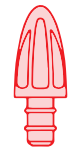
FLATHEAD
For general use, relaxing for whole body muscles.
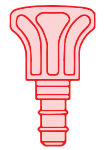
Warnings
- Please use the original charger to charge the device, 3~5 hours isneeded for a full charge, the indicator will be green when fully charged.
- Using it while charging will affect battery life.
- Do not insert touch or pinch the gap between the massage head and the shell with your fingers or other objects during use.
- This machine should not be self-disasembled or modified.
- Due to the high power of the device, it is recommended to use it for 10~20minutes at a time to avoid phsical discomfort.
- Do not allow children to use it alone.
- If you experience pain or discomfort make sure to stop using it immediately.
Consult your physician prior to using the product if you following health conditions:
Osteoporosis patients,anyone with heart problems person wearing an electronic medical device, pregnant women, anyone withphysical trauma or any other medical complications please consult your physician prior to use.
Setup Guide
To operate the Medcursor Vibration Massage Device MMG0101, follow these steps:
- Charge the device for at least 2 hours before first use.
- Select the desired massage head and attach it securely to the device.
- Turn on the device using the power button and choose your preferred vibration mode using the mode selection button.
- Adjust the intensity level as needed using the plus and minus buttons.
- Apply the device to the desired area and enjoy your massage.
Troubleshooting
If you encounter any issues with your medcursor Vibration Massage Device MMG0101, here are some common problems and solutions:
- Device Not Turning On: Ensure the device is fully charged or check if the power button is functioning correctly.
- Low Vibration Intensity: Check if the battery needs to be recharged or if the wrong massage head is being used.
- Skin Irritation: Use a gentle cleanser on the skin before use and ensure you are using hypoallergenic massage oils or lotions.
Instructions and Warnings: Always follow the manufacturer's guidelines for use. Avoid using the device over open wounds or areas with metal implants.
Pros & Cons
Pros
- Effective in relieving muscle tension and pain.
- Portable and easy to use anywhere.
- Multiple vibration modes and adjustable intensity.
- Long-lasting rechargeable battery.
- Ergonomic design for comfortable use.
Cons
- May be too intense for some users, especially on higher settings.
- Some users may find it bulky to store in small spaces.
- Limited availability of replacement parts or accessories.
Customer Reviews
Users have praised the Medcursor Vibration Massage Device MMG0101 for its effectiveness in relieving post-workout soreness and chronic pain. Many appreciate its portability and ease of use. However, some users have noted that the higher intensity settings can be overwhelming and that there is a learning curve in finding the right settings for their needs.
Faqs
How do I charge the Massage Device?
What are the different vibration modes available on the Vibration Massage Device?
How long does a single charge of the battery last?
Are there any replacement parts available for the Device?
How do I clean and maintain my Massage Device?
Is there an automatic shut-off feature on this device?
What if I experience skin irritation while using this device?
Leave a Comment
