Midiplus 32-Key Keyboard AKM320 User Guide

Content
MIDIPLUS 32-Key Keyboard AKM320
The MIDIPLUS is an entry-level MIDI controller designed for beginners and musicians on a budget. Featuring 32 velocity-sensitive mini keys, it includes essential controls like pitch and modulation wheels, octave buttons, and a volume slider, making it suitable for various music production tasks. Its compact size and USB connectivity allow for easy portability and plug-and-play functionality with most DAWs. The cost of the MIDIPLUS AKM320 is approximately $35.00.
The AKM320 includes Pitch and Modulation wheels, MIDI Data Entry Slider, Octave buttons (Up & Down), Transpose Buttons (Up & Down) and Sustain pedal input. It's powered via a single USB cable and works instantly with computer building Mac OS X or Windows XP/Vista/7 system and above.
What’s in the Box?
The following items should be in your package
- AKM320 velocity sensitive mid-size key keyboard USB MIDI Controller.
- Owner’s Manual.
- One standard USB Cable.
Keyboard Overview
Here are the features including in the AKM320 keyboard:
- 32 note velocity sensitive mid size key keyboard
- Pitch Wheel.
- Modulation Wheel.
- MIDI Data Entry Slider
- Octave Buttons (Up & Down)
- Transpose Buttons (Up & Down)
- Sustain Switch interface (sustain pedal does not include).
- USB Port.
Detailed Specifications
The MIDIPLUS 32-Key Keyboard AKM320 comes with several key features that enhance its functionality:
- 32 velocity-sensitive keys
- Pitch bend and modulation wheels
- Octave up/down buttons
- Transpose buttons
- USB MIDI interface for plug-and-play connectivity
- Compatible with Windows, macOS, and iOS devices
- Compact and lightweight design
- Includes a USB cable for easy connection
Description
The MIDIPLUS 32-Key Keyboard AKM320 is a compact MIDI controller that packs a punch in terms of functionality. With its 32 velocity-sensitive keys, this keyboard allows for expressive playing and control over virtual instruments. The inclusion of pitch bend and modulation wheels adds depth to performances, while the octave up/down and transpose buttons provide flexibility in key selection. Its USB MIDI interface ensures seamless connectivity to your computer or mobile device, making it a great tool for music production, live performances, and practice sessions.
Quick Start
Front panel Overview
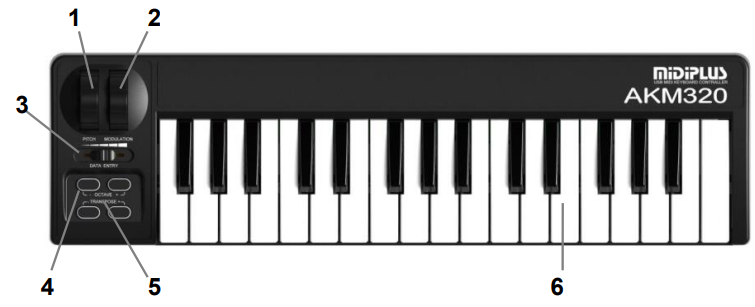
- Pitch Wheel
- Modulation Wheel
- Data Entry Slider
- Octave Buttons (Up & Down)
- Transpose Buttons (Up & Down)
Mid-size 32 Key Keyboard
Rear panel overview

- Sustain Switch
- USB 1.1 Interface
Minimum System Requirements
If you are using your AKM320 with a computer, the following minimum system requirements need
Windows | Mac OS |
Pentium 3 800MHzor higher | Macintosh G3*800/G4*733MHz or higher |
CPU requirement may be higher laptops | CPU requirement may be higher for laptops |
256 MB RAM | OS X 10.3.9with 256MB RAM |
Direct X 9.0b or higher | OS X 10.4.2or greater with512 MB RAM |
Windows XP(SP2) or higher | *G3/G4 accelerator cards are not supported. |
| Windows 98,Me,NT or 2000 not supported | ------------------------------------ |
(Attention: Window98/ME or 2000 are not supported) MIDIPLUS suggests that you connect directly to your comput er built in USB ports.
Installation
AKM320 do not need other driver to work with a computer, only needs the USB Audio Driver built in the system. The first time you connect AKM320 to your computer, it will automatically install the general USB-Audio Driver. After installation, the system will tell you the "new hardware" is ready to use.
Play with your Application Software
- Generally, in PC or Mac, most MIDI software will have a MIDI port configuration or settings, sometimes it called “MIDI Devices” or “MIDI Setup”. You can choose and enable your MIDI input and output devices in it.
- If the AKM320 driver is properly installed, and there is no other MIDI device connected, the MIDI In port of AKM320 In-1 (or “Port 1” on the Mac) will be selected as the first midi input, while the MIDI Out port of AKM320 Out-1 (or Port 1) will be selected as the first midi output.
- If the MIDI software runs, and the MIDI-In and Out port in AKM320 are selected, the MIDI message will be received when playing the AKM320 keyboard. Also, the soft can send the midi message out to other device through the AKM320 “USB” MIDI OUT. You can connect this USB MIDI OUT port the other sound module or virtual instrument.
Power supply
Connect an USB cable from your computer to the AKM320. The unit will be powered by the computer USB, no additional power adaptor needed.
Sustain switch
This jack allows you to connect an optional Sustain Footswitch to the keyboard.
Setup Guide
Setting up the MIDIPLUS 32-Key Keyboard AKM320 is straightforward:
- Connect the Keyboard: Plug the USB cable into your computer or compatible device.
- Install Drivers (if necessary): Some systems may require MIDI drivers; check the manufacturer's website for specific instructions.
- Configure Software: Open your music production software (e.g., Ableton Live, FL Studio) and configure the MIDI settings to recognize the AKM320.
- Test the Keys: Play some notes to ensure that the keyboard is recognized by your software.
MIDIPLUS 32-Key Keyboard AKM320 Basic MIDI Control
Because AKM320 does not contain built-in soundcard, play the keyboard will only send MIDI data out including the midi message. A virtual instrument can change it into a track of your DAW software and creates the sound based on the MIDI message received from AKM320. For more details on using virtual instruments, please refer to the documentation in your DAW software.
Pitch Wheel
The Pitch wheel is used for raising or lowering the pitch of a voice during performance. The range of pitch values depends on the sound generator (sound card or module) being used.
Modulation Wheel
It is very common to use the modulation wheel to change the intensity of effects:Mainly vibrato (pitch change), tremolo (change the volume), and modulation (change the tone).The modulation wheel produces a vibrato effect shortly after the sound is generated. It is most effective for voice such as saxophone strings and Oboe.
Octave
The “Octave UP&DOWN” buttons can be used to enlarge the 32-key to 88-key or more. With it, you can play the note from –C1 to C9(128 notes). Some players want to play start with C2 not C3, He can change the Octave value to -1 easily.
Transpose
You can transpose the KEYBOARD, shifting it up or down in semitone intervals.
Troubleshooting
Common issues and solutions for the MIDIPLUS 32-Key Keyboard AKM320 include:
- No Sound Output: Ensure that the MIDI settings in your software are correctly configured to recognize the AKM320.
- Keys Not Responding: Check if the USB connection is secure and if any other MIDI devices are conflicting.
- Warning: Avoid over-bending the pitch bend and modulation wheels as they can be fragile.
Pros & Cons
Pros
- Compact and lightweight design
- Velocity-sensitive keys for expressive playing
- Pitch bend and modulation wheels for added control
- Plug-and-play USB MIDI interface
- Affordable price point
Cons
- Limited key range (32 keys)
- No built-in sounds; requires external software/instruments
- Plastic construction may feel flimsy to some users
Customer Reviews
Customers generally praise the MIDIPLUS 32-Key Keyboard AKM320 for its value-for-money, ease of use, and portability. Some common complaints include the lack of built-in sounds and the limited key range, but overall, it is well-regarded as a reliable entry-level MIDI controller.
Faqs
How do I connect the MIDIPLUS 32-Key Keyboard AKM320 to my computer?
Is the MIDIPLUS 32-Key compatible with iOS devices?
Can I use the MIDIPLUS 32-Key Keyboard with any music production software?
How do I update the firmware of my MIDIPLUS?
What are some common uses for the Keyboard?
Is the AKM320 durable?
Can I use multiple MIDIPLUS 32-Key Keyboards together?
How do I troubleshoot issues with my 32-Key Keyboard?
Is there a warranty available for the MIDIPLUS AKM320?
Leave a Comment
