Molekule Air Mini Purifier User Manual | Settings & Controls

Content

Intorduction of Molekule Air Mini Purifier
Introducing the Molekule Air Mini Purifier, an innovative air purification device that uses breakthrough PECO nanotechnology to not only capture but also destroy a wide range of pollutants, including allergens, mold, bacteria, viruses, and even VOCs (volatile organic compounds). With its sleek design and whisper-quiet operation, this compact powerhouse is perfect for rooms up to 250 square feet, making it ideal for small apartments, offices, bedrooms, or nurseries.
The Molekule Air Mini Purifier is available for an estimated price of $399 and was launched on November 7, 2019. With its user-friendly interface, intuitive app control, and automatic filter replacement reminders, this purifier is designed to make cleaner air accessible to all.
Detailed Specifications
- PECO technology for efficient air purification
- Covers up to 250 square feet
- Whisper-quiet operation (as low as 30 dB)
- Wi-Fi connectivity and smartphone control
- Replacement filter reminder alerts
- Dimensions: 7.5 x 7.5 x 12 inches (H x W x D)
- Weight: 6.5 lbs
Best Practices
Try it in the bedroom.
Molekule Air Mini will work in any room, but giving it space in a central location, and on a shelf, stand, or table will help maximize air intake. It’s designed for rooms under 250 sq. ft. We recommend running it in the bedroom, closer to your bed for a clean, sleep-breathing zone.
Run it 24/7.
Constantly clean air is a good thing, plus, your Molekule Air Mini is low energy. So keep fresh air flowing.
Molekule Air Setting Up
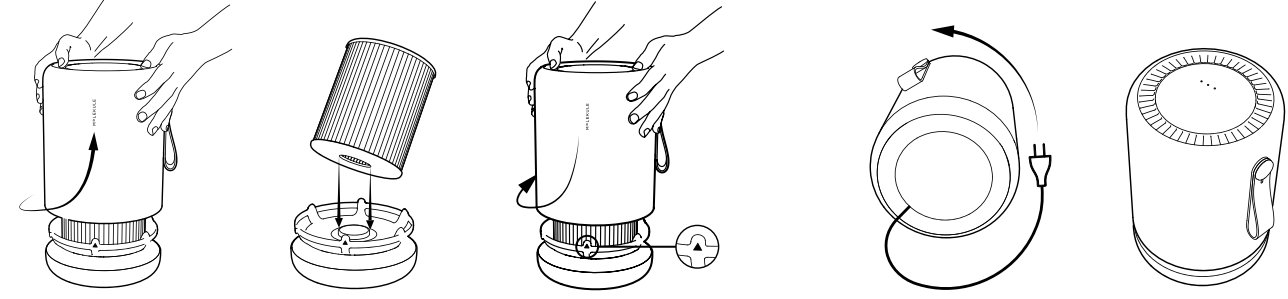
- Twist off shell and pull out PECO-Filter.
- Unwrap PECO-Filter and place on base.
- Align logo on shell with arrow on base. Close shell and twist to lock.
- Unwind cord and plug in.
- Congratulations! You’re all set up. Enjoy fresh air.
Controls & Interface
There’s just one button. It’s on top, in the center of the display. Tap it to wake the device, and cycle through fan speeds. A long press of 3 seconds puts it on standby, which deactivates the fan, UV-A lights, and display lights.
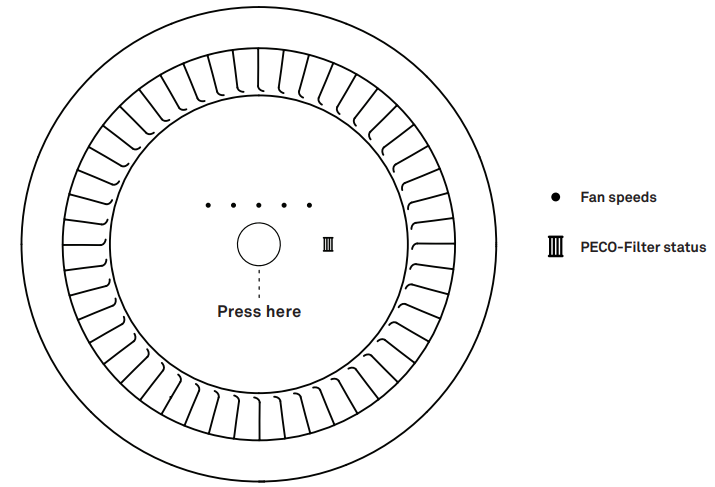
Modes & States
Fan Speeds of Molekule Air
Your device’s five fan speeds correspond to the number of dotted white lights. Tapping the button cycles through speeds.
PECO-Filter Status
The PECO-Filter status indicator helps you track the replacement schedule for your PECO-Filter.
- Authentication
Each time you plug in your device or lock its shell into place, it checks the authenticity of the PECO-Filter. A pulsing white light indicates it’s in progress. A green light indicates it’s confirmed as a certified Molekule PECO-Filter and will run normally. A red light indicates the PECO-Filter has not been verified and the device will not start. - Off
If the PECO-Filter Status Indicator is off, there’s no need to replace your PECO-Filter. - Orange
An orange light indicates your PECO-Filter is nearing recommended replacement time. - Red
A red light indicates your PECO-Filter has reached recommended replacement time. Replace the existing PECO-Filter. - Red & white flashing
Flashing red-and-white lights indicate your PECO-Filter should be replaced immediately because it has exceeded its recommended replacement time. The device will go on standby, the PECO-Filter Status indicator will flash red, and the Fan Speed lights will pulse white as a reminder to replace. You can restart Molekule Air Mini by tapping the center button on top of your device. Molekule Air Mini will repeatedly go on standby after extended use until the PECO-Filter is replaced.
User Servicing Instructions
How do I replace the PECO-Filter?
- With the base on a steady surface, twist device shell counterclockwise and lift to open.
Lift used PECO-Filter off device base and discard.
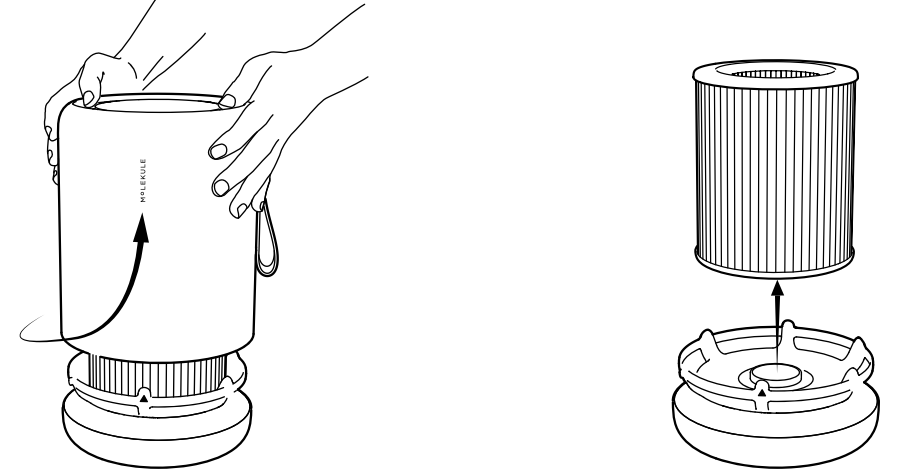
- Remove new PECO-Filter from packaging and place onto base with small hole face down, as indicated on PECO-Filter.
Place device shell back onto base and twist clockwise to click into place. Good work.
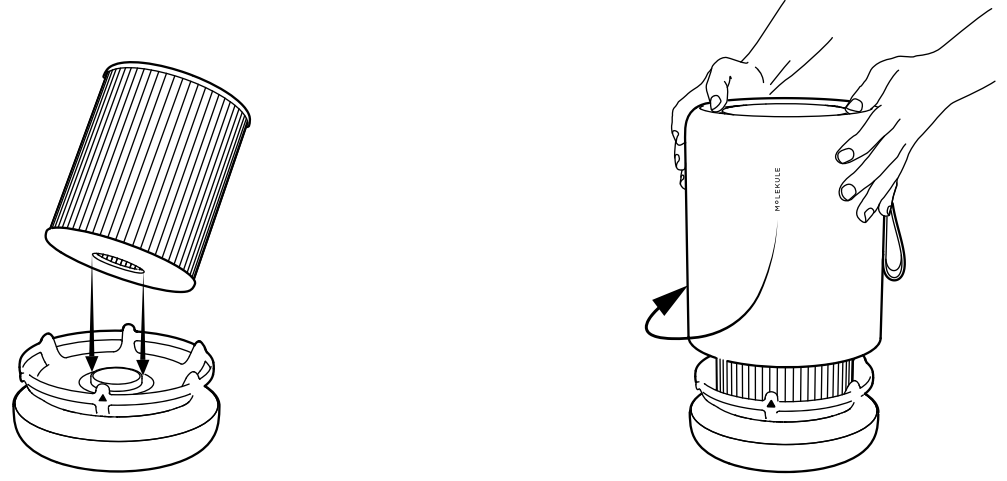
Description of Molekule Air Mini Purifier
The Molekule Air Mini Purifier is a game-changer in the world of air purification. Utilizing its patented Photo Electrochemical Oxidation (PECO) nanotechnology, this revolutionary device not only traps pollutants but also breaks them down at the molecular level, neutralizing them and preventing their release back into the air. The result is cleaner, healthier air for you and your loved ones to breathe.
Its sleek, modern design will complement any room, while its whisper-quiet operation ensures minimal disturbance. Control your Molekule Air Mini Purifier with the easy-to-use smartphone app, and receive filter replacement reminders for a hassle-free experience. Say goodbye to stale, polluted air and hello to a cleaner, fresher environment.
Molekule Air Setup Guide
- Remove the Molekule Air Mini Purifier from its packaging.
- Plug in the power cord and ensure the device is connected to a working power outlet.
- Download the Molekule App from the Apple App Store or Google Play Store and create an account.
- Follow the app's instructions to connect the Molekule Air Mini Purifier to your Wi-Fi network.
- Place the device in your desired location, ensuring a minimum of 6 inches of clearance from walls and other objects.
- Press the power button on the device to turn it on, and use the app to set your desired settings.
Safety Precautions & Warnings
- Never place any objects on top of the unit.
- Do not place the unit directly below a shelf or other objects that might hinder the exiting air flow.
- Never cover vents while the unit is running.
- Avoid dropping the device or placing the device on an uneven or potentially unstable location.
- To help ensure stable placement of the device and limit risk of tipping, only place on stable, flat floor surfaces and make sure the cord is fully clipped into the cord holder.
- Do not insert or drop any foreign objects or liquids into the device.
- Do not alter, clean or tinker with the PECO-Filter. Changes or damage to the PECO-Filter may interfere with proper operation. The LEDs in your Molekule Air Mini are meant to last the lifetime of the product.
- Do not attempt to repair or replace these LEDs without explicit instruction and approval from Molekule.
- Do not clean the device with any liquid cleaning agents or water. These items pose a fire, electric shock, or injury risk. The device should only be cleaned using a dry cloth.
- Do not operate any device with a damaged power cord or plug. Contact Molekule Customer Support for examination and/or repair.
- Do not run the power cord under carpeting or cover the cord with throw rugs, runners or similar coverings.
- Do not route the cord under furniture or appliances. Keep the cord away from high-traffic areas to avoid a tripping hazard.
- This appliance may have a polarized plug (one blade is wider than the other).
- To reduce the risk of electric shock, the plug is intended to fit in a polarized outlet only one way. If the plug does not fit fully in the outlet, reverse the plug.
- If it still does not fit, contact a qualified electrician. Do not attempt to defeat this safety feature.
Warranty Information
Molekule Air Mini Purifier warrants that for a period of two years from shipment, the Product will be free from defects in materials and workmanship under normal use in accordance with the documentation provided with the Product.
Molekule Troubleshooting
- Problem: The device is not connecting to the Wi-Fi network.
Solution: Ensure that your Wi-Fi network is working properly and that you are entering the correct password. If the problem persists, reset the device and repeat the setup process. - Problem: The device is emitting a strange odor.
Solution: This may be due to the breakdown of pollutants on the PECO filter. If the odor persists or becomes stronger, contact Molekule's customer support for further assistance. - Problem: The device is making unusual noises.
Solution: Ensure that the device is placed on a stable, level surface and that all parts are securely fastened. If the problem persists, contact Molekule's customer support for further assistance.
Faqs
What is the difference between the Molekule Air and the Molekule Air Mini Purifier?
How often do I need to replace the Molekule Air Mini Purifier PECO filter?
Why does my Molekule Air Mini Purifier come with a bag of activated carbon on top?
Can Molekule Air Mini Purifier connect to WiFi or use an app?
Why is my Molekule Air Mini Purifier filter status flashing red and device shutting down?
How loud is the Molekule Air Mini Purifier?
What certifications does the Molekule Air Mini Purifier have?
How do Molekule Air Mini Purifier auto-refills work?
Does Molekule Molekule Air Mini Purifier emit WiFi signals?
What is the return policy for the Molekule Air Mini Purifier?
Leave a Comment
