Motorola VerveBuds 300 Earbuds User Manual | Pairing & Operations

Content
Introducing the Motorola VerveBuds 300 Earbuds
Experience uncompromised sound quality and crystal-clear conversations with the Motorola VerveBuds 300 earbuds. These sleek, truly wireless earbuds are designed to keep up with your active lifestyle, offering up to 12 hours of playtime, a comfortable and secure fit, and easy-to-use touch controls. Launching in Spring 2023, the VerveBuds 300 earbuds are estimated to be priced around $80, making them an affordable option for those seeking high-quality audio without the hefty price tag.
Detailed Specifications
The VerveBuds 300 earbuds boast several key features, including
- Bluetooth 5.2 connectivity for seamless pairing and a stable connection
- Up to 12 hours of playtime, with an additional 36 hours provided by the charging case
- Quick charge functionality, providing 2 hours of playtime in just 10 minutes
- IPX5 water resistance, making them sweat-proof and resistant to rain
- Customizable touch controls, allow you to manage your music and calls with ease
- Integrated voice assistant for hands-free control
- Dual-microphone technology for clear, noise-cancelling conversations
- Automatic in-ear detection, pausing your music when you remove an earbud
- Compatible with the Hubble Connect app for added features and customization
Charging
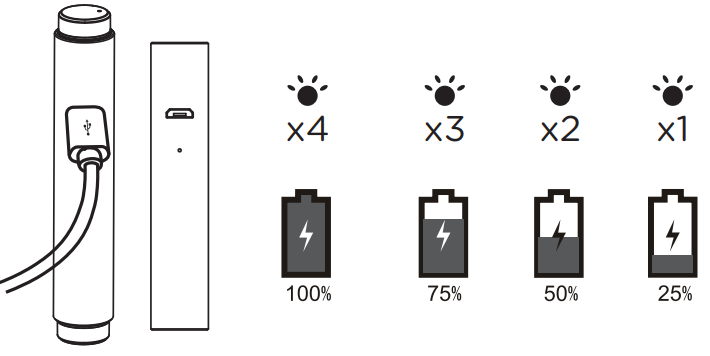
Fully charge before use
The device can be powered through a micro USB from any CE compliant power source that implement the European interface as requested by EN 301 489-52.
Pairing
Ensure both buds are inside the charging case and take out both buds. The buds will flash blue and red.
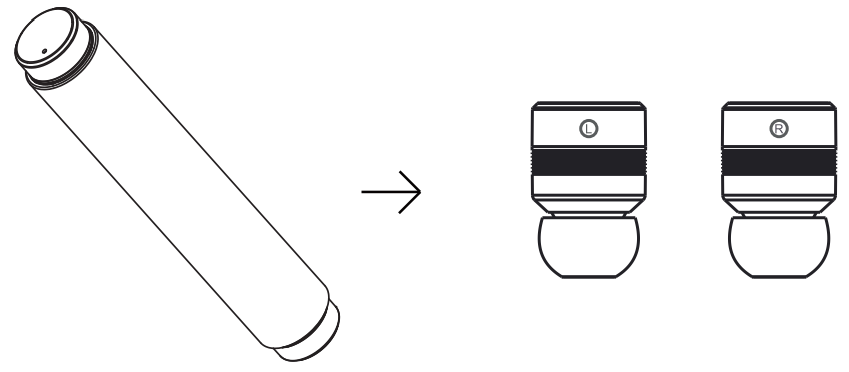
- Select “Vervebuds 300” from the smartphone's Bluetooth menu.
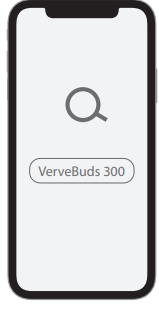
Fitting
Insert the Vervebuds into your ear and rotate to fit comfortably.
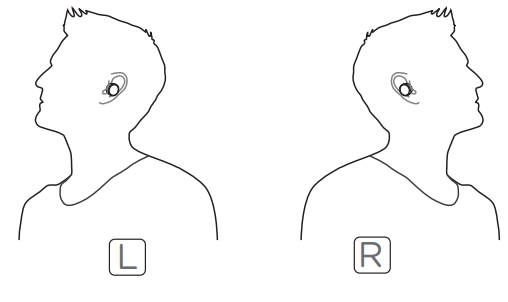
- To optimize the best fit and audio experience, it is recommended to try di erent earbud sizes.
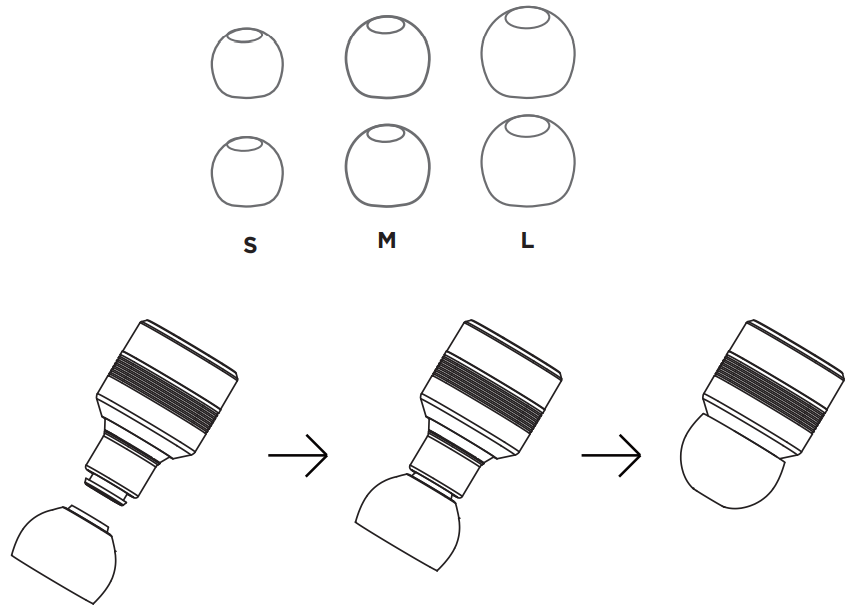
Description of VerveBuds 300 Earbuds
The VerveBuds 300 earbuds offer an ergonomic design with multiple ear tip sizes, ensuring a comfortable fit for all users. With their lightweight build and secure fit, they are perfect for everyday use, whether you're commuting, working out, or simply relaxing at home. The touch controls allow you to manage your music, answer calls, and activate your voice assistant without ever having to touch your device. The earbuds also feature dual-microphone technology, reducing background noise and ensuring your voice is heard loud and clear during phone calls. With Bluetooth 5.2 connectivity, you can trust in a stable and seamless connection to your device, while the IPX5 water resistance provides peace of mind during intense workouts or less-than-ideal weather conditions. The Hubble Connect app also enables added features and customization, such as adjusting the equalizer settings and locating your lost earbuds.
Base Operation
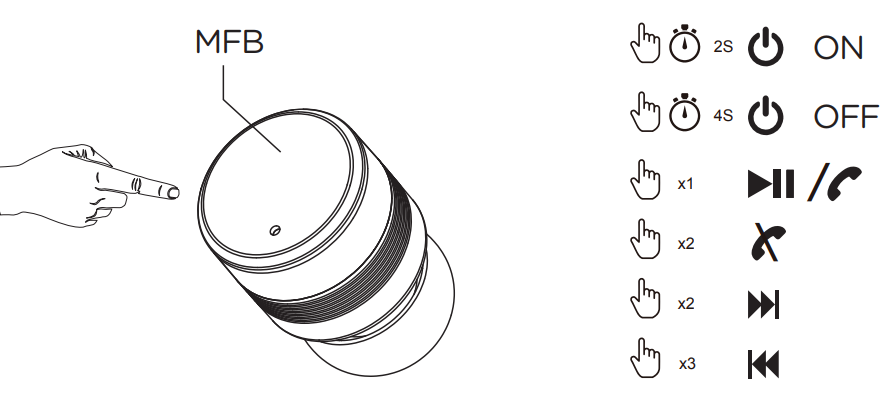
| Additional Operation | Operation |
|---|---|
| Factory reset | Switch off both buds, then hold both MFB for 5 sec until the indicator shows RED & BLUE, press MFB rapidly for 4 times. |
| Reject a call | MFB 2sec |
| Receive incoming call and end ongoing call | Double Press MFB |
| Receive incoming and on hold ongoing call | Single Press MFB |
| Voice command (Siri/Google/Alexa) | MFB 2sec |
| LED Indicator | Status |
|---|---|
| Pairing | Red-blue flash |
| Standby | Blue flash |
| Charging | Red steady |
| Fully charged | Off |
| Battery low | Red flash |
Value-added Feature
To use the buds independently (mono mode) please follow this pairing sequence.
Ensure both buds are in the case. Take the L bud out, the indicator will flash BLUE & RED.
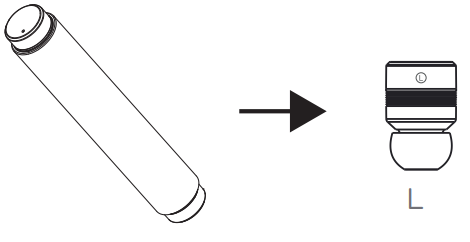
- Select “Vervebuds 300(L)”.
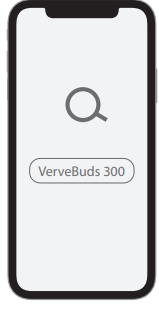
Customer Reviews of Motorola VerveBuds 300 Earbuds
The VerveBuds earbuds have received rave reviews from customers, with many praising their sound quality, comfort, and affordability. However, some users have reported issues with the earbuds' charging case and inconsistent touch controls.
Faqs
How can I pair my smartphone with my Motorola VerveBuds 300?
How can I fix a Motorola VerveBuds 300 earphone that won't connect or won't make noise?
Is it possible to use the Motorola VerveBuds 300 with a desktop or laptop computer?
How can I use my Motorola VerveBuds 300 to control calls and music?
Is there water resistance on the Motorola VerveBuds 300?
How can I see how much battery life my Motorola VerveBuds 300 has left?
If the earphones on my Motorola VerveBuds 300 won't charge, what should I do?
What is the best way to maximise the sound quality of my Motorola VerveBuds 300?
How do I upgrade the Motorola VerveBuds 300's software?
How long is the Motorola VerveBuds 300 warranty?
Leave a Comment
