Motorola Video Baby Monitor MBP36XL-4 User Guide

Content
Introduction
The Motorola Video Baby Monitor MBP36XL-4 is a state-of-the-art monitoring solution designed to provide peace of mind for parents. Featuring a large 5-inch curved color display, it offers clear visuals and remote pan, tilt, and zoom capabilities to keep an eye on your little one from anywhere in the home. With two-way communication and infrared night vision, this monitor ensures you can see and hear your baby at all times. Priced at $199.99, it combines advanced technology with user-friendly features for effective child monitoring.
Specifications
- 3.5-inch color LCD display
- Infrared night vision for clear viewing in dark environments
- Two-way audio system for real-time communication
- Motion tracking and room temperature sensors
- Expandable system supports up to four cameras
- Lullabies and white noise to soothe the baby
- Battery life: Up to 3 hours on a single charge
- Range: Up to 600 feet
- Secure and private signal with FHSS technology
Basic operation of the keys
| Parent Unit | ||
ON/OFF button | Press and holdto switch theParent Unit ON/OFF. | |
UP/DOWN buttons | Press to tilt the camera up or down. Press to move up or down menu settings. | |
LEFT/RIGHT buttons | Press to pan the camera left or right. Press to move leftor right across menu options. | |
MENU button | Press to openmenu options orexit the menu. | |
OK button | Press to confirm a selection. | |
| VIDEO button | Press to turn the LCD screen ON/OFF. |
TALK button | Press and hold to talk to your baby. | |
| Press -/+ toadjust the volume of the parent unit. | |
RESET button | Press and holdwith a smallpin to resetthe unit. | |
| Baby Unit | ||
ON/OFF switch | Slide the switch to the left to switch on the Unit. Slide the switchto the rightto switch off the Unit. | |
| PAIR button | Press and holdthe button onthe underside ofthe Baby Unit to register thecamera to a Parent Unit. | |
Description
For parents looking for a dependable and feature-rich monitoring system, the Motorola Video Baby Monitor MBP36XL-4 has a strong set of capabilities. Thanks to infrared night vision, the big 3.5-inch LCD display offers clear video feed both during the day and at night. Real-time communication made possible by the two-way audio system helps parents to calm their infant from another room.
Motion tracking and room temperature sensors are further handy tools included in the monitor that guarantees the baby's surroundings stays secure and pleasant. The extendable system is flexible for many house designs and several children as it lets one add up to four cameras.
Setting up your Digital Video Baby Monitor
A. Connecting the power supply for the Baby Unit
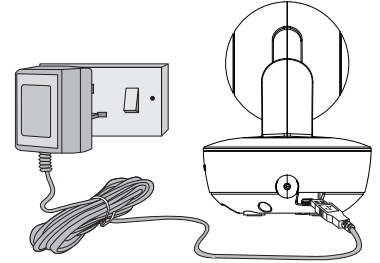
- Connect the micro-USB plug of the power adapter to the Baby Unit and the other end to a suitable mains power socket.
- Only use the enclosed adapter (5V DC/ 1000mA).
- Ensure the ON/OFF switch is at the "ON" position.
IMPORTANT: The Baby Unit is able to operate without mains power for up to 3 hours with the support of a built-in rechargeable battery (Ni-MH battery 2.4V, 900mAh). Please charge the unit at least 16 hours before first time use.
WARNING:
Strangulation Hazard: Children have STRANGLED in cords. Keep the cords out of the reach of children (more than 1 metre away). Never use extension cords with AC Adapters. Only use the AC Adapters provided.
B. Connecting the power supply for the Parent Unit
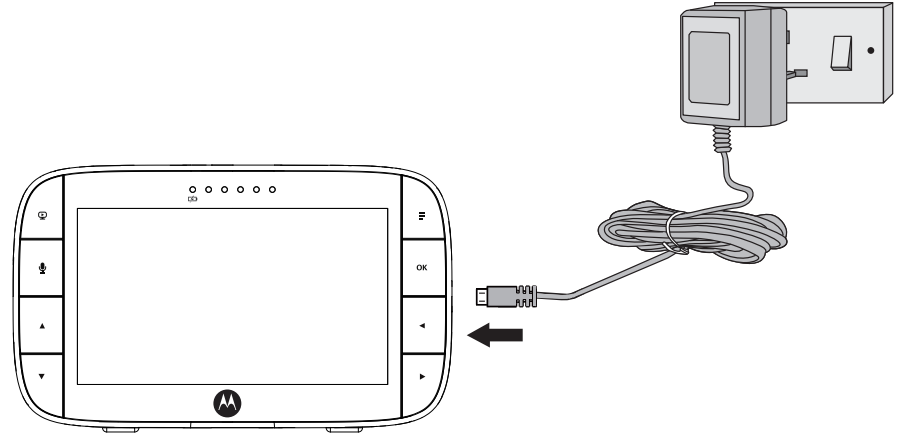
- Connect the micro USB plug of the power adapter to the parent unit and the other end to a suitable mains power socket.
- Only use the enclosed adapter (5V DC/1000mA).
- A rechargeable battery (Lithium-ion battery 1880mAh) inside the Parent Unit allows you to move it without losing the link and picture from the Baby Unit. The battery gives up to 5 hours of operation for the Parent Unit. We recommend you charge it for at least 16 hours before first use, or when the Parent Unit indicates the battery is low.
- Press and hold the POWER button
 on the top of the Parent Unit to turn it ON.
on the top of the Parent Unit to turn it ON.
NOTE
When the Baby and Parent Units are both turned on and within range, the Parent Unit should show a color image from the Baby Unit camera, but if the room is dark, the image will be in black and white, with an ![]() icon showing, due to the infra-red illumination by the Baby Unit.
icon showing, due to the infra-red illumination by the Baby Unit.
Troubleshooting
If you encounter any issues with your Monitor MBP36XL-4, here are some common solutions:
- No Video Feed: Ensure both units are powered on and paired correctly. Check if the baby unit is placed too close to other electronic devices that could interfere with the signal.
- Adjust the volume settings on both units and ensure there is no interference from other devices.
- Make sure to charge the parent unit regularly and avoid overcharging.
Always refer to the user manual for detailed troubleshooting steps and warnings.
Pros and Cons
Pros
- High-quality video feed with infrared night vision
- Two-way audio for real-time communication
- The expandable system supports up to four cameras
- Motion tracking and room temperature sensors for added safety
- Lullabies and white noise to soothe the baby
Cons
- Battery life could be longer
- Some users report occasional signal interference
- Slightly bulky design compared to other models
Customer Reviews
Customers have generally praised the Motorola for its clear video feed, reliable two-way audio, and expandable system. However, some users have noted that the battery life could be improved and that there can be occasional signal interference.
Common Complaints
One common complaint is about the bulkiness of the design, but overall, it is well-regarded for its performance and features.
Warranty
Products Covered | Length of Coverage |
Consumer Products | One (1) year fromthe date ofthe products original purchase by the first consumer purchaser of the product. |
Consumer Accessories | Ninety (90) days fromthe date ofthe accessories original purchase bythe first consumer purchaser of theproduct. |
Consumer Products and Accessories that are Repaired or Replaced | The balance of the original warranty or for Ninety (90)days from the datereturned to theconsumer, whichever is longer. |
Who is covered?
This Warranty extends only to the first consumer purchaser, and is not transferable.
Faqs
How do I pair the parent unit with the baby unit?
What is the range of this baby Motorola Video Baby Monitor MBP36XL-4 ?
Does this monitor have night vision?
How do I adjust the volume on the two-way audio?
Can I use this monitor with multiple babies in different rooms?
How long does the battery last on a single charge?
Is the signal secure and private?
Can I play lullabies or white noise through this Motorola Video Baby Monitor MBP36XL-4 ?
What if I encounter signal interference?
Leave a Comment
