Mountup MU0012 TV Wall Mount | Assembling Instructions

Content

Introducing the Mountup MU0012 TV Wall Mount
The Mountup MU0012 TV Wall Mount is the perfect solution for mounting your flat screen TV securely and conveniently on your wall. This high-quality TV mount is designed to fit TVs ranging from 32 to 60 inches, making it a versatile choice for any home or office. With an estimated price of $49.99 and a launch date set for March 1, 2023, the Mountup MU0012 TV Wall Mount is an affordable and practical addition to any space.
Detailed Specifications
- Fits TVs from 32 to 60 inches
- VESA compatible (up to 400x400mm)
- Max weight capacity of 90lbs
- Tilt function (-5° to 15°)
- Swivel function (±45°)
- Full motion extension up to 18.5 inches
- Cable management system
- Constructed with heavy-duty steel
- Includes bubble level and template for easy installation
- Compatible with standard mounting brackets and hardware
Before getting started, let’s make sure this mount is perfect for you!
Installation Tools
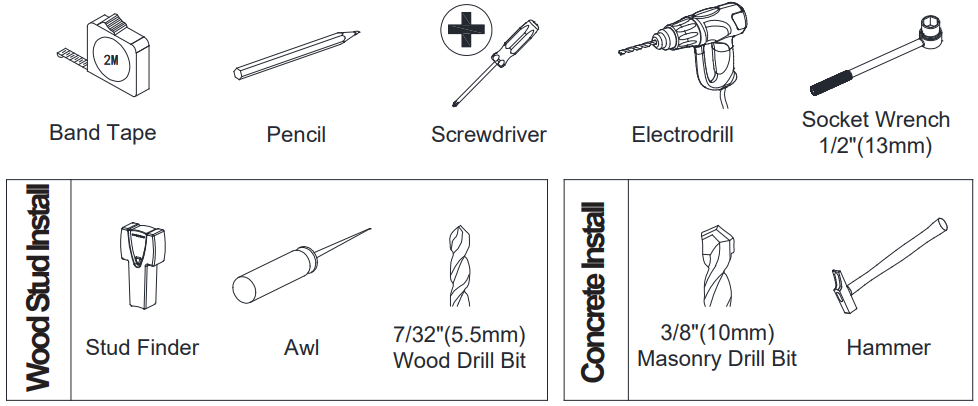
Safety Caution
- This product is designed for use in wood stud or solid concrete wall. - DO NOT install into drywall alone.
- The wall must be capable of supporting five times the weight of the TV and mount combined.
- Do not apply this product to any purpose not indicated by MOUNTUP.
- Incorrect installation may result in product damage or body injury. MOUNTUP shall bear no responsibility for any damage or injury resulted from incorrect installation, incorrect assembly or misuse.
Hardware Included in Mountup MU0012
WARNING: This product contains small items that could be a choking hazard if swallowed. Before starting assembly, verify all parts are included and undamaged. If any parts are missing or damaged, do not return the damaged item to your dealer; please contact our customer service team. Never use damaged parts!
NOTE: Not all parts and hardware included will be used.
Hardware ( Wall /Product)
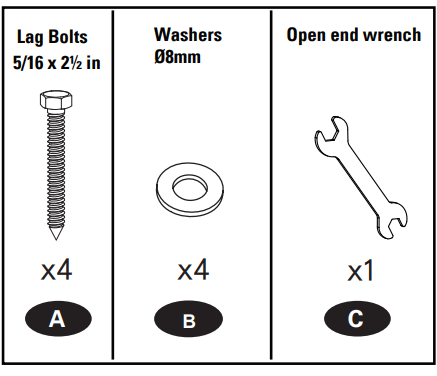
TV Screws / Washers
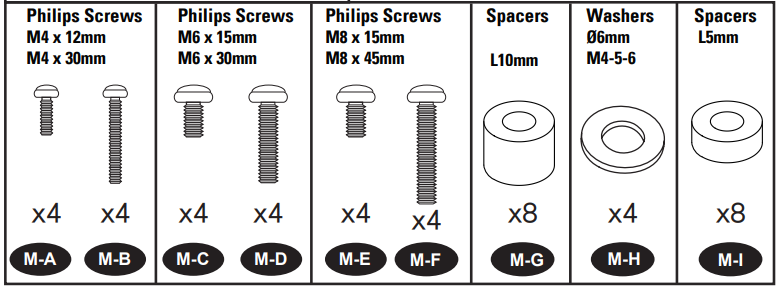
Mounting Instructions
Select TV screw diameter
Thread screws by hand into the threaded holes on the back of your TV to select which screw diameter fits your TV.

Select TV screw length
When attaching brackets to the flat screen, be careful not to over tighten screws and be sure that screws do not bottom out in the mounting holes.

Mountup MU0012 Attach the bracket
- Position your brackets over your TV hole pattern - making sure the brackets are centered and level over the TV hole pattern.
- Secure the brackets using your screw/washer/spacer selection:
- for Flat Back
- for Round Back / Extra space
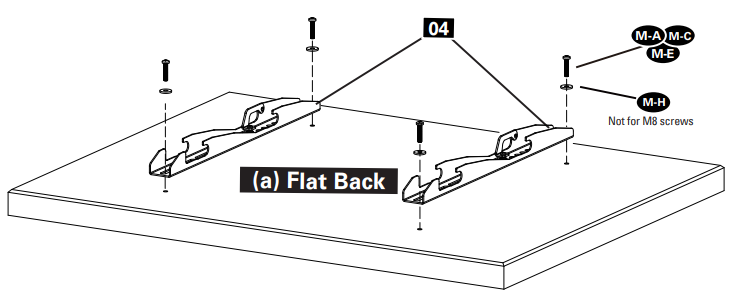
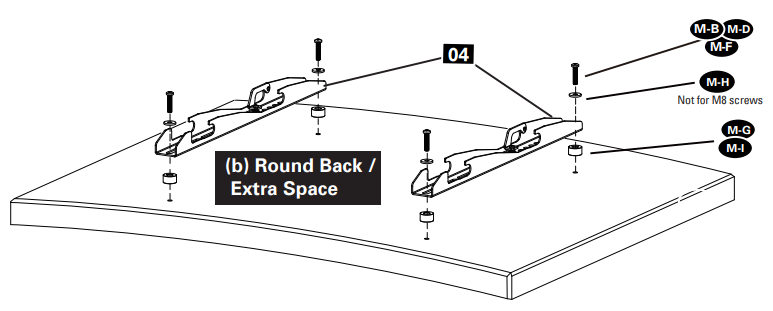
CAUTION: Ensure bracket is securely fastened before moving on to the next step.
Wall plate installation
(wood stud)
Locate your studs. Verify and mark the center of the studs by finding the stud edges using an awl, a thin nail, and an edge-to-edge stud finder
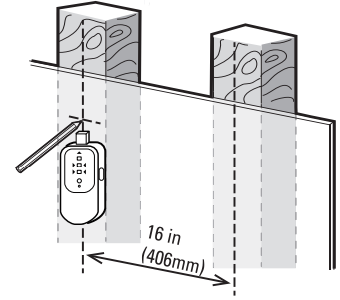
Position the mounting template at your desired height and line up the holes with your stud center line. Level the mounting template and mark the pilot hole locations.
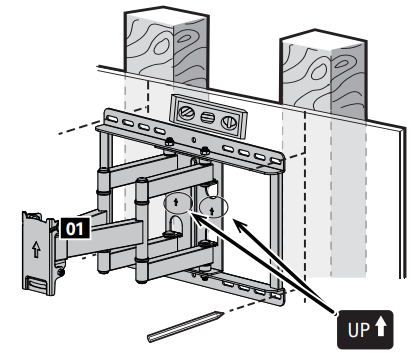
Drill pilot holes using a 7/32 in. (5.5 mm) diameter drill bit.
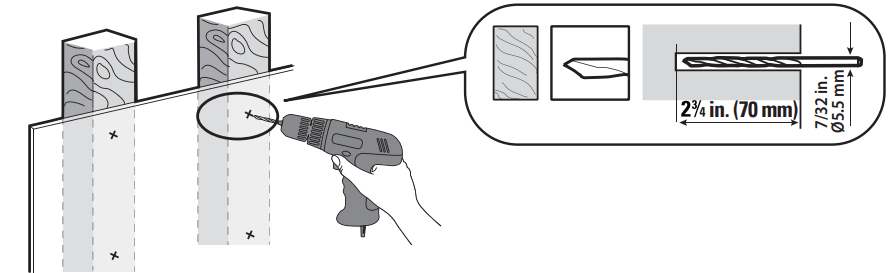
IMPORTANT: Pilot holes must be drilled to a depth of in. (70 mm) . Be sure to drill into the center of the stud.
Install wall plate 1 using lag bolts A with Socket Wrench, NO Electrodrill. Tighten the lag bolts A until they are pulled firmly against the wall plate 1.
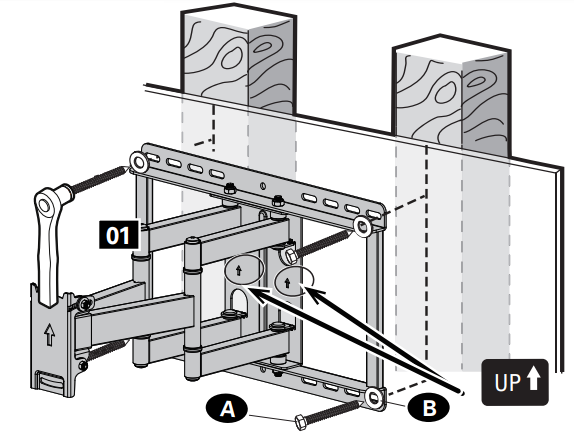
Wall plate installation
(concrete or brick)
Install wall plate 1 using lag bolts A and anchor (not included). Tighten the lag bolts A until they are pulled firmly against the wall plate 1.
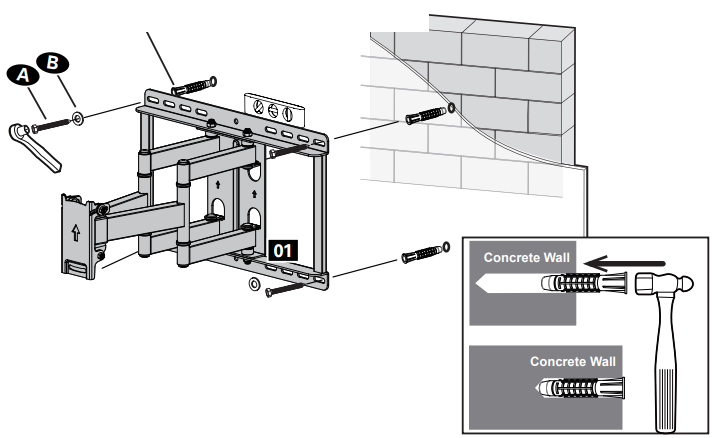
Position the mounting template at your desired height , level the mounting template and mark the pilot hole locations.
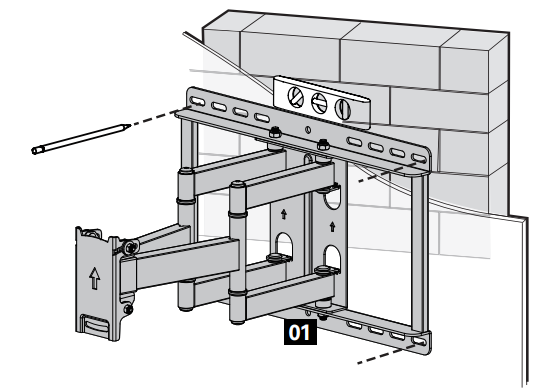
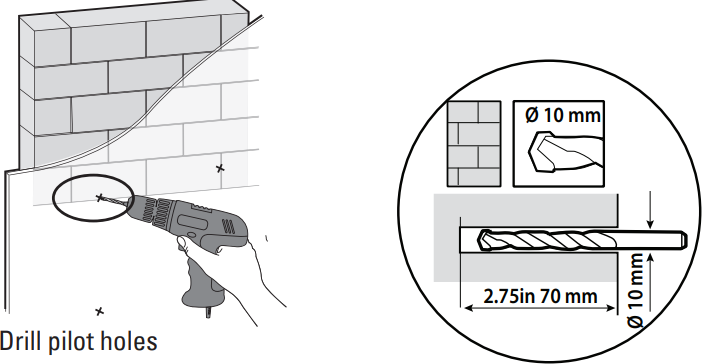
Install front support and extensions
Hang 02 onto 01 and using a screwdriver to secure with pre-assembled screws P1 and washer P2
Install the extensions [03] to Front support [02] with the pre-assembled screws.
Hang TV brackets arm extensions
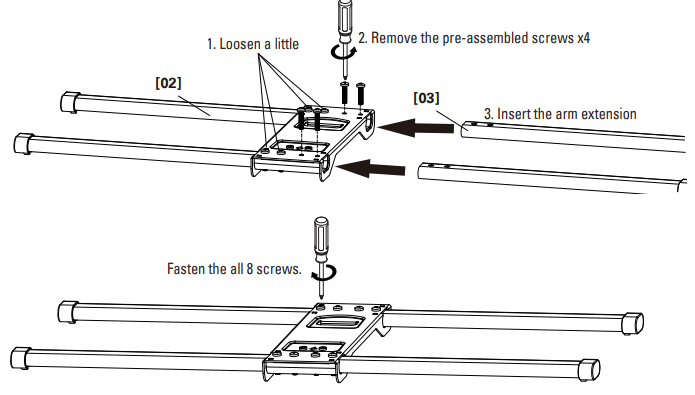
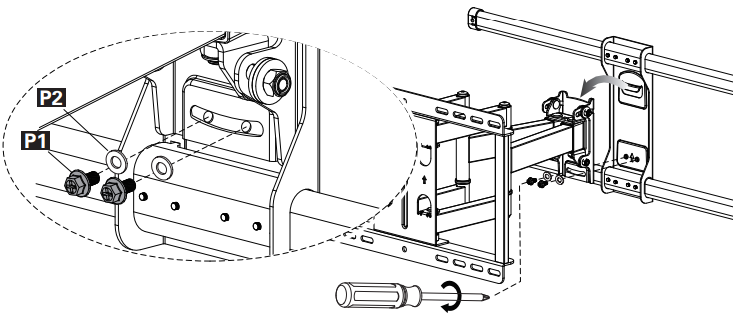
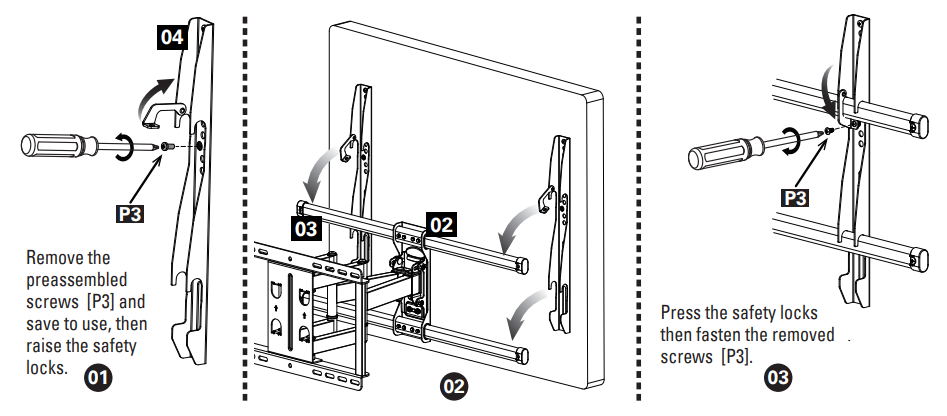
Adjustments
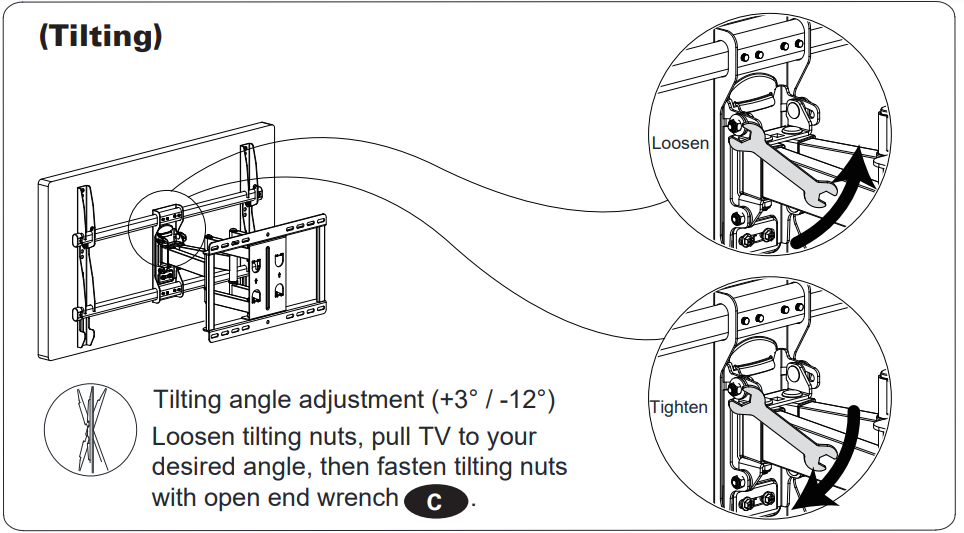
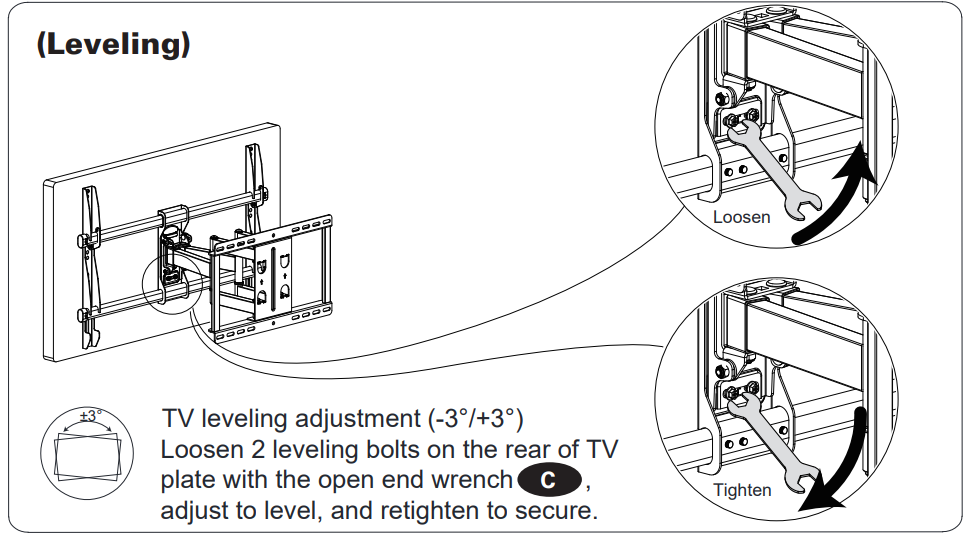
Detailed Description for MU0012
The Mountup MU0012 TV Wall Mount is a full motion wall mount designed to provide maximum flexibility and convenience for your flat screen TV. Constructed with heavy-duty steel, this TV mount is built to last and can support TVs up to 90lbs. The tilt function allows you to adjust the angle of your TV, reducing glare and improving viewing experience, while the swivel function lets you easily adjust the direction of your TV for optimal viewing. The full motion extension feature provides up to 18.5 inches of extension, allowing you to easily reach behind your TV for cable management. The included bubble level and template ensure a quick and easy installation process, and the VESA compatibility means it can be used with a wide range of TV brands and models. With its sleek and modern design, the Mountup MU0012 TV Wall Mount is the perfect addition to any space.
Product Dimensions
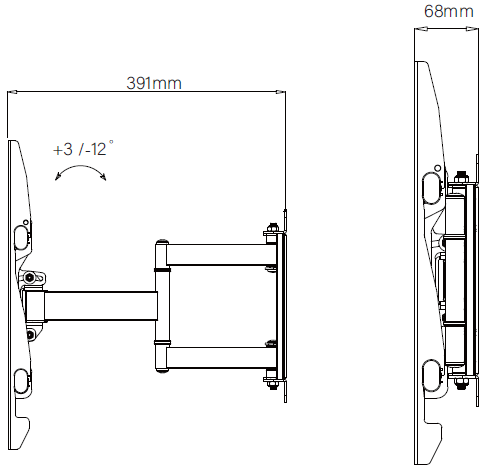
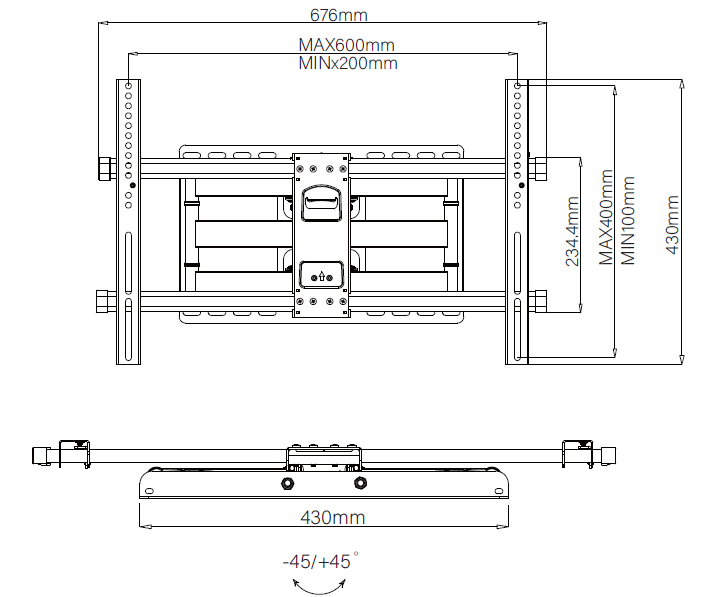
Is your TV VESA equal to/greater than 200x100mm/8x4" and equal to/less than 600x400mm/24x16"?
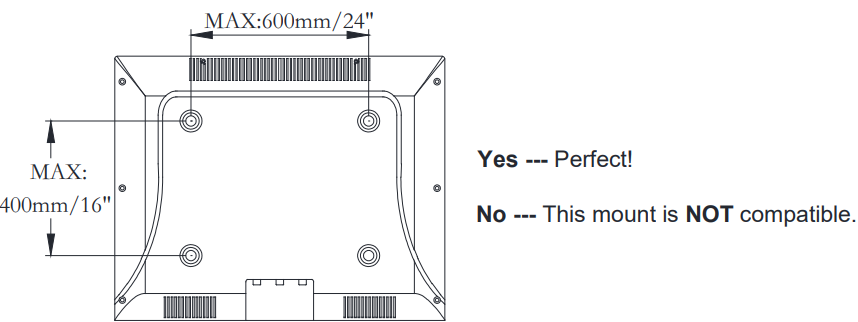
Does your TV (including accessories) weigh less than 100 LBS (45.5 KG)?
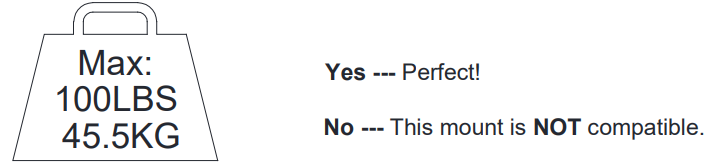
What is your wall made of?
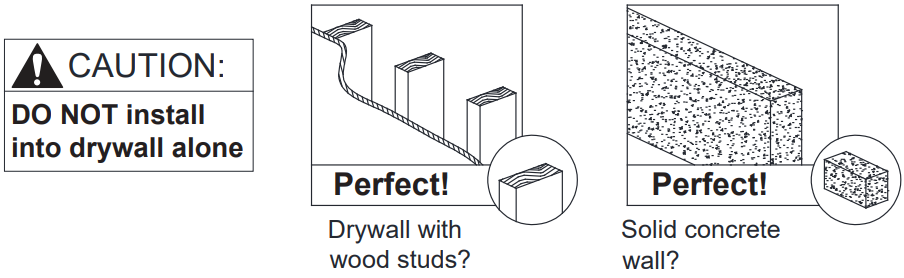
Troubleshooting of Mountup MU0012 TV Wall Mount
If you encounter any issues with your Mountup MU0012 TV Wall Mount, refer to the following troubleshooting solutions:
- If your TV is not level, use the bubble level included with the mount to adjust the positioning.
- If you are having difficulty extending or retracting the mount, check to make sure all hardware is securely tightened.
- If your TV is not securely attached to the mount, double check to make sure all screws and bolts are properly tightened.
- If you are experiencing issues with cable management, use the cable ties included with the mount to secure your cords and cables.
- If you are having trouble installing the mount, refer to the installation guide and double check that all steps have been followed correctly.
Pros & Cons
- Pros
- Affordable and practical
- Constructed with heavy-duty steel
- Tilt and swivel functions for optimal viewing
- Full motion extension up to 18.5 inches
- Includes bubble level and template for easy installation
- Cons
- May not fit some larger or heavier TVs
- May require additional hardware for installation
Customer Reviews about MU0012
The Mountup MU0012 TV Wall Mount has received great reviews from customers, with an average rating of 4.5 out of 5 stars. Many customers praised the mount for its sturdiness and ease of installation, while others appreciated the tilt and swivel functions for optimal viewing. However, some customers noted that the mount may not fit larger or heavier TVs and that additional hardware may be required for installation.
Faqs
Could you please explain the Mountup MU0012 TV Wall Mount?
According to what dimensions does the Mountup MU0012 TV Wall Mount work with televisions?
Is a bubble level and a blueprint for the installation process included with the Mountup MU0012 TV Wall Mounting System?
Is the Mountup MU0012 TV Wall Mount compatible?
Would you say that installing the Mountup MU0012 is a tough task?
What exactly is the Mountup MU0012 TV Wall Mount doing when it comes to its full motion extension feature?
Can you tell me about the cable management system that comes with the Mountup MU0012 TV Wall Mount?
Is it possible for me to install the Mountup MU0012 on my own?
Regarding the Mountup MU0012 TV Wall Mount TV Wall Mount, what is the range of TV sizes that are compatible with it?
What exactly is included in the bundle that comes with the Mountup MU0012 TV Wall Mount?
Leave a Comment
