Netgear Gigabit Ethernet Plus Switch GSS116E User Guide

Content
Introduction
The Netgear Gigabit Ethernet Plus Switch GSS116E is a robust networking solution designed to enhance connectivity in both home and office environments. With 16 Gigabit Ethernet ports, this switch provides high-speed data transfer and supports advanced features such as VLAN support, Quality of Service (QoS), and auto-denial-of-service prevention. Its fanless design ensures quiet operation, while the compact form factor allows for flexible installation. The GSS116E is priced at approximately $129.99.
Technical Specifications
| Query: Specification | Value or Description |
|---|---|
| Network interfaces | RJ-45 connectors supporting 10BASE-T, 100BASE-TX, or 1000BASE-T |
| Network cable | Category 5e (Cat 5e) or better Ethernet cable |
| Ethernet ports | 16 |
| Power | 100–240 VAC 50/60 Hz, 0.5A maximum |
| Power consumption | 8.36W maximum |
| Weight | 1.3 kg (2.64 lb) |
| Dimensions (W x D x H) | 407 mm x 70 mm x 36 mm (16.02 in. x 2.7 in. x 1.39 in) |
| Operating temperature | 0–40°C (32–104°F) |
| Operating humidity | 0%–90% relative humidity, noncondensing |
| Electromagnetic | CE Class B, FCC Class B, VCCI Class B, RCM Class B |
| Safety agency approvals | CE mark, CB UL |
Description
The Netgear Gigabit Ethernet Plus Switch GSS116E is engineered to deliver high-speed network connectivity with minimal latency. Each of its 16 Gigabit Ethernet ports supports speeds of up to 1000 Mbps, making it perfect for bandwidth-intensive applications such as video streaming, online gaming, and data transfer.
The switch features a non-blocking architecture, ensuring that all ports can operate at full speed simultaneously without any bottlenecks. It also supports jumbo frames, which can improve network efficiency by reducing the number of packets that need to be transmitted.
The energy-efficient design helps in reducing power consumption, making it an environmentally friendly option. The fanless operation ensures that the switch runs quietly, making it suitable for use in noise-sensitive environments.
Network Settings
Specify IP Address Settings for the Switch
By default, the switch IP address works as follows:
- If you cable the switch to a network with a DHCP server before you power on the switch, the DHCP server assigns an IP address to the switch when the switch is powered on.
- If you power on the switch when it is not connected to a network with a DHCP server, the switch uses its default IP address, which is 192.168.0.239.
You can disable the DHCP mode feature in the switch and enter IP address and subnet mask values for the switch as well as the address of the gateway device used by the switch.
Use Browser-Based Access to Specify the Switch IP Address
To specify IP address settings for the switch:
- Connect your computer to the same network as the switch.
You can use a WiFi or wired network connection, or connect directly to a switch that is off-network using an Ethernet cable. - Launch a web browser.
- In the address field of your web browser, enter the IP address of the switch.
If you do not know the IP address of the switch, see Access the Switch Using a Web Browser on page 7.
The login window opens. - Enter the switch’s password in the password field.
The switch’s default password is password.
The Switch Information page displays. In the DHCP Mode menu, select Disable.
The previous figure shows GSS108EPP as the product name. However, the product name depends on your switch model.
The IP Address, Subnet Mask, and Gateway Address fields are enabled.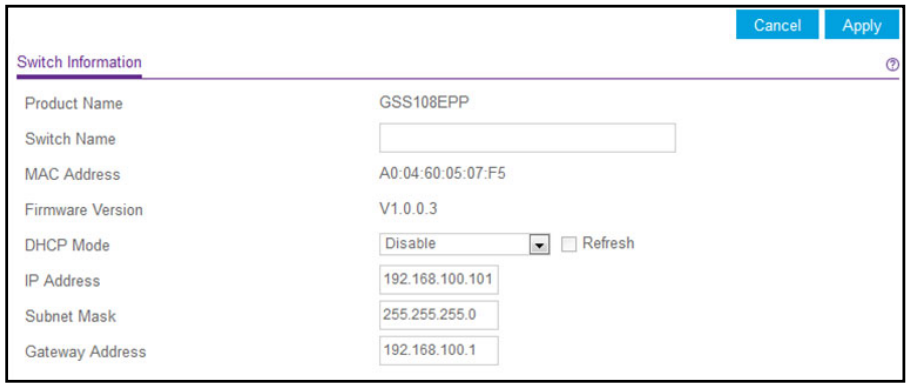
- Enter the IP address, subnet mask, and if available, the gateway address.
- Click the Apply button.
Your settings are saved.
Use the ProSAFE Plus Utility to Specify the Switch IP Address
To specify IP address settings for a switch:
- Connect your computer to the same network as the switch.
You can use a WiFi or wired network connection, or connect directly to a switch that is off-network using an Ethernet cable. - Double-click the ProSAFE Plus Utility icon.
The Switch Selection page displays a list of Web Managed (Plus) switches that it discovers on the local network. - Select the switch.
If you do not see the switch, click the REFRESH button. - Click the IP Setting button.
The IP Setting page displays.
Note: To navigate to this page, select Network, select the switch, and click the IP Setting button. In the DHCP Mode menu, select Disable.
The previous figure shows GSS108EPP as the product name. However, the product name depends on your switch model.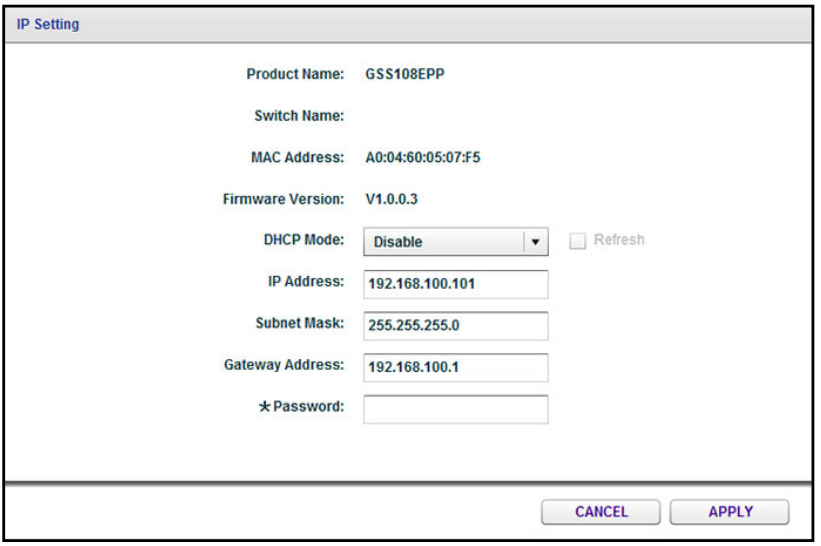
The IP Address, Subnet Mask, and Gateway Address fields are enabled.
- Enter the IP address, subnet mask, and if available, the gateway address.
- Enter the switch’s password in the Password field.
The switch’s default password is password. - Click the APPLY button.
Your settings are saved.
Manage Multicast Traffic With IGMP Snooping
Internet Group Management Protocol (IGMP) snooping allows a switch to forward multicast traffic intelligently on the switch. Multicast IP traffic is traffic that is destined to a host group. Host groups are identified by Class D IP addresses, which range from 224.0.0.0 to 239.255.255.255. Based on the IGMP query and report messages, the switch forwards traffic only to the ports that request the multicast traffic. This feature prevents the switch from broadcasting the traffic to all ports and possibly affecting network performance.
The switch maintains a map that shows which links need which IP multicast streams. The switch forwards multicast traffic only to the links that requested them and cuts multicast traffic from links that do not contain a multicast listener. Essentially, IGMP snooping helps optimize multicast performance at Layer 2 and is especially useful for bandwidth-intensive IP multicast applications such as IPTV.
Customize IGMP Snooping
By default, IGMP snooping is enabled. You can customize the settings for your network.
To customize IGMP snooping:
- Connect your computer to the same network as the switch.
You can use a WiFi or wired network connection, or connect directly to a switch that is off-network using an Ethernet cable. - Launch a web browser.
- In the address field of your web browser, enter the IP address of the switch.
If you do not know the IP address of the switch, see Access the Switch Using a Web Browser on page 7.
The login window opens. - Enter the switch’s password in the password field.
The switch’s default password is password.
The Switch Information page displays. Select System > Multicast.
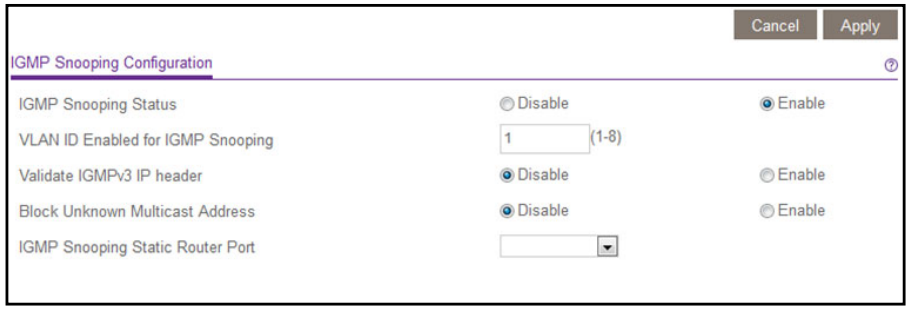
- Make sure that the IGMP Snooping Status Enable radio button is selected.
By default, the Enable radio button is selected. - (Optional) Select the Validate IGMPv3 IP header Enable radio button.
Some network devices might not conform to the IGMPv3 standard. When the Validate IGMPv3 IP header option is enabled, IGMP messages are required to include TTL = 1 and ToS Byte = 0xC0 (Internetwork Control), and the router alert IP option (9404) must be set. Otherwise, the packets are ignored. - (Optional) Select the Block Unknown MultiCast Address Enable radio button.
When this feature is enabled, multicast packets are forwarded only to the ports that are in the multicast group learned from IGMP snooping. All unknown multicast packets are dropped. - (Optional) Select any item in the IGMP Snooping Static Router Port menu.
You can select a port to be the dedicated IGMP snooping static router port if no IGMP query exists in the network for the switch to discover the router port dynamically. After a port is selected as the static router port, all IGMP Join and Leave reports are forwarded to this port. - Click the Apply button.
Your settings are saved.
Specify a VLAN for IGMP Snooping
To specify a VLAN for IGMP snooping:
- Connect your computer to the same network as the switch.
You can use a WiFi or wired network connection, or connect directly to a switch that is off-network using an Ethernet cable. - Launch a web browser.
- In the address field of your web browser, enter the IP address of the switch.
If you do not know the IP address of the switch, see Access the Switch Using a Web Browser on page 7.
The login window opens. - Enter the switch’s password in the password field.
The switch’s default password is password.
The Switch Information page displays. Select System > Multicast.
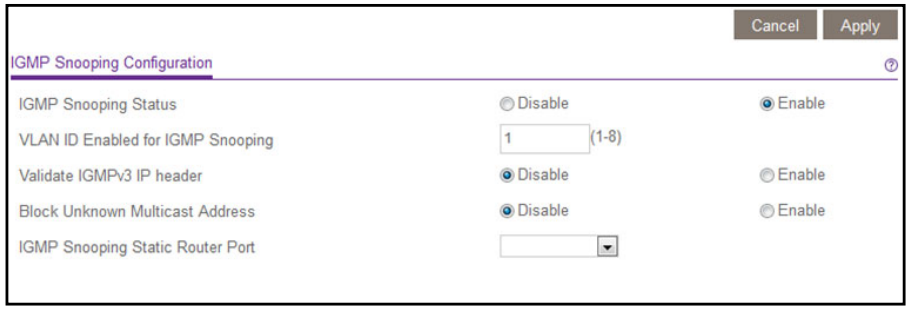
- Make sure that the IGMP Snooping Status Enable radio button is selected.
By default, the Enable radio button is selected. - In the VLAN ID Enabled for IGMP Snooping field, enter the ID of the VLAN.
By default, if you enable IGMP snooping, snooping occurs on VLAN 1. However, you can enable snooping on any VLAN as follows:- For port-based VLANs, you can enter a VLAN ID that depends on the switch model:
- Models GSS108E and GSS108EPP. You can enter a VLAN ID from 1 to 8.
- Model GSS116E. You can enter a VLAN ID from 1 to 16.
- For 802.1Q-based VLANs, you can enter a VLAN ID from 1 to 4094.
- For port-based VLANs, you can enter a VLAN ID that depends on the switch model:
- Click the Apply button.
Your settings are saved.
Set Up Link Aggregation Groups
Link aggregation groups (LAGs) allow you to combine multiple Ethernet links into a single logical link. Network devices treat the aggregation as if it were a single link, which increases fault tolerance and load sharing. Specify LAG membership before you enable the LAG. The switch supports up to two static LAGs.
Note: LAGs are supported on switch models GSS108EPP and GSS116E, but they are not supported on switch model GSS108E.
To specify LAG membership and enable one or both LAGs:
Connect your computer to the same network as the switch.
You can use a WiFi or wired network connection, or connect directly to a switch that is off-network using an Ethernet cable. - Launch a web browser.
- In the address field of your web browser, enter the IP address of the switch.
If you do not know the IP address of the switch, see Access the Switch Using a Web Browser on page 7.
The login window opens. - Enter the switch’s password in the password field.
The switch’s default password is password.
The Switch Information page displays. Select System > LAG > LAG Membership.
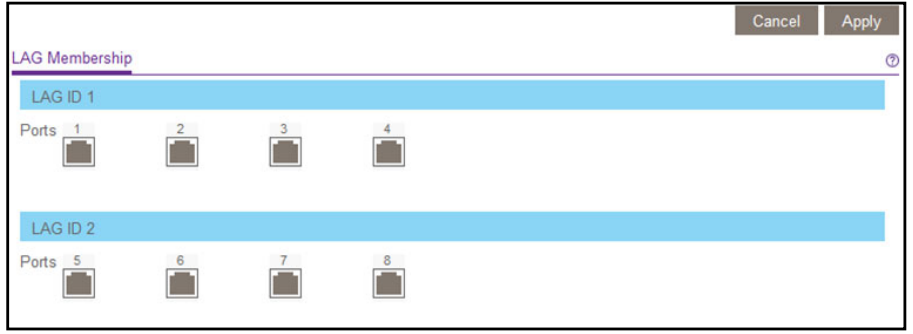
Note: Model GSS108EPP provide 8 ports and can support up to 4 ports per LAG. Model GSS116E provides 16 ports and can support up to 8 ports per LAG.
- For each LAG, select the ports for the LAG by selecting the associated check boxes under the port numbers.
A LAG must consist of at least two ports. The ports that you can select depend on the switch model:- Model GSS108EPP. For LAG 1, you can select a combination of ports 1 through 4. For LAG 2, you can select a combination of ports 5 through 8.
- Model GSS116E. For LAG 1 and LAG 2 you can select a combination of ports 1 through 16.
- Click the Apply button.
Your settings are saved. Select System > LAG > LAG Configuration.
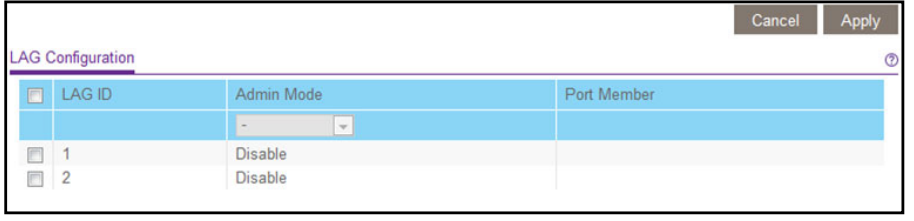
- Select the ID of the LAG for which you just set up the port membership or select both LAG IDs.
- In the Admin Mode menu, select Enable.
- Click the Apply button.
Your settings are saved.
Manage Power over Ethernet
Note: Power over Ethernet (PoE) is supported on model GSS108EPP only and the information that is provided in this chapter applies to model GSS108EPP only. Models GSS108E and GSS116E do not support PoE.
PoE Overview
The GSS108EPP switch includes four Power over Ethernet plus (PoE+) ports. The switch can supply up to 30W PoE+ (IEEE 802.3at) to an individual PoE+ port, with a total maximum PoE power budget of 47W across all active PoE+ ports.
By default, supplied power is prioritized in ascending port order, up to the total power budget of the device. If the power requirements for the attached devices exceed the total power budget of the switch, the power to the device on the highest-numbered PoE+ port is disabled to make sure that the devices connected to the higher-priority, lower-numbered PoE+ ports are supported first.
It is important to note that although a device is listed as an 802.3at (PoE+) powered or 802.3af (PoE) powered device, it might not require the maximum power limit that is specified. Many devices require less power, allowing all four PoE ports to be active simultaneously, when the devices correctly report their PoE class to the switch.
Device Class Power Requirements
PoE and PoE+ use Ethernet cables to supply power to PoE-capable devices on the network, such as WiFi access points, IP cameras, VoIP phones, and switches. The GSS108EPP switch is compliant with the IEEE 802.3at standard (PoE+) and backward compatible with the IEEE 802.3af standard (PoE). The switch can pass power through to any powered device (PD) that supports these standards. PoE and PoE+ let you power such devices without the need for a separate power supply.
The switch supports a Plug-and-Play process by which it detects the type of device that is connected to one of its PoE+ ports and whether that device needs power and how much so that the switch can provide the correct power to the device.
During the Plug-and-Play process, the connected device can provide its Class response to the switch in many ways, depending on how the vendor programmed the device.
The following table shows the device classes for PoE+ devices adhering to the IEEE 802.3at standard. The device classes for PoE devices adhering to the IEEE 802.3af standard are identical with the exception that Device Class 4 is not supported.
Table 1. PoE and PoE+ device class power allocation
| Device Class | Standard | Range of Power Delivered to the Powered Device | Minimum Output at PoE Switch Port (Minimum Allocated) | Maximum Output at PoE Switch Port (Maximum Allocated) |
| 0 | PoE and PoE+ | 0.44W–12.95W | 15.4W | 16.2W |
| 1 | PoE and PoE+ | 0.44W–3.84W | 4.0W | 4.2W |
| 2 | PoE and PoE+ | 3.84W–6.49W | 7.0W | 7.4W |
3 | PoE and PoE+ | 6.49W–12.95W | 15.4W | 16.2W |
4 | PoE+ only | 12.95W–25.5W | 30.0W | 31.6W |
Power Allocation and Power Budget
The GSS108EPP switch is a smart switch in that it can allocate the required power to a connected device by using a prioritization scheme: By default, power is supplied in ascending port order (that is, lower port numbers are served first) until the power budget is consumed and insufficient power remains to allocate to the next device. When less than 7W of PoE power is available on a port, the port PoE LED lights yellow, and the attached device does not receive power from the port. However, the switch continues to send data through the port connection.
The GSS108EPP switch is also a smart switch in that it can override the IEEE power classification of a powered device (PD): If the PD consumes less power than required by its power classification, the GSS108EPP switch provides only the power that the PD consumes instead of the power that is required by the PD’s power classification.
The total available power budget for all four PoE+ ports is 47W. If some PoE+ ports are in use and deliver power, you can calculate the available power budget for the other PoE+ ports by subtracting the consumed (that is, delivered power) from the total available power budget.
An example:
Port 1 delivers 4.4W to a PD. The available power budget is 42.6W (47W–4.4W).
Another example:
A Class 4 PD is attached to Port 1, a Class 2 PD to Port 2, and another Class 4 PD to Port 3. However, the PDs consume less power than defined by their classes: The PD attached to Port 1 consumes 7.3W, the PD attached to Port 2 consumes 4.7W, and the PD attached to Port 3 consumes 8.9W. So even though the switch provides power to two Class 4 devices and one Class 3 device, the available power budget is 26.1W (47W–7.3–4.7–8.9W).
To determine the delivered power by PoE+ ports:
- Connect your computer to the same network as the switch.
You can use a WiFi or wired network connection, or connect directly to a switch that is off-network using an Ethernet cable. - Launch a web browser.
- In the address field of your web browser, enter the IP address of the switch.
If you do not know the IP address of the switch, see Access the Switch Using a Web Browser on page 7.
The login window opens. - Enter the switch’s password in the password field. The switch’s default password is password. The Switch Information page displays.
Select System > PoE.
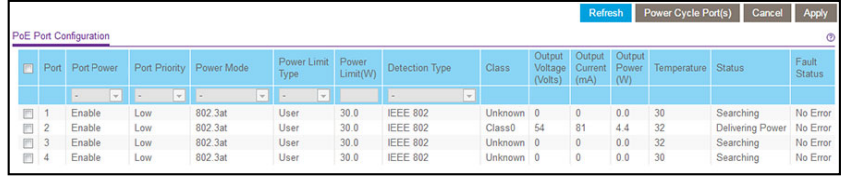
The delivered power is stated in the Output Power (W) column (4.4W for Port 2 in the previous figure).
Manage and View the PoE Port Configuration
The GSS108EPP switch provides four PoE+ ports (1–4) that comply with the IEEE 802.3at standard (PoE+) and are backward compatible with the IEEE 802.3af standard (PoE).
To configure and view the PoE+ port settings:
- Connect your computer to the same network as the switch.
You can use a WiFi or wired network connection, or connect directly to a switch that is off-network using an Ethernet cable. - Launch a web browser.
- In the address field of your web browser, enter the IP address of the switch.
If you do not know the IP address of the switch, see Access the Switch Using a Web Browser on page 7.
The login window opens. - Enter the switch’s password in the password field.
The switch’s default password is password.
The Switch Information page displays. Select System > PoE.
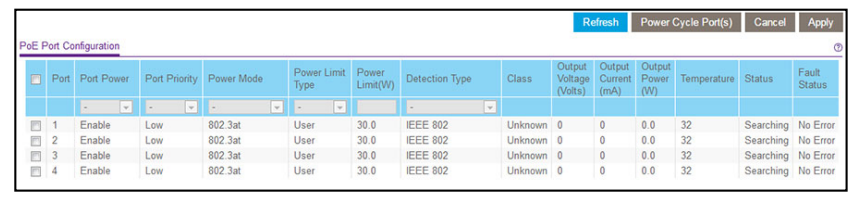
- Select the check boxes for the PoE+ ports that you want to configure or select the check box in the heading to configure all four PoE+ ports.
Configure the settings as described in the following table.
The settings that you configure apply to all selected PoE+ ports.Menu Item Description Port Power Select the administrative mode of the port: <ul><li>Enable. The port’s capacity to deliver power is enabled. This is the default setting.</li><li>Disable. The port’s capacity to deliver power is disabled.</li></ul> Port Priority The port priority determines which ports can still deliver power after the total power delivered by the switch exceeds the total power budget of 47W. If the same priority applies to two ports, the lower-numbered port receives higher priority. Select one of the following priorities: <ul><li>Low. Low priority. This is the default setting.</li><li>High. High priority.</li><li>Critical. Critical priority.</li></ul> Power Mode Select one of the following power modes: <ul><li>802.3af. The port is powered in and limited to the IEEE 802.3af mode. A PD that requires IEEE 802.3at does not receive power if the port functions in IEEE 802.3af mode.</li><li>Legacy. The port is powered using high-inrush current, which is used by legacy PDs that require more than 15W to power up.</li><li>Pre-802.3at. The port is initially powered in IEEE 802.3af mode and, before 75 msec pass, is switched to IEEE 802.3at mode.</li><li>802.3at. The port is powered in IEEE 802.3at mode, which is the default mode.</li></ul> Power Limit Type The power limit type controls the maximum power that a port can deliver. Select one of the following types: <ul><>None. The port draws up to Class 0 maximum power in low power mode and up to Class 4 maximum power in high power mode.</li><li>Class. The port power limit is equal to the class of the attached PD.</li><li>User. The port power limit is equal to a user-specified value (default setting).</li></ul> Power Limit (W) Enter the maximum power (in watts) that the port can deliver, ranging from 3.0–30.0W, with 0.1W steps; default is 30W. Detection Type The detection type specifies how the port detects the attached PD. Select one of the following types: <ul><li>IEEE 802. The port performs a 4-point resistive detection, which is the default setting.</li><li>4pt 802.3af + Legacy. The port performs a 4-point resistive detection and continues with legacy detection if required.</li><li>Legacy. The port performs legacy detection.</li></ul> Click the Apply button.
Your settings are savedField Description Class The class defines the range of power a powered device (PD) is drawing from the switch. The class definitions are as follows: <ul><li>0: 0.44–16.2W</li><li>1: 0.44–4.2W</li><li>2: 0.44–7.4W</li><li>3: 0.44–16.2W</li><li>4: 0.44–31.6W</li><li>Unknown: The class cannot be detected, or no PD is attached to the port.</li></ul> Output Voltage (Volts) The voltage that is delivered to the PD in volts. Output Current (mA) The current that is delivered to the PD in mA. Output Power (W) The power that is delivered to the PD in watts. Temperature The temperature detected at the port, measured in degrees Celsius. Status The operational status of the port. Possible values are: <ul><li>Disabled: No power is delivered.</li><li>Delivering Power: Power is being drawn by the PD.</li><li>Requesting Power: The port is requesting power.</li><li>Fault: A problem occurred with the power.</li><li>Test: The port is in test mode.</li><li>Other Fault: The port is idle because of an error condition.</li><li>Searching: The port is not in one of the other states in this list.</li></ul> Fault Status The error description when the PoE port is in a fault state. Possible values are: <ul><li>No Error: The port is not in any error state and can provide power.</li><li>MPS Absent: The port detected the absence of the main power supply, preventing the port from providing power.</li><li>Short: The port detected a short circuit condition, preventing the port from providing power.</li><li>Overload: The PD that is connected to the port attempts to draw more power than allowed by the port’s settings, preventing it from providing power at all.</li><li>Power Denied: The port was denied power due to a shortage of power or an administrative condition, preventing it from providing power.</li></ul> The following table describes the nonconfigurable fields on the PoE Port Configuration page.
Reset One or More PoE+ Ports
You can forcibly reset one or more PoE+ ports on the GSS108EPP switch. If a PoE device is attached to the port, the device restarts. Resetting a PoE+ port does not affect its data link, so if a non-PoE device is attached to the port, the device is not affected and does not restart.
To configure PoE+ port settings:
- Connect your computer to the same network as the switch.
You can use a WiFi or wired network connection, or connect directly to a switch that is off-network using an Ethernet cable. - Launch a web browser.
- In the address field of your web browser, enter the IP address of the switch.
If you do not know the IP address of the switch, see Access the Switch Using a Web Browser on page 7.
The login window opens. - Enter the switch’s password in the password field.
The switch’s default password is password.
The Switch Information page displays. - Select System > PoE.
The PoE Port Configuration page displays. - Select the check boxes for the PoE+ ports that you want to reset or select the check box in the heading to reset all four PoE+ ports.
- Click the Power Cycle Port(s) button.
The ports are reset.
Diagnostics and Troubleshooting
Test Cable Connections
You can use the cable diagnostic feature to easily find out the health status of network cables. If any problems exist, this feature helps quickly locate the point where the cabling fails, allowing connectivity issues to be fixed much faster, potentially saving technicians hours of troubleshooting.
If an error is detected, the distance at which the fault is detected is stated in meters. (This is the distance from the port.)
To test a cable connection:
- Connect your computer to the same network as the switch.
You can use a WiFi or wired network connection, or connect directly to a switch that is off-network using an Ethernet cable. - Launch a web browser.
- In the address field of your web browser, enter the IP address of the switch.
If you do not know the IP address of the switch, see Access the Switch Using a Web Browser on page 7.
The login window opens. - Enter the switch’s password in the password field.
The switch’s default password is password.
The Switch Information page displays. Select System > Monitoring > Cable Tester.
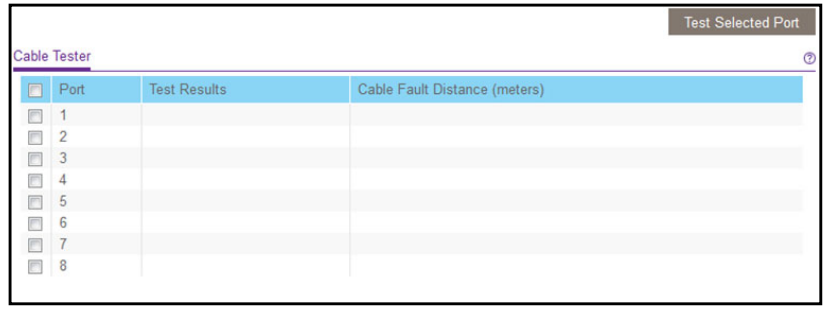
Note: Models GSS108E and GSS108EPP provide 8 ports. Model GSS116E provides 16 ports.
- Select one or more check boxes.
- Click the Test Selected Port button.
The switch tests the cable connection for the selected ports and displays the results. This process might take up to a few minutes.
Resolve a Subnet Conflict to Access the Switch
If you power on the switch before you connect it to a network that includes a DHCP server, the switch uses its own default IP address of 192.168.0.239. This subnet might be different from the subnet used in your network. You might see the following message if you try to use the ProSAFE Plus Utility to access the switch:
The switch and manager IP address are not in the same subnet.
To fix this subnet conflict:
- Disconnect the Ethernet cable between the switch and your network.
- Unplug the switch’s power cord.
- Reconnect the Ethernet cable between the switch and your network.
- Plug the switch’s power cord into an electrical outlet.
The switch powers on. The network DHCP server discovers the switch and assigns it an IP address that is in the correct subnet for the network.
PoE Troubleshooting Suggestions for Model GSS108EPP
Here are some tips for correcting Power over Ethernet (PoE) problems that might occur on model GSS108EPP:
- Make sure that the PoE Max LED is off. If the PoE Max LED is solid amber, disconnect one or more PoE devices to prevent PoE oversubscription. Start by disconnecting the device from the highest-numbered port.
- Make sure that the Ethernet cables are plugged in correctly. For each powered device (PD) that is connected to the switch, the associated PoE port LED on the switch lights solid green. If the associated PoE port LED lights solid amber, a PoE fault occurred and PoE halted because of one of the conditions that are listed in the following table.
Table 2. PoE fault conditions and possible solutions
| Query: PoE Fault Condition | Possible Solution |
|---|---|
| A PoE-related short circuit occurred on the port. | The problem is most likely with the attached PD. Check the condition of the PD or restart the PD by disconnecting and reconnecting the PD. |
| The PoE power demand of the PD exceeded the maximum level that the switch permits. | The maximum level is 15.4W for a PoE connection or 30W for a PoE+ connection. |
| The PoE current on the port exceeded the classification limit of the PD. | Restart the switch to see if the condition resolves itself. |
| The PoE voltage of the port is outside the range that the switch permits. | Restart the switch to see if the condition resolves itself. |
Factory Default Settings
You can return the switch to its factory settings. Use the end of a paper clip or some other similar object to press and hold the Factory Defaults button on the back panel of the switch for at least four seconds. The switch resets and returns to the factory settings that are shown in the following table.
Table 3. Factory default settings
| Query: Setting | Value or Description |
|---|---|
| Switch name | None (empty) |
| Switch password | password |
| IP address | 192.168.0.239 |
| Subnet mask | 255.255.255.0 |
| DHCP mode | Enabled |
| Port speed | Auto negotiation |
| Flow control | Disabled |
| Loop detection | Disabled |
| Port LED control | Link speed and activity |
| Power saving mode | Enabled (model GSS108EPP only) |
| Switch management mode | Through a web browser by accessing the local browser interface or the ProSAFE Plus Utility |
| Access control | Disabled (model GSS108EPP only) |
| Port mirroring | Disabled |
| IGMP snooping | • Enabled: IGMP snooping status • Disabled: Validation of IGMPv3 IP headers • Disabled: Blocking of unknown multicast addresses |
| PoE | • Port Power: Enabled • Port priority: Low • Power mode: 802.3at • Power limit type: User • Power limit: 30.0W • Detection type: IEEE 802 |
| LAGs | Disabled |
| Note | LAGs are supported on switch models GSS108EPP and GSS116E, but they are not supported on switch model GSS108E. |
| Port-based VLANs | Disabled |
| 802.1Q VLANs | Disabled |
| Voice VLAN | • 1: Voice VLAN ID • 6: Class Of Service • Disabled: Port voice VLAN mode Note: The voice VLAN is supported on switch model GSS108EPP only. |
| QoS | 802.1p/DSCP based |
| Rate limiting | Disabled |
| Broadcast filtering | Disabled |
Pros & Cons
Pros
- High-speed Gigabit Ethernet ports for fast data transfer
- Energy-efficient design to reduce power consumption
- Fanless operation for quiet and reliable performance
- Plug-and-play installation for easy setup
- Durable metal case for long-lasting use
Cons
- Limited advanced features compared to managed switches
- No PoE (Power over Ethernet) support
- May not be suitable for very large networks or heavy-duty enterprise use
Customer Reviews
Customers have generally praised the Netgear Gigabit Ethernet Plus Switch GSS116E for its ease of use, reliability, and performance. Many users appreciate its silent operation and energy efficiency. However, some users have noted that it lacks advanced features found in more expensive managed switches.
Common complaints include the lack of PoE support and limited configuration options. Despite these, the switch remains a popular choice for small to medium-sized networks due to its simplicity and effectiveness.
Faqs
What is the maximum number of Gigabit Ethernet ports on the Netgear?
How do I reset the Gigabit Ethernet Plus Switch to its factory settings?
What is the purpose of the LED indicators on the Netgear?
Is the Netgear GSS116E suitable for home use?
Can I use the Ethernet in an enterprise environment?
How do I update the firmware of the Netgear?
Is the Netgear GSS116E energy-efficient?
What are jumbo frames and how do they benefit my network?
Leave a Comment
