Netgear Gigabit Ethernet Unmanaged Switch GS108v4 | Installation Instruction
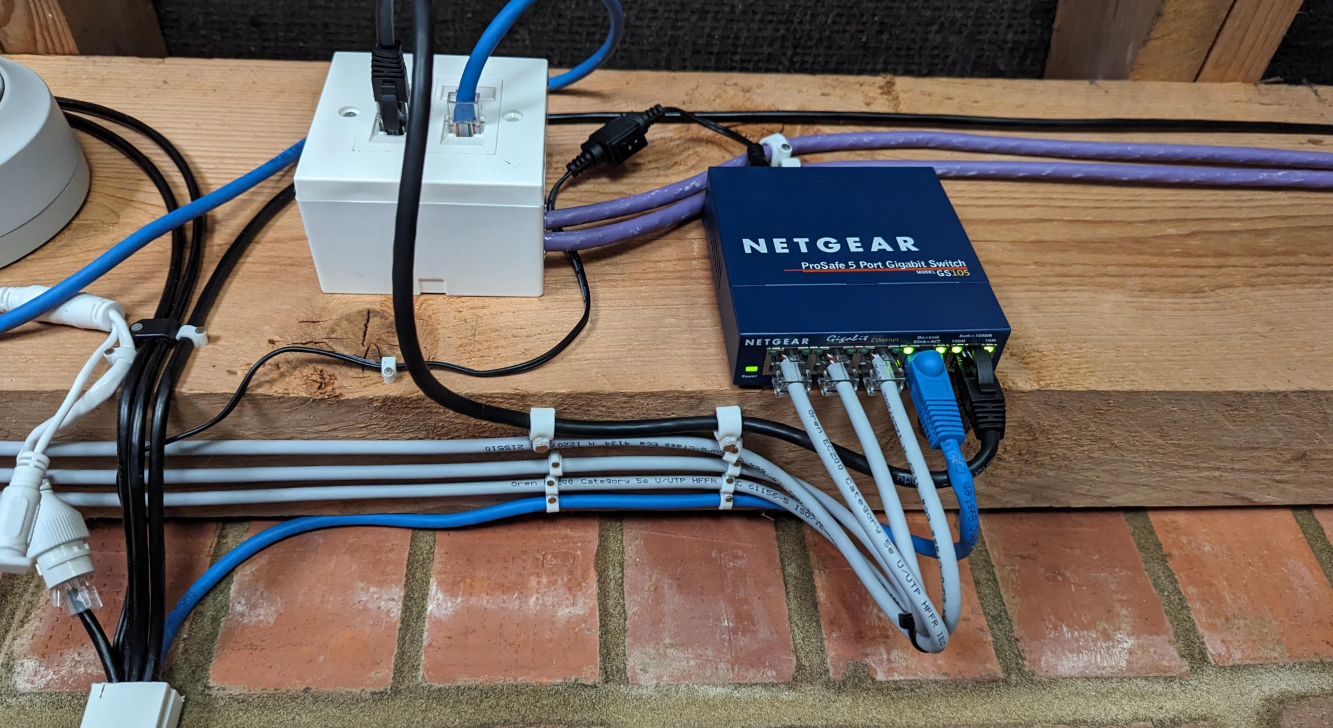
Content

Netgear Gigabit Ethernet Unmanaged Switch GS108v4
The Netgear Gigabit Ethernet Unmanaged Switch is a reliable and cost-effective solution for expanding your network connections. This unmanaged switch offers 8 Gigabit Ethernet ports, allowing you to connect up to eight wired devices such as computers, gaming consoles, and servers. With a sleek and compact design, the Netgear Gigabit Ethernet Unmanaged Switch is ideal for small businesses, home offices, and gaming setups. The estimated price of the Netgear is around $40, making it an affordable option for those who require a no-frills network switch.
Detailed Specifications
The GS108v4 comes with the following key features
- 8 Gigabit Ethernet ports for fast and reliable wired connections
- Plug-and-play operation - no configuration needed
- Sleek and compact design, ideal for desktops and walls
- Energy-efficient with fanless cooling for quiet operation
- Flow control for reliable data transfer
- IEEE 802.3az Ethernet standard for energy savings
- IEEE 802.3u and IEEE 802.3ab standards for Gigabit Ethernet
- IPv6 management for future-proof network connectivity.
Description of Gigabit Ethernet Unmanaged Switch GS108v4
The Gigabit Ethernet Unmanaged Switch GS108v4 is a versatile and highly functional networking device that is designed to meet the demands of modern wired networks. With its eight Gigabit Ethernet ports, the Gigabit Ethernet Unmanaged Switch can handle high-speed data transfers, making it ideal for small businesses, home offices, and gaming setups. The switch features a compact and sleek design, allowing it to blend in seamlessly with any environment. Its plug-and-play operation means that it can be set up quickly and easily, without the need for any configuration or technical expertise. Additionally, the Netgear Gigabit Ethernet Unmanaged Switch features energy-efficient fanless cooling, which ensures quiet operation, making it an excellent choice for home offices or other quiet environments.
Package contents of GS108v4
- Gigabit Ethernet switch
- Power adapter (varies by region)
- Wall-mount kit
- Installation guide
Setup Guide of Gigabit Ethernet Unmanaged Switch
Setting up the Netgear Gigabit Ethernet Unmanaged Switch is easy and straightforward. Simply follow these steps
- Connect the switch to a power source.
- Connect the devices you want to network to the switch using Ethernet cables.
- The switch will automatically detect the devices and establish a connection.
Register with the NETGEAR Insight app
Search for NETGEAR Insight and download the latest app.

- Set up a NETGEAR account if you do not have one.
- Tap the menu in the upper-left corner.
- Tap REGISTER ANY NETGEAR DEVICE.
- Enter the serial number located on the bottom of the switch, or use the camera on your mobile device to scan the serial number bar code.
- Tap GO. The switch is registered and added to your account. You can now view the switch in the NETGEAR Insight app.
Note: Because this is an unmanaged switch, you cannot configure or manage it in NETGEAR Insight.
Connect the switch
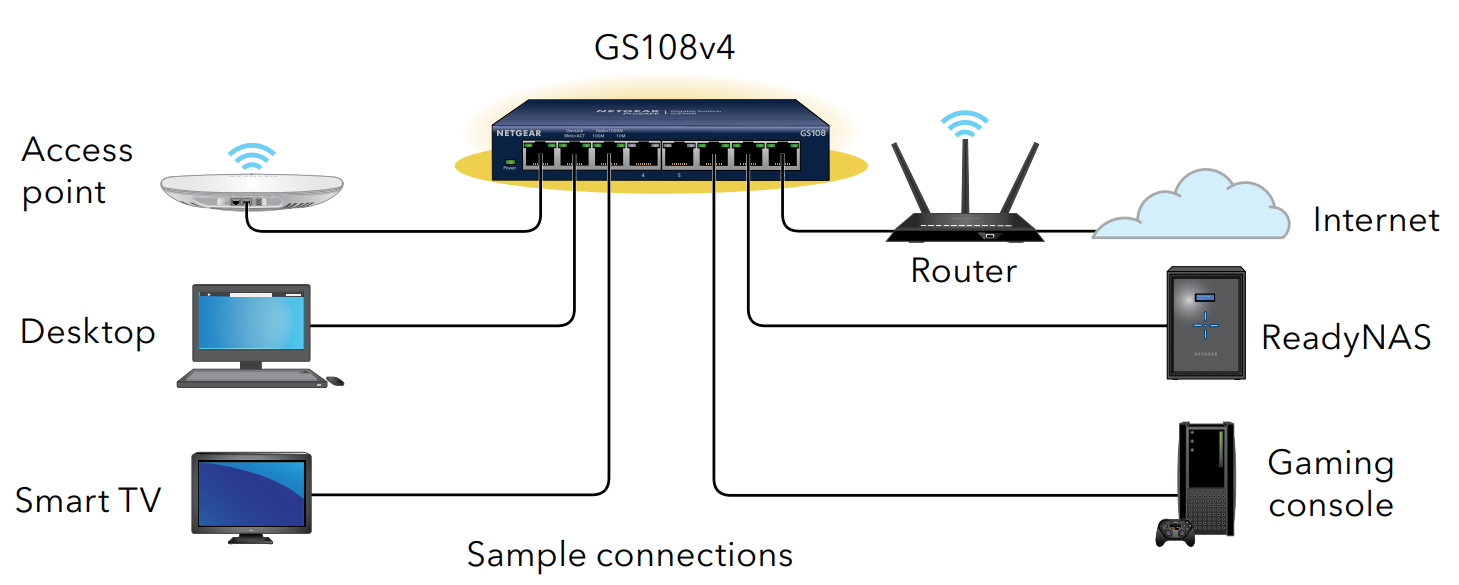
Check the LEDs
| LED | Description |
|---|---|
| Power | On: The switch is receiving power. |
| Off: The switch is not receiving power. | |
| Port (left and right) | Both LEDs are solid green: 1000 Mbps link on this port. |
| Left LED is solid green: 100 Mbps link on this port. | |
| Right LED is solid green: 10 Mbps link on this port. | |
| Blinking green: The port is sending or receiving traffic. | |
| Off: The switch does not detect a link on this port. |
Wall-mount the switch
The bottom panel of the switch includes two mount holes. The center‑to‑center distance between the holes is
- GS105v5: 1.8 in (46 mm)
- GS108v4: 3.15 in (80 mm)
Note: You can mount the switch with the Ethernet ports facing down (at the bottom) as shown, or with the Ethernet ports facing up.
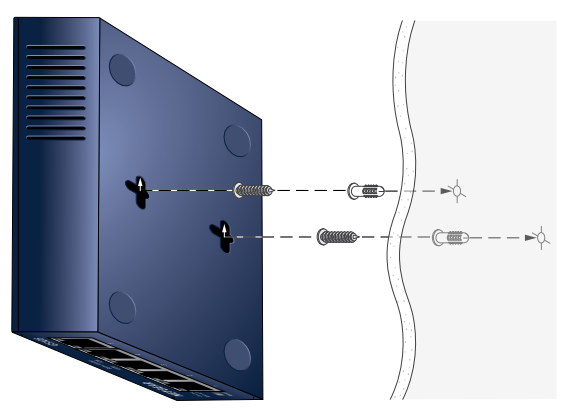
- Mark the wall where you want to drill the holes.
- Insert the provided anchors into the wall.
- Install the provided screws with a No. 2 Phillips screwdriver. Leave about ¼ inch (6 mm) of each screw protruding from the wall.
- Align the holes on the bottom panel of the switch with the screws and mount the switch.
Technical specifications
| Specifications | Description |
|---|---|
| Network interface | RJ-45 connector for 10BASE-T, 100BASE-TX, or 1000BASE-T |
| Ports | GS105v5: 5, GS108v4: 8 |
| Power adapter | 12V @ 0.5A DC input |
| Power consumption | GS105v5: 2.7W max., GS108v4: 4.92W max. |
| Weight | GS105v5: 0.56 lb (0.254 kg), GS108v4: 1.11 lb (0.5 kg) |
| Dimensions (W x D x H) | GS105v5: 3.97 x 3.7 x 1.02 in. (100.8 x 94 x 25.9 mm), |
| GS108v4: 6.2 x 4 x 1.1 in. (158 x 102 x 27 mm) | |
| Operating temperature | 32-122° F (0-50° C) |
| Operating humidity | 10%–90% relative humidity, noncondensing |
Troubleshooting
Here are some common problems and solutions for the Gigabit Ethernet Unmanaged Switch GS108v4:
- If the switch is not powered on, ensure that it is properly connected to a power source and that the power cord is securely plugged in.
- If you are experiencing connectivity issues, ensure that all devices are properly connected to the switch using Ethernet cables and that the cables are not damaged or frayed.
- If the switch is overheating, ensure that it is in a well-ventilated area and that there is nothing obstructing the air vents.
Pros & Cons
Pros
- Easy to set up and use
- Compact and sleek design
- Fast and reliable Gigabit Ethernet connectivity
- Energy-efficient and quiet operation
- Affordable price point
Cons
- Lacks some advanced features of managed switches
- May not be powerful enough for larger networks
Customer Reviews about Netgear GS108v4
Customers have praised the Netgear Gigabit Ethernet Unmanaged Switch GS108v4 for its ease of use, fast and reliable connectivity, and compact design. Some customers have noted that the switch may not be powerful enough for larger networks, but for most home and small business users, it provides an excellent value for the price. Common complaints include issues with connectivity and overheating, but these can often be resolved by following the troubleshooting steps outlined above. Overall, the Netgear GS108v4 is a highly-rated and popular networking device, with a rating of 4.5 out of 5 stars on Amazon based on over 15,000 customer reviews.
Faqs
How should my Netgear GS108v4 switch be configured?
Is wall mounting possible for the Netgear GS108v4 Switch?
Is Power over Ethernet (PoE) supported by the Netgear GS108v4?
Does the Netgear GS108v4 have the capability to connect to another switch?
What is the maximum number of units that can be connected to the GS108v4?
Does the Netgear GS108v4 have a high level of energy efficiency?
Are there any Quality of Service (QoS) capabilities available on the GS108v4?
When it comes to gaming or streaming, is it possible to use the Netgear GS108v4?
How can I troubleshoot my GS108v4's connectivity issues?
Does the Netgear GS108v4 come with a warranty?
Leave a Comment
