Netgear Nighthawk AC1900 Cable Modem Router C7000 User Guide

Content
Introduction
The Nighthawk AC1900 Cable Modem Router C7000 by NETGEAR is a powerful all-in-one device that combines high-speed internet access with robust WiFi capabilities. With a dual-band AC1900 speed of up to 1.9 Gbps, it is designed to handle multiple devices simultaneously, making it ideal for streaming, gaming, and browsing. Featuring a 1.6GHz processor and 24x8 channel bonding, it ensures reliable connections even during peak usage times. Priced at approximately $169.99, it provides an efficient solution for modern home networking needs.
Technical Specifications
Table 3. Modem router specifications
| Feature | Description |
|---|---|
| Data and Routing Protocols | TCP/IP, DHCP, Dynamic DNS, UPnP, and SMB |
| Power Adapter (North America) | 120V, 60 Hz, input; 12V/3.5A DC output |
| Dimensions | Dimensions: mm x mm x mm ( in. x in. x in.) |
| Weight | Weight: g (0. lb) |
| Operating Temperature | 0° to 40° C (32º to 104º F) |
| Operating Humidity | 90% maximum relative humidity, non-condensing |
| Electromagnetic Emissions | FCC Part 15 Class B |
| LAN | 10BASE-T or 100BASE-TX or 1000BASE-T, RJ-45 |
| WAN | 24 x 8 DOCSIS 3.0 WAN Interface |
| Wireless | Maximum wireless signal rate complies with the IEEE 802.11 standard. See the footnote for the previous table. |
| Radio Data Rates | Auto Rate Sensing |
| Data Encoding Standards | - IEEE 802.11ac 2.0 |
| - IEEE 802.11n version 2.0 | |
| - IEEE 802.11n 256QAM | |
| - IEEE 802.11g | |
| - IEEE 802.11b 2.4 GHz | |
| - IEEE 802.11n | |
| - IEEE 802.11a 5.0 GHz | |
| Maximum Computers per Wireless Network | Limited by the amount of wireless network traffic generated by each node (typically 50–70 nodes). |
| Operating Frequency Range | - 2.4 GHz: 2.412–2.462 GHz |
| - 5 GHz: 5.18–5.24 + 5.745–5.825 GHz | |
| 802.11 Security | WPA-PSK, WPA2-PSK, and WPA/WPA2 |
Hardware Setup
Unpack Your Modem Router
Your package contains the following items.
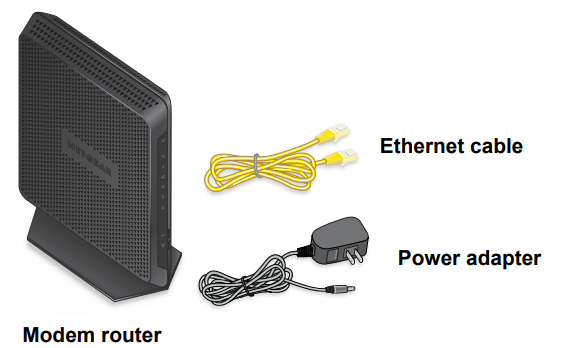
Figure 1. Package contents
Front Panel
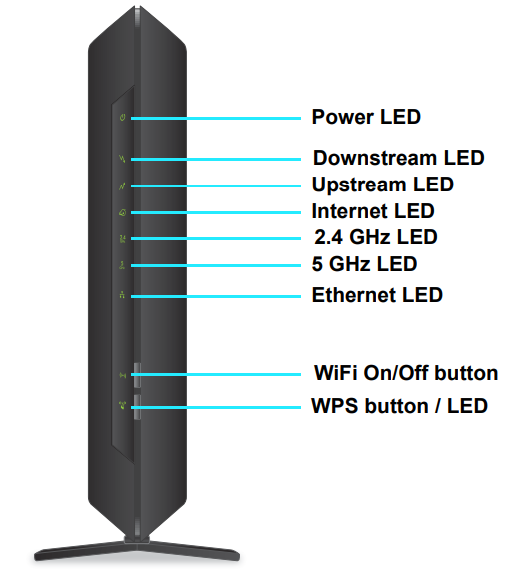
The modem router has status LEDs and buttons on the front.
Figure 2. Modem router front view
You can use the LEDs to verify status and connections. The following table lists and describes each LED and button on the front panel of the modem router.
| LED | Description |
|---|---|
Power | - Green: Power is supplied to the modem router. |
| - Off: No power is supplied to the modem router. | |
| - Solid red: Thermal cutoff mode. Power off the unit, let it cool, and move it away from heat sources (e.g., TV, DVD player, speakers), and keep it vertical in open air. | |
Downstream | - Solid amber: One downstream channel is locked. |
| - Solid green: Two or more downstream channels are locked. | |
| - Blinking green: The modem router is scanning for a downstream channel. | |
| - Off: No downstream channel is locked. | |
Upstream  | - Solid amber: One upstream channel is locked. |
| - Solid green: Two or more upstream channels are locked. | |
| - Blinking green: The modem router is scanning for an upstream channel. | |
| - Off: No upstream channel is locked. | |
Internet | - Solid green: The modem router is online. |
| - Blinking green: The modem router is synchronizing with the cable provider’s cable modem termination system (CMTS). | |
| - Slow blinking amber and green: The modem router reached the traffic meter limit. (See "Monitor Internet Traffic" on page 87.) | |
| - Off: The modem router is offline. | |
2.4 GHz Radio | - Green: The 2.4 GHz radio is on. |
| - Off: The 2.4 GHz radio is off. | |
5 GHz Radio | - Green: The 5 GHz radio is on. |
| - Off: The 5 GHz radio is off. | |
Ethernet | - Green: A device is connected to an Ethernet port and powered on. (Each Ethernet port has LEDs on the rear panel.) |
| - Off: No device is connected to an Ethernet port. | |
WiFi On/Off Button with LED | - Pressing this button for two seconds turns the WiFi radios in the modem router on and off. If this LED is lit, the WiFi radios are on. If it is off, the WiFi radios are turned off and you cannot use WiFi to connect to the modem router. |
WPS Button with LED  | - This button lets you use WPS to join the WiFi network without typing the WiFi password. The WPS LED blinks during this process and then lights solid. |
Rear Panel
The rear panel has the connections and button shown the following figure.
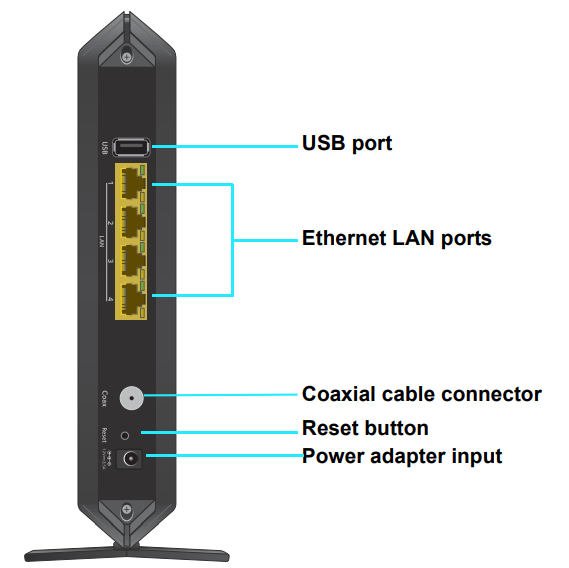
Figure 3. Modem router rear panel
Position Your Modem Router
The modem router lets you access your network anywhere within the operating range of your wireless network. However, the operating distance or range of your wireless connection can vary significantly depending on the physical placement of your modem router.
For example, the thickness and number of walls the wireless signal passes through can limit the range.
Additionally, other wireless access points in and around your home might affect your modem router’s signal. Wireless access points are modem routers, repeaters, WiFi range extenders, or any other device that emits a wireless signal for network access.
Position your modem router according to the following guidelines:
- Place your modem router near the center of the area where your computers and other devices operate, and within line of sight to your wireless devices.
- Make sure that the modem router is within reach of an AC power outlet and near Ethernet cables for wired computers.
- Place the modem router in an elevated location, minimizing the number walls and ceilings between the modem router and your other devices.
- Place the modem router away from electrical devices such as these:
- Ceiling fans
- Home security systems
- Microwaves
- Computers
- Base of a cordless phone
- 2.4 GHz cordless phone
- Place the modem router away from large metal surfaces, large glass surfaces, and insulated walls such as these:
- Solid metal doors
- Aluminum studs
- Fish tanks
- Mirrors
- Brick
- Concrete
Cable Your Modem Router
The most common way to cable your modem router is the simplest, without any other routers or gateways on the same network. You can also cable the modem router to another router or gateway and log in to the modem router to specify this setting.
Cable the Modem Router in a Simple Network
The modem router comes configured to work as both a modem and a router. You can share your Internet connection without connecting the modem router to a router or gateway.

Figure 4. Modem router in a simple network
To cable your modem router:
- Connect a coaxial cable.
Use the coaxial cable that your cable company provides to connect the cable port on the modem router to a cable wall outlet or a line splitter.
Note: For Xfinity cable Internet service, Comcast Xfinity recommends connecting your modem router to a cable wall outlet. - Connect the power adapter provided in the package to the modem router and plug the power adapter in to an electrical outlet.
- Press the Power On/Off button on the rear panel of the modem router.
The Power LED lights green.
You can log in to the modem router to view or change its settings.
Cable Your Modem Router to a Router and Use Bridge Mode
If you want to cable the modem router to a router, then you must log in to the modem router and change its Router Mode setting. Changing this setting prevents certain network conflicts that can occur when two devices on the same network perform routing functions such as network address translation (NAT) and DHCP (assigning IP addresses to devices on the network). This turns the modem router into a bridged modem
To cable your modem router to a gateway or router:
- Connect a coaxial cable.
Use the coaxial cable that your cable company provides to connect the cable port on the modem router to a cable wall outlet or a line splitter. - Connect the power adapter to the modem router and plug the power adapter into an electrical outlet.
The Power LED lights green. - On your computer or wireless device, find and select the WiFi network.
The WiFi network name is on the product label. - Join the WiFi network and enter the WiFi password.
The password is on the product label.
Your wireless device connects to the WiFi network. - Launch a web browser.
- Type http://routerlogin.net or http://192.168.0.1.
A login screen displays. - Enter the modem router user name and password.
The user name is admin. The default password is password. The user name and password are case-sensitive.
The BASIC Home screen displays. - Select ADVANCED > Administration > Router Mode.
Select the No radio button.
With this setting, the modem router works as a bridge and obtains IP addresses from the cable Internet provider.
- Click the Apply button.
Your change is saved. - Follow the instructions that came with your router or gateway to connect it to the modem router.
CAUTION: Once the modem router is in bridge mode, you must connect only one device (your router) to a modem router LAN port. In most cases, Internet service providers provide only one public IP address and connecting multiple devices will cause conflicts and will cause your devices to stop working.
Set Up Your Internet Service with Comcast Xfinity
Set up Internet service by using Comcast Xfinity’s self-activation process. If you are unable to self-activate your modem router, call Comcast Xfinity customer service. After you complete the setup, perform a speed test.
Set Up and Activate Your Modem Router With Xfinity
- If your current modem is leased from Xfinity, call Xfinity support to remove your leased modem from your Xfinity service.
- Make sure that your mobile device is using an LTE Internet connection (do not connect to a WiFi network).
- Open the Xfinity app and sign in with your Xfinity ID.
- Follow the steps to get online.
- The activation process takes about five minutes.
- On your mobile device, launch a web browser and enter routerlogin.net or 192.168.0.1 in the address field.
- Follow the prompts to:
- Agree to the terms and conditions.
- Change your modem router’s admin credentials and set up security questions.
- Review your WiFi network name and password.
Call Comcast Xfinity to Set Up Your Internet Connection
If you are unable to self-activate your modem router, call Comcast Xfinity customer service.
Before you call Comcast Xfinity, make sure that your account number, account phone number, email address, and password are nearby. The modem router’s model number is C7000. The serial number and MAC address are on the product label.

Figure 5. Find the serial number and the MAC address on the product label
To set up your Internet connection by calling Comcast Xfinity:
- Call Comcast Xfinity customer service at 1-800-Xfinity (1-800-934-6489).
- When asked, provide your account information and provide the modem router’s model number and MAC address.
- Wait for the Comcast Xfinity representative to confirm that your modem router is active.
- If you do not get an Internet connection with the modem router, ask the Comcast Xfinity representative to look for your modem router online, and do one of the following depending on what the representative tells you about your modem router:
- If the modem router is not visible, the Comcast Xfinity representative can give you instructions to verify why the modem router does not connect with your high-speed Internet service.
- If the modem router is visible to the Comcast Xfinity representative, reboot the modem router. Check your online status again.
Set Up Your Modem Router With Another Cable Internet Service Provider
- Connect your computer or mobile device to the modem router with WiFi or Ethernet:
WiFi: Use the WiFi network name (SSID) and password on the modem router label to connect.
Ethernet: Use an Ethernet cable to connect a computer to an Ethernet port on the modem router. (Your computer must have an Ethernet port.) - Launch a web browser and enter routerlogin.net or 192.168.0.1 in the address field.
- Follow the prompts to:
- Agree to the terms and conditions.
- Change your modem router’s admin credentials and set up security questions.
- Review your WiFi network name and password.
Description
The Netgear Nighthawk AC1900 Cable Modem Router C7000 boasts a sleek and sturdy design, making it a visually appealing addition to any home network setup. The device features a robust build with cooling vents to ensure optimal performance even under heavy usage. The front panel includes LED indicators for power, downstream/upstream activity, and internet connection status, providing users with a clear view of their network's performance.
The router supports advanced features such as Quality of Service (QoS) for prioritizing traffic, ensuring that critical applications like online gaming and video streaming receive the necessary bandwidth. Additionally, it includes a built-in firewall and supports WPA2 encryption for enhanced security.
Connect to the Network
You can connect to the modem router’s network through a wired or WiFi connection. If you set up your computer to use a static IP address, change the settings so that it uses Dynamic Host Configuration Protocol (DHCP).
Wired Connection
You can connect your computer to the modem router using an Ethernet cable and join the modem router’s local area network (LAN).
To connect your computer to the modem router with an Ethernet cable:
- Make sure that the modem router has power (its Power LED is lit).
- Connect an Ethernet cable to an Ethernet port on your computer.
- Connect the other end of the Ethernet cable to one of the numbered Ethernet ports. Your computer connects to the local area network (LAN). A message might display on your computer screen to notify you that an Ethernet cable is connected.
WiFi Connection
You can connect to the modem router’s WiFi network with Wi-Fi Protected Setup (WPS) or you can find and select the WiFi network.
To use WPS to connect to the WiFi network:
- Make sure that the modem router has power (its Power LED is lit).
- Check the WPS instructions for your computer or wireless device.
- Press the WPS button on the modem router.
- Within two minutes, on your computer or WiFi device, press its WPS button or follow its instructions for WPS connections.
Your computer or wireless device connects to the WiFi network.
To find and select the WiFi network:
- Make sure that the modem router has power (its Power LED is lit).
- On your computer or wireless device, find and select the WiFi network. The WiFi network name is on the modem router’s label.
- Join the WiFi network and enter the WiFi password.
The password is on the modem router’s label.
Your wireless device connects to the WiFi network.
Label
The label on the modem router shows the login information, MAC address, and serial number.
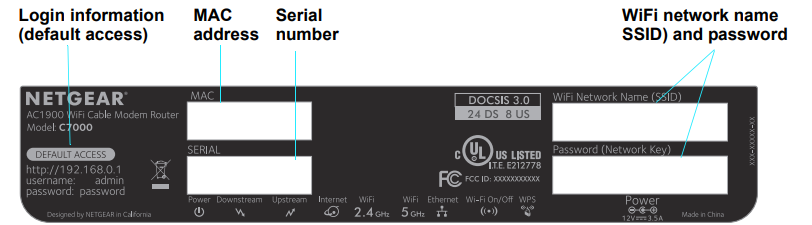
Types of Logins
Separate types of logins have different purposes. It is important that you understand the difference so that you know which login to use when.
WiFi network key or password. Your modem router is preset with a unique wireless network name (SSID) and password for wireless access. This information is on the modem router label.
Note: Your modem router broadcasts dual-band 2.4 GHz and 5 GHz WiFi signals. The label shows the SSID for the 2.4 GHz signal. For information about 5 GHz WiFi settings, see Specify Basic WiFi Settings on page 70.
Modem Router login.This logs you in to the modem router interface as admin from an Internet browser.
Log In to the Modem Router
When you first set up your modem router, NETGEAR genie automatically starts when you launch an Internet browser on a computer that is connected to the modem router. If you want to view or change settings for the modem router, you can use genie again.
To log in to the modem router:
- Launch an Internet browser from a computer or wireless device that is connected to the network.
- Type http://www.routerlogin.net or http://www.routerlogin.com
A login screen displays. - Enter the modem router user name and password.
The user name is admin. The default password is password. The user name and password are case-sensitive.
The BASIC Home screen displays.
Access the Modem Router with NETGEAR genie App
The genie app is the easy dashboard for managing, monitoring, and repairing your home network. The genie app can help you with the following:
- Automatically repair common wireless network problems.
- Easily manage modem router features like Live Parental Controls, guest access, Internet traffic meter, speed test, and more.
To use the genie app to access the modem router:
- Visit the NETGEAR genie web page at www.NETGEAR.com/genie.
- Follow the onscreen instructions to install the app on your smartphone, tablet, or computer.
- Launch the genie app.
The genie app dashboard screen displays:
Factory Settings
You can return the modem router to its factory settings. Use the end of a paper clip or a similar object to press and hold the Reset button on the back of the modem router for at least seven seconds. The modem router resets, and returns to the factory configuration settings shown in the following table.
Table 2. Factory default settings
| Feature | Default Behavior |
|---|---|
| Modem Router Login | |
| User Login URL | www.routerlogin.com or www.routerlogin.net |
| User Name (case-sensitive) | admin |
| Login Password (case-sensitive) | password |
| Local Network (LAN) | |
| LAN IP | 192.168.0.1 |
| Subnet Mask | 255.255.255.0 |
| DHCP Server | Enabled |
| DHCP Range | 192.168.0.2 to 192.168.0.254 |
| Time Zone | Pacific Time |
| DHCP Starting IP Address | Configured by the Internet provider |
| DHCP Ending IP Address | 192.168.0.254 |
| DMZ | Disabled |
| Time Zone (ISP/MSO Configuration) | As per the ISP/MSO ToD (Time of Day) Configuration |
| Time Zone Adjusted for Daylight Savings Time | As per ISP/MSO ToD (Time of Day) server configuration |
| SNMP | Enabled |
| Cable Modem Firewall | |
| Inbound (communications from the Internet) | Disabled (except traffic on port 80, the HTTP port) |
| Outbound (communications to the Internet) | Enabled (all) |
| Wireless | |
| Wireless Communication | Enabled |
| SSID Name | See the product label |
| Security | WPA2-PSK (AES) |
| Broadcast SSID | Enabled |
| Country/Region | United States |
| RF Channel (2.4 GHz) | Auto1 |
| RF Channel (5 GHz) | CH 153 (or manually select Band I and 4 Channels) |
| Operating Mode | Up to 600 Mbps at 2.4 GHz, 1300 Mbps at 5 GHz |
Maximum wireless signal rate derived from IEEE Standard 802.11 specifications. Actual throughput can vary. Network conditions and environmental factors, including volume of network traffic, building materials and construction, and network overhead, lower actual data throughput rate.
Troubleshooting
If you encounter issues with your Netgear Nighthawk AC1900 Cable Modem Router C7000, here are some common problems and solutions:
- No Internet Connection: Check the coaxial cable connection and ensure that your cable service is active. Restart the router and modem if necessary.
- Weak Wi-Fi Signal: Move the router to a central location in your home, away from walls and other obstacles. Update the firmware to the latest version.
- Device Not Connecting to Wi-Fi: Ensure that the Wi-Fi network is enabled on your device and that you are using the correct SSID and password.
Cable Modem Router C7000 Pros & Cons
Pros
- Combines cable modem and Wi-Fi router functions, reducing clutter.
- High-speed DOCSIS 3.0 technology for fast internet speeds.
- Dual-band AC1900 Wi-Fi for reliable and fast wireless connectivity.
- 4 Gigabit Ethernet ports for wired connections.
- Advanced security features including WPA2 encryption and QoS.
Cons
- Pricier than some other cable modems or routers on the market.
- No built-in DSL modem; only compatible with cable internet services.
- Some users may find the setup process complex without technical knowledge.
Customer Reviews
Customers generally praise the Netgear Nighthawk AC1900 Cable Modem Router C7000 for its robust performance, reliable connection, and ease of use. Many appreciate the convenience of having both a cable modem and a Wi-Fi router in one device. However, some users have reported occasional issues with firmware updates and customer support responsiveness.
Common complaints
Includes the higher cost compared to separate modems and routers, and some users find the setup process more complicated than expected.
Faqs
What is the maximum download speed supported by the Cable Modem Router?
How many Ethernet ports does the Netgear Cable Modem Router C7000 have?
Can I use the Netgear with multiple devices?
How do I update the firmware on my Netgear Router C7000?
Does the Netgear C7000 support Quality of Service (QoS)?
What security features does the C7000 offer?
Can I customize the Wi-Fi network name (SSID) and password on my Cable Modem Router?
Is the Netgear Nighthawk compatible with Comcast Xfinity?
How do I reset my Router C7000 to its factory settings?
Leave a Comment







