Nicewell Digital Kitchen Scale MQD-C018 User Manual

Content
Introduction
The Nicewell Digital Kitchen Scale MQD-C018 is a must-have for any home cook or professional chef. This sleek and modern scale provides accurate measurements for all your baking and cooking needs. With a stylish design and easy-to-use interface, the MQD-C018 is a great addition to any kitchen. The estimated price of the product is $20-$30 and it is now available for purchase.
Detailed Specifications
The Nicewell Digital Kitchen Scale MQD-C018 has the following key features:
- Max weight capacity of 11 pounds (5kg) with accurate measurements in grams, ounces, pounds, and kilograms
- Features a stylish and compact design with a tempered glass surface and touch sensitive buttons
- Equipped with a tare function, allowing you to easily measure multiple ingredients in the same container
- Includes a low battery indicator and auto shut-off feature to conserve battery life
- Includes a large LCD screen with a backlight for easy reading
Nicewell Digital Kitchen Scale MQD-C018 Product Features
- High precision sensor
- High-definition LCD display
- 120S Auto power-off
- Overload Indicating
- Low power Indicating
- Touch-sensitive switches
- Stainless steel, 33Ib max capacity
Basic Parameters
| Product name | Kitchen Scale | Product model: | 303US |
|---|---|---|---|
| Measuring Units | g/kg/lb/fl'oz/ml | Measuring range: | 2g-15kg/33lbs |
| Precision: | 1g; 0.1oz | LCD size: | 55*24mm |
| Power source: | 2 x AAA batteries | Warranty | Lifetime |
Description
The Nicewell Digital Kitchen Scale MQD-C018 is a high-precision kitchen scale that is perfect for measuring ingredients for baking, cooking, and portion control. The scale has a sleek and modern design with a tempered glass surface and touch sensitive buttons, making it easy to clean and operate. The scale is equipped with a tare function, allowing you to easily measure multiple ingredients in the same container. The scale also has a low battery indicator and auto shut-off feature to conserve battery life. The large LCD screen with a backlight ensures easy reading of measurements.
Instructions
Battery and Battery Installation
Powered by 2 AAA batteries, which are included in the package.
Please properly install the batteries according to the positive and negative poles (incorrectly installing will not turn on the scale).
It will indicate "Lo" when batteries are in low power, please replace batteries.
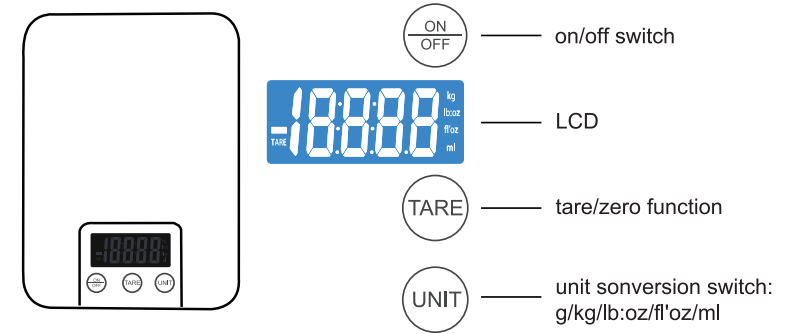
- Tare Function
Turn on the kitchen scale by pressing the button when it displays "0", place a tray/plate on the scale.
when it displays "0", place a tray/plate on the scale.
Press the TARE button to zero out the tray/plate weight, put the food into the tray/plate. UNIT
The kitchen scale has 5 units for choosing, press the UNIT button to select.
g/kg/lb/fl'oz/ml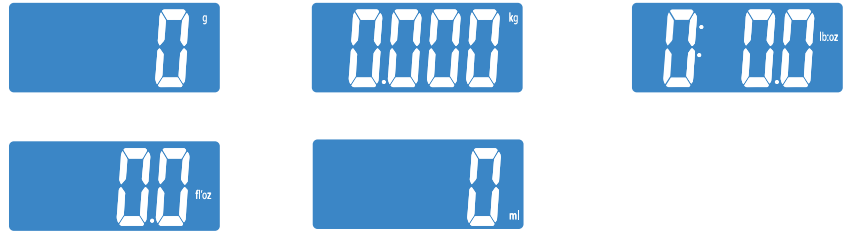
- Auto Power-off (Power saving mode)
The kitchen scale will automatically close when there is no operation or weight changes after 120 seconds. - Overload Indicating
When it displays "Err", it indicates overloading. Please take off the items to avoid damage. (The maximum measuring weight of the scale is 15kg). - Batteries Low Power Indicating
When the display shows "LO", the batteries are in low power and should be replaced.
Tips
- Always use the scale on a hard and level surface, tare it if the position is changed.
- ml/fl'oz is only for liquid of 1g/ml measurement.
- The surface of the scale is water resistant, but not the whole body. DO NOT submerge the whole body in water. Please use a soft damp cloth or sponge to clean.
- Your product is covered with a lifetime warranty, you can always contact us if there is any problem.
Setup Guide
To use the Nicewell Digital Kitchen Scale MQD-C018, first insert the batteries (2 AAA batteries, not included) into the battery compartment. Next, turn on the scale by pressing the power button. The scale will automatically calibrate itself. To measure an ingredient, place a container on the scale and press the tare button to reset the weight to zero. Add the ingredient and the scale will display the weight in the desired units.
Troubleshooting
If the scale is not turning on, make sure the batteries are inserted correctly and that they have sufficient power. If the scale is not giving accurate measurements, make sure it is on a flat and stable surface. If the problem persists, try resetting the scale by removing the batteries for a few minutes and then reinserting them.
Product Warranty
If your scale is defective or you have any issue with your purchase, please contact us directly for a refund or replacement. Customer Service Email: [email protected]
Nicewell Digital Kitchen Scale MQD-C018 Pros & Cons
- Pros
- High-precision measurements
- Stylish and compact design
- Tare function for easy measurement of multiple ingredients
- Low battery indicator and auto shut-off feature
- Cons
- Batteries not included
- May be less accurate for very small measurements
Customer Reviews
Customers love the Nicewell Digital Kitchen Scale MQD-C018 for its high-precision measurements, stylish design, and easy-to-use interface. However, some have noted that the scale may be less accurate for very small measurements.
Faqs
What is the weight capacity of the Nicewell Digital Kitchen Scale MQD-C018?
What units does the Nicewell Digital Kitchen Scale MQD-C018 measure in?
Does the Nicewell Digital Kitchen Scale MQD-C018 come with batteries?
How do I calibrate the Nicewell Digital Kitchen Scale MQD-C018?
Can I use the Nicewell Digital Kitchen Scale MQD-C018 for measuring liquids?
How do I turn off the Nicewell Digital Kitchen Scale MQD-C018?
What is the Tare function on the Nicewell Digital Kitchen Scale MQD-C018?
How do I change the units of measurement on the Nicewell Digital Kitchen Scale MQD-C018?
Can I use the Nicewell Digital Kitchen Scale MQD-C018 for measuring very small quantities?
How do I clean the Nicewell Digital Kitchen Scale MQD-C018?
Leave a Comment
