Omron Body Composition Monitor HBF-222T User Manual
Content
Introduction
The Omron Body Composition Monitor HBF-222T is a sophisticated weighing scale designed to provide comprehensive health metrics. It measures five key indicators: body weight, body fat percentage, BMI, skeletal muscle, and visceral fat. With advanced Bluetooth connectivity, it seamlessly transmits data to the Omron Connect app on your smartphone, facilitating easy tracking of your health progress. The device is priced at $158.00, making it a valuable tool for health-conscious individuals.
Detailed Specifications
The Omron Body Composition Monitor HBF-222T boasts several key features that make it a standout in the market:
- Multifunctionality: Determines visceral fat content, skeletal muscle mass, BMI, and body fat percentage.
- Precision: Utilizes bioelectrical impedance analysis (BIA) technology to achieve accurate measurements.
- User-friendly Design: Simple operation buttons and an LCD display that is easy to read.
- Memory Function: Each user profile can store up to four user profiles and nine memory recall
- Compact and Transportable: Its lightweight construction facilitates storage and carrying
- Battery Powered: For portable usage anywhere, this device runs on AAA batteries.
Know Your Unit
Main Unit
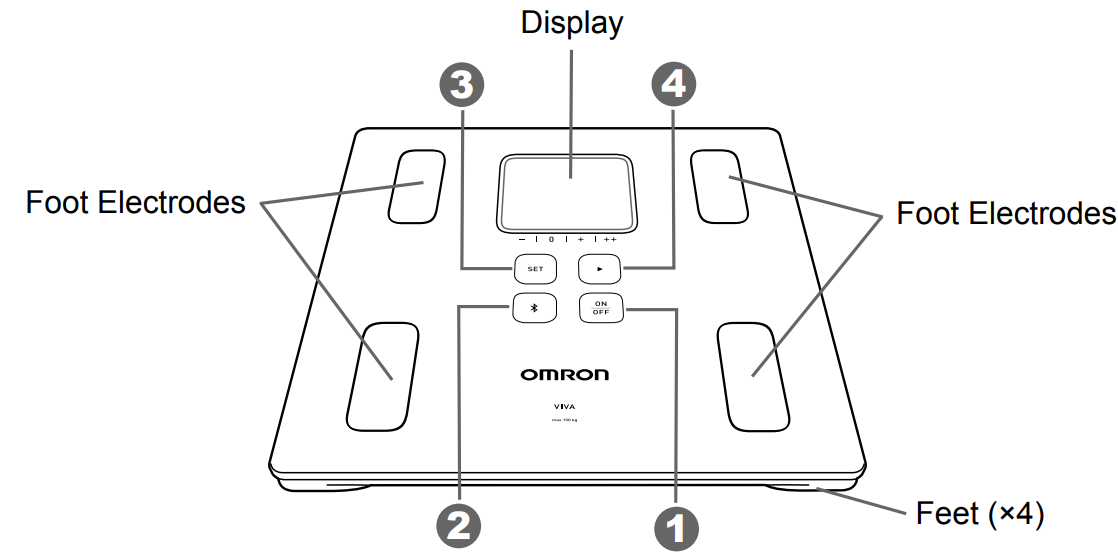
1 |  | ON/OFF Button
|
2 |  | Bluetooth Button
※ This buttonis also usablewhen the poweris off. |
3 |  | SET Button
|
4 |  | Advance Button
|
Display
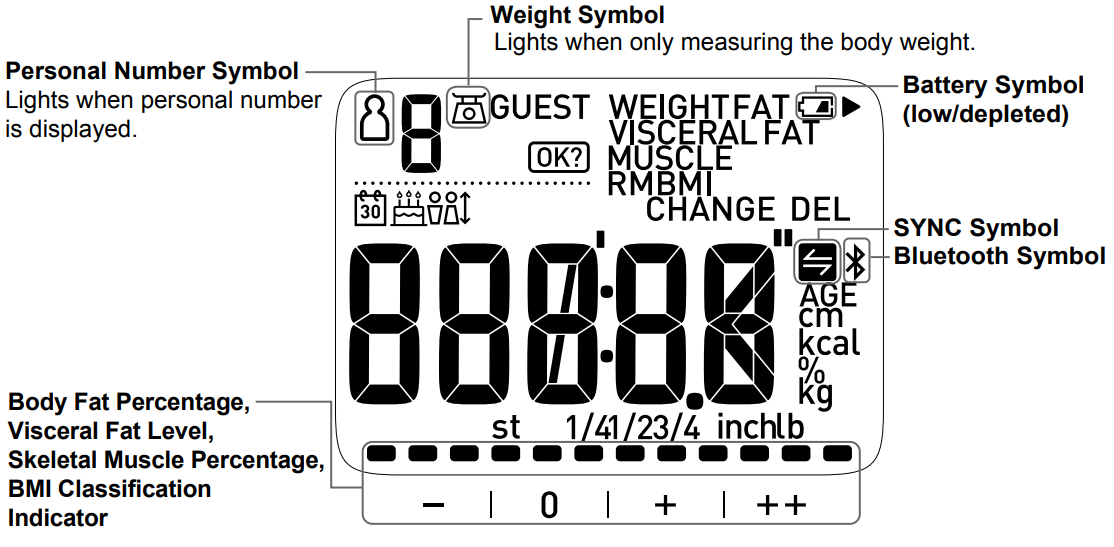
Insert and Replace the Batteries
- Open the battery cover on the back of the unit.
A hard object like a pen could be used. - Install the batteries in correct polarity as marked inside the battery compartment.
- Close the battery cover.
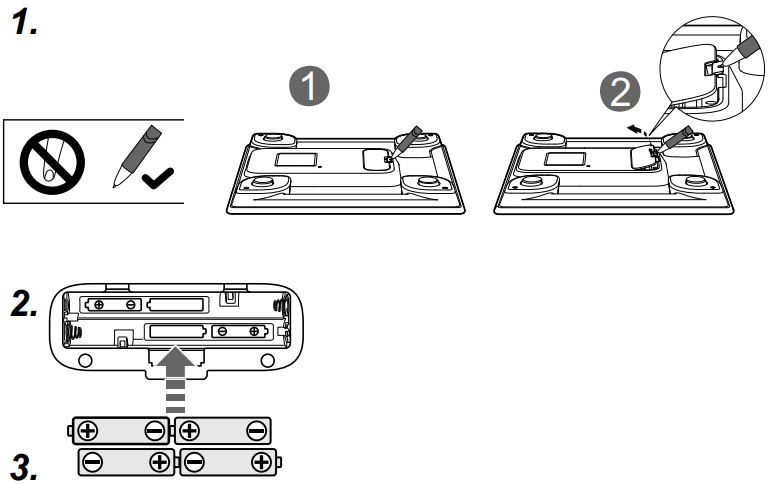
Battery Life and Replacement
- Approximately 6 months (When AAA alkaline batteries are used in four measurements, four data transfers and four persons a day at a room temperature of 23°C)
- The supplied batteries are for trial use onlv, they may have a shorter life.
- When the depleted battery symbol
 appears on the display, replace all four batteries with new ones.
appears on the display, replace all four batteries with new ones.Replace all four batteries with new ones (same type) at the same time.
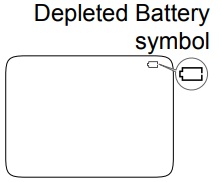
- When the low battery symbol
 blinks, recommend to replace the batteries with new ones ahead of time.
blinks, recommend to replace the batteries with new ones ahead of time.
- Replace the batteries after turning off the power.
- Personal data stored in the unit are retained even it the batteries are removed.
- Disposal of used batteries should be carried out in accordance with the national regulations for the disposal of batteries.
- When the batteries are replaced, you need to reset the measurement unit, date and time.
- If you have already paired with the "OMRON connect" app, press the
 button to communicate with this app, then the date and time will be set automatically. About the Power OFF Function
button to communicate with this app, then the date and time will be set automatically. About the Power OFF Function
- If you have already paired with the "OMRON connect" app, press the
About the Power OFF Function
- Press the
 button (2 seconds or longer) to turn off the power.
button (2 seconds or longer) to turn off the power. - The power automatically turns off in the following conditions.
- 10 seconds after "Err" is displayed.
- The unit is not used for 1 minute when "0.0 kg" is displayed.
- The unit is not used for 3 minutes.
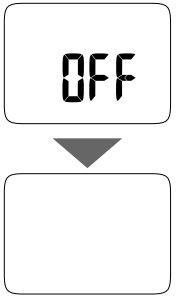
Omron Body Composition Monitor HBF-222T Technical Data
| Product Category | Body Composition Analyzers |
|---|---|
| Product Description | Body Composition Monitor |
| Model (code) | VIVA (HBF-222T-EBK) |
| Display | |
|---|---|
| Body Weight | 2.0 to 150.0 kg with an increment of 0.1 kg (4.4 to 330.0 lb with an increment of 0.2 lb) (0 st 4.4 lb to 23 st 8.0 lb with an increment of 0.2 lb) |
| Body Fat percentage | 5.0 to 60.0% with an increment of 0.1% |
| Skeletal Muscle percentage | 5.0 to 50.0% with an increment of 0.1% |
| BMI | 7.0 to 90.0 with an increment of 0.1 |
| Resting Metabolism | 385 to 3999 kcal with an increment of 1 kcal |
| Visceral Fat Level | 30 levels with an increment of 1 level |
| For Body Fat percentage, Skeletal Muscle percentage and BMI classification: | (Low) / 0 (Normal) / + (High) / ++ (Very High) 4 levels |
|---|---|
| Visceral fat level classification: | 0 (Normal) / + (High) / ++ (Very High) 3 levels |
| * The age range for the Body Fat percentage and Body Fat percentage classification is 10 to 80 years old. | |
| * The age range for the Skeletal Muscle percentage, Visceral Fat Level, Visceral Fat Level classification and Resting Metabolism is 18 to 80 years old. |
| Transmission Protocol | Bluetooth® low energy technology |
|---|---|
| Wireless Communication | |
| Frequency Range | 2.4 GHz (2400 - 2483.5 MHz) |
| Modulation | GFSK |
| Effective Radiated Power | <20 dBm |
| Setting Items | The following information can be stored for up to 4 persons: |
|---|---|
| Measurement Unit | kg&cm / lb&inch / st-lb&inch |
| Birth Date | 1st January, 1900 to 31st December, 2045 |
| Gender | Male / Female |
| Height | 100.0 to 199.5 cm with an increment of 0.5 cm (3' 4" to 6' 6 1/2" with an increment of 1/4") |
| * When the height of a person is less than 100.0 cm or more than 199.5 cm, BMI and body composition measurement results are for reference. |
| Weight Accuracy | |
|---|---|
| 2.0 kg to 40.0 kg | ± 0.4 kg (4.4 lb to 88.2 lb: ± 0.88 lb) |
| 40.0 kg to 150.0 kg | ± 1% (88.2 lb to 330.0 lb: ± 1%) |
| Accuracy (S.E.E.) | |
|---|---|
| Body Fat percentage | 3.5% |
| Skeletal Muscle percentage | 3.5% |
| Visceral Fat Level | 2 levels |
Measurement Results Interpretation Diagrams
Interpreting the Body Fat Percentage Result
| Age | Female | Male | |||||||
|---|---|---|---|---|---|---|---|---|---|
| -(Low) | 0(Normal) | +(High) | ++(Very High) | -(Low) | 0(Normal) | +(High) | ++(Very High) | ||
| 10 | < 16.1% | 16.1 - 32.2% | 32.3 - 35.2% | ≧ 35.3% | < 12.8% | 12.8 - 27.9% | 28.0 - 31.8% | ≧ 31.9% | |
| 11 | < 16.3% | 16.3 - 33.1% | 33.2 - 35.5% | ≧ 36.1% | < 12.6% | 12.6 - 28.5% | 28.6 - 32.6% | ≧ 32.7% | |
| 12 | < 16.4% | 16.4 - 33.5% | 33.6 - 36.3% | ≧ 36.4% | < 12.3% | 12.3 - 28.2% | 28.3 - 32.4% | ≧ 32.5% | |
| 13 | < 16.4% | 16.4 - 33.8% | 33.9 - 36.5% | ≧ 36.6% | < 11.6% | 11.6 - 27.5% | 27.6 - 31.3% | ≧ 31.4% | |
| 14 | < 16.3% | 16.3 - 34.0% | 34.1 - 36.7% | ≧ 36.8% | < 11.1% | 11.1 - 26.4% | 26.5 - 30.0% | ≧ 30.1% | |
| 15 | < 16.1% | 16.1 - 34.2% | 34.3 - 36.9% | ≧ 37.0% | < 10.8% | 10.8 - 25.4% | 25.5 - 28.7% | ≧ 28.8% | |
| 16 | < 15.8% | 15.8 - 34.5% | 34.6 - 37.1% | ≧ 37.2% | < 10.4% | 10.4 - 24.7% | 24.8 - 27.7% | ≧ 27.8% | |
| 17 | < 15.4% | 15.4 - 34.7% | 34.8 - 37.3% | ≧ 37.4% | < 10.1% | 10.1 - 24.2% | 24.3 - 26.8% | ≧ 26.9% | |
| 18 - 39 | < 21.0% | 21.0 - 32.9% | 33.0 - 38.9% | ≧ 39.0% | < 8.0% | 8.0 - 19.9% | 20.0 - 24.9% | ≧ 25.0% | |
| 40 - 59 | < 23.0% | 23.0 - 33.9% | 34.0 - 39.9% | ≧ 40.0% | < 11.0% | 11.0 - 21.9% | 22.0 - 27.9% | ≧ 28.0% | |
| 60 - 80 | < 24.0% | 24.0 - 35.9% | 36.0 - 41.9% | ≧ 42.0% | < 13.0% | 13.0 - 24.9% | 25.0 - 29.9% | ≧ 30.0% |
HD McCarthy et al, in the International Journal of Obesity, Vol. 30, 2006, and by Gallagher et al., American Journal of Clinical Nutrition, Vol. 72, Sept. 2000, and classified into four levels by OMRON HEALTHCARE.
Interpreting the Visceral Fat Level Result
Visceral Fat Level | Level Classification |
1 - 9 | 0 (Normal) |
10 - 14 | + (High) |
15 - 30 | ++ (Very High) |
According to OMRON HEALTHCARE figures.
Interpreting the Skeletal Muscle Percentage Result
Age | -(Low) | 0(Normal) | +(High) | ++(Very High) | |
Female | 18 - 39 | < 24.3% | 24.3 - 30.3% | 30.4 - 35.3% | � 35.4% |
40 - 59 | < 24.1% | 24.1 - 30.1% | 30.2 - 35.1% | � 35.2% | |
60 - 80 | < 23.9% | 23.9 - 29.9% | 30.0 - 34.9% | � 35.0% | |
Male | 18 - 39 | < 33.3% | 33.3 - 39.3% | 39.4 - 44.0% | � 44.1% |
40 - 59 | < 33.1% | 33.1 - 39.1% | 39.2 - 43.8% | � 43.9% | |
60 - 80 | < 32.9% | 32.9 - 38.9% | 39.0 - 43.6% | � 43.7% |
According to OMRON HEALTHCARE figures.
Interpreting the BMI Result
BMI | BMI (Designation by the WHO) |
< 18.5 | - (Underweight) |
18.5 - 24.9 | 0 (Normal) |
25 - 29.9 | + (Overweight) |
� 30 | ++ (Obese) |
Description
The ease of usage of the Omron HBF-222T was considered throughout design. Its small size makes it simple to set up on any countertop, and even inexperienced users will be able to use it with ease because to its user-friendly interface. The monitor's wide LCD display makes it simple to read and understand measurement findings, which is one of its many useful characteristics.
In addition, the device has a memory feature that stores data for numerous users, enabling family members or exercise partners to monitor their advancement over time. Utilizing bioelectrical impedance analysis (BIA) technology guarantees precise readings and dependable data for monitoring health.
Pair the Unit with Your Smart Device
- Turn on the Bluetooth of your smart device.
- Download and install the "OMRON connect" app onto your smart device.
You can choose one of the following 2 methods.Scan the QR code to get access to the following address.
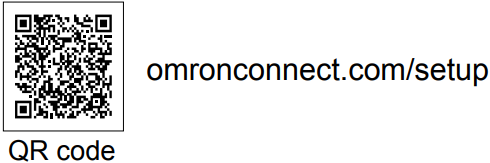
Search the "OMRON connect" app from "App Store" or "Google Play".

- Open the app on your smart device and follow set-up and pairing instructions.
If you already have the ORON connect app, go to:
Menu>Device>Add Device
NOTES- One smart device manages the data of one user.
- If an app other than "OMRON connect" is used, data might not be transferred correctly.
- Please read the utilization method and usage instruction within the app for details.
Set the Measurement Unit, Date and Time
Setting the measurement unit, date and time is necessary before taking a measurement for the first time or after replacing the batteries.
- Date and time can be set from "OMRON connect" app as well.
- Press the
 button to turn on the power
button to turn on the power
"kg&cm" blinks on the display. - Set the measurement unit.
Press the button to adjust and press the
button to adjust and press the  button to confirm.
button to confirm.- The default measurement unit is "kg & cm".
- You can set the measurement unit to "Ib & inch" or "st-lb & inch".
- Set the unit to the correct date and time.
Press the button to adjust and press the
button to adjust and press the  button to confirm.
button to confirm.- Setting range of year: 2017 to 2045.
- Time is 24-hour system.
During setting the year, date, hour and minute, hold down the advance rapidly in increments of
 button to advance rapidly in increments of 10.
button to advance rapidly in increments of 10.
After all the settings for the measurement unit, year, month, day, hour and minute are displayed in that sequence, the power automatically turns off.
NOTES
- If any mistake is made during the setting, press the
 button to turn off the power and start from “Step 1” again.
button to turn off the power and start from “Step 1” again. - The power stars om Set unit is at used for 3 minutes, Set the measurement unit, date and time anew.
- To modify the measurement unit, date or time, remove the batteries and wait for at least 20 seconds. Then insert the batteries and reset again.
Register the Personal Data
For the measurement of body composition, it is necessary to register your personal data (birth date, gender, height). The registered data can be stored for up to 4 persons.
- The personal data can be registered from "OMRON connect" app as well.
Press the
 button to turn on the power.
button to turn on the power.
The power turns on. Personal number "1" blinks. Birth date (- / - -) is displayed.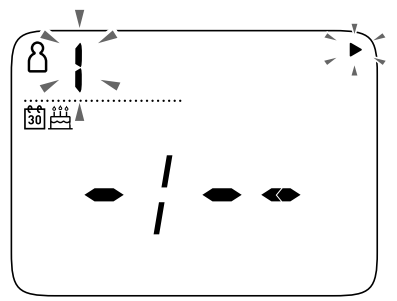
- Select and confirm your personal number.
Press the button to select your personal number and press the
button to select your personal number and press the  button to confirm.
button to confirm. - Set the birth date.
Press the button to set the birth date and press the
button to set the birth date and press the  button to confirm.
button to confirm.- Setting range of year: 1900 to 2045
During setting the year and date, hold down the button to advance rapidly in increments of 10.
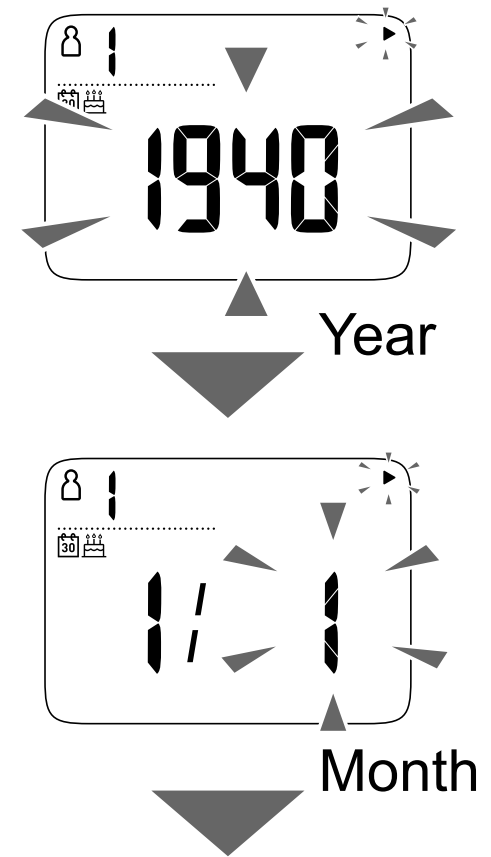
- Set the gender
Press the button to set the gender
button to set the gender  (MALE) or
(MALE) or  (FEMALE) and press the
(FEMALE) and press the  button to confirm.
button to confirm. - Set the height.
Press the button to adjust the height and press the
button to adjust the height and press the  button to confirm.
button to confirm.- Press continuously to rapidly advance in increments of 10 cm (or 1 inch).
After all the settings are displayed for your confirmation, “0.0 kg” appears on the display.
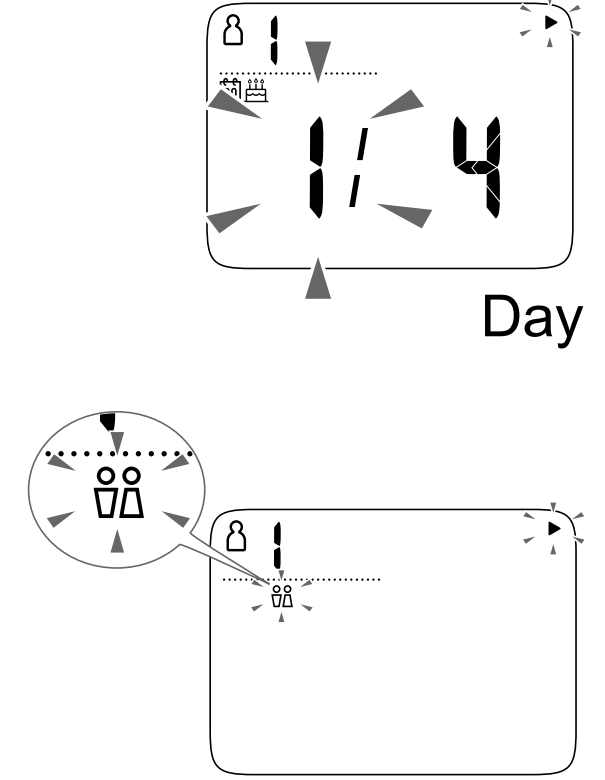
Step onto the unit to take a measurement when "0.0 kg" is displayed.
The data of body weight and body composition are recorded in the unit to support automatic recognition.
After a while, the measurement results are indicated as follows.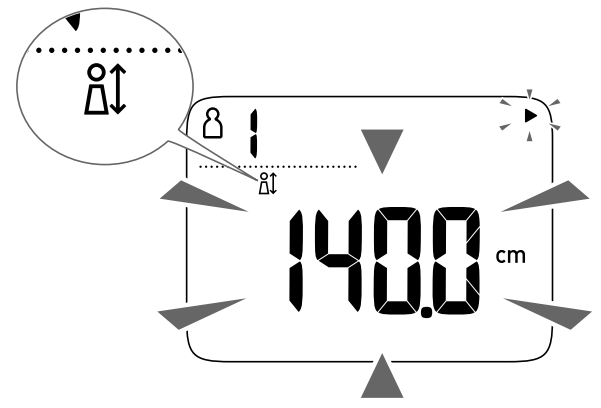
- Step off the unit after the measurement results are displayed.
The personal data registration is completed. Press the
 button (2 seconds or longer) to turn off the power.
button (2 seconds or longer) to turn off the power.
To add new personal data, start from the "Step 1".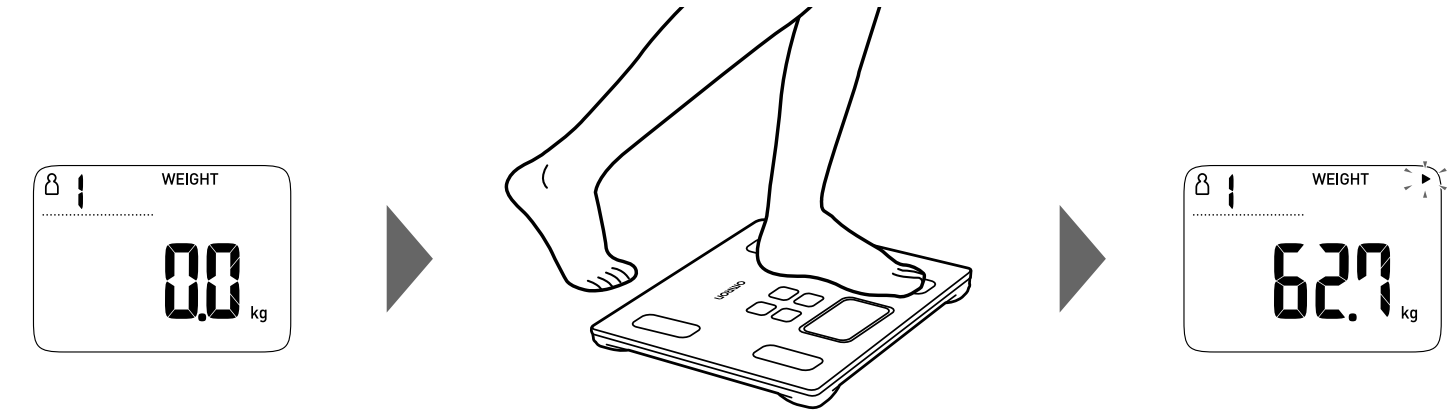
Operating instructions
How to Take a Measurement Accurately
Correct postures during the measurement

About the "0 kg correction" (Caution for storing)
The unit regularly corrects accuracy automatically when it is not in use.
If the unit is placed as shown below this accuracy correction function does not work, implement the "O ka correction" before taking the measurement.

How to implement the “0 kg correction”

- Place the unit on a hard and flat floor.
- Press the
 button to turn on the power.
button to turn on the power. - Select your personal number or "
 ".
".
Select your personal number or " " with
" with  button and then press theset button to confirm press the
button and then press theset button to confirm press the  button to confirm.
button to confirm. - When the "0.0 kg" is displayed, press the
 button (2 seconds or longer) to turn off the power.
button (2 seconds or longer) to turn off the power.
This completes the "0 kg correction". Wait for 5 seconds, and then take a measurement.
Take a Measurement
When person steps onto the unit, it will be powered on to recognize the personal number automatically and start the measurement.
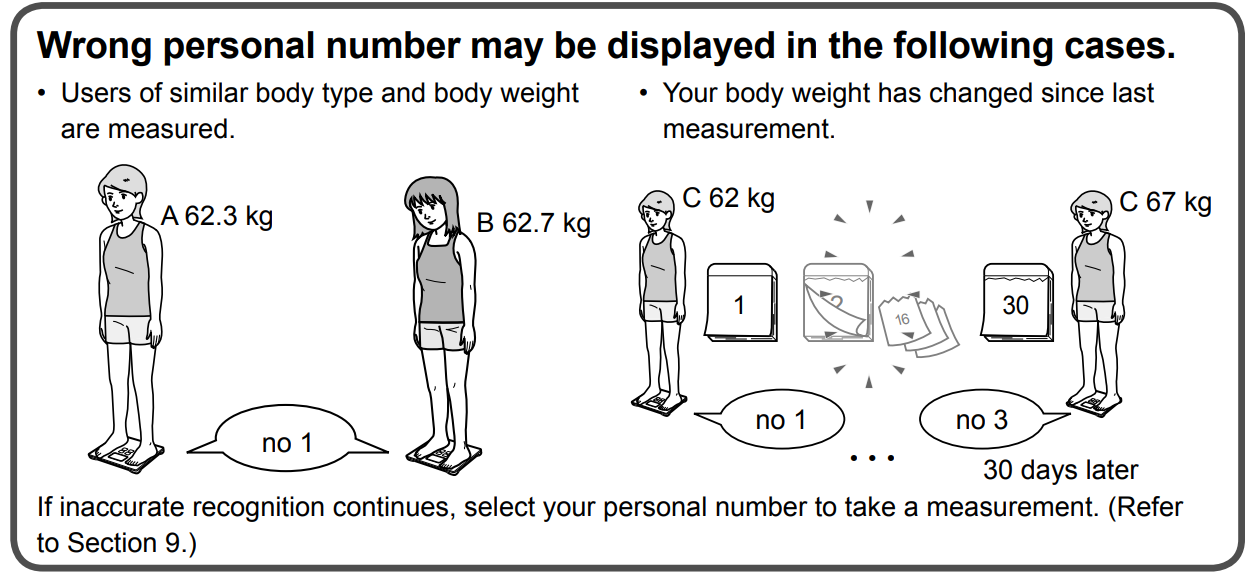
Take a measurement when the power of the unit is off.
When you step onto the unit, the power automatically turns on.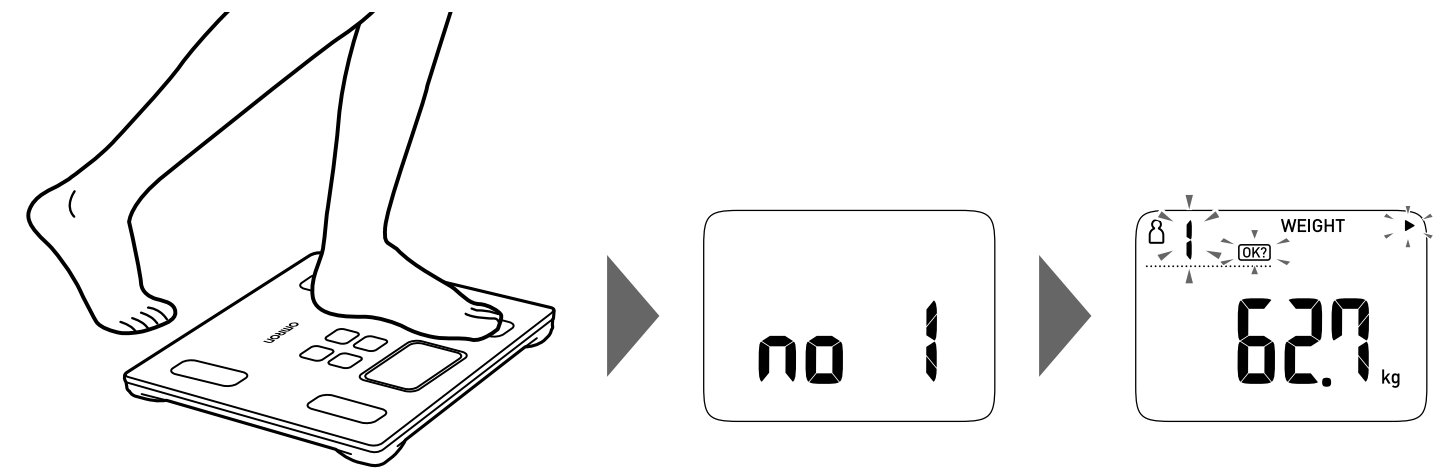
- When personal number and measurement results are displayed, the measurement is completed.
Step off the unit. - Confirm your personal number.
If your personal number is correct...
Press the button to confirm your personal number. OK? disappears.
button to confirm your personal number. OK? disappears.
Even if you turn off the power with oK? blinking, the results are recorded on the unit as the measurement value linked to the displayed personal number.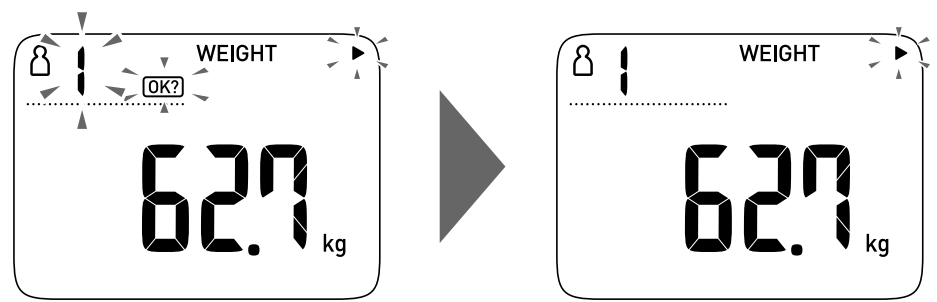
If your personal number is incorrect...
Before the power turns off, select your personal number with the button, and then press the
button, and then press the  button to confirm.
button to confirm.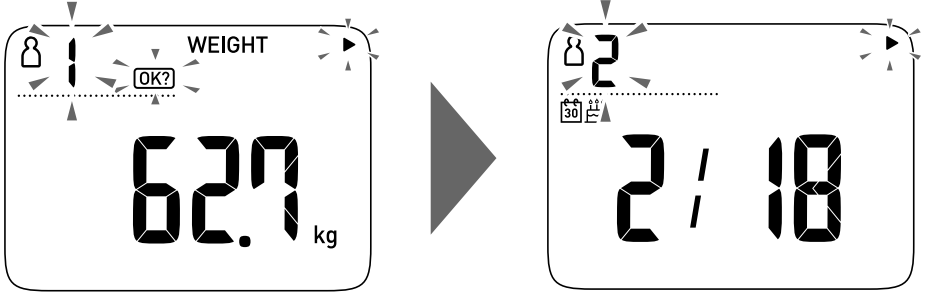
If you confirmed your personal number incorrectly...
Before the power turns off, press the button so that you can select your personal number again.
button so that you can select your personal number again.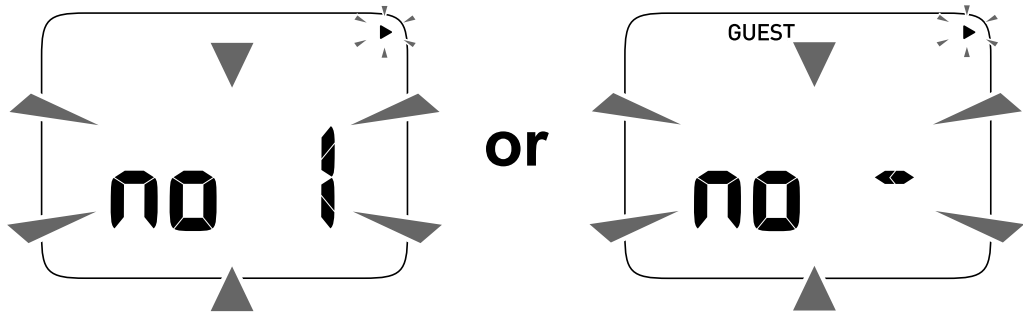
- If "no 1" to "no 4" blinks on the display, or GUEST is displayed, your personal data has not been registered in the unit. Register your personal data. You can use Guest Mode as well.
Check the measurement results.
The results display rotates automatically as shown below.
Once you confirm your personal number, you can switch it to a measurement result you want to view with the button.
button.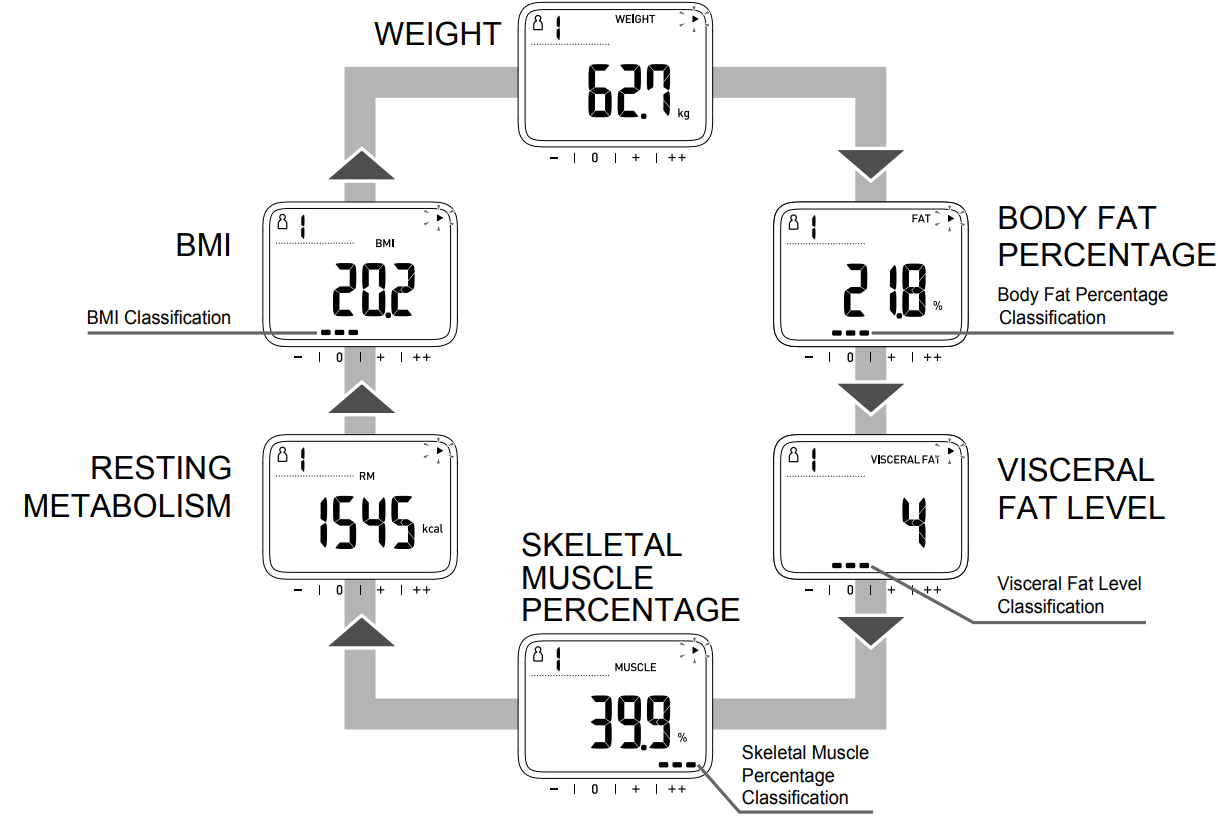
- Use Body Fat Percentage, Visceral Fat Level, Skeletal Muscle Percentage, and BMI classification indicator as a guide to measurement.
- To better understand your measurement results, refer to the information and diagrams in Sections 17 and 18
- Press the
 button (2 seconds or longer) to turn off the power.
button (2 seconds or longer) to turn off the power.
The power turns off if the unit is not used for 3 minutes.
Use the Memory Function
View the Measurement Results on Your Smart Device
Follow the instructions from the "OMRON connect" app to view your measurement results. device.
Then you can confirm the variation of your weight and body composition parameters on your smart
NOTE: The "OMRON connect" app must be installed on your smart device.
When necessary
Select Your Personal Number and Take a Measurement
If your personal number is not recognized frequently, you can select your personal number and take the measurement as follows.
Press the
 button to turn on the power.
button to turn on the power.
The power turns on. Personal number "1" blinks.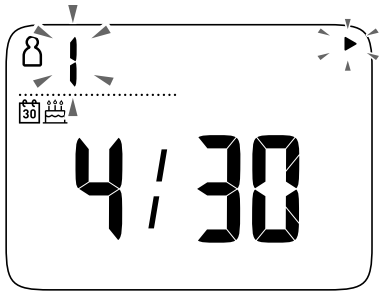
- Select your personal number.
Select your personal number with the button.
button.When the birth date (- / - -) is displayed, Your personal data has not been registered in your personal number.
Register your personal data.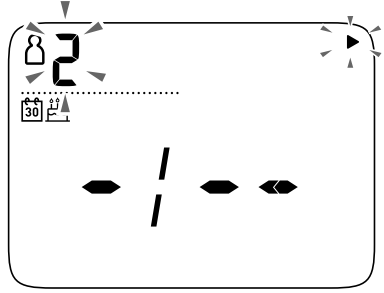
- Press the
 button to confirm your personal number.
button to confirm your personal number.
'0.0 kg" is displayed. Take a measurement when "0.0 kg" is displayed.
Step onto the unit.
- Check the measurement results.
The results display rotates automatically. - Press the
 button (2 seconds or longer) to turn off the power.
button (2 seconds or longer) to turn off the power.
The power turns off if the unit is not used for 3 minutes.
Guest Mode (Unrecorded Mode)
When this mode is used, your measurement results will not be recorded.
- Press the
 button to turn on the power.
button to turn on the power.
The power turns on. Personal number "1" blinks. Select and confirm "
 -".
-".
Select "GUEST" with the button, and then press the
button, and then press the  button to confirm.
button to confirm._omron_body_composition_monitor_hbf-222t.png)
Enter personal data.
Set the birth date
Press the button to set the birth date and press the (
button to set the birth date and press the ( ) button to confirm.
) button to confirm.- Setting range of year: 1900 to 2045
- During setting the year and date, hold down the
 button to advance rapidly in increments of 10.
button to advance rapidly in increments of 10.
Set the gender
Press the button to set the gender
button to set the gender  (MALE) or
(MALE) or  (FEMALE) and press the
(FEMALE) and press the  button to confirm.
button to confirm.Set the height
Press the button to set the height and press the button to confirm.
button to confirm.- Press continuously to rapidly advance in increments of 10 cm (1 inch).
After all the settings are displayed for your confirmation, "0.0 kg" appears on the display.
The power turns off if the unit is not used for 1 minute after "0.0 kg" is displayed._of_omron_body_composition_monitor_hbf-222t.png)
Start Measurement when "0.0 kg" is displayed.
Step onto the unit._of_the_omron_body_composition_monitor_hbf-222t.png)
- Check the measurement results.
The results display rotates automatically. - Press the
 button (2 seconds or longer) to turn off the power.
button (2 seconds or longer) to turn off the power.
The power turns off if the unit is not used for 3 minutes.
Measure Weight Only
When this mode is used, your measurement result will not be recorded.
- Press the
 button to turn on the power.
button to turn on the power.
The power turns on. Personal number "1" blinks. - Select and confirm "
 "
"
Select " " with the
" with the  button, and then press the
button, and then press the  button to confirm.
button to confirm. When the "0.0 kg" is displayed, step onto the unit.

- Check the measurement result.
Your weight is displayed and blinks to indicate that measurement is completed. - Press the
 or button (2 seconds or longer) to turn off the power.
or button (2 seconds or longer) to turn off the power.
The power turns off if the unit is not used for 3 minutes.
Change or Delete Your Personal Data
- Press the
 button to turn on the power.
button to turn on the power.
The power turns on. Personal number "1" blinks. Select your personal number
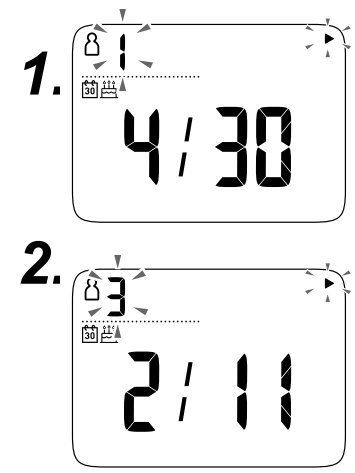
Press the
 button to select the personal number.
button to select the personal number.When the birth date (- / - -) is displayed, Your personal data is not registered in your personal number.
Register your personal data. (Refer to Section 5.)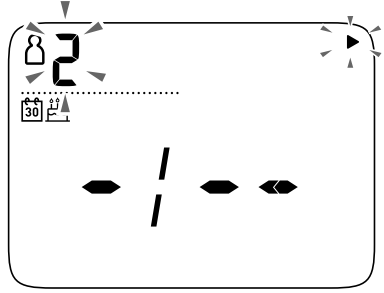
- Press the
 button to confirm the personal number.
button to confirm the personal number.
"0.0 kg" is displayed. Press the
 button.
button.
"CHANGE" and "DEL" blink.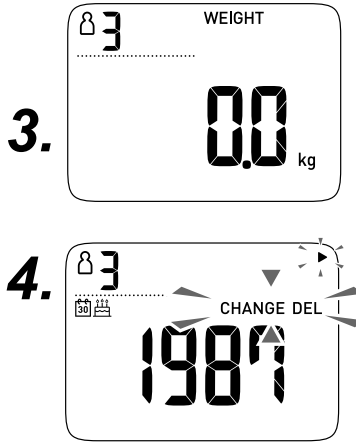
Select "CHANGE" or "DELETE" the personal data
Even if the personal data are changed, the measurement results will not be changed or deleted. When using the personal number which has been used by another person, delete the personal data and then register the personal data again.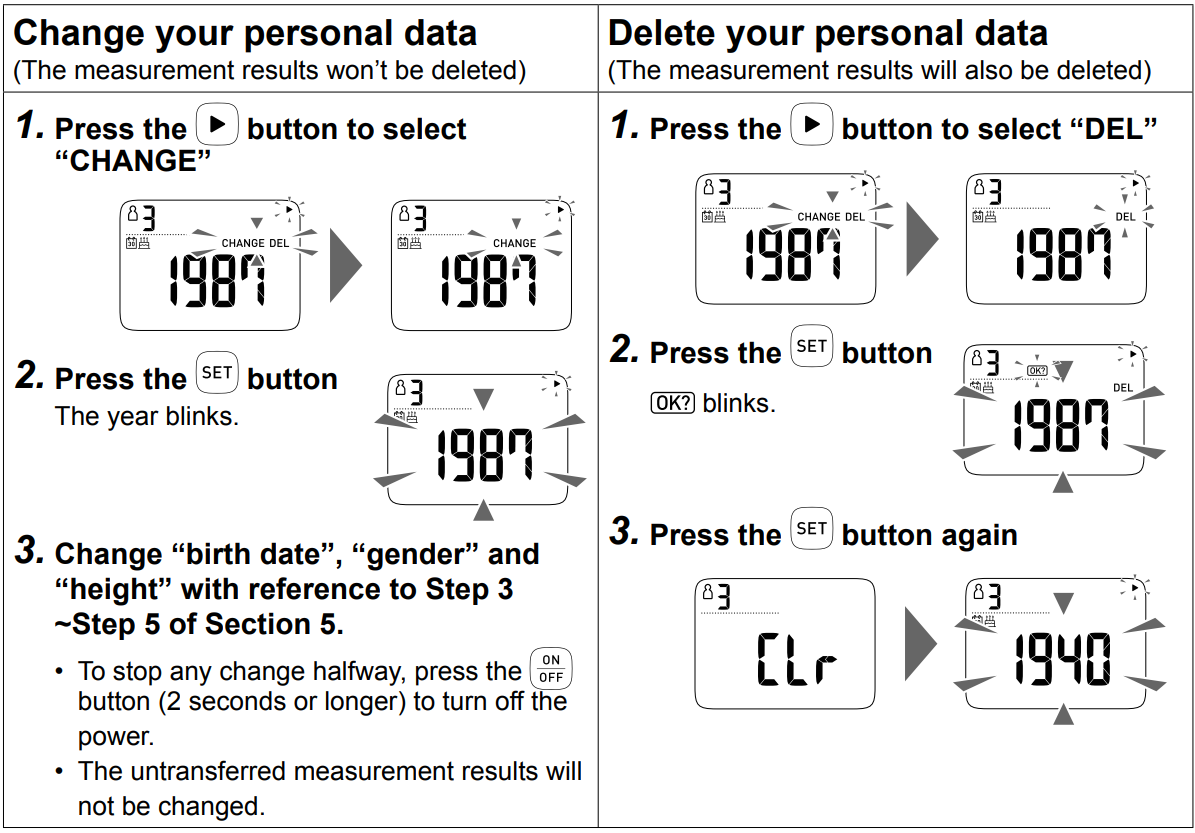
Delete the Communication Setting
If you want to stop the use of the "OMRON connect" app or delete the communication settings from your smart device, please operate as follows. All the communication settings recorded in the unit will be deleted.
- Press and hold the
 button more than 2 seconds. "P" and the Bluetooth symbol blink.
button more than 2 seconds. "P" and the Bluetooth symbol blink. - Press and hold the
 button more than 2 seconds again. "OK? " and "CLr" blink.
button more than 2 seconds again. "OK? " and "CLr" blink. Press the
 button to confirm.
button to confirm.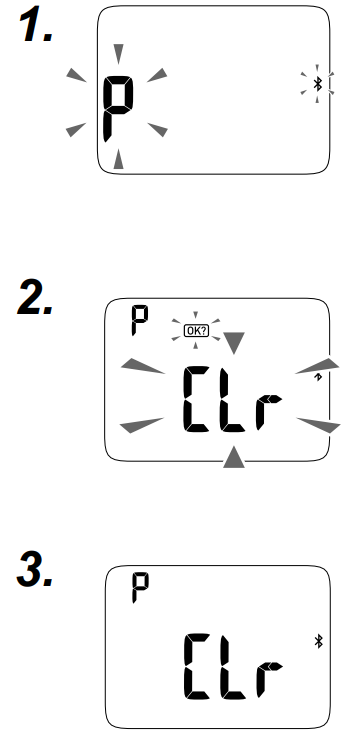
The power turns off if the unit is not used for 10 seconds after "CLr" is displayed.
Setup Guide
Steps to configure and operate the Omron Body Composition Monitor HBF-222T are as follows:
- Unbox and Assemble: Ensure that all components are present by removing the device from its packaging.
- Insert Batteries: Insert AAA batteries into the battery compartment situated at the rear of the device.
- Power On: To activate the monitor, press the power button. A welcome message will be displayed, followed by clear instructions.
- Choose a user profile: Using the navigation icons, select the number of your user profile (1-4).
- Measurements: Stand barefoot on the metal electrodes and adhere to the on-screen instructions for each measurement type.
Maintenance and Storage
How to Clean the Unit
- Always keep the unit clean before use.
- Wipe the unit with a soft dry cloth. If necessary, use a cloth moistened with water or detergent and squeeze it well before wiping the unit, then wipe off with a dry cloth.
- Do not use benzene or thinner, or other volatile solvents to clean the unit.
- Do not wash the unit with water.
Care and Storage
- Do not store the unit in the following conditions:
- Humidity, where moisture or water may get into the unit
- High temperatures, direct sunlight or dusty places
- Places with the risk of sudden shocks or vibrations
- In places where chemicals are stored or where corrosive gas is present.
- Do not carry out repairs of any kind by yourself. This product is calibrated at the time of manufacture.
If at any time you question the accuracy of measurements, please contact your authorized OMRON distributor. In general it is recommended to have the device inspected every 2 years to ensure correct functioning and accuracy.
Troubleshooting
In case of any of the below problems occur during the measurement, first check that no other electrical device is within 30cm. If the problem persists, refer to the table below.
| Error Display | Cause | Correction |
|---|---|---|
| Err 1 | You stepped off the unit during a measurement of body composition. | Do not step off the unit until the measurement of body composition is completed. (Refer to Section 6.) |
| Err 1 | Your soles are not in firm contact with the electrodes. | Make sure that you are standing on the unit correctly by placing your soles firmly on the electrodes when taking a measurement. (Refer to Section 6.) |
| Err 2 | The posture for measurement is incorrect, your soles are not in firm contact with the electrodes or your soles were dry. | Stand with your knees and back straight. Keep your feet firmly placed on the electrodes and do not move your feet when taking a measurement. (Refer to Section 6.) Slightly moisten your soles with a wet towel and try again. |
| Err 5 | After setting the date and time the unit was touched or used before the display automatically turned OFF. | Remove and then re-insert the battery. Restart the device starting from "Pair the Unit with Your Smart Device". (Refer to Section 3.) When the date and time are displayed, please leave the unit unattended until the power turns off automatically. |
| Err 5 | Device error. | Remove and then re-insert the battery. Once this is complete, please restart the device. If this error continues to display, consult the OMRON service representative. |
| Err 6 | Communication failure. | Turn off the power and try to communicate again. If this error is displayed again, contact the OMRON service representative. |
| Err | You moved during a measurement. | Stand still during a measurement. |
| Err | Your body weight was out of the measurable range. | |
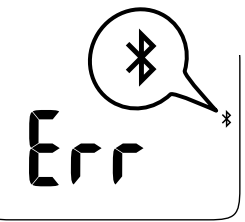 | Communication failure. | Confirm the display of your smart device, and follow the instructions in "OMRON connect" app. Refer to "Help" from "OMRON connect" app. |
| Batteries are low. | Recommend to replace the batteries with new ones ahead of time. (Refer to Section 2.) | |
| Batteries are depleted. | Replace the batteries. (Refer to Section 2.) | |
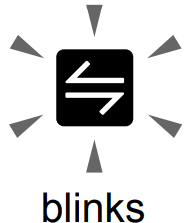 | 24-29 sets of measurements results have been stored. | Transfer the measurement results to "OMRON connect" app, then the symbol will disappear. |
 | 30 sets of measurements results have been stored. | If the number exceeds 30, the oldest results are deleted. Transfer the measurement results to "OMRON connect" app, then the symbol will disappear. |
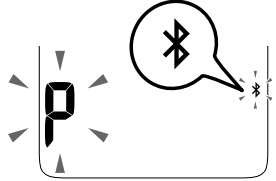 | You pressed and held the ** button more than 2 seconds. | This is displayed when you pair your unit with your smart device. Follow the instructions on the "OMRON connect" app. Press the ** button (2 seconds or longer) to stop the pairing. |
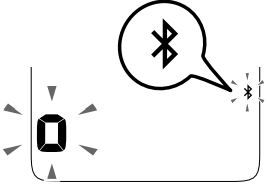 | You pressed the ** button. | This is displayed when the data is transferred to your smart device. Follow the instructions on the "OMRON connect" app. Press the ** button (2 seconds or longer) to stop the transmission. |
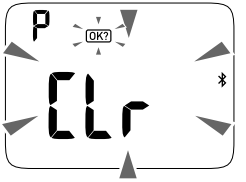 | You pressed and held the ** button more than 2 seconds when "P" and the Bluetooth symbol were blinking. | This is displayed when you delete the communication setting. (Refer to Section 13.) Press the ** button (2 seconds or longer) to stop the operation. |
| Even if you turn on the power, nothing is displayed. | No batteries are inserted. | Insert the batteries. |
| Even if you turn on the power, nothing is displayed. | The batteries are inserted in the wrong direction. | Insert the batteries in the correct direction. |
| Even if you turn on the power, nothing is displayed. | The batteries are worn out. | Replace all four batteries with new ones. |
| After replacing the batteries, nothing is displayed when stepping onto the unit. | You didn’t set the measurement unit, date and time after replacing the batteries. | Set the measurement unit, date and time. (Refer to Section 4.) |
| After replacing the batteries, nothing is displayed when stepping onto the unit. | Your body weight is too low. (Less than 12 kg.) | Select personal number before taking a measurement. |
| “----” is displayed for some results. | The registered data or body composition values were out of the measurable range. | Check whether the settings of birth date, gender, and height are correct. Even if these settings are correct, "----" is displayed if they are out of the displayable or supported age range. |
Problem | Cause | Correction |
The measurement result is higher or lower than the actual result. The result varies widely for each measurement. | Your posture is wrongduring a measurement. | Take a measurement with a correct posture. |
You take a measurement on a carpet or cushioned foor surface, or an uneven foor. | Take a measurement on a hard and fat foor. | |
Your solesand body arecold, impairing blood circulation. | Warm your body to get bloodcirculation back to normal before taking a measurement. | |
The foot electrodes are very cold. | Leave theunit in a warm roomfor a while beforetaking a measurement. | |
Your solesare dry. | Slightly moisten your soles witha wet towel before taking a measurement. | |
The “0 kg correction” was not implemented correctly. | Implement the “0 kg correction”. (Refer to Section 6.3.) | |
You are notrecognized correctly. | Your body weight has changed widely sincethe last measurement. |
Select personal number before takinga measurement. (Refer to Section 9.) |
Your body type is similar to another registered person. | ||
The measurement results of another userhas been registered. | ||
You want to measure the body composition, but only the body weight is displayed. | Personal numberor GUEST is not selected. (Personal number or GUEST is not displayed.) |
Select personal number or GUEST before taking a measurement. |
A button doesnot respond. | You pressed a buttonwhen you stood on the unit. | Step off the unit,and then pressa button. |
The button is wet or contaminated. | Wipe off the wateror stain beforetaking a measurement. | |
You pressed two or more buttons simultaneously. | Press one button at a time. | |
Even if youdo nothing, the power turns off. | Refer to “About the Power OFF Function”. (Refer to Section 2.) | |
Failure to send data | Refer to “Help”in “OMRON connect” app. | |
Omron Body Composition Monitor HBF-222T Pros & Cons
Pros
- Accuracy: Provides precise measurements using BIA technology.
- Ease of Use: Simple operation with clear instructions.
- Multi-User Capability: Stores data for up to 4 users.
- Compact Design: Lightweight and easy to store.
- Affordable Price: Competitive pricing compared to similar products.
Cons
- Limited Advanced Features: Does not include advanced features like heart rate monitoring or mobile app connectivity found in more expensive models.
- Battery Dependence: Requires frequent battery replacements if used extensively.
- Sensitivity Issues: May require multiple attempts to get accurate readings due to sensitivity issues with foot placement.
Customer Reviews
Customers have generally praised the Omron Body Composition Monitor HBF-222T for its ease of use and accuracy. Many appreciate its ability to store multiple user profiles and its compact design. However, some users have noted that it can be sensitive to foot placement, requiring careful positioning for accurate readings.
Most Common Complaints: Some users have reported issues with battery life and occasional inaccuracies if not used correctly
Faqs
What is the Omron Body Composition Monitor's utmost weight capacity?
Is it possible for the Omron to quantify visceral fat levels?
Which application is compatible with the Omron?
Is it possible to monitor the progression of my measurements over time with the Omron HBF-222T?
What is the power source that the Omron utilizes?
What is the method by which the device classifies the body fat percentage?
Leave a Comment
