Omron Body Composition Monitor HBF-701 Instruction Manual

Content
Introduction
The Omron Body Composition Monitor HBF-701 is a cutting-edge device designed to provide comprehensive insights into your body composition, including weight, body fat percentage, muscle mass, and more. Utilizing advanced bioelectrical impedance analysis, it delivers accurate readings to help users track their fitness progress effectively. The sleek design and easy-to-read display make it user-friendly for all ages. Priced at approximately $79.99, it offers a valuable tool for anyone looking to improve their health and wellness.
Know Your Unit
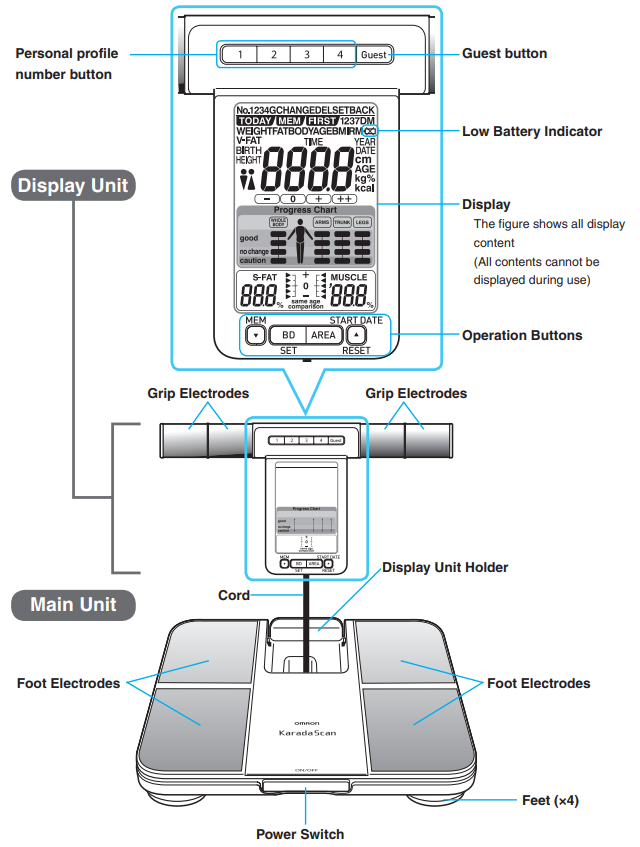
Automatic Switch-off of the Power / Arranging the Display Unit
Notes on Automatic Switch-off of the Power
Automatic Switch-off of the Power
- If the monitor is not used within one minute of "0.0 kg" appearing on the display.
- If no information is entered for 3 minutes when entering personal data.
- If the monitor is not used for 3 minutes after the measurement results are displayed.
- Personal profile number is not selected when measuring weight only. (about 30 seconds after body weight is displayed)
- When "Err" is displayed (about 10 seconds later)
Arranging the Display Unit
The cord can rewind automatically.
Pull the display unit upwards to extend the cord attaching the display to the main unit. The cord is automatically rewound when you store the display in the main unit.
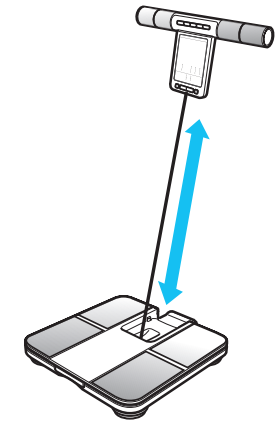
- Pick up the display unit and rewind the cord into the unit.
If the cord does not rewind automatically... Untwist the cord, extend it once and try again. Do not extend the cord from the unit beyond the red marker line. Otherwise, it may cause fault. - Push the display unit into the holder.
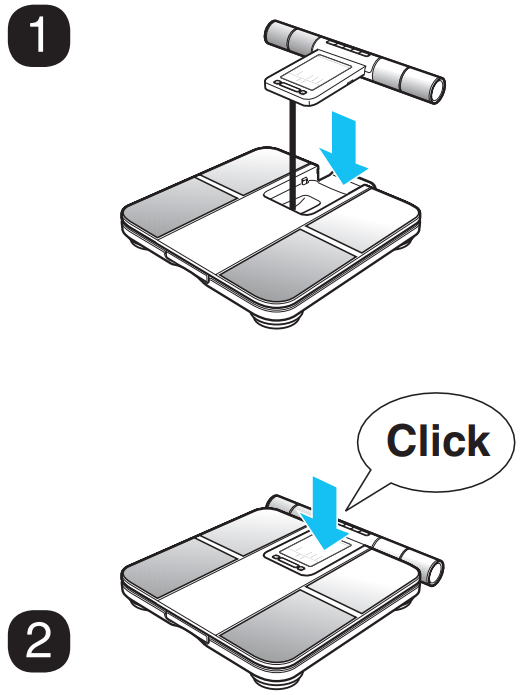
Specifications
| Product | Body Composition Monitor HBF-701 (HBF-701-IN) |
|---|---|
| Display * | |
| Display of Minimum Body Weight | 0 to 100 kg with an increment of 100 g 100 to 135 kg with an increment of 200 g |
| BMI | 2.5 to 90.0 with an increment of 0.1 |
| Visceral Fat Level | 0.5 to 30.0 levels with an increment of 0.5 level |
| Visceral Fat Level Classification | 0 (Normal) / + (High) / ++ (Very High) |
| Body Age | 18 to 80 with an increment of 1 year |
| Same Age Comparison | Segmental subcutaneous fat percentage : 5 levels Segmental skeletal muscle percentage : 5 levels |
| Resting Metabolism | 385 to 3999 kcal with an increment of 1 kcal |
| Body Fat Percentage | 5.0 to 50.0% with an increment of 0.1% |
| Body Fat Percentage Classification | - (Low) / 0 (Normal) / + (High) / ++ (Very High) |
| Segmental Subcutaneous Fat Percentage | (Whole Body, Trunk, Legs, Arms) 5.0 to 50.0% with an increment of 0.1% |
| Segmental Skeletal Muscle Percentage | Whole Body • Arms: 5.0 to 60.0% with an increment of 0.1% Trunk: 5.0 to 50.0% with an increment of 0.1% Legs: 5.0 to 70.0% with an increment of 0.1% |
| Progress Chart | 4 levels |
| Memory | Today / 1 day ago / 7 days ago / 1 month ago / 2 months ago / 3 months ago |
| Setting Items | |
|---|---|
| Date | January 1, 2014 - December 31, 2030 |
| Time | 0:00 - 23:59 (24-hour display) |
| Set Personal Data (personal data of 4 persons can be set for the following items) | |
| Date of Birth | January 1, 1900 - December 31, 2030 |
| Gender | Male / Female |
| Height | 100.0 to 199.5 cm with an increment of 0.5 cm |
| Age (when using GUEST mode) | 10 to 99 years old with an increment of 1 year *When using GUEST mode, personal data should be set before each measurement. |
| Weight Measurement Accuracy | 0.0 kg to 40.0 kg: ±400 g 40.1 kg to 135.0 kg: ±1% |
| Power Supply | 4 AA manganese batteries (R6) YoucanalsouseAAalkalinebatteries(LR6)You can also use AA alkaline batteries (LR6)YoucanalsouseAAalkalinebatteries(LR6) |
| Battery Life | Approximately 1 year (using AA manganese batteries at room temperature of 23°C when measurement is taken for 4 times per day) |
| Operation Temperature and Humidity | +5 - +35°C; 30 - 85% RH |
| Storage Temperature / Humidity / Air Pressure | -20 - +60°C; 10 - 95% RH; 700 - 1060 hPa Within well ventilated and dry room and no corrosive gas in surrounding air. |
| Type of Protection Against Electric Shock | BF type for applied part. Symbol: |
| Weight | Approximately 2.2 kg (including batteries) |
| External Dimensions | Approximately 325 mm (L) x 300 mm (W) x 51 mm (H) |
| Accessories | Batteries for trial use (4 AA manganese batteries), Instruction Manual (with Omron product warranty) |
Description
The Omron Body Composition Monitor HBF-701 features a sleek and compact design, making it convenient for use at home. It includes a large LCD display that clearly shows the measured results, ensuring ease of use for users of all ages. The monitor comes with a memory function that can store up to 9 profiles, allowing multiple family members to track their progress. It is powered by 4 AA batteries, which are included in the package, and has a durable construction to withstand regular use.
The device also includes auto-recognition technology for easy switching between users and features a carry handle for portability. The monitor is designed to provide accurate readings within seconds, and its user-friendly interface makes it simple to operate even for those who are not tech-savvy.
Installing the Battery
Install four supplied AA batteries.
- Turn over the main unit
Open battery cover- Press the tab of the battery cover along arrow direction
- Pull up the tab of the battery cover and open battery cover
Install the batteries in correct polarity as marked inside the battery compartment
The side with spring is
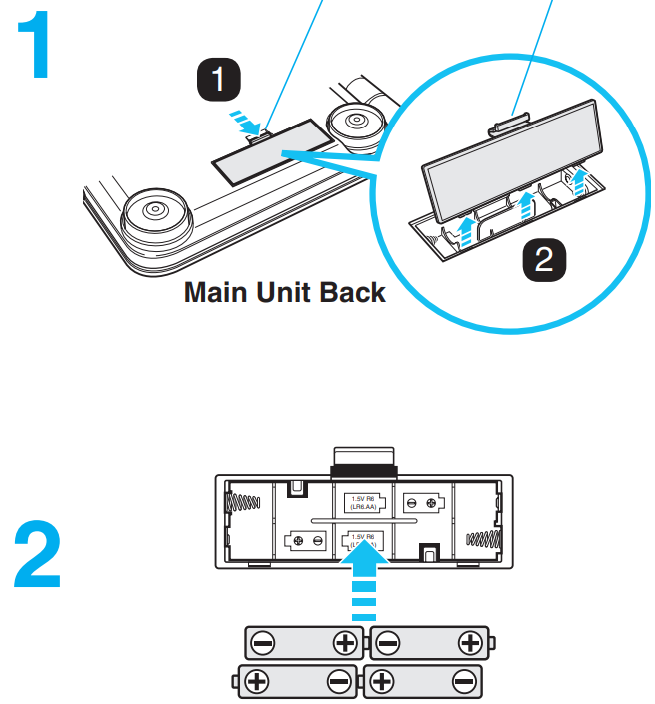
- Close the battery cover
- Setting date and time
Reset the date and time after replacing the battery.
Battery Life and Replacement
- Four AA batteries will last approximately 1 year. (At room temperature 23°C, when measured 4 times per day.)
Because the supplied batteries are for trial use only, they may have a shorter life. - When the low battery indicator (
 ) flashes, it indicates running out of the battery.
) flashes, it indicates running out of the battery.
Replace all four batteries with new ones (same type) at the same time. Replace the batteries after turning off the main unit power.
Personal data stored in memory are retained even if the batteries are removed.
Disposal of used batteries should be carried out in accordance with the city environment protection regulations for the disposal of batteries.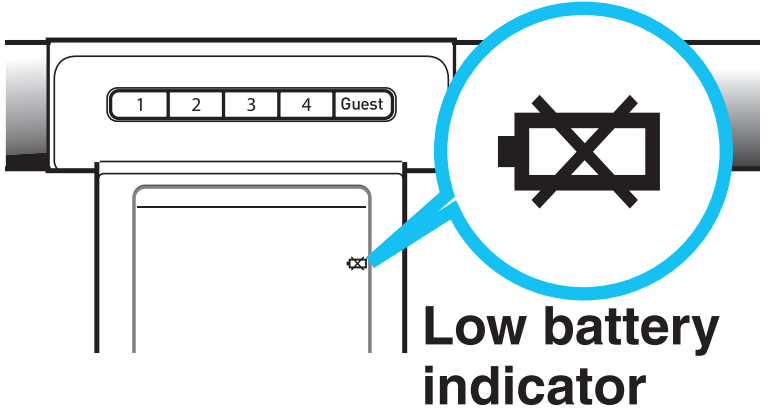
Setup Guide
To set up the Omron Body Composition Monitor HBF-701,
- Start by inserting the 4 AA batteries provided into the battery compartment.
- Place the monitor on a flat surface and ensure it is away from any conductive materials like metal or water.
- Each user must input their height, age, and sex using the buttons on the device.
- Once the user data is entered, step onto the monitor barefoot, ensuring both feet are centered on the electrodes.
- The monitor will automatically recognize the user and begin the measurement process. Follow any on-screen prompts to complete the measurement, and the results will be displayed on the LCD screen.
Using the Memory Function
When measuring by using Personal Profile Number button, measurement results will be saved automatically. You can view measurement results of today, 1 day ago, 7 days ago, 1 month ago, 2 months ago or 3 months ago. When measuring with "Guest" mode, measurement results cannot be recorded.
- Press power switch to turn on the power
- Press "Personal Profile Number" button
- Take a measurement
If you do not measure and only want to view the previous measurement results, start operation from step 4. Press
 button to view previous measurement results
button to view previous measurement results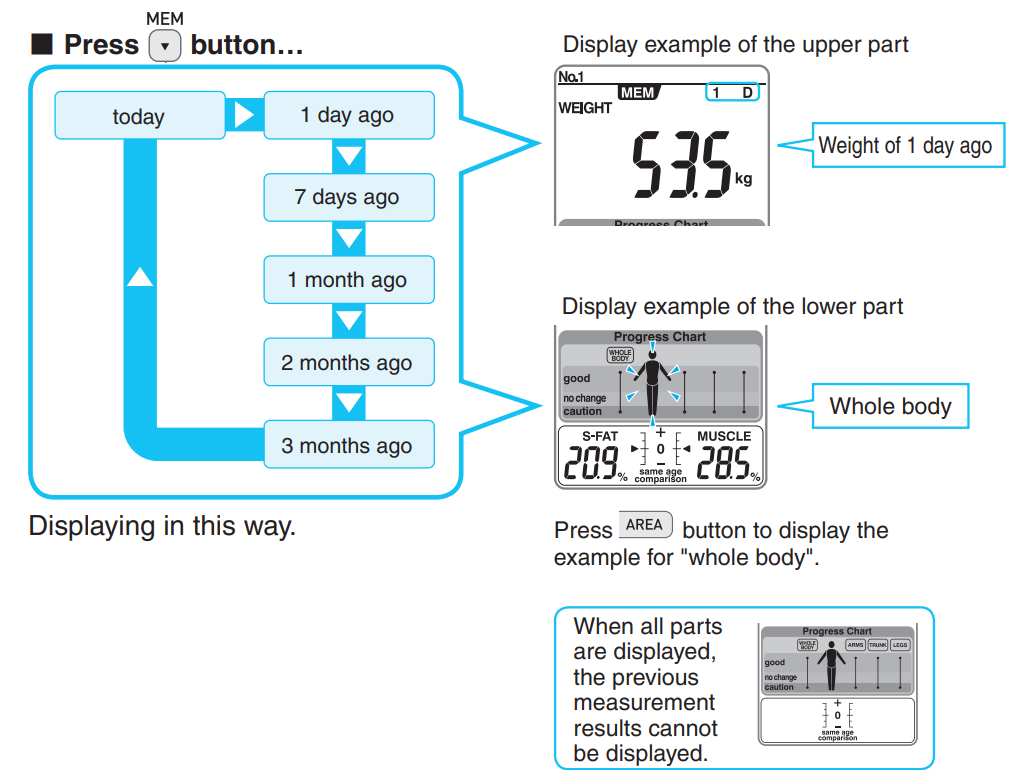
Press
 the button or button
the button or button  to check other measurement results
to check other measurement results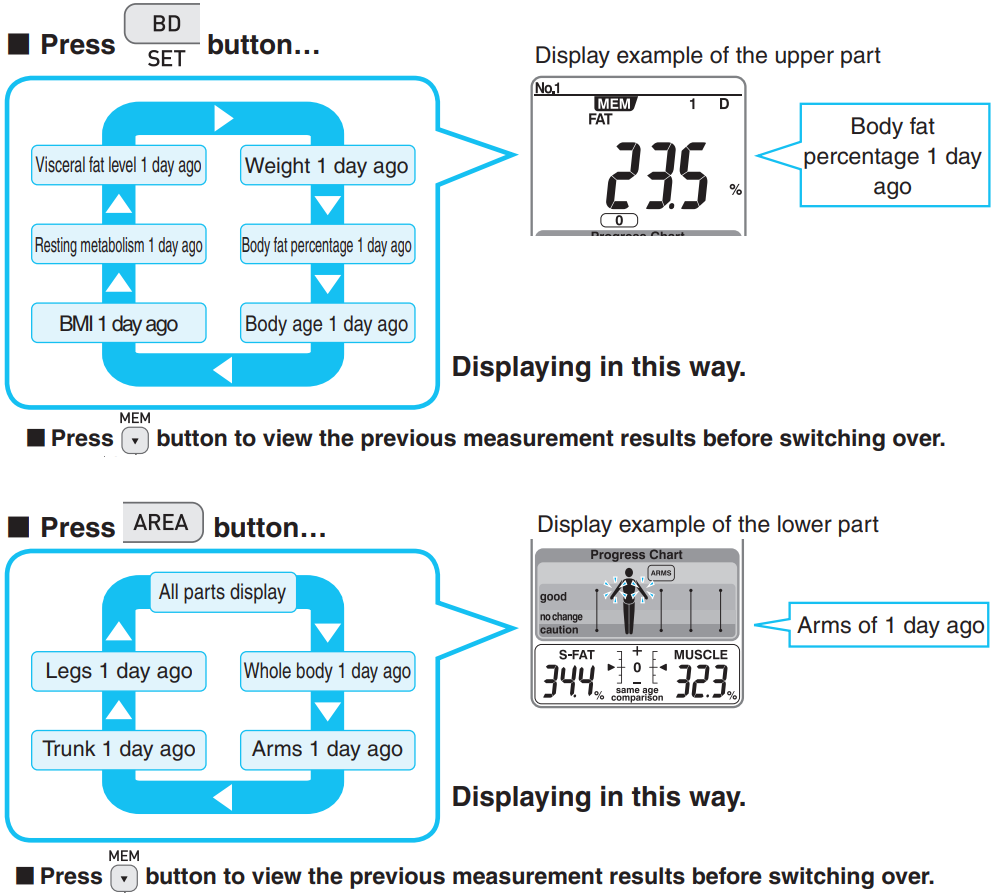
- After view of previous measurement results, turn off the power
Storage of measurement results
Each No. can store measurement results of 97 days at most. After 97 days, the oldest measurement results will be removed in sequence.
If you measure twice within 1 day,
Only results of one measurement can be stored every day. If you take measurements more than twice with the same personal profile number within one day, results of the last measurement taken on the current day will be saved.
If you forgot to take measurement 1 day, 7 days, 1 month, 2 months or 3 months ago...
It will display the measurement results from the previous day. For example, if there are no measurement results from 1 day ago, the measurement results from 2 days ago will be displayed. If there are no measurement results from 1 day and 2 days ago, the measurement results from 3 days ago will be displayed. If there is no measurement results from 3 days ago, the measurement results from 4 days ago will be displayed, and so on. Measurement results of 6 days ago can be dated back and displayed at most.
Similarly, if there are no measurement results from 7 days ago, the measurement results from 14 days ago will be dated back. If there is no measurement results from 1 month ago, measurement results from 37 days ago will be dated back at most. If there are no measurement results from 2 months ago, the measurement results from 67 days ago will be dated back at most. If there are no measurement results from 3 months ago, the measurement results from 97 days ago will be dated back at most.
If there is no past measurement results, "" will be displayed.
Error Displays
| Error Display | Cause | Correction |
|---|---|---|
| Err 1 | Your palms or soles are not in firm contact with the electrodes. | Press your palms or soles firmly to the electrodes, then measure. (Page 18~19) |
| Err 2 | The posture for measurement is wrong or the palms or soles are not in firm contact with the electrodes. | Measure without moving the hands or soles. (Page 18~19) |
| Err 3 | The palms or soles are too dry. | Moisten the palms or soles with a wet towel, and then repeat measurement. |
| Err 5 | Abnormal operation | Insert the batteries again and repeat measurement. Consult OMRON authorised dealer if problem persists. |
| Err | You stepped on the unit before the display indicated "0.0 kg". | Reconnect the power and step onto the main unit until the display indicated "0.0 kg". |
| - | You moved the main unit before the display indicated "0.0 kg". | Reconnect the power and do not move the main unit until the display indicates "0.0 kg". |
| - | You moved your body during measuring. | Do not move your body during measuring. |
| - | When measuring, body weight measuring range is exceeded. | Body weight of 135 kg or over is out of the measuring range of this unit. You cannot use this unit. |
Troubleshooting
| Problem | Cause | Correction |
|---|---|---|
| "0.0 kg" is displayed even when you step onto the unit, or the weight value barely increases. | You stepped onto the unit before "0.0 kg" was displayed. | Wait until "0.0 kg" is displayed before stepping onto the unit. |
| The value of body weight is displayed abnormally high or low. | Display unit is taken out before "0.0 kg" is displayed. | Wait until "0.0 kg" is displayed before taking out display unit. |
| Measuring posture is incorrect | Take a measurement with correct posture (Page 18~19) | |
| Is the unit placed on a carpet or other soft flooring? Is the floor surface uneven? | Place the unit on a hard and level floor. | |
| The soles of your feet, or whole body are cold, causing poor blood circulation. | Warm yourself up, and then take a measurement once you feel your circulation is back to normal. | |
| The electrodes are extremely cold. | Place the unit in a warm room for a few minutes, and then take a measurement when the electrodes no longer feel cold. | |
| Palms and soles are too dry. | Slightly moisten your palms and soles with a damp towel and try again. | |
| Measurement results is abnormally high or low Measurement results achieved each time is great different from each other. | Refer to "Things to Take Note" of Appendix (Page 40) | |
| " - - - - " is displayed for some of the results. | The set values or the body composition values exceed the measurement range | Confirm whether the date of birth, gender, and height are set correctly. This unit cannot measure body composition because of its measurement range, even if the settings are correct. Please confirm the measurement range (Page 6). |
| Nothing is displayed when the power is turned on. | Batteries are not inserted. | Insert the batteries. (Page 9) |
| The polarities of batteries are not aligned correctly. | Insert the batteries in correct alignment. (Page 9) | |
| The batteries are worn out. | Replace all four batteries with new ones. (Page 9) | |
| Cord connecting the main unit and the display unit is damaged. | Consult OMRON authorized dealer if problem persists. | |
| After the set of personal data and guest data, "0.0 kg" will not be displayed | More than 2 kg of weight is increased when setting personal data and guest's data | Please reconnect the power supply. For measurer with a personal number: press "No." button to measure. For measurer as a guest: please take out the display unit to set and measure (Page 16). |
| When weight measuring is completed, body composition cannot be measured | No personal data or guest data is set (no "Personal Profile Number" or "G" appears on the display unit) | Please take a measurement after setting personal data and guest data (Page 12). |
| "Personal Profile Number" button or "Guest" button is pressed incorrectly (no "Personal Profile Number" or "G" appears on the display unit) | Please press "Personal Profile Number" button or "Guest" button before taking a measurement (Page 17). | |
| No progress chart value Measurement results of start date or today are displayed as "- - - -" | It is the first measurement date It is the reset start date | First date and reset start date cannot be displayed. Starts to display from the second day of the set start date. |
| Under 9 years old | Unable to display the progress charts of users under 9 years old. | |
| Out of measurement range | Unable to display progress chart out of measurement range. | |
| Use the "Guest" mode | Unable to use progress chart when using the "Guest" mode. | |
| Unable to set the start date of the progress chart | Under 9 years old | Users under 9 years old cannot set the start date. |
| Not immediately set right after completion of the measurement | Please set the start date immediately after completion of the measurement. | |
| Cord cannot be wound automatically | Cord is tangled. | Please pull out the cord and rewind. (Page 8) |
| There is no operation and the power is turned off. | Please refer to "Automatic switch-off of the power" (Page 8). |
- If measuring cannot be performed normally after the above has been done. Please consult OMRON authorized dealer.
- Although it is seldom seen, human physique difference might lead to incapability of measuring. In this case, consult OMRON authorized dealer.
- If fault occurs or the unit is repaired, all personal data will be lost.
Omron Body Composition Monitor HBF-701 Pros & Cons
Pros
- Accurate Measurements: Provides precise readings of body fat percentage, BMI, muscle mass, and visceral fat.
- Multiple User Profiles: Can store up to 9 profiles, making it ideal for family use.
- Easy to Use: Simple and intuitive interface ensures ease of operation.
- Portable Design: Compact size and carry handle make it easy to move around.
- Affordable Price: Priced competitively, making it accessible to a wide range of users.
Cons
- Battery Life: May require frequent battery replacements if used extensively.
- Sensitivity to Environment: Readings can be affected by conductive materials or wet surfaces.
- Limited Advanced Features: Does not include some advanced features available in higher-end models.
Customer Reviews
Customers generally praise the Omron Body Composition Monitor HBF-701 for its accuracy and ease of use. Many users appreciate the multiple user profile feature, which allows them to track the progress of family members. However, some users have noted that the device can be sensitive to environmental conditions and may require careful placement to ensure accurate readings.
A common complaint is that the device's battery life could be better, but overall, users find it a valuable tool for monitoring their health and fitness goals.
Faqs
How accurate are the readings from the Omron Body Composition Monitor HBF-701?
Can the Monitor be used by multiple users?
How do I calibrate the Omron Body Composition
What is the significance of visceral fat measurement on the Monitor HBF-701?
Can I use the Omron Body if I have a pacemaker or other implanted medical devices?
Is the Omron Body Composition suitable for pregnant women?
How do I reset or delete user profiles on the Composition?
Is there an app available to sync data from the Body Composition Monitor?
What is the warranty period for the Omron Body Composition Monitor HBF-701?
Can I use the Omron Body Composition if I have metal implants such as artificial joints?
Leave a Comment
