Omron HeartGuide BP8000 Smart Watch Blood Pressure Monitor User Manual

Content
Introduction
Introducing the HeartGuide BP8000 Smart Watch Blood Pressure Monitor, a state-of-the-art upper arm blood pressure monitor designed to provide accurate and clinically validated readings. This easy-to-use device is perfect for those who want to monitor their heart health at home or on-the-go. The Omron Healthcare Heart BP8000 is expected to launch in late 2023 with an estimated price range of $80 to $100.
Detailed Specifications
The HeartGuide BP8000 Smart Watch Blood Pressure Monitor boasts several key features, including:
- Clinically validated accuracy
- Advanced averaging technology for more precise readings
- One-piece cuff design for easy application and removal
- Backlit LED display for easy reading in any light
- Bluetooth connectivity for wireless data transfer to the Omron Connect app
- Up to 100 memory storage with date and time stamps
- Rechargeable battery with up to 60 days of battery life
Description
The Omron Healthcare Heart BP8000 is a sleek and modern device that is both easy to use and accurate. The one-piece cuff design ensures a comfortable fit, while the advanced averaging technology provides more precise readings. The backlit LED display is easy to read in any light, and the Bluetooth connectivity allows for wireless data transfer to the Omron Connect app. With up to 100 memory storage and a rechargeable battery, the Omron Healthcare Heart BP8000 is the perfect device for those who want to monitor their heart health at home or on-the-go.
Measure
Place HeartGuide on your wrist
For accuracy, HeartGuide must be aligned on the wrist and positioned properly during measurement.
With the watch face on the top of the wrist, use 2 fingers to position the band 1 ” from the base of your hand.
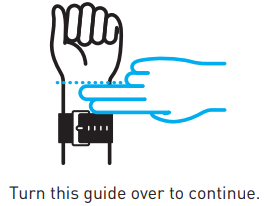
Fasten snuggly & align
HeartGuide must have a snug fit prior to measuring; not too tight, not too loose. Your index finger should NOT easily slide betweenthe band and your wrist.
Find the ”DOT”mark on the band. Rotate HeartGuide on your wrist to align the mark with your middle finger.
Sit, relax, start
Sit in a comfortable chair with your back supported, your feet flat on the ground and your legs uncrossed. Take a few minutes to relax.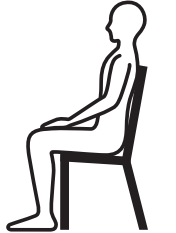
Press the blue button to start the measurement.
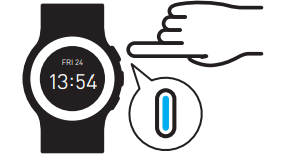
Position at heart level
With the display facing out, position HeartGuide at heart level with 2 inches space between wrist and chest. Once you are in the proper position, you will feel a vibration and the measurement will begin.
To ensure accracy do not bend your wrist or look at the display during measurement. Remain still until you feel another vibration signaling the end of the measurement.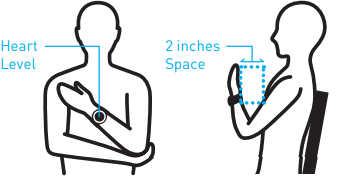
Check your readings
After completing the measurement, view your latest reading on HeartGuide.
Open the app to see how it compares with your previous readings.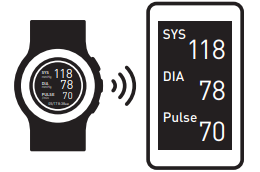
Setup Guide
Setting up the HeartGuide BP8000 Smart Watch Blood Pressure Monitor is easy and straightforward:
- Insert the rechargeable battery and charge the device before use.
- Wrap the one-piece cuff around your upper arm and press the start button to begin a measurement.
- Connect the device to the Omron Connect app via Bluetooth to transfer data wirelessly.
- Use the app to view your blood pressure history, track trends, and receive personalized insights to improve your heart health.
Initial Setup
Download the app & pair devices
- Scan the code to the right with your smart phone camera or visit OmronHealthcare.com/app to find the OMRON compatible app for this product.
- Follow instructions in the compatible OMRON app to pair your HeartGuide.
Put on the cuff sleeve
- Insert the long side of the cuff into the opening of the sleeve as shown in the illustration.
Continue to slide the sleeve around the cuff, then stretch the sleeve opening over the short side of the cuff.
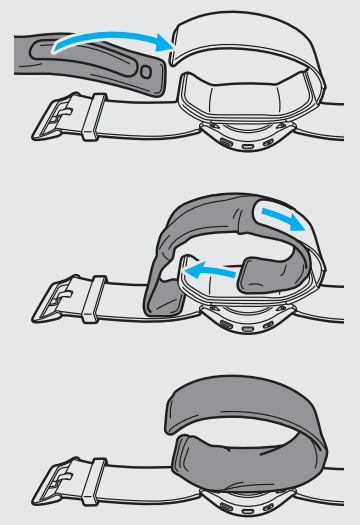
Troubleshooting
Here are some common issues that may arise when using the Omron Healthcare Heart BP8000, along with suggested solutions:
Issue: Inaccurate readings
Solution: Ensure that the cuff is wrapped snugly around your upper arm and that your arm is at heart level. Wait one minute after exercising, eating, or smoking before taking a measurement.
Issue: Device won't connect to the app
Solution: Make sure that your device is turned on and within range of your smartphone or tablet. Check that Bluetooth is enabled on your device and that you have the latest version of the Omron Connect app installed.
Issue: Battery won't charge
Solution: Use the charging cable that came with the device and make sure that it is plugged into a working outlet. Check that the charging port on the device is clean and free of debris.
HeartGuide BP8000 Smart Watch Blood Pressure Monitor Pros & Cons
Pros
- Accurate and clinically validated readings
- Advanced averaging technology for more precise readings
- One-piece cuff design for easy application and removal
- Backlit LED display for easy reading in any light
- Bluetooth connectivity for wireless data transfer to the Omron Connect app
- Up to 100 memory storage with date and time stamps
- Rechargeable battery with up to 60 days of battery life
Cons
- May be too bulky for some users
- Slightly more expensive than some other models
Customer Reviews
Customers love the HeartGuide BP8000 Smart Watch Blood Pressure Monitor for its accuracy and ease of use. Many note that the one-piece cuff design makes application and removal a breeze, while the advanced averaging technology provides more precise readings. Some users wish that the device was slightly smaller and more portable, but overall, the HeartGuide BP8000 Smart Watch Blood Pressure Monitor receives high praise for its functionality and features.
The most common complaint among customers is that the rechargeable battery does not last as long as they would like. Some users have reported that the battery only lasts for a few weeks before needing to be recharged, which can be inconvenient for those who travel frequently or do not have easy access to a charger. However, most users agree that the convenience of wireless data transfer and precise readings outweighs the minor inconvenience of frequent recharging.
Faqs
If I have an HeartGuide BP8000 Smart Watch Blood Pressure Monitor, how do I charge it?
What are the steps involved in taking a reading of my blood pressure using the OMRON HeartGuide?
How can I begin the process of pairing my OMRON HeartGuide with the OMRON Connect app?
In the event that my OMRON HeartGuide is not synchronizing with the app, what steps should I take?
The HeartGuide BP8000 Smart Watch Blood Pressure Monitor allows me to take readings of my blood pressure, but how frequently should I do so?
Regarding the measurement of blood pressure, how precise is the OMRON HeartGuide to be?
What is the procedure for configuring the heart rate monitoring function on my HeartGuide BP8000 Smart Watch Blood Pressure Monitor?
What is the warranty period of the HeartGuide BP8000 Smart Watch Blood Pressure Monitor?
Is the OMRON HeartGuide capable of monitoring my sleep?
If my OMRON HeartGuide is not displaying the proper time, what steps should I take to repair the issue?
Leave a Comment
