How to Use: Omron HV-F127 Electronic Pulse Massager User Manual

Content

Introduction
The Omron HV-F127 Electronic Pulse Massager is a portable device designed to help you relax and relieve muscle tension. This massager offers three different massage modes and five intensity levels, allowing you to customize your massage experience. With an estimated price range of $80 to $100, this massager is a mid-range option for those looking for a convenient and effective way to reduce muscle stiffness and improve circulation.
Omron Components of the HV-F127
The following components are included in the box. If any components are missing, please contact the nearest OMRON dealer.
Main unit
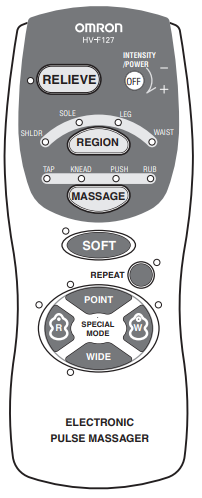
- Type K Electrode Cord
Note: This is a consumable. - Long-Life Pad (to be referred to as “Pad” hereinafter.) One set contains two Pads. Note: These are consumables.
Two AAA batteries for trial use
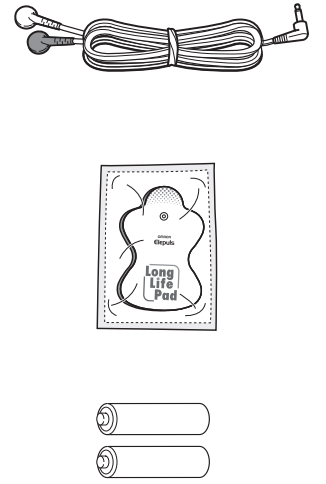
Electrode Holder
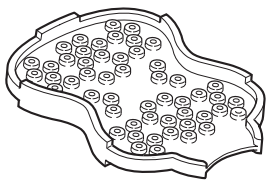
Soft Fabric Case
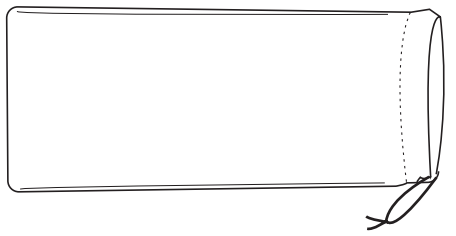
- Instruction Manual
Detailed Specifications
The Omron HV-F127 Electronic Pulse Massager boasts several key features, including
| Specification | Detail |
|---|---|
| Product Name | OMRON Electronic Pulse Massager |
| Model | HV-F127 (HV-F127-AP) |
| Power Supply | 3 VDC (with two AAA alkaline batteries) |
| Battery Life | Approx. 3 months (when used 15 minutes a day continuously) |
| Frequency Generation | Approx. 1 to 1200 Hz |
| Power Consumption | Approx. 85 mA |
| Operating Temperature and humidity | 10°C to 40°C, 30 to 85% RH |
| Storage Temperature | −20°C to 60°C, 10 to 95% RH |
| Main Unit Dimensions | 60 (W) × 154 (H) × 21 (D) mm |
| Weight | Approx. 120 g (including batteries) |
| Accessories | An Electrode Cord, Type K; A set of Long-Life Pad; Batteries for trial use (2 AAA batteries); An Electrode Holder; A Soft Fabric Case; An Instruction Manual |
Names and Functions of the Parts
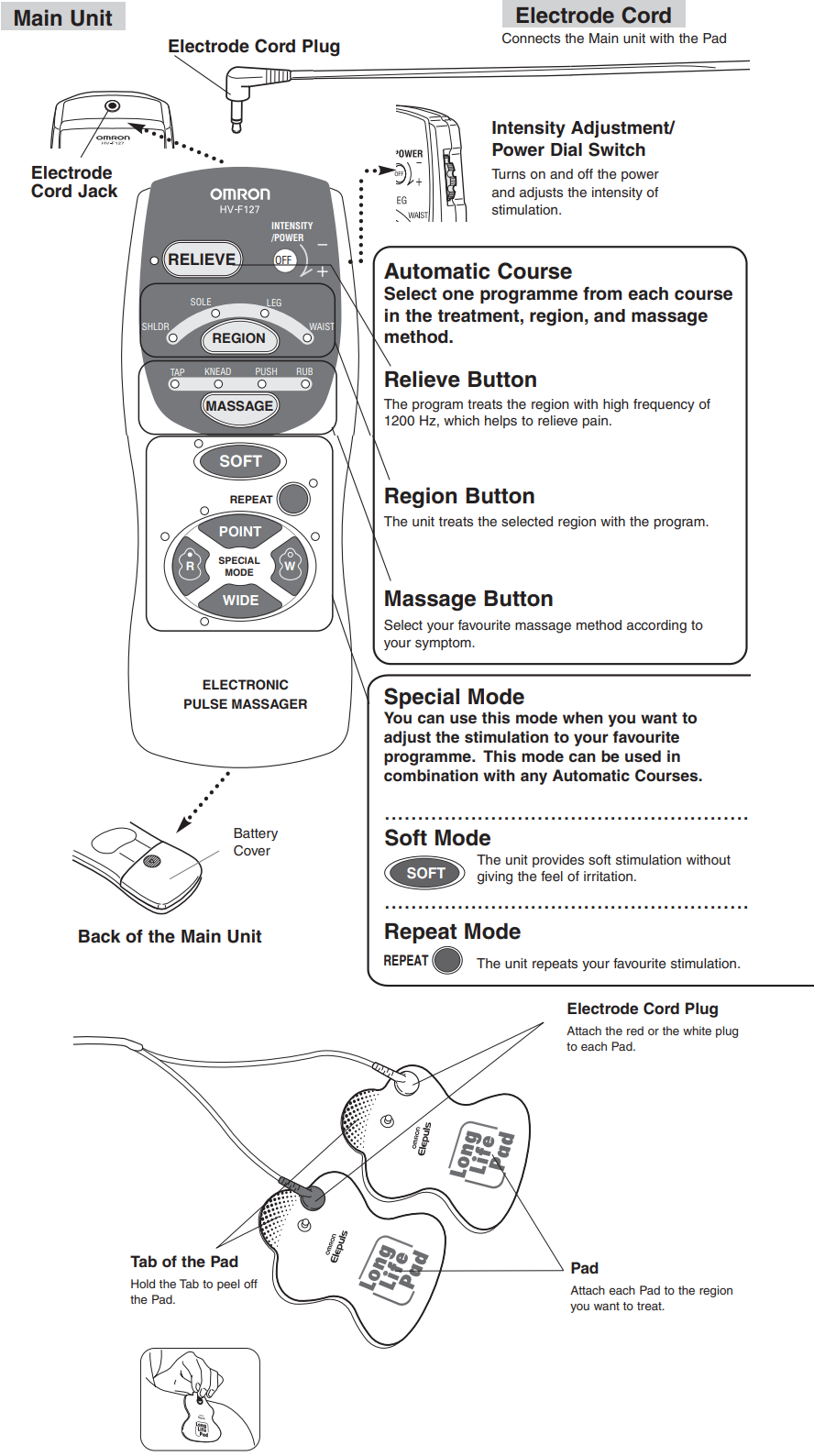
How to Use Electronic Pulse Massager
How to Insert the Batteries
- Turn the Intensity Adjustment/Power Dial Switch to the “OFF” position.
Open battery cover on the back of the main unit.
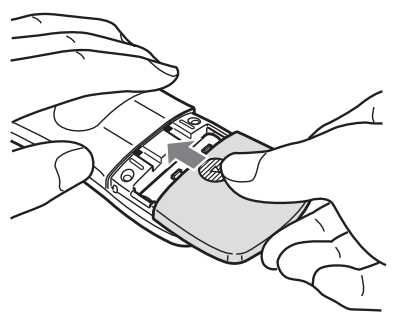
Insert batteries according to the polarities shown in the battery compartment.
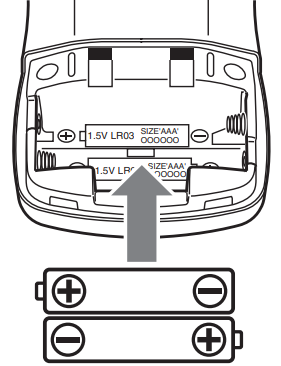
Close the battery cover.
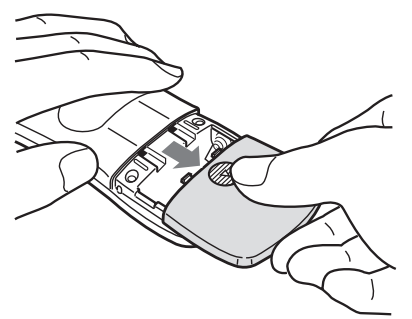
Advice from OMRON
- The supplied batteries are for the trial use only and may wear out in less than three months.
- Replace the worn batteries with new ones immediately.
- If you are not going to use the unit for more than three months, remove the batteries.
- If you leave the unit without using it for a long time when the batteries are included inside, leakage from the batteries may occur leading to trouble.
- Do not use new and worn batteries together or different types of batteries together.
- Insert the batteries with the polarities (+ and –) in correct alignment.
- When handling the batteries, be sure to read the notes on the batteries.
How to Connect the Electrode Cord
Turn the Intensity Adjustment/Power Dial Switch to the “OFF” position.

Connect the Electrode Cord with the Main Unit. Insert the Electrode Cord Plug into the Electrode Cord Jack.
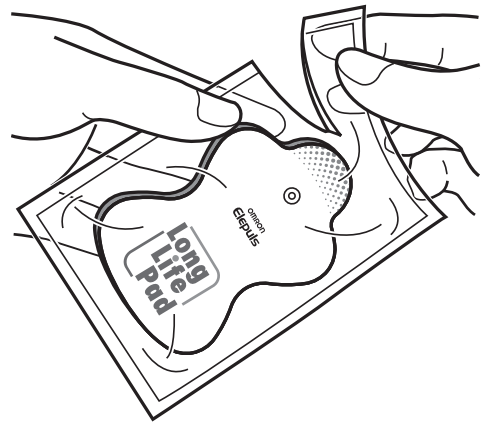
Connect the Electrode Cord to the Pad.
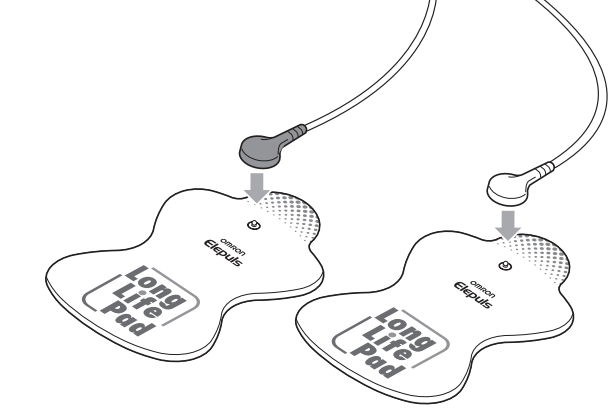
- When using the unit for the first time
- Take out the Pads from the clear plastic bag.
- Do not peel off the clear film attached to the Pad at this time.
Place the Pad on a flat surface and securely connect the Electrode Cord Plug with the Pad. Although Electrode Cord Plugs are provided in red and white, either plug can be connected with one of the Pads irrespective of color.
How to Attach the Pad with Omron HV-F127
Attach each Pad to the region you want to treat without bending it.
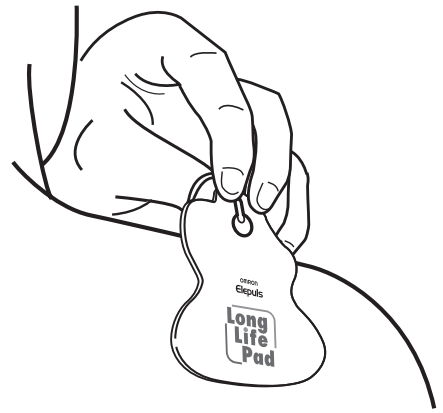
When you use the unit for the first time
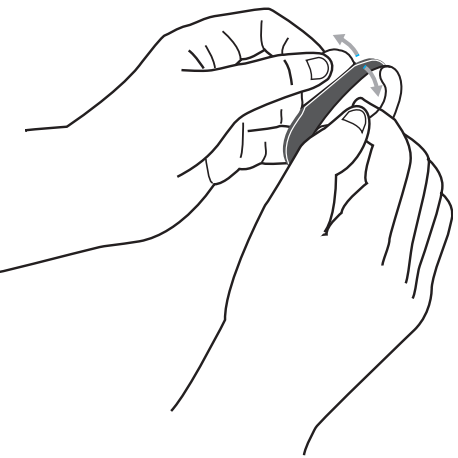
- A clear plastic film is attached to the Pad.
- As the Pad has strong adhesiveness, peel off the clear plastic film from the Pad and attach the Pad to the region you want to receive treatment.
- Discard the peeled off clear film as it should not be used anymore.
- It may be difficult for you to attach the Pad on your back such as shoulders or waist (lower back). It is a good idea to ask someone in your family to help you.
Examples of Application
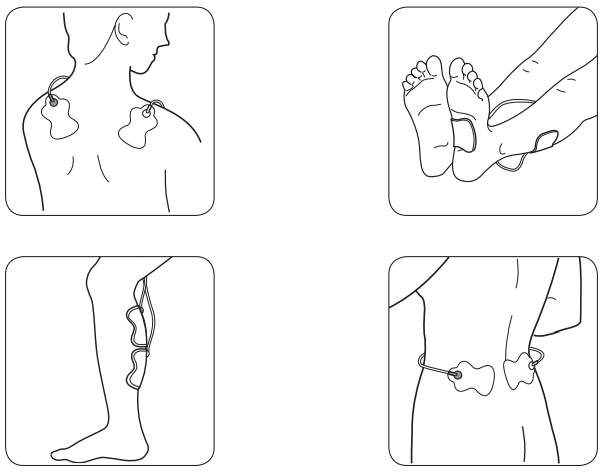
Electronic Pulse Massager How to Treat
This section explains the treatment procedure and the entire operation flow from turning on the power to storing of the unit. Three treatment methods are available. Select your favourite one to receive treatment.
Treat with the Relieve Button
When you want to relieve pain.
- Treat with the Region Button
When you want to treat the selected region of shoulder, sole, leg (calf), and waist (lower back) with the program. - Treat with the Massage Button
When you want to treat the region according to your symptom and favourite operation by selecting the massage method from Tapping, Kneading, Pushing, and Rubbing.
Turn on the power
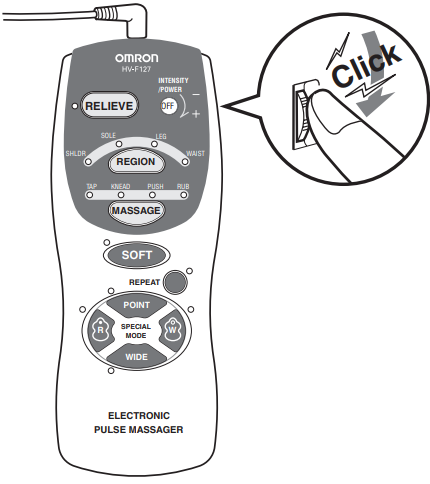
Rotate the Intensity Adjustment/Power Dial Switch downwards. When you hear a click, the power is turned on and the treatment starts.
When you use the unit for the first time, the Shoulder light and the WIDE light will flash. When you use the unit for the second time and after, the Buttons you used in the previous treatment will flash.
If the Pads come off: If the Pads come off from the skin, the power will be turned off automatically in approximately 7 seconds. Turn the Power to OFF, then re-attach the Pads correctly and turn on the power again.- Select one treatment method
Treat with the Relieve Button
Treat with the Region Button
Treat with the Massage Button Adjust the intensity of stimulation
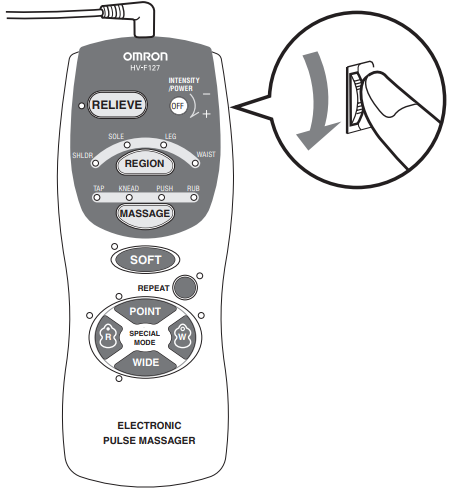
Select your favorite intensity level from 1 to 10 by rotating the Intensity Adjustment/Power Dial Switch.
Standard for treatment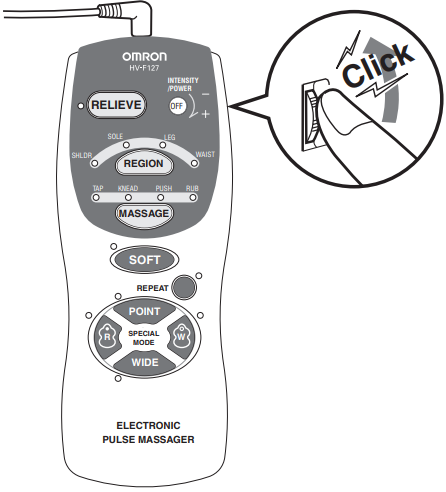
Duration: 10 to 15 minutes per region for each time
Number of treatment times: Once or twice in a day
Intensity: As much as you feel comfortable when using this unit- When the treatment ends, turn off the power
Rotate the Intensity Adjustment/Power Dial Switch upwards. When you hear a click, the power is turned off.
The power will be turned off automatically in approximately 15 minutes after the treatment starts. Even when the power is turned off automatically, turn off the Intensity Adjustment/Power Dial Switch. Otherwise, the batteries will wear out slightly faster. - Store the unit
If you leave the Pads as they are, they will become dirty or the adhesiveness will deteriorate. When the treatment ends, attach the Pads to the Electrode Holder for storage.
Storing the unit of Omron HV-F127
If you leave the Pads without taking care of them, they will become dirty or the adhesive property will drop. When the treatment ends, attach the Pads to the Electrode Holder and store them.
Turn off the Power and remove the Electrode Cord Plug from the Main Unit.
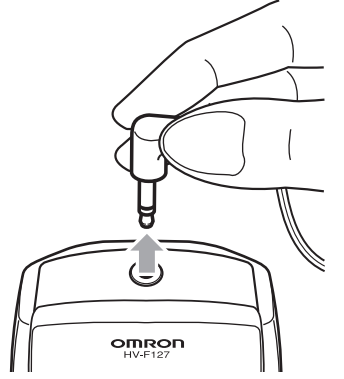
Peel off the Pad.
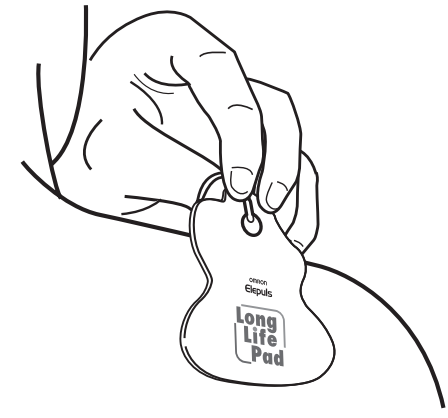
- Hold the Tab to peel off the Pad without touching the adhesive surface.
Lightly attach the Pad to the Electrode Holder
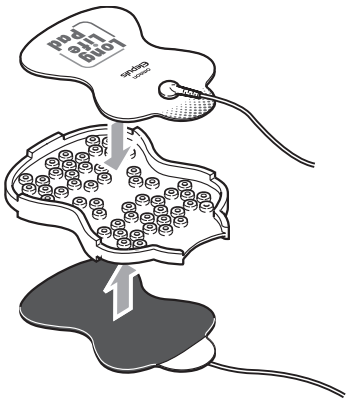
- You may leave the Electrode Cord connected with the Pad as it is.
- Do not press the Pad hard to the Electrode Holder. It may cause the adhesive surface to be damaged.
- Keep the Electrode Holder clean.
Bundle the Electrode Cord and wrap it around the Electrode Holder.
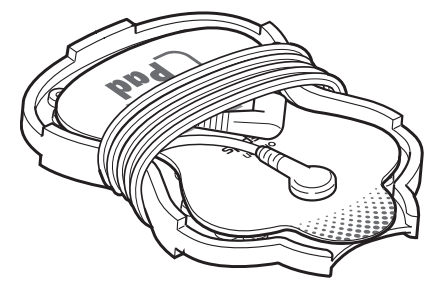
- Wrap the Electrode Cord loosely.
Store the Main Unit and the Electrode Holder in the Soft Fabric Case.
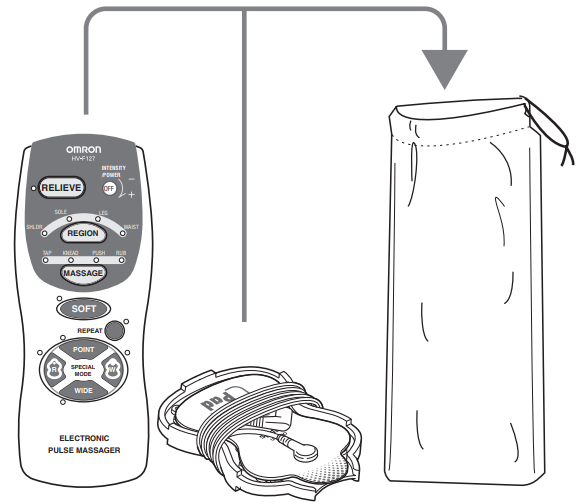
Omron Description
The Omron HV-F127 Electronic Pulse Massager is a versatile device that can be used on various parts of the body, including the arms, feet, and hands. Its three massage modes and five intensity levels make it easy to customize your massage experience to suit your preferences and needs. The massager's portable and lightweight design makes it perfect for use at home or on the go, and its rechargeable battery ensures that you can use it whenever and wherever you need it.
Maintenance of Omron HV-F127
When it is Difficult to Attach the Pad
- Wash the Pad when the adhesive surface of Pad becomes dirty and the Pad is difficult to attach.
- Wash the Pads after every thirty uses. Pads can be washed approximately ten times.
- Pads are consumables. Purchase the optional Pad when the adhesive surface is damaged. (Refer to Page 20.)
The life of Pad may vary by the frequency of wash, skin condition, and storage state.
- Turn off the power, then remove the Electrode Cord from the Pad.
Wash the Pad softly with your fingertips under slow running water for several seconds.
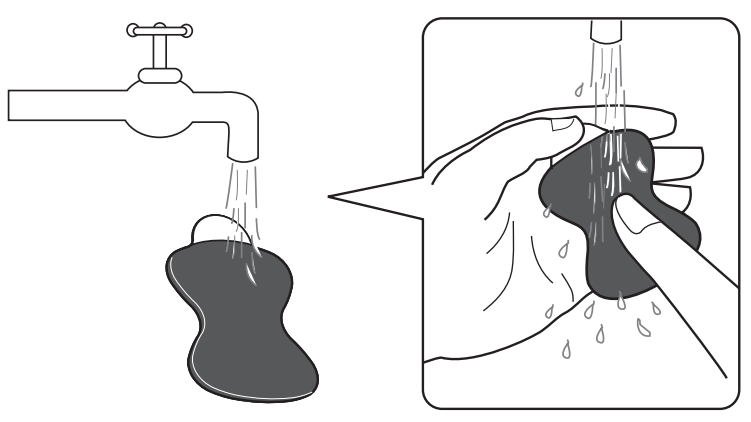
Sufficiently dry the Pad and let the adhesive surface airdry.

- Do not wipe the adhesive surface with a tissue paper or a cloth.
- If a tissue paper is adhered to the adhesive surface by accident, do not try to peel it off. Instead, moisten the tissue paper with a small amount of water, and then it will come off easily.
Lightly attach the Pad to the Electrode Holder for storage.
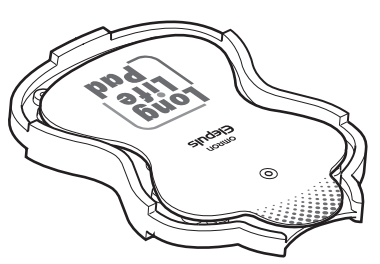
How to Clean and Store the Unit
How to clean the Unit

- Keep the unit clean all the time.
- Be sure to turn off the Power and remove the Electrode Cord from the Main Unit when cleaning the unit.
- Wipe off the stain on the Main Unit with a soft cloth.
- If the unit is heavily stained, wipe it with a cloth moistened with water or detergent then squeeze it well. Wipe off the unit with a dry cloth.
- Be careful so that no water should get into the Main Unit.
Notes on care and storage
Do not use benzine or thinner to clean the unit.

- Do not store the unit under high temperature, high humidity, and direct sunshine, or where there are lots of dusts and corrosive gas.
- Keep the unit out of reach of children.
- If you are not going to use the unit for a long time of more than three months, store the unit after removing the batteries.
If you do not observe the above-mentioned notes or correct use of the unit, OMRON cannot take responsibility on quality of the unit.
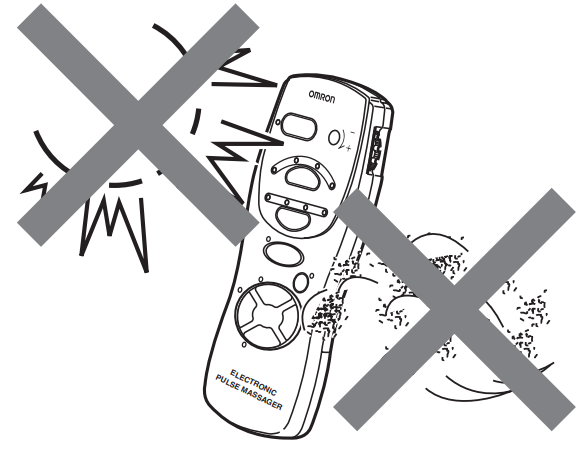
Troubleshooting of Omron HV-F127 Electronic Pulse Massager
| Problem | Cause | Remedial Action |
|---|---|---|
| The power cannot be turned on. | The batteries are inserted in the wrong direction. | Insert the batteries in the correct direction. |
| The Pads are not attached to the skin. | If the Pads are not attached to the skin, the power will turn off automatically. | |
| The batteries are worn out. | Replace the batteries with new ones. | |
| The power turns off too soon. | The power turns off automatically in 15 minutes. | Turn off the Intensity Adjustment/Power Dial Switch. Unless it is turned off, the batteries will wear out slightly faster. |
| The Electrode Cord is broken. | Replace the Electrode Cord. | |
| The Pad does not attach to the skin. | The clear film on the adhesive surface of the Pad is not peeled off. | Peel off the clear film on the adhesive surface. |
| The adhesive surface of Pad is dirty. | Wash the adhesive surface softly with your fingertips under slow running water for several seconds. | |
| You used the Pad immediately after washing it. | Sufficiently dry it and leave the adhesive surface to air dry. | |
| The adhesive surface of Pad is damaged. | Pad is a consumable. Replace the Pad with a new one. | |
| The adhesive surface of Pad is sticky. | You used the Pad while you were perspiring. | Leave the Pad in the refrigerator overnight. |
| You washed the Pad too long and too frequently. | ||
| You stored the Pad under high temperature, high humidity, and direct sunshine. | ||
| Cannot feel the stimulation. | The Pad is not attached close to the skin. | Attach the Pad close to the skin. |
| The Pads are attached overlapping each other. | Attach the Pads by not overlapping them. | |
| The Electrode Cord is not connected correctly. | Connect the Electrode Cord correctly. | |
| The intensity is adjusted too weak. | Turn the Intensity Adjustment/Power Dial Switch. | |
| The batteries are worn out. | Replace the batteries with new ones. | |
| The adhesive surface of Pad is damaged. | Pad is a consumable. Replace the Pad with a new one. | |
| The treatment time is too long. | Limit the treatment time to 10 to 15 minutes. | |
| The skin turns red. | The Pad is not attached close to the skin. | Attach the Pad close to the skin. |
| The adhesive surface of Pad is dirty or dried. | Wash the adhesive surface of Pad softly with your fingertips for several seconds under slow running water. | |
| The skin feels irritating. | The adhesive surface of Pad is damaged. | Pad is a consumable. Replace the Pad with a new one. |
Pros & Cons
Pros
- Customizable massage experience with three modes and five intensity levels
- Portable and lightweight design
- Rechargeable battery with up to 150 minutes of use per charge
- Adjustable arm and foot attachments for a more comfortable fit
- Automatic shut-off function for added safety
Cons
- May be too intense for some users at higher intensity levels
- Some users may find the arm and foot attachments difficult to adjust
- May not be as effective as a professional massage for severe muscle tension or pain
Customer Reviews about HV-F127
Customers who have purchased the Omron HV-F127 Electronic Pulse Massager have generally reported positive experiences. Many users have praised the massager's customizable intensity levels and massage modes, noting that they are able to find a setting that works well for them. Some users have reported that the massager has helped to relieve muscle tension and improve circulation, while others have appreciated the device's portable and lightweight design. However, some users have noted that the massager can be too intense at higher intensity levels, and that the arm and foot attachments can be difficult to adjust.
Faqs
What is the Omron HV-F127 Electronic Pulse Massager?
How do I use the Omron HV-F127 Electronic Pulse Massager?
What are the different massage modes available on the Omron HV-F127 Electronic Pulse Massager?
Can I use the Omron HV-F127 Electronic Pulse Massager for multiple body parts?
How long should I use the Omron HV-F127 Electronic Pulse Massager for each session?
Is the Omron HV-F127 Electronic Pulse Massager safe to use?
What should I do if the Omron HV-F127 Electronic Pulse Massager pads lose their adhesive properties?
How do I troubleshoot if the Omron HV-F127 Electronic Pulse Massager is not working properly?
Can I adjust the intensity of the massage on the Omron HV-F127 Electronic Pulse Massager?
How should I put batteries in my Omron HV-F127 correctly?
Leave a Comment
