Panasonic 4K Professional Camcorder HC-X1 Manual

Content
Introduction of Panasonic 4K Professional Camcorder HC-X1
The Panasonic 4K Professional Camcorder HC-X1 is a high-end camcorder designed for professional use. It boasts a 1-inch MOS sensor, 4K resolution recording, and a Leica Dicomar lens with 20x optical zoom. This camcorder is perfect for documentaries, events, and corporate videos. The estimated price of the Panasonic 4K Professional Camcorder HC-X1 is around $3,000, and it was launched in October 2016.
Specifications
SENSOR SECTION | ||
Image Sensor | 1-type (inch) MOS Sensor | |
Effective Pixels | UHD/FHD 59.94p/29.97p/23.98p : 8.79 megapixels 4K 24.00p : 9.46 megapixels | |
LENS SECTION | ||
F Value | F2.8 — F4.5 | |
Optical Zoom | 20x | |
Focal Length | 8.8 — 176 mm | |
35 mm FilmCamera Equivalent | 25.4 — 508.0 mm [UHD/FHD 59.94p/29.97p/23.98p], 24.0 — 480.0 mm [4K24.00p] | |
Filter Diameter | 67 mm | |
Lens Brand | Leica Dicomar Lens | |
CAMERA SECTION | ||
Minimum Illumination | 0.2 lx (F2.8, Gain 18dB, Manual Slow Shutter 1/2, HIGH SENS mode) | |
Focus | Auto / Manual | |
Zoom | Intelligent Zoom OFF | 20x |
Intelligent Zoom ON | 30x | |
Digital Zoom | 2x / 5x / 10x | |
ND Filter | 1/4, 1/16, 1/64, OFF | |
IR Filter | Incorporates the ON/OFF control function | |
White Balance | Auto / ATW LOCK / 3200K / 5600K / VAR (2000K—15000K) / Ach Fixed / Bch Fixed | |
Shutter Speed | 59.94 Hz mode | 60i/60p: 1/60, 1/100, 1/120, 1/180, 1/250, 1/350, 1/500, 1/750, 1/1000, 1/1500, 1/2000,1/3000, 1/4000, 1/8000 sec 30p: 1/30, 1/50, 1/60, 1/100, 1/120, 1/180, 1/250, 1/350, 1/500, 1/750, 1/1000, 1/1500, 1/2000, 1/3000, 1/4000, 1/8000 sec 24p: 1/24, 1/48, 1/50, 1/60, 1/100, 1/120, 1/180, 1/250, 1/350, 1/500, 1/750, 1/1000, 1/1500, 1/2000, 1/3000, 1/4000, 1/8000 sec |
50.00 Hz mode | 50i/50p: 1/50, 1/60, 1/100, 1/125, 1/180, 1/250, 1/350, 1/500, 1/750, 1/1000, 1/1500, 1/2000, 1/3000, 1/4000, 1/8000 sec 25p: 1/25, 1/50, 1/60, 1/100, 1/125, 1/180, 1/250, 1/350, 1/500, 1/750, 1/1000, 1/1500, 1/2000, 1/3000, 1/4000, 1/8000 sec | |
Slow Shutter Speed | 59.94 Hz mode | 60i/60p: 1/2, 1/4, 1/8, 1/15, 1/30 sec 30p: 1/2, 1/4, 1/8, 1/15 sec 24p: 1/2, 1/3, 1/6, 1/12 sec |
50.00 Hz mode | 50i/50p: 1/2, 1/3, 1/6, 1/12, 1/25 sec 25p: 1/2, 1/3, 1/6, 1/12 sec | |
Synchro Scan | 59.94 Hz mode | 59.94i/59.94p: 1/60.0 — 1/249.7sec 29.97p: 1/30.0 — 1/249.7 sec 23.98p: 1/24.0— 1/249.6 sec, 24.00p: 1/24.0 — 1/249.9 sec |
50.00 Hz mode | 50i/50p: 1/50.0 — 1/250.0 sec 25p: 1/25.0 — 1/250.0 sec | |
VFR Recording Frame Rate | 59.94 Hz mode | 30p: 2, 15, 26, 28, 30, 32, 34, 45, 60 fps 24p: 2, 12, 20, 22, 24, 26, 28, 36, 48, 60 fps |
50.00 Hz mode | 25p: 2, 12, 21, 23, 25, 27, 30, 37, 50 fps | |
Sensitivity | HIGH SENS mode | F11 (2,000 lx, 3,200 K, 89.9% reflect, 1080/59.94i) / F12 (2,000 lx,3,200 K, 89.9% reflect, 1080/50i) |
NORMAL mode | F8 (2,000 lx, 3,200 K, 89.9% reflect, 1080/59.94i) / F9 (2,000lx,3,200 K, 89.9% reflect, 1080/50i) | |
Iris | Auto / Manual | |
Image Stabilizer | 4K24.00p / UHD: Optical imagestabilizer FHD or lower: 5-Axis Hybrid Image Stabilizer | |
RECORDING SECTION | ||
Recording Media | SDHC/SDXC Memory Card | |
Recording Format | MOV, MP4, AVCHD | |
Video Compression Method | MPEG-4 AVC/H.264 High Profile (MOV/MP4/AVCHD) | |
Audio Compression Method | MOV / MP4: LPCM (2ch) AVCHD: Dolby Digital (2ch) | |
System Frequency | 59.94Hz / 50.00Hz | |
Recording/Playback Mode | MP4 / MOV | 4K 4096x2160 24.00p 100M: Average 100Mbps (VBR) UHD 3840x2160 59.94p/50.00p 150M: Average 150Mbps (VBR) UHD 3840x2160 29.97p/25.00p/23.98p 100M: Average 100Mbps (VBR) FHD 1920x1080 59.94p/50.00p/ 29.97p/25.00p/23.98p 200M (ALL-Intra): Average 200Mbps (VBR) FHD 1920x1080 59.94p/50.00p 100M: Average 100Mbps (VBR) FHD 1920x1080 59.94p/50.00p/ 29.97p/25.00p/23.98p/59.94i/50.00i 50M: Average 50Mbps (VBR) |
AVCHD | PS 1920x1080 59.94p/50.00p: Average 25Mbps (VBR) PH 1920x1080 59.94i/50.00i/23.98p: Average 21Mbps (VBR) HA 1920x108059.94i/50.00i: Average17Mbps (VBR) HE1440x1080 59.94i/50.00i:Average 5Mbps (VBR) PM1280x720 59.94p/50.00p: Average8Mbps (VBR) SA 720x480/720x576 59.94i/50.00i (SIDE CROP/LETTERBOX/SQUEEZE): Average 9Mbps (VBR) | |
STILL IMAGE SECTION | ||
Recording Format | JPEG (DCF/Exif2.2) | |
Recording Image Size | [17:9] 8.8megapixels (4096 x 2160) [16:9] 8.3megapixels (3840 x 2160), 2.1 megapixels (1920 x 1080), 0.9 megapixels (1280 x720) | |
GENERAL SECTION | ||
Power Supply | 7.28V (Battery) / 12V (AC Adaptor) | |
Power Consumption | 19.7W (LCDMonitor) | |
Dimensions (W x H x D) | Approx. 173 x 195 x 346 mm (6.81 x 7.68 x 13.6 inch) | |
Weight (w/o Battery and SD Card) | Approx. 2000g (4.41 lb) | |
LCD Monitor | 8.88 cm (3.5-inch) Wide LCD monitor(1,152,000 dots) (For Europe) 3.5-inch Wide LCD monitor (1,152,000 dots) (For North America / Asia) | |
Viewfinder | 0.99 cm (0.39-inch) OLED (1,769,000 dots) (For Europe) 0.39-inch OLED (1,769,000 dots) (ForNorth America /Asia) | |
Manual Ring | Focus / Zoom / Iris | |
Accessory Shoe | Yes | |
INTERFACE SECTION | ||
Video | VIDEO OUT | Video OUT x 1 |
HDMI | Type A x 1 (Not compatible with VIERA Link) Output format: 2160/59.94p/50.00p/29.97p/25.00p/24.00p/23.98p, 1080/59.94p/50.00p/29.97p/25.00p/24.00p/23.98p/59.94i/50.00i, 720/59.94p/50.00p, 480/59.94p, 576/50.00p | |
Audio Input | Built-in Microphone | Stereo microphone |
XLR Input | XLR (3 pins) x 2 Input high impedance, LINE/MIC/MIC+48 V (switchable SW) LINE: +4dBu/0dBu (switchable menu) MIC: –40dBu/–50dBu/–60dBu (switchable menu) | |
Audio Output | HDMI | 2 ch (LPCM) |
Audio OUT | Audio OUT x 2 | |
Headphone | 3.5 mm diameter stereo mini jack x 1 | |
Speaker | 20 mm diameter, round x 1 | |
Other Input/Output | Camera Remote | 2.5mm super mini jack x 1 (ZOOM S/S) 3.5mm mini jack x 1 (FOCUS/IRIS) |
USB 3.0 HOST | Standard-A connector, 9-pin, for external media device connection,* bus power supply * External media device with a capacity of 32 GB or below or a capacity above 2 TB cannot be used. | |
USB 3.0DEVICE | Micro-B connector, 10-pin, mass storage function (read only) | |
DC IN | DC 12V (11.4V — 12.6V) EIAJ Type4 | |
STANDARD ACCESSORY | ||
AC Adaptor | Yes | |
AC Cable | Yes | |
Rechargeable Battery Pack | Yes (5,900mAh) | |
Battery Charger | Yes | |
Microphone Holder | Yes | |
Microphone Holder Screws | Yes | |
Input Terminal Cap | Yes | |
Eye Cup | Yes | |
Lens Hood | Yes | |
4K Workflow Example of Panasonic 4K Professional Camcorder HC-X1
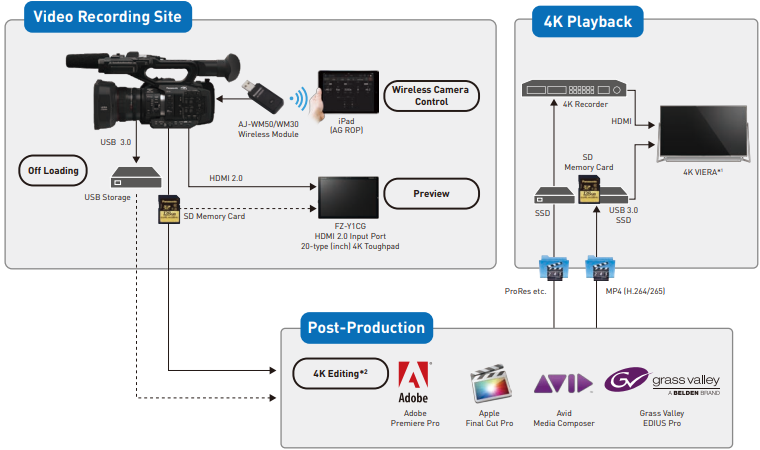
Optional Accessories
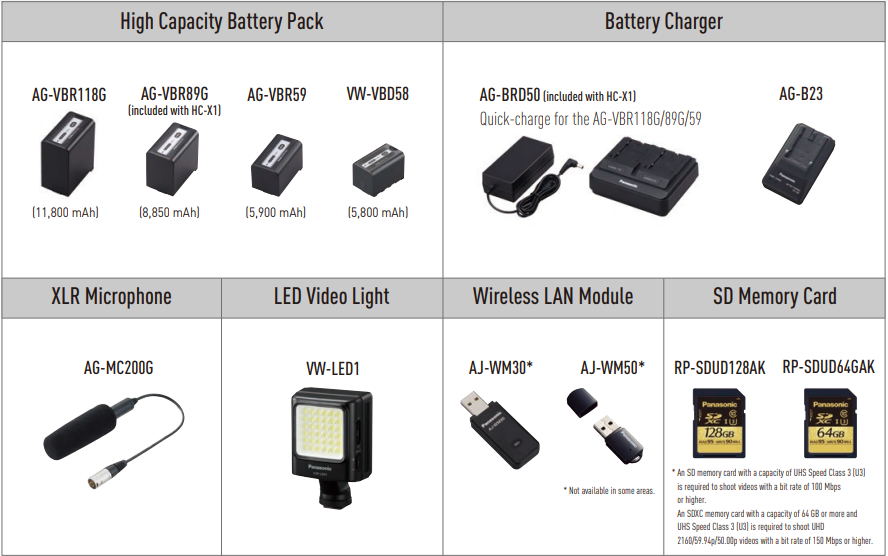
Panasonic 4K Professional Camcorder HC-X1 Description
The Panasonic 4K Professional Camcorder HC-X1 has a compact and lightweight design, making it easy to carry around. It has a 4.5-megapixel 1-inch MOS sensor that delivers stunning 4K resolution video. The Leica Dicomar lens has a 20x optical zoom range, and the camcorder also features a 5-axis hybrid optical image stabilizer. The camcorder has dual SD card slots, allowing for extended recording time. It also has built-in Wi-Fi and NFC connectivity, allowing for easy file transfer and remote control.
Features
4K Premium Camcorder with Wide-Angle 24mm and Optical 20x Zoom
Panasonic's new 4K camcorder, the HC-X1, features a host of high-end functions and specifications to meet professional 4K video production needs. This model is equipped with a newly designed compact lens featuring a wide 24mm angle and optical 20x zoom as well as an effective 1.0-type (inch) high-sensitivity MOS sensor. Its evolved Optical Image Stabilizer (O.I.S.) and high-speed intelligent AF function are suitable for professional camera work.
The HC-X1 supports 4K 24p, UHD 60p/50p, FHD 60p/50p multi-format recording and HD super slow-motion. Two SD memory card slots*1 are provided to enable relay/simultaneous/backup recording for enhanced reliability, and also support UHD/FHD*2 dual codec recording for a more efficient workflow.
The HC-X1's control functions, such as the triple manual rings and user buttons, as well as interfaces, such as XLR input and wired remote terminal, are engineered to meet the needs of professional video recording. Offering the same levels of agility and mobility as the conventional HD handheld camcorder, the HC-X1 provides powerful support for high-image-quality 4K video production.
Newly Developed, Industry's Widest Angle 24mm*3 and 20x Optical Zoom Lens

- The 4-Drive Lens System has achieved a wide 24mm angle and 20x optical zoom in the handheld camcorder with 1.0-type (inch) sensor.
- The Optical Image Stabilizer (O.I.S.) with a correction range expanded to approximately 900%*4 enables stable handheld shooting (compared with Panasonic's AG-AC160)
- The Micro Drive Focus Unit offers high-speed auto focus with excellent tracking performance and improved stability in 4K recording.
Effective 1.0-Type (Inch) MOS Sensor for High-Precision, High-Speed 4K 60p/50p Recording

- The effective 1.0-type (inch) MOS (approx. 9.46 megapixels in 4K 24p, and approx. 8.79 megapixels in UHD/FHD) offers an appropriate depth of field and excellent balance between image quality and sensitivity.
- 4K 24p, UHD 60p/50p, FHD 60p/50p multi-format and HD 120-fps(59.94Hz) / 100-fps(50Hz) super slow-motion recording are possible.
Professional Functions and Design, Including Triple Manual Rings and XLR Audio Input

- The triple manual rings, user buttons and other controls are specially designed to satisfy professional users.
- Equipped with professional interfaces such as XLR input, and wired remote control.
Wide-Angle 24mm + Optical 20x Zoom LEICA+ DICOMAR Lens with 1.0-type (inch) MOS Sensor
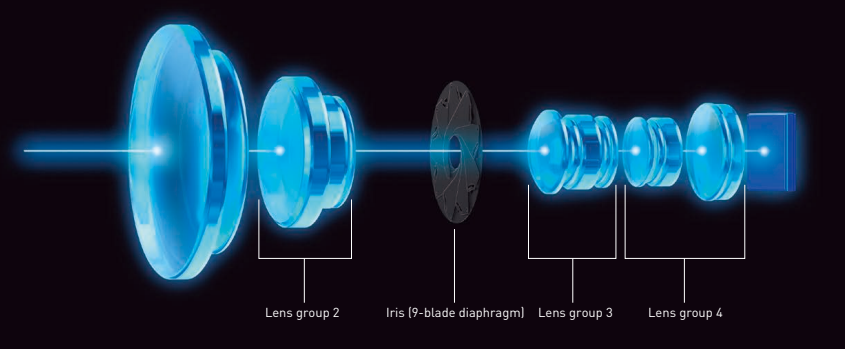
- 4-Drive Lens System
The 4-Drive Lens System simultaneously and independently drives 4 lens groups (group 2, iris, group 3, group 4). The lens size and drive range for each of the 4 groups can be efficiently suppressed to optimize image quality, zoom power, and achieve compact body. - Industry's Widest Angle of 24 mm*1 at the Wide-Angle Setting
The integrated lens boasts the industry's widest angle of 24 mm at the wide-angle setting. It enables wide-angle shooting with little distortion, without the use of a wide conversion lens and also allows video recording/production in narrow spaces.
*1 35 mm film equivalent. Varies depending on the video recording format. 4K/24p: 24.0 mm (17:9 aspect ratio), UHD/FHD: 25.4 mm (16:9 aspect ratio). - World's First*2 Optical 20x Zoom in a Camcorder with 1.0-type (inch) Sensor
The optical 20x zoom lens covers the range from 24mm wide-angle to 480mm telescopic (35mm film equivalent at 4K 24p). The lens can zoom from wide-angle to telescopic very quickly.
*2 World's first for a camcorder with integrated lens having a 1.0-type (inch) or larger sensor. (As of July 2016, according to Panasonic survey.) - Intelligent Zoom for Maximum 30x Zoom in Super-High Resolution
In FHD shooting modes, the Intelligent Zoom function increases the zooming capability to a maximum of approximately 30x, while maintaining high resolution. When it reaches to 20x optical zoom limit, it seamlessly switches to Intelligent Zoom. - Digital Zoom (2x, 5x or 10x)
The HC-X1 is equipped with 2x, 5x and 10x digital zoom. Using the 20x optical zoom and Intelligent Zoom together, it gives you super-telephoto magnification equivalent to a 300x zoom without dropping the light intensity.
* The larger the digital zoom magnification, the more the image quality is degraded. - High-Image-Quality, High-Sensitivity 1.0-type (inch) 4K Sensor
An effective 1.0-type (inch) MOS sensor (approx. 9.46 megapixels in 4K 24p, approx. 8.79 megapixels in UHD/FHD) provides an appropriate depth of field and excellent balance between image quality and sensitivity. Images can also be recorded with a resolution of 4K (4096 x 2160)/24p, UHD(3840 x 2160)/60p/50p or FHD (1920 x 1080)/60p/50p. - LEICA DICOMAR Lens
This high-performance lens has passed the stringent quality standards of Leica Camera AG. A multi-coating process minimizes ghosts and flaring, resulting in especially clear images.
* Leica is a registered trademark of Leica Microsystems IR GmbH. DICOMAR is a registered trademark of Leica Camera AG. LEICA DICOMAR products are manufactured using Leica-certified measuring instruments and quality assurance systems based on rigorous quality standards approved by Leica Camera AG. Advanced Optical Image Stabilizer [4K/UHD/FHD]
The correction area of the Optical Image Stabilizer (O.I.S.) has been expanded to approximately 900%* over the conventional area (as compared to the Panasonic AG-AC160). This provides powerful correction even in unstable shooting situations, such as low-angle or high-angle shots. The ball OIS system reduces wear on the drive section, and greatly improves correction for small-amplitude hand-shake.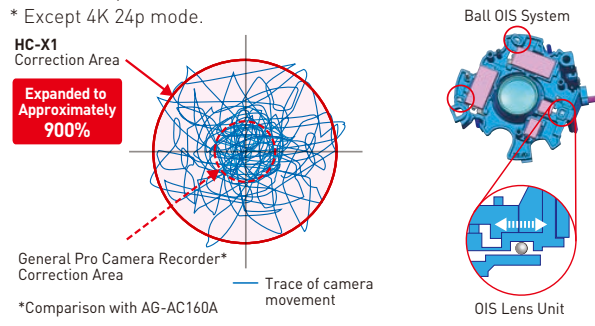
5-Axis HYBRID O.I.S. + [FHD]
In HD shooting modes, by using hand-shake correction that combines the effects of both optical and electronic image stabilization, hand-shake in various directions, including the roll 1. Roll rotation, is detected and corrected.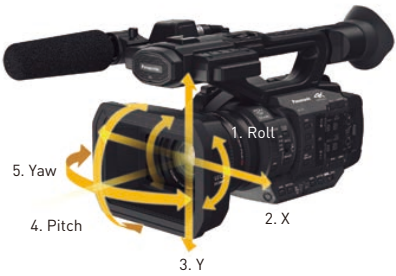
High-Speed, High-Precision Intelligent AF, and Comprehensive Manual Focus Assist

Intelligent Auto Focus Offering High Speed, Excellent Tracking Performance and Stability
By moving the Micro Drive Focus Unit minutely and quickly, highly precise AF performance is also achieved when shooting in 4K or shooting with a shallow depth of field.
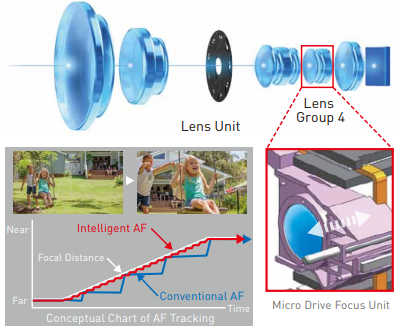
- Top-level* focusing speed in 4K: Even when a subject suddenly enters the frame, it is instantly focused.
- Top-level* tracking performance in 4K: The subject's movement is also tracked.
- Top-level* stability in 4K: The subject stays in focus even when there are some obstacles passing through.
As a camcorder with integrated lens having a 1.0-type (inch) sensor. (As of July 2016, according to Panasonic survey.)
Custom AF Function for Adjustment of AF Speed, Tracking Sensitivity and Area Settings
Auto focus operation can be customized by adjusting the AF Speed, AF Sensitivity and AF Area Width. This function enables the AF to operate exactly as intended by the user in accordance with the subject type or application.
- AF Speed: AF speed can be set in seven steps from one to seven. The larger the figure, the faster the AF.
- AF Sensitivity: AF sensitivity can be set in ten steps from one to ten. The larger the figure, the easier it is to track fast-moving subjects.
AF Area Width: The width of the area in which AF is effective can be adjusted effective can be adjusted.

Focus Assist (Expand and Peaking)

When the Focus Assist button is pressed, Expand (enlargement)* or Peaking (colored emphasis of focus point) is displayed to assist the user's manual focusing operation. Expand and Peaking can also be displayed simultaneously.
* The part to be expanded is designated by touching the screen.
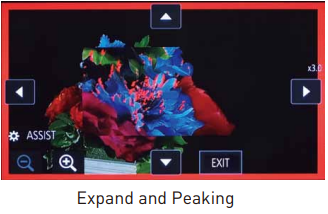
One-Push AF
This function temporarily activates Auto Focus when shooting in Manual Focus mode, using a “PUSH AUTO” button.

Manual Focus Assist
Focus is automatically optimized after you adjust it with the focus ring in Manual Focus mode. This enables quick and accurate focusing.
* Not operable in combination with VFR or wired remote controller (commercially available).
Focus Transition
Up to three focus positions can be preset. The focus can be shifted to a preset focus position (focal distance) with a single touch. The user can set the focus transition time (immediate, 2 to 15 sec, 20 sec, 30 sec, 45 sec, 60 sec, 90 sec) and the wait time until the start of focus transition (0 sec, 5 sec, 10 sec).

Area Function
Auto Focus is easily possible with just a touch on the LCD panel. You can also change this to Auto Iris and Brightness Display on the screen.
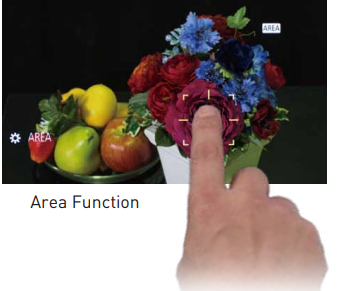
Versatile Recording Functions for Professional Needs

VFR (2 to 60 fps)*1/Super-Slow Motion (120/100 fps)
- FHD VFR (variable frame rate) Recording: VFR (variable frame rate recording can be set in ten steps*2 from 2 to 60 fps.
- Super-Slow Motion: Slow-motion effect can be achieved by high-speed HD recording at 120 fps (59.94 Hz) or 100 fps (50 Hz).
- When the system frequency rate is set to 59.94 Hz
- 4+ 1080/23 980
VFR
System Frequency | |||
59.94Hz | 50.00Hz | ||
Recording Mode | 1080/29.97p (30) | 1080/23.98p (24) | 1080/25p (25) |
VFR fps | 2 (0.07x) | 2 (0.08x) | 2 (0.08x) |
15 (0.5x) | 12 (0.5x) | 12 (0.48x) | |
26 (0.87x) | 20 (0.83x) | 21 (0.84x) | |
28 (0.93x) | 22 (0.92x) | 23 (0.92x) | |
30 (1x) | 24 (1x) | 25 (1x) | |
32 (1.07x) | 26 (1.08x) | 27 (1.08x) | |
34 (1.13x) | 28 (1.17x) | 30 (1.2x) | |
45 (1.5x) | 36 (1.5x) | 37 (1.48x) | |
60 (2x) | 48 (2x) | 50 (2x) | |
60 (2.5x) | |||
XSHU 6ORZ
System Frequency | |||
59.94Hz | 50.00Hz | ||
Recording Mode | 1080/29.97p (30) | 1080/23.98p (24) | 1080/25p (25) |
Super Slow fps | 120 (4x) | 120 (5x) | 100 (4x) |
IR (Infrared) Shooting in Dark Places
The IR Cut Filter can be turned ON/OFF (allocated on the User button). When the filter is turned OFF, commercially available IR lights*1 can be used for shooting in dark places.
- Waveform length of 850 nm is recommended.
- When the IR Cut Filter is ON, the shutter and aperture are fixed at OFF and AUTO, respectively.
Infrared Shooting Function
Image captured from actual footage shot on HC-X1 and graded for printing.
4K/UHD/FHD/SD Multi-Format Recording
Versatile and easy-to-use MOV (QuickTime), MP4 and AVCHD file formats are supported. The variety of recording modes with selectable image quality, frame rate and bit rate settings respond to a wide range of applications, from cinema production to online distribution.
Recording Size | Frame Rate | Bit Rate | Compression | Sound | File Format | |
4K/UHD | 4096×2160 | 24.00p | 100Mbps |
LongGOP |
LPCM |
MOV or MP4 |
3840×2160 | 59.94p/50.00p | 150Mbps | ||||
29.97p/25.00p/23.98p | 100Mbps | |||||
HIGH BITRATEFHD | 59.94p/50.00p | 200Mbps | ALL-Intra | |||
29.97p/25.00p/23.98p | ||||||
1920×1080 | 59.94p/50.00p | 100Mbps | LPCM | MOV or MP4 | ||
59.94p/50.00p/ 29.97p/25.00p/23.98p |
50Mbps | LongGOP | ||||
59.94i/50.00i | ||||||
Recording Size | Frame Rate | Bit Rate | Compression | Sound | File Format | |
AVCHD |
1920×1080 | 59.94p/50.00p | 25Mbps |
LongGOP |
AC3 |
AVCHD |
59.94i/50.00i/23.98p | 21Mbps | |||||
59.94i/50.00i | 17Mbps | |||||
1440×1080 | 59.94i/50.00i | 5Mbps | ||||
1280×720 | 59.94p/50.00p | 8Mbps | ||||
720×480 | 59.94i (16:9/4:3) | 9Mbps | ||||
720×576 | 50.00i (16:9/4:3) |
Dual SD Memory Card Slots
Two SD card slots are provided. This enables unlimited* relay recording by simply changing SD cards, and also allows simultaneous recording and background recording for ensuring high recording reliability. The maximum amount of data that can be recorded over multiple SD cards is 96 GB. Recording will not stop even when the data size exceeds 96 GB.
Unlimited Relay Recording
The recording media switches automatically and seamlessly from Slot 1 to Slot 2. By changing a full SD card with a new SD card, images can be recorded continuously for many hours.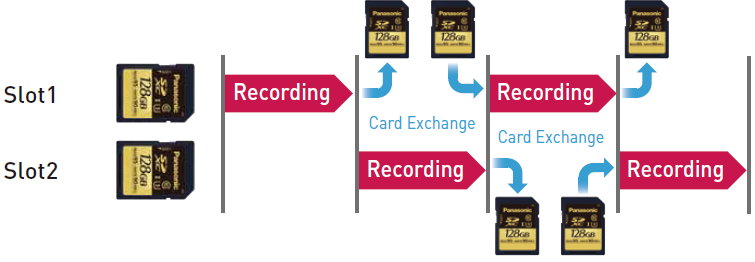
Simultaneous Recording
Identical data is recorded onto cards in both slots in this redundant recording mode.
Background Recording
One SD card can be set in Slot 2 to record continuously, and another SD card can be set in Slot 1 to record necessary scenes by turning REC on and off.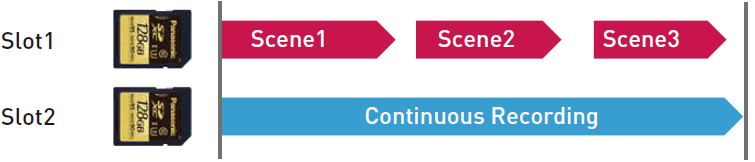
UHD/FHD Dual Codec Recording
This function records images simultaneously into two different formats, Main and Sub (see the following table). Sub-recording files can be used for preview, off-line editing and online transmission. FHD (8 Mbps) sub-recording files can be transmitted via mobile networks so editing work can be performed before the delivery of the main recording files, thus improving the workflow efficiency.
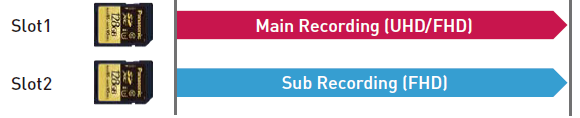
Dual Codec Recording (when FHD 50 Mbps mode)
File Format | Recording Mode | |
Main-Recording Side | MOV/MP4 | UHD 29.97p/25p/23.98p 100Mbps |
Sub-Recording Side | MOV/MP4* | FHD 29.97p/25p/23.98p 50Mbps |
Same file format selected in the main-recording side.
Dual Codec Recording (when FHD 8 Mbps mode)
File Format | Recording Mode | |
Main-Recording Side |
MOV/MP4 | UHD 29.97p/25p/23.98p 100 Mbps FHD 59.94p/50p/29.97p/25p/23.98p 200Mbps FHD 59.94p/50p 100Mbps |
Sub-Recording Side | MOV | FHD 59.94p/50p/29.97p/25p/23.98p 8Mbps |
Other Recording Functions
- Pre Rec: This function constantly caches approximately 4 seconds of video and audio data in MOV/MP4 format, or approximately 3 seconds in AVCHD format, prior to Rec Start, so the data can be recovered in case there is a delay in pressing Rec Start.
- Interval Rec: Records intermittently based on a set interval time of 1/ sec, 10 sec, 1 minute or 2 minutes.
- Freeze Frame: Images can be recorded as still images together withaudio. This function is convenient when moving the camera to a different location or when shooting a different scene.
- Time Stamp: The date and time can be stamped onto recorded images.
Professional Camera Image Adjustment Functions
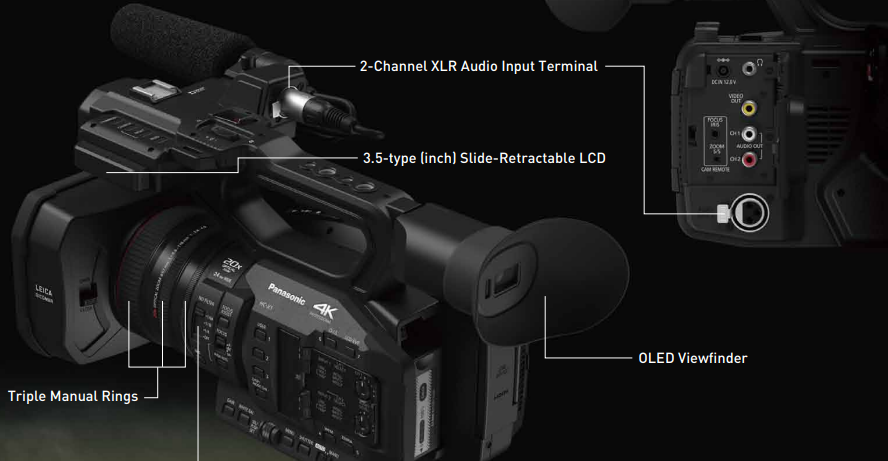
Triple Manual Rings
The HC-X1 features three manual rings for Zoom, Focus and Iris control. These manual controls offer the professional operation. The HC-X1 features three manual rings for Zoom, Focus and Iris control. These manual controls offer the professional operation.

2-Channel XLR Audio Input Terminal
Equipped with two channels of XLR audio input (with switchable 48-V phantom power supply, MIC and LINE) and manual audio volume. This enables recording of two high-quality audio channels using either the 16-bit linear PCM system (MOV/MP4) or Dolby Digital system (AVCHD). Other professional features include the OSD level meter, 1-kHz test tone output* and headphone output (3.5-mm-diameter stereo mini-jack).
This output is produced when the color bar is displayed. When the 50- Hz system frequency is selected, the output is 997 Hz.

High-Resolution OLED EVF
The viewfinder features a high-resolution OLED display (approximately 1,769,000 dots) for excellent color reproduction.

Sliding 3.5-type (inch) Touch-Panel LCD
The 3.5-type (inch) LCD monitor built into the handle section can be pulled out and turned 270 degrees in the vertical direction for use in high-angle, low-angle or selfie shots. The touch panel function can be used for menu setting and area functions.

ND Filters, Gain, White Balance
- ND Filters: OFF, 1/4, 1/16, 1/64 ND filters built-in.
- Gain Selector: Negative gain is added. Select from -3 dB to 24 dB gain for three-position (L/M/H) allocation.
- AWB Selector: Two-value (A/B) memory and presets (3200/5600/VAR] can be selected.
ATW (auto-tracking white balance) function

User Buttons Panasonic 4K Professional Camcorder HC-X1
44 functions can be allocated to the User Buttons. There are a total of 13 User Buttons: Nine on the HC-X1 body, and four on the LCD Touch Panel. The AWB button can also be used as a User Button.
LCD/EVF Displays That Assist Shooting
- Waveform and Vectorscope Display: WAVE (Waveform] and VECTOR (Vectorscope) can be easily displayed on a subscreen of the LCD monitor. The subscreen display position can be set to any of the four corners
- ZEBRA: Two zebra patterns are built in. The level can bechanged from 50% to 105% in 5% steps.
- Marker (Y Level): The brightness level in the center of the image is displayed in percentage.
Level Gauge: Horizontal or vertical tilting of the camcorder can be checked on the LCD and viewfinder.
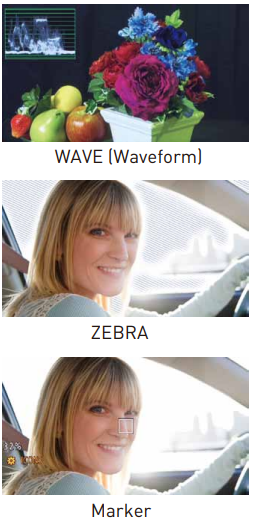
A Safety Zone Marker and Center Marker can be displayed.
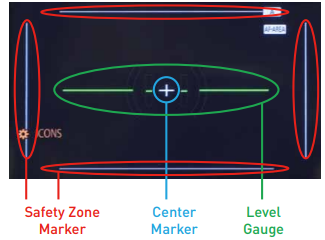
Setup Guide
- To set up the Panasonic 4K Professional Camcorder HC-X1, follow these steps:
- Insert the battery and memory cards.
- Turn on the camcorder and set the date and time.
- Set the video recording quality to 4K.
- Adjust the focus, exposure, and white balance settings.
- Connect the camcorder to a TV or monitor to preview the footage.
Camera Image Adjustment Functions of Broadcast Grade, such as 16-Axis Color Correction

16-Axis Independent Color Correction Function
This function provides an independent effect to each of the 16 phases of video images. It enables color matching of multiple cameras under the same lighting conditions as well as creative image rendering.
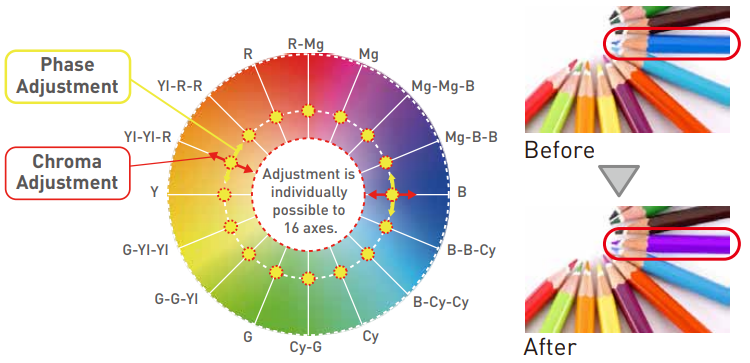
Soft Skin
Makes skin colors appear softly and beautifully. Especially effective when recording the person up close.
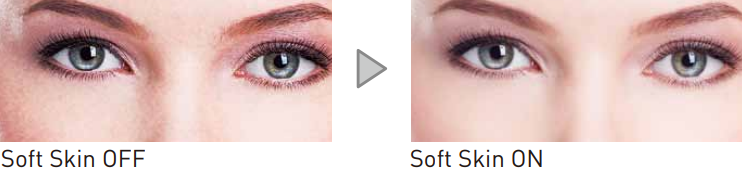
Master Detail
Adjusts the overall degree of contour enhancement.

Panasonic 4K Professional Camcorder HC-X1 8-Mode Gamma
The HC-X1 is equipped with eight selectable gamma modes, including two Cine-Like Gammas, drawing on technologies developed for the VariCam.
Scene Files
Six files preset with picture quality settings are provided as Scene Files (Standard, Shooting under fluorescent lights, Spark, STILL-LIKE, CINE-LIKE contrast, and CINE-LIKE dynamic range). You can change any of the settings as desired and store one set as a Custom File in the HC-X1, and up to eight sets on an SD memory card.
Scene File Setting Items
- Synchro Scan
- Master Detail
- Detail Coring
- Soft Skin
- V Detail Level
- RB Gain Control Setting
- Chroma Level
- Chroma Phase
- Matrix
- Color Correction Setting
- Master Pedestal
- Gamma Mode
- Black Gamma
- Knee Mode
- Knee Master Point
- Knee Master Slope
- DRS
- DRS Effect
- Auto Iris Level
- Auto Iris Level Effect
- NR Control
Other Professional Picture Quality Setting
- Selectable matrix tables including CINE-LIKE mode
- V detail, detail coring
- Chroma level, chroma phase, color temperature, master pedestal
- Knee point setting
Equipped with Professional Interfaces for Smooth System Operation
Wireless Remote Control from an iPad
The AG ROP for iPad*1 is available free of charge from the Apple App Store. It enables wireless remote control of the HC-X1, with installation of a wireless module (optional AJ-WM50/AJ-WM30). In addition to a multitude of control functions, such as camera settings, picture quality adjustment, REC start/stop and menu setting, the AG ROP allows control of the HC-X1's internal lens for remote operation of the Intelligent Zoom, zoom and focus. It also displays a thumbnail view and preview*2, so recorded clips can be checked on an iPad.

- iOS 7.1, iOS 8.1, and iOS 9 are supported.
- Only sub-recording (8 Mbps) of dual codec recording is supported with preview.
- App Store is a service mark of Apple Inc. Apple, the Apple logo, and Pad are trademarks of Apple Inc., registered in the U.S. and other countries.
HDMI Output and Video/Audio Output
HDMI OUT: Outputs images up to HDMI4K 24p and UHD 60p/50p.
VIDEO/AUDIO OUT: Outputs analog signals for video and audio monitoring. Images output during UHD 60p/50p recording are FHD
Wired Remote
Equipped with a REMOTE terminal for remote operation of iris, focus, zoom and REC start/stop. A wired remote controller (commercially available) is required.
Large-Capacity Battery Options
The HC-X1 is compatible with the new, large-capacity AG-VBR1186, AG-VBR896 and AG-VBR59 battery packs. Using the enclosed AG-BRD50 battery charger, these batteries can be quick-charged in about half the conventional time.

Troubleshooting
Here are some common problems and solutions for the Panasonic 4K Professional Camcorder HC-X1:
- The camcorder won't turn on: Check the battery level and make sure it is charged.
- The footage is blurry: Adjust the focus and check the lens for smudges or dirt.
- The sound is distorted: Check the microphone level and adjust it as needed.
- The memory card is full: Insert a new memory card or transfer the footage to a computer.
Pros & Cons
Pros
- 4K resolution recording
- Leica Dicomar lens with 20x optical zoom
- Compact and lightweight design
- Built-in Wi-Fi and NFC connectivity
Cons
- Expensive
- No built-in viewfinder
- Limited manual controls
- Short battery life
Customer Reviews about Panasonic 4K Professional Camcorder HC-X1
Customers love the Panasonic 4K Professional Camcorder HC-X1 for its stunning 4K resolution video and Leica Dicomar lens. However, some customers have complained about the short battery life and limited manual controls. Overall, the camcorder has received positive reviews for its compact and lightweight design and built-in Wi-Fi and NFC connectivity.
Faqs
What is the resolution of the Panasonic 4K Professional Camcorder HC-X1?
What is the zoom range of Panasonic 4K Professional Camcorder HC-X1 Leica Dicomar lens?
Does the Panasonic 4K Professional Camcorder HC-X1 have built-in Wi-Fi and NFC connectivity?
What is the battery life of the Panasonic 4K Professional Camcorder HC-X1?
Can the Panasonic 4K Professional Camcorder HC-X1 record slow-motion video?
Does the Panasonic 4K Professional Camcorder HC-X1 have a viewfinder?
What is the size and weight of the Panasonic 4K Professional Camcorder HC-X1?
What type of memory cards does the Panasonic 4K Professional Camcorder HC-X1 use?
Can the 4K Professional Camcorder HC-X1 be used for live events?
What is the warranty period for the Panasonic 4K Professional Camcorder HC-X1?
Leave a Comment
