Paradigm Wellness Exerpeutic Folding Exercise Bike PW-1200 User Guide

Content
Introduction
The Paradigm Wellness Exerpeutic Folding Exercise Bike PW-1200 is an excellent choice for those seeking a compact and effective workout solution. This bike features a sturdy frame that supports up to 300 pounds and offers adjustable resistance levels for a customizable exercise experience. Its foldable design allows for easy storage, making it perfect for home use where space is limited. With a price of approximately $149.99, it provides great value for fitness enthusiasts of all levels.
IMPORTANT SAFETY GUIDELINES
Read all instructions before using the Bike. When using our equipments, basic precautions should always be followed, including the following:
WARNING
To reduce the risk of injury to persons:
- Make sure your equipment is correctly assembled before you use it.
- Be sure all screws, nuts, and bolts are tightened prior to use.
- Only one person should use the equipment at a time.
- Never operate this equipment if it is damaged, If it is not working properly, has been dropped, or damaged. If a problem is encountered contact Customer Service before using the equipment again.
- Always use this equipment on a clear and level surface.
- For household use only.
- Do not use outdoors or near water.
- Use the equipment only for its intended use as described in this manual. Do not use attachments not recommended by the manufacturer.
- Do not wear loose clothing when using the equipment.
- Keep all hands and feet away from any moving parts.
- Never drop or insert any object into any opening.
- Always wear shoes when using the equipment.
- This equipment is not intended for use by persons with reduced physical, sensory or mental capabilities, or lack of experience and knowledge, unless they have been given supervision or instruction concerning use of the equipment by a personal responsible for their safety.
- If at any time you feel faint, light-headed, or dizziness while operating the equipment, stop exercising immediately. You should also stop exercising if you are experiencing pain or any discomfort.
- DO NOT pedal in reverse.
- Assemble All Parts & Hardware Accordingly To The Assembly Steps. Use The Illustrations For Reference.
- Warning: - Risk of Personal Injury – Do not allow children to use this machine.
- Warning: - Risk of Personal Injury – Keep body parts, hair, loose clothing, and jewelry clear of all moving parts.
- Warning: - Risk of Personal Injury - Do not attempt to service the unit yourself. Discontinue use and contact customer service.
- WARNING: CANCER AND REPRODUCTIVE
The maximum weight capacity for this product is 300 lbs/136 kgs.
WARNING: Before beginning any exercise program consult your physician. This is especially important for the people who are over 35 years of age or who have pre-existing health problems. Read all instructions before using any fitness equipment.
CAUTION: Read all instructions carefully before operating this product. Retain this Owner’s Manual for future reference.
Do not use this equipment if you have any of the following conditions or ailments:
- Pregnancy
- Extreme obesity
- Middle ear infection
- Hiatus hernia or Ventral hernia
- Glaucoma, retinal detachment or conjunctivitis
- Use of anticoagulants including Aspirin in high doses.
- Spinal injury, Cerebral Sclerosis, or acutely swollen joints
- Heart or circulatory disorders for which you are being treated
- High blood pressure, Hypertension, Recent stroke or Transient Ischemic attack
- Bone weaknesses including Osteoporosis, Unhealed fractures, Modular pins, or surgically implanted orthopedic supports.
Do not exceed the maximum rated weight (load) and maximum rated user height:
The Maximum Weight Capacity for this product is 300lbs/136kgs.
Retain this owner’s manual and keep the original purchase receipt for future reference.
OVERVIEW DRAWING
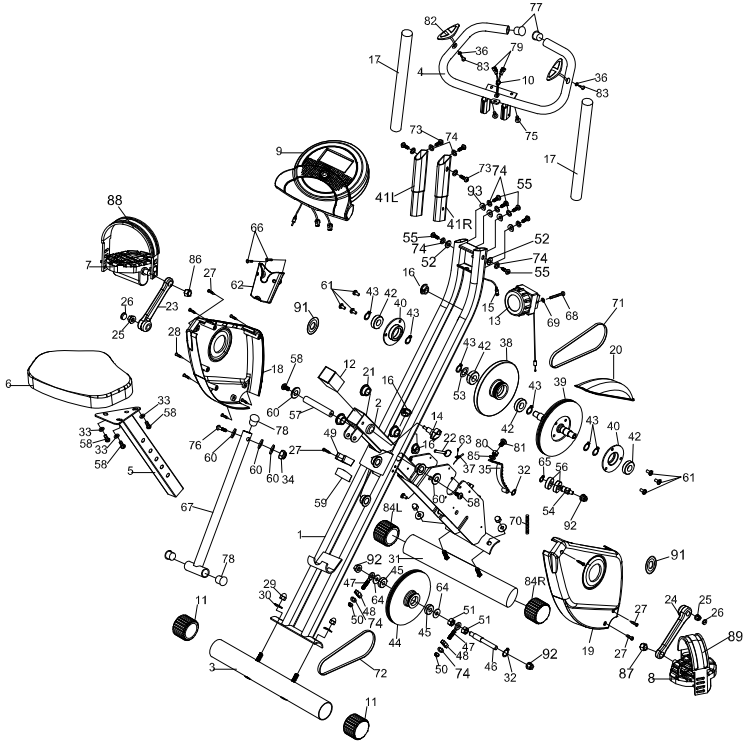
Paradigm Wellness Exerpeutic Folding Exercise Bike PW-1200 PARTS LIST
No. | Description | Qty |
1 | Rear Frame | 1 |
2 | Front Frame | 1 |
3 | Rear Stabilizer | 1 |
4 | HandlebarØ25 | 1 |
5 | Seat Post | 1 |
6 | Seat Cushion | 1 |
7 | Left Pedal | 1 |
8 | Right Pedal | 1 |
9 | Console | 1 |
10 | Wire Plug | 1 |
11 | Rear Stabilizer EndCap | 2 |
12 | Seat Post Plastic Bushing | 1 |
13 | TensionControl Knob | 1 |
14 | Seat Height Adjustment Knob | 1 |
15 | Sensor Wire | 1 |
16 | Oval Wire Plug | 3 |
17 | HandlebarFoam Grip | 2 |
18 | Left Cover | 1 |
19 | Right Cover | 1 |
20 | Top Cover | 1 |
21 | Round Plastic Bushing | 6 |
22 | Safety Pin | 1 |
23 | Left Crank | 1 |
24 | Right Crank | 1 |
25 | Flange Nut | 2 |
26 | Crank Cover | 2 |
27 | Round Head Drilling Phillips Screw M4x20 | 7 |
28 | Round Head Tapping Phillips Screw M4x20 | 4 |
29 | Hexagon Nut Cap M8 | 4 |
30 | Curved Washer Ø8.2xØ22.2 | 4 |
31 | Front Stabilizer | 1 |
32 | C-ring Ø10 | 2 |
33 | Flat Washer Ø8.2xØ16.8 | 3 |
34 | Nylon Nut M8 | 1 |
35 | Magnet Bracket | 1 |
36 | Washer Ø6.2 | 2 |
37 | Sensor Clip | 1 |
38 | Flywheel | 1 |
39 | Belt Wheel withCrank Axle | 1 |
40 | Bearing Bracket A | 2 |
41R | Right Handlebar Extension | 1 |
41L | Left Handlebar Extension | 1 |
42 | Bearing 6003RS | 4 |
43 | C-ring Ø17 | 6 |
44 | Belt Wheel | 1 |
45 | Bearing 6000Z | 2 |
46 | Axle Ø12.8x94L | 1 |
47 | Eyebolt M6 | 2 |
48 | Tension Bracket | 2 |
49 | Support Tube Clip | 1 |
50 | Nylon Nut M6 | 2 |
51 | Nut M10 | 2 |
52 | Flat Washer Ø6.2 | 2 |
53 | Wave Washer Ø17 | 1 |
54 | Idle Wheel Axle | 1 |
55 | Hex Bolt M6x15 | 6 |
56 | Bearing 6902Z | 2 |
57 | Axle | 1 |
58 | Hex Bolt M8x15 | 5 |
59 | Rubber Cushion | 1 |
60 | Washer Ø8.2xØ25x2.0t | 5 |
61 | Flat Head Phillips Screw M6x11 | 6 |
62 | Bottle Holder | 1 |
63 | Round Head Phillips Screw M4x10 | 1 |
64 | PlasticWasher | 2 |
65 | C-ring Ø15 | 1 |
66 | Screw M4x10L | 2 |
67 | Support Tube | 1 |
68 | Screw M5x20 | 1 |
69 | Washer Ø5.2xØ18 | 1 |
70 | Spring | 1 |
71 | Belt 240J4 | 1 |
72 | Belt 230J3 | 1 |
73 | Hex Bolt M6x12 | 4 |
74 | Spring Washer Ø6.2 | 12 |
75 | Screw M5x15 | 2 |
76 | Hex Bolt M8x43L | 1 |
77 | HandlebarEnd Cap Ø25.4 | 2 |
78 | Front Frame SupportTube End Cap | 3 |
79 | Hand Pulse SensorWire | 2 |
80 | Nut M6 | 1 |
81 | Screw M6x15 | 1 |
82 | Hand Pulse Sensor | 2 |
83 | Countersunk Head Phillips Screw M4x20 | 2 |
84R | Rihgt Front Stabilizer End Cap | 1 |
84L | Left Front Stabilizer End Cap | 1 |
85 | Spring Washer Ø6.2 | 1 |
86 | Left Pedal Nut 9/16 | 1 |
87 | Right Pedal Nut 9/16 | 1 |
88 | Left Pedal Strap | 1 |
89 | Right Pedal Strap | 1 |
91 | Crank Cap | 2 |
92 | Flange Nut M10 | 3 |
93 | Curved Washer Ø6.2 | 4 |
HARDWARE & TOOLS PACK
1200 Hardware Pack

Description
PW-1200 is designed with user comfort and convenience in mind. The bike features a large LCD display that tracks essential workout metrics such as time, speed, distance, calories burned, and heart rate. The adjustable seat and handlebars ensure a comfortable riding position for users of various heights. The 8-level magnetic tension control allows users to customize their workout intensity, making it suitable for both beginners and advanced fitness enthusiasts.
The integrated heart rate sensors in the handlebars provide real-time monitoring of your heart rate, helping you stay within your target zone. The compact footprint of the bike when folded makes it easy to store in a closet or under a bed, making it perfect for home use.
ASSEMBLY
STEP 1
1A Setting Up The Frames Of The Bike: Stand up the base of the Rear and Front Frames (1, 2) by pulling them apart from each other. Rest the Support Tube (67) into the hooked plate on the Rear Frame (1). Align the upper pin holes on where both Frames (1, 2) intersect and insert the Safety Pin (22) to lock the frames in place.
1B Installing The Front Stabilizer: Ensuring that the UP Sticker is visible on the outside and facing correctly, attach the Front Stabilizer (31) with the Transport Wheels onto the Front Frame (2) with two Hexagon Nut Caps (29) and two Curved Washers (30). Tighten the Hexagon Nut Caps (29) with the 13 - 15mm Wrench provided.
1C Installing The Rear Stabilizer: Ensuring that the UP Sticker is visible on the outside and facing correctly, attach the Rear Stabilizer (3) onto the Rear Frame (1) with two Hexagon Nuts Cap (29) and two Curved Washers (30). Tighten the Hexagon Nut Caps (29) with the 13 – 15mm Wrench provided.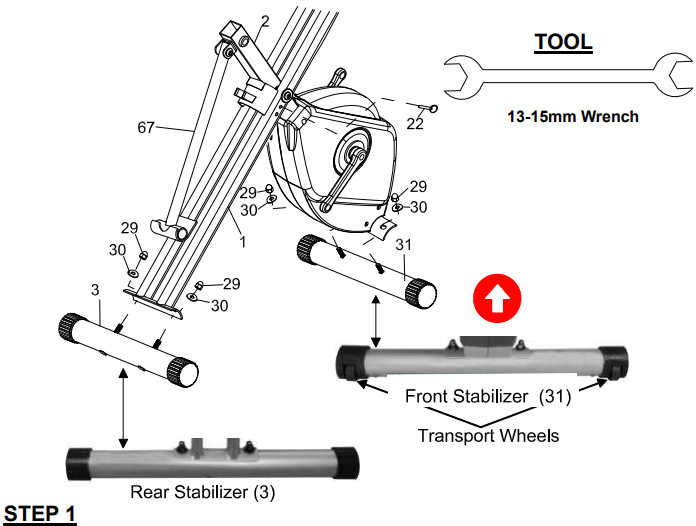
HARDWARE PACK
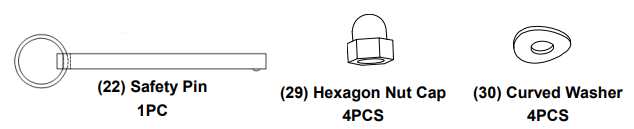
STEP 2
Tip: Only turn the pedals in the direction instructed. The left and right pedals have different turning directions for installation. The Cranks, Pedals, Pedal Shafts, Pedal Nuts, and Pedal Straps are marked “R” for Right and “L” for Left.
2A Installing The Left Pedal Onto The Left Crank: Remove the Left Pedal Nut (86). Insert the Left Pedal (7) perfectly straight into the threaded hole in the Left Crank (23). Turn the pedal shaft by hand in a COUNTER-CLOCKWISE direction until snug. Use the the 13 – 15mm Wrench to fully tighten the Left Pedal (7). Attach the Left Pedal Nut (86) to the protruding shaft in a CLOCKWISE direction. Use both the 13-15mm Wrench and 19mm Wrench to simultaneously tighten the Left Pedal (7) and the Left Pedal Nut (86). Only tighten in the directions instructed.
2B Installing The Right Pedal Onto The Right Crank: Remove the Left Pedal Nut (86) Insert the Right Pedal (8) perfectly straight into the threaded hole in the Right Crank (24). Turn the pedal shaft by hand in a CLOCKWISE direction until snug. Use the the 13 – 15mm Wrench to fully tighten the Right Pedal (8). Attach the Right Pedal Nut (87) to the protruding shaft in a COUNTER-CLOCKWISE direction. Use both the 13-15mm Wrench and 19mm Wrench to simultaneously tighten the Right Pedal (8) and the Right Pedal Nut (87). Only tighten in the directions instructed.
2C Installing The Pedal Straps To The Pedals: Install the Left Pedal Strap (88) onto the Left Pedal (7). Install the Right Pedal Strap (89) onto the Right Pedal (8).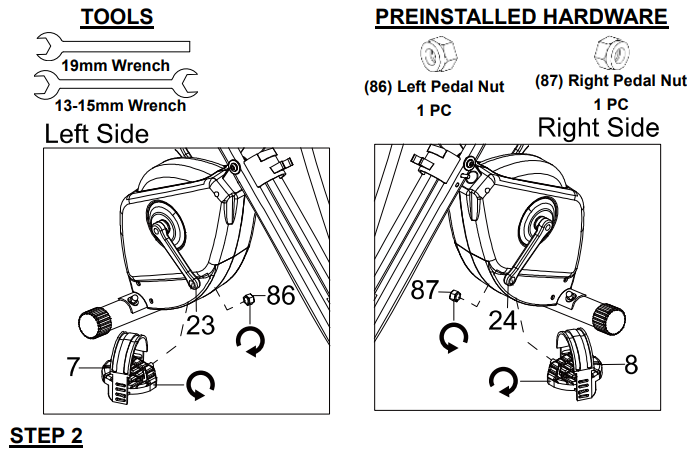
STEP 3
Tip: The Seat Cushion (6) has 2 sets of adjustment holes. It is recommended that users between 5’1” – 5’6” use the holes towards the rear of the seat and users between 5’7” to 6’3” use the holes towards the front. See Operations & Adjustment Page 18.
3A Installing The Seat Cusion To The Seat Post: Align the bolt holes on the underside of the Seat Cushion (6) with the holes on top of the Seat Post (5). Attach the Seat Cushion (6) to the Seat Post (5) with three Flat Washers (33) and three Hex Bolts (58). Tighten the Hex Bolts (58) with the 5mm Allen Wrench with Phillips Screwdriver provided.
3B Installing The Seat Post To The Front Frame: After securing the Seat Cushion (6) to the Seat Post (5), insert the Seat Post (5) through the Seat Post Plastic Bushing (12) and into the tube of the Front Frame (2). Insert the Seat Height Adjustment Knob (14) into the threaded hole on the right side of the Front Frame (2). Turn the Seat Height Adjustment Knob (14) in a CLOCKWISE direction making sure that the Seat Height Adjustment Knob (14) catches one of the height adjustment holes on the Seat Post (5) before you start fully tightening the Knob (14).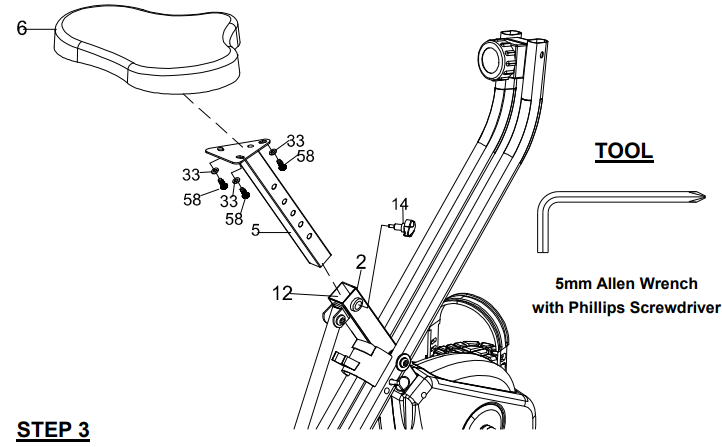
HARDWARE PACK
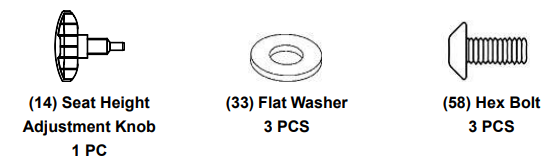
STEP 4
4A Installing The Handl ebar Extensions to the Rear Frame: Attach the Left & Right Handlebar Extensions (41R) & (41L) to the Rear Frame (1). The Left & Right Handlebar Extensions (41R) & (41L) can only be installed on their assigned side of the frame. Align the holes and insert two Flat Washers (52), two Spring Washers (74), two Hex Bolts (55), four Curve Washers (93), four Spring Washers(74) and four Hex Bolts (55). Tighten the Hex Bolts (55) with the 5mm Allen Wrench with Phillips Screwdriver provided.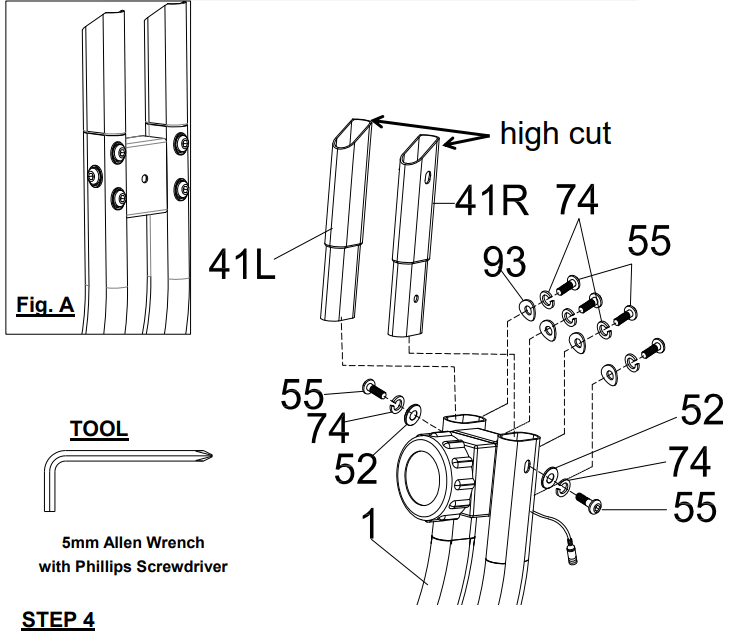
NOTE: See Fig. A for the appearance of the Extensions after installation.
NOTE:Please make sure the high cut of Left & Right Handlebar Extensions (41R) & (41L) are facing forward.
HARDWARE PACK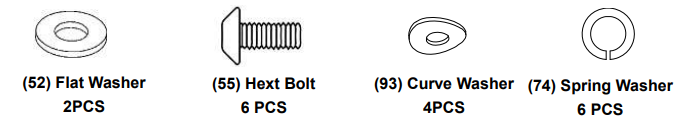
STEP 5
5A Installing The Handlebars: Attach the Handlebar (4) onto the top of the Handlebar Extensions (41) with four Hex Bolts (73) and four Spring Washers (74). Tighten the Hex Bolts (73) with the 5mm Allen Wrench with Phillips Screwdriver provided.
5B Connecting The Sensor Wires: Connect the female Sensor Wire (15) from the Rear Frame (1) to the male wire from the Console (9). See Fig. B.
5C Installing The Bottle Holder: Attach the Bottle Holder (62) onto the Rear Frame (1) with two Screws (66). Tighten the Screws (66) with the 5mm Allen Wrench with Phillips Screwdriver provided.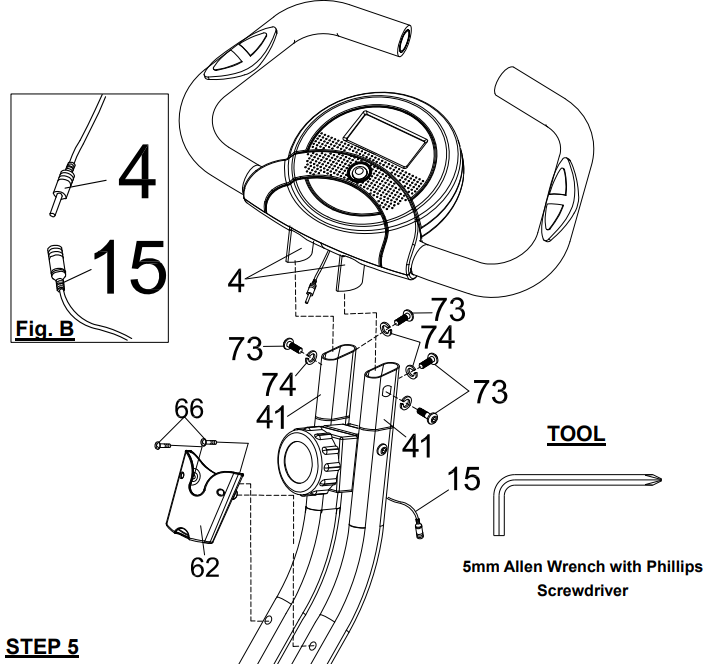
HARDWARE PACK
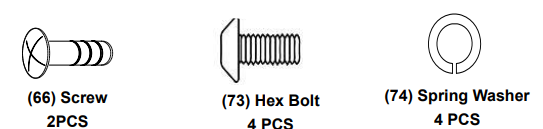
CONSOLE

SPECIFICATIONS
- TIME --------------------------------------- 0:00-99:59 MIN: SEC
- SPEED ------------------------------------ 0.0-999.9 ML/H
- DISTANCE ------------------------------- 0.0-999.9 ML
- CALORIE --------------------------------- 0.0-999.9 KCAL
- ODOMETER ----------------------------- 0.0-999.9 ML
- PULSE ------------------------------------ 40-240 BEATS/MIN
CONSOLE FUNCTIONS
- AUTO ON/OFF: The console will automatically turn on when exercise is detected. If you leave the console idle for 4 minutes, the power will shut off automatically.
- SCAN: Press the button until the screen displays SCAN; the console will automatically scan the functions of TIME, ODOMETER, CALORIE, PULSE, SPEED, and DISTANCE, every 6 seconds.
- TIME: Displays your elapsed workout time in minutes and seconds. The console will automatically count up from 0:00 to 99:59 in one second intervals.
- SPEED: Displays your workout speed in miles per hour.
- DISTANCE: Displays the total distance traveled during each workout up to a maximum of 999.9 miles.
- CALORIE: The console will estimate the cumulative calories burned at any given time during your workout. The console will count up from 0.0 to 999.9 calories.
- ODOMETER: Displays the total accumulative distance traveled during each workout up to a maximum of 999.9 miles. The data values of the ODOMETER will not be reset to zero when pressing and holding the button more than 2 seconds. If user takes out the batteries out from the console, the ODOMETER data values will reset to zero.
- PULSE: The console will display your pulse rate in beats per minute after holding both hands on the handlebar grip sensors during exercise. To ensure the pulse readout is more precise, always hold on to the handlebar grip sensors with two hands instead of one.
- RESET: pressing and holding the button more than 2 seconds will reset all functional values to zero except for the odometer data values.
HOW TO INSTALL THE BATTERIES
- Remove the battery cover at the rear of the console.
- Place two "SIZE-AAA" batteries into the battery housing.
- Ensure the batteries are correctly positioned and the battery springs are in proper contact with the batteries.
- Re-install the battery cover.
- If the display is illegible or only partial legible, remove the batteries and wait 15 seconds before reinstalling.
Exercise Bike PW-1200 STORAGE
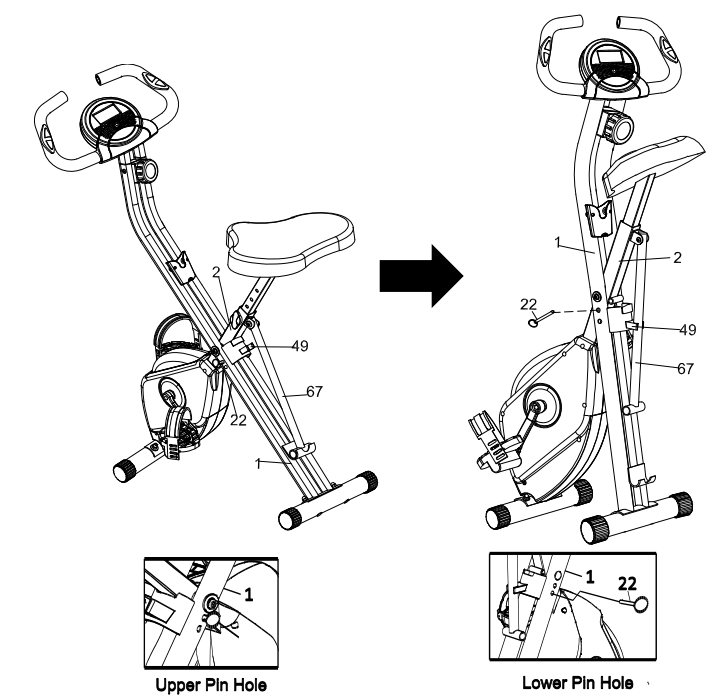
For your convenience, the bike can be folded up for storage.
- Remove the Safety Pin (22) from the upper pin hole of the bike.
- Fold the Rear Frame (1) and the Front Frame (2) together until the lower pin holes are aligned.
- Re-insert the Safety Pin (22) into the lower pin hole to secure the frames.
- Lock the Support Tube (67) into the Support Tube Holder Clip (49).
OPERATIONS & ADJUSTMENTS
Adjusting the Tension Control Knob
- To increase the tension, turn the Tension Control Knob (13) in a CLOCKWISE direction. ↻
- To decrease the tension, turn the Tension Control Knob (13) in a COUNTERCLOCKWISE direction. ↺
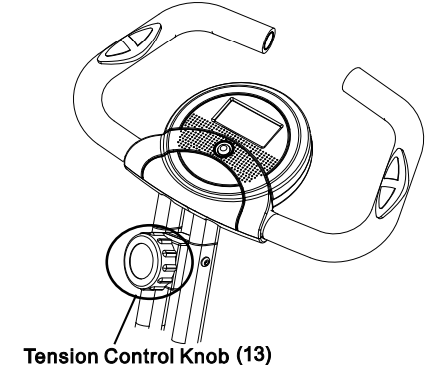
Adjusting the Seat Height
- Turn the Seat Height Adjustment Knob (14) in a COUNTERCLOCKWISE direction until the Seat
- Post (5) can be slid up or down. Then slide the Seat Post (5) up or down to a suitable position.
Lock the Seat Post (5) in place by tightening the Seat Height Adjustment Knob (14) in a clockwise direction.

NOTE: When adjusting the height of the seat post, make sure the MAX line stamped on the right side of the seat post does not pass the plastic bushing.
Adjusting the Pedal Strap
- The Left Pedal Strap (88) is marked with an L on the strap. See Figure 1 .
- Snap the three hole end onto the inside edge of the Left Pedal Strap (88) See Figure 2 & 3.
- Select one of the adjustment holes which allow your foot to be easily removed from the pedal. Snap the other end onto the outside edge of the Left Pedal Strap (88) with the L mark on the strap. See Figures 4 and 5.
Use the same procedure to snap the Right Pedal Strap (89) onto the right pedal.
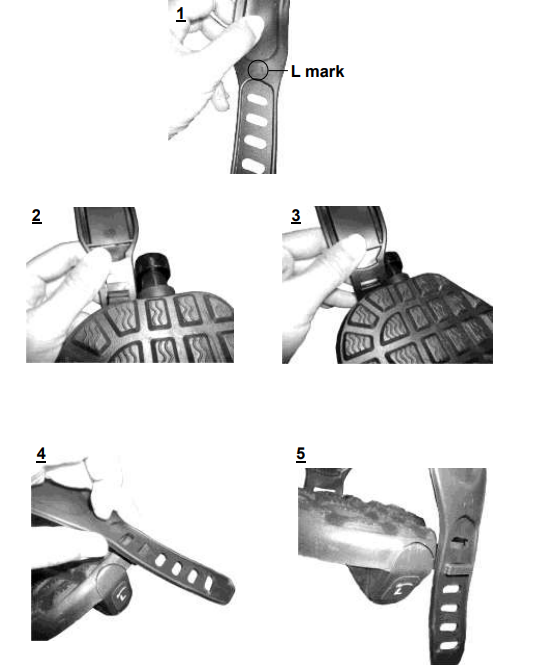
Seat Cushion Adjustment
- The Seat Cushion (6) can be adjusted for users of different heights.
- Adjust the Seat Cushion (6) to the B position for people whose height is between 5’1” to 5’6”.
- Assemble the Seat Cushion (6) and align the bolt holes on the underside of Seat Cushion (6) with the holes on top of the Seat Post (5). Then attach it with three Flat Washers (33) and three
- Hexagon Socket Bolts (58). Tighten the bolts with the 5mm Allen Wrench with Phillips Screwdriver provided.
- Adjust the Seat Cushion (6) to the A position for people whose height is between 5’7” to 6’3”.
- Assemble the Seat Cushion (6) and align the bolt holes on the underside of the Seat Cushion (6) with the holes on top of the Seat Post (5), Then attach it with three Flat Washers (33) and three
- Hexagon Socket Bolts (58). Tighten bolts with the 5mm Allen Wrench with Phillips Screwdriver provided.

TRANSPORTATION
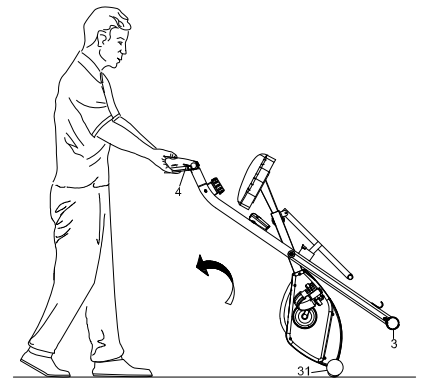
Transporting the Bike
- Hold the Handlebar (4) and pull the machine until the Wheels on the Front Stabilizer (31) make contact with the floor.
- Push or pull the unit to the desired location, then gently lower the Rear Stabilizer (3) to the ground.
Setup Guide
Setting up the Exerpeutic Folding Exercise Bike PW-1200 is relatively straightforward. Here’s a step-by-step guide:
- Unbox the bike and all included parts.
- Assemble the frame by attaching the front and rear stabilizers.
- Attach the seat post and adjust to your desired height.
- Install the handlebars and ensure they are securely fastened.
- Connect the magnetic resistance system according to the instructions.
- Plug in the LCD display and ensure all cables are securely connected.
- Fold or unfold the bike as needed for storage or use.
MAINTENANCE
Cleaning
- The bike can be cleaned with a soft clean damp cloth.
- Do not use abrasives or solvents on the plastic parts.
- Wipe your perspiration off the bike after each use. Be careful not to get excessive moisture on the console display panel as this might cause an electrical hazard or electronics to fail.
- Keep the bike, especially the console console out of direct sunlight to prevent screen damage.
- Inspect all of the assembly bolts, nuts, screws, and pedals on the machine for proper tightness every week.
Storage
- Store the bike in a clean and dry environment away from children and pets.
Troubleshooting
- PROBLEM: There is no display on the console.
- SOLUTION: Remove the console and verify the wires that come from the console are properly connected to the wires that come from the frame.
- SOLUTION: Check if the batteries are correctly positioned and the battery springs are in proper contact with the batteries.
- SOLUTION: The batteries in the console may be dead. Replace the dead batteries with new batteries.
- PROBLEM: There is no heart rate reading or the heart rate reading is erratic or inconsistent.
- SOLUTION: Make sure that the wire connections for the hand pulse sensors are securely connected.
- SOLUTION: To ensure the pulse readout is precise, always hold on to the handlebar grip sensors with two hands.
- SOLUTION: Avoid gripping the hand pulse sensors too tightly. Try to maintain moderate pressure while holding onto the hand pulse sensors.
Pros & Cons
Pros
- Space-Saving Design: Folds up compactly for easy storage.
- Adjustable Resistance: 8-level magnetic tension control for customizable workouts.
- Comfortable Ride: Adjustable seat and handlebars for ergonomic comfort.
- Affordable Price: Priced competitively compared to other exercise bikes.
- Durable Construction: Sturdy steel frame supports up to 300 pounds.
Cons
- Limited Features Compared to High-End Models: Basic LCD display and fewer pre-set programs.
- No Bluetooth Connectivity: Does not connect to fitness apps or devices.
- Requires some assembly which can be time-consuming.
Customer Reviews
Customers have generally praised the Exerpeutic Folding Exercise Bike PW-1200 for its ease of use, compact design, and affordability. Many users appreciate the adjustable resistance levels and comfortable riding position. However, some have noted that the assembly process can be challenging and that the bike lacks advanced features found in more expensive models.
Most Common Complaints
- Assembly can be complicated for some users.
- The LCD display is basic and lacks advanced tracking features.
WARRANTY
Paradigm Health & Wellness warrants to the original purchaser that this product is free from defects in material and workmanship when used for the purpose intended, under the conditions that it has been installed and operated in accordance with Paradigm’s Owner’s Manual. Paradigm’s obligation under this warranty applies to the following:
COMPONENT LENGTH OF WARRANTY
- Structural Frame 1 year For Home Use Only
- All Other Components 90 days For Home Use Only
Faqs
How do I assemble the Exerpeutic Folding Exercise Bike?
What is the maximum weight capacity of the Exerpeutic?
How do I adjust the resistance on the Exerpeutic Folding?
Does the PW-1200 come with a warranty?
Can I fold and store the Exerpeutic Folding easily?
Does the Exerpeutic Folding have heart rate monitoring?
Can I use the PW-1200 if I have limited mobility?
How do I know if my Folding Exercise Bike is assembled correctly?
Does the Folding require any maintenance?
Leave a Comment
