How to Adjust: Perlesmith TV Stand PSFS03 User Manual

Content

Introduction Of Perlesmith TV Stand PSFS03
The Perlesmith TV Stand is a sleek and modern solution for your home entertainment needs. This Perlesmith TV Stand PSFS03 stand is designed to accommodate TVs up to 65 inches and features a spacious shelf for storing media players, game consoles, and other electronic devices. The estimated price of the Perlesmith TV Stand PSFS03 is $150, and it is now available for purchase.
Detailed Specifications of Perlesmith TV Stand
The Perlesmith TV Stand is made of high-quality engineered wood and features a tempered glass tabletop. The stand measures 58.3 x 17.7 x 27.2 inches and can support a maximum weight of 110 lbs. The open shelf design provides excellent ventilation to prevent overheating of electronic devices. The stand also features cable management slots to keep cords organized and out of sight.
Description of TV Stand PSFS03
The TV Stand PSFS03 is a stylish and functional addition to any home entertainment setup. The stand's modern design and tempered glass tabletop give it a sleek and sophisticated look. The open shelf design not only provides ample storage space but also allows for easy access to your media players and game consoles. The cable management slots ensure that your entertainment area stays tidy and organized. The Perlesmith TV Stand is a great choice for anyone looking for a durable and attractive TV stand.
Setup Guide of TV Stand PSFS03
Setting up the Perlesmith TV Stand is easy and straightforward. Begin by assembling the stand's frame using the included tools and hardware. Next, attach the tempered glass tabletop to the frame using the provided screws. Once the tabletop is secure, place your Perlesmith TV Stand PSFS03 on the stand and connect your media players and game consoles to the TV. Finally, use the cable management slots to organize your cords and keep your entertainment area neat and tidy.
Tools Needed (Not included)
Philips Screwdriver
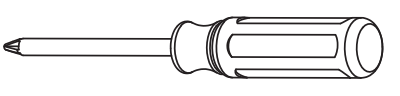
Supplied Parts and Hardware
Supplied Parts
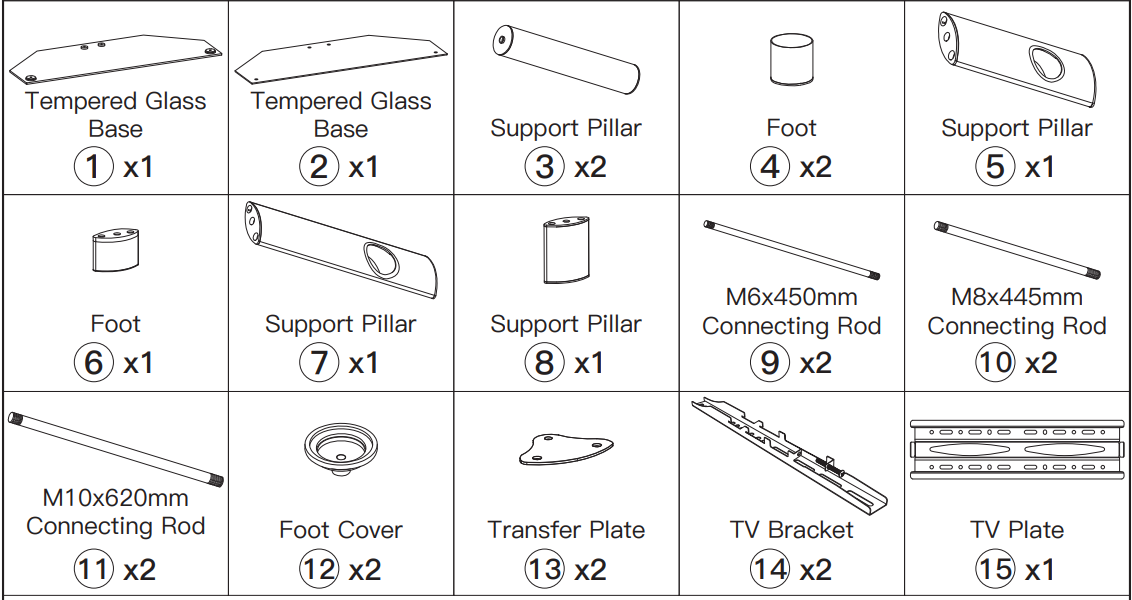
Supplied Hardware for Assembling the TV stand
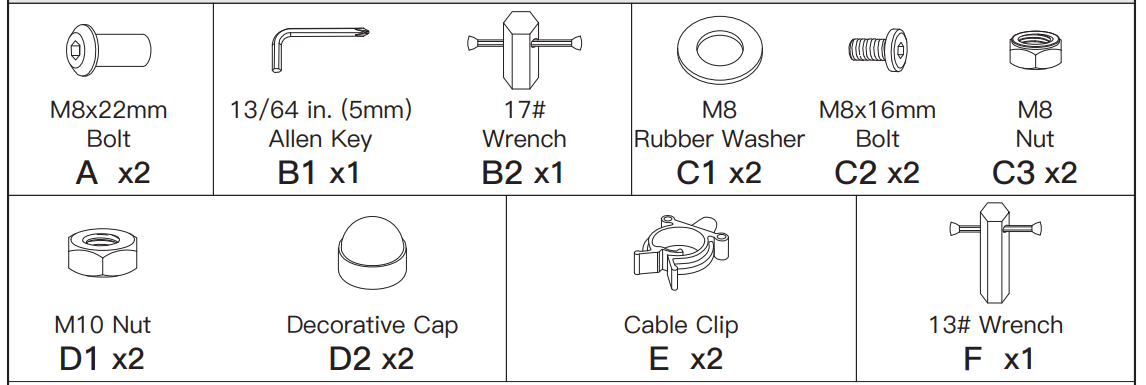
Supplied Hardware for Attaching TV Brackets to TV
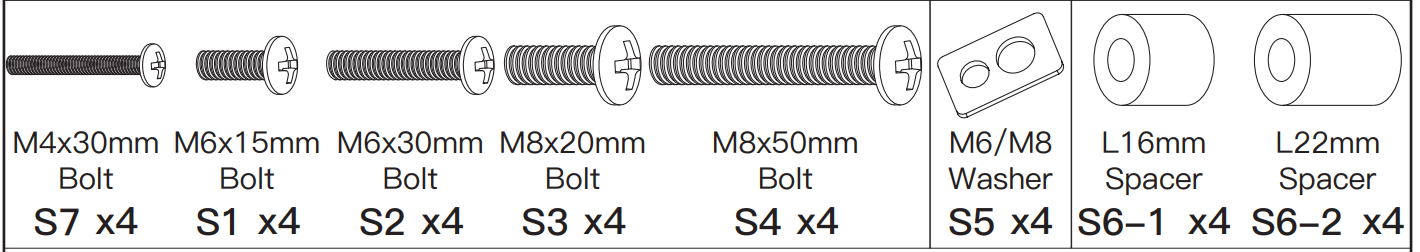
Supplied Parts and Hardware for Attaching the TV stand to the wall (Optional)
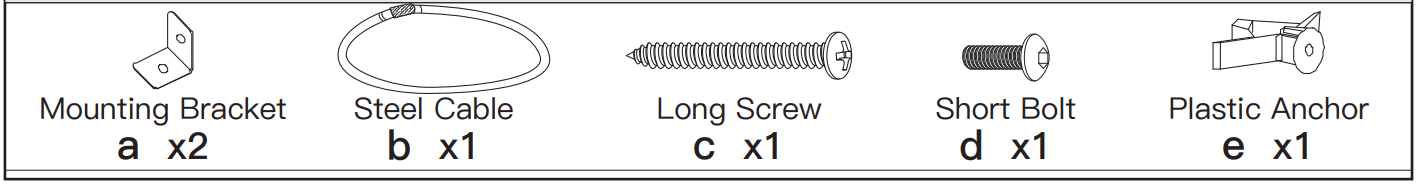
Screw the Connecting Rods [9 and 10] to the Tempered Glass Base [1]
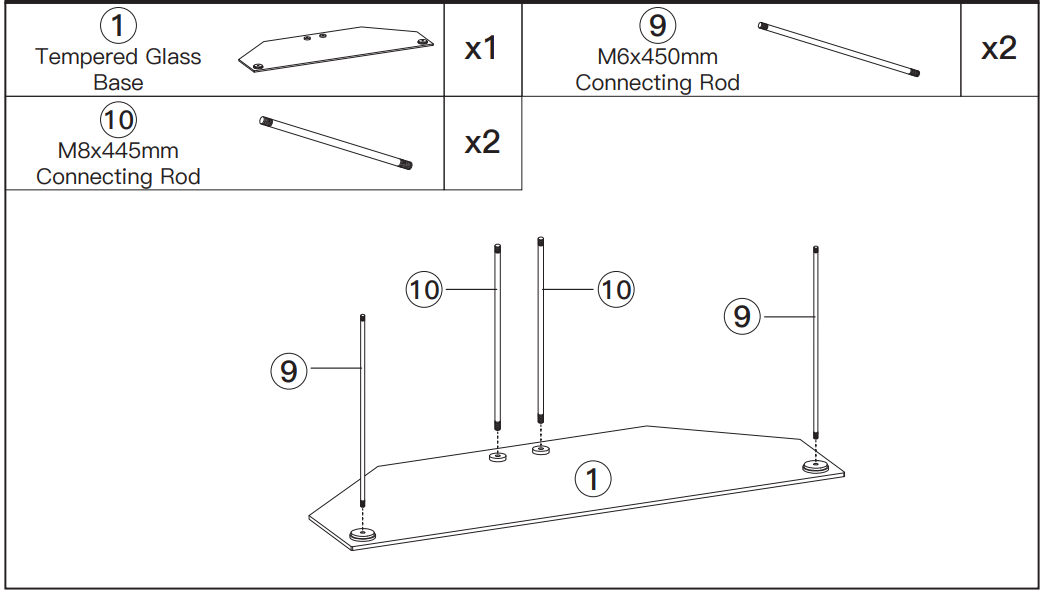
Slide the Support Pillars to the Connecting Rods
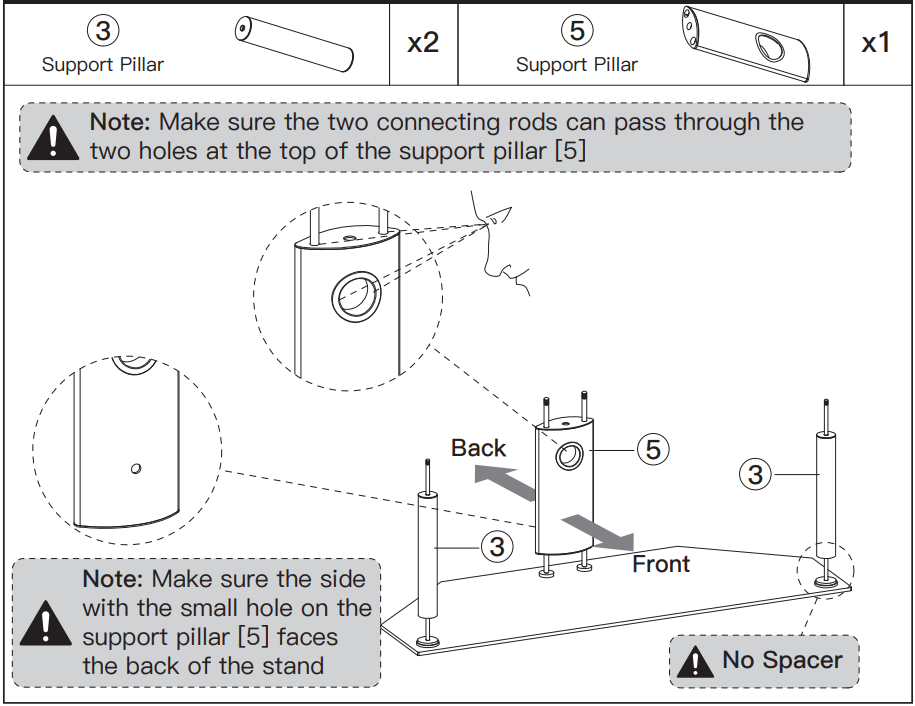
Secure Tempered Glass Base [2] and the Feet [4 and 6] to the Connecting Rods
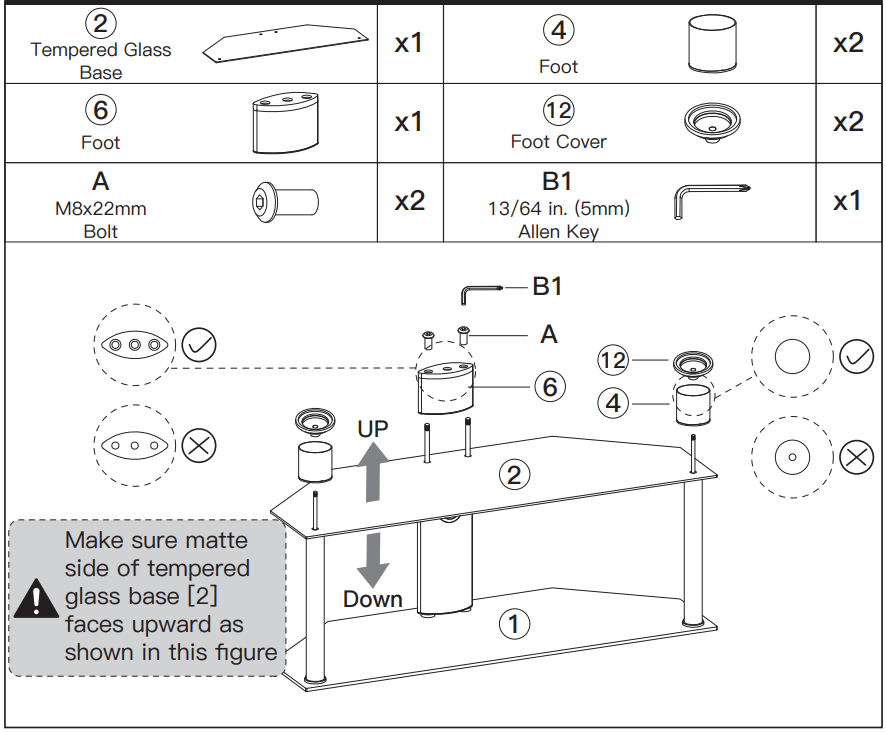
Secure the Connecting Rod [11] to the Tempered Glass Base [1]
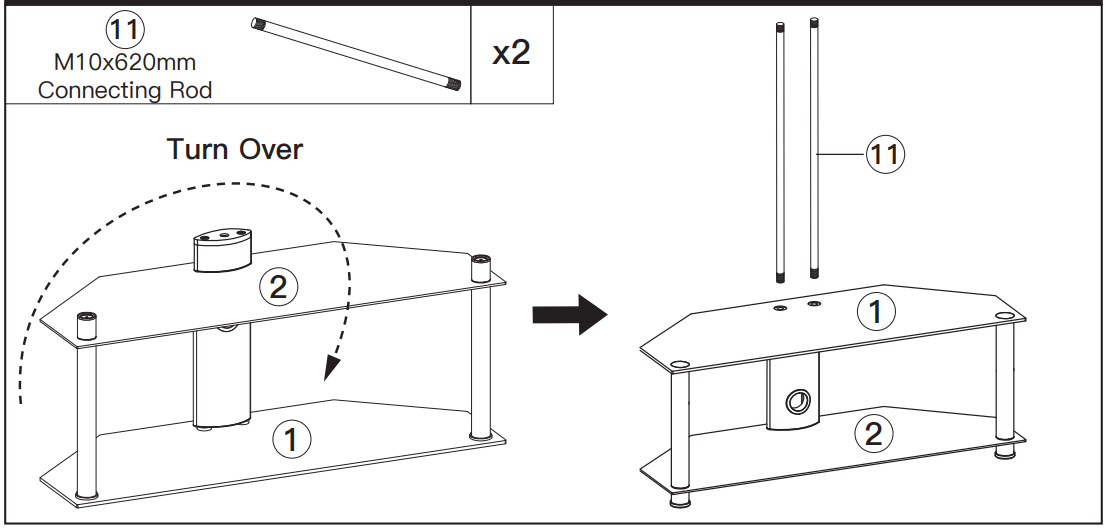
Secure Support Pillar [7 and 8] to the Tempered Glass Base [1]
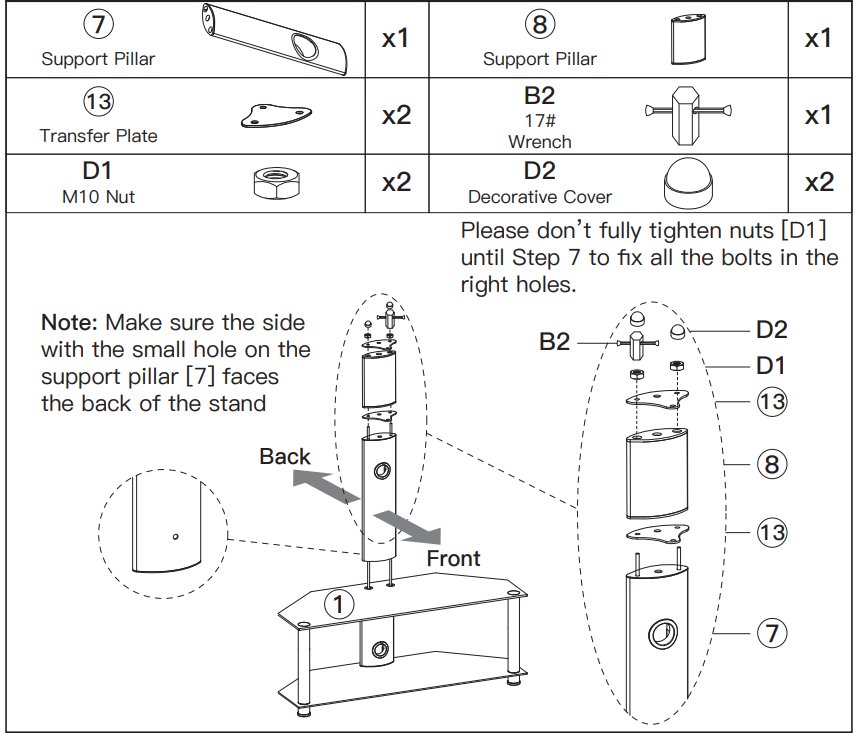
Attach the Washer [C1] to TV Plate [15]
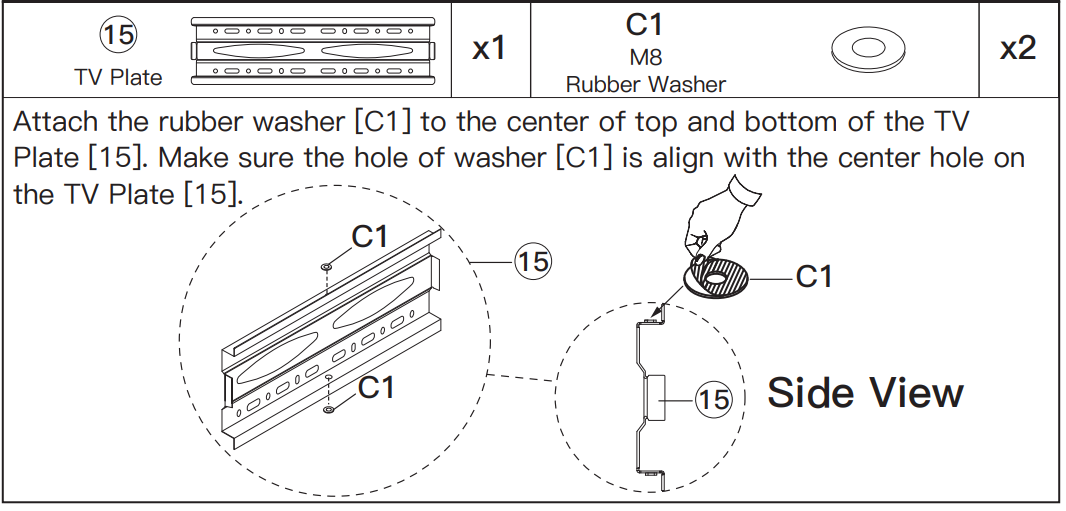
Secure the TV Plate [15] Support Pillar
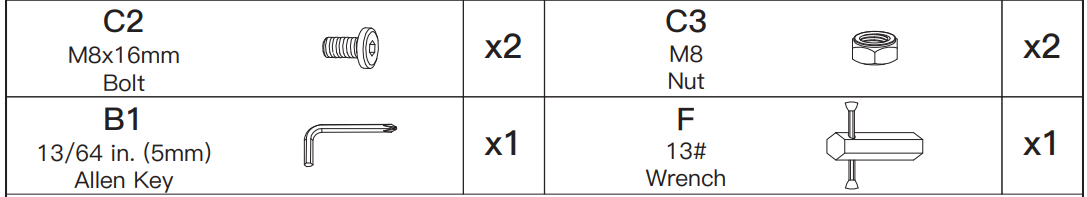
Make sure all the bolts are fully tightened before putting on your TV.
The hole on the TV Plate [15] should be aligned with the hole on the Transfer Plate [13].
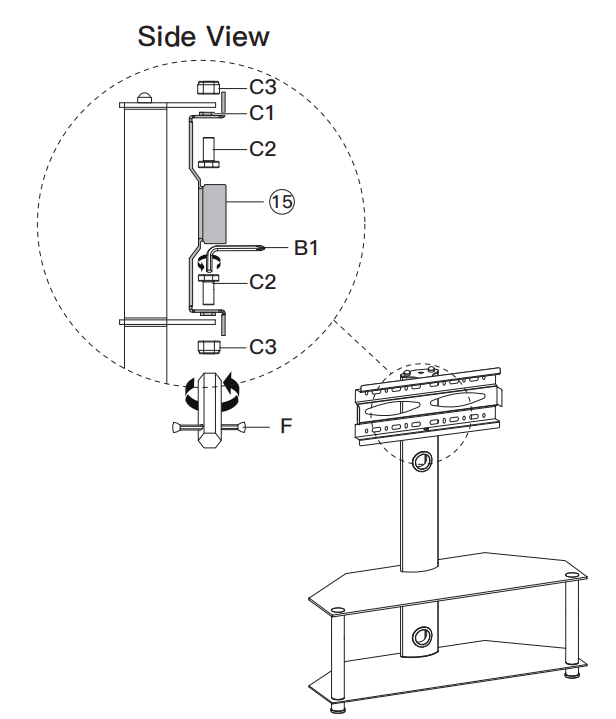
Secure the TV Brackets [14] to TV
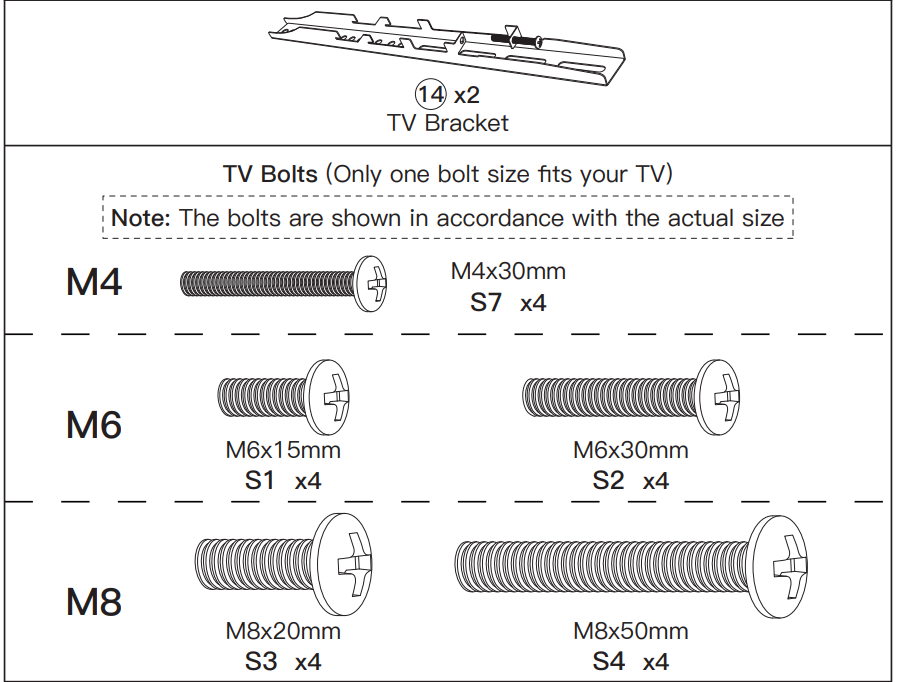
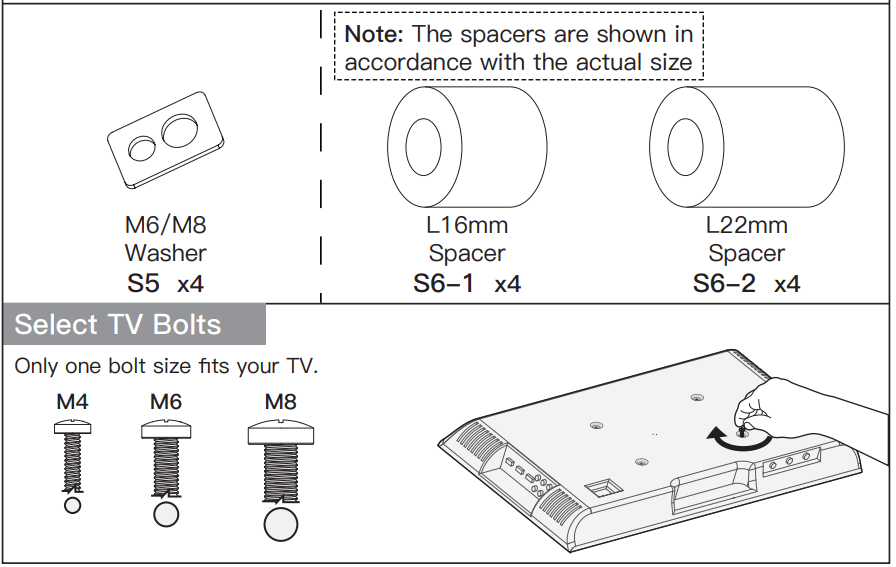
Bolt length: Verify adequate thread engagement with bolts or bolts/spacers combination. We recommend thread engagement by at least 5 turns.
- Too short will not hold the TV.
- Too long will damage the TV.
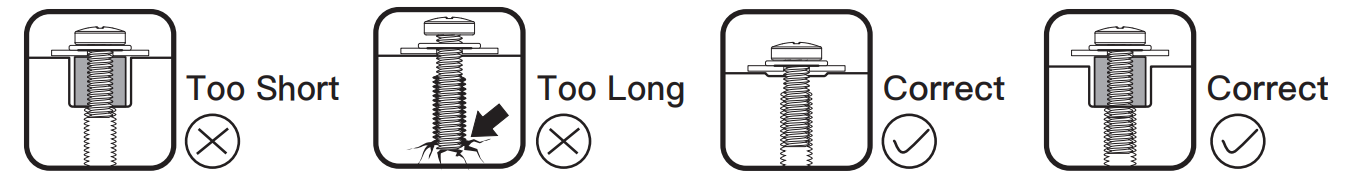
Please Note: The provided TV bolts meet most of today’s TVs design. However, some TVs require special bolts which may not be in the hardware bag. In this case, we offer our “PSUHP" Universal Hardware Kit which provides a large selection of bolts that can meet the demand of older and unique applications.
Please Note: When using the spacers it is important to note that they can be used in multi-layers (meaning stacked).
For Flat Back TV
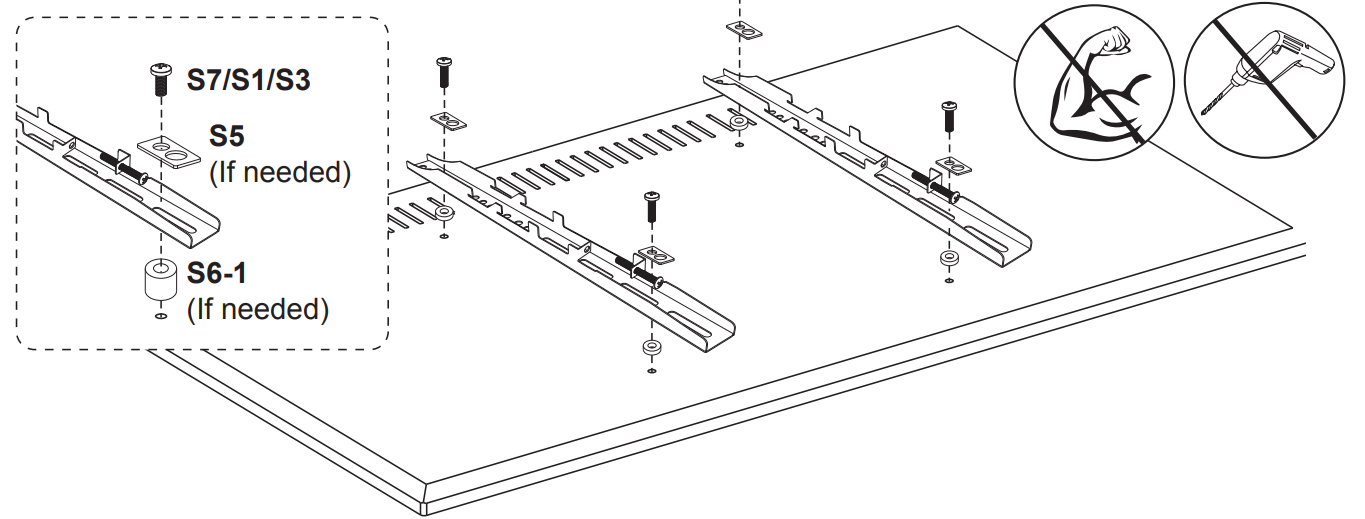
For Round Back TV
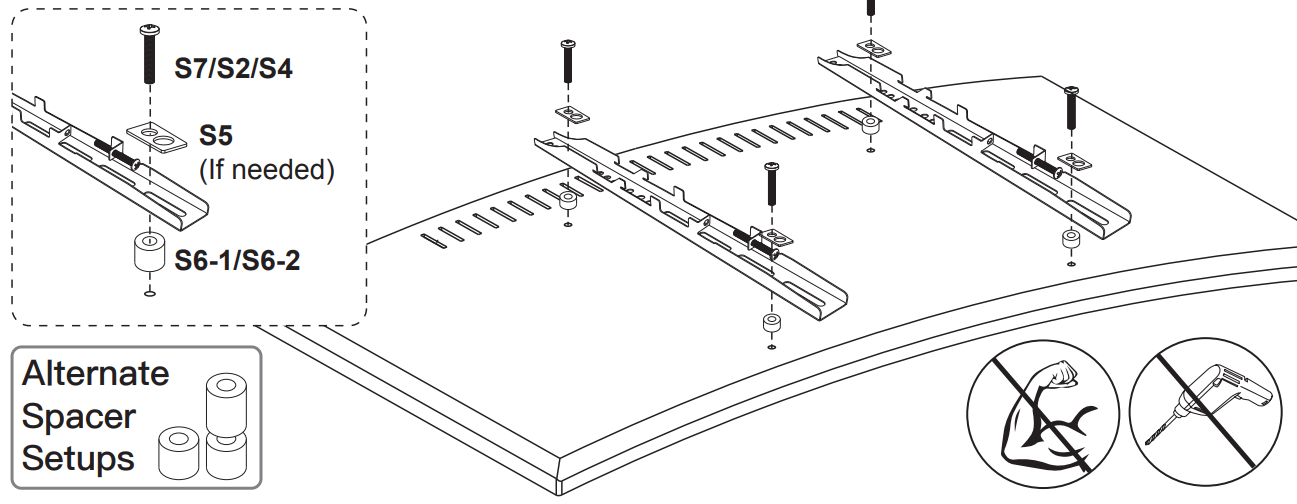
For TV with A “Bump”
Spacers may be necessary for 2 holes ONLY.

For cable interference or inset holes, use spacers [S6-1] and [S6-2] to create extra space between the TV and TV brackets
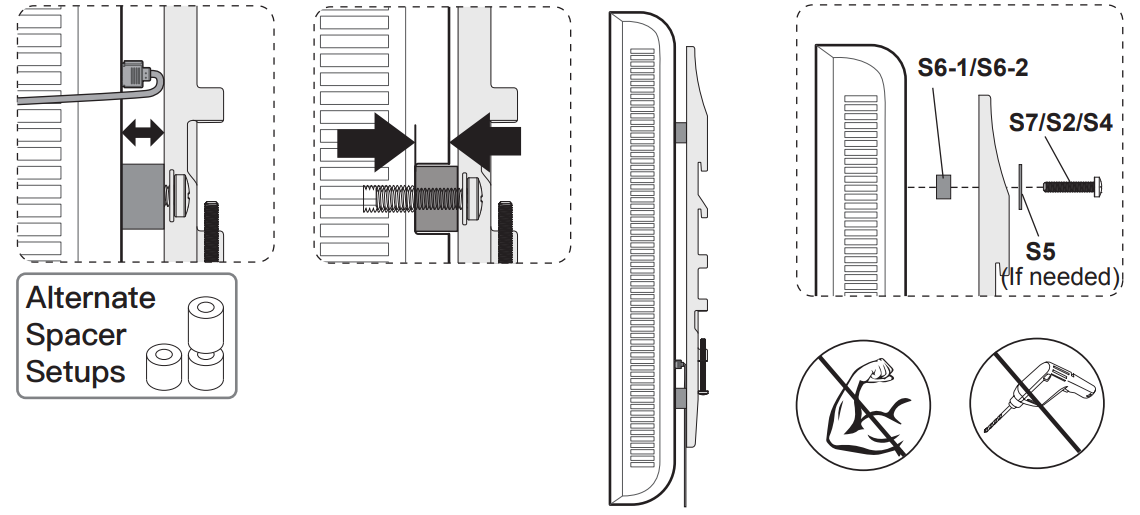
Secure TV to TV Plate [15] and Manage the Wires
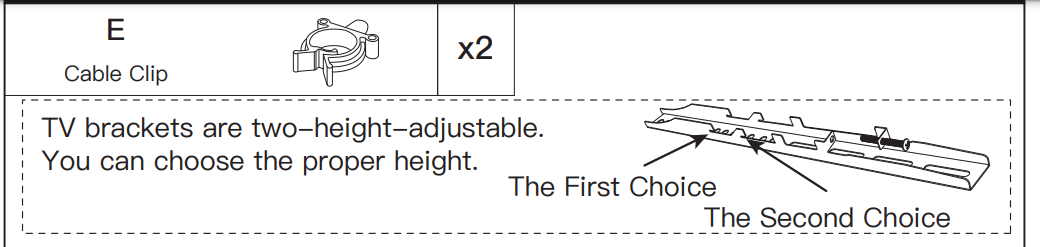
- Hang the TV with brackets to the TV plate
- Push the bottom of the TV to TV plate
- Tighten the bolts until the bolts touch the TV plate.
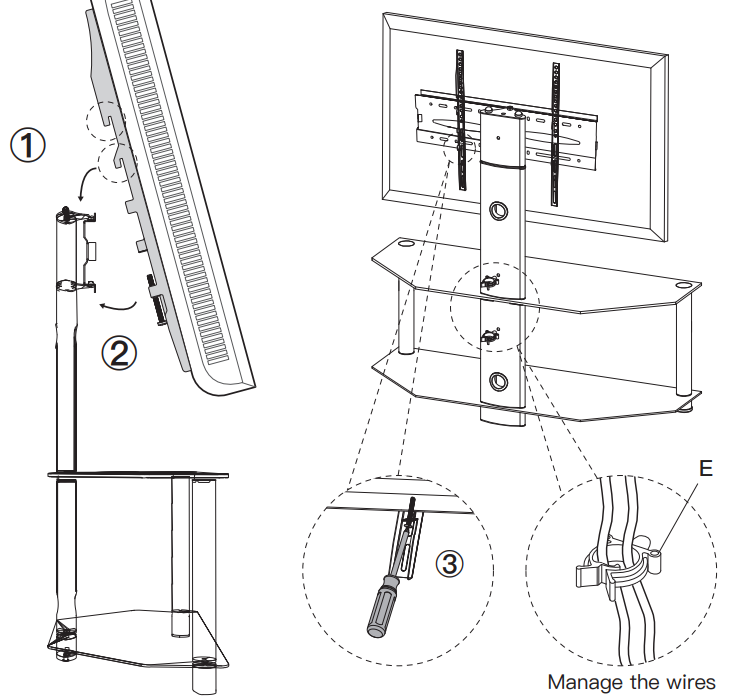
Adjust the Swivel Angle
If necessary, the TV plate or TV can be swiveled manually.
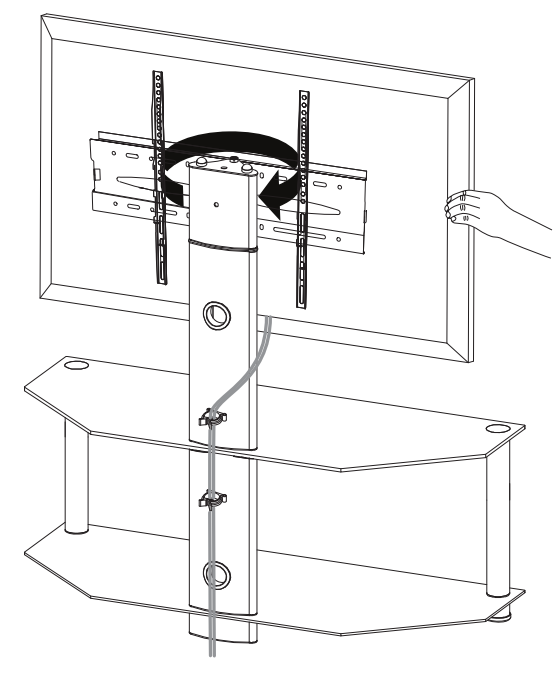
Attach the TV Stand to the Wall (Optional)
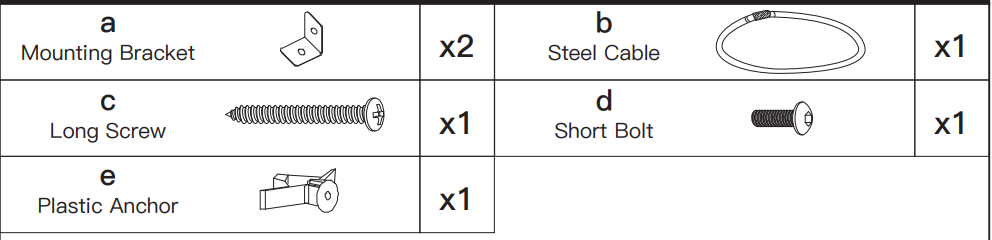
Note: It is recommended to use this tipping restraint to attach this unit to the wall to prevent possible accidents and/or injuries.
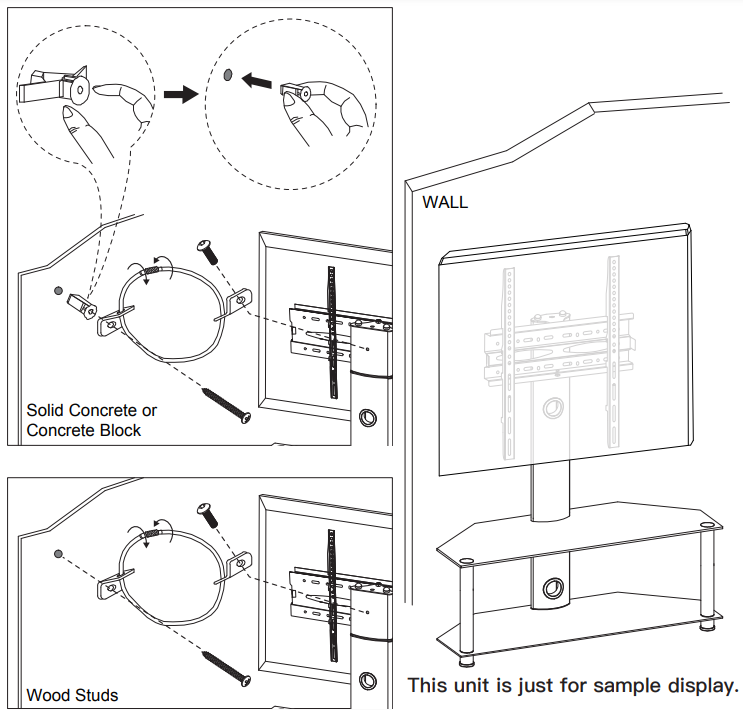
IMPORTANT SAFETY INFORMATION OF TV Stand PSFS03
- Check package contents against Supplied Parts and Hardware List to ensure that all components were received undamaged. Do not use damaged or defective parts.
- Not all parts and hardware included will be used.
- Do not use this product for any purpose or in any configuration not explicitly specified in this instruction. We hereby disclaim any liability for injury or damage arising from incorrect assembly, incorrect mounting, or incorrect use of this product.
- Please check www.perlesmith.com for more products and company information.
Troubleshooting of Perlesmith TV Stand
If you experience any issues with the TV Stand PSFS03, consult the following troubleshooting tips. If your stand is wobbling or unstable, check to ensure that all screws are tightened securely. If your electronic devices are overheating, ensure that the stand's ventilation openings are not blocked. If you are having trouble assembling the stand, refer to the included instruction manual or contact Perlesmith's customer support team for assistance.
Pros & Cons of Perlesmith TV Stand PSFS03
Pros
- Stylish and modern design
- Spacious storage shelf
- Tempered glass tabletop
- Cable management slots
Cons
- May be too large for some entertainment areas
- Assembly can be time-consuming
Customer Reviews about Perlesmith TV Stand PSFS03
Customers love the TV Stand PSFS03 for its stylish design and ample storage space. Many reviewers note that the stand is easy to assemble and provides excellent ventilation for their electronic devices. However, some customers have noted that the stand is larger than they expected and may not fit in all entertainment areas. Overall, the Perlesmith TV Stand is a popular choice for anyone looking for a modern and functional TV stand.
Faqs
How is the Perlesmith PSFS03 TV stand put together?
Can I use the PSFS03 stand to attach a TV with a curved back?
What kinds of televisions are fit for the PSFS03 stand?
How can I change my TV's height on the PSFS03 stand?
Is it simple to construct and disassemble the PSFS03 TV stand?
What should I do if, when on the PSFS03 stand, my TV wobbles?
Is it possible to mount a soundbar on the PSFS03 TV stand?
Is the PSFS03 TV stand equipped with cable management features?
How is the viewing experience improved by the Perlesmith PSFS03 TV stand?
What kind of guarantee does the Perlesmith PSFS03 TV stand come with?
Leave a Comment
