Panel operation: Philips 2.1 BT Speaker MMS8085B User Manual
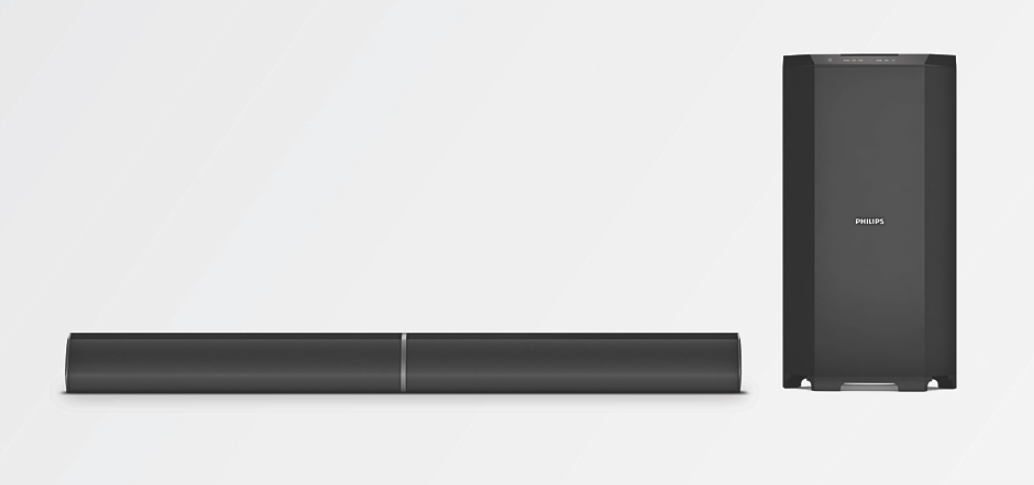
Content
Introducing the Philips 2.1 BT Speaker MMS8085B
Experience your favorite music, movies, and games like never before with the Philips 2.1 BT Speaker MMS8085B. This premium audio system delivers crystal-clear sound and deep, resonant bass, making it perfect for any entertainment setup. Featuring Bluetooth connectivity, the MMS8085B lets you wirelessly stream high-quality audio from your smartphone, tablet, or computer. With its sleek, modern design and easy-to-use controls, this speaker system is as stylish as it is functional. The Philips 2.1 BT Speaker MMS8085B is currently available for an estimated price of $150 to $200 and is sure to elevate your audio experience.
Accessories
Item | 3.5mmstereo cable to 2RCA | Remotecontrol | User manual | FM Antenna cable | Speaker Stand |
Quantity | 1 | 1 | 1 | 1 | 2 |
Product specifications
| Specification | Detail |
|---|---|
| Total system power | 80W RMS |
| Satellite speaker power | 17.5Wx2 RMS |
| Subwoofer power | 45W RMS |
| Separation | >40 dB |
| SNR | >60 dB |
| Audio input socket | RCA |
| Audio output socket | RCA |
| Power consumption | 80W |
| Subwoofer speaker | 1 Way |
| Driver size | 6.5 inches |
| Impedance | 8 Ohm |
| Frequency range | 20Hz - 4KHz |
| Dimension (mm) WxHxD | 266 x 515 x 230 |
| Weight | 5.47 kgs |
| Satellite speaker | 1 Way, 2 Speakers |
| Driver size | 3 inches |
| Impedance | 4 Ohm |
| Frequency range | 120Hz - 20KHz |
| Dimension (mm) WxHxD | 100 x 519 x 110 |
| Weight | 1.64 kgs |
| BT version | V3.0 |
| BT range | Up to 10 meter |
| USB class support | UMS (USB mass storage class) |
| USB capacity | Up to 16GB |
| USB playability | MP3 format file |
BT Speaker MMS8085Bs Connections
Top & Back panel operation
 POWER
POWER- Press to turn on speaker long press into stand-by.
- PLAY/PAUSE on the USB*/SD*/ BT mode.
 SOURCE
SOURCE
Change the input mode-Audio, CD, FM, USB*, SD* and Bluetooth. TUNE-
TUNE-
Press once to reduce the FM frequency 0.1M, long press to the semi-automatic search for radio. In USB*/SD:/ BT mode, press " " play previous song
" play previous song TUNE+
TUNE+
Press once to increase the FM frequency 0.1M, long press to the semi-automatic search for radio. In USB/SD*/ BT mode, press " " play next song.
" play next song.- VOLUME+/-
Rotate the knob clockwise to increase volume anti-clockwise to decrease volume - SD Slot
Press the SOURCE key to ao to SD* MODE. - USB Slot
Press the SOURCE key to go to USB* MODE.
Philips 2.1 BT Speaker MMS8085Bs Remote controls
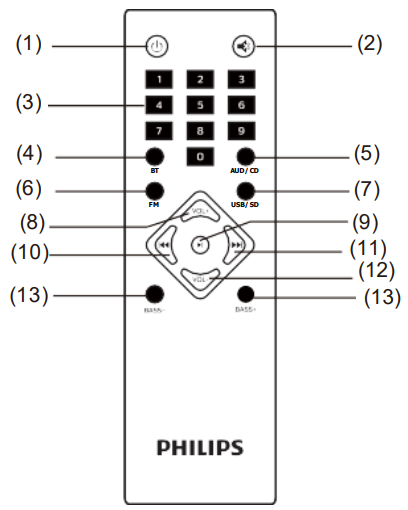
 Turn on/Stand-by the speaker.
Turn on/Stand-by the speaker.- MUTE ------ Press "MUTE" to activate or deactivate mute.
- 0-9 ----- Numeric keys, with the help of these keys you select song or track in USB, and in FM, you can key in station frequency, i.e. for 927 key in 92.7.
- BT--=-- Press "BT" to enter Bluetooth mode.
- AUD/ CD ----- Press "AUD/ CD" to enter Audio in mode, press again to enter CD mode.
- FM ----- Press "FM" to enter FM mode.
- USB/SD -=--- Press "USB/SD" to enter USB* /SD* mode, insert USB" to go for USB mode, while insert SD* card to go for SD* mode
- VOL+ ----- Volume up.
 Plays/pauses songs alternately in FM mode, long press"
Plays/pauses songs alternately in FM mode, long press" it will enter into automatic search channel and automatic save channel.
it will enter into automatic search channel and automatic save channel. Play the previous song by pressing "
Play the previous song by pressing " "in USB mode. Choose previous channel by pressing k in FM mode.
"in USB mode. Choose previous channel by pressing k in FM mode.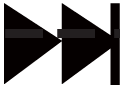 Play the next song by pressing"
Play the next song by pressing"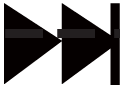 " in USB" mode. Choose next channel by pressing i in FM mode.
" in USB" mode. Choose next channel by pressing i in FM mode.- VOL------ Volume down.
- BASS-/+----- To decrease/ increase the bass.
Playing the speakers and subwoofer
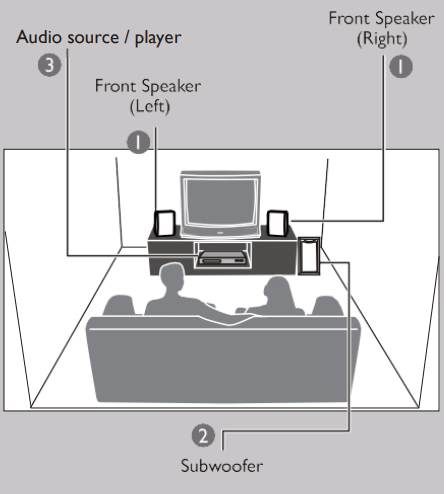
System positioning
The subwoofer is recommended to be put on the floor to get a better acoustic euect. For best possible surround sound, all the speakers (except subwoofer) should be placed at the same distance from the listening position. Place the front left and right speakers at equal distances from the TV and at an angle of approximately 45 degrees (horizontal) from the listening position.
Helpful Hint: To avoid magnetic interference, do not position the speakers, too close to your TV.
Description
The Philips 2.1 BT Speaker MMS8085B boasts a powerful 2.1 audio setup, complete with two tweeters and a dedicated subwoofer. This configuration delivers a well-balanced soundstage, with crisp highs, detailed mids, and deep, punchy bass. Bluetooth 4.2 technology ensures seamless, stable connectivity with your devices, while the speaker's built-in microphone allows for hands-free calls. The MMS8085B also includes convenient features like touch-sensitive controls, an LED display, and multi-connectivity options, such as AUX-in and USB-port. Its elegant, minimalist design and compact footprint make it a perfect addition to any room, whether you're listening at home or in the office.
Bluetooth Operating Instruction
- Press SOURCE key from front panel or remote to go to Bluetooth.
- When selected the Bluetooth mode, the blue LED will start blinking quickly and hear an audio tone which indicate in Bluetooth pairing mode.
- For pairing with mobile phone or other Bluetooth devices, search the device named "MMS8085B" and pair it. Once paired, Blue LED will become solid blue and an audio tone will come up.
- While playing song in BT mode, the blue LED starts blinking slowly.
- Press and hold "
 " for continuous 3 seconds from remote in order to force disconnect the Bluetooth.
" for continuous 3 seconds from remote in order to force disconnect the Bluetooth.
Note: While using Bluetooth, if external call comes, then speaker system goes in mute mode in order to protect privacy of mobile phone user. Operation resumes once the call is disconnected.
Troubleshooting of Philips 2.1 BT Speaker MMS8085Bs
Warning: Under no circumstances should you try to repair the system yourself, as this will invalidate the warranty. Do now before ying the system for real le you are una bie tore edyth proche by following hers mentioned in below table, Consult your dealer or PHILIPS APSC for help.
| Problem | Solution |
|---|---|
| 1. No power. | Check if the AC power cord is properly inserted into the AC mains socket. |
| 2. No sound or distorted sound. | Adjust the volume / select the correct source to choose the equipment that you want to hear through the system. |
| 3. The remote control does not function properly. | Reduce the distance between the remote control and the system. Replace the batteries with new ones / Point the remote control directly towards the IR sensor (located on front panel of the subwoofer) / Check that the batteries are loaded correctly / Switch off the system for 30 seconds and then restart. |
| 4. Low hum or buzz sound. | Place the product as far away as possible from electrical devices that may be causing interference / Check power supply voltage and consult electrician. |
| 5. The content of the USB / SD flash drive cannot be read. | The USB / SD flash drive format is not compatible with the system. Drive is formatted with a different file system which is not supported by this unit (e.g., NTFS). |
| 6. Slow operation of the USB / SD flash drive / cannot detect USB / SD flash drive. | Big memory size USB / SD flash drive will take longer time to read and play. / Take out USB / SD drive and insert it again properly. |
| 7. FM not properly tuned. | Match with local frequency. |
| 8. FM reception not good. | While listening radio turn off TV / DVD or other radiation source. |
| 9. BT not working. | Reduce the distance or device is not paired. |
Philips 2.1 Pros & Cons BT Speaker
Pros
- Rich, detailed sound with deep bass
- Bluetooth connectivity with multiple devices
- Sleek, modern design
- Touch-sensitive controls and LED display
- Built-in microphone for hands-free calls
Cons
- No NFC connectivity
- No additional audio customization options
- May not support higher volume levels for very large rooms
Customer Reviews
Customers rave about the Philips 2.1 BT Speaker MMS8085B's powerful, balanced sound and easy-to-use features. The speaker's stylish design and compact footprint have also earned high praise. Common complaints about the MMS8085B include a lack of NFC connectivity and limited audio customization options. A few users have reported occasional issues with Bluetooth connectivity, but these instances appear to be rare and not representative of the overall user experience.
Faqs
What is the maximum range that the Philips MMS8085B is capable of when using Bluetooth?
Would it be possible for me to connect many devices to the Philips MMS8085B at the same time?
If I have a Philips MMS8085B, how do I go about performing a factory reset?
Regarding the Philips MMS8085B remote control, what kind of battery is required for it to function?
Would it be possible to put the Philips MMS8085B speakers on the ceiling or the walls?
What is the recommended room size for the Philips MMS8085B?
Does the Philips MMS8085B have a sleep timer or auto-off feature?
Is it possible to use the Philips MMS8085B as a speaker for my personal computer?
How long is the warranty for the Philips MMS8085B?
In what length of time does the Philips MMS8085B come with a warranty?
Leave a Comment
