Philips Bluetooth Speaker SPA75B-94 User Manual

Content

Introduction
The Philips Bluetooth Speaker SPA75B/94 is a small, portable speaker that lets you enjoy high-quality sound while you're on the go. It connects via Bluetooth, so you can play music wirelessly from your phone, tablet, or any other device that supports Bluetooth. Thanks to its strong drivers, the speaker produces powerful sound that is both clear and lively. Its sleek form, built-in battery that can be charged, and easy-to-use controls make it a great choice for listening to your favorite music anywhere and at any time. The Philips SPA75B/94 Bluetooth Speaker makes listening to music easier and more fun, whether you're at home, at a party, or outside.
Product Specifications
- R.M.S output power: 4W
- S/N Ratio: ≥ 60dB
- Frequency response: 100Hz-20KHz
- Channel separation: ≥ 40dB
Features
- Connect the USB plug to your laptop/computer to get 5V DC supply.
- Connect 3.5mm stereo input to headphone output socket.
- Clip the speaker on the top of your laptop/computer.
To adjust volume, use volume control of your laptop/computer.
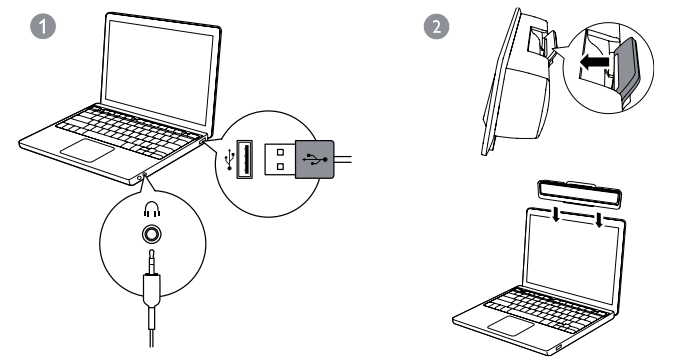
For Bluetooth Function(SPA75B/94)
- Turn on Bluetooth on your cellphone/tablet and search for speaker device. Speaker Bluetooth pairing name is SPA75B/94.
- Click the speaker Bluetooth pairing name. "Du" sound will be heard after connecting successfully.
- To adjust volume, use volume control of your cellphone/tablet.
Notes: Make sure no aux cable plugged on the phone or laptop soundbar.
Description
A small and fashionable Bluetooth speaker with excellent music quality is the Philips SPA75B-94. The matte finish and modern style of this speaker will make it stand out. Even while cranking up the volume, the speaker's rubbery base will keep it firmly in place. To adjust the level, play/pause the music, and skip tracks, the SPA75B-94 features big, intuitive buttons. In addition to being Bluetooth enabled and showing the battery life, it also features an integrated LED light. The speaker comes with a 3.5mm auxiliary input and a USB-C charging port in case your mobile doesn't have Bluetooth.
Setup Guide
The SPA75B-94 Bluetooth speaker from Philips requires no complicated setup.
Here is what you need to do:
- Use the USB-C cable that came with the speaker to charge it.
- Press the power button to activate the speaker.
- Access the Bluetooth settings on your mobile device or any other device that can connect to Bluetooth.
- Choose "SPA75B-94" from the devices that are available.
- Fifth, after you've connected, you can use the speaker to play music. Just press the speaker's microphone button to activate the built-in microphone. Keep the microphone button pressed down to access voice assistance.
Troubleshooting
If you're having trouble connecting the Philips Bluetooth Speaker SPA75B-94 to your device, try the following solutions:
- Make sure the speaker is charged.
- Make sure Bluetooth is enabled on your device.
- Make sure the speaker is turned on.
- Try resetting the speaker by pressing and holding the power button for 10 seconds. It's important to keep the speaker away from water and other liquids, as it's not waterproof. If the speaker is dropped or damaged, it may not function properly.
Philips Bluetooth Speaker SPA75B-94 Warranty
This Philips Portable Speaker SPA75 is covered under warranty against any defect arising out of faulty or defective material or workmanship for a period of 6 Months from the date of purchase. Should a defect develop during the period of warranty, Gibson Innovations India Private. Ltd undertakes to repair the apparatus free of charge through an Authorised Philips service centre. If the purchaser shifts his residence to other town, the warranty will be valid at the nearest Authorised Philips service center.
The Warranty is not valid in case
- Proof of purchase is not accompanied with this warranty form;
- Defects are caused by improper or reckless use;
- Any repair work are done by person other than Authorised Philips service center;
Register your product and get support at https://www.philips.com.pk/
Pros & Cons
Pros
- Compact and stylish design
- High-quality audio
- Long battery life
- Built-in microphone
- Affordable price
Cons
- Not waterproof
- No speakerphone functionality
Faqs
For the Philips Bluetooth Speaker SPA75B-94 how do I connect it to my phone or tablet?
What is the Philips battery life?
Is the Philips Bluetooth speaker water-resistant?
Can I use the Philips Bluetooth to answer calls?
What is the Philips Bluetooth Speaker Bluetooth connection range?
How do I reset the Philips Bluetooth speaker?
What is the dimension of the Philips Bluetooth Speaker?
How much does the Philips Bluetooth Speaker weigh?
What is the warranty on the Philips Bluetooth Speaker?
What comes with the Philips Bluetooth Speaker /94 package?
Leave a Comment
