Philips Norelco Rechargeable S5205 Cordless Tripleheader Shaver | Features

Content

Introduction of Philips Norelco Rechargeable S5205 Cordless Tripleheader Shaver
Philips Norelco Rechargeable Cordless Tripleheader Shaver is a versatile and efficient shaving solution for men who want a quick and comfortable shave. This shaver is equipped with a triple-headed system that follows the contours of your face, ensuring a close shave every time. The estimated price of the shaver is around $80, and it is currently available for purchase.
Detailed Specifications
The Norelco Cordless Tripleheader Shaver has the following key features
- Triple-head system that follows the contours of your face
- Cordless and rechargeable with a lithium-ion battery that provides up to 40 minutes of shaving time
- Wet and dry operation for use in the shower or with shaving gel
- SmartClean system that cleans, lubricates, and charges the shaver with the push of a button
- Pop-up trimmer for detailing sideburns and mustaches
- LED display that shows battery level and cleaning indicator
Features
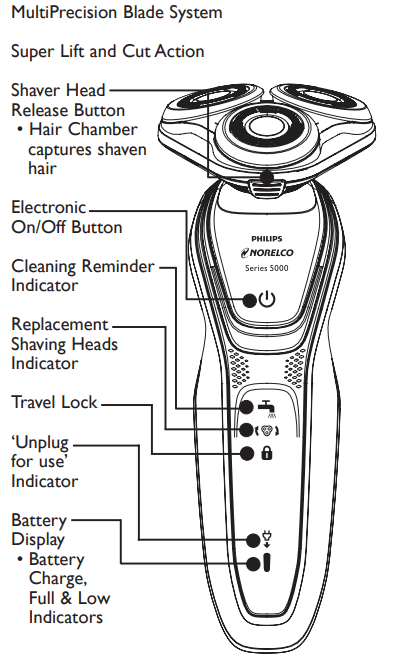
Description of Rechargeable Cordless Tripleheader Shaver
The Philips Norelco Cordless Tripleheader Shaver is designed for a comfortable and efficient shaving experience. The triple-head system moves independently, adapting to the curves of your face and neck, providing a close shave without irritation. The shaver is cordless and rechargeable, providing up to 40 minutes of shaving time with a full charge. It is also suitable for wet and dry operation, allowing you to use it in the shower or with shaving gel for added comfort. The Philips Norelco Rechargeable Cordless Tripleheader Shaver also features a SmartClean system that cleans, lubricates, and charges the shaver with the push of a button, ensuring optimal performance and long-term durability. Additionally, the pop-up trimmer is perfect for detailing sideburns and mustaches, making it a versatile grooming tool for men.
Setup of Rechargeable Cordless Tripleheader Shaver
To operate the Philips Norelco Cordless Shaver, follow these steps
- Charge the shaver for at least 1 hour before the first use.
- Wet your face or beard with water or shaving gel, if desired.
- Turn on the shaver by sliding the power button to the "on" position.
- Hold the shaver at a 30-degree angle to your skin and move it in circular motions.
- Use the pop-up trimmer for detailing sideburns and mustaches.
- After use, clean the shaver with water and let it dry.
- To charge the shaver, plug it into the charger and wait until the LED display shows a full battery level.
LED Display
Remove any sticker or protective foil from the display before using shaver.
- The display provides the following information:
- Charging Indicator
Quick charge
When the shaver does NOT contain enough energy for one shave, the charging light blinks quickly.
If the shaver does contain enough energy for one shave, the charging light blinks slowly and will continue to blink slowly until fully charged.

Full Charge Indicator
When the battery is fully charged, the charging light lights up continuously. After approximately 30 minutes the display automatically switches off again.
If the on/off button is pressed during or after charging, the 'unplug for use' symbol blinks indicating the shaver is still connected to the outlet.

Low Battery Indicator
When the battery is almost empty (5 or less shaving minutes left), the charging light blinks orange.
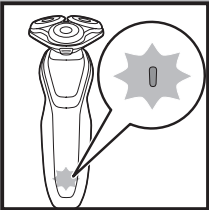
'Unplug For Use' Indicator
The 'unplug for use' symbol will blink to remind you the shaver is connected to the outlet.

Replacement Shaving Heads Indicator
Every year, depending on your shaving behavior, the replacement shaving heads indicator lights up continuously. See ‘Replacing the Shaving Heads’ section for instructions to reset the shaver. This reminds you that with new shaving heads you will guarantee yourself optimal shaving performance.

Cleaning Reminder Indicator
For optimal shaving performance, we recommend cleaning the shaver after EACH use. The blinking faucet will remind you the shaving unit needs to be cleaned. This happens after each shave.
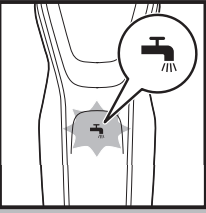
Travel Lock
The shaver is equipped with a travel lock function. You can use the travel lock function when you are going to store the shaver for a longer period or if you are going to take the shaver with you when traveling. See ‘Travel Lock’ section for instructions on how to use this function.

Before First Use
- Charge the shaver before you start using it (see ‘Charging’).
- Remove any sticker or protective foil from the display before using shaver.
Important
- Only use the power cord provided to charge the shaver.
- The power plug transforms 100-240V AC to less than 24V DC.
Charging
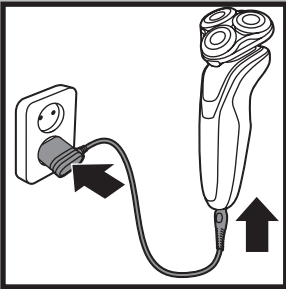
- Charging, recharging or storing at temperatures below 40ºF/4,5ºC or higher than 95ºF/35ºC adversely affects lifetime of batteries.
- Charging or recharging requires one full hour.
- A fully charged shaver has a shaving time of up to 40 minutes (S5205/S5210) or 50 minutes (S5280).
- You may recharge when the display indicates the battery is almost empty.
- This shaver will not operate corded directly from the electrical outlet.
- Do not charge the shaver in a pouch.
- Connect cord directly to shaver and connect the power plug into any 100V to 240V AC outlet. Use only the power cord provided.
An adaptor plug may be necessary for power cord usage in some foreign countries. Use an attachment plug adaptor of the proper configuration for the power outlet. The power cord will automatically convert to work on 100V to 240V AC systems. - The display on the shaver will indicate shaver is charging.
- Charging requires one full hour. A fully charged shaver has a cordless shaving time of up to 40 minutes (S5205/S5210) or 50 minutes (S5280).
Recharging
Recharging requires one full hour. Recharge when the display indicates the battery is almost empty.
Quick Charge
When batteries are empty, recharging the shaver for 5 minutes gives enough energy for one cordless shave.
Put It To The Test & Shaving Tips
- 21 Day Trial and Conversion Process. It is a fact that your skin and beard need time to adjust to a new shaving system.
- Use your new shaver exclusively for 3 weeks to fully enjoy the closeness of a Philips Norelco shave.
- At first you may not get as close a shave as you expect, or your face may even become slightly irritated. This is normal since your beard and skin will need time to adjust. Invest 3 weeks and you’ll soon experience the full joy of your new shaver.
- Stick with it! If you alternate shaving methods during the adjustment period, it may make it more difficult to adapt to the Philips Norelco shaving system.
- If you are still not convinced after 21 days, Philips Norelco will refund you the fullpurchase price as long as the request is received within 45 days of purchase.
How To Shave With An Electric Shaver
- This symbol on the shaver indicates that the shaver can be used in the bath or shower.
- For hygienic reasons, the shaver should only be used by one person.
- Use this shaver for its intended household use as described in this manual.
Shaving
For best results on skin comfort, pre-trim your beard if you have not shaved for 3 days or longer.
Turn shaver ON by pressing the on/off button once. Shave against the direction of beard growth using only circular movements.
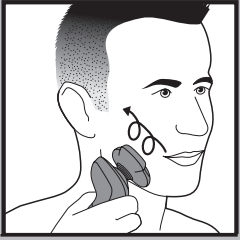
- Stretch your skin with your free hand so blades can lift and cut whiskers. Gently press shaver to skin so the floating heads can follow the contours of your face. DO NOT press too hard. Too much pressure can pinch the skin into the combs.
- Turn shaver OFF by pressing the on/off button once.
- Clean the shaver after each use (see chapter ‘Cleaning’).
- Put the Protective Cap on the shaver to protect shaver heads.
Wet Shaving
You can also use the shaver on a wet face with shaving foam or gel.
Apply some water to your skin.
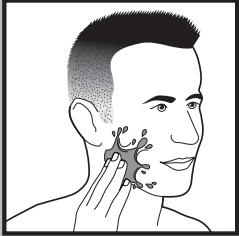
Apply shaving foam or gel to your skin.
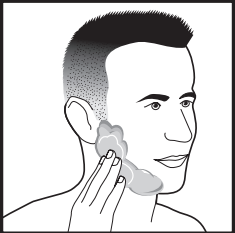
Rinse the shaving unit under the tap to ensure that the shaving unit glides smoothly over your skin.

Press the on/off button once to switch on the shaver.

Move the shaving heads in circular movements over your skin.
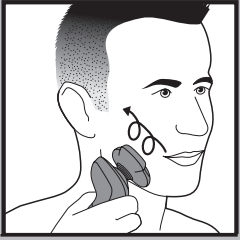
NOTE: Rinse the shaver under the tap regularly to ensure that it continues to glide smoothly over your skin.- Dry your face and thoroughly clean the shaver after each use (see chapter ‘Cleaning’).
NOTE: Make sure you rinse all foam or gel off the shaver. - Place the Protective Cap on the shaver to protect heads.
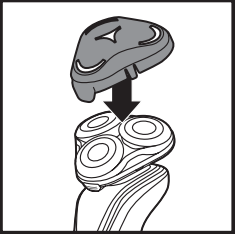
Using the SmartClick Trimmer
Pull the shaving unit straight off the shaver.

NOTE: Do not turn the shaving unit while you pull it off the shaver.Insert the raised notch of the SmartClick trimmer into the slot in the top of the shaver. Press the trimmer down to attach it to the shaver. You will hear a ‘click’.
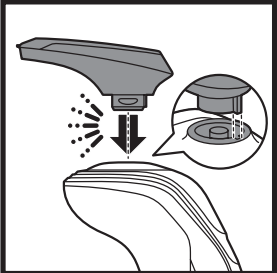
- Turn shaver ON.
Hold trimmer to exact hairline desired. Move trimmer downward with gentle pressure.
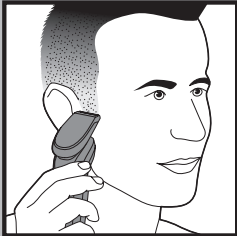
- Trim beard, moustache or sideburns using the trimmer.
- Turn shaver OFF when finished.
- Thoroughly clean the trimmer (see ‘Cleaning’).

Pull the trimmer straight off the shaver.
NOTE: Do not turn or twist the trimmer while you pull it off the shaver.Insert the raised notch of the shaving unit into the slot in the top of the shaver. Press the shaving unit down to attach it to the shaver. You will hear a ‘click’

- Put the Protective Shaver Head Cap on the shaver to protect the heads.

Travel Lock
If you are going to store the shaver for a longer time period or if traveling, it is possible to lock the shaver. The travel lock prevents the shaver from being switched on by accident.
Activating the travel lock
- Press the on/off button for 3 seconds.
The travel lock symbol lights up continuously and the lock symbol blinks. - The travel lock has now been activated.
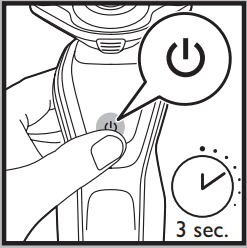
Deactivating the travel lock
- Press the ON/OFF button for 3 seconds.
- The lock symbol blinks and then lights up continuously. The shaver is now ready for use.
Cleaning
- Always clean your shaver after each use.
- Regular cleaning guarantees better shaving results.
- Never remove or replace shaving unit while motor is on.
- Do not apply pressure to shaving head combs. Do not touch shaving heads with hard objects as this may dent or damage precision-made slotted combs.
- Do not use shaver if shaving head combs are damaged or broken. Facial injury may occur.
- Do not use abrasives, scourers or aggressive liquids such as gasoline or acetone to clean the shaver.
- Never dry the shaving unit with a towel or tissue as this may damage the shaving heads.
Cleaning the Shaving Unit
The shaving heads may be quickly cleaned after each use by rinsing with hot water. Water from the tap should be on a hot setting, BUT BE CAREFUL TO TEST WATER FIRST SO AS NOT TO BURN OR SCALD HANDS.
Regular cleaning guarantees better shaving results.
While rinsing shaving heads, water may drip out of the base of shaver. This is a normal occurrence.
For best results rinse the shaving unit by running under hot water for a few minutes.

Press the Shaver Head Release Button to open the shaving unit.
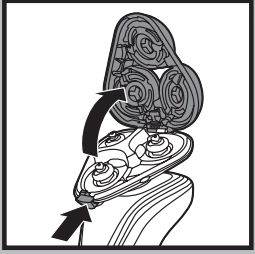
Rinse the shaving head holder under hot tap water for 30 seconds.
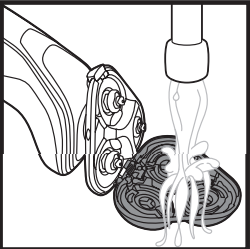
BE CAREFUL TO TEST WATER FIRST SO AS NOT TO BURN OR SCALD HANDS.- Carefully shake off excess water and let the shaving head holder air dry completely.
- Close the shaving head holder. You will hear a ‘click’.
Extra-thorough cleaning method
Do not mix up the cutters and combs as the shaving performance may be adversely affected for several weeks before optimal shaving performance is restored.
- Turn the shaver OFF.
Press the shaver head release button and open the shaving unit.
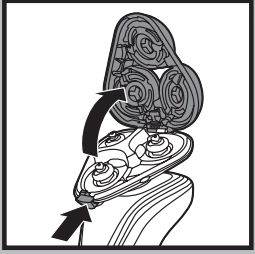
Pull the shaving head holder off the bottom part of the shaving unit.

Turn the retaining ring counterclockwise (1) and lift it off the shaving head (2).
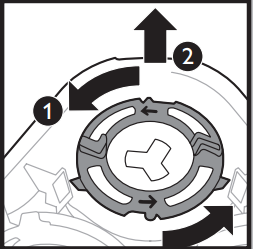
Remove one shaving head from the shaving head holder. Remove the cutter from the comb.
Do not clean more than one cutter and comb at a time, since they are all matching sets. If you accidentally put a cutter in the wrong comb, it may take several weeks before optimal shaving performance is restored.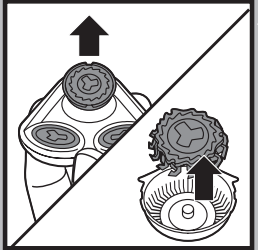
Clean the cutter and comb under warm tap water.
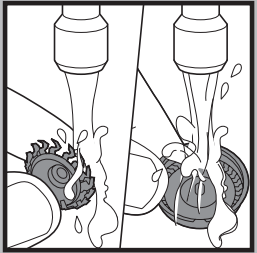
After cleaning, place the cutter back into the comb with the cutter legs pointing downwards.
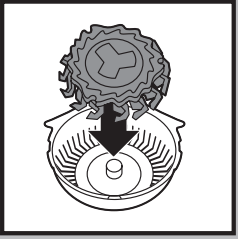
Put the shaving head back into the shaving head holder. Make sure the projections of the shaving head fit exactly into the recesses on the shaving head holder.
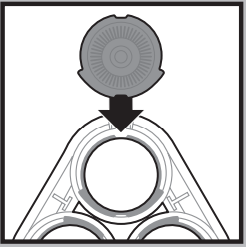
Hold the shaving head holder in your hand and place the retaining ring on the shaving head holder (1). Turn clockwise (2) to reattach the retaining ring.Do not place the shaving head holder on a surface, as damage may occur.
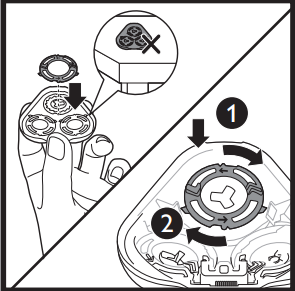
Repeat the process for the other two cutters and combs.
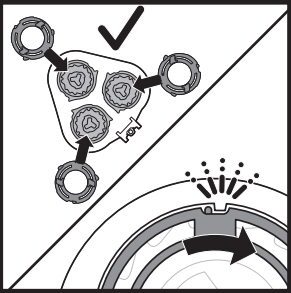
NOTE: Each retaining ring has two recesses and two projections that fit exactly in the projections and recesses of the shaving head holder. Make sure you hear a 'click' indicating the retaining ring is fixed into place.Reinsert the hinge of the shaving head holder into the slot of the shaving unit. Close the shaving head holder (click).
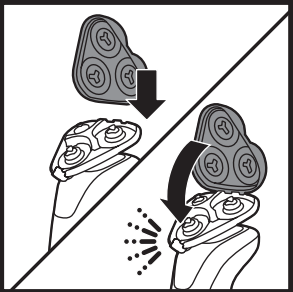
Cleaning the Trimmer
Clean the trimmer after each use.
Attach the trimmer to shaver.
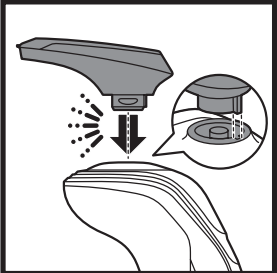
- Turn shaver ON.
Rinse the trimmer under hot water. BUT BE CAREFUL TO TEST WATER FIRST SO AS NOT TO BURN OR SCALD HANDS.
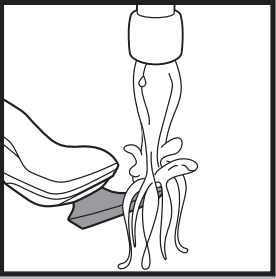
- Turn the shaver OFF. Shake off excess water and allow trimmer to air dry thoroughly.

Tip: For optimal trimmer performance, lubricate the trimmer teeth with one drop of mineral oil every 6 months.
Replacing the Shaving Heads
- Replace the shaving heads once a year for optimal shaving results.
- Replace damaged or worn shaving heads with model SH50 Philips Norelco shaving heads only.
Replacement Shaving Heads Indication
The shaving unit symbol lights up continuously when the shaver is turned off to remind you to replace your shaving heads to obtain optimal shaving results.

Press the shaver head release button to open the shaving unit.
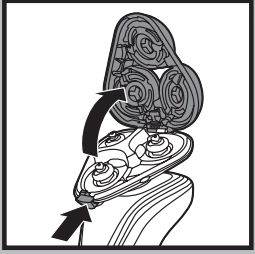
Pull the shaving head holder off the bottom part of the shaving unit.

Turn the retaining ring counterclockwise (1) and lift it off the shaving head (2).
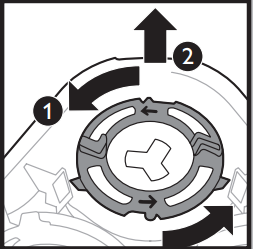
Remove the shaving heads from the shaving head holder and discard. DO NOT discard the retaining ring.
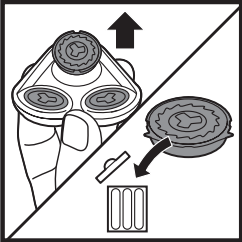
Place a new shaving head in the holder. Make sure the projections of the shaving head fit exactly into the recesses on the shaving head holder.
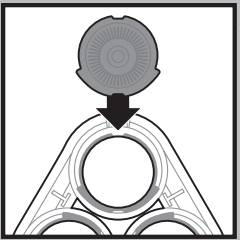
Hold the shaving head holder in your hand and place the retaining ring on the shaving head holder (1). Turn clockwise (2) to reattach the retaining ring. Do not place the shaving head holder on a surface, as damage may occur.
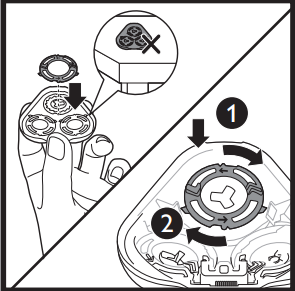
Repeat this process for the other two cutters and combs.
NOTE: Each retaining ring has two recesses and two projections that fit exactly in the projections and recesses of the shaving head holder. Make sure you hear a 'click' indicating the retaining ring is fixed into place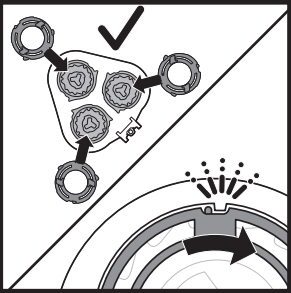
Reinsert the hinge of the shaving head holder into the slot of the shaving unit. Close the shaving head holder (click).
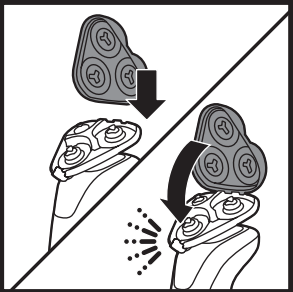
- To reset the shaver, press and hold the On/ Off button for approximately 7 seconds. shaving head holder and discard.
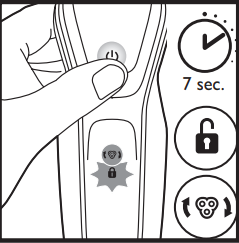
Storage
- The shaver can be placed in the travel pouch for safe storage (S5280).
- Be sure shaver is turned off. Remove cord from outlet before storing in a safe, dry location where it will not be crushed, banged, or subject to damage
- Do not wrap power cord around shaver when storing.
- Store cord in a safe location where it will not be cut or damaged.
- Do not place or store shaver where it can fall or be pulled into a tub or sink, water or other liquid while plugged in.
- Put the Protective Cap on shaver to protect heads
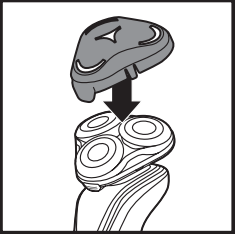
Troubleshooting of Philips Norelco Rechargeable Shaver
If you experience any issues with the Philips Norelco Cordless Tripleheader Shaver, try the following troubleshooting steps
- If the shaver is not turning on, ensure that it is charged and that the power button is in the "on" position.
- If the shaver is not cutting effectively, ensure that it is properly lubricated and that the blades are sharp.
- If the shaver is not charging, ensure that the charger is properly plugged in and that the shaver is properly aligned with the charging contacts.
- If the shaver is not cleaning properly, ensure that the SmartClean system is properly loaded with cleaning solution and that the shaver is properly aligned with the cleaning dock.
WARRANTY of Philips Shaver
Philips Electronics North America Corporation warrants each new Philips Norelco Product, Models S5280/S5210/S5205 (except cutters and combs) against defects in materials or workmanship for a period of two years from the date of purchase, and agrees to repair or replace any defective product without charge.
Pros & Cons of Philips Norelco S5205 Shaver
Pros
- Triple-head system provides a close and comfortable shave
- Cordless and rechargeable with a long battery life
- Wet and dry operation for added versatility
- SmartClean system ensures optimal performance and long-term durability
- Pop-up trimmer is perfect for detailing sideburns and mustaches
Cons
- Higher price point compared to some other shavers
- May require frequent blade replacement
- SmartClean system can be messy and requires additional expenses for cleaning solution
- Some users may find the shaver too bulky or heavy
Customer Reviews of Philips Norelco Rechargeable Tripleheader Shaver
Customers generally have positive reviews for the Philips Cordless Tripleheader Shaver. They praise the close and comfortable shave provided by the triple-head system, as well as the cordless and rechargeable design. However, some users have noted that the shaver can be bulky and heavy, and that the SmartClean system can be messy and require additional expenses for cleaning solution. Overall, the shaver is a high-quality and efficient grooming tool for men who want a quick and comfortable shave.
Faqs
How would I go about replacing the blades on my Philips Norelco S5205, step-by-step?
Is it possible to operate my Philips Norelco S5205 Shaver while it is plugged in?
How can I solve the problem of my Philips Norelco S5205 not turning on?
Is it possible to use the Philips Norelco S5205 for both wet and dry shaving?
What is the correct way to maintain and clean my Philips Norelco S5205?
What cutting-edge features is the Philips Norelco S5205 equipped with?
How do I change the Philips Norelco S5205's rechargeable battery?
Where can I get spare parts for my S5205 Philips Norelco?
How can I change the settings on my Philips Norelco S5205 to accommodate varying hair lengths?
How long is the Philips Norelco S5205 warranty valid for, and what does it address?
Leave a Comment
