Philips Wake-Up Light Alarm Clock HF3510 User Manual

Content
Introduction of Philips Wake-Up Light Alarm Clock HF3510
The Philips Wake-up Light helps you wake up more pleasantly. Thirty minutes before the set wake up time, the light intensity of the lamp gradually increases to the set level. The light gently prepares your body for waking up at the set time. To make waking up an even more pleasant experience, you can use natural wake-up sounds or the FM radio to wake up to.
Detailed Specifications
The Philips Wake-Up Light Alarm Clock HF3510 is a unique alarm clock that uses light therapy to wake you up naturally. Here are its key features:
- Clinically proven light therapy with a 300 lux LED light
- Choice of two natural wake-up sounds or your own favorite FM radio station
- Tap-to-snooze function and 9-minute snooze interval
- Sunrise simulation of 20, 30 or 40 minutes
- Sunset simulation of 20 minutes
- Clinically proven to improve your mood and energy levels
- Power backup and battery backup for clock and light settings
- Dimensions: 7.4 x 6.3 x 5.5 inches
Weight: 1.65 pounds
What’s in the box
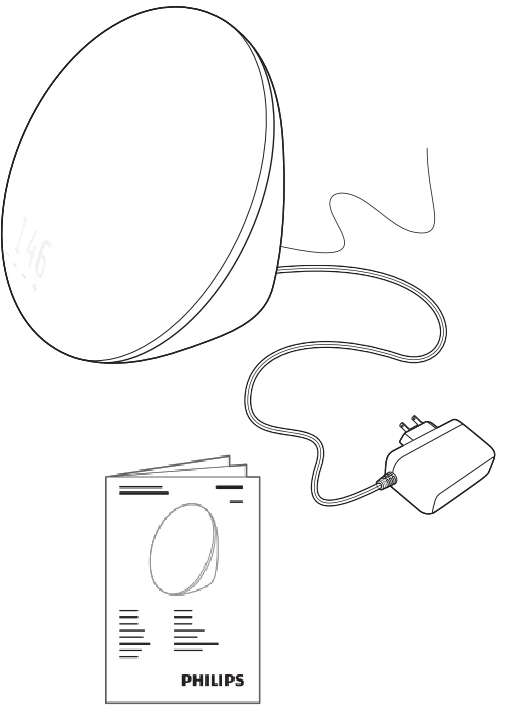
The effects of the Wake-up Light
The Philips Wake-up Light gently prepares your body for waking up during the last 30 minutes of sleep. In the early morning hours our eyes are more sensitive to light than when we are awake. During that period the relatively low light levels of a simulated natural sunrise prepare our body for waking up and getting alert. People who use the Wake-up Light wake up more easily, have a better overall mood in the morning and feel more energetic. Because the sensitivity to light differs per person, you can set the light intensity of your Wake-up Light to a level that matches your light sensitivity for an optimal start of the day.
Philips Wake-Up Light Alarm Clock HF3510 Icon explanation
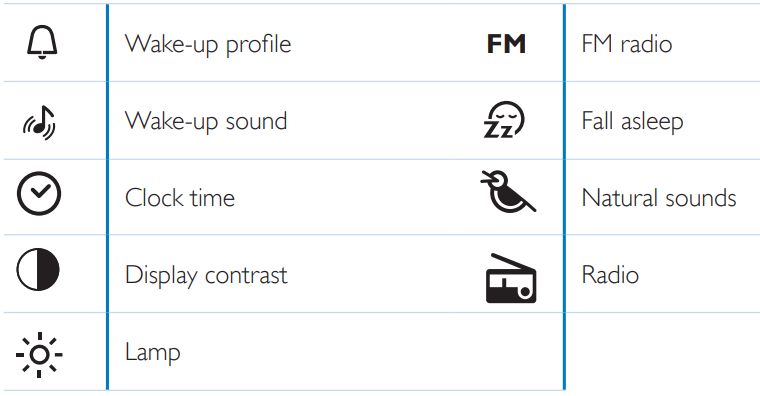
Overview
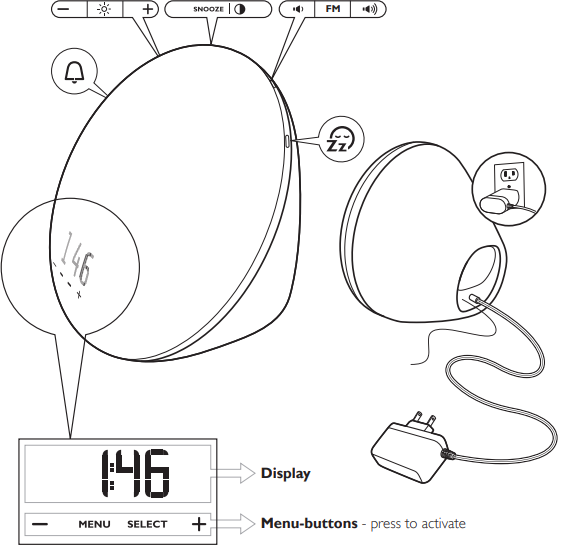
Navigating through the menu
- Press the MENU button to enter the menu
- Press the + or – button to select a menu setting
Press SELECT to confirm
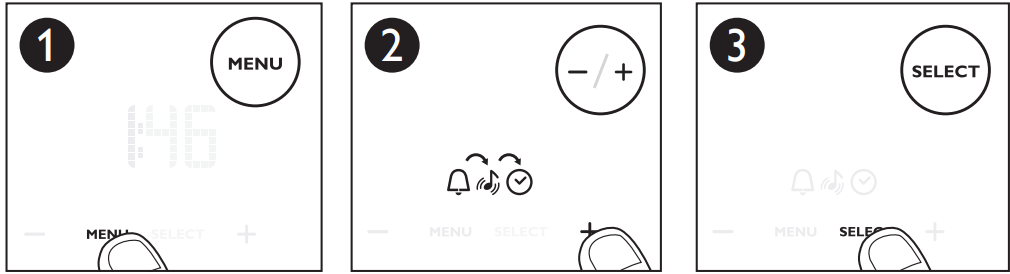
Note: To exit the menu, either press the MENU button or wait for 30 seconds.
First use placing the Wake-up light
Place the Wake-up Light 16-20in/40-50cm from your head, for example on a bedside table.
First use setting the clock time
You have to set the clock time when you plug in the appliance for the first time and when there has been a power failure.
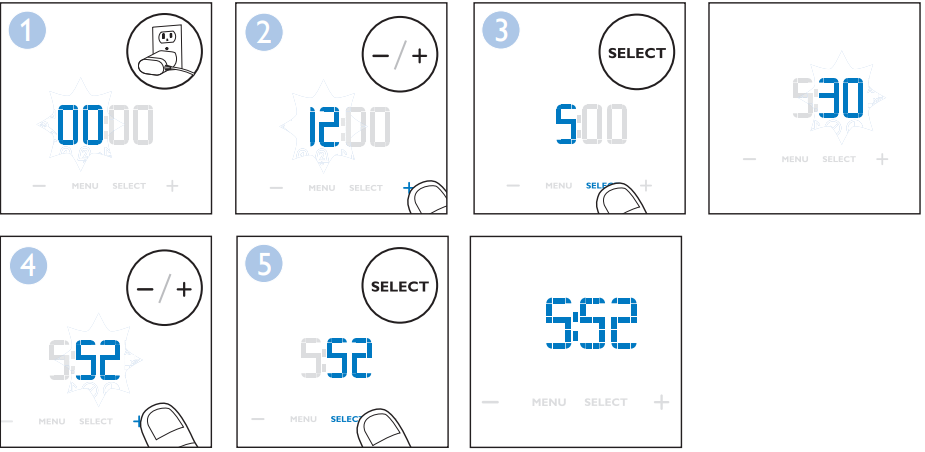
Philips Wake-Up Light Alarm Clock HF3510 Description
The Philips Wake-Up Light Alarm Clock HF3510 is a revolutionary product that uses light therapy to wake you up gradually and gently, instead of the harsh sound of a traditional alarm clock. It simulates the sunrise by gradually increasing the light intensity over a period of 20, 30 or 40 minutes, depending on your preference. This helps your body to wake up naturally and feel more refreshed and energized. In addition to the sunrise simulation, the Philips Wake-Up Light Alarm Clock HF3510 also offers a choice of two natural wake-up sounds or your own favorite FM radio station. The tap-to-snooze function allows you to snooze for an additional 9 minutes by tapping the light, while the sunset simulation of 20 minutes helps you to relax and fall asleep more easily.
Setting your wake-up profile
When you set your wake-up profile, you set the wake-up time (steps 1 – 6), the light intensity (steps 7 and 8) and the sound level (steps 9 and 10) you want to wake up to.
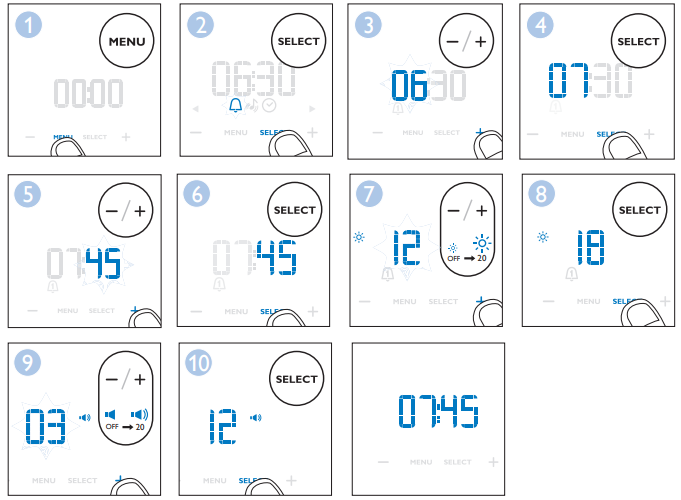
Note: Because the sensitivity to light differs per person, you may have to experiment with different settings for a few days to find your optimal level.
Setting your wake-up sound
You can use natural wake-up sounds or the FM radio as a wake-up sound. The Wake-up Light has three built-in natural sounds.
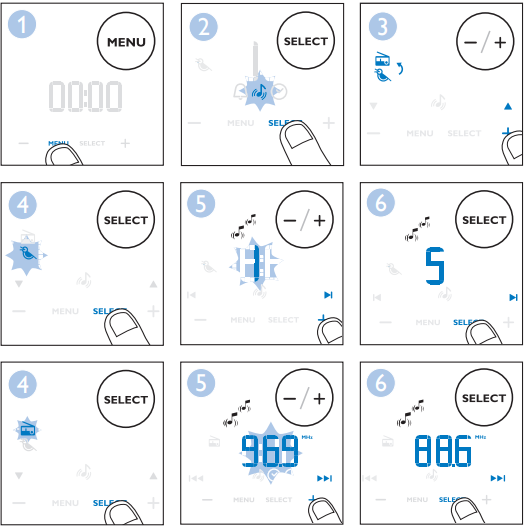
Adjusting the clock time
To set the clock time, choose between a 12-hour and a 24-hour clock and then adjust the time.
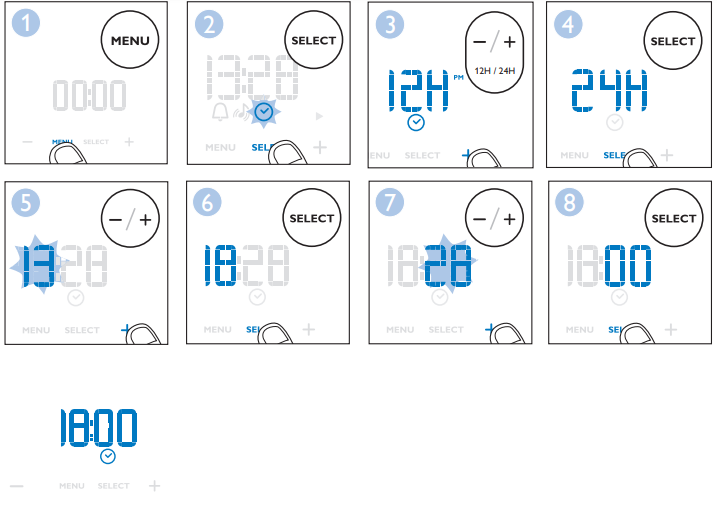
Switching the lamp on/off
Press the lamp on/off button to switch on the lamp and use it as a bedside lamp. You can adjust the light intensity by pressing the + and – buttons. To switch off the lamp, press the lamp on/off button again.
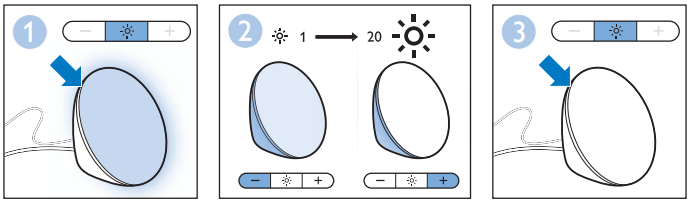
Switching the FM radio on/off
Press the FM on/off button to switch on the FM radio.
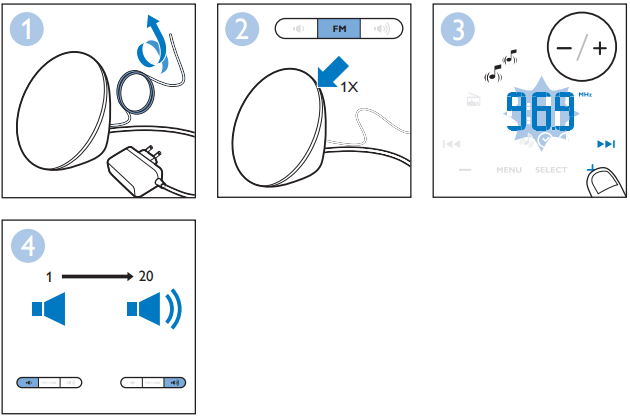
Note: To scan radio frequencies automatically, press and hold the menu - or + button for approx. 2 seconds.
Switching the alarm on/off
Press the alarm button if you want to switch the alarm on or off. The corresponding icon appears on the display when you switch on the alarm. It dissappears when you switch off the alarm. When you switch on the alarm, the hour indication starts to flash. If necessary, you can now adjust the alarm time.
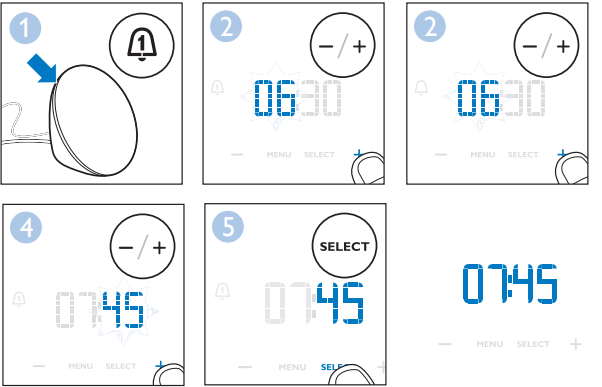
Note: If you want to adjust the light level or volume to wake up to, you have to use the menu. See chapter ‘Setting your wake-up profile’.
Snoozing
When the alarm sound is played at the set time, you can press the SNOOZE button to snooze for a while. The lamp stays on, but the alarm sound stops. After 9 minutes, the alarm sound is played again automatically.
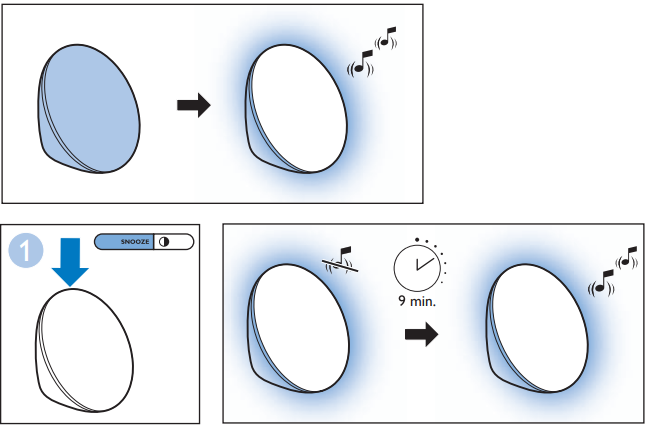
- The alarm icon flashes on the display when the alarm is snoozed.
- If you press either the ‘FM’ button, the ‘Fall asleep’ button or the ‘MENU’ button while the alarm sound is playing, the alarm stops and is not snoozed. If you press the ‘Alarm’ button while the alarm sound is playing, you disable the alarm function. The alarm icon disappears from the display. To reactivate alarm function, press the ‘Alarm’ button again.
Setting the display contrast
You can adjust the display contrast from level 1 to level 4. Choose a level that is optimal for you to see the display at night. Press the display contrast button several times to adjust the display contrast level.
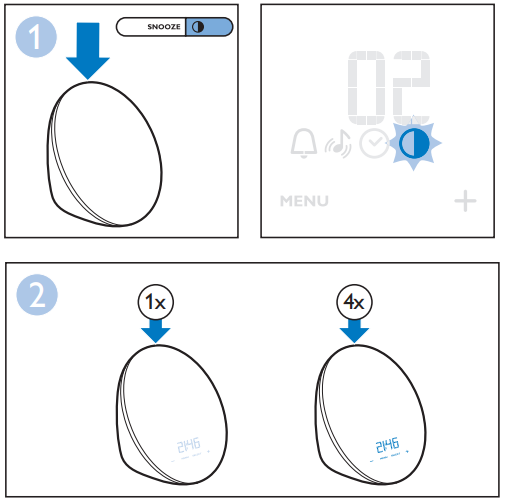
Fall asleep
Press the fall asleep button when you want the light and/or the sound of the Wake-up Light to stay on and dim gradually during a set period of time (5 to 60 minutes) before you go to sleep. The lamp and/or sound switch off automatically after the set time.
- Press the fall asleep button to switch on the fall asleep function.
- The set fall asleep time appears on the display.
Press the + or – button to adjust the time (5 to 60 minutes).
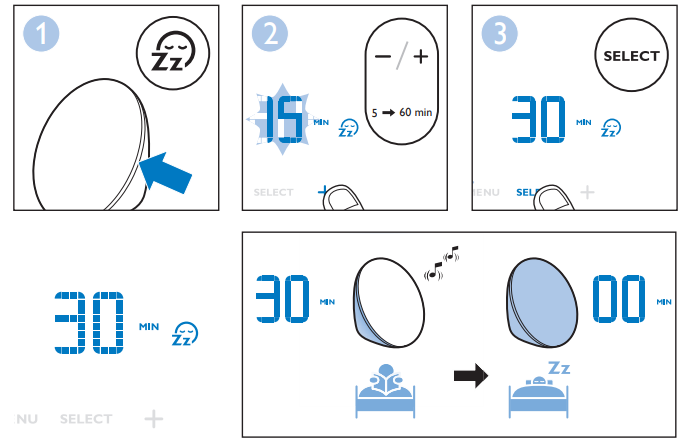
To switch off the fall asleep function, press the fall asleep button again. The fall asleep icon disappears from the display.
Note: If you press the fall asleep button when neither the lamp nor the FM function is on, the lamp goes on and will dim gradually.
Demonstration mode
If you want a quick demonstration (90 seconds) of the gradually increasing light intensity and sound level, switch on the test function of the appliance.
- Press and hold the alarm button for at least 3 seconds.
- The appliance starts the demonstration of the alarm.
To switch off the demonstration, press and hold the previously pressed alarm button for 3 seconds again.
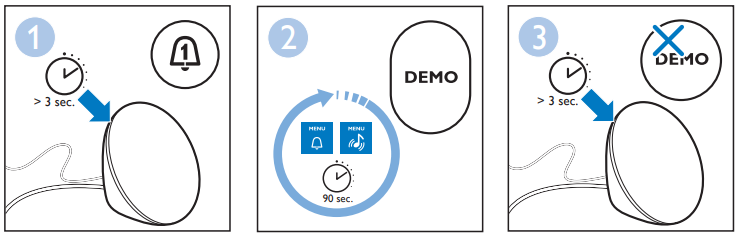
Audio feedback
When you press a menu button, you hear a click. If you do not want to hear clicks when you press a button, press and hold the FM button for 5 seconds to switch off the audio feedback. You hear one click as a confirmation. To activate, press and hold the FM button again. You hear two clicks to confirm that the audio feedback is activated.
Button backlight
The menu buttons have a backlight to help you to find the buttons. If you move your fingers close to the buttons, the backlight lights up. If you don’t press the button, the backlight goes out after a few seconds.
Storage
- Clean the appliance with a soft cloth.
- If the appliance will not be used for an extended period of time, remove the power cord from the wall outlet and store the appliance in a safe, dry location where it will not be crushed, banged, or subject to damage.
- Do not wrap the power cord around the appliance when storing it.
Philips Wake-Up Light Alarm Clock HF3510 Troubleshooting
| Problem | Solution |
|---|---|
| The appliance does not work at all. | - Ensure the adapter is properly inserted in the wall outlet. |
| - Check if the plug is properly inserted into the appliance. | |
| - Check for power supply by connecting another appliance. | |
| The appliance functions, but the lamp does not work. | - If the durable LED lamp stops working, visit www.philips.com/support or call 1-866-832-4361 for assistance. |
| The appliance does not respond to function settings. | - Remove the adapter from the outlet, wait a few minutes, reinsert it, and reset all functions. |
| The lamp does not go on when the alarm goes off. | - Increase the light intensity level in your wake-up profile. |
| - Ensure the alarm function is active (alarm icon should be visible). | |
| The lamp does not go on right away when switched on. | - Allow approx. 1 second for the lamp to heat up and turn on. This delay is normal. |
| I do not hear the alarm sound when it goes off. | - Increase the volume level of the wake-up sound in your profile. |
| - Ensure the alarm function is active (alarm icon should be visible). | |
| - Test the radio functionality if used as the alarm sound. | |
| The radio does not work. | - Increase the radio volume. |
| The radio produces a crackling sound. | - Adjust the frequency and/or reposition the antenna for a stronger signal. |
| The alarm did not go off as expected. | - Ensure the alarm function is active and correctly set. |
| - Check for any power failures that might have reset the appliance to factory settings. | |
| I wanted to snooze, but the alarm did not resume. | - Use the SNOOZE button to snooze; using other buttons may deactivate the alarm. |
| The light wakes me too early. | - Lower the light intensity level, or position the appliance further from the bed. |
| The light wakes me too late. | - Ensure the appliance is positioned at a height that allows the light to reach you unobstructed. |
| The lamp flashes. | - Verify that the appliance voltage matches the local voltage. |
Full Two-Year Warranty
Philips Electronics North America Corporation (USA) and Philips Electronics Ltd (Canada) warrant each new Philips product, model HF3510 against defects in materials or workmanship for a period of two years from the date of purchase, and agree to repair or replace any defective product without charge.
Pros & Cons
Pros
- Clinically proven to improve your mood and energy levels
- Gradual and gentle wake-up process
- Choice of natural wake-up sounds or your own FM radio station
- Tap-to-snooze function and 9-minute snooze interval
- Sunset simulation for easier sleep
- Power and battery backup for clock and light settings
Cons
- Higher price point compared to traditional alarm clocks
- May not be effective for deep sleepers
- The light intensity may not be strong enough for some users
- The sunset simulation may be too short for some users
Customer Reviews about Philips Wake-Up Light Alarm Clock HF3510
Customers who have purchased the Philips Wake-Up Light Alarm Clock HF3510 have reported positive results, with many praising its gentle and effective wake-up process. However, some users have noted that the light intensity may not be strong enough for their preference, and that the sunset simulation may be too short for them to fully benefit from it.
Faqs
What is light therapy and how does Philips Wake-Up Light Alarm Clock HF3510 work?
Can I use my own FM radio station as the wake-up sound?
What is the Philips Wake-Up Light Alarm Clock HF3510 tap-to-snooze function?
Does the Wake-Up Light Alarm Clock HF3510 have a battery backup?
What is the sunset simulation and how does Philips Wake-Up Light Alarm Clock HF3510 work?
Can I adjust the light intensity of the Philips Wake-Up Light Alarm Clock HF3510?
How long does Philips Wake-Up Light Alarm Clock HF3510 sunset simulation last?
Can I use the Philips Wake-Up Light Alarm Clock HF3510 while traveling?
Is the Philips Wake-Up Light Alarm Clock HF3510 easy to use?
What is the warranty period for the Philips Wake-Up Light Alarm Clock HF3510?
Leave a Comment
