Installation: Pocbuds N35 True Wireless Earbuds User Manual

Content
Introducing pocbuds N35 True Wireless Earbuds
Experience crystal clear sound and wireless freedom with the new True Wireless Earbuds. These earbuds are designed with the latest Bluetooth 5.0 technology, providing a stable and seamless connection to your devices. The ergonomic design ensures a comfortable fit, even during long hours of use. With a battery life of up to 25 hours, including the charging case, you can listen to your favorite music all day long. The estimated price of N35 is $59.99, and it is now available for purchase.
Detailed Specifications
The pocbuds True Wireless Earbuds come with the following key features
- Bluetooth 5.0 technology
- Ergonomic design for a comfortable fit
- Up to 25 hours of battery life with charging case
- Touch controls for music and call management
- Stereo sound quality with deep bass
- IPX5 waterproof rating
- One-step pairing
- LED indicators for battery level
Description of pocbuds N35 True Wireless Earbuds
The pocbuds True Wireless Earbuds are compact and lightweight, making them perfect for on-the-go use. The earbuds come with a charging case that doubles as a power bank, ensuring that you never run out of battery. With the latest Bluetooth 5.0 technology, you can enjoy a stable and seamless connection to your devices, whether you're listening to music, taking calls, or watching videos. The touch controls allow you to manage your music and calls easily, while the stereo sound quality with deep bass ensures a rich and immersive listening experience.
Package Accessories
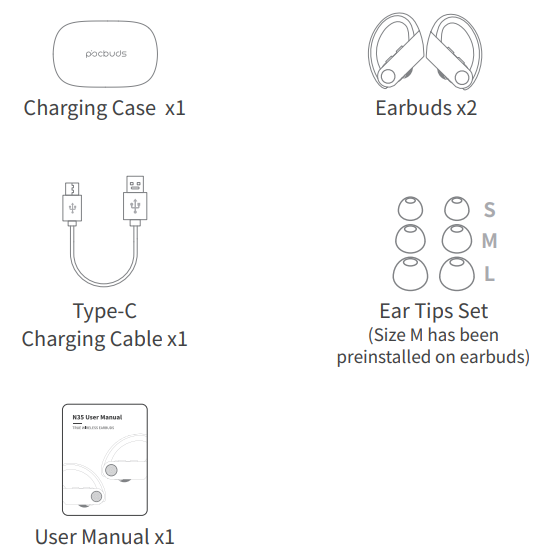
Note: Prior to the first use, please remove the insulating film of the earbuds.
Overview
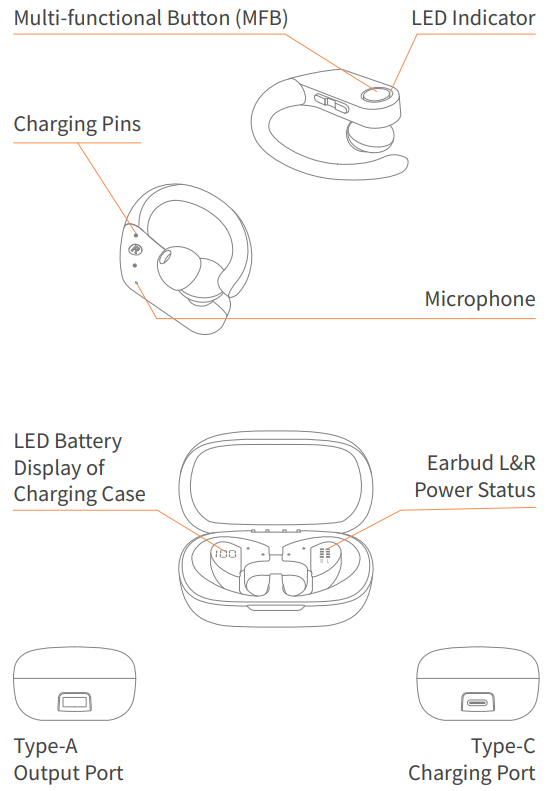
Setup Guide of True Wireless Earbuds
To set up your N35 True Wireless Earbuds, follow these steps
- Remove the earbuds from the charging case.
- Turn on the Bluetooth on your device and search for available devices.
- Select "pocbuds N35" from the list of available devices.
- Once connected, the LED indicators on the earbuds will turn blue.
- To use the earbuds, simply place them in your ears and press the touch controls to manage your music and calls.
Product Parameters
- Supports: A2DP1.3/AVCTP1.4/AVDTP1.3/HFP1.8/HSP2.2
- Charging Cord Type: Type-C
- Battery Capacity (Li-ion battery inside): Earbud-75mAh, Charging case-2200mAh
- Standby Time: Up to 250hrs
- Transmission Range: ≥33 feet (without obstacles)
Maintenance
After a period of use, the charging metal contacts of the earbuds may be contaminated with sweat and dirt, resulting in the earbuds aren't able to power on, charge, or having connection issues, and the protective grille of both earbuds may accumulate earwax and dust, resulting in muffled volume. Please use the cleaning swab to remove dust or earwax from the charging contacts and the protective grille.
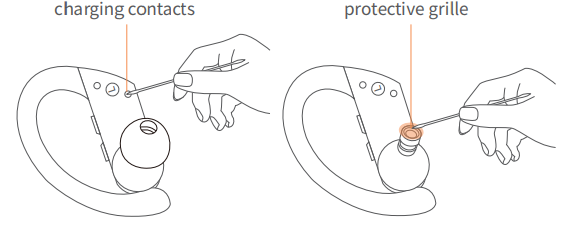
First-Use
After you open the package for the first time use, please tears off the insulation film on the earbuds, then charge the both earbuds and charging case via supplied Type-C Charging Cable for at least 10mins (or not in use for long time); do not take out the earbuds during this period.
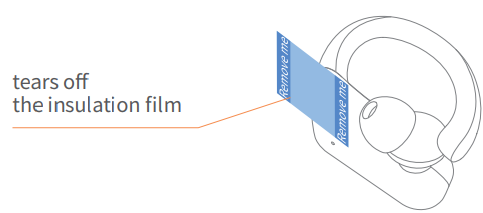
The earbuds are installed with a pair of medium-sized ear tips by defaulty. Please select the suitable size for secure fit.
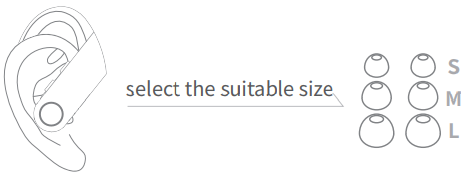
How to Wear?
Adjust sound holes downwards and push earbuds into your ears.
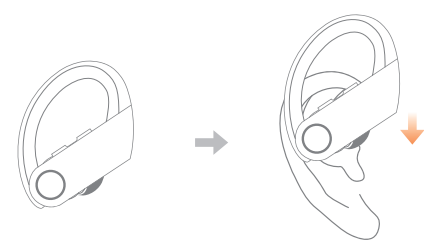
- Slightly move earbuds to fit you best.
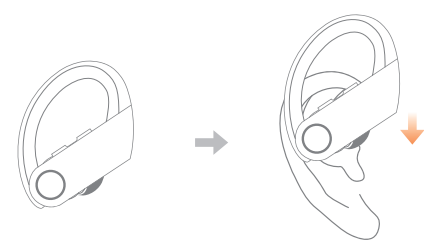
How to Pair?
Open the charging case and take the earbuds out, they will auto turn on and pair with each other in 5 seconds at the voice prompt "power on".
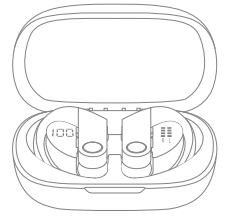
If the earbuds are not connected to any devices over 5 minutes, they will power off automatically.One earbud flashes red and blue alternately to enter pairing mode.
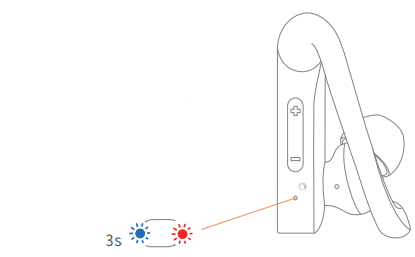
- Search for "N35" and tap to connect on your phone.
There is a voice prompt "connected" from both earbuds, and the indicators of both earbuds go off.
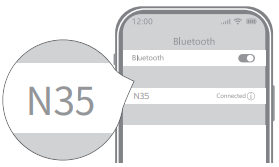
How to Reset?
- Turn off the bluetooth of all devices (make sure the earbuds are turned on and not connected).
Click the Multi-functional button of two earbuds for 5 times.
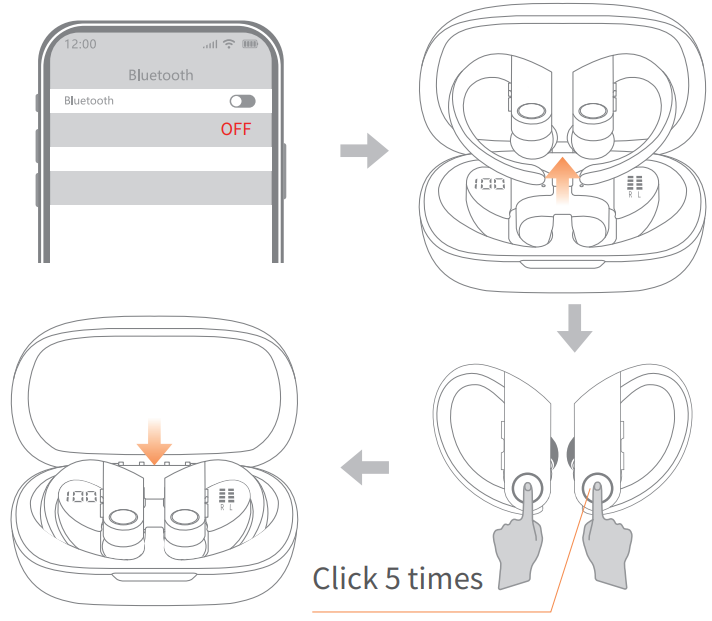
- Put the earbuds back into the charging case.
- Take out the earbuds from the charging case and they enter pairing mode (one earbud will flash red and blue alternately to enter pairing mode).
- Search for "N35" and tap to connect on your device.
- If the reset fails, please repeat the above steps.
Tips: The earbuds cannot be reset when they are powered off or connected.
For Call

For Music


How to Charge?
Earbuds Charging
Earbuds start to charge only when you put the earbuds into the charging slot with right way. (You can charge the charging case and earbuds at the same time, or you can charge charging case firstly then to charge the earbuds.)
- When being charged, earbuds' LED light will illuminate red.
- When fully charged, the charging case will automatically stop charging and the earbuds' LED red light will go off.
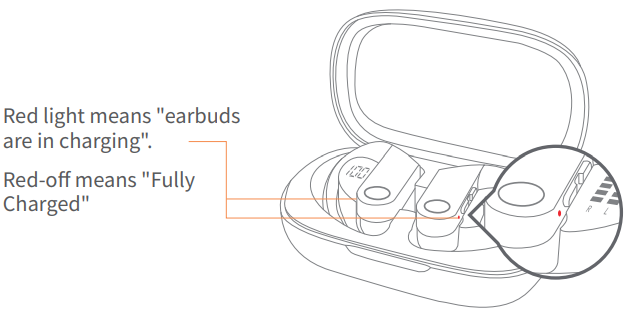
Charging Warning
After using a period of time, the earbuds don't charge or even can't turn on because of oxidized magnet connector. You can handle this problem by using alcohol rag to clean the magnet connector on earbuds and charging case.
Type-C USB Charging
There is a Type-C USB charging cable in the package, please use it to charge the case directly. During charging, the left digital display will flash and show the battery of the charging case in real-time. After being fully charged, the number is displayed as 100. The right display panel indicates the charging status per earbud. There are separated power consumption indicators by 4 grids in total, the indicator light will always flash during charging.

Wireless Charging
Easy to charge your charging case without cables, just put your charging case on the wireless charging pad. If the charging case is not being charged, please try to reposition it. (Wireless Charging Pad Not Included)
To Charge your Phone
A fully charged charging case supports charging your mobile phone, connect it to your mobile phone with its original charging cable.
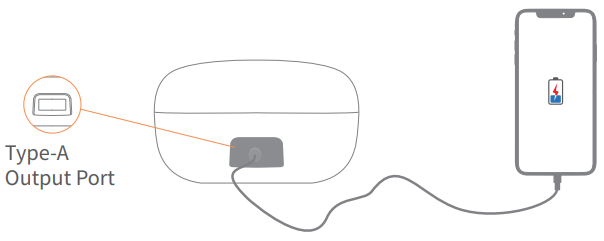
Troubleshooting
Why is there only one earbud with sound after connecting, or both earbuds can't connect with each other when take out of the charging case?
For these 2 issues, you need to reset the two earbuds. The detail process follows:
- Before using, please make sure the earbuds are fully charged. Then forget all bluetooth devices on your phone bluetooth menu and turn off the bluetooth of all your mobile phones.
- Take out of the two earbuds from the charging case at the same time, waiting for a while, if one earbud flash red and blue alternately, it means two earbuds pair with each other successfully.
Open the bluetooth of your mobile phone, search "N35" to connect, both earbuds will have prompt" connected".
Why do my bluetooth earbuds keep cutting in and out?
There could be a few things that are causing the problem.
For example
- Low battery
When the battery for your earbud is in low battery status, it's going to cause more disconnections. Keeping it fully charged will prevent many of these issues from cutting out. You just need to charge it up. - Beyond bluetooth distance
If you have too much distance between your Bluetooth headphones and the device you've connected it with, your connection can easily drop. Please not let the distance between the earbuds and your mobile phone more than 33 feet(without obstacle). - You've got too many apps going on
Too many apps running in your background is a common and easy fix. When Bluetooth is trying to pair with them, it causes interference with the connection. Plus, some devices are rather limited in the number of apps that they can run at the same time. - Something is interfering
If you have another person in the room trying to access the same device, the bluetooth will go with the primary connection. - Give it a reset
Sometimes, a simple reset is all it takes. Put your earbud back into charging case, after one minute, turn it back on and see how it performs. - Reset your audio device too
Sometimes, it's just that your device is having trouble with the Bluetooth. Reset it by turning it off and then on again.
Pros & Cons of Pocbuds N35
Pros
- Compact and lightweight design
- Long battery life with charging case
- Stable and seamless Bluetooth connection
- Ergonomic design for a comfortable fit
- Touch controls for easy management of music and calls
Cons
- No noise-cancellation feature
- The charging case may be bulky for some users
Customer Reviews of N35 True Wireless Earbuds
Customers love the N35 True Wireless Earbuds for their compact and lightweight design, long battery life, and stable Bluetooth connection. However, some users have reported issues with the charging case, which may be bulky for some users. The lack of a noise-cancellation feature is also a common complaint.
Faqs
Would it be possible for me to use a single pocbuds N35 earbud on its own?
When I put my pocbuds N35 in the case, why do they say that they are not charging?
I have a pair of pocbuds N35. How can I activate the noise cancellation feature?
Is it possible to connect the pocbuds N35 to more than one device?
If the sound quality of your pocbuds N35 earbuds is poor or if they have static, what should you do?
Can I Use My Pocus N35 Earbuds While I'm Swimming or Taking a Shower?
What are the steps to reset the pocbuds N35 earbuds to their factory settings?
In the event that one of my pocbuds N35 earbuds is not functioning properly, what should I do?
What are the steps to access the touch controls on the pocbuds N35 earbuds?
When it comes to the pocbuds N35 Earbuds, what is the duration of the warranty?
Leave a Comment
