Setup & Charging: Portronics Muffs Wireless Music Headphone User Manual

Content
Introducing the Portronics Muffs Wireless Music Headphone
Thank you for buying the Muffs. These headset are designed to be convenient, stylish and provide high quality audio Playback from any Bluetooth enabled Audio Device such as Smartphones, Tablets, Laptops or MP3 Players. The Muffs can also be used to receive telephone calls while in use and will automatically pause the audio playback in order to receive the call and when the call ends audio playback will resume.
Experience high-quality wireless audio with the Portronics Muffs Wireless Music Headphone. These headphones are perfect for music lovers who want to enjoy their favorite tunes without the hassle of wires. With a sleek and stylish design, the Muffs headphones are comfortable to wear and easy to use. They are available for an estimated price of $60 and are now available for purchase.
Portronics Package Contents
Please check your Muffs package contains the following items
- Muffs
- USB Charging Cable
- User Guide
Muffs Detailed Specifications
The Portronics Muffs Wireless Music Headphone feature Bluetooth 5.0 technology for a stable and fast connection to your devices. They have a range of up to 33 feet, so you can move around freely without losing your connection. The headphones also have built-in controls for play, pause, skip, and volume, so you can easily manage your music without having to take out your phone. The Muffs headphones have a battery life of up to 15 hours, so you can listen to your favorite tunes all day long. They also come with a convenient charging case that can fully charge the headphones in just 2 hours.
Product Features
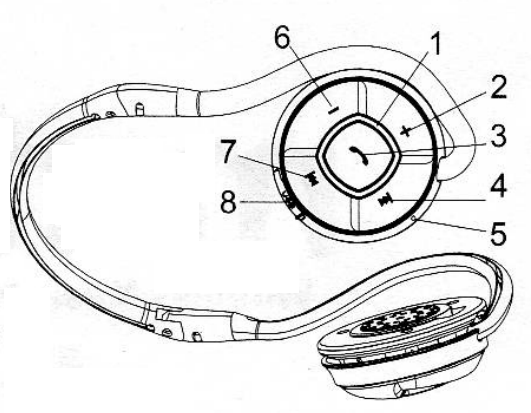
- LED indicator
- Volumes+ Button
- Multifunction Button
- Skip Track Forward Button
- Microphone hole
- Microphone Button
- Skip Track Backward Button
- Mini USB Charging Port
Description of Muffs
- Play/Pause music
When a headset is connected to a Bluetooth Device press the Multifunction Button one time to play the Music. To pause music playback simply presses the Multifunction Button once. - Adjust Volume
To adjust the volume of the headset for music or voice calls, press either the volume+ or volume - Button to adjust volume. One short press will adjust the volume one level. When the volume reaches MAX or MIN, when you press, the headset will play an audible tone. - Previous/ Next Song
When playing music, you can press "forward" Button to play the next music track and "backward" Button to play the previous music track. Using the Muffs to make and receive Phone calls The Muffs can make and receive calls when connected to Smartphones. To use this function please follow this procedure. - Make a Call
Use the Mobile Phones Keypad to dial the phone number. Press Mobile Phone's "Send" or "OK" key. The Mobile Phone initiates the call and automatically transfers the call from the mobile phone to the headset. The voice quality is usually better when using the headset for calls. - Voice dialing (dialing a number by saying a name)
It is possible to make a call directly from the headset using voice recognition. To use this voice dialing function, your mobile phones must provide this option and corresponding voice samples must have been recorded. Enable voice recognition function of your Mobile Phone and set the - Mobile Phone to hands-free
Double press the Multifunction Button of the Headset you will hear on audio tone. Say the name of the person you wish to call loudly. - Answer a call
If there is an incoming Phone call while you are listening to music on the Muffs, you will hear beep prompt from headset. Simply press the Multifunction Button one time to answer the call.
Note: During the Phone call the Music playback will be paused temporarily. After you end the call, the music will resume. - End a Call
To end a phone call use either of the following methods: Press Multifunction key one time to end a call from the headset. End the call from the Mobile Phones keypad.
Note: When you press multifunction key to answer or end a call, please just press onetime. Do not press and hold. - Reject a Call
When there is an incoming call, press and hold the multifunction Button for about 2 seconds until you hear an audio prompt from the Headset. Release the button and the phone call is rejected. - Redial the last dialed number
Press and hold the multifunction button for 2 seconds to redial the last dialed number. Switch the Call between Mobile Phone & headset When on a phone call, press and hold multifunction button for 2 seconds until there is an audio prompt from Headset. The phone call will be switched from Headset to Mobile or vice versa.
Setup of Muffs Wireless Music Headphones
Note: Please fully charge the battery before 1st time use. This can be performed using the Provided USB cable and any powered USB port.
Switch the Muffs ON/OFF
- Turn the headset ON: To switch the headset ON, simply press & hold the Multifunction Button for 3 seconds until the blue LED illuminates for 3 seconds.
- Turn the headset OFF: To switch the headset OFF, simply press & hold the Multifunction Button for 3 seconds until the red LED illuminates for 3 seconds.
Connecting with Bluetooth
To connect the Muffs with Bluetooth enabled device please follow this procedure;
- When the Muffs are OFF press and hold the Multifunction Button for 7 seconds until the LED flashes red/blue alternatively.
- Follow the operating instruction manual of your Bluetooth device to start the connection process. Typically this is performed by going to "Settings" or "Setup" Menu and then choosing the option to select Muffs that will be looking for a device to connect with.
- The Bluetooth Device will find -Muffs Headset select this and the headphone will automatically connect.
Note: Some Bluetooth devices may ask for a password or PIN. Enter 0000 and the headset will be connected
Note: If the pairing is unsuccessful, Please turn OFF the Bluetooth headset and then ON again and repeat the connection procedure.
Portronics Troubleshooting
If disconnection occurs or you are having problems with the Muffs, please check the following:
- Ensure that the Headset have enough power, are turned ON and have been successfully paired to the Bluetooth Device.
- The Bluetooth function of the device is ON
- The range of the headset is 10 meters(about 30 feet) If there is wall or other disturbance or other wireless or electrical devices between Headphones and Bluetooth device audio playback may be affected.
- The computer or its Plug-in Bluetooth adapter needs to support Bluetooth HSP (Headset Profile) and Blue tooth AVRCP (Audio Video Remote Control Profile)
- Some older Mobile Phones do not release the connection switch function to the Headset which will cause the headset to fail to switch the Bluetooth connection between music and call.
Battery and Charging Notice
- We use rechargeable battery for Muffs. A normal charging process takes 2-3 hours. The red LED will turn ON when charging and will turn OFF when charging is complete.
- When the battery is low, the red LED will flash every 30 seconds and there is also an audio prompt from the Headset. Please charge the headset at this time.
- It is recommended to make sure the Battery has been fully charged and fully released at the beginning three times of use to ensure the battery the best long life performance.
- Always use correct USB Cable to charge the Muffs.
- After finished charging, please remove the cable from the Headset. Do not put the headset in the charging state for a long time. This will shorten the lifetime of the Battery.
- Do not use the headset in too hot or too cold environment. It is recommended to keep the environment temperature between 15 and 25C
- Do not install ,place or use the headset near any source of heat such as stove, radiator, oven, toaster, Coffee maker or other apparatus that gives off heat.
Safety and General information
Please read the following information before using this product. Users are not permitted to make changes or modify the product doing so will invalidate your Reconnect Warrantee.
- Do not use the product while operating a Motor vehicle.
- To avoid electronic interference and /or compatible conflicts, TURN OFF the product in any facilities where posted notices instruct you to do so. For example: Aircraft, Military based, Hospital or Health care facilities.
- To avoid impairing your hearing in the long term operation, keep the headset volume at moderate level.
- Keep away of fire, water and high voltage equipment
- Follow the charging procedure described in this guide to charge the product
- Not suitable for use by very young children
Pros & Cons
Pros
- Wireless design for freedom of movement
- Bluetooth 5.0 technology for a stable and fast connection
- Built-in controls for easy music management
- Long battery life of up to 15 hours
- Convenient charging case included
Cons
- May not fit securely on all head sizes
- May not be suitable for use during intense physical activity
Customer Reviews about Portronics Muffs Wireless Music Headphones
Customers love the Portronics Muffs Wireless Music Headphones for their high-quality sound and wireless convenience. Some common complaints include issues with the fit of the headphones and difficulty using them during intense physical activity.
Faqs
What are Portronics Muffs Wireless Music Headphones?
How do I pair the Portronics Muffs Wireless Music Headphones with my device?
What is the Bluetooth range of Portronics Muffs Wireless Music Headphones?
Can the Portronics Muffs Wireless Music Headphones be connected to multiple devices simultaneously?
What is the battery life of the Portronics Muffs Wireless Music Headphones?
How long do the Portronics Muffs Wireless Music Headphones take to fully charge?
Do the Portronics Muffs Wireless Music Headphones support hands-free calling?
Are the Portronics Muffs Wireless Music Headphones compatible with all smartphones and tablets?
What audio codecs do the Portronics Muffs Wireless Music Headphones support?
Do the Portronics Muffs Wireless Music Headphones have a warranty?
Leave a Comment
