Powerbass Driver Component Set 4XL-65C User Guide

Content
Introduction
The PowerBass Driver Component Set 4XL-65C is a cutting-edge audio solution featuring a 6.5-inch mid-range driver and a 2-inch compression horn tweeter, designed for superior sound quality. This component set includes a 12dB crossover network, ensuring optimal performance across frequencies. Engineered for both professional and enthusiast applications, it combines premium materials with advanced acoustic technology. Priced at approximately $249, it offers exceptional value for those seeking high-quality audio performance in their vehicles.
SPECIFICATIONS FOR 4XL COMPONENTS
(Due to Constant Improvements, Specifi cations and Parameters are subject to change without notice.)
MID-RANGE SPECIFICATIONS
| Size | Nominal Impedance | Frequency Response | Sensitivity 1W/1M | Magnet Size | Mounting Depth | Power RMS/Peak |
| 6.5” | 4-ohm | 100Hz - 20kHz | 93 dB | 10 oz. | 2.25” | 100W/200W |
Before beginning your installation, thoroughly read this guide and keep it as a reference. It will give you tips on proper placement, wiring, and installation as well as how to obtain the best sound from the PowerBass speakers you have selected.

TWEETER SPECIFICATIONS
| Dome Size | 2" Cast Aluminum |
|---|---|
| Mounting (Diameter) | 2.75" |
| Nominal Impedance | 4-ohm |
| Frequency Response | 3K-20KHz |
| Sensitivity (1M / 1M) | 103 dB |
| Mounting (Depth) | 1.25" |
| Power (RMS/Peak) | 100W/200W |
FEATURES
- Infinite Baffle Mid-Range Performance
Installs on any flat panel without the need for an enclosure. - Shallow Mounting Depth
Mid-Range: 2.25”, Tweeter: 1.15”, Perfect for newer vehicles with large but narrow door panels. - Bullet Style Phase Plug
Bullet design reduces inherent phase cancellations that occur between the dust cap and the speaker cone improving frequency response while at the same time adding depth and clarity to the sound stage. - Treated Cloth Accordian Surround
Increases efficiency and reduces cone flexure at high power. - KSV High Temperature 4-ohm Voice Coil
Specially designed Kapton high temperature voice coil formers ensure high power handling and precise linear excursion while maximizing thermal heat dissipation. - Chrome Push Input Terminals
These high strength compression loaded speaker terminals insure maxi-mum current and power transfer. - Treated Paper Cone with Multi-Roll Accordion Surround
provides smooth natural sounding midrange output - 2” Shallow Mount Compression Horn Tweeters
designed for wide dispersion ultra-high frequency response - Computed Aided External 12dB Crossover
allows for smooth transition between the midrange and tweeter - Protective Steel Grills Included
The 4XL-65C Mid-Range driver is designed for infinite baffle applications. They are not subwoofers and should not be used to reproduce frequencies below 90Hz.
TIPS TO GET THE MOST OUT OF YOUR POWERBASS SYSTEM
Your PowerBass Xtreme speakers have been meticulously engineered and designed to handle high power musical reproduction. Despite their rugged construction, it is possible to damage your speaker if they are improperly used. In general, you will hear distortion as a so-called warning before any damage occurs. If you hear distortion in your system, immediately reduce the musical level to the point where the sound retains its clarity.
- Be sure you supply the speakers with enough unclipped amplifier power to drive them properly. (More damage can be done to a speaker by under-powering and clipping your amplifier than any other way!)
- Where possible, a separate amplifier just for your speaker should be used with an electronic cross-over to set the frequency range. One amplifier with passive crossovers will work (Tri-Way Setup), but the system will do more with less stress on the amplifier by using two amps.
- To avoid any possible sound cancellation from the front of the speaker to that of the rear of the speak-er, cut a panel of Masonite or MDF to firmly mount the speaker if the vehicle’s original cutout is too big.
- When connecting speaker wires from the amplifier or head unit to that of the speaker itself, pay atten-tion to the polarity of the connection. This will insure optimum sound reproduction and performance.
- For maximum dynamic performance use weather stripping to insure a tight seal.
- Do not mount any speakers or external crossovers where they will get wet.
- Remember the Golden Rule “Measure twice…cut once.”
Description
The PowerBass Driver Component Set 4XL-65C features a 6.5-inch polypropylene cone driver, which provides excellent durability and sound reproduction. The rubber surround ensures long-lasting performance and resistance to wear and tear. The set includes a passive crossover network that optimizes the frequency response, ensuring clear and balanced sound across all frequencies.
The neodymium magnet used in this component set is strong and lightweight, contributing to its high efficiency and powerful sound output. The overall design is sleek and compact, making it easy to install in most vehicle dashboards or door panels.
PREPARING FOR INSTALLATION
NOTE: The tools listed below may be required for proper installation.
- An electric drill with drill bits
- Phillips-head and standard screwdrivers
- Wire strippers
- Crimping tool and needle-nose pliers
- Silicone sealant or closed cell weather-stripping
- Metal file
- Hole saw
- Electronic (rosen not acid cove) solder
INSTALLATION PRECAUTIONS
NOTE: Proceed only if you are a qualified installer otherwise; let your dealer do it.
- Always wear protective eyewear when using tools.
- Turn off all stereo and other electrical devices before you begin.
- Disconnect the (-) negative lead from your vehicle’s battery.
- Keep the speakers in the package until final installation.
- Locate all fuel lines, brake lines, oil lines, and electrical cables when planning your installation.
- Check to see if there is enough clearance behind the mounting surface before installing the speakers.
- When running speaker wires through sheet metal, be sure to use grommets to properly insulate the wires from metal edges.
- For door installations, check the clearance of the windows throughout the entire range of the window’s travel.
- Mount your speakers securely! If the speaker has four or more mounting holes, it is best to use all of them.
- Check the available mounting depth before installing the speaker. Use care when removing factory grills, door panels and factory speakers.
COMPONENT SYSTEM INSTALLATION
Component Woofer
The proper installation procedure for mounting these high performance mid-range speakers is to secure the speaker to the vehicle’s speaker mounting hole. Once the speaker is in place, determine if the sup-plied grill needs to be installed. If so, place the grill in place over the speaker and screw the speaker into the mounting hole.
Component Tweeter
Experiment with the tweeter positioned in several locations to determine the best imaging result before cutting out any panel. Typically tweeters should be mounted on axis and as close to ear level as possible. (Examples A, B, C, D)
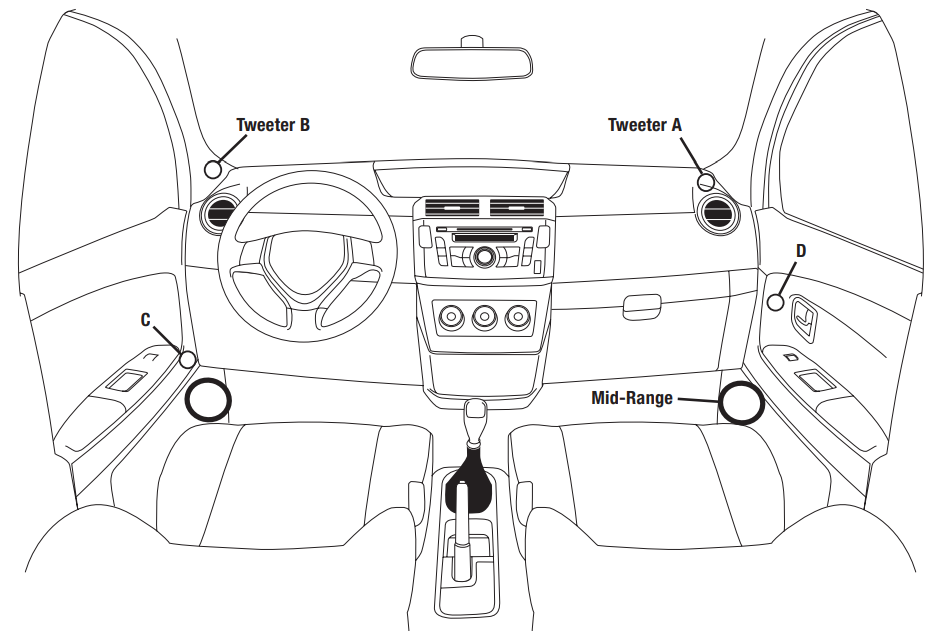
INSTALLING THE MID-RANGE
- Determine where the speaker will be mounted. Make sure there is a flat area large enough for the speaker to fit properly. An uneven mounting surface can damage the driver.
- Check to make sure the space you have selected for the speaker will not interfere with the operation of the vehicle.
- Using the supplied template, mark the hole with a pen.
- Cut the hole for the speaker. A hole can be cut either with a pair of metal tin snips, a saber or jig saw.
- Run speaker wire (not included) to the speaker. Make sure to keep wires away from sharp metal or other rough edges. When passing through metal, use a grommet to protect the wires from sharp edges.
- Pre drill the mounting holes using a 1/8” (3mm) drill bit.
- Pull the wire though the speaker opening and connect to the speaker. Be sure to observe proper polarity.
- Mount the speaker using screws.
INSTALLING THE TWEETER
Mounting the tweeter separately from the mid-range, the installer can choose the best location for sound quality and imaging. The best location for the tweeter is usually high up on the door and as far forward as possible without interference from the dashboard. If the desired location is flat and space behind the door panel allows the clearance for flush mounting, follow the drawing as shown below:
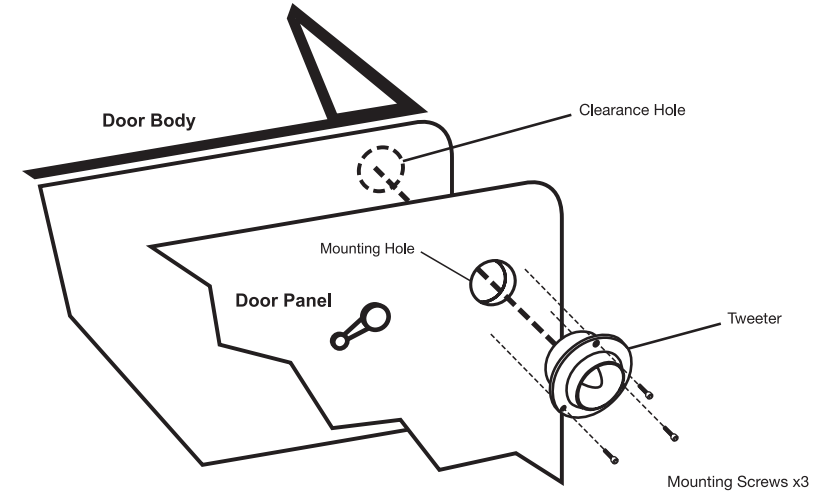
CROSSOVER NETWORK INSTALLATION AND WIRING
Your PowerBass Xtreme Component system contains two separate 2-way crossover networks. When choosing a location to mount the crossovers, keep in mind they contain electronic parts which can be damaged by moisture and dirt.
Correct wiring of the crossover is critical to avoid damage to the speakers and ensure true high fi delity sound. Pay close attention to the markings on the crossover to be certain the correct speakers are in the correct outlets as follows:
- Connect the amplifi er or head unit output to the crossover’s INPUT terminals.
- Connect the terminals labeled MID to the component midrange speaker.
- Connect the terminals labeled TWEETER to the component tweeter set.
CAUTION: Care must be taken when adjusting the screws on the terminals that fasten the speaker wires to the crossover network. Make sure each connection is secure without over tightening. Use of power tools to tighten these screws is not recommended as they can strip the screws and permanently damage the input terminals.

NOTE: BE SURE TO OBSERVE PROPER POLARITY WHEN CONNECTING SPEAKER WIRES TO THE CROSSOVER NETWORK TERMINALS.
Setup Guide
To set up the PowerBass Driver Component Set 4XL-65C,
- Start by ensuring you have all the necessary components and tools.
- Begin by pre-drilling holes for the speakers if they are not pre-installed. Mount the speakers securely using the provided screws or adhesive.
- Connect the passive crossover network according to the wiring diagram provided in the manual.
- Ensure all connections are secure and insulated to prevent any short circuits.
- Finally, connect the speakers to your car's audio system or amplifier, making sure to match the impedance and power ratings.
Troubleshooting
If you encounter issues with your PowerBass Driver Component Set 4XL-65C, here are some common problems and solutions:
- No Sound: Check all connections to ensure they are secure and properly insulated. Verify that the amplifier or head unit is turned on and set to the correct input.
- Adjust the crossover settings or reduce the volume to prevent overloading the speakers.
- Ensure proper air circulation around the components and check for any blockages in the ventilation system.
Always refer to the user manual for specific troubleshooting instructions and warnings.
PowerBass Driver Component Set 4XL-65C Pros & Cons
Pros
- Delivers clear and powerful sound with excellent frequency response.
- Made with high-quality materials for long-lasting performance.
- Compact design and clear installation instructions make setup straightforward.
- Can be used in various car audio configurations.
Cons
- Pricier than some other component sets on the market.
- May require additional space for the passive crossover network.
- Requires some technical knowledge for proper setup and configuration.
Customer Reviews
The PowerBass Driver Component Set 4XL-65C has received rave reviews from satisfied customers. Even individuals without a great deal of technical understanding found the installation process to be very straightforward, according to several. Users have noted, nonetheless, that, in comparison to other choices, the pricing is very exorbitant.
Common complaints
You should factor in the necessity for specialized technical knowledge during installation and the extra room needed for the crossover network.
PowerBass Driver Component Set 4XL-65C Warranty
PowerBass Xtreme Speakers are to be free of defects in material and workmanship for a period of one (1) year. The warranty is extended to three (3) years for parts and labor, if an Authorized PowerBass Xtreme Dealer completes the installation.
Faqs
What is the peak power handling of the PowerBass?
What is the frequency response range of this component set?
Is the Set 4XL-65C suitable for all types of car audio systems?
What materials are used in the construction of this component set?
How do I troubleshoot if there is no sound from my PowerBass?
Can I install the Set 4XL-65C myself?
What is the sensitivity rating of this component set?
Does the Component Set come with a passive crossover network?
Is there any specific maintenance required for the Driver Component?
Leave a Comment
