Powerbass Xtreme Multi-Zone Equalizer XEQ-4BT User Guide

Content
Introduction
The PowerBass Xtreme Multi-Zone Equalizer XEQ-4BT is a versatile audio control unit designed to enhance sound systems in vehicles, boats, and off-road applications. This 4-band, 3-zone equalizer features Bluetooth connectivity, allowing seamless streaming and control over your music. With adjustable volume for each zone and a user-friendly front panel, it provides precise audio customization tailored to your environment. The cost of the XEQ-4BT is approximately $149.99.
SPECIFICATIONS
- Frequency Response: 10Hz-50kHz
- Frequency EQ Center: 75Hz, 260Hz, 2kHz, 14kHz
- Total Harmonic Distortion (THD): 0.02%
- Signal to Noise Ratio: >101dB
- Inputs: switchable, 3-source MAIN, AUX, Bluetooth
- Equalization Boost/Cut: -/+ 18dB
- Channel Separation: 85dB
- Maximum Output Voltage: MAIN, AUX = 10Vrms @ 0.1%THD. Bluetooth = 6Vrms @ 0.1%THD
- Power Supply: 11-15V DC negative ground
- Fuse: 2Amp (AGC type included)
- Dimensions: Chassis 7”W x 1.0”H x 4”D (178mm x 25.4mm x 102mm)
- Mounting Depth: 4.625”D (117mm)
(Due to continuing improvement, features and specifications are subject to change without notice)
FEATURES
- Main Volume Control With Three Independent Zone Output Controls
Connect up to three external amps with separate level output controls from the front panel with a master volume control for the entire system. - Front Panel Source Selector Main/Aux and Bluetooth
The front panel source selector control knob lets you switch between 3 different input sources (Bluetooth, Aux and RCA inputs). - 4 Band Dual Equalization Bass, Mid-Bass, Mid and High (Zone 1 And Zone 2)
Each center frequency receives 18db of boost or cut to adjust bass (75 Hz) mid-bass (260 Hz) mid (2 kHz) and high (14 kHz). - Front Panel Tri-Illumination Selector
The front panel illumination control knob let’s you change the backlighting from blue, red or green. - Front Panel Track Forward/Backward Selector
Let’s you change track forwards or backwards from your Bluetooth device using the front panel track control knob. - USB Charging Port
2 amp output to charge your connected Bluetooth device. - High Voltage Line Driver
6 volts of pre-amp signal voltage to deliver plenty of clean output signal for your amplifiers. Up to 6 volts in Bluetooth mode and up to 10 volts in Aux / Main mode. - MOSFET PWM Power Supply
The PWM (pulse width modulated) power supply is used to provide steady voltage from the vehicle’s charging system which can vary under normal driving conditions. - Marine Grade Conformal Coated PCB
Coated PC board to resist elements from dust, corrosion and moisture.
INSTALLATION EXPERIENCE
Installation of your PowerBass equalizer requires detailed knowledge of electronics wiring and proper installation skills. We strongly recommend installation by an authorized PowerBass dealer. This Owners Manual only provides general installation and operation instructions. If you have any reservations about your installation skills, please contact your local PowerBass dealer for assistance.
INSTALLATION PRECAUTIONS
NOTE: Proceed only if you are a qualified installer, otherwise; see your authorized Powerbass Dealer to professionally install this amplifier. Always wear protective eyewear when using tools.
- Turn off all stereo and other electrical devices before you begin.
- Disconnect the negative (-) lead from your vehicles battery.
- Locate all fuel lines, brake lines, oil lines, and electrical cables when planning the install.
- Check the mounting depth to make sure there is sufficient room around the EQ.
- When connecting ground points, make sure all paint is carefully scrapped away from the auto body and contact is made with bare metal.
- Use a utility knife to trim away fabric from hole locations before drilling or cutting.
- When running power cables through sheet metal, be sure to use grommets to properly insulate the metal edges from the wire insulation.
- If possible, use tubing through grommets.
MOUNTING THE EQUALIZER
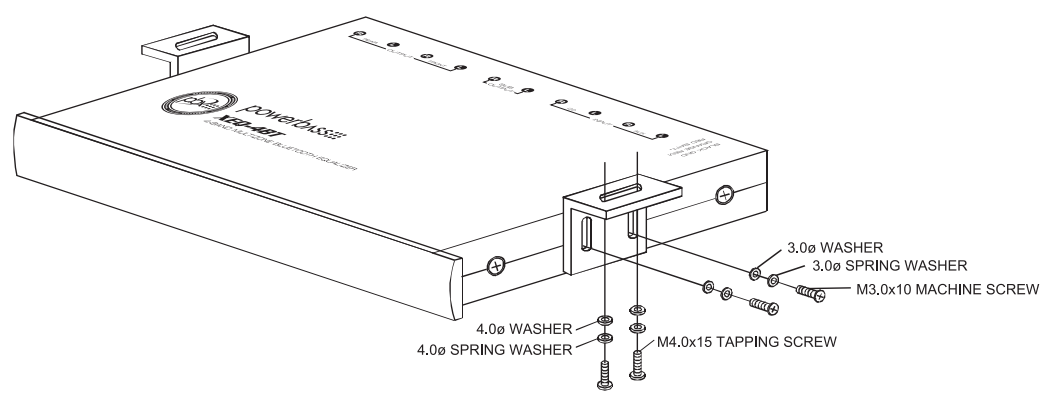
There are two basic mounting options for your PowerBass equalizer. One is to mount the unit under the dash with the supplied brackets as shown above:
- The other option is to cut a hole through a suitable panel in the dash for a built-in look. If you choose the in-dash mounting method, be careful to cut the right size hole for the best appearance. Also take care not to let your EQ and/or its cables interfere with other in-dash components.
- Some dash kit manufacturers make a special kit for some vehicle models that will allow the installation of the EQ with a DIN size head unit. Check with your local PowerBass dealer for additional information.
FRONT PANEL LAYOUT
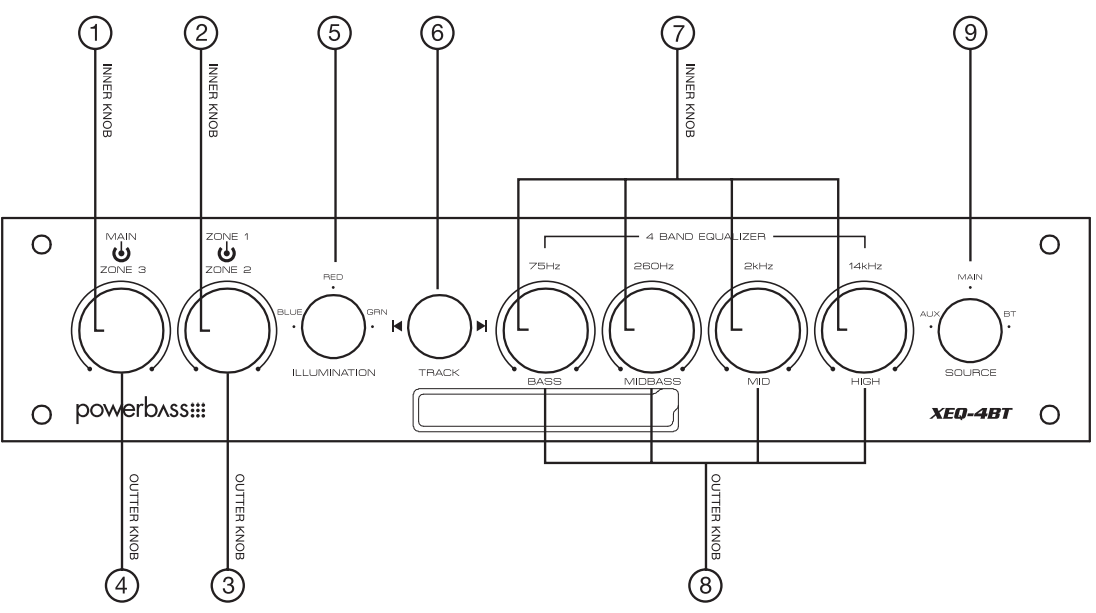
- MASTER VOLUME CONTROL KNOB- This control adjusts the output for all zones.
- ZONE 1 OUTPUT CONTROL KNOB- This control adjusts the output of zone 1.
- ZONE 2 OUTPUT CONTROL KNOB- This control adjusts the output of zone 2.
- ZONE 3 OUTPUT CONTROL KNOB- This control adjusts the output of zone 3.
- ILLUMINATION CONTROL KNOB- This control will change the color of the back lighting from blue, red and green.
- TRACK FORWARD/TRACK BACKWARD CONTROL KNOB- This control will change tracks forward and backward from the connected Bluetooth device.
- ZONE 1 EQUALIZER CONTROL KNOBS- These controls will cut and boost bass, mid-bass, mid and high frequency’s from the zone 1 output.
- ZONE 2 EQUALIZER CONTROL KNOBS- These controls will cut and boost bass, mid-bass, mid and high frequency’s from the zone 2 output.
- SOURCE INPUT CONTROL KNOB- This control will change the input source from MAIN, AUX and BLUETOOTH.
REAR PANEL CONNECTIONS
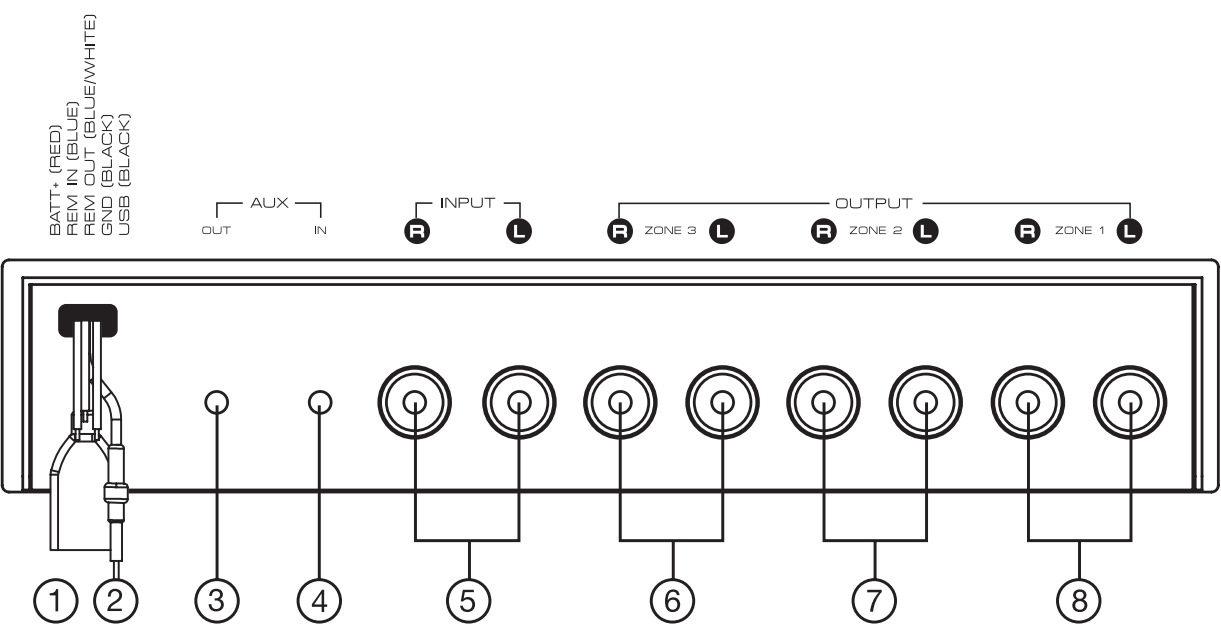
- USB CHARGING- Connect your Bluetooth device to charge the battery.
- POWER CONNECTIONS
- RED-12VDC (CONSTANT)- Connect this lead to a 12 volt (+) positive constant source. BLACK-GROUND- Connect this lead to a solid good ground point.
- BLUE-REMOTE TURN-ON INPUT- Connect this lead to the remote output of your head units remote turn-on output. If there is no remote output lead or no head unit connect this lead to a 12VDC switched power source. This lead turns the EQ on and off.
- BLUE/WHITE- AMP REMOTE TURN-ON OUTPUT- Connect this lead to your amp(s) remote input connection to turn them on and off.
- AUX OUTPUT- Connect this 3.5mm output to a second EQ, external amp or a soundbar. This is a variable output controlled from the master volume control knob with no EQ adjustments.
- AUX INPUT- Connect this 3.5mm input to any second input source (DVD, etc.) This is selected from the input source control knob.
- MAIN RCA INPUT- Connect this to your head units pre-amp output. This is selected from the input source control knob.
- ZONE 3 RCA OUTPUT- Connect this to your zone 3 amplifier’s RCA input connections. This is controlled from the zone 3 output control knob. Zone 3 has no equalization controls from this output and is a full range signal. If you are using subwoofer(s) in your system you will use this RCA output.
- ZONE 2 RCA OUTPUT- Connect this to your zone 2 amplifier’s RCA input connections. This is controlled from the zone 2 output control knob. Zone 2 equalizer controls (outer EQ knobs) will adjust the tone controls from this output.
- ZONE 1 RCA OUTPUT- Connect this to your zone 1 amplifier’s RCA input connections. This is controlled from the zone 1 output control knob. Zone 1 equalizer controls (inner EQ knobs) will adjust the tone controls from this output.
PowerBass Xtreme Multi-Zone Equalizer XEQ-4BT Description
The PowerBass is engineered to deliver superior sound quality and versatility. Its seven-band graphic equalizer allows users to tweak the bass, midrange, and treble frequencies to their liking, ensuring an optimal listening experience. The device is well-suited for both amateur and professional audio setups due to its user-friendly interface and robust build. The multi-zone capability makes it particularly useful in environments where different areas require different sound settings, such as in large homes or commercial spaces.
WIRING CONFIGURATIONS
USING MAIN INPUT
As you may have already guessed, there are numerous ways to configure your PowerBass EQ into your audio system. Spending a little time planning out your system will yield the most satisfying results. The following diagrams are just a few of the possibilities:
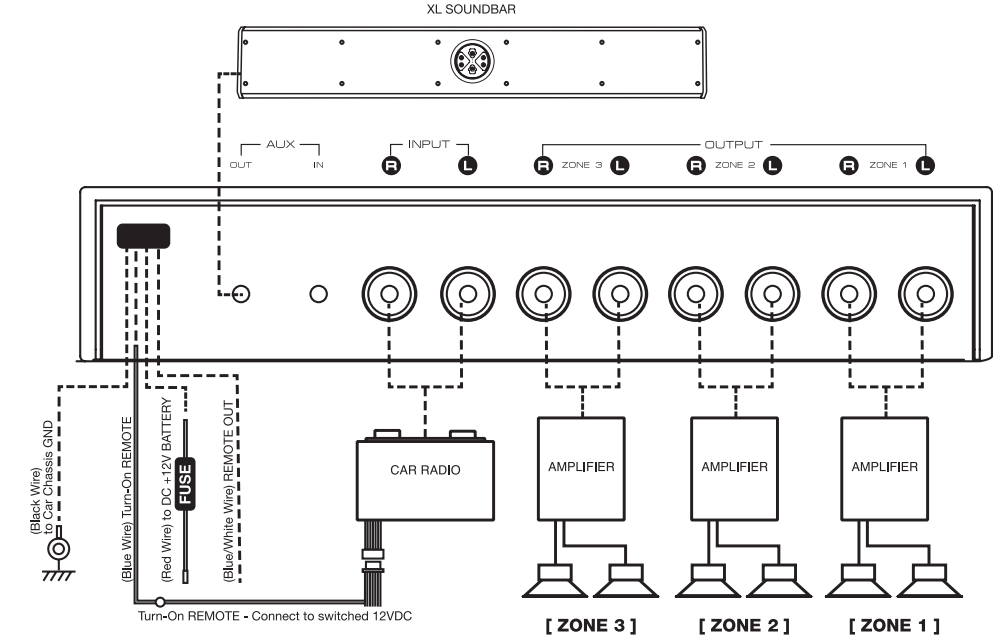
NOTE: If you are using a source unit that does not have RCA or 3.5mm output (low level) jacks, a optional Line Level (High/Low) Converter must be connected between the speaker output (high level) leads and the XEQ-4BT. Direct connection of high level (speaker) outputs to the XEQ-4BT will damage the source unit.
USING AUX INPUT
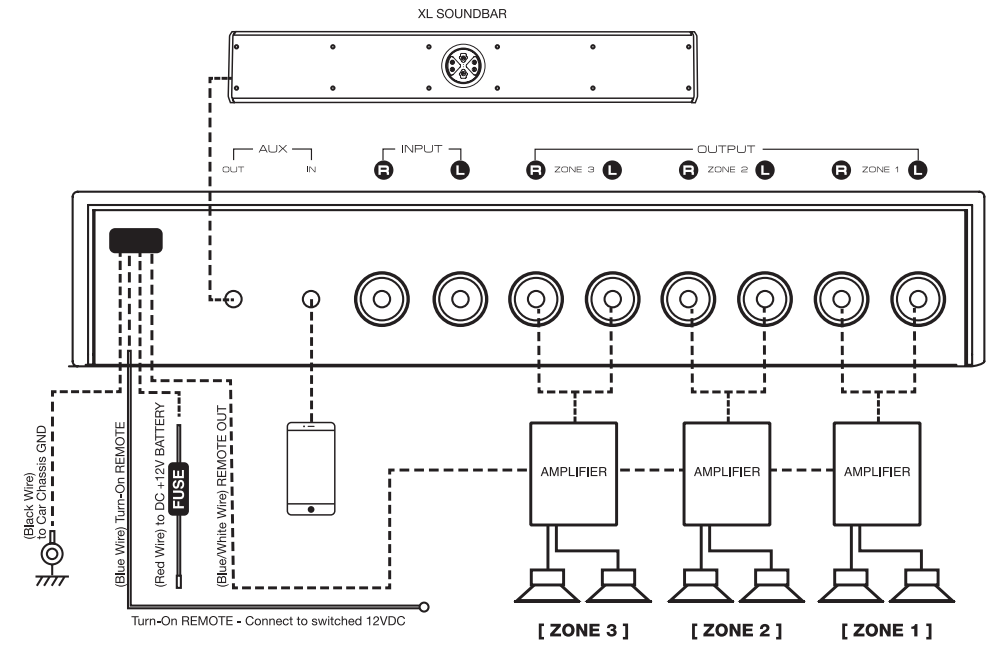
Set SOURCE INPUT control knob to AUX.
USING ONLY BLUETOOTH
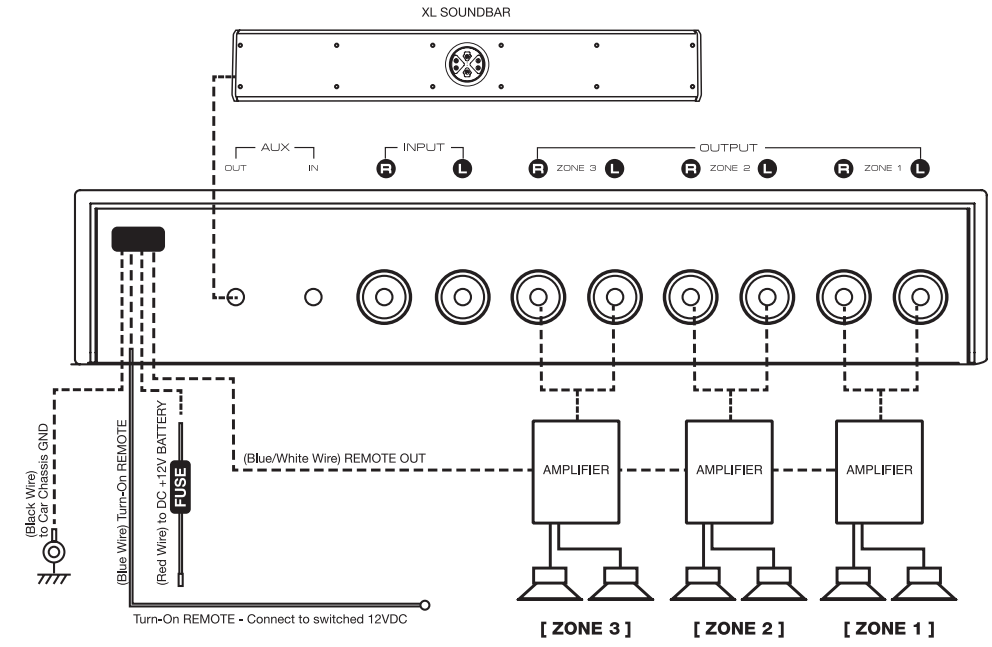
Set SOURCE INPUT control knob to BT (BLUETOOTH).
TURNING ON THE POWER
The XEQ-4BT has internal ON/OFF circuitry which responds to turning ON or OFF the ignition or head unit (radio) of your car audio system. This requires that your head unit have a remote turn on lead available on the rear panel (which most aftermarket radios have). When not using an aftermarket head unit connect to the vehicles accessory or ignition wire that provides a switched output.
With this convenient remote turn-on/off feature, you never have to worry about turning off the power to the equalizer when you shut off the audio system.
EQUALIZATION ADJUSTMENT
There are no strict rules to adhere to when setting the main equalizer controls. Common sense says to use your PowerBass EQ to make your system sound its best. However, don’t try to push your system too hard by overdriving the amplifiers and speakers resulting in damage to some of the components.
BLUETOOTH PAIRING AND OPERATION
- Turn the source selector knob to BT (Bluetooth).
- Go into the Bluetooth settings of your device and search for XEQ-4BT and select to pair. Once paired now you can stream audio to the XEQ-4BT.
- You can use either the Bluetooth device or the XEQ-4BT to change tracks and control the master volume of your system.
- There is no visual or audio conformation from the XEQ-4BT to indicate your device is paired you must con-firm this from your Bluetooth device.
- There is no need to un-pair your device to listen to a different input source. Use the front panel source selec-tor knob to change MAIN or AUX input.
EQUALIZER BAND RANGES
Each knob is essentially a tone control dedicated to a specific part of the audio spectrum from 20Hz to 20kHz. They can help your speakers match the environment of your vehicles interior. There are 4 knobs for ZONE 1 and 4 knobs for ZONE 2 that allow you to adjust the EQ setting for each zone separately. Start with all nine knobs in the 12 o’clock position, listen to a variety of musical passages. By rotating each of the knobs it will become apparent which knob affects which part of the audio spectrum.
Each center frequency receives 18dB of boost and cut--rotating counter clock wise gives you the minimum boost while clockwise rotation provides the maximum boost. When it comes to music, everyone has their own particular taste. The following equalization guidelines should help you achieve the superior sound you want.
- BASS (75Hz): Use this control sparingly since it can produce low bass punch but may force the speakers to reproduce sounds beyond their capability.
- MID BASS (260Hz): Controls frequencies above sub bass and below the midrange.
- LOWER MIDRANGE (2kHz): This range is responsible to musical instruments, vocals and midrange percussion.
- TREBLE (14kHz): Considered the upper high range frequencies
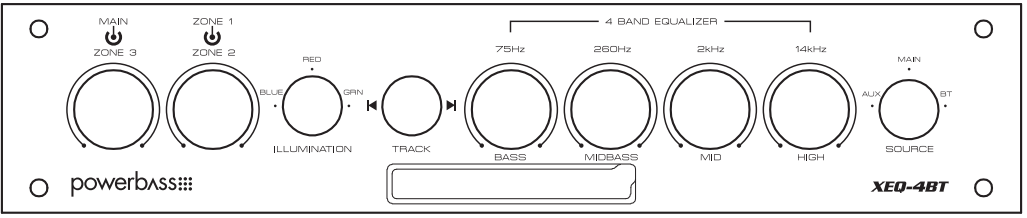
Setup Guide
Setting up the PowerBass Xtreme Multi-Zone Equalizer XEQ-4BT is relatively straightforward. Here’s a step-by-step guide:
- Connect the equalizer to your main audio source using the line-level inputs.
- Connect the outputs to your amplifiers or speakers, ensuring each zone is properly wired.
- Power on the device and adjust the settings for each zone using the independent controls.
- For Bluetooth connectivity, pair your device with the equalizer by entering pairing mode and selecting the XEQ-4BT from your device's Bluetooth list.
- Use the seven-band graphic equalizer to fine-tune the audio frequencies for each zone.
TROUBLESHOOTING TIPS
| Problem | Solution | |
| No Sound | 1. | Check “Power” and remote turn-on for the proper |
| voltage. | ||
| 2. | Check the Ground connections | |
| 3. | Check if the source knob is at the correct selection | |
| Hiss | 1. | Turn down the amplifier gains |
| 2. | Adjust the Source unit output | |
| 3. | Check for kinked or faulty RCA interconnect cables | |
| Distorting Speakers | 1. | Adjust the equalization levels |
| 2. | Lower the volume of the Source unit | |
| 3. | See your Dealer | |
| Amplifier popping noise / turn-on and turn-off thump | 1.
2. | Equalizer BATT+ must be connected to a constant 12VDC source Check wiring for proper hook up of Power and Remote leads |
PowerBass Xtreme Multi-Zone Equalizer XEQ-4BT Pros & Cons
Pros
- The multi-zone capability allows for customized audio settings across different areas.
- Wireless streaming via Bluetooth adds convenience.
- Precise control over audio frequencies with the seven-band graphic equalizer.
- Durable construction ensures long-lasting performance.
- User-friendly interface makes it easy to adjust settings.
Cons
- May require some technical knowledge for optimal setup and use.
- The device can be bulky and may require additional space in your setup.
- No built-in amplifier; requires external amplifiers for each zone.
Customer Reviews
Customers have generally praised the PowerBass Xtreme Multi-Zone Equalizer XEQ-4BT for its versatility and sound quality. Many users appreciate the ease of use and the ability to customize audio settings for different zones. Some common complaints include the need for technical knowledge to fully utilize the device's features and the lack of a built-in amplifier.
WARRANTY POLICY
PowerBass Xtreme Electronics are to be free of defects in material and workmanship for a period of one (1) year.
Faqs
What is the primary purpose of the PowerBass Xtreme?
Does the PowerBasssupport wireless streaming?
How many bands does the graphic PowerBass Xtreme Multi-Zone Equalizer XEQ-4BT have?
Is the Xtreme XEQ-4BT easy to set up?
What should I do if I encounter no sound from my PowerBass Xtreme Multi-Zone Equalizer?
Can I use the Equalizer XEQ-4BT with any type of audio equipment?
How do I troubleshoot distortion issues with my PowerBass?
Is the PowerBass durable?
Leave a Comment
