Powerowl ZN826E Rechargeable Batteries Charger User Manual

Content
Introduction
The Powerowl ZN826E Rechargeable Batteries Charger is a versatile and efficient charging solution for your devices. With its high-speed charging technology, compatibility with various battery types, and sleek design, the Powervip8 is an ideal choice for those who need a reliable charger. The estimated price is around $30, and it is now available for purchase.
Parameter Description
- Model: ZN825E
- Input: DC 5V 2A
- Output: Fast charging mode
- 1-2 PCS AA, 1000ma2
- 1-2 PCS AAA, 500ma2
- Normal charging mode
- 8PCS AA, 250ma8
- 8PCS AAA, 250ma8
- Applicable battery type: AAAAA NiMH NiCD rechargeable batteries
- Dimensions: 155.2mm X 75.2mm X 30.2mm
- Weight: 125g
Features
- Suitable for 1-8 pcs AAAAA NiMH/NiCD rechargeable batteries.
- Micro USB input, USB cable is included.
- Over-heat, over-current, over-voltage, short-circuited protection and defective battery detection.
- Advanced IC/ -Delta-V control function.
- LED indicates individual charging status:
- Charging --- stay red;
- Fully Charged --- stay green;
- Defective batteries or insert in wrong ways --- red - blinking.
- LED indicators can be used to test each slot of the charger:
- Connect the charger with electricity (without batteries in it), if LED is green, it means normal; if the LED is red, it means this slot is defective (cannot charge battery).
- This charger to individually charge each battery. Charge any number of AA AAA rechargeable batteries to make your charging easier. This function shortens the charging time by 5% compared to the chargers without such function.
Support any number of AA/AAA Rechargeable batteries for charging.
Other chargers must be charged with two batteries at the same time.
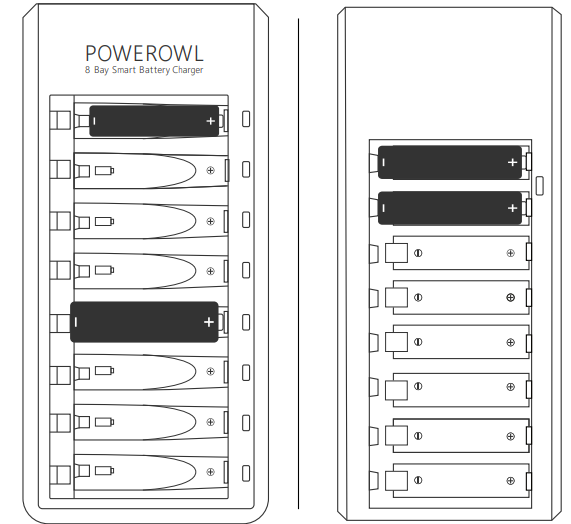
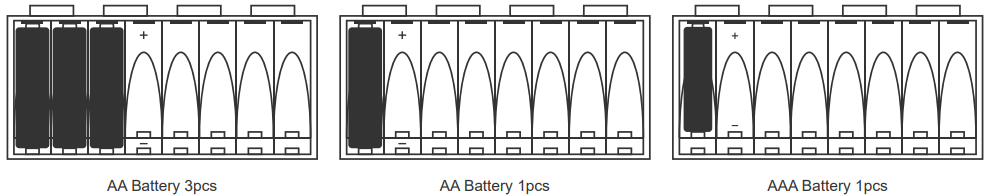
Operating Instructions
Insert 1 or 8 pcs AA AAA NiMH/NiCD rechargeable batteries into the charger. Pay attention to the polarity marks”+” and”-“.
Connected the USB cable with the micro socket.
Remove batteries and unplug the charger after charging.
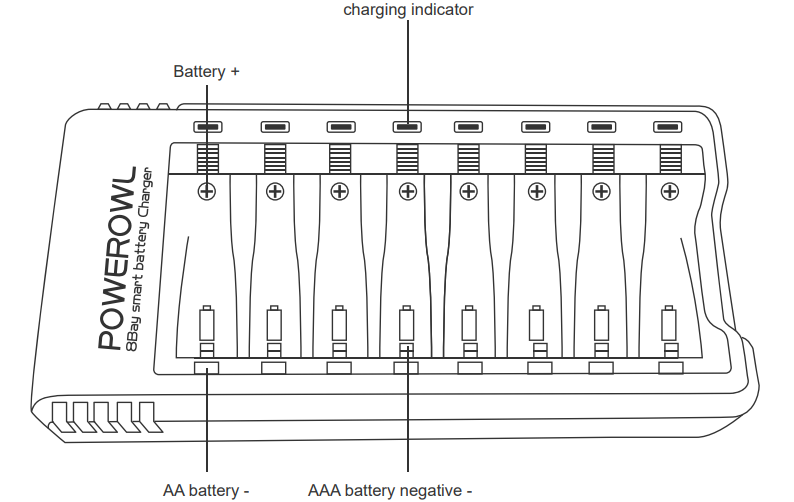
Cautions
- Batteries that are broken by the skin are not allowed to be charged.
- It is limited to charge for DC 1.2V Ni-MH or Ni-CD rechargeable batteries, do not use it to charge other types of batteries like alkaline batteries.
- Please ensure the battery installed is correct: make the +/- pole of the battery is match the +/- pole of the charger, or a slight electric shock may occur.
- This charger is for indoor charging and do not expose it to rain or snow. And it should be used between 0″C-35″C.
- Do not decompose, assemble or process the charger.
- Do not drop the charger on the ground or place the weight on it.
- Using environment: 0℃-35℃, it is normal phenomenon that the battery is warmer than room temperature when charging.
- Do not make or store the charger in direct sunlight, hot equipment or other hot places.
- During charging, do not cover the charger with items such as towels or clothing. Avoid causing a fire.
- When the charger is not used, remove the battery from the charger so as not to cause battery loss
When installing the battery for charging, make sure to insert the negative(-) terminal of the battery first, then press the top of the battery to connect the positive(+) contact plate. Incorrect direction to install the battery will cause damage to the negative terminal of the charger and the battery sleeve.
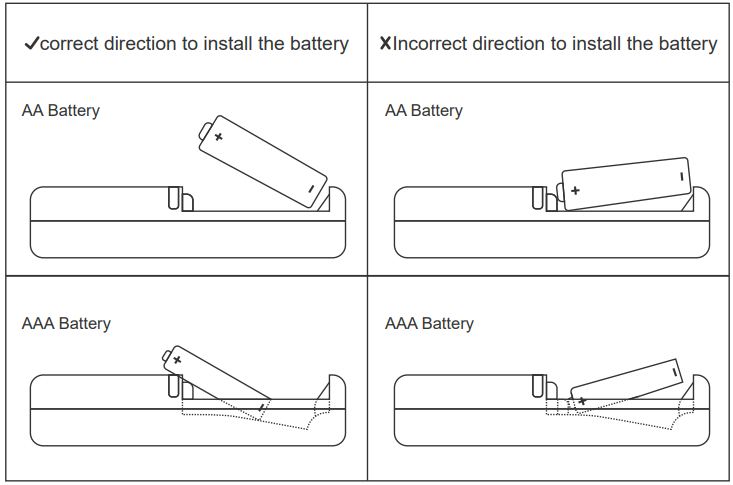
Powerowl ZN826E Rechargeable Batteries Charger Description
The Powerowl ZN826E Rechargeable Batteries Charger is designed to provide fast and efficient charging for various types of rechargeable batteries. Its high-speed charging technology ensures that your devices are ready to use in no time. The charger features four individual slots with LED indicators that display the charging status of each battery. With its compact and lightweight design, the Powervip8 is perfect for travel or everyday use.
Setup Guide
To use the Powerowl ZN826E Rechargeable Batteries Charger, follow these steps:
- Plug the charger into a power outlet.
- Insert the batteries into the charging slots, ensuring they are properly aligned with the contacts.
- The LED indicators will turn on, indicating that charging has begun.
- Once the LED indicators turn off, the batteries are fully charged and can be removed.
Troubleshooting
If the charger is not working properly, try the following solutions:
- Check that the charger is properly plugged into a power outlet.
- Ensure that the batteries are compatible with the charger and are properly inserted.
- If a specific charging slot is not working, try using a different slot or battery.
- If the charger is still not functioning properly, reset it by unplugging it from the power outlet and waiting for a few minutes before plugging it back in.
Warranty Card
Hello, if you encounter any problems with our products, please contact us at the first time, Email: seryice@powervip8 com
Pros & Cons
Pros
- High-speed charging technology
- Compatible with various battery types
- LED indicators for charging status
- Compact and lightweight design
Cons
- May not charge some less common battery types
- No charging cable included for devices
Customer Reviews about Powerowl ZN826E Rechargeable Batteries Charger
Customers have praised the Powerowl ZN826E Rechargeable Batteries Charger for its fast charging speeds, compatibility with various battery types, and sleek design. Some users have noted that it does not charge some less common battery types and that a charging cable is not included for devices. However, these minor drawbacks do not detract from the overall value and efficiency of the charger.
Faqs
What types of batteries are compatible with the Powerowl ZN826E charger?
How many batteries can the Powerowl ZN826E charge at once?
Does the Powerowl ZN826E charger support individual charging?
What safety features are included in the Powerowl ZN826E charger?
How long does it take to fully charge batteries using the Powerowl ZN826E charger?
What indicators are present on the Powerowl ZN826E charger?
What is the warranty period for the Powerowl ZN826E charger?
Does the Powerowl ZN826E charger support fast charging?
Is the Powerowl ZN826E charger safe to use overnight?
What is the optimal storage condition for the Powerowl ZN826E charger?
Leave a Comment
