Controls & Setup: Pyle BT Portable PA 6.5” Speaker 300 Watts

Content

Introduction of Pyle BT Portable PA 6.5
The Pyle BT Portable PA ” Speaker is a powerful and versatile audio solution, perfect for both personal and professional use. This Bluetooth-enabled speaker boasts an impressive 300 watts of peak power, making it ideal for large events, parties, or any situation where high-quality sound is a must. The 6.5” speaker provides clear and accurate audio, while the built-in amplifier ensures that your music or speech is heard loud and clear. With its sleek and portable design, the Pyle BT Portable PA Speaker is a great choice for anyone looking for a reliable and easy-to-use audio solution.
The estimated price for the Pyle BT Portable PA ” Speaker is around $150 to $200, making it an affordable option for those who want to enjoy high-quality sound without breaking the bank. The speaker is currently available for purchase online and in select stores.
Description of Pyle BT Portable PA 6.5
The Portable PA 6.5” Speaker features a compact and lightweight design, making it easy to transport from one location to another. The speaker is equipped with a rechargeable battery, providing up to 5 hours of continuous use on a single charge. The built-in Bluetooth technology allows you to connect your smartphone, tablet, or other Bluetooth-enabled device to the speaker, giving you the freedom to stream your favorite music or audio content wirelessly.
In addition to its Bluetooth capabilities, the Portable PA Speaker also features a variety of input options, including a 1/4” microphone input, an RCA input, and a USB input. This makes it easy to connect a wide range of audio sources to the speaker, giving you even more flexibility and versatility.
Features of Portable PA 6.5
- Built-in BT for Wireless Audio Streaming
- Works with All of Your Favorite Wireless BT Devices (iPhones, Androids, Smartphones, iPads, Tablets, PC, etc.)
- Instant Karaoke: Includes Microphone & 1/4" Mic Input
- USB Flash Drive & SD Memory Card Readers
- AUX (3.5mm) Input for Connecting External Devices
- Built-in Rechargeable Battery (3 Hour Battery Life)
- FM Radio
- Volume, Mic Volume, Echo Controls
- Convenient Carry Handle
What's in the Box
- Portable Bookshelf Speaker
- Handheld Microphone
- Wired Microphone Cable
- Audio Connection Cable
- Remote Control
- Power Cable
Panel Design of Pyle BT Portable PA 6.5
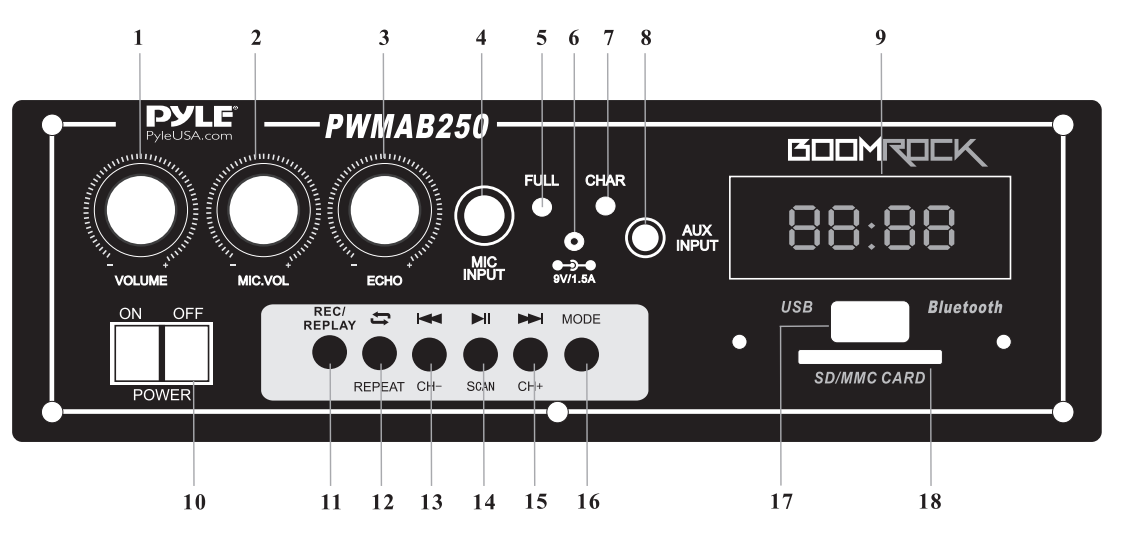
- Master volume controller
- Mic volume controller
- ECHO controller
- MIC input slot
- Full indicator lights
- AC input
- Charging indicator light
- Aux input
- Display screen
- Power ON/OFF switch
- Rec/Replay function
- Repeat function
- Previous song selector Previous radio station
- Play for Mp3 or other audio sources Auto scan for radio stations
- Next song selector Next radio station
- Input selectors
- USB input for Mp3 player
- SD/MMC card input for Mp3 player
Remote Control of Pyle BT Portable
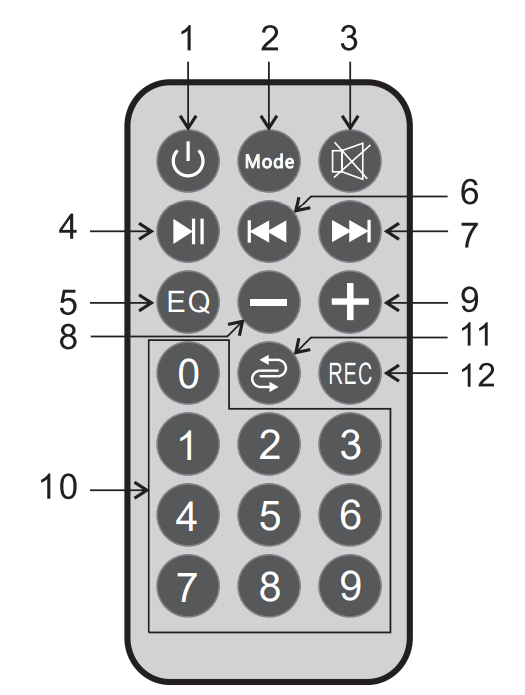
- Power: ON/OFF
- Mode: Press this button to select AUX/USB/BT/FM input mode. When you are recording-Press and hold this button more than 3 second, unit will delete the recorded files.
- Mute
- Play/Pause function
FM MODE: Press this button once, unit will auto scan radio station. - EQ
- PREVIOUS
USB/SD MODE: Previous song
FM MODE: Previous station - NEXT
USB/SD MODE: Next song
FM MODE: Next station - Volume -
- Volume +
- 0-9 USB/SD or preset radio statons selector
- Repeat function for USB/SD
- Recording function: Press and hold this button more than 3 seconds, unit will record what you say, then short press this button once, unit will play the recorded files. Use PREVIOUS/NEXT to select the recorded files.
Instructions about Pyle BT Portable PA 6.5
Power ON/OFF
The PA speaker can be powered when connected to main power or using the internal 9V battery.
- Connect the power cable to the top of the unit.
- Connect the other end of power cable to main power.
- Turn ON the switch for the main power.
- The unit will automatically power ON when connected to main power.
Notes: If you wish to use the internal battery to power the unit, just simply turn on the Battery switch located on the top of unit to ON.
Charging
Before using the PA speaker for the first time, charge the unit at least 8 hours.
- Connect the power cable to the top of the panel.
- Turn off the battery switch on the top of the panel.
- Recharge indicator light will light when unit is charging.
Notes: The internal battery will charge while the unit is being operated and the power switch is ON. It is better to charge the unit while the power switch is off.
Using the Wired Microphone
You can connect the wired microphone to this unit using the MIC INPUT located on the top of control panel.
- Turn OFF the unit.
- Connect your wired microphone to the MIC INPUT located on top of the control panel.
- Adjust the microphone volume by tuning the MIC VOL/ECHO knobs located on top control panel.
Notes: You can use the wired microphone and wireless microphone at the same time.
Connecting a Guitar
You can connect your Guitar to unit using the 1/4" GUITAR INPUT plug.
- Turn ON the unit.
- Connect your guitar cable to GUITAR INPUT port on top control panel.
- Adjust the volume by turning the GUITAR VOL on top control panel.
USB/SD Card Playback
You can play music from USB stick or SD Card using the USB/SD slot on the PA speaker.
- Turn ON the unit.
- Insert your USB or SD card into the slot.
- Once inserted the USB or SD card unit will begin automatic play.
- You can use the PRE/NEXT/PLAY/PAUSE to control and play music.
Notes: The speaker system can play the following audio file formats: MP3, MP4, WMA.
The USB/SD Card no more than 32GB. Operation may be slower when searching large memory files. It will need several seconds to respond when your USB/SD Card is full of contents.
Wireless BT Playback
You can connect your Wireless BT phone or other devices to the PA speaker.
- Turn ON the unit.
- Press the INPUT button which located on top control panel, near the USB/SD slot.
- The Wireless BT is active when you hear two "tone" indicator sound.
- Use your Wireless BT phone or other devices to search for the PA speaker. It will be displayed as PYLE SPEAKER.
- Connnect your devices with PYLE SPEAKER, it will pair with unit automatically.
- You do not need code and get connected with unit.
- Play music on your phone or device, sound will come from the speaker through the Wireless BT connection.
- You can use the VOLUME to adjust the sound level for Wireless BT, also you can adjust the Wireless BT music sound through your own phone or other device.
Notes: If there is no sound through the PAspeaker during Wireless BT, Check the volume controller both on the unit and on your phone or other device.
Using the Radio
- Turn ON the unit.
- Press Mode button (Unit/Remote control) to select FM mode.
- Press "Scan" button which was located on front panel, unit will auto search and store the radio stations with the strongest signal.
- Press PRE/NEXT button to select desired radio station.
Ensure that you have the extended the antenna located on the rear of the speaker. It will ensure the best possible radio quality and signal strength.
Use of the External Battery Option
To use the PA speaker longer than the internal battery life, you can connect the PA speaker to a external 9V Battery Source.
- Find the INPUT DC 9V on the top control panel.
- Use the correct cable connect the INPUT DC 9V.
Notes
The PA speaker will consume the internal battery first, when it is low, the LOW BATTERY indicator light located on the control panel will turn on, you can use the external 9V battery to power on the unit. The external12V battery will also charge the internal battery while in use.
Recording and Repeat function
When you insert USB or SD card, insert the Microphone, press Record/Replay button more than 3 seconds, the unit will record what you say, then short press this button, unit will replay the recorded files. Use PRE/NEXT to select the recorded files. If you don't want to keep the recorded files, press and hold MODE button for 3 seconds, unit will delete the recorded files.
Technical Specs
- 300 Watt Peak Power: 150 Watt RMS @ 4 Ohm
- Sound System: 6.5" Woofer and 1" Tweeter System
- Frequency Response: 20-20kHz
- Wireless BT Operation Range: 65 Feet
- Rechargeable Battery: 7.4V Lithium, 1800mAh 2.5Wh
- Power Supply: 110V/220V Switchable
- Unit Dimensions (L x W x H): 8.5'' x 4.0'' x 12.5'' -inches
Troubleshooting of Pyle BT Portable
If you experience any issues with your Pyle BT PA 6.5” Speaker, there are a few troubleshooting steps you can take. First, make sure that the speaker is charged and that the power switch is turned on. If the speaker is still not working, try resetting the speaker by disconnecting and reconnecting the power cord. If the speaker is still not working, try using a different power outlet to ensure that the issue is not with the outlet itself.
If you are having issues connecting your Bluetooth device to the speaker, make sure that the speaker is in pairing mode and that your device is within range. If you are still having issues, try resetting the Bluetooth connection on your device and then try reconnecting to the speaker.
Pros & Cons of Pyle PA 6.5
Pros
- Powerful 300 watt peak power output
- Clear and accurate 6.5” speaker
- Built-in amplifier for loud and clear sound
- Bluetooth connectivity for wireless streaming
- Versatile input options, including microphone, RCA, and USB inputs
- Compact and portable design
- Rechargeable battery with up to 5 hours of continuous use
Cons
- May be too powerful for some small spaces or personal use
- The rechargeable battery may not last as long as some users would like
Customer Reviews about Pyle BT Portable PA 6.5
Customers who have purchased the Portable PA 6.5” Speaker have praised its powerful sound, easy-to-use Bluetooth connectivity, and versatile input options. Many users have also commented on the speaker's compact and portable design, making it a great choice for those who need to transport their audio equipment from one location to another. Some of the most common complaints about the speaker include its relatively short battery life and its powerful sound, which may be too much for some small spaces or personal use. However, overall, customers have been very satisfied with the Pyle BT Portable ” Speaker, praising its high-quality sound, easy-to-use features, and affordable price.
Faqs
What distinguishes the Pyle BT Portable PA 6.5 from competing products?
In what way can I link my gadgets to the Pyle BT Portable PA 6.5?
Is it okay to use the Pyle BT Portable PA 6.5 outside?
How long does the Pyle BT Portable PA 6.5 battery last?
Does microphone input support exist for the Pyle BT Portable PA 6.5?
Can I perform karaoke on the Pyle BT Portable PA 6.5?
Is it possible to stream music to the Pyle BT Portable PA 6.5 from my smartphone?
Which attachments are part of the Pyle BT Portable PA 6.5 package?
How can I get the Pyle BT Portable PA 6.5's sound quality to its peak?
Is there a warranty for the Pyle BT Portable PA 6.5?
Leave a Comment
