How to Use: Pyle BT Speaker PBMSPG7 User Guide

Content
Introduction
The Pyle BT Speaker PBMSPG7 is a Bluetooth speaker that is both portable and adaptable, and it is ideal for use both inside and outside buildings. It features an outstanding bass response and a built-in digital sound amplifier, which together produce a sound that is both clean and dramatic. The wireless streaming capabilities of this speaker are compatible with Bluetooth-enabled devices, and it has a 10-meter operational range. Additionally, it supports playback from USB and TF cards. It comes with a rechargeable battery that has a capacity of 1500 mAh, which allows for hours of uninterrupted gaming. An aux-in jack, button controls on the side panel, and a convenient carry handle are some of the additional features that make this product an ideal option for listening to music or audio while traveling.
Pyle BT Portable Speaker PBMSPG7
For correctly operating, please read this manual carefully before using. Any content revise of the manual won’t declare again, and we are no responsible for consequence caused by fault or oversight of this manual.
What’s in the Box
- Wireless Tube Speaker
- USB Charging Cable
- Audio Connection Cable
Detailed Specifications
The Pyle BT Speaker PBMSPG7 boasts the following key features:
- Bluetooth 5.0 technology for wireless connectivity
- Built-in rechargeable battery for up to 8 hours of playtime
- Waterproof and shockproof design for durability
- SD card slot and USB port for playing music from external devices
- LED lights that sync to the beat of the music
- Integrated microphone for hands-free calls
- Compact and lightweight design for portability
- FM radio capability
FEATURES
1.0ch Outdoor Bluetooth Speaker
- Outdoor HIFI Bluetooth speaker output very clear sound and dynamic sound effect;
- With A2DP Bluetooth, wireless stream music from any Bluetooth-enabled device such as your mobile phone, notebook, iPhone or iPad;
- Secure simple pairing for user-friendly operating;
- 10 meters operating range;
- With Line-in function suitable for PC, MID, TV and other radio device;
- With USB & TF card support;
- Built-in lithium rechargeable battery 1500mAh;
- With handle, easy to take out;
- Digital Sound Amplifier
- Aux (3.5mm) Input Jack
- Side Panel Button Control Center
- Convenient Carry Strap for Portability
- Full Range Stereo Sound Reproduction
- Ported Enclosure Design for Impressive Bass Response
INSTRUCTION FOR APPEARANCE AND KEY
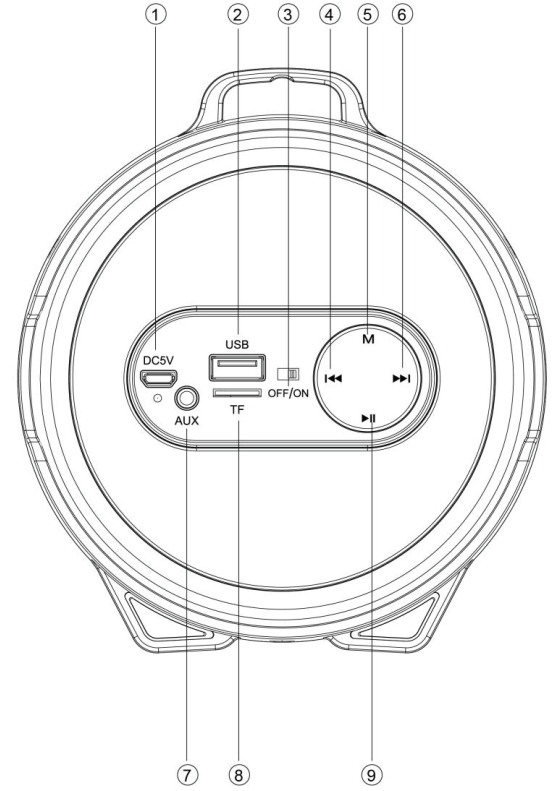
- Charging jack
- USB port
- ON/OFF button
- Backward/Volume down
- Mode (Switch Bluetooth, USB disk, TF, FM and AUX-IN state)
- Forward/Volume up
- Aux-in jack
- TF slot
- Play/Pause
Bluetooth connection
- Turn the power button to “ON”, The LED light turns blue and twinkles quickly and beeps twice.
- Activate Bluetooth of mobile phone and search for device name “BT speaker” then connect it. The blue LED light twinkles slowly and beeps three times once connected successfully.
- Play the music from your mobile phone and enjoy.
- Press Forward or Backward button on the devices or on Mobile phones to select songs you like.
- Press Play/Pause button on the devices or on Mobile phones to play/stop the music.
- Use the Bluetooth device to adjust volume up and down. Or long press the Forward or Backward button to adjust volume up and down.
Playing music from USB disk & TF card
- Turn the Power button to “ON”.
- Insert TF card or USB flash disk into slot, the music stored will be played automatically and blue LED light always keeps lighting.
- Under playing mode, short press Forward or Backward to select songs you like, Or long press the Forward or Backward button to adjust volume up and down.
- PLAY/PAUSE to play or pause.
- Please turn the Power button to “OFF” while without use.
Remark: Under Bluetooth playing mode, insert TF card or USB will disconnect the Bluetooth and switch the playing from USB or TF card. You can press the MODE button to switch to Bluetooth mode again.
How to Use FM Radio
- Under FM radio state, the audio cable provided acts as an antenna. Please insert the audio cable to get the best FM signal before using.
- Turn the power button to “ON”, press the “MODE” button to switch to FM radio state.
- Under playing mode, short press “Play/pause” button to auto search the FM Channel and store it automatically.
- Press Forward or Backward button to change the stored FM channel.
AUX-IN
For other compatible music devices or your MP3/MP4 players, use the supplied audio line cable to connect from the device’s “Line Out” to the “Aux In” of this device. Then press the “MODE” button to switch to AUX-IN state. Enjoy… When using an external device, all functions will be controlled by the external device except the “Play/pause” button.
Pyle BT Speaker PBMSPG7 Battery Charging
- Power off the unit, put the provided charge cable into the charge slot of the unit, connect the other end to PC or other charger with DC5V output, the red charging indicator keeps lighting.
- Charge time should be 3-5 hours. When charging is full, the indicator light will switch off.
- In order to prolong the life of the battery, please do not charge for more than 8 hours.
Note
- The unit will operate without the wire connection using the lithium battery. The amount of battery life depends on how hard the unit is working. Heavy, loud, bass music will use more energy to produce than spoken word.
- The built-in rechargeable battery is not replaceable. Do not remove or replace it, do not throw in the trash or in the fire.
- When cleaning the product, use a soft dry cloth. For more severe stains, please dampen the cloth with water only. Anything else has the chance of dissolving the paint or damaging the plastic.
Troubleshooting
If you experience any issues with the Pyle BT Speaker PBMSPG7, try the following solutions:
- If the speaker won't turn on, make sure it is charged.
- If the speaker won't connect to your device, make sure it is in pairing mode and that Bluetooth is enabled on your device.
- If the sound is distorted or low, make sure the speaker is not too close to walls or other objects that may interfere with the sound.
- If the speaker gets wet, turn it off and let it dry completely before turning it back on.
Pros & Cons
Pros
- Powerful sound and deep bass
- Wireless connectivity and built-in rechargeable battery
- Waterproof and shockproof design
- LED lights and FM radio capability
- SD card slot and USB port
Cons
- May not be loud enough for large gatherings
- LED lights may be too bright for some users
- Battery life may not last as long with louder volume
Customer Reviews
Customers rave about the Pyle BT Speaker PBMSPG7, with many praising its powerful sound and deep bass. The wireless connectivity and built-in rechargeable battery are also popular features, as is the waterproof and shockproof design. The LED lights and FM radio capability are also a hit, and the SD card slot and USB port provide added versatility. However, some customers have noted that the speaker may not be loud enough for large gatherings, and that the LED lights may be too bright for some users. Others have mentioned that the battery life may not last as long with louder volume.
Faqs
Can you tell me what kind of Bluetooth the Pyle BT Speaker PBMSPG7 is compatible with?
What is the range of the Pyle PBMSPG7 when it comes to Bluetooth?
Using the Pyle BT Speaker PBMSPG7, is it possible to play music from a TF card or a USB drive instead?
How can I connect the Pyle PBMSPG7 to a device that does not function via Bluetooth?
What is the warranty on the Pyle BT Speaker PBMSPG7?
Can you tell me how much power the Pyle PBMSPG7 has in its battery?
What is the total amount of time required to fully charge the Pyle PBMSPG7?
While it is charging, is it possible for me to use the Pyle BT Speaker PBMSPG7?
On the Pyle PBMSPG7, how do I adjust the volume when it is turned up?
The Pyle BT Speaker PBMSPG7 is it portable, right?
Leave a Comment
