Pyle Headrest DVD Player PLHRDVD108KT User Manual

Content
Introducing the Pyle Headrest DVD Player PLHRDVD108KT
The Pyle Headrest DVD Player PLHRDVD108KT is an innovative entertainment solution designed to enhance the backseat experience for passengers during long car rides. Featuring dual 9.4-inch monitors, this system allows for simultaneous viewing of movies or games, ensuring that everyone stays entertained. The player supports various media formats and includes built-in speakers, HDMI input, and wireless headphones for added convenience. Its universal mounting system makes installation easy in most vehicles. The Pyle Headrest DVD Player is priced at approximately $150.
What’s in the Box
- (2)10.5’’ -inch CD/DVD Player
- (2) Wireless Headphones
- Headrest Mounting Brackets
- Remote Control
- Power Wiring Harness Cable
- Cigarette Lighter Power Cable
Technical Specifications
- Screen Size: 10.5inches (x2)
- Video System: PAL / NTSC Compatible Auto Switching
- Aspect Ratio: 16:9
- Screen Resolution: 1024 x 600 Pixels
- Contrast Ratio: 300:1
- Brightness: 350 cd/m2
- English OSD Menu
- Maximum USB/SD Card Size: 32GB
- CD/DVD Player Support: DVD/VCD/MP3/JPG/MP4/CD-R/CD-RW
- Digital File Compatibility: MP3, MP4, MP5, JPG, MPEG4, WMA, AVI
- Power Supply: DC 12V
- Dimensions (L x W x H): 10.2'' x 6.7'' x 2.0’’ -inches
- Weight: 7.40 lbs.
Overview
FRONT PANEL
MULTIMEDIA PLAYER
- LCD Panel
- Open
- Pre/Rewind Forward
- Next/Fast
- Power
- -
- Menu
- +
- DC 12V
- DC Jacket
- HDMI Read Port
- AV2 IN jack
- Earphone jack
- USB Read Port
- SD Read Port
Only on selected unit models
Review product specs & features for detailed info
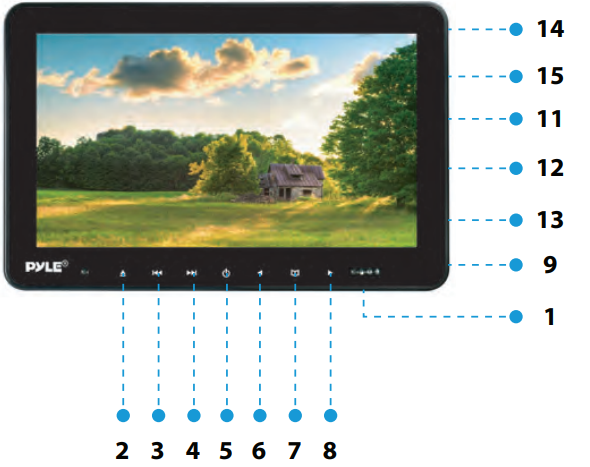
SIDE PANEL
- Power
- Earphone/AV2 jack
- USB.SD
- DC 12V Jacket
- 2.5.HDMI PORT

Features
- Universal Vehicle Headrest Mount Displays
- Top-Loading CD/DVD Player
- Includes Secondary Display Screen
- Audio & Video Entertainment System
- Hi-Res Digital LCD Wide-Screen Video
- Built-in Stereo Speakers
- Headphone Jack, 3.5mm
- USB Flash & SD Memory Card Readers
- Convenient Removable Leather Screen Cover
- Easily Attaches to Front-Seat & Back-Seat Headrests
- HDMI Input Port & AV Connector
- Connect Additional Device via RCA (Audio/Video) Wiring Harness
- Built-in IR Transmitter for Wireless IR Headphone Use
- Front Panel Button Controls
- Integrated FM Transmitter
- Includes All Necessary Hardware & Cables for Installation
- Can be Hard-Wired or Powered via Included Plug-in Cigarette Lighter Power Cable
REMOTE CONTROL
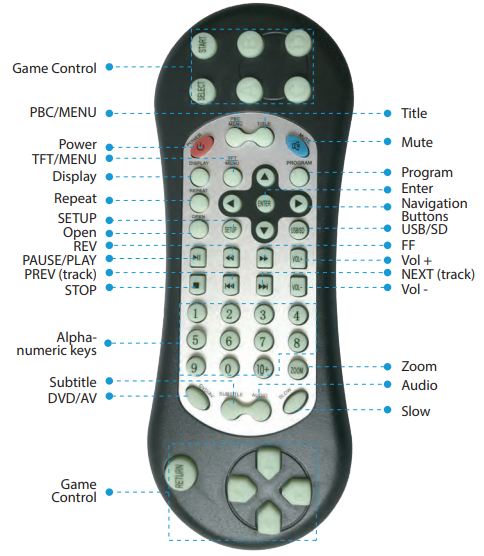
Description
The Pyle Headrest DVD Player PLHRDVD108KT boasts a sturdy and durable construction, ensuring it withstands the rigors of frequent use. The 10.1-inch screen provides clear and vibrant visuals, while the built-in speakers deliver quality audio. The device also supports wireless headphones through its IR transmitter, making it ideal for multiple viewers. With multiple media input options, you can play content from various sources such as DVDs, USB drives, and SD cards.
The mounting kit allows for easy and secure installation on most vehicle headrests, ensuring a comfortable viewing angle for passengers. This DVD player is designed to be user-friendly, with intuitive controls and a simple menu system.
INSTALLATION
Remove the screws from bracket like below picture to install the bracket on iron tube.

Put the plastic bracket parts in between two metal poles, at the same time, push 2 screws to fix up bracket.

Hold up unit, insert the metal plate at the back of the unit into plastic bracket parts, then adjust it to the right angle and fix it tightly, at last lower the orignal car headrest to the appropriate position.

WIRING DIAGRAM
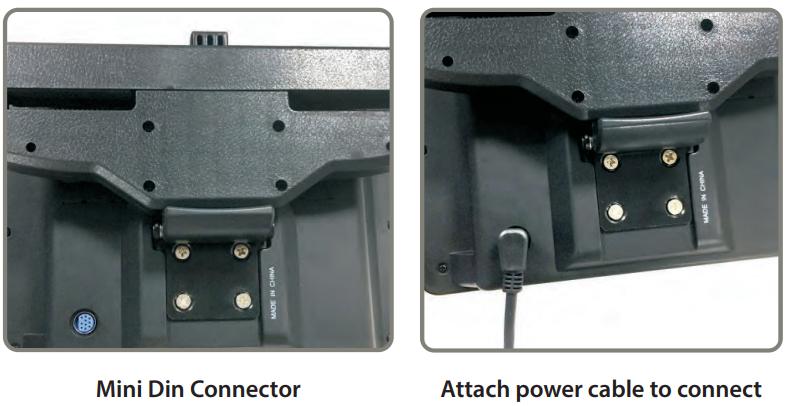
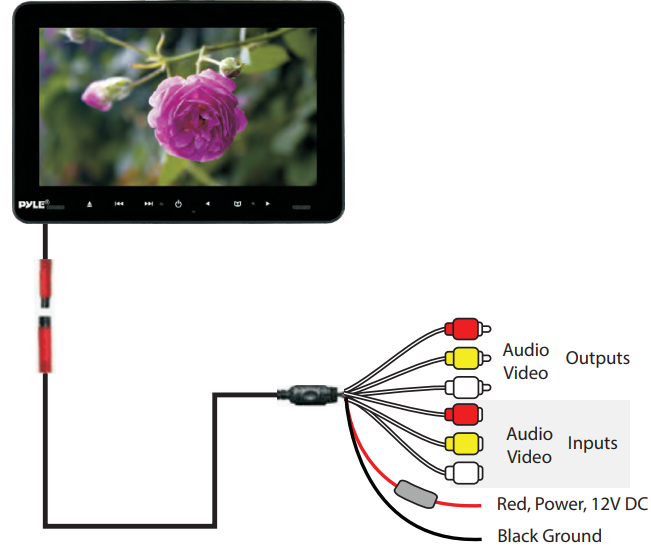
Attention
- Do not put the machine in the rain or damp environment lest outbreak of fire or any damage to machine.
- Do not repair the machine by youself. Please turn off the machine and inform us if any problem found, the factory or the agent will arrange specialized personnel to disassemble and repair the machine for you .
- Please keep the machine away from dampness, dust, oil and straight sunlight.
- Do not use diluents or other chemical cleaner when cleaning the machine. Please clean the machine by soft cloth with special cleaner.
- Please keep the machine in a good environment. The storage temperature for this machine is from -4°F to 140°F.
- This machine only supports DIVX/MPEG4/DVD/DVDR+/SVCD/VCD/DVCD/CD/MP3/WMA/CD-R/RW/HDCD+-R/JPEG or CD-ROM7.
- Please prevent the machine from the influence of other equipment.
- For your safety, please do not turn or operate this machine when driving as it may be illegal in some countries and regions.
- Safe power supply: DC12V (voltage range:10V-14V)
Attention
There may be some small and bright spots on the screen. This is a common technical matter and does not indicate any quality problem of this machine.
Setup Guide
To operate the Pyle Headrest DVD Player PLHRDVD108KT, follow these steps:
- Mounting: Attach the mounting brackets to your vehicle's headrest using the provided screws.
- Power Connection: Connect the power cable to your vehicle's 12V DC outlet.
- Media Insertion: Insert your DVD or other media into the appropriate slot.
- Wireless Headphones: Pair wireless headphones via the IR transmitter if needed.
- Playback: Use the controls to select your desired media and adjust settings like volume and brightness.
Troubleshooting
Troubles | Solution |
No sound& image | Power is disconnected; the machine is not turnedON |
No image | Disc is scratched; signalwire is disconnected |
No sound | Volume too low or the volume setupis not workable |
Black Screen | Incorrect setup of image luminance and contrast; Undervoltage |
Blurring and Unstable Image | Disc is scratched |
Color cast | Function menusetup is incorrect; weak signal |
No power | Voltage is not accurate: check inter connectcircuit; Fuse is disconnected: change fuse specification |
No image after loading the disc | Onlyaudio frequency forthe disc; discis scratched; disc for format is not supported |
Unstable sound caused by vibration | DVDis dirty or seriously damaged |
Unstable sound even with no vibration | Disc is dirty or scratched clean or replacethe disc |
Pros & Cons
Pros
- High-resolution display for clear visuals
- Multiple media input options (DVD, USB, SD card)
- Wireless headphone compatibility via IR transmitter
- Easily mountable on most vehicle headrests
- User-friendly controls and menu system
Cons
- Installation may require some technical expertise
- Screen size could be larger for better viewing experience
- No built-in battery; requires constant power supply from vehicle
- Limited compatibility with certain types of media files
Customer Reviews
Customers have generally praised the Pyle Headrest DVD Player PLHRDVD108KT for its ease of use and robust feature set. Many have noted that it is an excellent value for the price, providing reliable entertainment during long car rides. However, some users have reported minor issues with installation and compatibility with certain media formats.
Common complaints include difficulties in pairing wireless headphones and occasional screen freezing when playing certain DVDs.
Faqs
How do I mount the Pyle Headrest DVD Player?
What media formats does the Pyle Headrest DVD Player support?
Can I use wireless headphones with this player?
Why is my screen not turning on?
How do I pair wireless headphones with the IR transmitter?
Can I connect external devices to this player?
Is there a built-in battery in this player?
Why is my DVD not playing?
How do I clean the screen of my Pyle Headrest DVD Player?
Is this product compatible with all types of vehicles?
Leave a Comment
