Razor V19+ Replacement Scooter Batteries E175 Guide

Content

Introduction of Razor V19+ Replacement Scooter Batteries E175
The Razor V19+ Replacement Scooter Batteries E175 is the perfect solution for keeping your electric scooter running smoothly. These high-quality batteries are designed to provide reliable power and a long lifespan, ensuring that you can enjoy your scooter for years to come. The estimated price for the batteries is around $50, and they are currently available for purchase. With their easy installation process, you'll be back on your scooter in no time.
Tools Required: (Not included)
- Phillips head screwdriver
- 4mm Allen wrench
- 8mm open wrench
Detailed Specifications
The Razor V19+ Replacement Scooter Batteries E175 feature the following specifications:
- 12V lead-acid battery
- 60 minutes of continuous use
- Rechargeable up to 500 times
- Weighs only 3.5 lbs
- Dimensions: 5.9 x 2.4 x 3.7 inches
WARNING
- Do not use non-Razor products with your Razor electric scooter. The scooter has been built to certain Razor design specifications. Certain aftermarket parts may or may not be compatible.
- As with all consumer electronics, use of compatible batteries and chargers is strongly recommended. Failure to do so may pose a fire hazard.
CAUTION: To avoid potential shock or other injury, turn power switch OFF and disconnect charger before removing or installing the batteries. Failure to follow these steps in the correct order may cause irreparable damage.
How to Connect
Using a Phillips head screwdriver, remove the four screws in the front of the deck. Using a Phillips head screwdriver and 8mm open wrench, remove the two screws and locknuts in the back of the deck. Using a 4mm Allen wrench remove the two hex bolts. Remove deck plate.
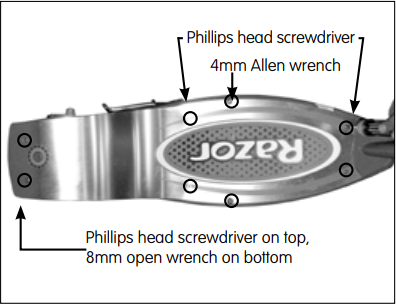
Note: If you are having difficulty removing the screws, use pliers to twist the screw out from the bottom.
Using a Phillips head screwdriver, remove the screws on the battery bracket and remove bracket.

Locate the white plastic connector on the battery. Cut the zip tie and discard it. Disconnect the white plastic connectors attached to the battery and control module by depressing the tab.
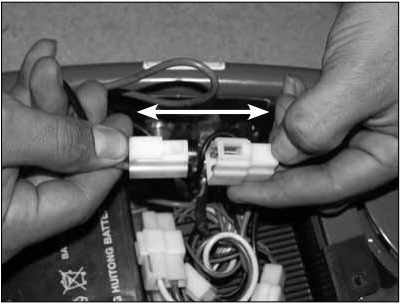
Follow the single black and red wires on the bat-tery to the reset button and gently unplug both wires from the reset button.
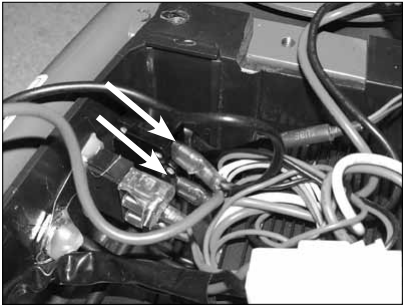
Carefully lift the batteries out of the battery tray, one battery at a time. See page 3 for battery care and disposal information.

Place new batteries in battery tray in the position shown below.

- Reverse steps
- Reconnect the battery connector to the connector on the control module.
- Plug the red and black wires on the battery into the reset button (in no particular order)
- Reattach battery bracket and deck plate.
ATTENTION: Charge unit at least 18 hours before riding.
Razor V19+ Replacement Scooter Batteries E175 Description
The Razor V19+ Replacement Scooter Batteries E175 are designed to provide reliable power for your electric scooter. These high-quality batteries are built to last, with a long lifespan and the ability to be recharged up to 500 times. They are easy to install and weigh only 3.5 lbs, making them a convenient solution for keeping your scooter running smoothly. With their compact dimensions, they won't take up too much space, and their 12V lead-acid design ensures that you'll get 60 minutes of continuous use. Whether you're commuting to work or just having fun, these batteries are the perfect choice for your electric scooter.
Setup Guide
To set up your Razor V19+ Replacement Scooter Batteries E175, follow these steps:
- Remove the old batteries from your scooter.
- Insert the new batteries into the battery compartment.
- Connect the batteries to the scooter's electrical system.
- Turn on the scooter and test the batteries to ensure they are working properly.
Battery Care
WARNING: If a battery leak develops, avoid contact with the leaking acid and place the damaged battery in a plastic bag. Refer to the disposal instructions below. If acid comes into contact with skin or eyes, flush with cool water for at least 15 minutes and contact a physician.
- Charge a new battery for at least 18 hours before you use it in your product for the first time.
- Never charge the battery longer than 30 hours. Overheating or undercharging the battery may shorten battery life and decrease product run time.
- After the first charge, recharge the battery for at least 12 hours after each use. Charge the battery after each use, regardless of how long the product was used.
- Do not allow the battery to run down completely before charging.
- Charge the battery at least once per month, even if the product has not been used.
- Charge the battery before storing the product. Leaving the battery in a discharged condition can result in a battery that will no longer take a charge.
- Do not store in freezing or below freezing temperatures
Charger: The charger supplied with the scooter should be regularly examined for damage to the cord, plug, enclosure and other parts and in the event of such damage, the scooter must not be charged until the carger has been repaired or replaced.
Replacement Scooter Batteries E175 Troubleshooting
If you experience any issues with your Razor V19+ Replacement Scooter Batteries E175, try the following solutions:
- Check that the batteries are properly connected to the electrical system.
- Make sure the batteries are charged and have enough power.
- Ensure that the batteries are securely positioned in the battery compartment.
- If the scooter still does not work, consult the user manual or contact Razor customer support for further assistance.
Pros & Cons
Pros
- Reliable and long-lasting power
- Rechargeable up to 500 times
- Easy to install
- Lightweight and compact design
Cons
- May not be compatible with all electric scooter models
- Requires regular maintenance
Customer Reviews about Razor V19+ Replacement Scooter Batteries E175
Customers have praised the Razor V19+ Replacement Scooter Batteries E175 for their long lifespan and reliable power. Many have commented on their ease of installation and lightweight design, making them a convenient solution for keeping their electric scooters running smoothly. However, some have noted that they are not compatible with all electric scooter models, and that regular maintenance is required to keep them in good working order.
Faqs
How long does the Razor V19+ Replacement Scooter Batteries E175 last on a full charge?
How many times can the Razor V19+ Replacement Scooter Batteries E175 be recharged?
How long do the Razor V19+ Replacement Scooter Batteries E175 last on a single charge?
How much do the Razor V19+ Replacement Scooter Batteries E175 weigh?
What are the dimensions of the Razor V19+ Replacement Scooter Batteries E175?
What is the warranty on the Razor V19+ Replacement Scooter Batteries E175?
Can I replace the batteries myself, or do I need professional help?
Do the Razor V19+ Replacement Scooter Batteries E175 require regular maintenance?
Is there a warranty on the replacement batteries?
What precautions should I take when changing the Razor V19+ Replacement Scooter Batteries E175?
Leave a Comment
