Realme Air Buds Neo Instructions User Guide

Content

Introducing the Realme Air Buds Neo
The realme Air Buds Neo is the latest true wireless earbuds from realme, designed to provide high-quality sound and a comfortable fit. These earbuds feature a sleek and stylish design, with a compact charging case that is perfect for on-the-go use. With a price point of around $60 and a launching date set for June 2021, the realme Air Buds Neo is an affordable and attractive option for those looking for a new pair of true wireless earbuds.
Detailed Specifications
The realme Air Buds Neo feature 8mm dynamic drivers that deliver powerful and balanced sound. They have a frequency response range of 20Hz-20kHz and a sensitivity of 97dB SPL/1mW. The earbuds also have a low latency of 88ms, making them great for gaming and watching videos. They have a battery life of up to 20 hours with the charging case and support fast charging, giving you 3 hours of use with just 10 minutes of charging.
| Specification | Detail |
|---|---|
| Product Name | realme Buds Air Neo |
| Type Name | RMA205 |
| Charging Box Interface | MicroUSB |
| Single Battery Life of Earphone | 3 hours of music <br> 1.5 hours of talk |
| The Whole Battery Life Compatible with The Charging Box | 17 hours |
| Charging Time | 1.5 hours |
| Bluetooth Version | Bluetooth 5.0 |
| Bluetooth Protocol | ASP / HFP / A2DP / AVRCP |
| Bluetooth Coding | SBC / AAC |
| Communication Distance | 10m |
| Operating Temperature | -10°C – 55°C |
| Frequency | 2400 – 2483.5 MHZ |
| Power | >-6 DBM, <4DBM |
Realme Air Buds Neo Packing List
Earphone
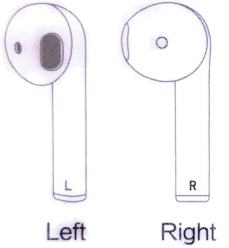
Charging Box
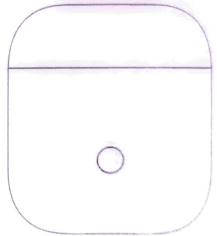
USB Charging Line
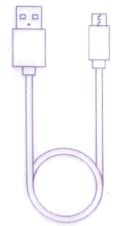
Product Introduction Guide

Product Introduction Air Buds Neo
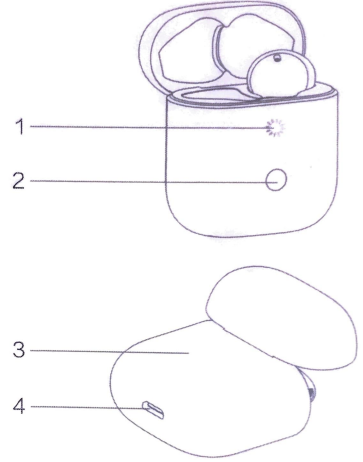
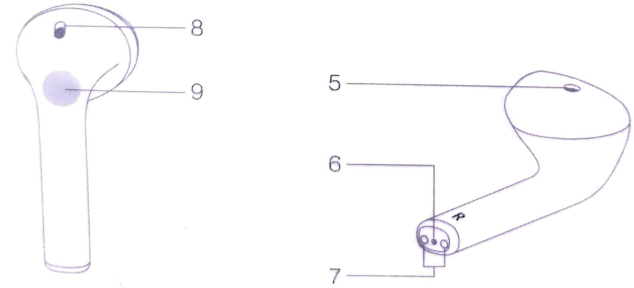
- Indicator Lamp
- Multi-function button
- Charging Box
- USB input
- Front tuning hole
- Microphone
- Charging contact pin
- Back tuning hole
- Touch Control Area
Instructions
- Start-up
When the charging box is turned on, the earphone will turn on automatically. - Sleep Mode
Put the headset back 'in' the charging case And enter sleep mode. - Charging
Earphone Charging: The earphones will start charging automatically when put into the charging case.
Charging Box: Connect the charging box with the cable provided inside the box and connect the other end to a USB adapter. - Check Charging Box Power
Open the charging case: If the battery is sufficient, the indicator light will stay on. If the battery is low, the indicator flashes. - Checking the earphones Power
After connecting the phone, you can check the headset power in the Bluetooth state (requires the phone system support)
Realme How to Pair
- Pair
- Make sure both earbuds are in the case, open the case, hold the pairing button for 3s, find "realme Buds Air Neo" in Bluetooth list, then connect.
- Factory reset
- In case any issues including one earbud not working, bad signal or synchronization issues etc., then factory reset is recommended.
Make sure both earbuds are in the case, open the case, hold the button for 10s until the indicator light is blinking fast. Then reconnect again.
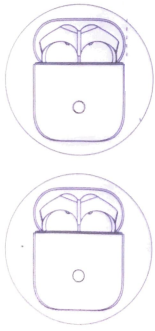
Bluetooth Pairing
- First time use: after opening the charging case, the headset will enter the pairing state automatically.
- Connect to a new device: Both headsets are in the charging box. Open the charging box, press and hold the touch control button for 3s. The headset will enter the paining state.
- When the headset is paired, open the device's Bluetooth list and search, find "realme Buds Air Neo" and then click Connect.
- Automatic connection: When the headset is turned on, it will automatically reconnect to the previous paired device.
Air Buds Neo How to Use
- Touch control area
The correct touch area is shown in the image on the left. Display battery
Open case, a continuously lit indicator means the battery is Above 20%. If the light is blinking it means that the battery is below 20%. The remaining battery of earbuds can be displayed in phone's Bluetooth list (*This needs phone's support).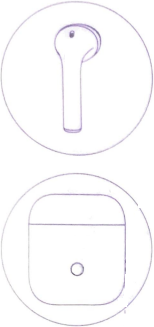
Realme Air Buds Neo Description
The realme Air Buds Neo are lightweight and comfortable, making them perfect for long-term use. They have a stemmed design that provides a secure fit in your ear and a touch control interface that allows you to easily control your music and calls. The earbuds are also IPX4 water-resistant, making them resistant to sweat and splashes. The charging case is compact and easy to carry, and it has a USB-C port for charging.
Operations
Touch Operation
- Two touch: answer the phone, play/ pause the music
- Three touch: skip to the next song
- Press 2s during calling: hang up
- Press both sides for 2s at the same time: enter and exit game mode.
- Add more operations through subsequent APP operations
- Reset earphones: Long press the pairing key for 10 seconds, and the earphones will clear the original pairing record and reset.
Realme Setup Guide
To set up your realme Air Buds Neo, first remove the earbuds from the charging case. Then, turn on Bluetooth on your device and search for the earbuds in the list of available devices. Select "realme Air Buds Neo" to connect. Once connected, you can use the touch controls on the earbuds to play, pause, and skip tracks, as well as answer and end calls.
Troubleshooting of Realme Air Buds Neo
If you're having trouble connecting your realme Air Buds Neo, make sure that Bluetooth is turned on and that the earbuds are charged. If the problem persists, try resetting the earbuds by pressing and holding the touch controls for 10 seconds. If you're experiencing issues with sound quality, try adjusting the equalizer settings on your device. It's also important to keep the earbuds and charging case dry, as moisture can damage the internal components.
Warranty
Realme Air Buds Neo come with a 1 Year warranty.
Pros & Cons
Pros
- Affordable price point
- High-quality sound and low latency
- Comfortable and secure fit
- Long battery life and fast charging
- Water-resistant design
Cons
- No active noise cancellation
- No wireless charging for the case
- Limited color options
Customer Reviews about Realme Air Buds Neo
Customers have praised the realme Air Buds Neo for their comfortable fit and high-quality sound. They have also appreciated the long battery life and fast charging capabilities. However, some have criticized the lack of active noise cancellation and wireless charging for the case. Overall, the realme Air Buds Neo have received positive reviews and are a great option for those looking for affordable true wireless earbuds.
Faqs
Which smartphone models work with Realme Air Buds Neo?
How should my Realme Air Buds Neo be paired with a gadget?
How long can the Realme Air Buds Neo last between charges?
When using the charging case, how long do the earbuds last?
If the Realme Buds Air Neo don't charge, what should I do?
Are replacement ear tips available for the Realme Buds Air Neo?
Is there noise cancellation on the Realme Buds Air Neo?
How far away from the linked device can the Realme Air Buds Neo be before losing connectivity?
How can I use the Realme Air Buds Neo to control calls and music?
Is there a warranty for the realme Air Buds Neo?
Leave a Comment
