Refoss Keypad Garage Door Opener RGR555 User Manual

Content

Introduction
Without a remote, you can easily and securely operate your garage door with the Refoss Keypad Garage Door Opener RGR555. This weather-resistant keypad is compatible with the majority of major garage door opener models, making installation and programming simple. It has a user-friendly design, allows numerous garage doors with different PINs for each, and has a lighted keypad for use at night. With encrypted signals, the RGR555 improves security and offers a dependable, user-friendly substitute for opening your garage.
Package Content
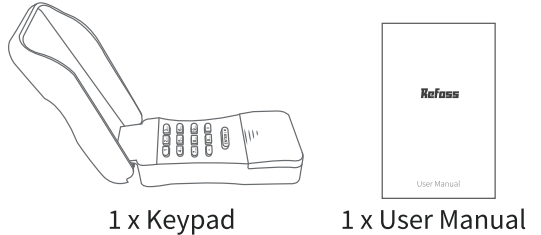
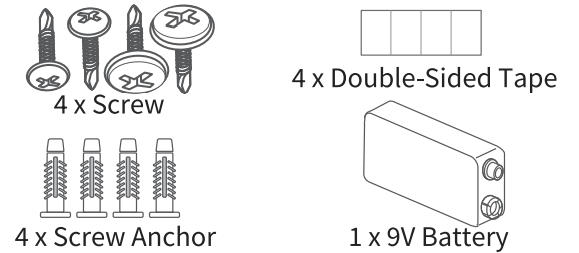
Detailed Specifications
Several important characteristics set the refoss Keypad Garage Door Opener RGR555 apart from the competitors. These include a low battery indication, a configurable 4–16 digit code, wireless design, and compatibility with the majority of garage door openers. The keypad is composed of sturdy materials that can endure harsh weather and temperatures, and it has a backlight for added convenience while using it in low light.
LED and Button Rules
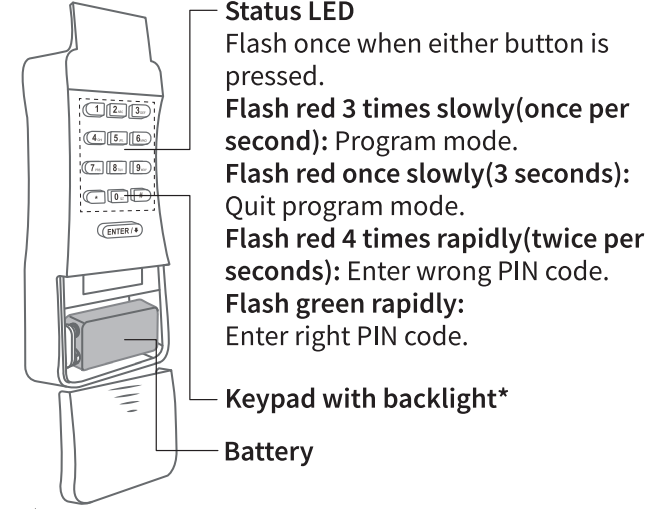
NOTE
- Press of any key will turn on the backlight.
The backlight will shut off after 6 seconds of no operation.
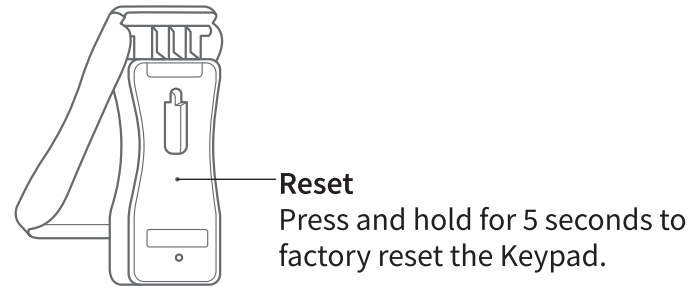
Buzzer settings
The buzzer is turned on by default. You can manually turn it on or off following the steps below:
- Press both "
 " and "
" and " " for 5 seconds to enter the program mode.
" for 5 seconds to enter the program mode. - Press "
 " and "
" and " " in sequence, you will hear a long beep and the light will go red for 2 seconds, then it will exit the program mode.
" in sequence, you will hear a long beep and the light will go red for 2 seconds, then it will exit the program mode.
Description
For simple and convenient garage door access, choose the refoss Keypad Garage Door Opener RGR555. Installing the wireless design is quick and simple, and the programmed code makes sure that only authorized individuals can access your garage. The keypad is a great option for garages with low lighting because it has a backlight to make it easier to use in low light. The RGR555 is a dependable and practical option for every homeowner because to its sturdy design and compatibility with the majority of garage door openers.
Program Guide
Program the Keypad prior to installation.
Install the battery and press both "
 " and "
" and " " button for 5 seconds to enter into program mode. The status LED will blink red 3 times slowly.
" button for 5 seconds to enter into program mode. The status LED will blink red 3 times slowly.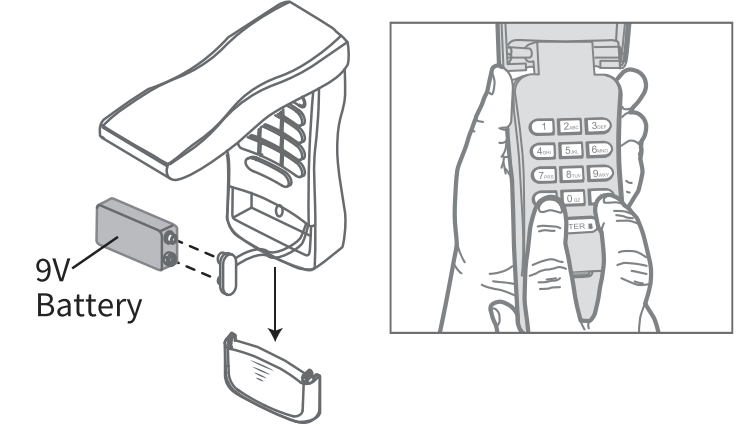
- Press button "
 ", "
", " ", or "
", or " ", then end with the "
", then end with the " " button. The Keypad supports 3 garage door channels, you can choose either one to get started if you have one garage.
" button. The Keypad supports 3 garage door channels, you can choose either one to get started if you have one garage. - Enter your existing 4 digits PIN to verify (
 in the first time setup), and end with the "
in the first time setup), and end with the " " button.
" button.- If you enter the wrong PIN, the status LED will blink red 4 times rapidly. You can re-enter the PIN and end with the "
 " button. Only when you enter the right PIN, the program process will continue.
" button. Only when you enter the right PIN, the program process will continue. - If you FORGET your PIN, press the reset button for 5 seconds to factory reset the Keypad and program it from the start.
- If you enter the wrong PIN, the status LED will blink red 4 times rapidly. You can re-enter the PIN and end with the "
- Enter 4 digits new PIN, end with the "
 " button.
" button. - Press both "
 " and "
" and " " button again for 5 seconds to confirm.
" button again for 5 seconds to confirm. Press the learn button located on your garage door opener within 1 minute.
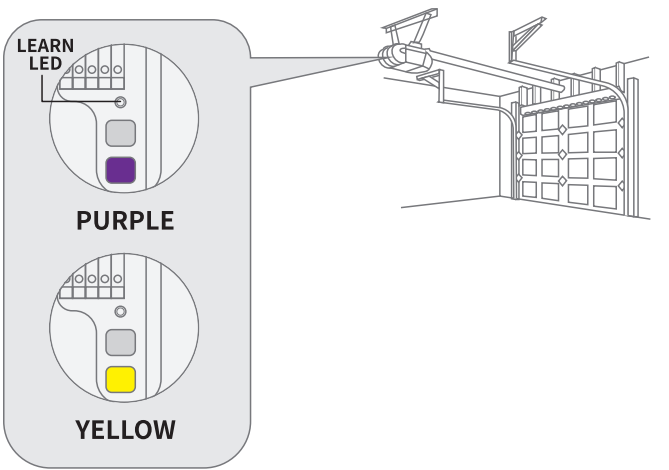
- Enter the 4 digits PIN you just set and end with "
 " to control the garage door now.
" to control the garage door now.
Change PIN after programming
Follow steps 1-2-3-4-5 to change the PIN.
Installation Guide
Select a location to mount the Keypad at a minimum height of 5 feet (1.5 m) out of the reach of children.
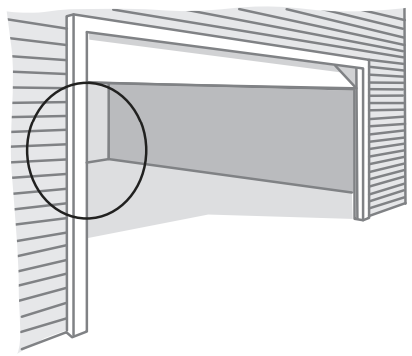
- Remove battery cover and battery.
Mark the top mounting hole and drill 1/8 inch (3.2 mm) pilot hole.
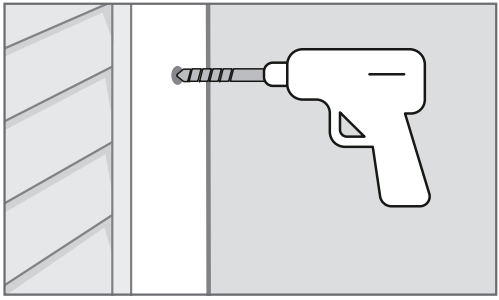
Install the top screw, allowing 1/8 inch (3.2 mm) to protrude above the surface. Position the Keypad over the top screw.
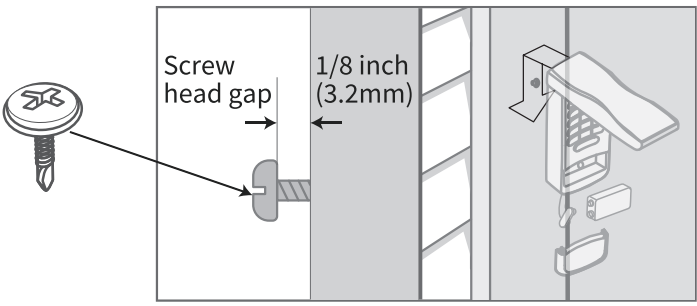
Mark the bottom hole and drill 1/8 inch (3.2 mm) pilot hole. Install the bottom screw. Do not overtighten to avoid cracking the plastic housing.
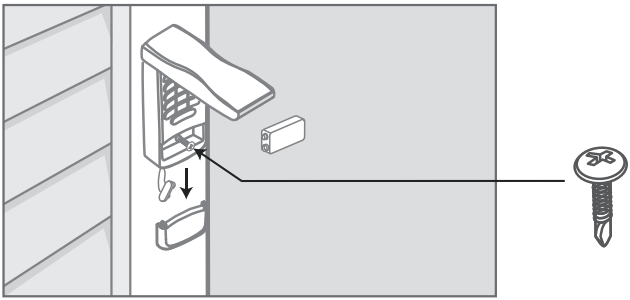
- Reinstall battery and replace cover.
You can also use the included double-sided tape to mount the Keypad.
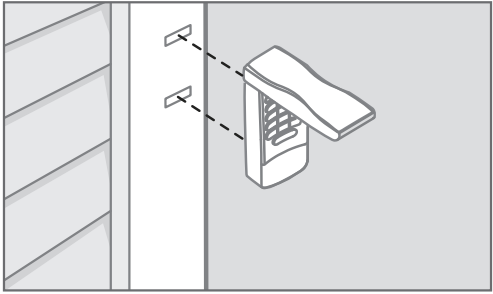
Battery
Replace the battery when the Keypad does not light after a button is pressed. Dispose of old battery properly.
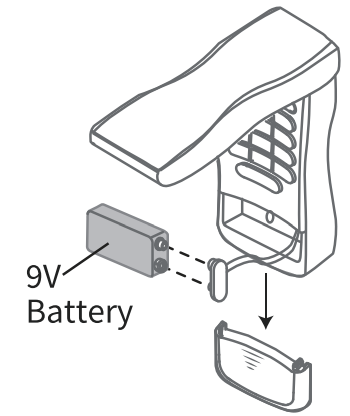
Setup Guide
The refoss Keypad Garage Door Opener RGR555 can be operated by following these easy instructions:
- Put the keypad's batteries in place.
- Enter your preferred 4- to 16-digit code to program the keypad.
- Using the garage door opener, press the "learn" button.
- Within 30 seconds, enter your code on the keypad.
- To test the keypad, move the garage door up and down.
Safety Information
In order to prevent possible SERIOUS INJURY or DEATH from a moving garage door:
- Install Keypad within sight of the garage door, out of reach of children at a minimum height of 5 feet (1.5 m).
- NEVER permit children to operate, or play with the Keypad.
- Activate garage door ONLY when it can be seen clearly, is properly adjusted, and there are no obstructions to door travel.
- ALWAYS keep garage door in sight until completely closed. NEVER permit anyone to cross path of moving door.
In order to prevent possible SERIOUS INJURY or DEATH from the battery:
- NEVER allow small children near batteries.
- If battery is swallowed, immediately notify doctor.
Troubleshooting
Try the following fixes if your refoss Keypad Garage Door Opener RGR555 isn't working properly:
- Verify that the batteries are not dead and are correctly installed.
- Verify that the garage door opener and keypad are in range of one another.
- Verify that the code was properly programmed.
- Look for any electronic or other device interference.
Warranty
Refoss products are covered by a 12 months limited warranty from the date of its original purchase. If any problems occur, please contact us for help. We can only provide aftersales service for products that are sold by Refoss or Refoss authorized retailers and distributors.
Refoss Keypad Garage Door Opener RGR555 Pros & Cons
Pros
- Wireless design for easy installation
- Programmable code for added security
- Backlight for use in low-light conditions
- Compatible with most garage door openers
- Durable construction for long-lasting use
Cons
- Limited range may require the keypad to be placed close to the garage door opener
- May not be compatible with older or less common garage door openers
Customer Reviews
Reviewed by customers, the Refoss Keypad Garage Door Opener RGR555 is a reliable, long-lasting product that works with most garage door openers. Some have pointed out that the keypad's range is constrained, thus for best results, it might need to be positioned close to the garage door opener. All things considered, the RGR555 is a dependable and practical option for any homeowner searching for a safe and practical way to enter their garage.
Faqs
Is my garage door opener compatible with the Refoss Keypad Garage Door Opener RGR555?
How is the Refoss keypad installed?
Can I use the Refoss to program more than one garage door?
Which kind of batteries are used by the Refoss Keypad Garage Door Opener?
How can I modify the Refoss Keypad Garage Door Opener access code?
In the event that the keypad breaks, what should I do?
How can the factory settings of the RGR555 be restored?
What is the Refoss Keypad Garage Door Opener RGR555 range?
Is it possible to lock the keyboard to prevent use?
Is a warranty included with the Refoss Keypad?
Leave a Comment
