Rostra Rearsight Camera System 250-8309 User Guide | Installation

Content
Introduction
The Rostra Rearsight Camera System 250-8309 is designed to enhance vehicle safety by providing a clear view of the area behind the vehicle, minimizing blind spots during reversing. This system features a high-resolution camera that delivers excellent image quality, even in low-light conditions, and includes a monitor for easy viewing. Installation is straightforward, making it accessible for various vehicle types. The Rostra Rearsight Camera System is priced at approximately $199.99.
Parts Identification

| Item | Qty. | Part Number | Description |
| 1 | 1 | 250-8208 | 4.3” LCD Mirror/Monitor |
| 2 | 1 | 250-8082 | CMOS Camera (Hinge/Tab) |
| 3 | 1 | 250-8083 | CMOS Camera (Bullet) |
| 4 | 1 | 250-8092 | CMOS Camera (License Plate) |
| 5 | 1 | 250-8505 | Male DC Power Harness |
| 6 | 1 | 250-8584 | S-video to RCA Adapter Harness |
| 7 | 1 | 250-8579 | 30-foot S-video Extension Harness |
| 8 | 1 | 250-8598 | Sack Parts: Tie Straps, T-taps, Foam Tape |
Vehicle Preparation
Before beginning your installation, familiarize yourself with the installation instructions and the RearSight camera system components.
To ensure your safety, (A) apply the emergency brake and (B) read this entire manual before beginning.
CAUTION: It is advisable to disconnect the negative battery cable for 3 minutes before beginning installation, to avoid unintended air bag deployment. Note and record any anti- theft radio codes prior to disconnecting.
Specifications
Rostra Rearsight boasts several key features that make it a superior choice for rearview camera systems:
- High-resolution camera with a wide-angle lens for comprehensive rearview coverage.
- Night vision capabilities using infrared LEDs for enhanced visibility in low-light conditions.
- Weather-resistant and vandal-proof design to ensure durability and longevity.
- Easy installation with a plug-and-play wiring harness.
- Compatibility with a variety of vehicle types, including trucks, SUVs, and RVs.
Description
The Rostra Rearsight Camera System 250-8309 is a robust and user-friendly rearview camera solution. The camera itself is designed with a sturdy construction to withstand various environmental conditions, including rain, snow, and extreme temperatures. The system comes with a high-resolution display screen that provides a clear and sharp image of the rearview area. This system is ideal for those who need an reliable and efficient way to monitor their vehicle's rear surroundings, especially in situations where visibility is compromised.
System Layout
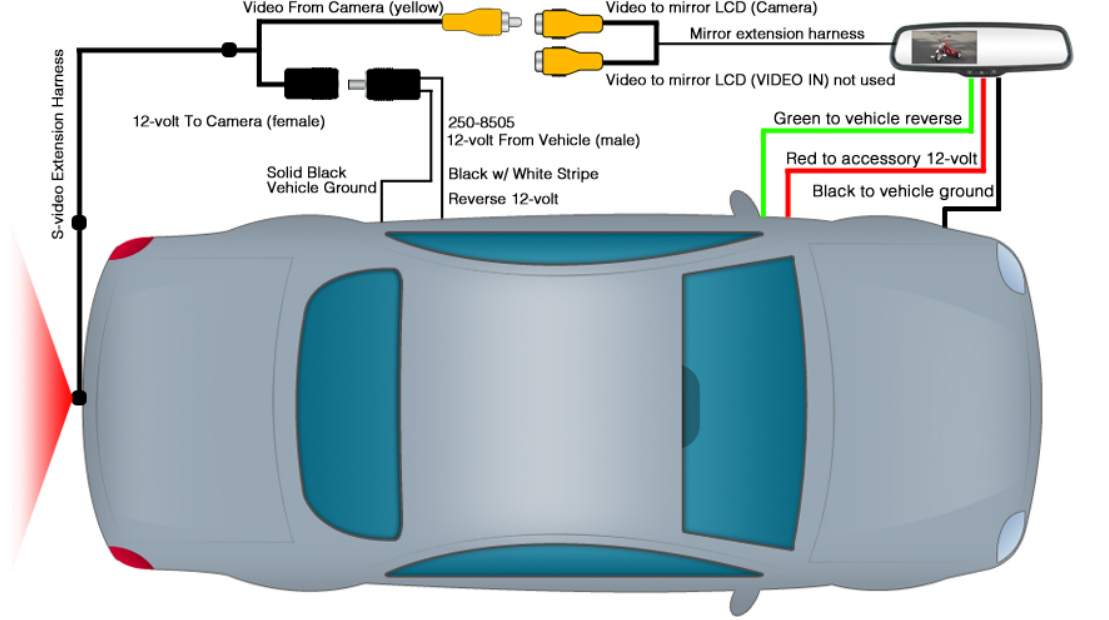
Installation
- Remove the existing mirror from the windshield and replace with RearSight mirror tightening the mirror stem to the windshield with a Philips screwdriver. (Some vehicles require a mirror removal tool).
- Connect the Red Wire to a fused Ignition 12-volt power circuit, the Black Wire to a vehicle ground point, and the Green Wire to the reverse power circuit at the fuse panel or the rear lamp.
- Connect the S-video extension harness and S-video to RCA adapter harness to the camera as shown in the system layout above. Mount the camera using the provided hardware so that the on-screen image includes a portion of the rear bumper as a point of reference.
Setup Guide
To set up the Rostra Rearsight Camera System 250-8309, follow these steps:
- Mount the rearview camera on the back of your vehicle, ensuring it is securely fastened and adjusted for optimal viewing angle.
- Connect the camera to the display screen using the provided wiring harness. Ensure all connections are secure and follow the manufacturer's instructions.
- Install the display screen in a convenient location within your vehicle, such as on the dashboard or rearview mirror mount.
- Power on the system and adjust the display settings as needed for optimal viewing.
Parking Gridlines Note
This camera includes parking gridlines overlaid on the video feed by default to assist when parking in reverse. If the driver does not wish for gridlines to be included, simply locate the loop wire connected to the camera harness (Figure 1) and cut it in half (Figure 2).
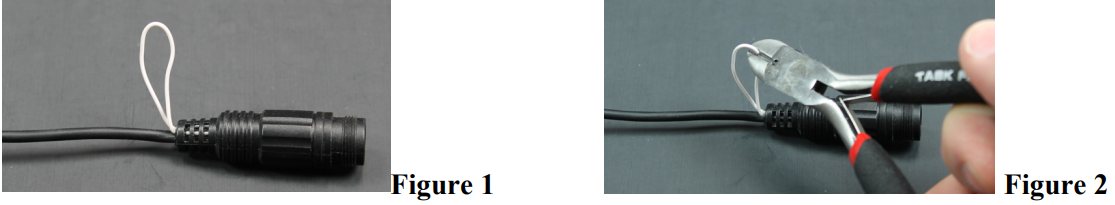
Rostra Rearsight Camera System 250-8309 Troubleshooting
Mirror/Monitor Not Working | No Video | No Reverse Override |
| Verify 12-volts to monitor red wire. | Verify extension harness connection to camera. | Check connectivity of green reverse wire. |
Verify ground < 10 Ohms resistance. | Verify harnesses are mated correctly at camera. | Verify extension harness connection to camera. |
Verify secure connection to monitor extension harness. | Verify 12-volts and ground connection at camera. |
|
Pros & Cons
Pros
- High-resolution image with clear visibility even in low light.
- Easy to install with a plug-and-play wiring harness.
- Durable and weather-resistant design.
- Wide-angle lens for comprehensive rearview coverage.
- Affordable price point compared to other high-quality rearview camera systems.
Cons
- Some users may find the display screen size to be smaller than expected.
- The system may require additional wiring for certain vehicle models.
- Customer support can be limited in some regions.
Customer Reviews
Customers have generally praised the System 250-8309 for its ease of installation, clear image quality, and durability. However, some users have noted that the display screen could be larger and that customer support can be inconsistent in certain areas.
A common complaint is that the system sometimes requires additional wiring or adapters for certain vehicle models, which can add to the overall cost and complexity of the installation.
Faqs
What is the resolution of the Rostra Rearsight Camera?
Is the Rostra Rearsight compatible with all vehicle types?
Does the Rostra Rearsight come with night vision capabilities?
How do I install the Rostra Rearsight Camera System 250-8309?
Is the Rostra weather-resistant?
Can I adjust the display settings of the Rostra Rearsight?
Does the Rostra Rearsight Camera System 250-8309 require any additional wiring or adapters?
Where should I mount the rearview camera of the Rostra?
What kind of customer support does Rostra offer for this product?
Leave a Comment
