How to Setup: Saferhome Wireless Alarm System User Manual

Content
Saferhome Wireless Alarm System Introduction
The Saferhome Wireless Alarm System is a state-of-the-art security solution that offers homeowners and businesses the peace of mind they deserve. This advanced system includes a range of sensors, cameras, and alarms that can be easily customized to fit your specific needs. With an estimated price range of $300 to $600 and a launch date set for late 2022, the Saferhome Wireless Alarm System is the perfect addition to any security setup.
Technical Parameters
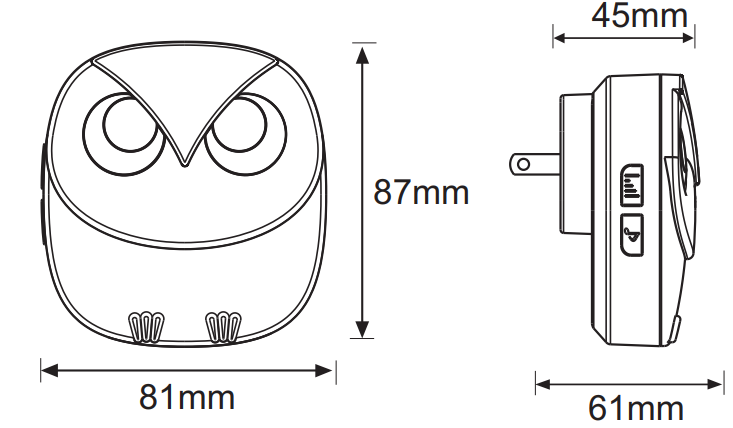
Item | Technical Parameters |
Working Voltage | AC 110V-220V |
Working Current | Static Current 20mA; Alarming Current 300mA |
Wireless Frequency | 433MHz FSK+FHSS |
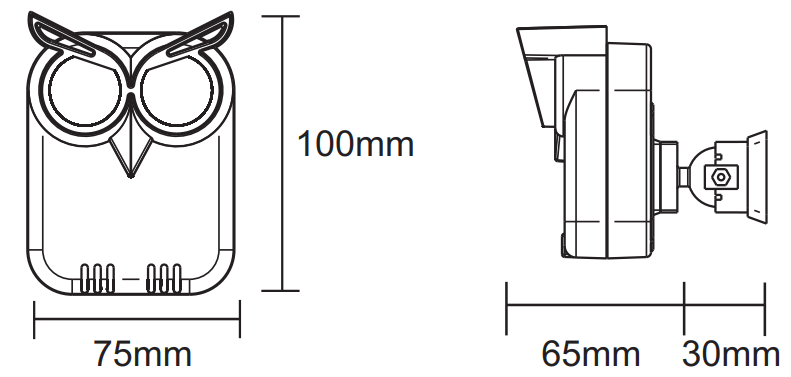
Item | Technical Parameters |
Detection Range | Low sensitivity---- 35 feet(10m) High sensitivity---- 50 feet(15m) |
Detection Angle | 15° |
| Wireless Transmission Range | 1/2 Mile (800m) |
| Wireless Frequency | 433MHz FSK+FHSS |
| Working Voltage | 4.5V |
| Battery Type | 3pcs AA 1.5V Alkaline Batteries(not included) |
| Working Current | Static≤1mA; Alarming≤100mA |
| Working Temperature Range | -22°F to 158°F(-30℃to 70℃) |
System Components And Usage
Plug-in Alarm Receiver
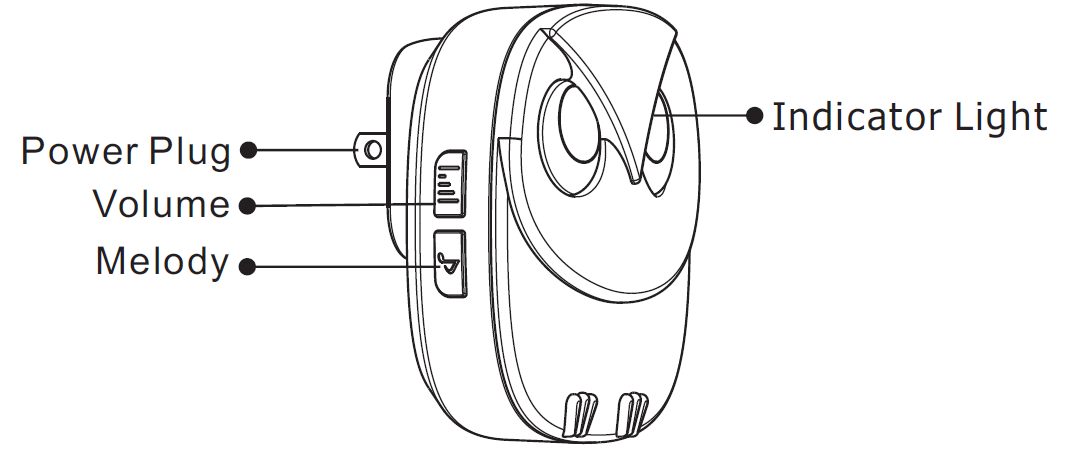
- Power Plug: plug the receiver into a socket
- Volume: 4 volume levels adjustable
- Melody: 35 classic melodies optional
- Indicator Light: flash for several seconds when the sensor be activated
Speaker: sound for several seconds when the sensor be activated

Sensor Eye: detect the objects
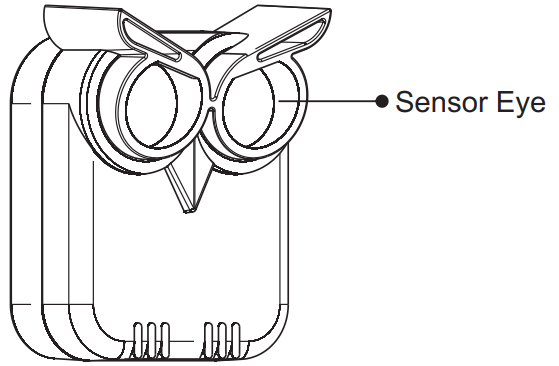
- Indicator Light: flashes once meaning the motion sensor was activated and sent the wireless signal.
- Battery Compartment: please insert 3 pieces AA 1.5V Alkaline batteries (not included).
Sensitivity Switches: used to adjust the sensitivity of the sensor (High/Low adjustable).
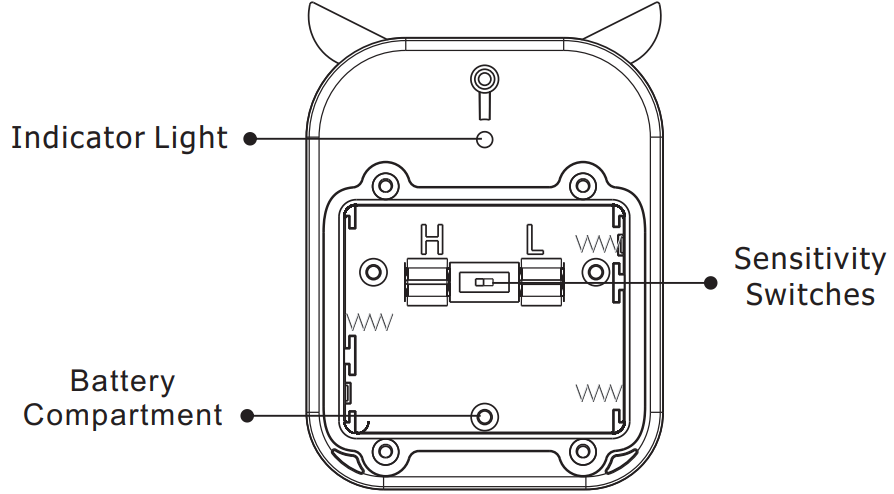
Operation Instructions of Wireless Alarm System
Plug the receiver into an outlet
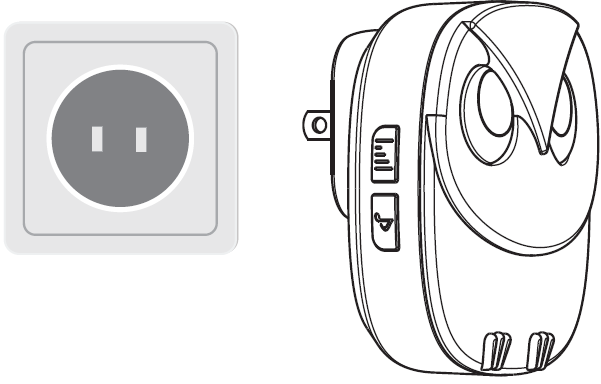
The indicator light of the receiver will flash for 15 seconds means working properly
Select the sensitivity (High / Low)
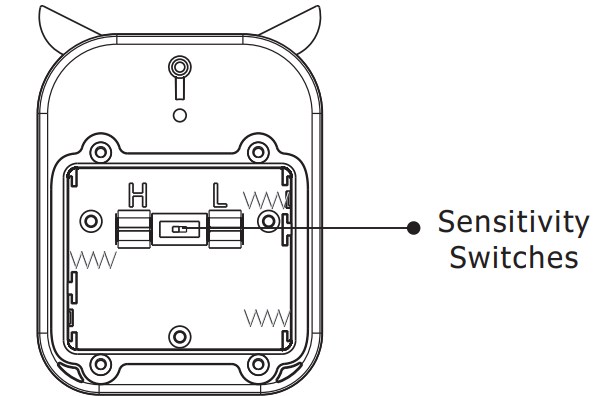
- If High sensitivity, the detection range of the sensor is 50 feet;
- If Low sensitivity, the detection range of the sensor is 35 feet.
Insert the 3pcs AA 1.5V Alkaline Batteries and note the anode and cathode (Batteries are not included).
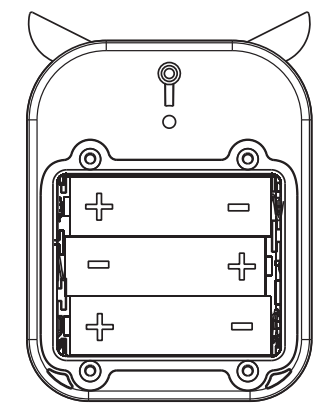
(Indicator lights will be on for 5 seconds meaning work properly, and wait about 30 seconds to activate the sensor.)
Wave your hands in front of the sensor eye to activate.
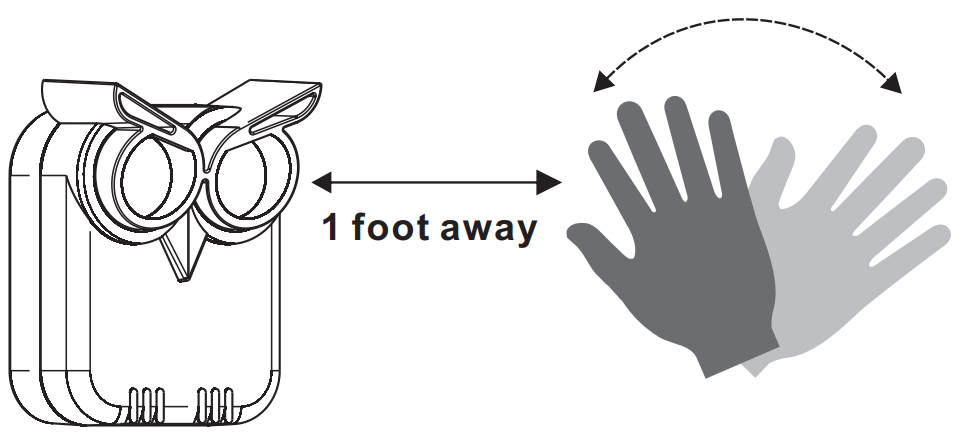
(the indicator light of the sensor will flash once meaning the sensor was activated, and then the sensor will automatically reset after a few seconds ready for next trigger.)
Fix the back cover ( the back cover must be fixed well to ensure the waterproof if the sensor is installed outdoor).
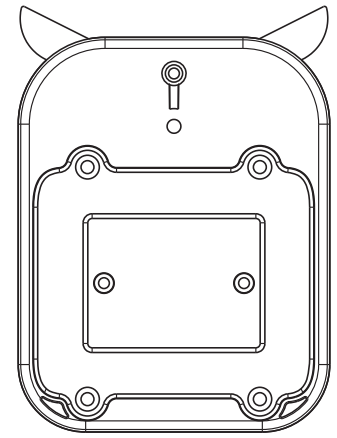
Press “Melody” once to choose the melody for this sensor, total 35 optional melodies.

- Same operation if you have the additional sensor,and please refer to part 3 of the manuel for other settings.
Installation.
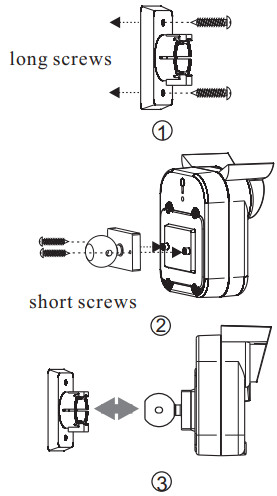
Installation Notes

Please fix the motion sensor tightly to ensure the position and the direction will not be moved easily by wind.

Please point the sensor towards an open field(not towards the trees or bushes)
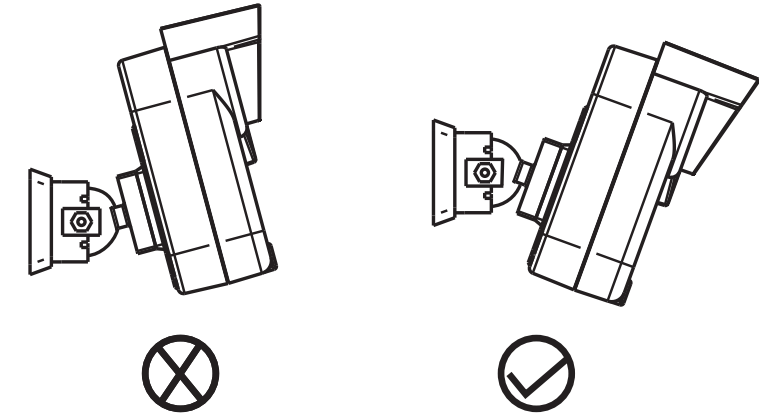
Please adjust the sensor a little down(not upward)
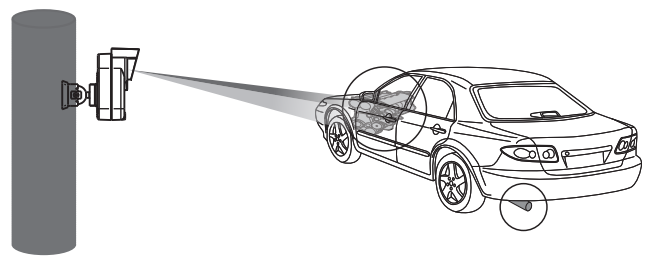
- Please point the sensor eye towards to the engine or exhaust pipe if detecting vehicles.(the working principle of the senor is detecting the movements with heat sources).
Other Settings in Saferhome Wireless Alarm System
- How to add additional sensors to the receiver (up to 32 sensors can be added one or multiple receivers)
- Plug the receiver into an outlet
Press and hold the "Volume" button for 5 seconds and release the button when you heard a beep prompt and the indicator light flashes.
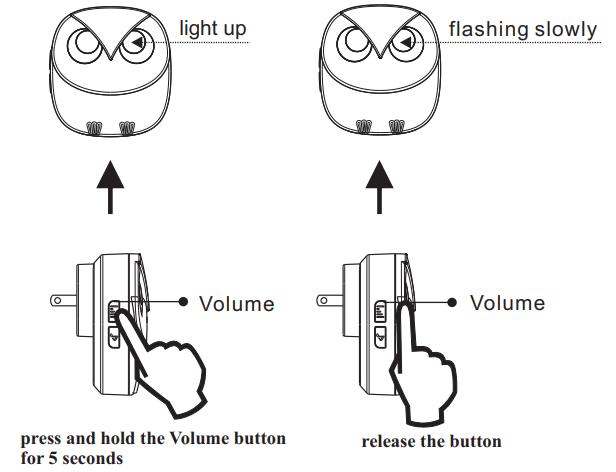
- Activate the sensor.
Note: please make the sensor close to the alarm receiver- (the indicator light flashing 3 times means the sensor was activated properly)
(a ring tone prompt and the indicator light flashing quickly means the sensor has been added to the wireless alarm receiver successfully)
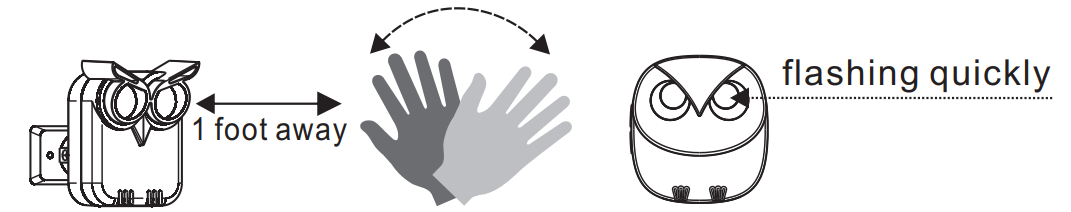
- Activate the sensor again to confirm the sensor has been added to the receiver already.
- Press the "Melody" button to choose the melody for this sensor. total 35 melodies optional.
- How to delete the sensors of the receiver
- Plug the receiver into a outlet
Press and hold both the "Volume" button and "Melody" button for 10 seconds and release the buttons when you heard a long beep prompt;

- Note: all the sensors will be deleted by this operation.
- How to adjust the alarm volume
- Plug the receiver into an outlet
Press the "Volume" once to adjust the volume of the receiver. (total 4 volume levels adjustable)

- How to change the melody for the sensors (total 35 melodies optional, match different melody with different sensor)
- Plug the receiver into an outlet
- Activate the sensor first, and then press the "Melody" button to choose the melody for this sensor Same steps for other sensors which have been added to the receiver already.
Saferhome Description of Wireless Alarm System
The Saferhome Wireless Alarm System is a comprehensive solution that includes a range of features to help keep your property safe. The system includes door and window sensors, motion detectors, and a central control panel that can be accessed via a smartphone app. The system also includes a range of cameras with night vision and motion detection capabilities, as well as a loud siren that will alert you and your neighbors in the event of an intrusion. The system can be easily expanded with additional sensors and cameras as needed.
Troubleshooting
While the Saferhome Wireless Alarm System is designed to be easy to use, there are a few common issues that you may encounter. Here are some troubleshooting tips to help you resolve any problems:
- Sensor not responding: Make sure the sensor is properly aligned and that the battery is charged.
- Camera not connecting: Check your Wi-Fi connection and make sure the camera is properly charged.
- Alarm not arming: Make sure the system is properly armed and that all sensors are connected.
- False alarms: Make sure the system is properly calibrated and that all sensors are placed in the correct locations.
Pros & Cons
Pros of Saferhome Wireless Alarm System
- Easy to install and use
- Customizable to fit your specific needs
- Affordable price point
- Range of sensors and cameras to choose from
- Smartphone app for easy access and control
Saferhome Wireless Alarm System Cons
- May be too complex for some users
- Requires regular maintenance and battery replacement
- May not be compatible with all home security systems
Customer Reviews about Saferhome Wireless Alarm System
"I recently installed the Saferhome Wireless Alarm System in my home and I'm thrilled with the results. The system is easy to use and customize, and the sensors and cameras provide excellent coverage. I feel much safer knowing that my home is protected with this advanced system." - Jane D.
"The customer service team at Saferhome is outstanding. When I had a question about my system, they were quick to respond and helped me resolve the issue in no time. I highly recommend this product for anyone looking for a reliable and affordable home security solution." - Alex R.
"I was hesitant to switch to a wireless alarm system, but the Saferhome system has exceeded my expectations. The installation was easy and the system is incredibly reliable. I appreciate the peace of mind that this system provides." - Sarah K.
Most common complaint: Some customers have reported difficulty with the smartphone app, particularly when trying to connect to the system remotely.
Faqs
What should I do if my Saferhome Wireless Alarm System is not streaming live video?
What devices are compatible with the Saferhome Wireless Alarm System?
Is the system compatible with other home automation Saferhome Wireless Alarm System?
How often do the batteries need to be replaced with Saferhome Wireless Alarm System?
Why is my Saferhome Wireless Alarm System motion sensor not detecting movement?
Can I access my Saferhome Wireless Alarm System security system remotely?
What steps can I take if I forget my Saferhome Wireless Alarm system's app password?
How do I update the firmware on my Saferhome Wireless Alarm System devices?
What are the best practices for positioning Saferhome Wireless Alarm System for maximum efficiency?
Can Saferhome Wireless Alarm System devices operate during a power outage?
Leave a Comment
