Samsung Airdresser Clothing Care DF60A8500CG User Guide

Content
Introducing the Samsung Airdresser Clothing Care
Airdresser Clothing Care DF60A8500CG is an innovative solution designed to refresh and sanitize your garments at home. Utilizing advanced JetSteam and JetAir technologies, it effectively eliminates 99.9% of bacteria and odors while smoothing out light wrinkles. This stylish unit features AI control for personalized care, making it easy to maintain your wardrobe's freshness. The Samsung Airdresser is priced at approximately $1,439.00.
Specifications
Type | Clothing Care System (AIRDRESSER) | ||
DF60*8****G | |||
Dimensions (mm) | A. Height | 1850 | |
B. Width | 445 | ||
C. Depth | 615 | ||
D. Depth with door open | 1001 | ||
E. Width with door open | 618 | ||
Rated power | 220-240 V / 50 Hz 1700-1900 W | ||
Fuse (Fixed fuse in main PBA) | 250 V / 12 A | ||
Tube type | High breaking capacity type | ||
Weight (kg) | 89.0 | ||
Description
Like a sleek, contemporary cabinet, the Samsung Airdresser DF60A8500CG is a stand-alone device. You may hang your clothes on the included hooks in its roomy interior. With the help of sophisticated sensors, the device can identify the kind of cloth and automatically modify the settings for the best possible treatment. In order to guarantee better air and fresher clothing, the Airdresser also has a filter that collects dust and allergens. It is simple to choose the right care mode and keep an eye on the procedure thanks to its intuitive control panel.
In order to avoid unintentional activation, the gadget has a child safety lock and an automated shut-off feature. Made of premium materials that complement modern interior design, the exterior is a chic addition to any laundry room or closet.
Installation
Install the product according to the instructions in this manual and local codes.
Installing the product
Select a solid, level location with adequate space for the following clearances.
Position Clearance Top 25 mm Sides 5 mm Rear 15 mm - If the minimum clearances are not met, performance will decrease due poor ventilation and condensation may occur on the product exterior.
- Do not install the product in direct sunlight or hot and cold places. The ambient temperature must be between 10 °C-35 °C. If the ambient temperature is too high or too low, the product may not operate normally, or performance may decrease.
Turn the leveling feet (A) clockwise or counterclockwise to adjust the height until the product is level.
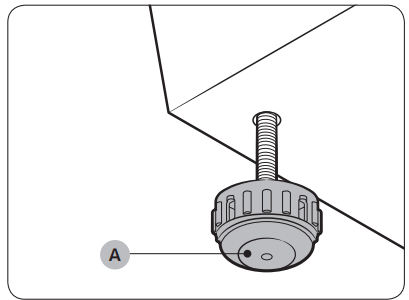
NOTE
If the product wobbles or if you want to raise the height of the rear side, assemble the provided rear levelling feet on the bottom-rear sides of the product.Insert the water tray as shown in the figures.
Make sure the side marked ‘TOP’ is facing upward.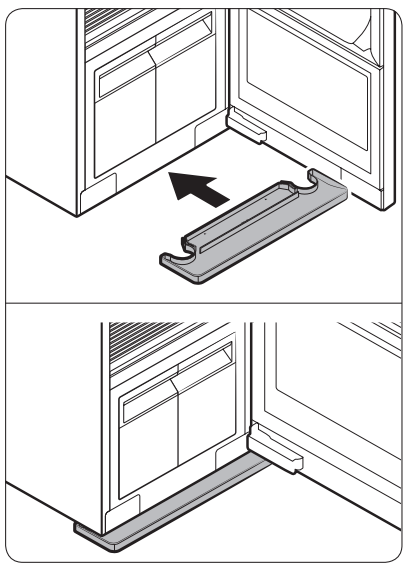
- Plug in the product to a 230 V / 50 Hz grounded outlet.
If you do not have grounded outlets, contact a Samsung service centre for alternative methods to ground the product.
NOTE- After installing the product, you must wait at least 2 hours before using it.
- The product consumes more water the first time the product is used. You may have to fill the Refill Tank more than one time.
Securing AIRDRESSER with the anti-tip strap (optional)
AIRDRESSER may tip-over by external force or children. If necessary, use the anti-tip strap to secure AIRDRESSER and prevent tip-over. (Refer to the figure.)
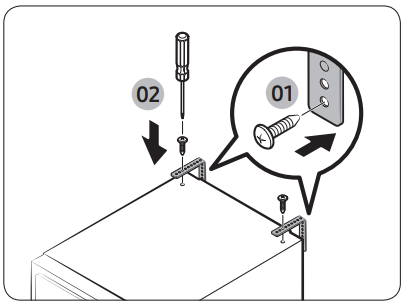
CAUTION
You must unplug the product before securing AIRDRESSER with the anti-tipstrap.
NOTE
- Use the provided screw to fasten the anti-strap to a wall.
- Use the screws fastened on top of AIRDRESSER to fasten the anti-strap to AIRDRESSER.
Setting the language
When you turn on the product for the first time after the installation, the language selection screen appears on the control panel display. Follow the instructions to select the language.
- Tap < or > to select a language.
- Tap and hold Start/Pause to save the selected language.
NOTE
- Language setting may not be applicable in some countries.
- To change the language afterward, tap and hold Normal and Delicates for 3 seconds, and then follow the above instructions.
Product Overview
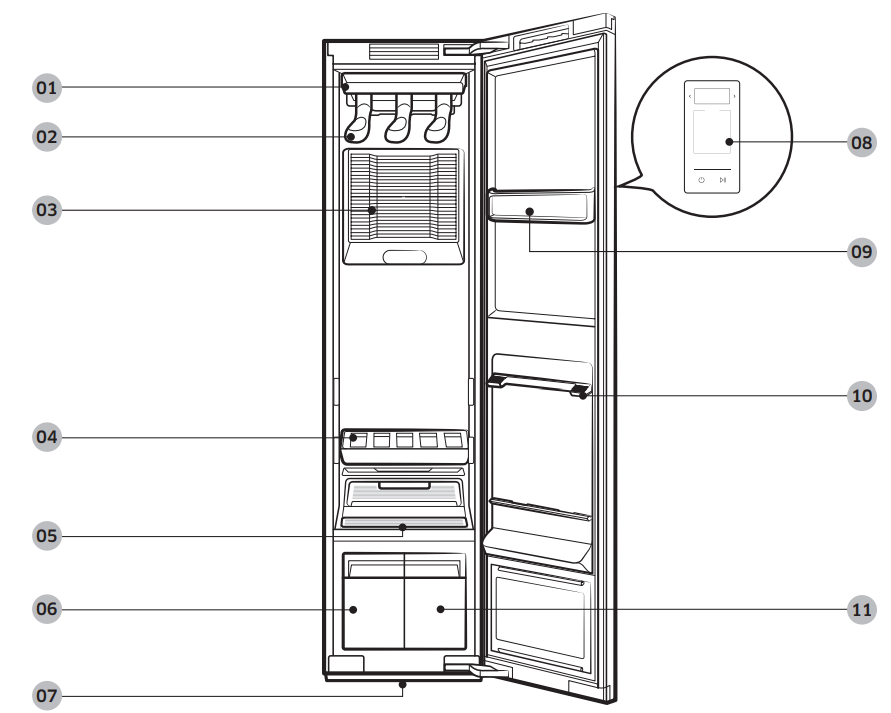
- Air hole
- Air hanger
- Air Filter
- Shelf
- Lint filter
- Drain Tank
- Water tray
- Control panel
- Accessory care zone
- Shelf holder
Accessories
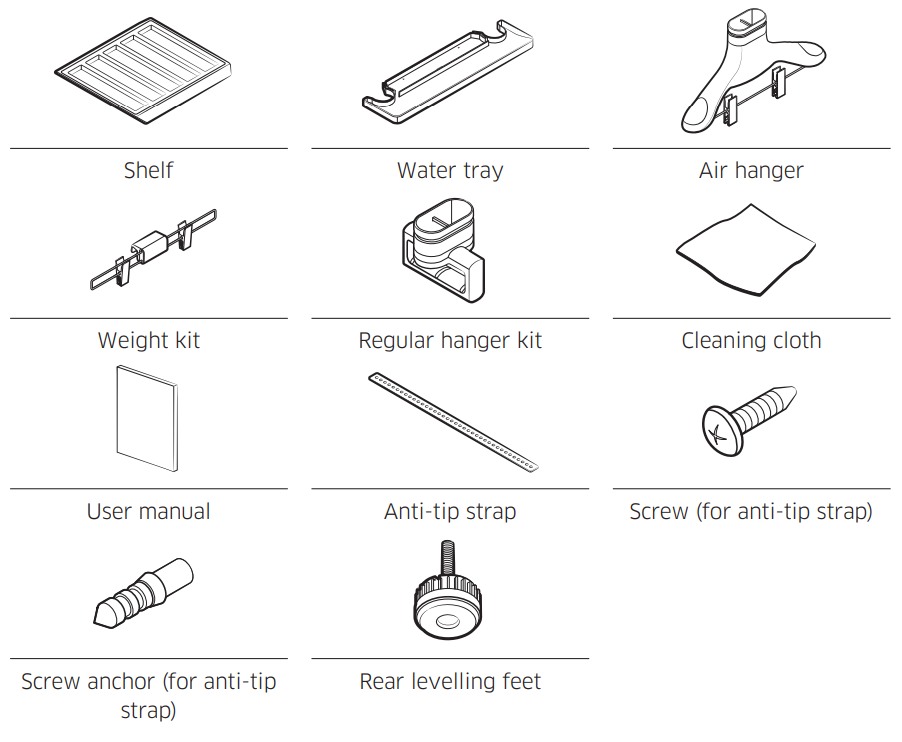
Control panel
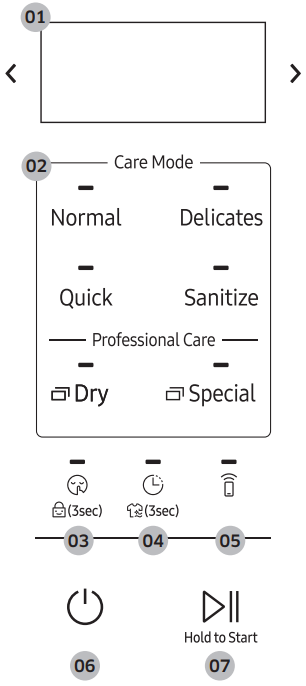
- Display
Displays the selected cycle and estimated time remaining, notifications, and Wi-Fi connectivity. - Cycles
Tap a cycle to select. For more information about cycles, see page 19. Silent / Child Lock (3 sec)
Silent
Tap to turn Silent on or off. Silent reduces operating noise.
 NOTE
NOTESilent will increase cycle time.
Child Lock
Tap and hold for 3 seconds to turn Child Lock on or off. Child Lock deactivates all buttonsexcept Power .
 NOTE
NOTEWhen Child Lock is on, it will remain on until you turn it off.
Delay End / Keep Fresh (3 sec)
Delay End
Tap to turn Delay End on, and then tap to increase the end time (from 1-24 hours).
 NOTE
NOTE- You cannot use Delay End with Sensor Dry.
- When Delay End ison, the display will turn offto save energy.
- Some end timesmay not be available depending on the selectedcycle.
- Depending onthe items and environment, the actualend time
may be different than the set time.
Keep Fresh
Tapand hold for 3 secondsto turn Keep Freshon or off. You can keep items fresh if you will not be able to immediately take items out after a cycle has finished.
 NOTE
NOTE- Keep Fresh stays onup to 24 hoursafter a cyclehas finished.
- Turning off thepower or openingthe door turnsKeep Fresh off.
- When Keep Fresh is on, thedisplay will turn offto save energy.
- Smart Control
Tap to turn Smart Control on or off. For more information about Smart control, see page 28. - Power
Tap to turn the power on or off. - Start/Pause
Tap and hold to start the product. Tap to pause the product.
Cycle Overview
Daily cycles
Cycle | Description |
Normal |
|
Delicates |
|
Quick |
|
Sanitize |
completely. |
Dry cycles
CAUTION
Do not use any of the following items for Dry cycles.
- Leather, fur, feather, velvet, silk.
- Any items containing rubber or sponge.
- Items made of wool blended fabrics, water-repellent fabrics, silk-blended, or hempblended fabric.
- Fur blankets with fur length exceeding 1 cm, wool blankets, carpets, mattresses.
- Lingerie with laces, pantyhose, stockings.
NOTE
Drying results may vary depending on thickness of the items
Cycle | Description |
Sensor Dry | AIRDRESSER automatically sets the time to dry items.
|
Time Dry | Manually set the time (1-3 hours) to dry items.
|
Room Care | Fordehumidifying the surrounding area. You can select 2 or 4 hours.
|
Special cycles
Cycle | Description |
Suits | For sharpening creases in trousers.
|
School uniform | For school uniforms that cannot be washed or dried daily. |
Wool/Knit | For woollen or knit items.
To avoid deforming items, neatly fold items and lay on the shelf. |
Outdoor | For outdoor or active wear. |
Down Jackets | Tofluff heavy,down-filled jackets that have been stored for a long time.
To prevent blocking air circulation, hang only one item in the middle air hole. |
Fur/Leather | Eliminates moisture and dust from fur and leather items.
|
Heavy Duty | For caring for thick fabric items such as sweaters. |
Self Clean | Automatically cleans the product.
|
Winter Coat | For the coats made of wool blended fabrics.
|
Download cycles
You can download more cycles from the SmartThings app.
- Tap Power .
- Tap Special repeatedly to select Download.
- On your smartphone, follow the onscreen instructions to download available cycles.
- You can download up to 10 cycles.
- You can download the following cycles.
- Denim, Down dry, Babywear, Bedding, Toys, Accessories.
Fabric care guide
- Fabrics have different care management depending on how they were processed and finished. This fabric care guide does not cover all materials and therefore use it for just a reference. Make sure to check the care label on your clothing before using with AIRDRESSER to prevent any damage.
- Do not put items that are not colourfast, are heat-sensitive, or are not suitable for washing with water in the General, Special, or Sanitize cycles. Do a water blot test on a small, inconspicuous spot (an inside seam) to determine if the fabric is colourfast. For further assistance, consult the clothing manufacturer, a dry-cleaning professional, or a more detailed fabric care guide.
Cycle category
Refer to the following table to check specific cycles included in each category stated in the Fabric care guide table.
Category | Cycles |
General cycles | Normal, Quick, Delicates |
Special cycles | Suits, School uniform, Wool/Knit, Outdoor, Down Jackets, Fur/Leather, Heavy Duty, Winter Coat, Denim**, Accessories*, Self Clean |
Sanitize cycles | Sanitize, Babywear**, Bedding**, Toys** |
Dry cycles | Sensor Dry, Time Dry, Down Dry** |
*![]() = Special cycles / ** = Download cycles
= Special cycles / ** = Download cycles
Fabric care guide table
Natural fibres - vegetable fibres
Fabric | Cycles |
Clothes / Remarks | ||||
General |
Special |
Sanitize |
Dry | |||
Reducing wrinkles | Deodorising | |||||
Cotton | Towels, socks, underwear, jeans, sportswear, t-shirts, blankets Wrinkles on 100 % cotton fabrics may remain. Iron after cycle if desired. | |||||
Linen, hemp, ramie | Summer clothes, tablecloths Some wrinkles may remain. Make sure fabrics are washable/ hand washable before using the General, Special, or Sanitize cycles. Lay delicate clothes on shelf. Do not use starched clothes. | |||||
Rayon | Suit lining, blouses, neckties, pyjamas | |||||
![]() = Possible /
= Possible / ![]() = Check care label
= Check care label
Natural fibres - animal fibres
Fabric | Cycles |
Clothes / Remarks | ||||
General |
Special |
Sanitize |
Dry | |||
Reducing wrinkles | Deodorising | |||||
Alpaca, camel hair, cashmere | Coats, suits Lay knitwears on the shelf. Alpaca and camel hair shrink in hot water. | |||||
Scarves, knitwear Lay knitwears on the shelf. Alpaca and camel hair shrink in hot water. | ||||||
Fur, leather | Coats, scarves * Only use Fur/Leather cycle. Leather must be 100 % natural leather (No artificial leather) | |||||
Silk | Silk neckties, ribbons, scarves, blouses Silk fabrics are not suitable for AIRDRESSER. | |||||
Wool | Sweaters, knitwear Lay knitwears on the shelf. Some wool shrinks when washed in hot water. Make sure fabrics are washable/hand washable before using the General or Special cycles. * Wool/Knit cycle is recommended. | |||||
Winter coat, suits Lay knitwears on the shelf. Some wool shrinks when washed in hot water. Make sure fabrics are washable/hand washable before using the General, Special, or Sanitize cycles. * Winter Coat or Suits cycle is recommended. |
= Possible / = Check care label
Artificial fibres
Fabric | Cycles |
Clothes / Remarks | ||||
General |
Special |
Sanitize |
Dry | |||
Reducing wrinkles | Deodorising | |||||
Acetate | Suit lining, blouses, neckties, pyjamas | |||||
Acrylic | Thermal underwear, knitwear Lay clothes on shelf. | |||||
Nylon | Stockings, lingerie Lay clothes on shelf. | |||||
| Sportswear | |||||
Polyurethane | Stretchable clothing (containing less than 5 %) If the item contains more then 5 % polyurethane (ex. Swimwear), check the care label. | |||||
Polyester | Outdoor wear, sports wear, T-shirts, shirts, blouses | |||||
![]() = Possible /
= Possible / ![]() = Check care label
= Check care label
Fabric care labels
Most clothing includes fabric care labels which contain instruction for proper care. The following table contains some of the symbols that may help you choose appropriate items for AIRDRESSER.
Fabric care labels that can be used with AIRDRESSER

- Some clothing that does not recommend washing (such as fur or leather fabrics) can be used with AIRDRESSER. Please refer to the fabric care guide.
- Use the rack for items with this symbol on the fabric care label.
Smart control
Wi-Fi connection
- Recommended encryption methods are WPA/TKIP and WPA2/AES. Newly developed Wi-Fi protocols or unapproved Wi-Fi protocols are not supported.
- The reception sensitivity of a wireless network may be affected by surrounding wireless environments.
- If your Internet provider has registered the MAC address of your PC or the modem module for permanent use, your Samsung AIRDRESSER may fail to connect to the Internet. If this is the case, contact your Internet provider
- The Internet firewall may interrupt your Internet connection. If this happens, contact your Internet provider.
- If Internet failure continues after following the measurement of your Internet provider, contact a local Samsung retailer or service centre.
Downloading the app
On an app market (Google Play Store, Apple App Store, Samsung Galaxy Apps), search for the SmartThings app, and then download and install the app on your device.
NOTE
- SmartThings may not be compatible on some tablets or smartphones.
- The recommended Android OS is 6.0 or higher (with minimum 2 GB or RAM).
- The supported display resolutions for Android are 1280 x 720 (HD), 1920 X 1080 (FHD), 2560 x 1440 (WQHD).
- The recommended iOS is 10.0 or higher (iPhones must be iPhone 6 or higher).
- The supported display resolutions for apple devices are 1334 X 750, 1920 x 1080.
- The app is subject to change without notice for improved performance.
Log in
You must first log into SmartThings with your Samsung account. To create a new Samsung account, follow the instructions on the app. You don’t need a separate app to create your account.
NOTE
If you have a Samsung account, use the account to log in. A registered Samsung smartphone user automatically logs in.
Registering your appliance to SmartThings
- Make sure your smartphone is connected to a wireless network. If not, go to Settings, turn on the wireless connection, and then select an AP (Access Point).
- Open SmartThings on your smartphone.
- If a message of “A new device is found.”, select Add.
- If no message appears, select + and select your appliance in a list of devices available. If your appliance is not listed, select Device Type > Specific Device Model, and then add your appliance manually.
- Follow the onscreen instructions to complete registration.
SmartThings overview
Category | Function | Description |
Monitoring |
Cycle Status | You cancheck thecurrent cycle and options, and the remaining cycle time. |
Smart Control | The SmartControl status is shown for AIRDRESSER. | |
Energy Monitoring | You can monitor the energy consumption status. | |
Control |
Start / Pause / Cancel | Select a cycle andnecessary options, and then select Start / Pause / Cancel to start and operation, to stop temporarily, or to cancel the current operation. |
Notification | Cycle Completed | Notifies you the current cycle is complete. |
AIRDRESSER functions |
Care Recipe | Select the fabric type and options and get recommendations forthe most suitable cycle. |
My Closet | By inputting clothing information (such as fabric material), you can addyour clothes to the app and get recommended cycles and a care history. | |
Special Cycle Management | You can save up to 9 cycles and you can delete or change the order of the cycles. | |
HomeCare Manager | Get advice to help you keep your AIRDRESSER in perfect condition. Check your cycle usage patterns, energy consumption, and get alerts for product maintenance. |
Product and accessory use
Using a cycle
Make sure the Refill Tank (A) is filled with water.
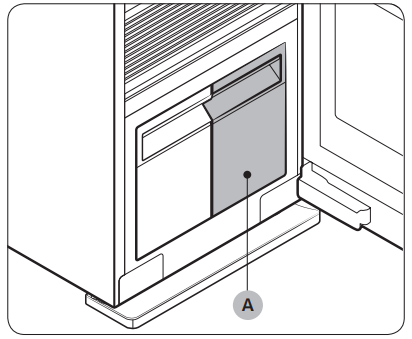
- Make sure the lint filter (B) is clean.
Input clothes as instructed in the Using the accessories section.
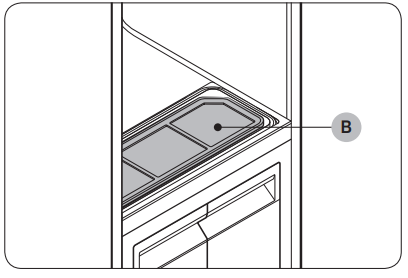
- Tap Power .
- Select a cycle.
- Tap Normal, Delicates, Quick or Sanitize.
- For Dry cycles, tap Dry repeatedly to select a desired dry cycle.
- For Special cycles, tap Special repeatedly to select a desired special cycle.
- Select options if necessary.
Silent Child Lock
Child Lock , Delay End
, Delay End , Keep Fresh
, Keep Fresh .
. Tap and hold Start/Pause for 3 seconds.
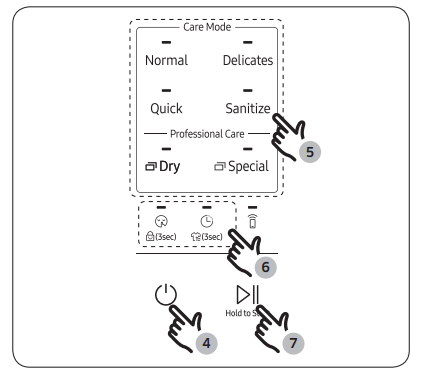
Usage Guidelines
Before use
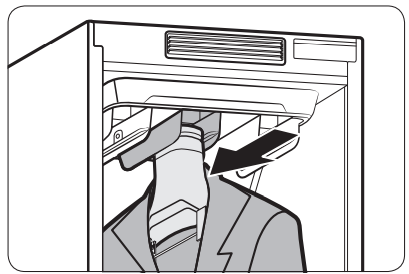
- This product cannot be used to clean items. For best results, wash and dry all items before using the product.
- Before using the product, we recommend washing items with strong odours or items that have been stored for a long time.
- Separate items by odour strength.
- Check all clothing or item labels before using the product.
- Before placing the clothing into the product, make sure to empty all pockets.
- Do not use the product as a storage closet.
- The product may not remove pet hair.
During use
- Make sure items are not touching the bottom of the product. If necessary, use the shelf to stop items that are hung from touching the bottom of the product.
- Hissing noises may occur during a steam process.
- If you need to stop a cycle before it will finish, make sure to run the Dry cycle.
- Operating time depends on the environment and type of items.
- If used consecutively, the product may display a different operating time than what will occur.
- Do not open the door while the product is operating.
After use
- The amount of wrinkles removed may vary depending on the fabric type.
- Remove items immediately after a cycle has finished. If you cannot remove items immediately, use Delay End or Keep Fresh.
- When removing items, hold both the items and the hanger.
Using the accessories
Air hangers
Use the provided Air hangers for items such as jackets, sportscoats, and blazers.
NOTE
- Make sure the interior and exterior of the hangers are clean and free of foreign matter.
- Do not use hangers for knits, wools, lingerie.
- The maximum lengths of items must be 110 cm for tops and 100 cm for bottoms.
- Depending on the type or size of the fabric, unwanted wrinkles may form on the neck of your clothing.
To use the Air hangers
- Hang items on hangers in the same direction.
- To prevent items from falling off the hangers, make sure to button all buttons and zip all zippers.
- Make sure all items are hung flatly.
- Make sure the hanger clips do not protrude outward.
- Slide the hangers into the air holes until you hear a clicking sound.
- Make sure hangers are facing the same direction.
- If the Air hangers are not properly inserted into the air hole, vibrations and noises may occur.
NOTE
For best results, avoid hanging longer items from the middle hole.
Regular hanger kit
You can use the regular hanger kit to use regular hangers to hang your items. However, for best results, we recommend using the Air hangers.
NOTE
- Use hangers that will not be deformed by heat.
- Make sure the interior and exterior of the hangers are clean and free of foreign matter.
- Do not use plastic/silicone/wooden hanger and hangers with adhesive.
- Do not use hangers from laundry that may become rusty.
To use the regular hanger kit
- Hang items on hangers in the same direction.
- To prevent items from falling off the hangers, make sure to button all buttons and zip all zippers.
- Make sure all items are hung flatly.
- Make sure the hanger clips do not protrude outward.
- Slide the regular-hanger kit into the air holes until you hear a clicking sound, and then hang the hangers on the regular-hanger kit.
- Make sure hangers are facing the same direction.
If the regular-hanger kit is not properly inserted into the air hole, vibrations and noises may occur.
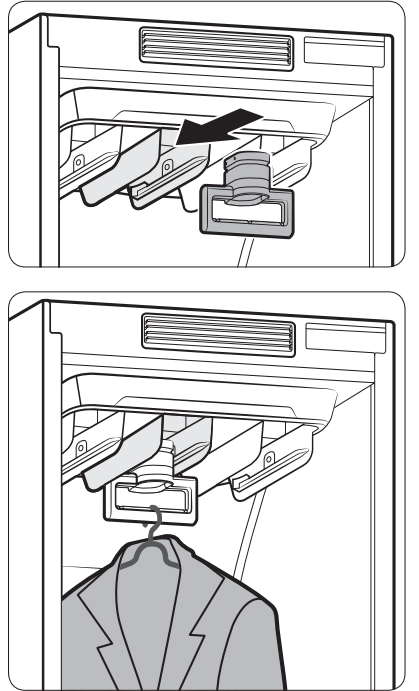
NOTE
For best results, avoid hanging longer items from the middle hole.
Weight kit
NOTE
- Make sure the trousers or weight kit does not touch the bottom of the product.
- The maximum length of trousers must be 100 cm.
To use the weight kit
- Clip the bottom of the trousers to the Air hanger.
- Clip the other end of the trousers to the weight kit.
Slide the Air hanger into the air holes until you hear a clicking sound.
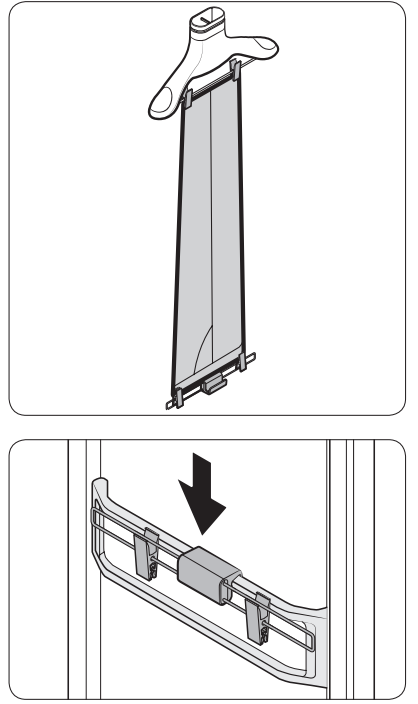
NOTE
For sharper creases, spread out the trousers by moving the clips outward. Store the weight kit on the accessory care zone when not in use.
Shelf
Use the provided shelf for items that cannot be used with hangers.
NOTE
- Only place clothes or clothing accessories. Do not put heavy items or use the shelf to store any other objects
- Make sure children do not sit or climb on the shelf.
- ke sure items do not hang off the front, back, or sides of the shelf, or hang through the shelf grates.
- Do not stack items on top of other items.
To use the shelf
- On the side walls, press the bottom part of the shelf holders to turn them out.
Place the shelf on the shelf holders.
Make sure the grooves on the shelf are firmly sitting on the holder.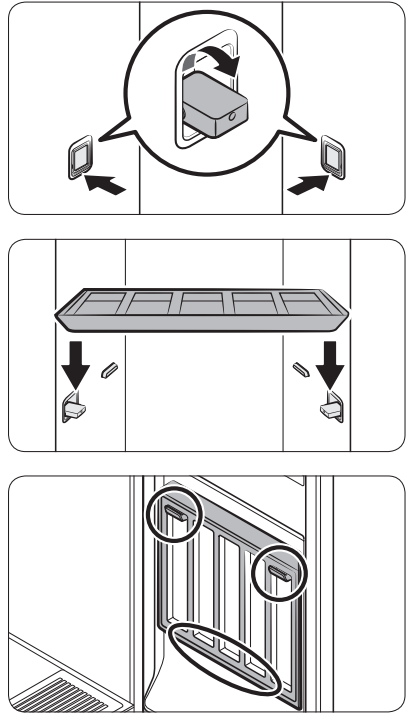
NOTE
A gap between the sides of shelf and the side walls is normal. Store the shelf on the door when not in use. Place the shelf on the bottom holder, and then hang it on the top holders.
Accessory care zone
- Use the accessory care zone for scarves.
- To securely hang the scarf, refer to the figures below.
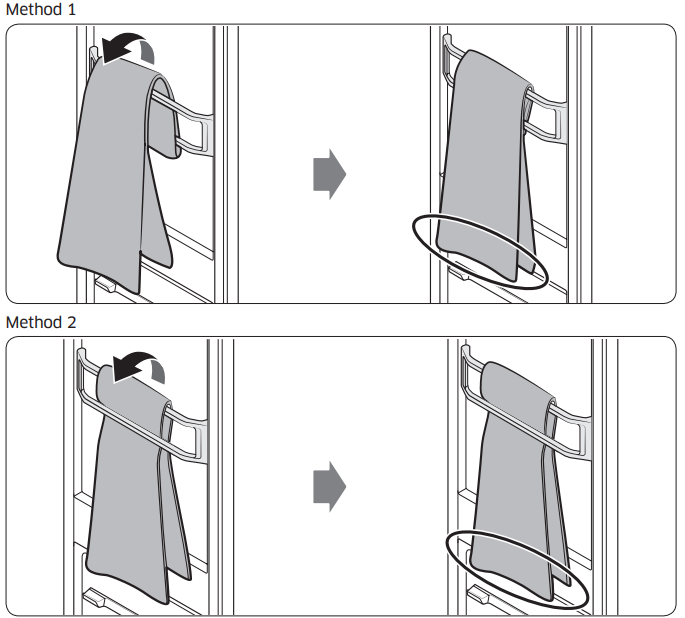
- Make sure the lengths of both ends are even.
- Depending on the fabric type, wrinkles may not be removed
Refill Tank
NOTE
- Before using the product, make sure there is water in the Refill Tank.
- The product consumes more water the first time the product is used.
- It is recommended to use filtered water.
- If you are not going to use the product for a long time, empty the Refill Tank.
- A full Refill Tank lasts approximately 4 cycles.
- Fill the Refill Tank with water only. Putting any other liquids, such as detergent or fabric softener, may cause a problem.
- Do not use the water in the Drain Tank to fill the Refill Tank.
To fill the Refill Tank
- Pull out the Refill Tank.
- Open the back cover, fill to the MAX line.
Reinsert the Refill Tank.
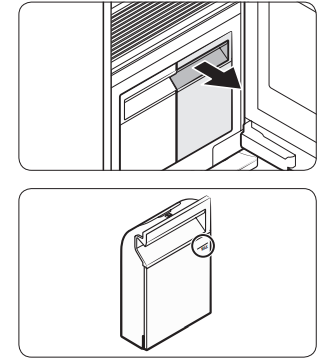
Drain Tank
Before using the product or if you are not going to use the product for a long time, make sure to empty the Drain Tank.
To empty the Drain Tank
- Pull out the Drain Tank.
- Empty the tank.
Reinsert the Drain Tank.
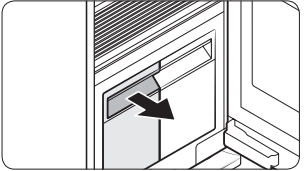
Setup Guide
To set up the Samsung Airdresser,
- Start by placing it in a well-ventilated area to ensure proper airflow.
- Remove any packaging materials and install the included filter according to the manufacturer's instructions. Hang your garments on the provided hangers and place them inside the unit.
- Select the appropriate care mode using the control panel, which includes options for refreshing, sanitizing, or deodorizing.
- Close the door and let the Airdresser do its work. The device will automatically adjust settings based on fabric type and will alert you when the cycle is complete.
Troubleshooting
Notification messages
Message | Action |
Refill the tank Refill the tank with water |
to start. |
Drain the tank Drain water from the tank |
to start. |
Door Open Close the door & Start again |
- Make surethe door is closed, andthen tap Start/Pause to start. |
Abnormality Alert Open the Door & Check Inside |
- Make surethe door is closed, andthen tap Start/Pause to start. Make sure children or pets are not in the product. |
WIFI Not Connected Check the router |
- Turn the router on, and then connect to the Internet. |
NOTE
If a problem persists, contact a local Samsung service center.
Checkpoint
Problem | Action |
The product does not turn on. |
|
The product does not operate. |
|
The product makes sounds. |
|
The control panel does not work. |
continues, contact a Samsung service centre. |
The product vibrates. |
|
The Refill Tank is empty afterone use. |
|
Steam or air is coming out from the door. |
|
Operation time continues to increase. |
|
Items are wet after a cycle. |
|
Items are not deodorised. |
|
Wrinkles are not removed. |
|
Smoke comes out from the product when the door is opened. |
|
Samsung Airdresser DF60A8500CG Pros & Cons
Pros
- Effective Fabric Care: Provides excellent refreshing, sanitizing, and deodorizing without the need for dry cleaning.
- Energy Efficiency: Designed to be energy-efficient while delivering effective results.
- User-Friendly Interface: Easy-to-use control panel with automatic settings adjustment based on fabric type.
- Allergen Removal: Removes 99.9% of allergens such as dust mites and pet dander.
Cons
- High Initial Cost: The device is an investment with a higher upfront cost compared to traditional laundry methods.
- Space Requirement: Requires dedicated space due to its size and need for proper ventilation.
- Maintenance Needs: Regular filter cleaning and replacement are necessary to maintain performance.
Customer Reviews
Customers have generally praised the Samsung Airdresser for its effectiveness in refreshing and sanitizing delicate garments. Many appreciate its ease of use and the fact that it eliminates the need for frequent dry cleaning. However, some users have noted that the initial cost is high and that regular maintenance is required to keep the device functioning optimally.
Common complaints
Include issues with wrinkle removal on certain fabric types and the occasional need for multiple cycles to achieve desired freshness.
Faqs
What is the installation process for the Samsung Airdresser Clothing Care?
Is professional installation required for the Airdresser?
How do I operate the Samsung Airdresser Clothing Care?
How do I troubleshoot common issues with my Airdresser?
What safety precautions should I take when using the Airdresser?
How often should I clean my Samsung DF60A8500CG?
How long is the warranty period for the Samsung Airdresser Clothing Care?
Is there a mobile app to control my Samsung Airdresser DF60A8500CG?
Leave a Comment


