Samsung Split Air Conditioner Outdoot Unit SH24TS6X User Guide

Content
Introduction
The Samsung Split Air Conditioner Outdoor Unit SH24TS6X is a high-efficiency cooling solution designed to provide optimal comfort in residential and commercial spaces. Featuring advanced inverter technology, this unit ensures energy savings while delivering powerful cooling performance. Its compact design allows for easy installation, and it operates quietly, making it ideal for any environment. With a durable build and weather-resistant features, it is built to last. Priced at approximately $1,299.99, it offers excellent value for effective climate control.
View of the Unit
The design and shape are subject to change according to the model.
Indoor Unit
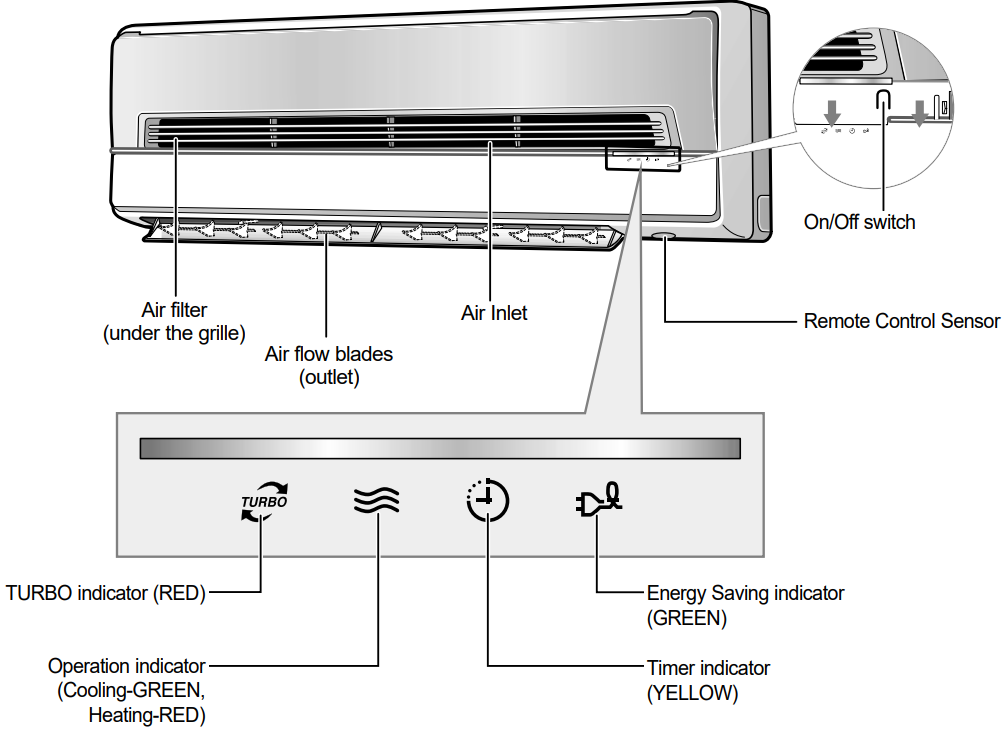
Outdoor Unit
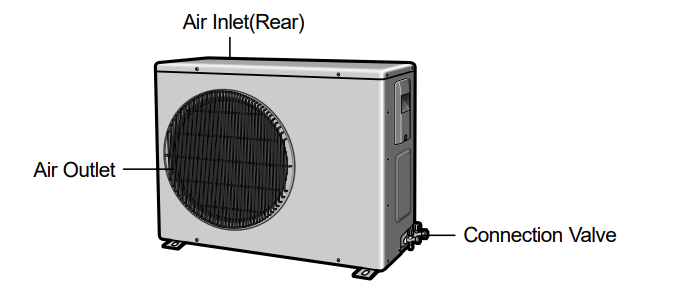
Remote Control
Buttons and Display

Specifications
The Samsung Split Air Conditioner Outdoor Unit SH24TS6X comes with several key features that enhance its performance and user experience. Some of the notable specifications include:
- High-Efficiency Compressor: Ensures optimal cooling performance while minimizing energy consumption.
- Advanced Heat Exchanger: Enhanced heat transfer technology for better cooling efficiency.
- Weather-Resistant Design: Built with durable materials to withstand various weather conditions.
- Quiet Operation: Designed to operate quietly, making it suitable for both residential and commercial use.
- Energy-Saving Mode: Helps reduce energy consumption without compromising on cooling performance.
Description
The SH24TS6X outdoor unit is engineered to complement Samsung's range of indoor air conditioning units. Its sleek and compact design allows for easy installation in various outdoor settings. The unit features a robust compressor and advanced heat exchanger, which work together to provide efficient cooling. The weather-resistant casing ensures that the unit can operate reliably under different environmental conditions. Additionally, the unit's quiet operation makes it a preferred choice for noise-sensitive environments.
Getting Started
Please take the time to read it as it will help you take full advantage of the unit’s features. The booklet is organized as follows.
- The following figures are shown on pages from 4 to 6 :
- Indoor and outdoor units
- Remote control(buttons and display)
They will help you find the buttons and understand the symbols displayed.
- In the main part of the installation book, you will find a series of step-by-step procedures for each function available.
The illustrations in the step-by-step procedures use three different symbols:
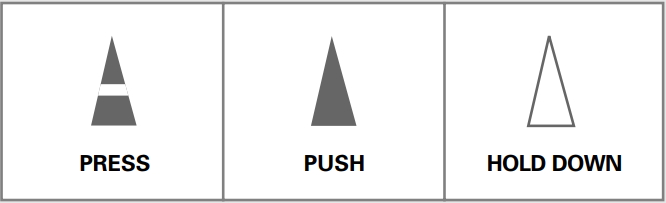
Inserting the Remote Control Batteries
You must insert or replace the remote control batteries when :
NOTE
- You purchase the air conditioner
- The remote control does not work correctly
- Use two AAA, LR03 1.5V batteries.
- Do not use old batteries or different kinds of batteries together.
- Batteries may be completely discharged after 12 months, even
- if they have not actually been used.
- Push the battery cover on the rear of the remote control with your thumb in the direction of the arrow and remove it.
- Insert the two batteries, taking care to respect the polarities :
- + on the battery with + on the remote control.
- - on the battery with - on the remote control.
Close the cover by sliding it back until it clicks into place.

Selecting the Automatic Operating Mode
You can start the air conditioner in Automatic mode from your remote control. In the Automatic mode, the standard temperature and the optimum fan speed is selected automatically. You can adjust the standard temperature but not the fan speed.
- If necessary, press the
 (On/Off) button.
(On/Off) button.
Result:- The operation indicator on the indoor unit lights up.
- The air conditioner starts up in the mode selected when the unit was last used.
- The indoor unit beeps.
IMPORTANT
The air conditioner is fitted with a protection mechanism to prevent the unit from being damaged when it is started immediately after being: - Plugged in
- Stopped
lt will start up normally after three minutes.
- If the
 is not displayed at the top of the remote control, press the
is not displayed at the top of the remote control, press the  button on the remote control one or more times until it appears.
button on the remote control one or more times until it appears.
Result:- The indoor unit beeps each time you press the
 button.
button. - The air conditioner runs in AUTO mode.
Note: You can change modes at any time.
- The indoor unit beeps each time you press the
To adjust the standard temperature
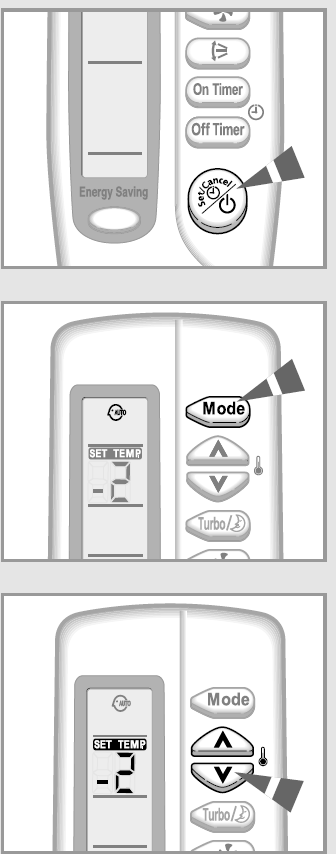
(The air conditioner automatically set the standard temperature by the current room temperature.), press
 the button one or more times.
the button one or more times.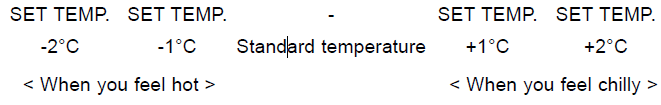
Settings
Setting the On Timer
The On Timer enables you to switch on the air conditioner automatically after a given period of time. You can set the period of time from 30 minutes to 24 hours.
- To set the operating time, press the
 button one or more times until the required time is displayed. Possible time is between 0.5 hour and 24 hour inclusive.
button one or more times until the required time is displayed. Possible time is between 0.5 hour and 24 hour inclusive. - Press the
 (Set/Cancel) button to complete the setting.
(Set/Cancel) button to complete the setting.
Result:- The remaining time is displayed.
- Blinking of the timer indicator stops.
- The selected mode and the temperature on the display disappear after 10 seconds.
- The air conditioner will switch on automatically when the counter displayed on the remote control reaches the set time and disappears the On timer setting.
To select an operating mode in advance, press the
 button until the desired mode is displayed at the top of the remote control.
button until the desired mode is displayed at the top of the remote control.
Result:
The air conditioner will run in the selected mode when it is turned on.
To Cancel the On Timer
- To cancel the On Timer
 , press the button one or more times until the timer setting disappears.
, press the button one or more times until the timer setting disappears. Press the
 (Set/Cancel) button.
(Set/Cancel) button.
Note: If you want to turn on the air conditioner before the timer reaches the setting time, press the (ON/OFF) button.
(ON/OFF) button.
Setting the Off Timer
The Off Timer enables you to switch off the air conditioner automatically after a given period of time. You can set the period of time from 30 minutes to 24 hours.
- To set the operating time, press the
 button one or more times until the required time is displayed. Possible time is between 0.5 hour and 24 hour inclusive.
button one or more times until the required time is displayed. Possible time is between 0.5 hour and 24 hour inclusive. Press the
 (Set/Cancel) button to complete the setting.
(Set/Cancel) button to complete the setting.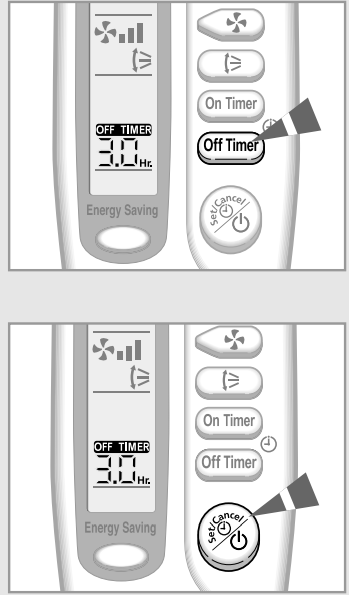
Result:
- The remaining time is displayed.
- Blinking of the timer indicator stops.
- The air conditioner will switch off automatically when the counter displayed on the remote control reaches the set time and disappears the Off timer setting.
Example
If you would like to turn the air conditioner on after 2 hours and to operate it for 2 hours:
- Press the
 button until ‘2.0 Hr’ is displayed.
button until ‘2.0 Hr’ is displayed. - Press the
 (Set/Cancel) button.
(Set/Cancel) button. - Press the
 button until ‘4.0 Hr’ is displayed.
button until ‘4.0 Hr’ is displayed. - Press the
 (Set/Cancel) button.
(Set/Cancel) button.
Note
You can see or change the setting mode and/or the temperature by pressing the![]() button or the
button or the ![]() button after setting the Off timer.
button after setting the Off timer.
To Cancel the Off Timer
- To cancel the Off Timer, press the
 button one or more times until the timer setting disappears.
button one or more times until the timer setting disappears. Press the
 (Set/Cancel) button.
(Set/Cancel) button.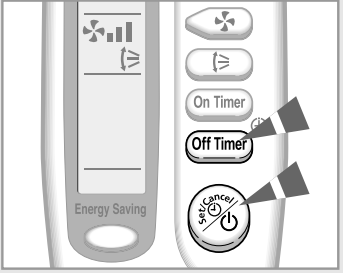
NOTE: If you want to turn off the air conditioner before the timer reaches the setting time, press the (ON/OFF) button.
(ON/OFF) button.
Setting the Sleep Timer
The Sleep Timer can be used when you are cooling or heating your room to switch the air conditioner off automatically after a period of six hours.
- Make sure that you have selected either COOL or HEAT mode.
Press the
 button one or more times until
button one or more times until  appears on the remote control.
appears on the remote control.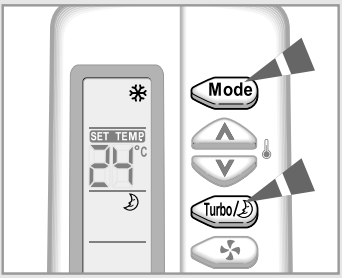
Result:
The indoor unit beeps.
The air conditioner will be controlled as indicated in the illustrations below.
Cooling
The desired temperature is increased by 1°C every hour. When it has been increased by 2°C (after two hours), the temperature is maintained for four hours.
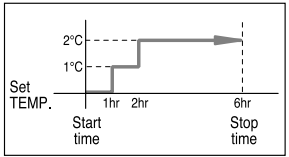
Heating
The desired temperature is decreased by 1°C every hour. When it has been decreased by 2°C (after two hours), the temperature is maintained for four hours.
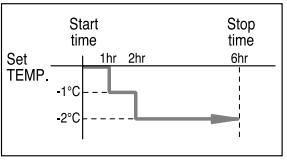
To Cancel the Sleep Timer
If you no longer wish to use the Sleep Timer that you have set, you can cancel it at any time.
Press
 the button.
the button.
Result:
- The indoor unit beeps.
- The is no
 longer displayed.
longer displayed. - The air conditioner operates normally.
Operating Your Air Conditioner Without the Remote Control
Your air conditioner can be operated directly from the indoor unit if the remote control is lost or broken.
- Slide the lower front grille down.
- To switch the air conditioner on, press the ON/OFF switch on the right side of the indoor unit.
Result:- The OPERATION indicator on the indoor unit comes on.
- The indoor unit beeps.
The air conditioner starts up in the most suitable mode for the room temperature:
Room Temperature Operating Mode Temperature Setting Less than 21°C Heat 22°C approx. 21°C or above Cool 24°C approx.
To switch the air conditioner off, press the ON/OFF switch again.

Note
Even if the air conditioner has been switched on via the ON/OFF switch, operations can still be controlled using the remote control as usual.
Samsung Split Air Conditioner Outdoor Unit SH24TS6X Troubleshooting
Before contacting the after-sales service, perform the following simple checks. They may save you the time and expense of an unnecessary call.
| Problem | Explanation/Solution |
|---|---|
| The air conditioner does not operate at all | • Check that the breaker used for the air conditioner is switched on. • Check that the operation indicator on the indoor unit is on; if necessary press the  (On/Off) button on the remote control. (On/Off) button on the remote control.• Check whether the TIMER indicator on the indoor unit is switched on. If so: - Wait until the switch-on time is reached and the air conditioner starts up automatically - Cancel the timer (see pages 18 and 19 for further details) |
| The air conditioner does not operate with the remote control | • Check that there are no obstacles between you and the indoor unit. • Check the remote control batteries. • Check that you are close enough to the indoor unit (seven meters/yards or less). |
No beep is heard when you press the 2 (On/Off) on the remote control (On/Off) on the remote control | • Check that you are pointing the remote control at the remote sensor in the right of the indoor unit. • Replace the remote control batteries if necessary. |
| The air conditioner does not cool or heat | • Check that the correct operating mode has been selected (AUTO, COOL, HEAT). • The room temperature may be too low or too high. • Dust may be blocking the air filter guard; refer to page 24 for cleaning instructions. • Check that there is no obstacle in front of the outdoor unit. |
| When heating, the required room temperature is never reached and the air conditioner frequently stops | • Check that the required temperature has been set correctly. • Increase the fan speed. • If the air flow is directed upwards, use the remote control to direct it downwards. |
| The fan speed does not change when you press the ( | • Check that the operating mode is set to COOL, HEAT or FAN; in AUTO mode, the fan speed changes automatically and in DRY mode, it is set to AUTO. |
| The air flow direction does not change when you press the | • Check that the air conditioner has been switched on; if necessary, press the  (On/Off) button on the remote control. (On/Off) button on the remote control. |
| The timer is not correctly triggered | • Check that the timer has been programmed correctly; see pages 18 and 19. |
| Odours are permeated in the room during air conditioning | • Air the room. |
Pros & Cons
Pros
- High Efficiency: Offers excellent cooling performance while minimizing energy consumption.
- Quiet Operation: Suitable for noise-sensitive environments due to its quiet operation.
- Durable Construction: Built with weather-resistant materials to withstand various environmental conditions.
- Easy Installation: Compact design and provided mounting brackets make installation relatively straightforward.
Cons
- Higher Cost: Compared to some other models, the SH24TS6X may be more expensive.
- Complex Maintenance: Requires periodic professional maintenance to ensure optimal performance.
- Space Requirements: Needs sufficient space for installation and proper airflow.
Customer Reviews
Customers have praised the Samsung Split Air Conditioner Outdoor Unit SH24TS6X for its reliable performance and quiet operation. However, some users have noted that the initial setup can be complex and may require professional assistance. Common complaints include higher costs compared to other models and the need for periodic maintenance to ensure optimal performance.
Faqs
What is the power consumption of the Outdoor?
Can I install the Samsung Unit SH24TS6X myself?
How often should I perform maintenance on the Samsung?
Is the Samsung Split Air Conditioner Outdoor Unit SH24TS6X suitable for extreme weather conditions?
What is the warranty period for the Samsung Split Air Conditioner?
Can I use the Samsung Split Air Conditioner Outdoor Unit SH24TS6X in both cooling and heating modes?
How do I troubleshoot common issues with the Samsung Split Air?
What are the dimensions of the Samsung Unit SH24TS6X?
How long does it take to cool a room with the Outdoor Unit?
Leave a Comment
