How to Connect & set: Sanptent Car Stereo 7 Inch Hd Touchscreen User Manual

Content
Introducing the Sanptent Car Stereo 7 Inch HD Touchscreen
Upgrade your car's audio system with the Sanptent Car Stereo 7 Inch HD Touchscreen. This top-of-the-line car stereo features a sleek and modern design, with a high-definition 7 inch touchscreen display that provides clear and vibrant visuals. The estimated price for this product is $150, and it is now available for purchase.
Sanptent Detailed Specifications
The Sanptent Car Stereo 7 Inch HD Touchscreen comes with a range of impressive features, including:
General
- Power lnput: 8.5 V-16V DC
- Nominal: 14.4 V DC
- Current Consumption: lOA
- Fuse Type: lOA
- Dimensions (H x W x D): 4.3" *5.8" *8.1
- Head Unit Weight: 1.9 lbs.
- Operational Temperature: -4-158°F
Display
- Screen Size: 7"
- Aspect Ratio: 16 x 9
- Resolution: 1 024 x 600
- Screen Type: LED Active Matrix
Audio
- Max Power: 20W x 4 Ch.
- Acceptable Speaker Load: 4-8 0
- Preset EQ: .. 6
- Custom: JAZZ, HIPHOP, POP, ROCK, R&B
- EQ Bands, Adjustable: 10
- 32,63,125,250Hz,500Hz
- 1KHz,2KHz,4KHz,8KHz, 16KHz
- EQ Boost/Cut: ± 6 dB
- Radio Tuner
- Freq. Range: . 87.5 MHz-108 MHz (FM)
- Freq. Range: 522 kHz-1710 kHz (AM)
- USA 1 Range (FM): 100 kHz Spacing
- USA 2 Range (FM): 200 kHz Spacing
- Europe Range (FM): 50 kHz Spacing
Apple CarPlay
- iPhone Support: iPhone 5 or Newer
- iOS: iOS 7.1 or Newer
Android Auto
- Supported: .5.0) Lollipop or Newer
- USB/SD
- USB Spec: .USB 2.0 (High-Speed)
- USB Port 1: Carp lay & Android Auto .
- Current Output: l.SA
- USB Port 2: Media & l.SA Charging .
- Current Output l.SA
- File System: FAT32
- Audio Playback: WAV, MP3
- Video Playback: AVI, MKV, WMV
- Picture Playback: JPG, PNG, BMP
- Not all listed compressed files guaranteed to play due to different creation methods or file contents.
Bluetooth
- Version: v4.2+E .D.R.
- Audio Codec: S. B.C.
Installation Precautions
SANPTENT Digital Media Receiver does not recommend to install the product yourself. We recommend to have it professionally installed by a certified professional. Always consult with a professional installer. Do not attempt to install or service this product by yourself. Installation or servicing of this product by persons without professional training and experience in electronic equipment and motorized vehicle accessories may be dangerous and could expose you to the risk of electric shock, injury or other hazards.
Before Installing
To avoid potential shorts in the electrical system, be sure to disconnect the(-) battery cable before installation. Use this unit with a 12-volt battery and negative grounding only. Failure to do so may result in a fire or malfunction.
Product Safety
It is against Federal and Local laws for video to be viewed by the driver while the vehicle is in motion. This video product was intended to be used with the parking brake safety feature. Video cannot be seen without the proper parking brake powered connection. Tampering or disabling this feature will void any and all warranty. Please check with a professional installer to have your product installed properly.
Sanptent Car Stereo 7 Inch HD Touchscreen Operation
Front Detail

Model: 7660
- FM/AM Control
Press it to adjust the channel of FM/AM. - Mute/Power ON/Off
Press it to turn on/off or mute the device. - Volume Control
Rotate it to adjudst the volume level. - SD Card Slot
Insert SD card to read information. - AUX Port
Insert the AUX plug to read audio information. - RES
Press it to reset the device. - USB Port
Insert the USB cable or USB flash drive to read the information. - Touch Screen
LCD display Information when operation the unit.
Model: 7023, 7068, 7113

- RES
Press it to reset the device. - Volume+
Press once on either "+" Long press to quickly increase the volume. - Mute/Power Off
Press it to turn on/off or mute the device. - Volume -
Press once on either"+" Long press to quickly decrease the volume. - AUX Port
Insert the AUX plug to read audio information. - USB Port
Insert the USB cable or USB flash drive to read the information. - Touch Screen
LCD display Information when operation the unit.
Rear Detail
Model: 7660 . 7023 . 7068
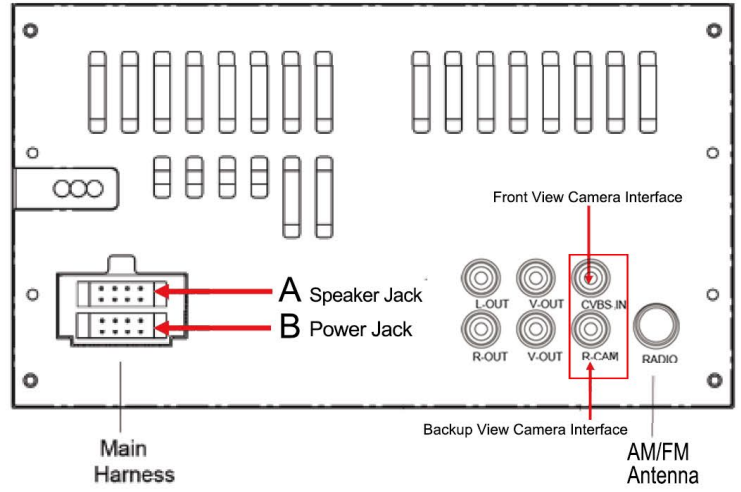
Model: 7113
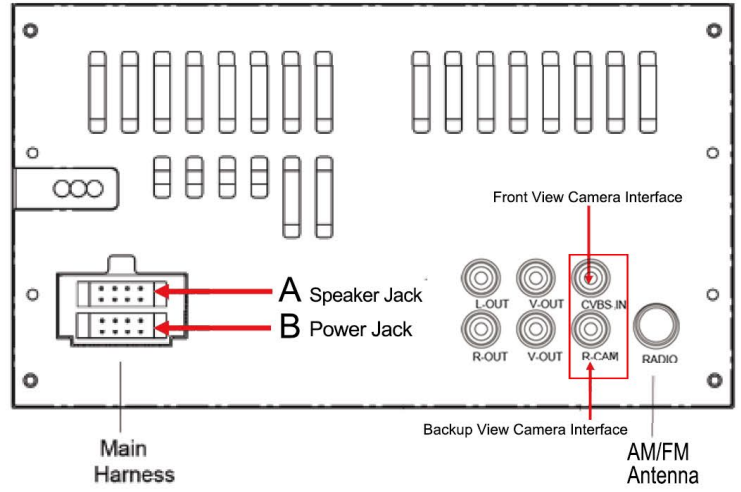
Using and Caring for Touchscreen

Use
This head unit utilizes a capacitive touchscreen, the same type that is used on high-end mobile devices. It should be used for like that type of device. As with all capacitive type technology, if your fingers are wet or sweaty, it will not function properly.
Do not allow any sharp objects to come in contact with the screen glass.
Care and Cleaning
To clean the screen, use a dry microfiber type cloth to clean. Do not use ammonia, window cleaner, or any other type of household chemicals to clean the screen. Abrasives should not be used at all.
Setup & Connection Sanptent Car Stereo
- Hands-Free Menu
Touch .
.
NOTE: CarPlay must not be active. If being used, disconnect the iPhone to start Bluetooth. Compatibility with all mobile devices is not guaranteed. Please read through the user's guide of the mobile device.
CAUTION: For your safety, the setup process should be accomplished while the vehicle is parked and parking brake engaged. - First time Pairing
Using your phone, media or other Bluetooth device, try to connect to this head unit.- Mobile Device: Search for SANPTENT
- iOS Devices: Settings> Bluetooth
- Android Devices: Settings> Connections>
- Bluetooth
A passcode is generated and will display on both the head unit and mobile device for secure pairing.
Touch to confirm.
to confirm. - Every time the product is powered ON, the mobile device will automatically connect if within range.
CD NOTE
Once paired and connected, the device list will display the available Bluetooth profiles. - Phone book
To Download Phonebook: Touch and it will start download Phonebook
and it will start download Phonebook
Hands-Free
Calling
Making & Receiving Calls
- Dialing from the dial pad
Touch to make call
to make call - Contacts
Touch the contact name - History
- Choose the name, then
- To End a call Touch

- To Mute a call Touch

- To End a call Touch
- Dial pad: To use the dial pad while on a call. Touch

- Choose the name, then
- Searching History: Swipe Up or Down to search

- Connection: ON
- Auto Connect: ON
- Auto Answer: OFF
- Device Name: SANPTENT
Audio
- Audio Streaming
To play media through Bluetooth, the mobile device must be Paired and Connected to the SANPTENT - Touch

The music will play automatically. - Track Control
- Play/Pause

- Track Forward / Rev

- Swipe to Forward/ Rev

- Note: For best performance, your mobile device volume setting should be set to maximum. All volume adjustments for the system should be controlled from the product. The unit will recall the last volume setting on your mobile device every time is connects.
- Play/Pause
- Formats
Playback is supported from the mobile device with any format it can play. Audio will only be played by the product. Video cannot be viewed on the unit.- Note: USB source will only be displayed if a USB drive is inserted and has playable media.
- Display
Track info will be displayed when available. Track, Album and Artist. Album art is not supported via Bluetooth playback.
Media
USB/SD
- USB/SD Playback
Touch .
.
The music will play automatically. - Audio Control
- Play/Pause

- Track Forward / Rev

- Random

Note: Only these two models (7660 and 7023) have SD card function. If there are other files in the USB, music files will play First.
- Play/Pause
- Video Control
- Play/Pause

- Track Forward/Backward

- SETUP

- Play/Pause
- Photo Control
- Play/Pause

- Track Forward/Backward

- Play/Pause
WARNING: Watching videos or photos while driving is against Federal ,State, and Local laws. Do not use features of this product if it cannot be operated safely and legally in your location.
Note: Review the connections of this product, to properly integrate the parking brake wire to the vehicle. Video and or photos cannot be viewed while driving. The vehicle must be stationary and the parking brake applied to enable viewing.
Radio

AM/ FM
- Controls
Touch
- Tuning
To search for stations: - Search
Touch and Hold
- Manual Seek
Touch .
. - Auto Search & Store: Touch

- Auto Search & Store: Touch
- Band & Settings
Touch BAND to switch bands - LOC/DX
To select Local or Distant broadcasting stations, Touch
General
- System Language
Touch to change English (Default)
to change English (Default)
Note: Car Play is independent of the system language setting. - Date & Time
Touch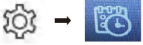 to change the default date and time
to change the default date and time 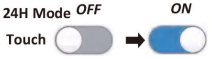
- Background Settings
Touch the default date and time to change
the default date and time to change - Factory Settings
To restore settings to default: Touch the Restore Default
CAUTION: Will restore all settings to factory defaults. All settings and presets will be lost.
Audio
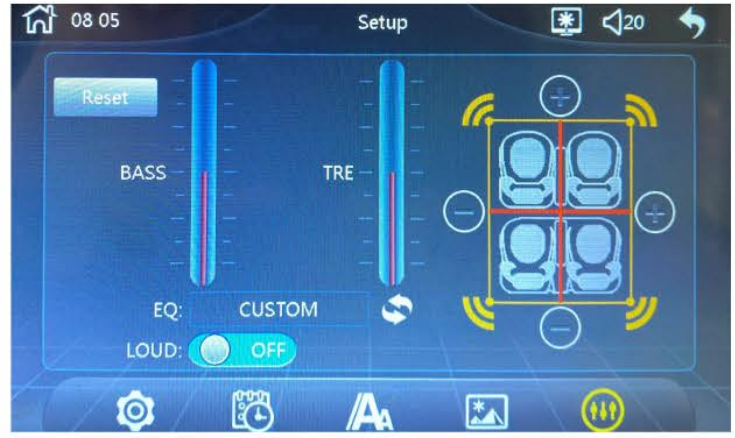
- EQ
To access the EQ menu
Touch .
. - Preset EQ
Jazz, Hip Hop, Pop, Rock, Custom, DBB, Classic - Balance/Fader
- Left/Right Balance, Touch

- Swipe for quick adjustment

- Front/Rear Fader, Touch

- Swipe for quick adjustment

- Left/Right Balance, Touch
- Volume
Settings are for default volumes for Main(Radio, Media), Hands-free(BT Ring, BT Talking), Apple CarPlay/Android Auto (Navi, Voice). - Source Level
The source mode(Radio, USB, SD, BT Audio, AV Input, Apple ca rplay, Andriod Auto) gain control. - Loudness
 Enhances and gently boosts low and high freq.
Enhances and gently boosts low and high freq.
Note: The 7113 has Built-in Subwoofer Output which gives you better listening experience.
Detailed Description
The Sanptent Car Stereo 7 Inch HD Touchscreen is more than just a car stereo - it's a complete entertainment system for your vehicle. With its large and vibrant touchscreen display, you can easily navigate through your music, videos, and GPS navigation with just a tap of your finger. The built-in Bluetooth connectivity allows you to make hands-free calls and stream your favorite music from your smartphone, while the USB and SD card ports let you easily play your own music and videos. The AM/FM radio with RDS functionality ensures that you can always stay up-to-date with the latest news and traffic updates. Plus, with the built-in equalizer, you can customize the sound settings to your liking. The remote control even lets you control the stereo from the back seat, making it perfect for long road trips with the family.
Connections of Sanptent Car Stereo 7 Inch HD Touchscreen
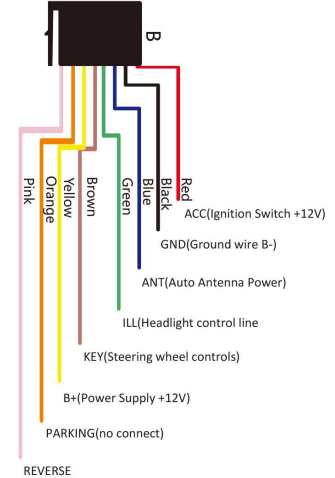
Power
Model: 7660, 7023, 7068
CAUTION: It is recommended to have the product installed by a certified installation professional.
CAUTION: Before installation, or wiring connections, disconnect the negative (-) battery terminal to prevent damage to the product, and/or possible injury.

Note: Unused input/output wires need be insulated with tape, heat shrink, or crimp connectors. Never use wire nuts.
Note: separate interface might be needed for your vehicle application. It is recommend that you consult with a professional installer.
Note: When replacing the fuse, always do so with the same type and value (10 A).
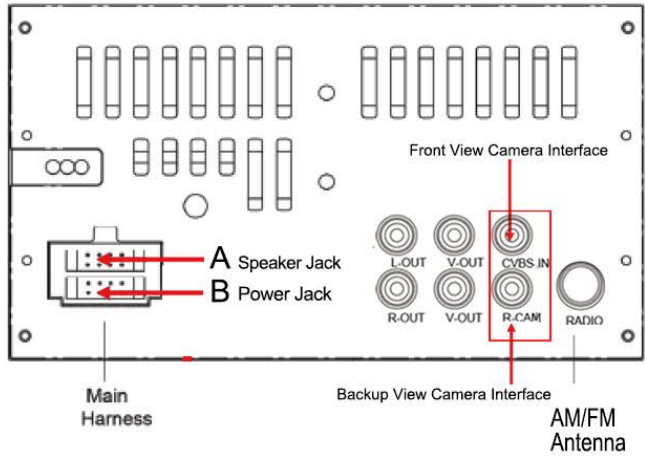
Model: 7113
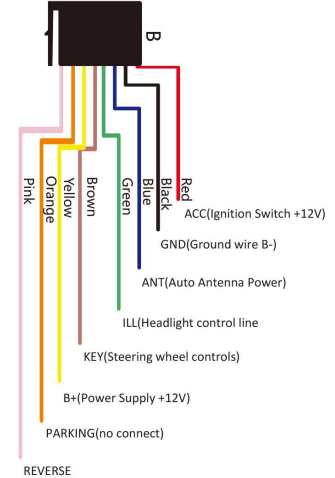
CAUTION: It is recommended to have the product installed by a certified installation professional.
CAUTION: Before installation, or wiring connections, disconnect the negative (-) battery terminal to prevent damage to the product, and/or possible injury.

Note: Unused input/output wires need be insulated with tape, heat shrink, or crimp connectors. Never use wire nuts.
Note: separate interface might be needed for your vehicle application. It is recommend that you consult with a professional installer.
Note: When replacing the fuse, always do so with the same type and value (10 A).
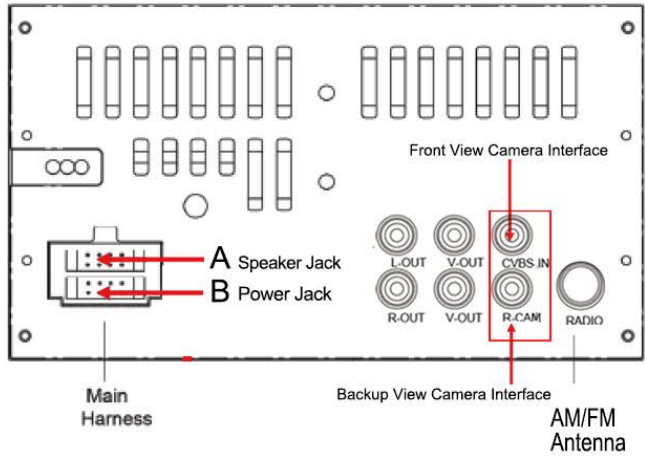
Speakers
7660\7023\7068 model
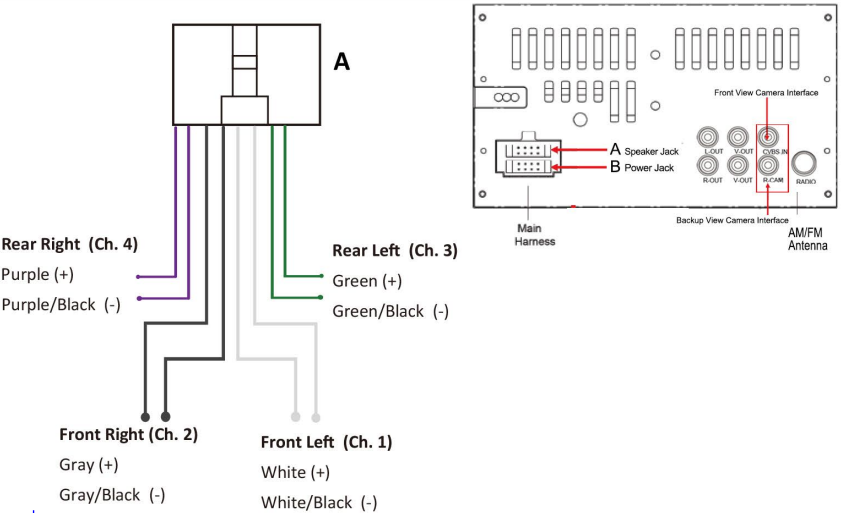
CAUTION: Do not chassis ground any speaker wire leads
CAUTION: Only use 4-8 Q Speakers Do not use 1-3 0 Speakers
CAUTION: Do not bridge any of the channels, they are only to be wired in stereo mode.
Note: Unused speaker wires need be insulated with tape, heat shrink, or crimp connectors. Never use wire nuts. If the speaker outputs are not used, turn Off the internal amp to reduce the possibility of noise entering the signal chain.
Note: Observe speaker polarity when making connections.
Model: 7113
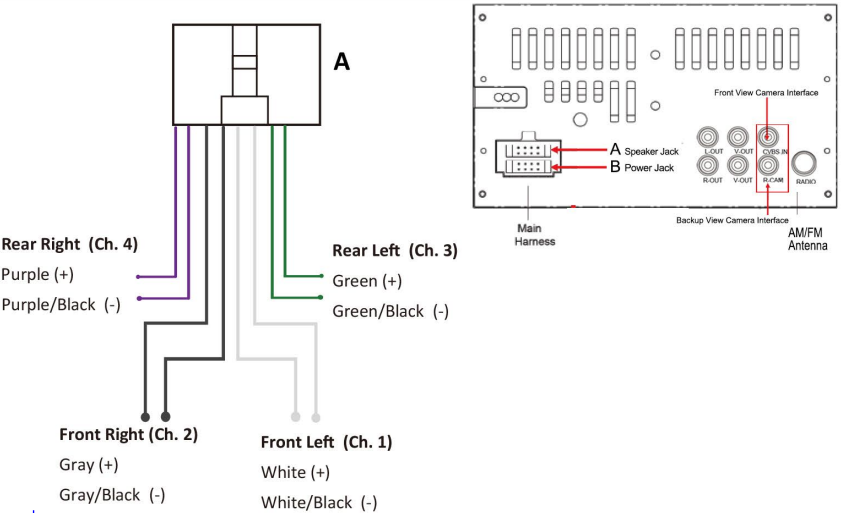
CAUTION: Do not chassis ground any speaker wire leads
CAUTION: Only use 4-8 Q Speakers Do not use 1-3 0 Speakers
CAUTION: Do not bridge any of the channels, they are only to be wired in stereo mode.
Note: Unused speaker wires need be insulated with tape, heat shrink, or crimp connectors. Never use wire nuts. If the speaker outputs are not used, turn Off the internal amp to reduce the possibility of noise entering the signal chain.
Note: Observe speaker polarity when making connections.
Audio Pre-amp
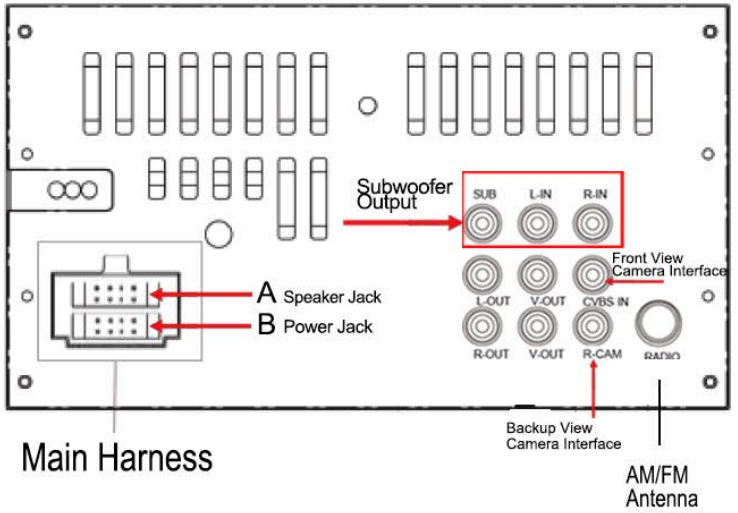
Note: Subwoofer Pre-amp is a non-fading mono output.
Note: Always run signal wires away from power cables to reduce the possibility of noise.
Note: Only the 7113 model supports for Subwoofer Pre-amp.
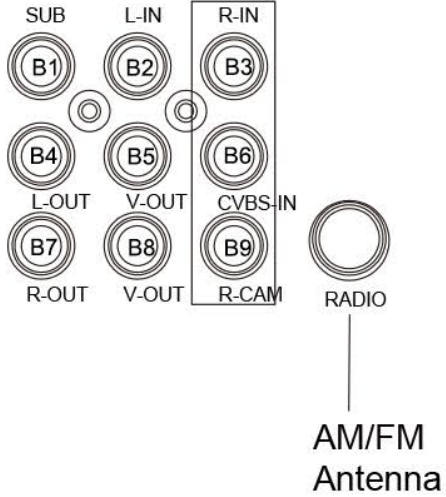
- B1: Sub-woofer output
- B2: Auxilliary left speaker input
- B3: Auxilliary right speaker input
- B4: Left audio output
- B5: Video ouput 1
- B6: CVBS input
- B7: Right audio output
- B8: Video output 2
- B9: Reversing video input
Camera
The wiring steps of front and rear view cameras:
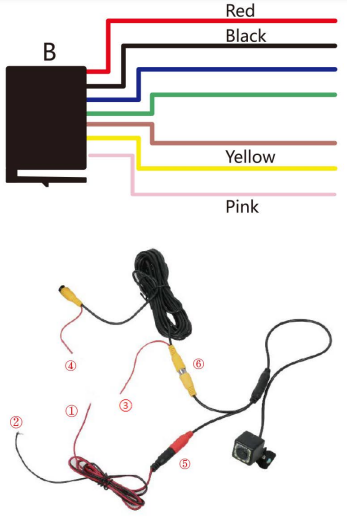
- The red and yellow wires of the car stereo combine together firstly and then connected to the positive pole. The black wire is connected to the negative pole.
- As shown in the pictures on the left, the wire 0 is connected to the positive pole, and the wire 2) is connected to the negative pole.And then connect the cable to the camera's red hole togerther like 5).
- Then you can connect the extension cord's plug to the camera's yellow hole plug (yellow) like 6
- The other end of the extension cord (yellow)plug in the hole in the back of the car stereo. (The location of the camera input were shown in the image on the next page.)
- The installation of the reversing view camera input requires an additional wiring step before plug in the hole in order to view videos: connect wire © with the pink wire togerther. And then you can choose two ways to activate video:
- You can connect wire 3) to tail light line on the car. Or
- You can connect the reversing line (pink wire), the wire and reversing switch line together.
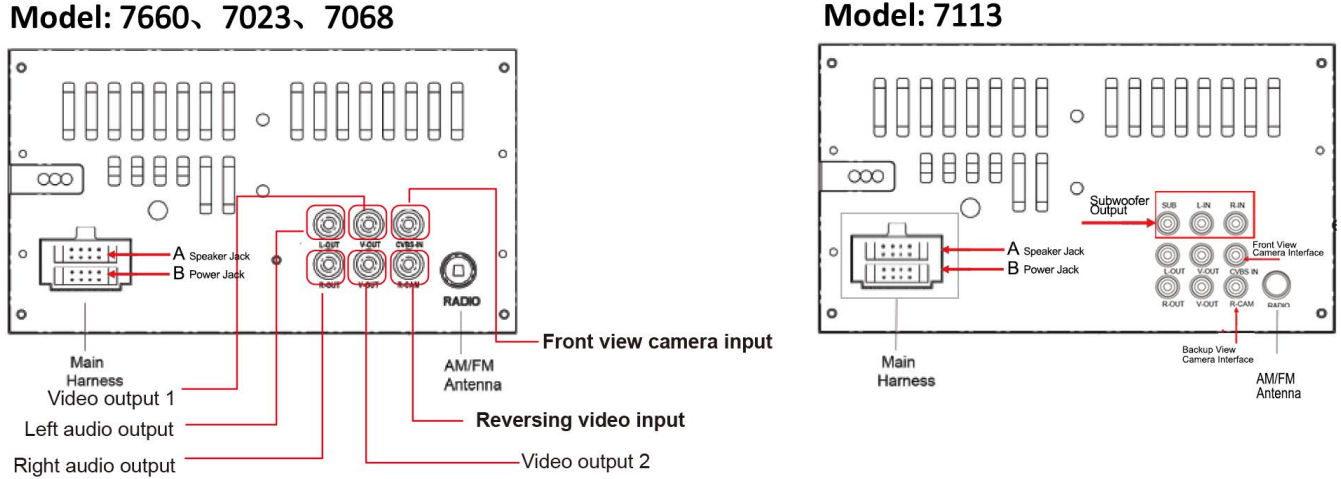
Note: Select AV/IN on the home page to activate front camera video; the rear camera video will be automatically activated when you reversing When wiring, be sure to keep the car engine off.
WARNING: Meet yet sutroy dings bear vero cading, always Images may appear reversed Do not use a feature of this product if it cannot be operated safely and legally in your location.
Note: The 7660 model has only one camera and the 7023, 7068, 7113 models have two cameras, please wiring according to the actual situation of the product you buy. And the 7113 model's explaination of connection holes on the page 25.
Troubleshooting
If you're experiencing any issues with your Sanptent Car Stereo 7 Inch HD Touchscreen, here are some common problems and solutions to help you out:
- If the touchscreen is unresponsive, try restarting the stereo or checking for any software updates.
- If the Bluetooth connection is dropping, make sure that your smartphone and the stereo are within range of each other and that there are no obstacles blocking the signal.
- If the GPS navigation is not working, make sure that the stereo is in an area with good GPS signal and that the date and time are set correctly.
- If the sound quality is poor, try adjusting the equalizer settings or checking the connections for any loose wires.
| Issues | Cause | Solution |
|---|---|---|
| No Sound | Internal amplifier is off Product is muted External amplifiers | Go to Settings > Audio > Internal Amp ON. Check the volume. Touch the external amplifiers are on. Check the remote output wire has voltage. |
| Media Not Supported | Media on USB flash drive | Change the media format on the USB device Change the USB device |
| Bad Radio Reception | Radio area Antenna | Change the station Turn OFF AF and TA Turn OFF/RDS/RBDS Antenna output wire isn’t connected Connect Antenna to product |
| Apple CarPlay/Android Auto will not start | Bad Lightning®/USB cable Locked device Not charged | Replace the cable Device needs to be unlocked Device needs to be powered ON for CarPlay/ Android Auto to function. Allow it to charge and power on. Unplug the device, close all Apps and plug it in again. |
| Bluetooth | Not connecting to device Phone sound quality is poor | Make sure the device is within range. Devices’ Bluetooth connection needs to be turned ON Reduce the distance between the unit and the mobile phone Move the car to a place where you can get a better signal reception |
| Camera | The image is reversed | Go to Settings > Audio > Internal Amp ON. Touch the volume. |
| Hands-free call quality | Mobile device Microphone | Check cellular strength on mobile device. End call and redial number. Microphone placement needs to be relocated. Microphone needs to be firmly attached to location it’s mounted on. Check to see if microphone is properly plugged in. |
| Unit is unresponsive | Processor has frozen | Press the RESET button on the front panel. |
| Nothing happens when buttons are pressed Display is not accurate | Unit need to be reset Panel or ment unit connectors are dirty | Using a pen or toothpick, press and release the Reset button. Wipe the dirt off with a soft cloth moistened with cleaning alcohol. |
| No power | The fuse is blown | Replace the fuse |
| The operation keys do not work | The built-in microcomputer is not operating properly due to noise. Front panel is not properly fix into its place. | Press the power button for about 10 seconds to reset the unit. |
| Sound skips | The installation angle is more than 30 degrees. The USB or SD card is extremely dirty or defective. | Adjust the installation angle to less than 30 degrees. Clean the USB or SD card / try to play a new one. |
| The camera output video is reversed | Wrong camera installation position | The iron of the camera needs to be connected to the car towards the top. |
| System Updates | - | Please contact us on the official website and we will send you the upgrade software. |
Pros & Cons
- Pros
- Large and high-definition touchscreen display
- Built-in GPS navigation system
- Bluetooth connectivity for hands-free calling and audio streaming
- USB and SD card ports for music and video playback
- Customizable sound settings
- Remote control for added convenience
- Cons
- May be difficult to install for some users
- GPS navigation may not work in areas with poor signal
- Bluetooth connectivity may be affected by obstacles or range
Customer Reviews about Car Stereo 7 Inch HD Touchscreen
"I love my Sanptent Car Stereo 7 Inch HD Touchscreen! The touchscreen display is so clear and easy to use, and the built-in GPS navigation has been a lifesaver on long road trips. The Bluetooth connectivity is also a great feature, and I appreciate being able to play my own music and videos from my USB drive. Overall, I highly recommend this stereo to anyone looking to upgrade their car's audio system!" - Sarah L.
"I was a little hesitant to purchase this stereo at first because I wasn't sure if I would be able to install it myself. However, the installation process was actually pretty straightforward, and the instructions were easy to follow. The sound quality is also excellent, and the equalizer settings allow me to customize the sound to my liking. I'm very happy with my purchase!" - John D.
"The only complaint I have about this stereo is that the GPS navigation can be a little slow at times. However, it still gets the job done, and I appreciate being able to use it without having to rely on my phone's data. Overall, I'm very pleased with the Sanptent Car Stereo 7 Inch HD Touchscreen!" - Emily K.
Faqs
How can I connect my smartphone to the Sanptent Car Stereo 7 Inch HD Touchscreen for music streaming?
What should I do if the Sanptent Car Stereo 7 Inch HD Touchscreen is unresponsive?
Can I play video files on the Sanptent Car Stereo 7 Inch HD Touchscreen, and what formats are supported?
How do I update the maps for the Sanptent Car Stereo 7 Inch HD Touchscreen GPS navigation system?
What steps should I follow to improve the Sanptent Car Stereo 7 Inch HD Touchscreen radio signal reception?
In what way can I customize the display settings on my Sanptent Car Stereo 7 Inch HD Touchscreen?
What is the process for installing the Sanptent Car Stereo 7 Inch HD Touchscreen my vehicle?
What can cause the backup camera display to malfunction, Sanptent Car Stereo 7 Inch HD Touchscreen how can I fix it?
How can I play audio from an external device that Sanptent Car Stereo 7 Inch HD Touchscreen does not have Bluetooth?
Can I control the Sanptent Car Stereo 7 Inch HD Touchscreen with steering wheel controls?
Leave a Comment
