Installation: Secura Automatic Soap Dispenser ASD-500

Content
Introduction
The Secura Automatic Soap Dispenser ASD-500 is a touchless, battery-operated device designed for hygienic and convenient soap dispensing. With a sleek chrome and black finish, it features an infrared sensor that detects hand movement, allowing for hands-free operation. The adjustable soap volume control dial lets users customize the amount dispensed, accommodating various soap types. Its 17-ounce capacity ensures fewer refills, making it ideal for both home and commercial use. Priced at $29.99, the Secura ASD-500 combines functionality with style, enhancing cleanliness in any space.
Overview
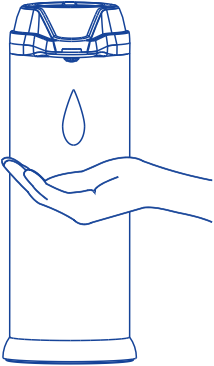
Features
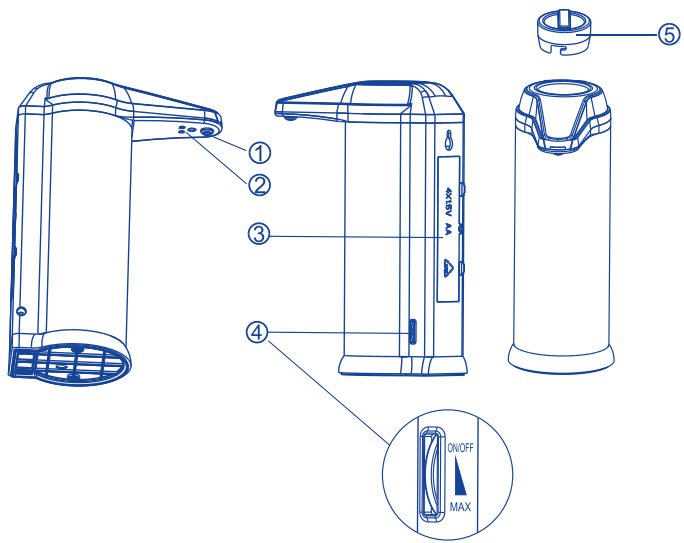
- Spout
- Infrared sensor sender
- Battery compartment
- On/Off Switch & Liquid Soap Volume Control
- Container lid
Technical Data
| Dimension | L155W85H220mm / L6.1W3.3H8.7 in |
|---|---|
| Vol | 500ml / 16.9 oz. |
| Liquid dosage | 1.0~5.5ml/0.03~0.19 oz. |
| Unit weight | 420g / 0.9 lb |
| Plastic material | ABS, PC |
| Battery type | 1.5V "AA" alkaline |
| Rated volt | DC6V |
| Static current | 60uA |
| Work current | 250mA |
| Sensor range | 0~7cm/0~2.75 in. |
Description
The Secura Automatic Soap Dispenser ASD-500 is a stylish and functional addition to any home. The touch-free design means that you can use it without ever having to touch the dispenser, helping to keep your hands clean and preventing the spread of bacteria. The infrared motion sensor accurately detects your hand and dispenses the perfect amount of soap, making it easy to use and reducing waste. The soap volume is adjustable, allowing you to choose how much soap is dispensed with each click. The water-resistant design makes it suitable for use in kitchens and bathrooms, and the transparent soap reservoir allows you to easily monitor the soap level. The ASD-500 is powered by 4 AA batteries, which are included with the dispenser. With a capacity of 17 oz/500 ml soap, this dispenser will last for a long time before needing to be refilled.
Secura Automatic Soap Dispenser ASD-500 Installation
Insert 4 "AA" batteries into the battery compartment according to the diagram in the battery compartment.
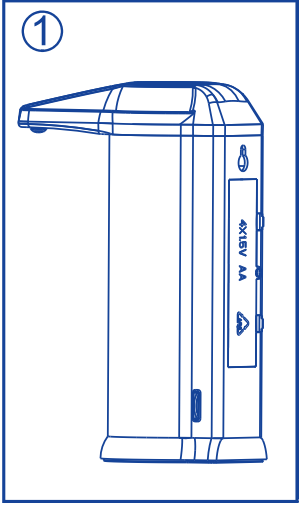
Open the container lid. (Figure 2)
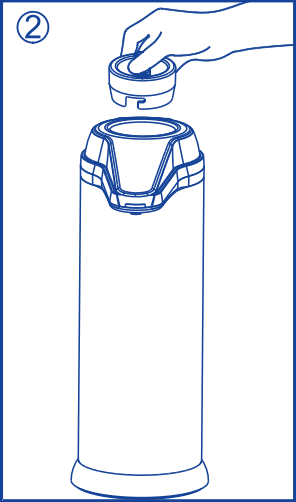
Fill with liquid soap. (Figure 3)
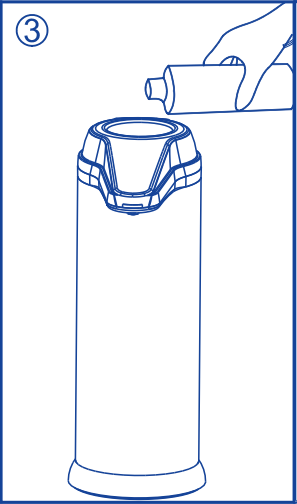
- Turn the On/Off switch to "On" and adjust the soap volume control to the middle of its setting.
Put your hand under the sensor within 0~2.75 in to let the dispenser start to work. (For first-time use, repeat this process several times until the soap begins to dispense). (Figure 4)
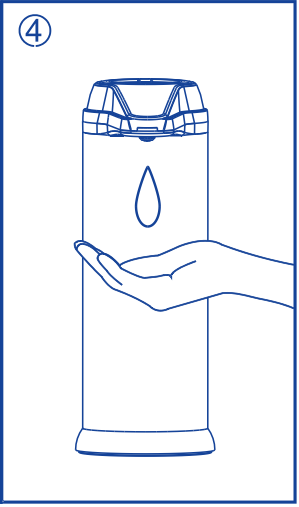
Attention
- Place the dispenser on a flat, level surface.
- If wall mounting, do not install the dispenser above a mirrored surface or close to running water, as this might cause it to activate unnecessarily.
- This product is for indoor use. Exposure to direct sunlight will destroy the sensor system.
- Use liquid soap with a low concentration of alcohol.
- Avoid placing this product in areas where it could become covered in water.
- Keep the liquid clean.
- If you will not be using the dispenser for an extended period, empty the container of soap, clean the dispenser out and remove the batteries. Store it in a dry place.
- Do not subject the On/Off switch to too much exposure to water.
Setup Guide
Setting up the Secura Automatic Soap Dispenser ASD-500 is easy. Simply follow these steps:
- Insert 4 AA batteries into the battery compartment.
- Fill the soap reservoir with your preferred soap.
- Place the dispenser on a flat surface.
- Press the power button to turn on the dispenser.
- Adjust the soap volume by holding down the "+" or "-" button.
- Hold your hand under the dispenser to test the motion sensor and soap dispensing.
Cleaning
- Clean the dispenser's surface with wet towel, battery compartment with dry towel.
Troubleshooting
Liquid Soap Volume Control
- The volume of liquid soap dispensed can be adjusted from 0.03~0.19 oz. by rotating the On/Off switch.
- Rotating the On/Off switch towards the bottom of the dispenser will increase the amount of soap dispensed. Rotating it in the opposite direction will decreasee the amount of soap dispensed.
If Dispenser Doesn't Work
- Make sure the batteries are placed in the battery compartment correctly and that they are fresh.
- Check that the On/Off switch has been switched to the "On" position.
If Soap is not Dispensed
- If this is the first use of the dispenser, place your hand under the sensor (within 0~2.75 in) several times until the soap begins to flow out of the spout.
- The liquid soap could become congealed in the spout or dispensing tube due to lack of use of the dispenser or cold/dry weather. If that is the case, pour out any soap remaining in the container, fill the container with warm soapy water and then operate the dispenser several times until the water begins to dispense from the spout. Pour out any remaining soapy water and refill the container with liquid soap.
Pros & Cons
Pros
- Touch-free operation for maximum hygiene
- Adjustable soap volume control
- Water-resistant design
- Transparent soap reservoir for easy soap level monitoring
Cons
- May not work well with thicker soaps
- Requires batteries
Customer Reviews
Customers have praised the Secura Automatic Soap Dispenser ASD-500 for its touch-free operation, adjustable soap volume control, and water-resistant design. However, some have noted that it may not work well with thicker soaps and that it requires batteries. Overall, the ASD-500 is a great addition to any home and a great way to reduce the spread of germs.
Faqs
How Does the Automatic Soap Dispenser from Secura Operate?
What is the soap dispenser's capacity?
Is it possible to change how much soap is dispensed?
Which kinds of sanitizer or soap can I use with this dispenser?
What is the dispenser's sensor range?
How long is the ASD-500's battery life?
If the soap dispenser malfunctions or does not dispense, what should I do?
Leave a Comment
