How to Install Filter: Sharp Air Purifier FP-G50J | Operation Manual

Content

Sharp Air Purifier FP-G50J
The Sharp Air Purifier FP-G50J is a powerful and efficient air purification solution designed to help you breathe easier in your home or office. This stylish and compact air purifier boasts a true HEPA filter, enabling it to capture and eliminate 99.97% of particles as small as 0.3 microns. This includes dust, pollen, pet dander, smoke, and other allergens, making it an excellent choice for those who suffer from allergies or asthma. The Air Purifier FP-G50J features a Plasmacluster ion generator, which releases positive and negative ions to neutralize and reduce the number of airborne pollutants. This technology is safe and effective, and it helps to eliminate odors and freshen the air in your space. The air purifier also has a convenient and user-friendly touch panel, which allows you to easily adjust the fan speed, set a timer, and activate the child lock. The Sharp Air Purifier is estimated to cost around $300, making it an affordable and convenient option for most households. It is set to launch in the summer of 2023, so be sure to keep an eye out for it
SPECIFICATIONS
| Specification | MAX | MED | SLEEP*¹ |
|---|---|---|---|
| Power supply | 220-240V | 50-60Hz | |
| Fan Speed Adjustment | |||
| Rated Power | 47W | 16W | 4.0~5.5W |
| Fan Speed | 306m³/hour | 186m³/hour | 48~90m³/hour |
| Recommended Room Size | ~40m² *2 | ||
| High-density Plasmacluster ion recommended room size | ~23m² *3 | ||
| Cord Length | 2.0m | ||
| Dimensions | 383mm(W)x209mm(D)x540mm(H) | ||
| Weight | 5.1kg |
- The fan speed is automatically switched depending on the amount of impurities in the air.
- Size of a room that is appropriate for operating the unit at maximum fan speed.
It indicates the space where a certain amount of dust particles can be removed in 30 minutes (JEM1467). - Size of a room in which approximately 7000 ions can be measured per cubic centimeter in the center of the room (at a height of approximately 1.2 meters from the floor) when the product is placed next to a wall and run at the MED operation position.
FEATURES
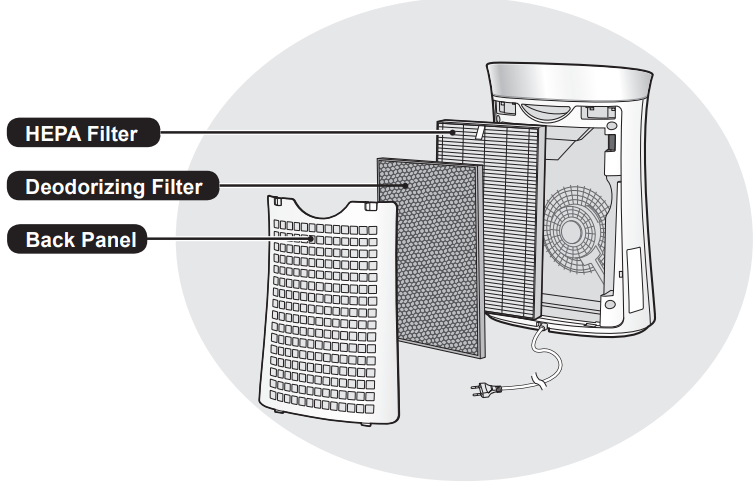
- Unique Combination of Air Treatment Technologies
- Triple Filtration System + Plasmacluster
- TRAPS DUST
Pre-filter traps dust and other large airborne particles. - DECREASES ODORS
Deodorizing filter absorbs many common household odors. - REDUCES POLLEN & MOLD
HEPA filter traps 99.97% of particles as small as 0.3 microns. - FRESHENS
Plasmacluster treats the air similar to the way nature cleans the environment by emitting a balance of positive and negative ions. - When air is drawn through the filter system.
Sensor Technology continuously monitors air quality, and automatically adjusts operation based on detected air purity.
PART NAMES
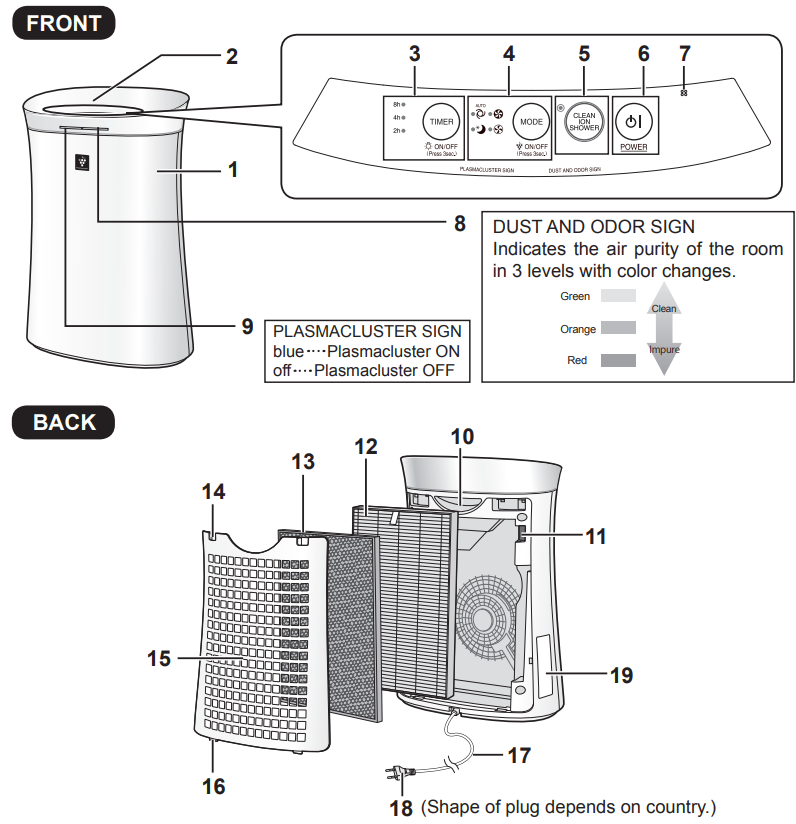
| # | Part | # | Part |
|---|---|---|---|
| 1 | Main Unit | 10 | Handle |
| 2 | Air Outlet | 11 | Dust Sensor / Dust Sensor Filter |
| 3 | OFF TIMER Button / OFF TIMER indicator Light (green) | 12 | HEPA Filter |
| 4 | LIGHT ON/OFF Button (Press 3 sec.) | 13 | Deodorizing Filter |
| 5 | MODE Button / MODE Indicator Light (green) | 14 | Upper Tabs |
| 6 | Plasmacluster Ion ON/OFF Button(Press 3 sec.) | 15 | Back Panel (Pre-Filter) |
| 7 | CLEAN ION SHOWER Button / CLEAN ION SHOWER indicator Light (green) | 16 | Bottom Tabs |
| 8 | POWER ON/OFF Button | 17 | Power Cord |
| 9 | ODOR sensor | 18 | Plug |
| DUST AND ODOR SIGN | 19 | Date Label | |
| PLASMAS |
Description Of Sharp Air Purifier
The Sharp Air Purifier is a sleek and compact air purifier that is designed to blend seamlessly into any space. It features a modern and minimalist design, with a white exterior and a silver touch panel. The Air Purifier FP-G50J measures 17.7 x 21.9 x 9.3 inches and weighs 13.2 pounds, making it easy to move and transport as needed. The FP-G50J has a CADR (Clean Air Delivery Rate) of 254, which is an industry-standard measurement of an air purifier's effectiveness and efficiency.
INSTALLATION GUIDELINES
- When using the unit, place it away from equipment utilizing electric waves such as televisions or radios to avoid electrical interference.
- Avoid use in locations where furniture, fabrics or other items may come in contact with and restrict the air intake and/or air outlet.
- Avoid use in locations where the unit is exposed to condensation or drastic temperature changes. Appropriate conditions are when room temperature is between 0 – 35 ºC.
- Place on a stable surface with sufficient air circulation. When placing the unit on a heavily carpeted area, the unit may vibrate slightly.
- Avoid locations where grease or oily smoke is generated. The unit surface may crack as a result.
- Place the unit about 30 cm(1 ft) away from the wall in order to ensure proper airflow. The dust collecting performance will be the same even if using the unit 3cm away from the wall, but place it as far as possible(30cm away recommended) because it may dirty the wall or floor around.
FILTER GUIDELINES
Follow the instructions in this manual for correct care and maintenance of the filter.
Setup Guide
Setting up the Air Purifier FP-G50J is quick and easy. Simply remove the air purifier from the box, and remove any packaging materials from the filter and the air purifier. Plug in the air purifier and place it in your desired location. Use the touch panel to adjust the fan speed, set a timer, and activate the child lock as needed. Be sure to replace the filter every 6-12 months, or as needed, to ensure optimal performance.
FILTER INSTALLATION
To maintain the quality of the filter, it is installed in the main unit and packed in a plastic bag. Be sure to remove the filter from the plastic bag before using the unit.
Remove the Back Panel.
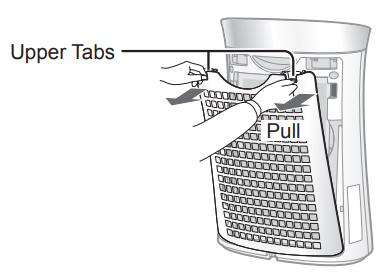
Remove the filter from the plastic bag.
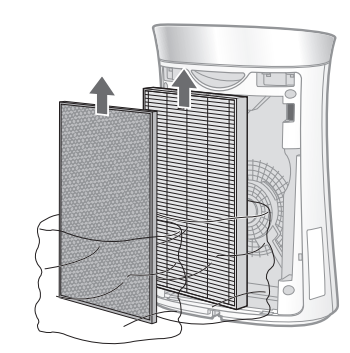
Place the Filter within the main unit. Do not install the filter backward or the unit will not operate properly.
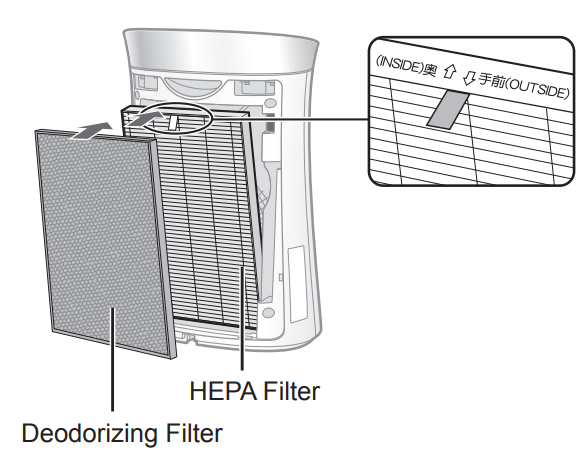
Replace the Back Panel to the main unit.
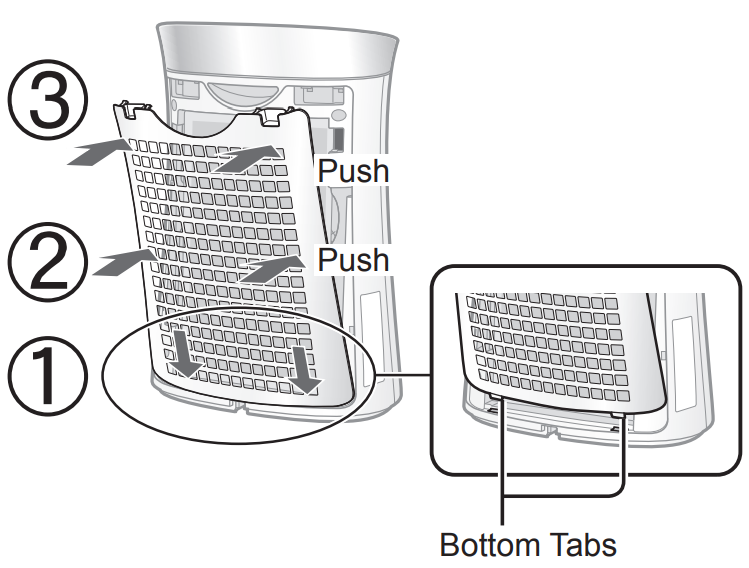
- Fill in the usage start date on the Date Label. Use the date as a guide for the filter replacement schedule. Do not operate the unit without the filter.
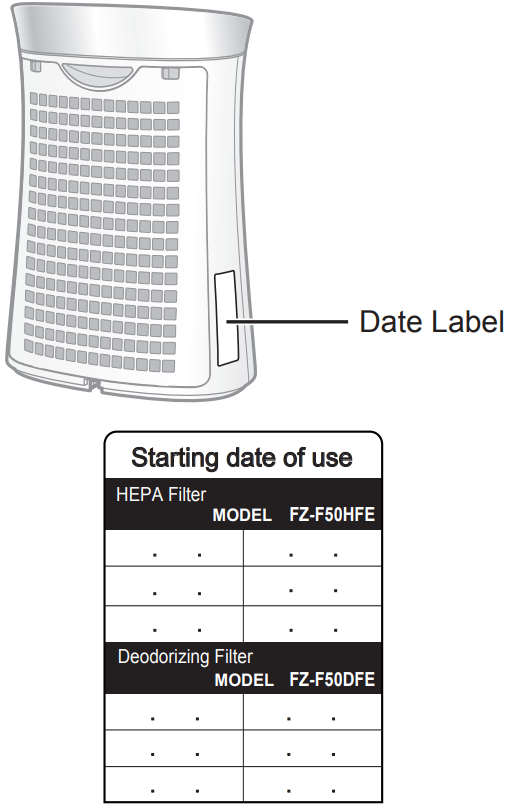
OPERATION
CLEAN AIR
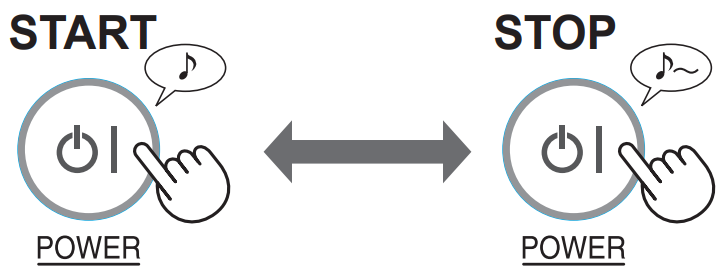
- Select the desired fan speed.
- Unless the power cord has been unplugged, the operation starts in the previous mode it was operated in.
CLEAN ION SHOWER
Releases high-density Plasmacluster ions and discharges strong air fl ow for 60 minutes.
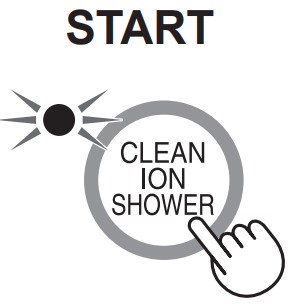
NOTE
- If Plasmacluster Ion is OFF, Plasmacluster Ion will not be released.
- When the operation fi nishes, the unit will return to the prior operation mode. It is able to change the other mode and during this mode.
FAN SPEED
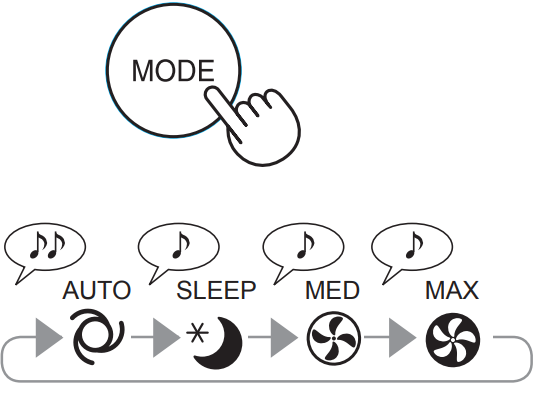
NOTE
- AUTO
The fan speed is automatically switched depending on the amount of impurities in the air. The sensors detect impurities for efficient air purification. SLEEP
The unit will operate very quietly, and the fan speed is automatically switched depending on the amount of impurities in the air. DUST AND ODOR/PLASMACLUSTER SIGN go off automatically. Even though the indicator is off, Plasmacluster Ion is dispersed into air unless the Plasmacluster Ion is turned off by
OFF TIMER
Select the length of time you want, with the unit on. The unit automatically stops once the selected time is reached.
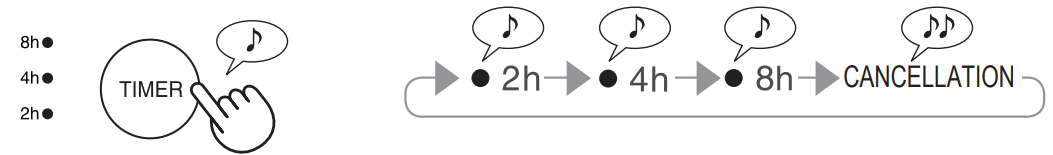
Light Control
You can set the DUST AND ODOR/PLASMACLUSTER SIGN to OFF when their SIGN is bright.
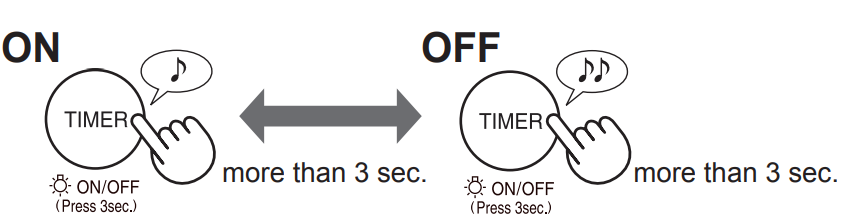
NOTE
- When the unit restarts its operation, Light Control resumes its setting set before turning off.
- At Sleep Mode, Light Control is available.
Plasmacluster Ion ON/OFF
When Plasmacluster Ion is ON, the PLASMACLUSTER SIGN will turn on. (blue)(In operation)
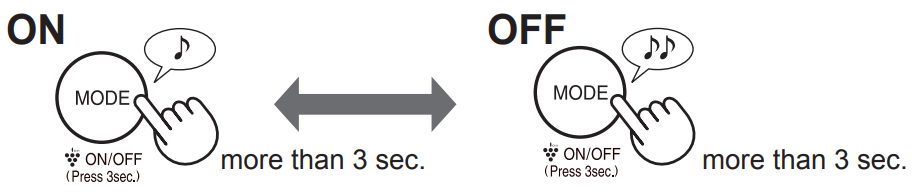
ADJUSTMENT OF SENSOR DETECTION SENSITIVITY
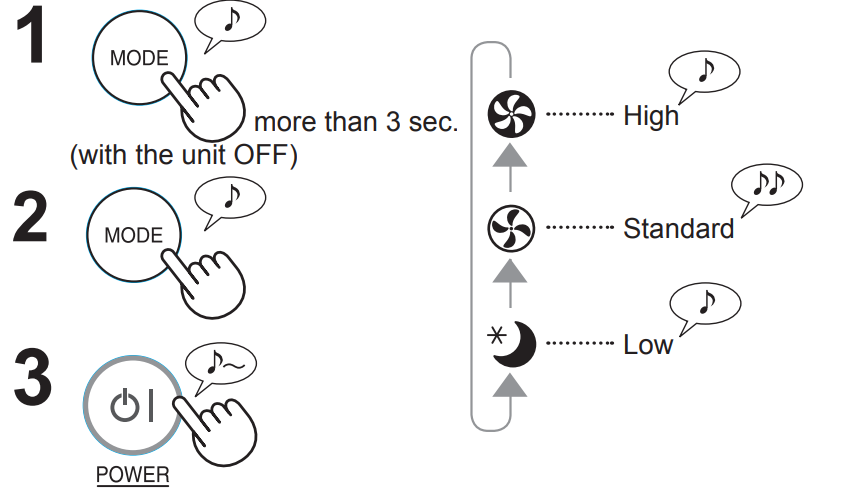
NOTE
- If the power ON/OFF Button is not pushed within 8 seconds of adjusting sensor sensitivity, the setting will be saved automatically.
- The sensor sensitivity setting will be saved even if the unit is unplugged.
CARE AND MAINTENANCE
To maintain optimum performance of this air purifier, please clean the unit including the filter periodically. Be sure to disconnect the power cord from the wall outlet before performing any maintenance.
BACK PANEL (Pre-filter)
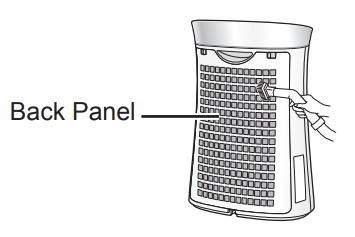
Gently remove dust from the back panel, using a vacuum cleaner attachment or similar tool.
CAUTION
Do not apply excessive pressure, when scrubbing the back panel.
NOTE How to clean hard to remove dirt
- Add a small amount of kitchen detergent to water and soak for about 10 minutes.
- Rinse off the kitchen detergent with clean water.
- Completely dry the filter in a well-ventilated area.
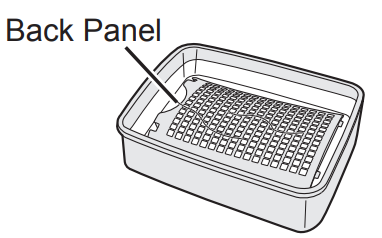
FILTERS
Gently remove dust from HEPA Filter and Deodorizing Filter with a vacuum cleaner attachment or similar tool.
CAUTION
Do not WASH in water and DRY in the sun. The filters are fragile, be careful not to apply too much force.
- HEPA Filter
Apply the maintenance only on the side with the tag. Do not clean the opposite side; otherwise, the filter will be damaged. - Deodorizing Filter
The maintenance can be applied to the both sides.
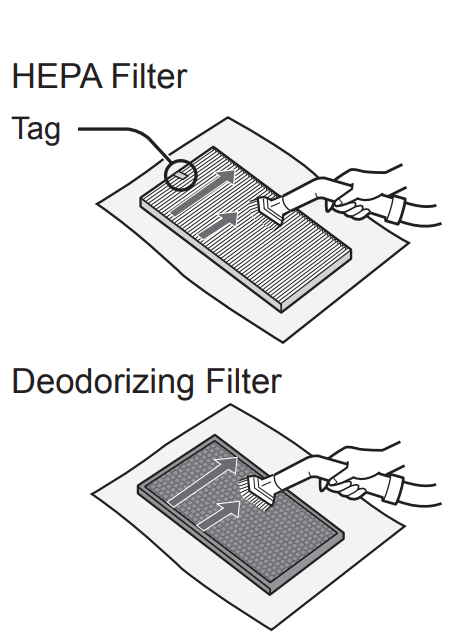
UNIT

Wipe with a dry, soft cloth
For stubborn stains or dirt, use a soft cloth dampened with warm water.
CAUTION
- Do not use volatile fluids
Benzine, paint thinner, polishing powder, etc., may damage the surface. - Do not use detergents
Detergent ingredients may damage the unit.
Be sure to remove the power plug from the wall outlet.
SENSORS
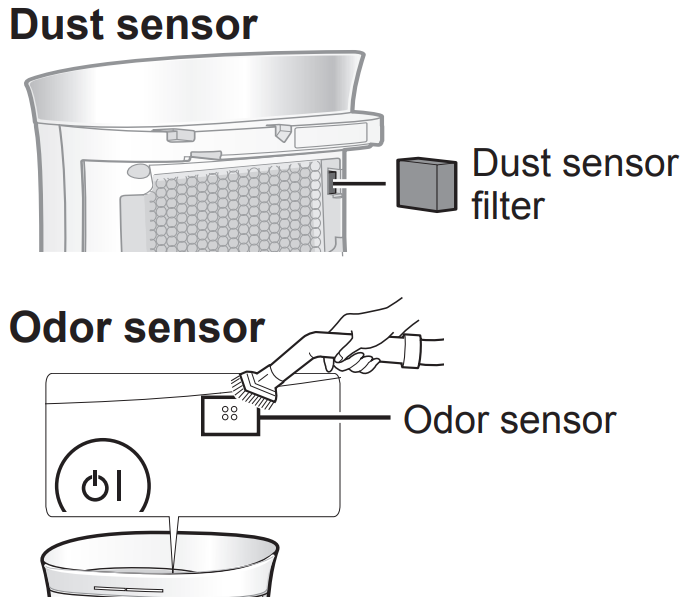
- Remove the Back Panel.
- Remove the Dust Sensor Filter.
- If it is very dirty, wash it with water and dry it thoroughly.
Gently remove dust from the odor sensor, using a vacuum cleaner attachment or similar tool.
FILTER REPLACEMENT GUIDELINES
Replacement timing About 2 years after operating
Do not wash and reuse the filter
The filter life and replacement period are based on the condition of smoking 5 cigarettes per day and the Dust and odor collection power is reduced by half compared with that of new filter. Filter life varies depending on the room environment, usage, and location of the unit.
We recommend replacing the filter more frequently if the product is used in a condition significantly severer than normal household use.
REPLACING THE FILTER

See page E-5 for directions on how to install the filter when replacing.

- Please consult your dealer for purchase of a replacement filter.
- Use only filter designed for this product.
IMPORTANT SAFETY INSTRUCTIONS
When using electrical appliances, basic safety precautions should be followed, including the following
WARNING: To reduce the risk of electrical shock, fire or injury to persons
- Read all instructions before using the unit.
- Use only a 220-240 volt outlet.
- Do not use the unit if the power cord or plug is damaged or the connection to the wall outlet is loosened.
- Periodically remove dust from the power plug.
- Do not insert fingers or foreign objects into the intake or air outlet.
- When removing the power plug, always hold the plug and never pull the cord. Electrical shock and/or fire from short circuit may occur as a result.
- Be careful not to damage the power cord, it may cause electric shock, excess heat or fires.
- Do not remove the plug when your hands are wet.
- Do not use this unit near gas appliances or fireplaces.
- Remove the power plug from the wall outlet before cleaning the unit and when not using the unit. Electrical shock from bad insulation and/or fire from short circuit may occur as a result.
- When cleaning the unit, or when the unit is not in use, be sure to unplug the unit. Electrical shock and/or fire from a short circuit may result.
- If the power cord is damaged, it must be replaced by the manufacturer, its service agent, Sharp Approved Service Centre or similarly qualified person in order to avoid a hazard.
- Do not operate when using aerosol insecticides or in rooms where there is oily residue, incense, sparks from lit cigarettes, chemical fumes in the air or in very high humidity conditions, such as a bathroom.
- Be cautious when cleaning the unit. Corrosive cleansers may damage the exterior.
- Only a Sharp Authorized Service Centre should service this air purifier. Contact the nearest Service Centre for any problems, adjustments, or repairs.
- This appliance can be used by children aged from 8 years and above and persons with reduced physical, sensory or mental capabilities or lack of experience and knowledge if they have been given supervision or instruction concerning use of the appliance in a safe way and understand the hazards involved. Children shall not play with the appliance. Cleaning and user maintenance shall not be made by children without supervision.
NOTE - Radio or TV Interference
If this air purifier should cause interference to radio or television reception, try to correct the interference by one or more of the following measures
- Reorient or relocate the receiving antenna.
- Increase the separation between the unit and radio/TV receiver.
- Connect the equipment into an outlet on a circuit different from that to which the receiver is connected.
- Consult the dealer or an experienced radio/TV technician for help.
CAUTIONS CONCERNING OPERATION
- Do not block the intake and/or air outlet.
- Do not use the unit near or on hot objects, such as stoves or heaters or where it may come into contact with steam.
- Do not lay the unit down when using.
- Always hold the handle on the back of the unit when moving it.
- Do not use without the filters inside the unit.
- Do not wash and reuse the HEPA filter and the deodorizing filter.
Not only does it not improve filter performance, it may cause electric shock or malfunction.
TROUBLESHOOTING
| SYMPTOM | REMEDY (not a malfunction) |
|---|---|
| Odors and smoke are not removed. | Replace the filters if they appear to be heavily soiled. (Ref. E-9) |
| The DUST AND ODOR SIGN illuminates green even when the air is impure. | The air could be impure at the time the unit was plugged in. Unplug the unit, wait one minute, and plug the unit in again. |
| The DUST AND ODOR SIGN illuminates orange or red even when the air is clean. | Sensor operation is affected if the Dust and odor sensor openings are dirty or clogged. Gently clean the Dust and odor sensor openings. (Ref. E-9) |
| A clicking or ticking sound is heard from the unit. | Clicking or ticking sounds may be audible when the unit is generating ions. |
| The discharged air has an odor. | Check to see if the filters are heavily soiled. Clean or replace the filters. Plasmacluster Air Purifiers emit small traces of ozone which may produce an odor. |
| The unit does not operate properly when cigarette smoke is in the air. | Is the unit installed in a location that is difficult for the sensor to detect cigarette smoke? Is the dust and odor sensor opening blocked or clogged? (In this case, clean the opening.) (Ref. E-9) |
| The DUST AND ODOR SIGN is turned off. | Check to see if the Lights OFF Mode selected. Press (button) for 3 seconds to light On. (Ref. E-7) Check to see if the SLEEP mode is selected. The DUST AND ODOR/PLASMACLUSTER SIGN are turned off automatically after the SLEEP mode is selected. |
| The DUST AND ODOR SIGN lights change color frequently. | The DUST AND ODOR SIGN lights automatically change colors as impurities are detected by the Dust and odor sensor. |
Pros & Cons of Air Purifier FP-G50J
Pros
- True HEPA filter captures and eliminates 99.97% of particles as small as 0.3 microns
- Plasmacluster ion generator neutralizes and reduces the number of airborne pollutants
- User-friendly touch panel for easy operation
- Modern and minimalist design
- Affordable and effective
Cons
- May be too loud for some users at higher fan speeds
- Filter replacements can be expensive
Customer Reviews of Sharp Air Purifier FP-G50J
Customers love the Sharp Air Purifier for its powerful and effective air purification capabilities. Many have noted a significant improvement in the air quality in their homes, and many have praised the air purifier's quiet and unobtrusive operation. Some customers have reported issues with the touch panel, but these seem to be isolated incidents. Overall, the Air Purifier FP-G50J is a highly rated and popular air purifier that is sure to deliver clean and fresh air to your space.
Faqs
What is the frequency with which I should replace the filters in my Sharp FP-G50J Air Purifier, and where can I find the filters to purchase?
Which size room is ideal for using the Sharp FP-G50J air purifier?
If my Sharp FP-G50J air purifier isn't turning on, what should I do?
How can I utilise my Sharp FP-G50J Air Purifier's timer feature?
Which kinds of air contaminants is the Sharp FP-G50J Air Purifier capable of eliminating?
What are the best ways to clean and maintain my Sharp FP-G50J Air Purifier so that it continues to function effectively?
What should I do about the blinking indicator light on my Sharp FP-G50J Air Purifier, and why is it happening in the first place??
If I leave the windows open, would my Sharp FP-G50J Air Purifier still function properly?
To what extent does the Sharp FP-G50J Air Purifier's auto mode function perform during operation?
When I purchase the Sharp FP-G50J Air Purifier, what kind of warranty do I receive, and how do I file a claim if it becomes necessary?
Leave a Comment
