Functions & Specs: Boat Stone 170 Bluetooth Speaker User Manual

Content
Introduction of Boat Stone 170 Bluetooth Speaker
Introducing the Boat Stone 170 a portable and waterproof speaker that's perfect for any adventure. With its powerful sound and long-lasting battery life, this speaker is sure to become your go-to for all your music needs. The estimated price of the Boat Stone 170 is around $40, making it an affordable option for those looking for a high-quality Bluetooth speaker. The launching date of the product is yet to be announced.
Technical specifications of Boat Stone 170
- Output power:5W
- Working voltage:3.5V-4.2V
- Power response:120Hz-15KHz
- S/N ratio: ≥80dBA
- Distortion factor: < 10%
- Audio input: TF card and AUX
- Speaker impedance: 40 Input power supply:
- True Wireless Function: Yes
- Charging time: 2.5hrs
- Up To 6 Hours of Play Time
- 1800mAh Lithium Battery
- IPX 6 Water Resistant
- Bluetooth V4.2 max. Receiving distance 15m.
Inbuilt with lithium battery or outbuilt DCSV Adjust the form: key regulation
Safety information warning
Please read these safety warnings and cautions carefully to ensure your personal safety and prevent property damage.
Description of Boat Stone 170
The Bluetooth Speaker is designed to be durable and long-lasting. It is made with high-quality materials that can withstand harsh weather conditions, making it the perfect companion for the outdoors. The speaker is also waterproof, so you don't have to worry about it getting wet while you're by the pool or at the beach. With its powerful 5W audio output, the Boat Stone 170 delivers crystal clear sound and deep bass, making it perfect for listening to your favorite tunes. The speaker also has a long-lasting battery life of up to 6 hours, so you can keep the music going all day long.
Package Contents of Boat Stone 170 Bluetooth Speaker
- 1x boAt Stone 170
- 1x Aux Wire
- 1x Manual
- 1x Warranty Card
- 1x Micro USB
Compatible Modes
- Bluetooth v4.2
- AUX Mode
- Micro SDcard or TF Card
Description of inyerface function
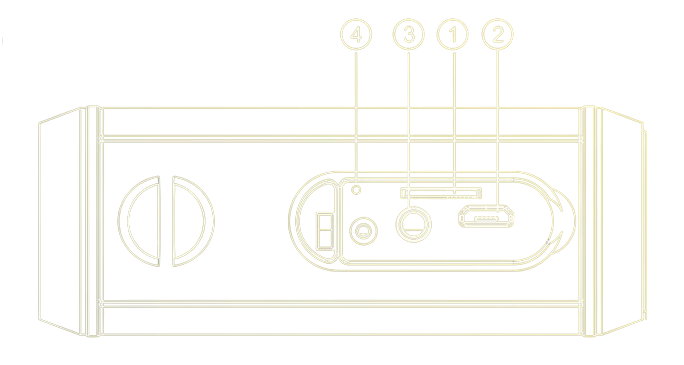
- TF Card port
- DC Charge port
- AUX port
- Resetting Key
Control Buttons of Boat Stone 170 Bluetooth Speaker
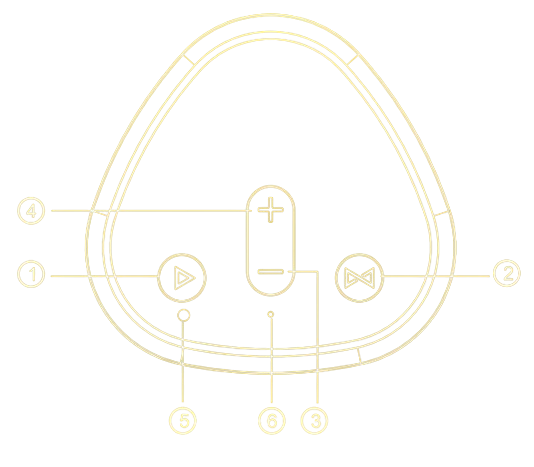
- Multi-function Button
- Pairing/Mode switch button
- Volume down/Previous track
- Volume up/ Next track
- LED Indicator
- In-built Mic
To Pair with Bluetooth of Boat Stone 170
The speaker will enter auto-pairing mode when switched on, the LED light will flash blue to indicate this.
- Turn on the Bluetooth function on your Smartphone or any other compatible device.
- Search for "boAt Stone 170" from the available list of Bluetooth devices and connect the two. Enter the passkey '0000' if one is asked for during connection.
- After successfully pairing, the speaker is now ready to play music from your Smartphone.
- The successfully paired device can be automatically connected when switched on the next time.
Note: Within 10s after entering Bluetooth mode, the Bluetooth will automatically seek out previously connected devices to pair with. The speaker will need to be
connected manually through the above process.
Functions of Boat Stone Bluetooth Speaker
- Power on/off: Press and hold the multifunction button for up to 3 seconds to switch the speakers on or off (please insert the SD/TF card or aux wire before
changing modes). - Change Modes: Tap the Pairing button if you wish to switch the current mode that the speaker is in.
- Pairing LED: The LED light will flash blue once on, and will blink while the Stone 170 is in pairing mode.
- Paired LED: The blue light will remain and will not blink, indicating that the speakers have been paired.
- Play/Pause: Tap the multifunction button once to play/pause music.
- Volume up: Tap the volume "+"buttons in steps to increase the volume. A beep will indicate maximum volume.
- Volume down: Tap the volume "-"button in steps to decrease the volume. A beep will indicate minimum volume.
- Answer/End call: Tap the multifunction button once when answering or ending a call to complete this action.
- Reject call: Press and hold the multifunction button for 2 seconds when receiving a call to reject it. A beep will indicate this.
- Switch Call: Press and hold the multifunction button to disconnect the Bluetooth speaker if it is active during a call.
- Previous Track: To go to the previous track, press and hold the "" button for 2 seconds.
- Next Track: To skip to the next track, press and hold the " +" button for 2 seconds.
- TWS: Press and hold the pairing button to activate TWS, please follow the instructions listed below.
TWS Function
- Power on both your Stone 170's and ensure that they are within pairing distance of one another.
- Press and hold the pairing button on the speaker until you hear a beep, indicating that the speaker is attempting to connect with the other Stone 170. Another beep will confirm a successful pairing.
- The main Stone 170's LED light will be blinking in this state; while the second one's LED light will have a non-blinking blue.
- Switch back to Bluetooth mode using the pairing button, and connect your device to the main speaker to start TWS function.
Note: The two speakers must be paired with one another before switching to Bluetooth mode to enjoy TWS mode.
How to Charge Boat Stone Bluetooth Speaker
- Use the MICRO USB pin to charge the speaker before use, ensure that the battery is at full charge prior to using it for the first time.
- When charging, the LED light next to the charging port will be red.
- It will take approximately 2.5 hours for the speaker to reach full charge, the LED light will switch off once the speaker has been completely charged.
Fires and Electric Shock Hazard
- Do not expose your Stone 170 to extremely high or low temperatures.
- Do not leave your Stone 170 in direct sunlight for extended periods of time.
- Do not leave your Stone 170 near open flames such as cooking burners, candles, or fireplaces.
- Do not block any ventilation openings.
Battery/Charger Hazard
- Do not dispose of your Stone 170 in a fire. The battery could explode causing injury or death.
- Only charge the battery in accordance with the user instructions supplied with the Stone 170.
- Do not attempt to disassemble the Stone 170 charger or force open the built-in battery because this may result in electric shock.
- Do not clean the Stone 170 when it is being charged. Always unplug the charger first before cleaning the Stone 170.
Automobile Accident Hazard
Do not leave or store the Stone 170 or any of its accessories near or over your automobile's air bag because serious injury may result when an air bag deploys.
FURTHER CAUTIONS
- Do not use abrasive cleaners to clean your Stone 170 because this could cause scratches and damage.
- Do not bring your Stone 170 in to contact with any sharp objects because this could cause scratches and damage.
- Do not insert anything into your Stone 170 unless otherwise specified in the user instructions. This may damage the internal components.
- Do not attempt to repair, modify, or disassemble your Stone 170 yourself, it does not Contain any user-serviceable components.
- Do not attempt to replace your Stone 170 battery, it is built-in and is not changeable.
- Turn off your Stone 170 prior to boarding an aircraft. Do not use Stone 170 inside an aircraft unles allowed by your airline.
- Dispose of the Stone 170 or the Stone 170's battery in accordance with local regulations. Do not dispose of the battery with regular household waste.
- While the speaker is IPX 6 water resistant this does not mean that it is absolutely waterproof.
Therefore, please ensure that the speaker is dried quickly and completely after coming into contact. Please do not allow the speaker to be submerged into water at all costs.
Troubleshooting of Boat Stone 170
Here are some common problems and solutions for the Boat Stone 170 Bluetooth Speaker:
- Problem: The speaker won't turn on.
- Solution: Make sure the speaker is charged. If it is, try resetting the speaker by holding down the power button for 10 seconds.
- Problem: The speaker won't connect to my device.
- Solution: Make sure the speaker is in pairing mode and that your device's Bluetooth is turned on. If it still won't connect, try resetting both the speaker and your device's Bluetooth.
Pros & Cons of Boat Stone 170 Bluetooth Speaker
Pros
- Waterproof and durable design
- Powerful 5W audio output
- Long-lasting battery life
- Affordable price
Cons
- No built-in microphone for hands-free calling
- No physical buttons for the playback control
Customer Reviews about Boat Stone 170 Bluetooth Speaker
Customers love the Boat Stone Bluetooth Speaker for its powerful sound and long-lasting battery life. They also appreciate the speaker's waterproof and durable design, making it perfect for outdoor use. The only common complaint is the lack of a built-in microphone for hands-free calling and physical buttons for playback control.
Faqs
How long does the Boat Stone 170 Bluetooth Speaker last on a single charge?
Is it possible to combine the Boat Stone 170 Bluetooth Speaker with another Stone 170 to enjoy stereo audio?
Can you swim with the Boat Stone 170?
How can I connect my gadget to the Boat Stone 170?
How can I fix my Boat Stone 170 not to turn on?
Can I use the Boat Stone 170 Bluetooth Speaker to answer calls?
How can I adjust the Boat Stone 170's volume?
The Boat Stone 170 is a Bluetooth speaker; how do I switch it back on?
Is there an FM radio function on the Boat Stone 170?
How long is the Boat Stone 170 Bluetooth Speaker warranty?
Leave a Comment
