Set-up & Operations: Sharper Image Air Purifier A552 Manual

Content
Introduction
The Sharper Image Air Purifier A552 is a high-performance air purifying system designed to provide cleaner and healthier air in your home or office. This sleek and modern device is perfect for spaces up to 325 square feet and is available for an estimated price of $149.99. With its advanced HEPA filtration technology and quiet operation, the A552 is an excellent choice for anyone looking to improve their indoor air quality.
Features and Controls Main Unit
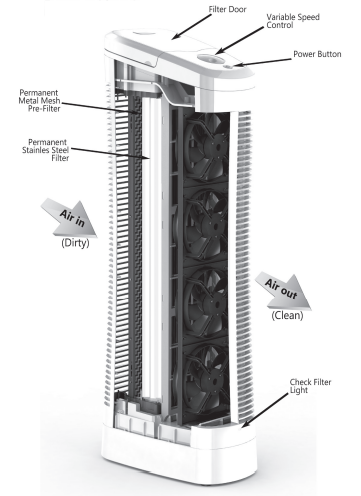
Permanent Stainless Steel Filter Assembly

Set-Up and Operation
Setting Up the Unit
Unpack the unit and make sure that any and all tape and protective wrap is removed from the unit.
IMPORTANT: REMOVE AND DISCARD THE FOAM-PACKING BLOCK FROM UNDER THE FILTER DOOR. Place the unit on a level floor, keeping it a minimum of 24” (60cm) away from any walls, furniture or appliances. Position the unit so that the clean air flows towards your desired area.
IMPORTANT: ENSURE THAT THE AIR INTAKE GRILL AND AIR EXIT GRILL ARE NOT BLOCKED.
Operating the Unit Sharper Image Air Purifier A552
- Plug the power cord into an energized electrical wall outlet.
- Press the Power Button to turn the unit on. The Power Button will illuminate when on.
- Select your desired fan speed by rotating the Variable Speed Control until you reach your ideal speed.
- Press the Power Button again to turn the unit off.
WARNING: Be sure that the plug fits tightly into an outlet.
When plugs fit loosely into receptacles, they may slip partially or completely out of the receptacle with only slight movement of the attached cord. Receptacles in this condition may overheat and pose a serious fire hazard; if covered by a curtain or drape, the fire hazard is even greater.
Description
The Sharper Image Air Purifier A552 features a 3-stage filtration system, including a pre-filter, a True HEPA filter, and an activated carbon filter. This system effectively removes 99.97% of airborne pollutants, such as dust, pollen, pet dander, smoke, and odors. The A552 also boasts a quiet operation, with a noise level as low as 25 decibels, making it perfect for use in bedrooms, nurseries, and other quiet spaces. Additionally, the A552 has a convenient touch screen display, allowing for easy operation and programmability.
Sharper Image Air Purifier A552 GENERAL SAFETY INFORMATION
When using electrical appliances, basic precautions should always be followed to reduce the risk of fire, electrical shock and injury to persons, including the following:
Read all instructions before using this Product.
WARNING: Use of a three-prong to two-prong adapter is not recommended. Improper connection may create the risk of electric shock. Use of such adapters is not permitted in Canada.
- Make certain the power source conforms to the electrical requirements of the Product.
- Make certain that the room is equipped with a working smoke detector.
- Use this Product only as described in this manual. Any other use not recommended by the manufacturer may result in injury to persons or damage to property.
- To reduce the risk of personal injury and electric shock, the Product should not be played with or placed where small children can reach it.
- Unplug power cord before moving the Product.
DO NOT DEPEND ON THE ON/OFF SWITCH AS THE SOLE MEANS OF DISCONNECTING POWER WHEN MOVING THE PRODUCT. ALWAYS UNPLUG THE POWER CORD. ALWAYS TURN OFF THE PRODUCT BEFORE LEAVING THE AREA. NEVER LEAVE CHILDREN UNATTENDED WHEN THE PRODUCT IS ON OR PLUGGED IN. - DO NOT use Product in or near a window. Rain may create an electrical hazard.
- Completely assemble Product according to instructions before connecting to power supply.
- Avoid the use of extension cords because the extension cord may overheat and cause a fire. Do not plug Product into any other cord connected device, such as a power strip, cord reel, surge protector, multiple outlet adapters or outlet-type air fresheners. The use of such devices may create a fire hazard.
- NEVER operate any Product with a damaged cord or plug, or if the Product has been dropped or damaged in any manner.
- NEVER insert or allow fingers or foreign objects to enter any ventilation or exhaust opening as it may cause an electric shock, fire, or damage the Product. To reduce the risk of fire, DO NOT block or tamper with the Product in any manner while it is in operation.
- Always place the Product on a stable, flat, level surface when operating to avoid the chance of the Product overturning. It is recommended for floor use only. Locate the Power Cord so the Product or other objects are not resting on it. Do not run cord under carpeting. Do not cover cord with throw rugs, runners, or similar coverings. Do not route cord under furniture or appliances. Arrange cord away from traffic areas and where it will not be tripped over.
- This Product is not intended for use in wet or damp locations. NEVER locate a Product where it may fall into a bathtub or other water container. NEVER use Product where flammable liquids are used or stored.
- Care should be taken so that objects do not fall and liquids are not spilled into the enclosures.
- NEVER use Product outdoors
- This Product is not suitable for use in agricultural facilities including areas where livestock, poultry or other animals are confined. Please refer to National Electric Code (NEC) Article 547-7 (2008), or applicable state or local codes or standards relating to electrical requirements for Agricultural Buildings. THIS PRODUCT DOES NOT MEET THE REQUIREMENTS OF NEC ARTICLE 547-7 (2008).
- This Product is not suitable for use in hazardous locations. Please refer to National Electric Code (NEC) Article 500 or applicable state or local codes or standards
relating to electrical requirements for Hazardous locations. THIS PRODUCT DOES NOT MEET THE REQUIREMENTS OF NEC ARTICLE 500 (2008).
WARNING: REDUCE THE RISK OF FIRE OR ELECTRIC SHOCK - DO NOT USE THIS PRODUCT WITH ANY SOLID STATE SPEED CONTROL DEVICES.
SAVE THESE INSTRUCTIONS
DANGER: Failure to the following warnings may result in electrical shock, burns, fire or injuiry:
- DO NOT remove the covers or back panel. There are no user serviceable parts inside. “Dangerous voltage” within the unit’s enclosure may be of sufficient magnitude to constitute a risk of electric shock.
- DO NOT disassemble or attempt to repair the unit. Incorrect repair can cause risk of electric shock or injury to persons when the unit is used.
- DO NOT expose this unit to wet, damp, rain or moisture locations.
- This Product must NOT be used in potentially dangerous locations such as flammable, explosive, chemical-laden or wet atmospheres where gasoline, paint, flammable liquids or vapors are used or stored.
- DO NOT operate where aerosol units are being used or where oxygen is being administered. Do not operate this unit in oxygen rich environments.
- DO NOT rub your fingers or hand along the stainless steel Filter Plates - THE EDGES ARE SHARP!
WARNING: Failure to the following warnings may result in electrical shock, burns, fire or injuiry:
- Do not immerse entire air purifier unit in water or other liquid.
- Do not reach for air purifier unit that has fallen into water. Unplug it immediately.
- The unit should be situated away from heat sources such as direct sunlight, radiators, heat registers, stoves or other heat-producing appliances.
- Never block the air openings of the unit with materials, such as clothing, plastic bags or papers. Do not place it on a soft surface, such as a bed or sofa where the air openings may be blocked. Keep the air openings free of lint and hair.
- Do not carry this unit by its cord or use the cord as a handle.
CAUTION: Failure to the following warnings may result in electrical shock, burns, fire or injuiry:
- Remove all packing materials (bags, cardboard, foam, etc.) prior to operating this unit.
- Do not allow children to play with any plastic bags that accompany this unit. Plastic bags are a hazard to young children.
- Close supervision is necessary when this unit is operated near children.
- Do not allow children to play with this unit. This unit is not a toy.
- Use this unit only for its intended use as described in this manual.
- Make sure that the filters are completely dry before placing back into the unit after cleaning.
- Unplug this unit during lightning storms or when unused for long periods of time.
- For indoor use or operation only.
- Use correct electrical supply voltage as indicated on the bottom label of the unit.
- Turn the unit off before unplugging from an electrical outlet.
- Do not touch the stainless steel filter plates or wire after removing the filter. A small amount of static charge may still be present if the unit was recently turned off.
- Inspect the stainless steel filter plates after each cleaning to ensure that the stainless steel plates are not bent and touching each other. Performance may suffer if the stainless steel plates touch each other.
- The filter assembly contains two parts that are washable. Follow the washing instructions included in this manual before attempting to clean.
- Plastic or rubber parts, like the feet on this product may stick to surfaces and/or hardwood floors. The product may leave a residue that could darken, stain or leave permanent blemishes on the finish of certain surfaces.
Filter Cleaning Reminder
The Check Filter LED Light illuminates to alert you when the Stainless Steel Filter needs to be checked for cleaning. The light is programmed to illuminate after 90 days of use.
To extinguish the light
- Press the Power Button once so the unit shuts off.
Next, hold down the Power Button for 5 seconds. You will see the Check Filter Light flash for 3 seconds. Your timer has now reset for 90 days.
Stainless Steel Filter Maintenance
CAUTION
- The Ionizer Wire may break if pressure is applied to it. Be careful when handling or cleaning!
- NEVER insert a wet Filter into the unit. Doing so may permanently damage the electrical components!
It may be necessary to clean the Filter more or less frequently depending on the air quality in your environment. Your Sharper Image® Ionic Comfort Quadra Stainless Steel Filter Assembly may be machine washed in your dishwasher or manually in your sink. Please follow these steps to clean the Stainless Steel
Filter Assembly
- Press the Power Button to turn the unit off.
- Unplug the unit from the receptacle outlet.
- Open the Filter Door and remove the Stainless Steel Filter Assembly by firmly gripping the Filter Handle and pulling the assembly out of the unit.
Dishwasher Cleaning
Remove the Honeycomb Pre-Filter from the bottom of the Stainless Steel Filter Assembly and place both components on the bottom tray of your dishwasher. Wash the filters as you would dishes. If you find that the filter’s Stainless Steel Filter Plates do not get completely clean with one wash cycle, increase the wash cycle time or wash the Filters for a second time. Note that some phosphate-free dishwasher detergents can cause staining to the aluminum filter-frame. Staining will not affect performance. If in doubt, use water-only cleaning or clean in sink. The normal dishwasher drying cycle should be an effective drying time.
Note: Do not allow the dishwasher rack to bend the Stainless Steel Filter Plates or break the lonizer Wire. Care must be taken when positioning in the dishwasher. Your air purifier will not function properly if the Stainless Steel Plates touch each other or the lonizer Wire breaks.
Sink Cleaning
Remove the Honeycomb Pre-Filter from the Stainless Steel Filter Assembly and place both components in your sink. Rinse to remove large debris. Submerge both filters in warm water that contains standard dish washing soap. Allow the filters to soak for at least 15 minutes, drain the sink and rinse the filters with cold water.
Note: You may use a small-headed scrub brush to clean stubborn residue between the Stainless Steel Plates or Honeycomb Pre-Filter. However, take care not to bend the Stainless Steel Plates or apply pressure to the lonizer Wire. - Allow the Stainless Steel Filter and Honeycomb Pre-Filter to dry completely before inserting them back into the lonic Comfort Quadra unit. They can be dried either in the dishwasher or allowed to air dry. Typically, evaporative air drying can take 12-24 hours, depending on humidity and temperature.
- Install the Honeycomb Pre-Filter back into the bottom of the Stainless Steel Filter Assembly. Don't worry: both ends are the same, so it can be inserted either way. Never operate the unit without the Honeycomb Pre-Filter.
- Insert the cleaned and dried Stainless-Steel Filter Assembly back into your Sharper Image lonic Comfort Quadra unit.
CAUTION: If you have reinstalled the Stainless Steel Filter Assembly after cleaning and drying, and hear "crackling" after turning it on, your filter is still wet. Turn the unit off, remove the Filter Assembly and allow it to dry longer.
Troubleshooting of Sharper Image Air Purifier A552
- Issue: Crackling sound is heard
Resolution- The Filter Assembly needs to be cleaned. Refer to the section on Stainless Steel Filter Maintenance.
- Filters are not completely dry after cleaning. Remove the filters from the unit and let them completely dry until the crackling stops.
- Foreign material is caught between the Stainless Steel Filter Plates. Turn off and unplug the unit then carefullyremove debris making sure not to bend the plates.
- Issue: A “Hissing” sound is heard or; Cleaning Performance seems low
Resolution: After prolonged use, the unit’s Ionizer Wire may become dirty. This may result in poor ion generation and the possibility of a “Hissing” sound coming from the unit’s Ionizer Wire. If this occurs, wash the Filter Assembly as described in the section on Stainless Steel Filter Maintenance. - Issue: Unit will not Turn On
Resolution: Ensure that the Filter Assembly is properly inserted and the unit is properly plugged into an energized wall outlet. - Issue: My Ionizer Wire broken
Resolution: Call Customer Service for a replacement. The unit will not operate with a broken Ionizer Wire. Never replace this wire with anything but approved components supplied by the manufacturer.
Pros & Cons
Pros
- Advanced 3-stage filtration system
- Quiet operation
- Touch screen display for easy operation
- Ideal for spaces up to 325 square feet
- Effectively removes 99.97% of airborne pollutants
Cons
- May require frequent filter replacements
- Some users may find the touch screen display to be overly sensitive
- Not suitable for larger spaces
- May not effectively remove certain types of odors
Customer Reviews Sharper Image Air Purifier A552
Customers generally have positive things to say about the Sharper Image Air Purifier A552, with many praising its quiet operation and effective air purification capabilities. However, some users have noted that the touch screen display can be overly sensitive and that the device may require frequent filter replacements. The most common complaint is that the A552 is not suitable for larger spaces, as it is only designed for rooms up to 325 square feet.
Faqs
What is the filtration system used in the Sharper Image Air Purifier A552?
Will my Sharper Image Air Purifier A552 Comfort Quadra interfere with home or office equipment (e.g. computers)?
How often do the filters need to be replaced in the Sharper Image Air Purifier A552?
Can the Sharper Image Air Purifier A552 be used in larger spaces?
Does the Sharper Image Air Purifier A552 emit any ozone?
How often is cleaning of the Stainless Steel Filter Assembly required?
Will the Stainless Steel Filter Sharper Image Air Purifier A552 wear out over time?
Can I leave my Sharper Image Air Purifier A552 Ionic Comfort Quadra on continuously?
How often do I need to clean the Sharper Image Air Purifier A552?
Does the Sharper Image Air Purifier A552 have a warranty?
Leave a Comment
