Sharper Image Smartphone Bluetooth Hat 205445 User Guide

Content
Introduction
The Sharper Image Smartphone Bluetooth Hat 205445 combines style and functionality, making it a must-have accessory for music lovers. This innovative hat features built-in Bluetooth speakers, allowing you to enjoy your favorite tunes hands-free while keeping warm. With its comfortable fit and wireless connectivity, it’s perfect for outdoor activities or casual outings. Additionally, the hat includes a built-in microphone for phone calls, enhancing convenience. Priced at $29.99, it offers a unique blend of fashion and technology.
Features
- Made from premium knitted material to keep you warm
- Built-in microphone for answering or making phone calls
- Removable Bluetooth module allowing you to wash the Headwear
- Compatible with all Bluetooth-enabled devices
- Chargeable using a universal micro-USB cable
Smartphone Bluetooth Hat Specifications
- Bluetooth Version: 4.1 +EDR
- Frequency: 2.402 GHz-2.480 GHz
- Transmission distance: 10ml
- Battery: Li-lon 3.7V/100 mAh
- Talk Time: up to 6 Hours
- Standby Time: up to 60 hours
- Charging Time: 2.5 hours
Instructions
 Built-in Microphone
Built-in Microphone Compatible with iPhone and Android Devices
Compatible with iPhone and Android Devices  Li-ion Battery
Li-ion Battery Bluetooth 4.1 + EDR
Bluetooth 4.1 + EDR
Charging Headwear
- Connect the headwear to a computer or USB charge device using a micro USB cable.
- The LED light will turn RED while charging and turn OFF when fully charged.
- When the battery has less than 20% charge remaining, you will hear a voice prompt "please charge".
- If the battery has less than 15% charge remaining, the Bluetooth will auto power off.
Turning On/Off
- Press the 'play/pause button for approximately three seconds to turn the Headwear ON.
- Once it is ON, a Blue LED light will start flashing, followed by voice prompts: power on.
- Press the 'play/pause' button for approximately three seconds to turn the Headwear OFF.
- Once it is OFF, the LED light will turn off too, followed by voice prompts: power off.
Pairing Headwear
- Step 1
Press the 'play/pause' button for approximately 5 seconds till the LED light starts flashing Red and Blue alternately, followed by voice prompts:pairing. Now the "Bluetooth Headwear" is discoverable and ready to be paired. - Step 2
Turn on the Bluetooth on your phone/device, search for" BT Beanie "and select connect/pair. - Step 3
Once the Headwear is connected, only the Blue LED light will flash, if it's the first time that it's paired, you will hear the voice prompts: pair success.
When you pair it again, you will hear a relatively short voice prompt: paired.
The pairing process is required only for pairing the Headwear with the device for the first time. Once paired, it will connect to the device automatically the next time.
Description
High-quality, airy materials used in the Sharper Image Smartphone Bluetooth Hat 205445 provide comfort throughout long wear. The hat fits a broad spectrum of head sizes by means of an adjustable strap at the rear. Subtle integration of the built-in speakers and microphone into the hat's design allows for great audio without sacrificing beauty.
The bluetooth capability of the hat lets you easily connect with your smartphone, therefore facilitating hands-free calling, music streaming, and voice assistant interactions. The water-resistant covering gives an additional degree of durability, which qualifies for many outdoor pursuits.
Functions of Sharper Image
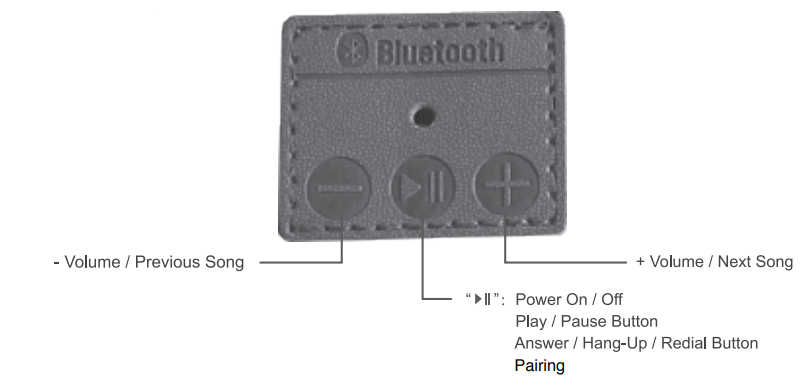
Calls
- When the calls come, the caller's phone number will be pronounced circularly.
- Press the 'play/pause' button once to answer a call or to hang up.
- Press the 'play/pause' button twice to redial the last dialed number in your phone's call log.
Music
- Use the 'play/pause' button to play or pause the music.
- Use the '- button to skip to the previous song.
- Use the '+' button to skip to the next song.
Volume Control
- Press and hold the + button to increase the volume. When the device is at maximum volume, you will get a voice prompt " Max Volume".
- Press and hold the - button to decrease the volume. When the device is at minimum volume, you will get a voice prompt "Min Volume".
Precautions
- Do not expose the Headwear to liquids or moisture.
- Do not tamper with, drop, disassemble, open or crush the Headwear.
- Pull out the Bluetooth module before washing the Headwear.
- Keep the Headwear away from fire.
- Do not store the Headwear near acidic or alkaline material.
Setup Guide
- Ensure your hat is fully charged before first use. The charging cable is included in the package.
- Turn on the Bluetooth feature on your smartphone or tablet.
- Put the hat into pairing mode by pressing and holding the power button until the LED light flashes.
- Select "Sharper Image Bluetooth Hat" from your device's list of available Bluetooth devices to complete the pairing process.
- Once paired, you can use the hat to make calls, listen to music, or interact with your device's virtual assistant.
Troubleshooting
If you encounter any issues with your Sharper Image Smartphone Bluetooth Hat 205445, here are some common problems and their solutions:
- No Sound: Check if the volume is turned down or if the hat is muted. Ensure that the hat is properly paired with your device.
- Poor Connectivity: Restart both the hat and your device. Move closer to the device to improve signal strength.
- Battery Life Issues: Make sure to charge the hat regularly. Avoid exposing the hat to extreme temperatures which can affect battery life.
Always follow the user manual instructions and take necessary precautions to avoid damage to the product.
Hat 205445 Pros & Cons
Pros
- Convenient hands-free functionality
- Stylish and comfortable design
- Long-lasting battery life
- Easy setup and pairing process
- Affordable price point
Cons
- Limited water resistance (not suitable for heavy rain or submersion)
- No additional storage for accessories like charging cables
- May not fit all head sizes perfectly despite adjustable strap
Customer Reviews
Customers have generally praised the Sharper Image Smartphone Bluetooth Hat 205445 for its innovative design and functionality. Many have found it useful for daily commutes, workouts, and outdoor activities. However, some users have reported minor issues with fit and occasional connectivity drops.
Common complaints
- Some users find the hat a bit tight despite the adjustable strap.
- Occasional drops in Bluetooth connection, especially in areas with high signal interference.
Warranty of Sharper Image
Sharper Image branded items purchased from Sharperimage.com include a 1-year limited replacement warranty.
Washing instructions & removal of electronics
Please note you MUST remove the control panel & speakers as shown below before washing your Headwear.
Removing the control panel & speakers
- Step 1
The control panel is held in pocket between a double layer inside the hat. You can gently ease the control panel out of its pocket. - Step 2
You will see a small opening at the rear of the Headwear. Continue to ease the control panel towards this opening. - Step 3
Repeat step 1 for the additional speaker located at the opposite side of the Headwear.
Once the electronics are completely removed: Machine wash cold, air dry flat, Do NOT tumble dry
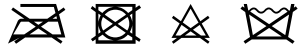
Faqs
How do I pair the Sharper Image Smartphone with my device?
What is the battery life of the Sharper Image Smartphone Bluetooth Hat 205445?
Is the Sharper Image Smartphone water-resistant?
How do I charge the Sharper Image?
Can I use the Smartphone Bluetooth Hat for making calls?
Is the Sharper Image Smartphone Bluetooth Hat 205445 compatible with all smartphones?
How do I know if the Bluetooth Hat is fully charged?
Can I use the Smartphon while it is charging?
What materials is the Sharper Image made of?
How do I adjust the fit of the Sharper Image Smartphone Bluetooth Hat 205445?
Leave a Comment
