Sight Mark Ghost Hunter Goggle Kit User Manual | Specs & Features

Content
Introduction of Sightmark Ghost Hunter Goggle Kit
The Sightmark Ghost Hunter Goggle Kit is a top-tier night vision device, perfect for hunters, outdoor enthusiasts, and security professionals. This kit features high-quality night vision goggles, a head mount, and a hard carrying case. With an estimated price range of $400 to $600, this product is set to launch in the upcoming months, offering users the ability to see in the dark with ease.
Specifications
| Specification | Detail |
|---|---|
| Generation | 1 / EP 33-U |
| Visual Magnification | 1x |
| Objective Lens Diameter | 24mm |
| Resolution | 36mm |
| Angular Field of View | 30º |
| Eye Relief | 12mm |
| Maximum Viewing Range | 150m / 184yds |
| Eyepiece Adjustment | 5 |
| Operating Voltage | 3V (2xAA batteries) |
| Tripod Mount | 1/4” |
| Close-up Distance | 0.3m |
| Average Operating Time on a Set of Batteries (IR on/off) | 72hr / 20hr |
| Operating Temperature | -20°C to +40°C |
| Dimensions | 139mm x 57mm x 74mm |
| Weight | 0.38kg / 13.4oz |
Features
- Flip-to-side action
- Quick detach weaver mount
- Made from durable aluminum
- Fits 30mm magnifiers
Includes
- Carrying case
- Compact head mount
Sightmark Ghost Hunter Goggle Kit Overview
The Ghost Hunter 1x24 is a Gen. 1 night vision monocular designed for observation in twilight and in the nighttime. The monocular can operate both in the passive mode (without infrared (IR) illumination) and in the active mode (with the IR on). The IR illuminator is recommended for use in difficult conditions such as no moon in the sky or total darkness.
The Ghost Hunter 1x24features good weight / dimensions ratio and nice ergonomics.
The Ghost Hunter1x24 is delivered with a compact head mount which enables the user to mount the unit on the head and conduct hands-free observation. Due to the absence of visual magnification, the user can adequately estimate distance to the objects and their size which is important when observing in motion. The standard ¼” tripod socket allows the Ghost 1x24 to be installed on a tripod or attach extra accessories. The unit is suitable for handheld operation too.
The Ghost Hunter is tailored perfectly to a wide range of applications including:
- Shooting games (airsoft, paintball, ect.)
- Search and rescue
- Tourism
Hunting

Description
The Sightmark Ghost Hunter Gogle Kit offers a wide range of features, making it a versatile and reliable night vision solution. The goggles boast a durable design, built to withstand harsh environments and heavy use. With a powerful image intensifier tube, users can see up to 70 yards in complete darkness. The head mount allows for hands-free use, keeping your hands free for other tasks. The hard carrying case provides protection and easy transportation for the goggles and accessories.
Battery Installation of Sightmark Ghost Hunter Goggle Kit
Your monocular runs on two AA batteries. To install, unscrew the screw of the battery compartment cover, open the cover and insert the batteries into the battery compartment observing the marking on the inner side of the cover of the battery compartment, tighten the screw of the cover carefully. Do not overtighten.
Use & Testing
Make sure the batteries have been installed according to instructions found above.
- If you wish to test your night vision device in a lighted area, be sure the lens cap is in place prior to pressing the “ON” button. The lens cap has a pinhole opening to admit a small amount of light for testing purposes.
- Move into a dark area before activation the monocular.
- Remove the lens cap from the objective lens. (1).
- Activate the device by pushing the “ON” button (2). The green LED indicator will light up
- If the subject to be viewed is in a completely dark area including lowlight shadow areas, activate the infrared illuminator (3) by pressing the “IR” Button (4) located next to “ON” button
- Direct the turned on unit at an object at a distance of around 30m. Rotating the eyepiece (5), focus on the tube’s screen- rough surface or tiny dark dots are visible. Rotate the objective lens (1) until the image quality is optimal. Re-focus the eyepiece, if necessary. After this adjustment you may not rotate the eyepiece irrespective of the distance and objective lens.
- Direct your monocular at an object to be view and adjust the final focus by rotating the objective lens focusing ring until the image is optimal. When screwing the objective lens into the housing, it focuses on farther objects, when screwing out - on closer ones.
When you are finished using your monocular put the cap back on the objective lens, turn off the unit by pushing the “ON” (2) button (the green LED indicator will go out) and put it into the carrying case.

CAUTION: Your monocular can be used in extreme cold. However, when the unit is brought back into a warm environment, please wait approximately 2-3 hours before using the unit again. Failure to do so may result in damage as a result of condensation accumulating on the internal circuitry of the unit..
Using The Head Mount
The NV Compact Head Mount is designed for joint use with Ghost Hunter 1x24 night vision monocular and other units with similar mount. This allows hands-free operation of the night vision device in partial and complete darkness. The Head Mount ensures stale positioning of a night vision device in front of the user’s eyes, even while in fast motion (pacing, running abrupt movements). The Head Mount is simple and convenient to use. All adjustments such as 90º rise of the unit, set the night vision device’s position in the “forward – backward” directions relative to the eyes are made by one hand.
- Adjust the size of the mask to fit your head using the straps. The head mount must closely fit your head.
- Affix the night vision device to the adapter (7) using the screw (6).
- To adjust the position of the unit relative to the eyes, loosen the knobs (8), (9) and move the unit longitudinally, upwards and downwards adjusting its inclination angle. As you find the most comfortable position tighten the knobs (8), (9) to fix the setting.
- To watch objects without the unit, place the unit vertically by pressing and holding the but-ton (10).
When you are finished using the unit, remove the night vision device from the head mount by simply unfastening the screw (6).
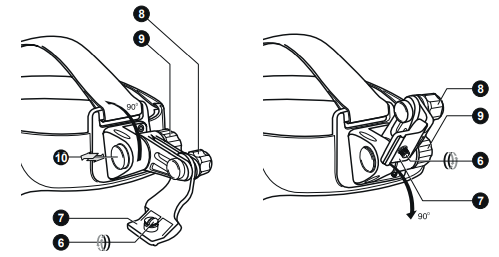
Setup Guide
Setting up the Sightmark Ghost Hunter Goggle Kit is a simple and straightforward process. Start by inserting the batteries in the goggles and head mount. Next, attach the goggles to the head mount. Power on the goggles and use the focus wheel to adjust the image to your liking. The kit also includes a manual with detailed instructions and setup tips.
Sightmark Ghost Hunter Goggle Kit Maintenance
- Clean the lens with professional lens cleaning supplies intended for use with multicoated optics.
- Blow any dust or dirt off the lenses using dry, compressed air.
- xClean the monocular’s housing with a soft, clean cloth coated in some synthetic cleaning means.
STORAGE
Always store the monocular in its case in a dry well-ventilated and well-heated room away from heating / air condi-tioning vents. Remove the batteries if the device is to be stored longer than one month.
Warnings & Precautions
Your night vision scope was designed to provide many years of reliable service. To ensure that you get the most enjoy-ment out of your monocular, always obey the following Warnings and Precautions:
- Do not direct the unit in the “on position at intense sources of light, such as car’s headlights or burning fire. This may disable the unit for an unkown length of time or cause of dark spot in the center of the field of view. Do not turn the unit on in daylight without the protective cap firmly secured over the objective lens, as this may damage the unit. Any such damage may void your warranty.
- Never leave the unit in the “on” position with the lens cap removed over an extended length of time in an area with a light level exceeding 1-10 lux (twilight – 10 lux, deep twilight 1 lux). Please keep the protective cap on the objective under greater light level
- Your monocular was designed to be self-contained. Do not open the body of the scope or otherwise attempt to service this device. If such a need arises return the unit for replacement or repair.
- Keep the monocular away from dust and sudden temperature drop.
- Do not subject the unit to water drops and splashes, do not put water reservoirs on the device.
- Avoid dropping or otherwise shocking the unit. The monocular incorporates a sophisticated optical system which could be damaged in extreme cases of misuse.
Troubleshooting
- The scope will not turn on
Check that the batteries are installed properly. Install the batteries according to the (+) and (-) polarity, ensuring that the markings on the batteries and battery compartment correspond with each other.
Check the battery contacts to ensure they are clean and free of corrosion; if necessary, clean the contacts. If necessary, replace the batteries as they may be depleted. Also, be sure that the power is in the “ON” position while trying to turn on the scope - Distinct black dots appear on the screen
These dots are minor cosmetic blemishes resulting from tube production processes and do not interfere with the reli-ability or performance of the scope. - The scope flickers, flashes or “snows”
The scope may flicker or flash when used in a bright environment; to correct this, place the cap over the objective lens and enter a dark environment. The scope will restore itself to a natural functioning state in several minutes or hours, depending on how long the scope had been exposed to the light. The scope may flicker for the first several seconds of use, even when in a dark environment, before the scope corrects itself and functions properly. The scope may “snow” for several minutes after being exposed to a bright light source (daylight, a car’s headlights, fire, ect.) even if being operated in complete darkness. - The image is not focused
Adjust the focus of the eyepiece and the objective (see Use and Testing). Check that the lenses are not foggy or dusty; if they are, carefully clean the external surfaces of lenses with a soft cotton fabric.
Replace the batter if the total battery charge is less than 2.2 V. When the unit is brought into a warm environment from a cold one, condensation may ap-pear on the internal lenses’ you must wait two hours before using the unit. - Visibility decreases or disappears
Bright light sources, such as headlights, may cause visibility to decrease or disappear and the image to flicker. Turn the power off and turn the scope away from the light source; visibility will restore itself in several minutes.
Sightmark Ghost Hunter Goggle Kit Warranty
Please visit https://sightmark.com/ for warranty information.
Pros & Cons
Pros
- Durable design
- Wide range of vision
- Hands-free use with head mount
- Protective carrying case
Cons
- May be expensive for some users
- Limited night vision range compared to some other models
Customer Reviews about Sightmark Ghost Hunter Goggle Kit
Customers have praised the Sightmark Ghost Hunter Goggle Kit for its durability, wide range of vision, and hands-free use. However, some have noted that the night vision range is limited compared to some other models. Overall, the kit has received positive reviews and is highly recommended for those in need of a reliable night vision solution.
Faqs
What is the generation of the night vision technology used in the Sightmark Ghost Hunter Goggle Kit?
What type of batteries does the Sightmark Ghost Hunter Goggle Kit use, and how long do they last?
Is the Sightmark Ghost Hunter Goggle Kit waterproof?
What is the magnification and lens diameter of the Sightmark Ghost Hunter Goggle Kit?
Can the Sightmark Ghost Hunter Goggle Kit be mounted on a helmet?
How do I adjust the focus on the Sightmark Ghost Hunter Goggle Kit?
What is the effective range of the Sightmark Ghost Hunter Goggle Kit in total darkness?
How do I activate the infrared illuminator on the Sightmark Ghost Hunter Goggle Kit?
Can the Sightmark Ghost Hunter Goggle Kit be used during the daytime?
What is the field of view for the Sightmark Ghost Hunter Goggle Kit?
Leave a Comment
